
Canon imageRUNNER Advance C5035i
Рейтинг




 Снят с производства
Снят с производства
Тип устройства
МФУ
Технология печати
лазерная
Макс. формат
A3
Скорость печати
A4
35
Цветность печати
цветная
Общие характеристики |
|
|---|---|
Технология печати |
лазерная |
Тип |
лазерный/светодиодный |
Макс. формат |
A3 |
Размещение |
напольный |
Телефон |
|
Цветность печати |
цветная |
Печать фотографий |
|
Факс |
|
Тип устройства |
МФУ |
Копир |
|
Сканер |
|
Принтер |
|
Печать без полей |
|
Пигментные чернила |
|
Время разогрева |
38 |
Двусторонняя печать |
|
Количество цветов |
4 |
Макс, разрешение для ч/б печати |
|
| По X | 1 200 |
| По Y | 1 200 |
Скорость ч/б печати |
|
| A4 | 35 |
| A3 | 18 |
Копир |
|
Макс, количество копий за цикл |
999 |
Шаг масштабирования |
0,01 |
Время выхода первой копии |
5,5 |
Значение масштаба |
|
| Минимальное | 0,25 |
| Максимальное | 4 |
Макс, разрешение (ч/б) |
|
| По Y | 600 |
| По X | 600 |
Сканер |
|
Устройство автоподачи оригиналов |
двустороннее |
Макс. формат оригинала |
A3 |
Стандарт TWAIN |
|
Отправка изображения по e-mail |
|
Глубина цвета |
24 бит |
Тип сканера |
планшетный/протяжный |
Оттенки серого |
256 |
Макс, размер сканирования |
|
| По X | 320 |
| По Y | 457 |
Разрешение сканера |
|
| По Х | 600 |
Скорость сканирования |
|
| Ч/б | 70 |
| Цветн, | 70 |
Расходные материалы |
|
Ресурс цветного картриджа/тонера |
27 000 |
Ресурс ч/б картриджа/тонера |
36 000 |
Количество картриджей |
4 |
Печать на: |
|
| Фотобумаге |
|
| Рулоне |
|
| CD/DVD |
|
| Карточках |
|
| Пленках |
|
| Конвертах |
|
| Глянцевой бумаге |
|
| Матовой бумаге |
|
| Этикетках |
|
Плотность бумаги |
|
| Минимальная | 52 |
| Максимальная | 256 |
Факс |
|
Цветной |
|
Телефон |
|
Беспроводная трубка |
|
Стандарт DECT |
|
Спикерфон |
|
Проводная трубка |
|
АОН |
|
Caller ID |
|
Автоответчик |
|
Шрифты и языки управления |
|
Языки управления |
|
| PostScript 2 |
|
| PostScript 3 |
|
| PCL 5e |
|
| PPDS |
|
| PostScript |
|
| PCL 6 |
|
| PCL 5c |
|
Количество установленных шрифтов |
|
| PCL | 93 |
Лотки |
|
Емкость лотка ручной подачи |
100 |
Подача бумаги |
|
| Максимальная | 5 000 |
| Стандартная | 1 200 |
Вывод бумаги |
|
| Стандартный | 250 |
| Максимальный | 3 250 |
Финишер |
|
Брошюровщик |
|
Степлер |
|
Сортер |
|
Интерфейсы |
|
Версия USB |
2,0 |
USB |
|
Ethernet (RJ-45) |
|
LPT |
|
Инфракрасный порт |
|
Устройство для чтения карт памяти |
|
FireWire (IEEE 1394) |
|
Wi-Fi |
|
RS-232 |
|
Bluetooth |
|
Память/Процессор |
|
Макс, объем памяти |
2 560 |
Емкость жесткого диска |
80 |
Процессор |
Canon Custom Processor |
Частота процессора |
1 200 |
Объем памяти |
2 048 |
Дополнительная информация |
|
Работа от аккумулятора |
|
Диагональ дисплея |
8,4 |
Экран |
|
Поддержка ОС |
|
| DOS |
|
| Windows |
|
| Mac OS |
|
Потребляемая мощность |
|
| В режиме ожидания | 1 |
| При работе | 1 300 |
Габариты |
|
Ширина |
620 |
Высота |
982 |
Вес |
170 |
Глубина |
760 |
Модули
D10 EXTERNAL COVERS, PANELS, ETC.(READER)
103 MACHINE FRONT PLATE
100 EXTERNAL COVERS, PANELS, ETC. 2
D91 READER CONTROLLER PCB ASSEMBLY(READER)
A13 DOCUMENT TRAY ASSYREVERSE ADF)
313 PAPER PICK-UP DRIVE ASSEMBLY
106 INTERNAL COMPONENTS 3
104 INTERNAL COMPONENTS 1
A11 BASE ASSEMBLYREVERSE ADF)
530 INTER.TRANSFER BELT ASSY
311A PAPER PICK-UP ASSEMBLY, 2 (CN)
A41 FEEDER ASSEMBLYREVERSE ADF)
770 WASTE TONER CASE ASSEMBLY
A12 PAPER PICK-UP COVER ASSYREVERSE ADF)
331 RIGHT INNER DOOR ASSEMBLY
315 MULTI FEEDER DRIVE ASSEMBLY
330 RIGHT LOWER DOOR ASSEMBLY
130 CONTROL PANEL ASSEMBLY
963 AC DRIVER PCB ASSEMBLY
D01 ATTACHMENT PARTS(READER)
815 FIXING DELIVERY DRIVE ASSEMBLY
960 DRUM DRIVER PCB ASSEMBLY
460 LASER ASSEMBLY
624 SET ON DRIVE ASSEMBLY, CL
D90 READER CONTROLLER PCB ASSEMBLY(READER)
102 RIGHT OUTER DOOR ASSEMBLY 2
101 FRONT COVER ASSEMBLY
300 CASSETTE ASSEMBLY
D11 INTERNAL COMPONENTS 1(READER)
600 PROCESS-KIT FRAME ASSEMBLY
640 DEVELOPING ASSEMBLY
980 4C TRNS, BK DEV/ PRIM HV ASSY
812 GUIDE, FIXING DELIVERY, LOWER
A41 FEEDER ASSEMBLYREVERSE ADF) 2
B18 BASE FRAME ASSEMBLY(ONE-PATH ADF)
316 PRE-REGISTRATION GUIDE ASSY
B41 PLATEN ROLLER ASSEMBLY, 2(ONE-PATH ADF)
251 DRUM DEVELOPING DRIVE ASSEMBLY
333 RIGHT LOWER INNER DOOR ASSY
108 MACHINE REAR PLATE 1
B20 ESTRANGEMENT DRIVE ASSEMBLY(ONE-PATH ADF)
B32 OPEN/CLOSE GUIDE ASSEMBLY(ONE-PATH ADF)
311 PAPER PICK-UP ASSEMBLY, 2 (EXCEPT CN)
627 BOTTLE BASE ASSEMBLY, BLACK
D11A INTERNAL COMPONENTS 1(READER)
353 SECOND PAPER DELIVERY ASSEMBLY
B11 INTERNAL COMPONENTS 1(ONE-PATH ADF)
911 POWER SUPPLY ASSEMBLY
810 FIXING ASSEMBLY
810 FIXING ASSEMBLY 2
332 M.P. PICK UP MOUNT ASSEMBLY
623 SET ON DRIVE ASSEMBLY, BLACK
531 TRANSFER CLEANER ASSEMBLY
811 SHUTTER ASSEMBLY
B14 INTERNAL COMPONENTS 4(ONE-PATH ADF)
B15 INTERNAL COMPONENTS 5(ONE-PATH ADF)
B90 DADF DRIVER PCB ASSEMBLY(ONE-PATH ADF)
B30 PAPER PICK-UP ASSEMBLY(ONE-PATH ADF)
A90 ADF PCB ASSEMBLYREVERSE ADF)
T20 G3 FAX ASSEMBLY, 1 LINE(FAX)
621 SET ON HOPPER CL ASSEMBLY
620 SET ON HOPPER BK ASSEMBLY
323 SENSOR UNIT,REGISTRATION PATCH
981 2ND TRNSFR. HIGH VOLTAGE ASSY
B43 READ 2 PAPER FEED GUIDE ASSY(ONE-PATH ADF)
961 CASSETTE FEED PCB ASSEMBLY
D12 INTERNAL COMPONENTS 2(READER)
350 FIRST PAPER DELIVERY ASSEMBLY
T21 SPEAKER ASSEMBLY(FAX)
352 THIRD PAPER DELIVERY ASSEMBLY
A21 DRIVE ASSEMBLYREVERSE ADF)
109 MACHINE REAR PLATE 2
B16 DOCUMENT TRAY ASSEMBLY(ONE-PATH ADF)
B40 PLATEN ROLLER ASSEMBLY, 1(ONE-PATH ADF)
B31 DELIVERY CROSSMEMBER ASSEMBLY(ONE-PATH ADF)
626 BOTTLE FRONT INNER DOOR ASSY
900 CONTROLLER BOX ASSEMBLY
813 FIXING DRIVE ASSEMBLY
310 PAPER PICK-UP ASSEMBLY, 1 (EXCEPT CN)
962 PAPER FEED DRIVER PCB ASSEMBLY
322 DUPLEXING REG. DRIVE ASSEMBLY
910 MAIN CONTROLLER PCB ASSY, 1
B17 OPEN/CLOSE PANEL ASSEMBLY(ONE-PATH ADF)
600 PROCESS-KIT FRAME ASSEMBLY 2
140 POWER CORD TERMINAL ASSY
628 BOTTLE BASE ASSEMBLY, CL
A10 ADF MAIN BODYREVERSE ADF)
920 MAIN CONTROLLER PCB ASSY, 2
B42 PAPER FEED GUIDE ASSEMBLY, 1(ONE-PATH ADF)
110 MACHINE REAR PLATE 3
270 SHUTTER DRIVE MOUNT ASSEMBLY
310A PAPER PICK-UP ASSEMBLY, 1 (CN)
321 PATT. READ SHUTTER DRIVE ASSY
B13 INTERNAL COMPONENTS 3(ONE-PATH ADF)
107 INTERNAL COMPONENTS 4
105 INTERNAL COMPONENTS 2
B19 WHITE PLATE ASSEMBLY(ONE-PATH ADF)
A01 ATTACHMENT PARTSREVERSE ADF)
100 EXTERNAL COVERS, PANELS, ETC.
B12 INTERNAL COMPONENTS 2(ONE-PATH ADF)
B01 ATTACHMENT PARTS(ONE-PATH ADF)
351 2ND/3RD PAPER DELIVERY ASSY
102 RIGHT OUTER DOOR ASSEMBLY
301 CASSETTE ASSEMBLY (LARGE)
Детали 316 PRE-REGISTRATION GUIDE ASSY

| Деталь: | COVER, REAR, LOWER |
| Парткод: | FC8-6085-000 |

| Деталь: | COVER, REAR LOWER, C |
| Парткод: | FC8-6099-000 |

| Деталь: | CAP, RUBBER |
| Парткод: | FC9-0311-000 |

| Деталь: | SPRING, GROUNDING |
| Парткод: | FC7-1333-000 |

| Деталь: | GLASS, COPYBOARD |
| Парткод: | FM3-5493-000 |

| Деталь: | COVER, FRONT, B |
| Парткод: | FL3-5419-000 |

| Деталь: | COVER, FRONT, C |
| Парткод: | FL3-5420-000 |

| Деталь: | COVER, REAR, B |
| Парткод: | FL2-9826-000 |

| Деталь: | COVER, REAR |
| Парткод: | FL2-9827-000 |

| Деталь: | SCREW,RS,M3X8 |
| Парткод: | XA9-1386-000 |

| Деталь: | LABEL, COPY PROHIBITION, JAPAN |
| Парткод: | FU7-8084-000 |

| Деталь: | COVER, MOUNT, DF, R |
| Парткод: | FC8-6114-000 |

| Деталь: | COVER, MOUNT, DF, L |
| Парткод: | FC8-6115-000 |

| Деталь: | MOUNT, JUMP, B |
| Парткод: | FC8-6082-000 |

| Деталь: | MOUNT, JUMP, C |
| Парткод: | FC8-6120-000 |

| Деталь: | COVER, RIGHT UPPER, B |
| Парткод: | FL2-9815-000 |

| Деталь: | GLASS, READER |
| Парткод: | FL2-9620-000 |

| Деталь: | GLASS |
| Парткод: | FL2-9819-000 |

| Деталь: | LABEL, CLEANING POSITION |
| Парткод: | FU7-8079-000 |

| Деталь: | LABEL, SERVICE |
| Парткод: | FL2-9820-000 |

| Деталь: | SCREW, PANHEAD MACHINE M4X6 |
| Парткод: | XA9-2017-000 |

| Деталь: | EXTERNAL COVERS, PANELS, ETC. |
| Парткод: | NPN |

| Деталь: | MAIN SWITCH ASSEMBLY |
| Парткод: | FM3-6044-000 |

| Деталь: | CABLE, MAIN SWITCH |
| Парткод: | FM3-7799-000 |

| Деталь: | DELIVERY COOLING FAN ASSEMBLY |
| Парткод: | FM3-8897-000 |

| Деталь: | FAN |
| Парткод: | FK2-7291-000 |

| Деталь: | SCREW,RS,M4 |
| Парткод: | XA9-0732-000 |

| Деталь: | SCREW, MACH.,TRUSS HEAD, M4X36 |
| Парткод: | XA9-1957-000 |

| Деталь: | PLATE, MAGNET, B |
| Парткод: | FC6-1844-000 |

| Деталь: | LINK, MOVABLE |
| Парткод: | FC8-4202-000 |

| Деталь: | COVER, INTERLOCK |
| Парткод: | FC8-4204-000 |

| Деталь: | SENSOR UNIT, ENVIRONMENT |
| Парткод: | FM3-6049-000 |

| Деталь: | FILTER, AIR |
| Парткод: | FC6-4023-000 |

| Деталь: | FAN |
| Парткод: | FK2-3679-000 |

| Деталь: | FILTER HOLDER ASSEMBLY |
| Парткод: | FM3-8896-000 |

| Деталь: | INTERLOCK SWITCH ASSEMBLY |
| Парткод: | FM3-6070-000 |

| Деталь: | LEVER, DOOR LINK, RIGHT |
| Парткод: | FC8-4196-000 |

| Деталь: | SPRING, TORSION |
| Парткод: | FC8-4219-000 |

| Деталь: | SPRING, TENSION |
| Парткод: | FU7-2504-000 |

| Деталь: | CABLE, DC INTERLOCK |
| Парткод: | FM3-7808-000 |

| Деталь: | DRAWER ASSEMBLY |
| Парткод: | FM3-6095-000 |

| Деталь: | SCREW, STEPPED |
| Парткод: | FS5-9282-020 |

| Деталь: | SPRING, COMPRESSION |
| Парткод: | FU7-2466-000 |

| Деталь: | CABLE, PAPER FEED DRAWER, PIT |
| Парткод: | FM3-7862-000 |

| Деталь: | COVER STOP MOUNT ASSY,RT. UP. |
| Парткод: | FM3-8928-000 |

| Деталь: | PHOTO-INTERRUPTER,GP1A173LCS0F |
| Парткод: | WG8-5848-000 |

| Деталь: | CABLE, DC INTERLOCK CONNECTING |
| Парткод: | FM3-7807-000 |

| Деталь: | CONNECTOR, SNAP TIGHT, BK |
| Парткод: | VS1-7177-003 |

| Деталь: | RING,E |
| Парткод: | XD9-0134-000 |

| Деталь: | CONNECTOR, SNAP TIGHT, BK |
| Парткод: | VS1-7177-004 |

| Деталь: | CONNECTOR, SNAP TIGHT, BL |
| Парткод: | VS1-8412-007 |

| Деталь: | CONNECTOR, SNAP TIGHT, BL |
| Парткод: | VS1-8412-011 |

| Деталь: | CONNECTOR, SNAP TIGHT, BL |
| Парткод: | VS1-8412-025 |

| Деталь: | CABLE, RIGHT UPPER GUIDE |
| Парткод: | FM3-7825-000 |

| Деталь: | CABLE, DOOR CONNECTING, FRONT |
| Парткод: | FM3-7875-000 |

| Деталь: | WASHER,COP |
| Парткод: | XD1-1104-135 |

| Деталь: | MACHINE FRONT PLATE |
| Парткод: | NPN |

| Деталь: | FRONT UPPER COVER ASSEMBLY |
| Парткод: | FM3-6096-000 |

| Деталь: | COVER, TONER |
| Парткод: | FC8-4111-000 |

| Деталь: | CATCH, MAGNET |
| Парткод: | XZ9-0584-000 |

| Деталь: | HINGE MOUNT PLATE ASSY, R.U. |
| Парткод: | FM3-6098-000 |

| Деталь: | RIGHT FRONT UP. COVER ASSEMBLY |
| Парткод: | FM3-6104-000 |

| Деталь: | COVER, MAIN SWITCH |
| Парткод: | FC8-4000-000 |

| Деталь: | REAR LOWER COVER ASSEMBLY |
| Парткод: | FM3-6105-000 |

| Деталь: | COVER, LEFT UPPER |
| Парткод: | FC8-4139-000 |

| Деталь: | COVER, DUCT, LEFT |
| Парткод: | FC8-4140-000 |

| Деталь: | COVER, LEFT REAR |
| Парткод: | FC8-4141-000 |

| Деталь: | COVER, SUB, LEFT REAR |
| Парткод: | FC8-4142-000 |

| Деталь: | RIGHT REAR UP. COVER ASSEMBLY |
| Парткод: | FM3-8927-000 |

| Деталь: | COVER, RIGHT UPPER REAR, 2 |
| Парткод: | FC8-4152-000 |

| Деталь: | COVER, RIGHT UPPER REAR, 3 |
| Парткод: | FC8-4225-000 |

| Деталь: | COVER, RIGHT UPPER REAR, SMALL |
| Парткод: | FC8-5375-000 |

| Деталь: | COVER, RIGHT UPPER REAR, 1 |
| Парткод: | FC8-5377-000 |

| Деталь: | COVER, RIGHT REAR |
| Парткод: | FC8-4131-000 |

| Деталь: | COVER, ENV. HEATER SWITCH |
| Парткод: | FC8-4137-000 |

| Деталь: | INNER LOWER COVER ASSEMBLY |
| Парткод: | FM3-8940-000 |

| Деталь: | TRAY, FIRST PAPER DELIVERY |
| Парткод: | FC8-4144-000 |

| Деталь: | COVER, BELT, LEFT UPPER |
| Парткод: | FC8-4149-000 |

| Деталь: | COVER, CONNECTOR |
| Парткод: | FC8-5200-000 |

| Деталь: | STOPPER, PUSHING |
| Парткод: | FC8-4766-000 |

| Деталь: | FILTER, AIR |
| Парткод: | FC8-5086-000 |

| Деталь: | COVER,INNER DELIVERY,RT. REAR |
| Парткод: | FC8-4915-000 |

| Деталь: | COVER, INNER DELIVERY SENSOR |
| Парткод: | FC8-4916-000 |

| Деталь: | LABEL, TONER MODEL, 1 |
| Парткод: | FC8-4716-000 |

| Деталь: | LABEL, TONER MODEL, 1 |
| Парткод: | FC8-4717-000 |

| Деталь: | LABEL, TONER MODEL, 1 |
| Парткод: | FC8-4718-000 |

| Деталь: | LABEL, TONER MODEL, 2 |
| Парткод: | FC8-4720-000 |

| Деталь: | LABEL, TONER MODEL, 2 |
| Парткод: | FC8-4721-000 |

| Деталь: | LABEL, TONER MODEL, 2 |
| Парткод: | FC8-4722-000 |

| Деталь: | LABEL, TONER EXCHANGE |
| Парткод: | FC8-4723-000 |

| Деталь: | LABEL, TONER EXCHANGE |
| Парткод: | FC8-4724-000 |

| Деталь: | LABEL, TONER EXCHANGE |
| Парткод: | FC8-4725-000 |

| Деталь: | COVER, RIGHT, FRONT |
| Парткод: | FC8-4134-000 |

| Деталь: | COVER, HANDLE, RIGHT REAR |
| Парткод: | FC8-4135-000 |

| Деталь: | COVER, LEFT LOWER |
| Парткод: | FC8-4138-000 |

| Деталь: | COVER, HANDLE, LEFT |
| Парткод: | FC8-4143-000 |

| Деталь: | COVER, INNER,DELV. REAR |
| Парткод: | FC8-4145-000 |

| Деталь: | COVER, RIGHT FRONT, UPPER |
| Парткод: | FC8-4153-000 |

| Деталь: | COVER, BIAS PCB |
| Парткод: | FC8-4917-000 |

| Деталь: | COVER, RIGHT FRONT HANDLE, MD. |
| Парткод: | FC8-4921-000 |

| Деталь: | COVER, LOWER RIGHT |
| Парткод: | FC8-4922-000 |

| Деталь: | COVER, RIGHT REAR, LOWER |
| Парткод: | FC8-5298-000 |

| Деталь: | COVER,PICK-UP RIGHT REAR,LOWER |
| Парткод: | FC8-5335-000 |

| Деталь: | PLATE, 2ND DELIV. TRAY SUPPORT |
| Парткод: | FC8-5363-000 |

| Деталь: | COVER, SCREW |
| Парткод: | FC9-7145-000 |

| Деталь: | PEN, TOUCH PANEL |
| Парткод: | FL3-0626-000 |

| Деталь: | EMBLEM |
| Парткод: | FL3-1185-000 |

| Деталь: | COVER, REAR UPPER |
| Парткод: | FL3-3166-000 |

| Деталь: | COVER, REAR UPPER, LEFT |
| Парткод: | FL3-3167-000 |

| Деталь: | TONER COVER HINGE MOUNT ASSY |
| Парткод: | FM3-6099-000 |

| Деталь: | LABEL, FEED SIZE |
| Парткод: | FC9-7160-000 |

| Деталь: | LABEL, FEED SIZE |
| Парткод: | FC9-7161-000 |

| Деталь: | LABEL, FEED SIZE |
| Парткод: | FC9-7162-000 |

| Деталь: | LABEL, FEED SIZE |
| Парткод: | FC9-7163-000 |

| Деталь: | LABEL, MAIN POWER SUPPLY |
| Парткод: | FC9-7861-000 |

| Деталь: | LABEL, MAIN POWER SUPPLY |
| Парткод: | FC9-7862-000 |

| Деталь: | LABEL, MAIN POWER SUPPLY |
| Парткод: | FC9-7863-000 |

| Деталь: | LABEL, MAIN POWER SUPPLY |
| Парткод: | FC0-0225-000 |

| Деталь: | LABEL, MAIN POWER SUPPLY |
| Парткод: | FC0-0226-000 |

| Деталь: | COVER, BOTTLE INNER, RIGHT |
| Парткод: | FC8-4688-000 |

| Деталь: | SUPPORT, STOPPER SHAFT |
| Парткод: | FL3-1123-000 |

| Деталь: | RING, RESIN, RETAINING |
| Парткод: | FC6-3002-000 |

| Деталь: | CAP, RUBBER |
| Парткод: | FC9-0311-000 |

| Деталь: | STOPPER, RIGHT DOOR, 2 |
| Парткод: | FL2-9530-000 |

| Деталь: | LABEL, MODULAR, 1 LINE |
| Парткод: | FC8-5221-000 |

| Деталь: | COVER, FAX MODULAR, 1 LINE |
| Парткод: | FC9-7941-000 |

| Деталь: | COVER, FAX MODULAR, 2 LINE |
| Парткод: | FC9-7940-000 |

| Деталь: | HOLDER, SERVICE BOOK |
| Парткод: | FC5-1146-000 |

| Деталь: | SCREW,RS,M4 |
| Парткод: | XA9-0732-000 |

| Деталь: | PLATE, TRAY BLANKING |
| Парткод: | FC0-0188-000 |

| Деталь: | COVER, RUBBER |
| Парткод: | FB6-3771-000 |

| Деталь: | EXTERNAL COVERS, PANELS, ETC. |
| Парткод: | NPN |

| Деталь: | IC, MB8AA1450RBB-GE1, STANDARD |
| Парткод: | FK2-6611-000 |

| Деталь: | IC, R5F61638N50FPV-FK27170, |
| Парткод: | FK2-7170-000 |

| Деталь: | READER CONTROLLER PCB ASSEMBLY |
| Парткод: | FM3-7613-000 |

| Деталь: | COVER, TRAY, LOWER |
| Парткод: | FL3-2450-000 |

| Деталь: | GUIDE, TRAY, FRONT |
| Парткод: | FL3-2451-000 |

| Деталь: | RACK, TRAY |
| Парткод: | FC9-4983-000 |

| Деталь: | HOLDER, TRAY VOLUME |
| Парткод: | FC8-6338-000 |

| Деталь: | LEVER, TRAY SENSOR |
| Парткод: | FC8-6339-000 |

| Деталь: | RACK, TRAY |
| Парткод: | FC8-6340-000 |

| Деталь: | VARIABLE RESISTOR UNIT |
| Парткод: | FG3-3757-000 |

| Деталь: | PHOTO INTERRUPTER, TLP1243 |
| Парткод: | WG8-5696-000 |

| Деталь: | TRAY, DOCUMENT |
| Парткод: | FL3-2449-000 |

| Деталь: | ELIMINATOR, STATIC CHARGE |
| Парткод: | FC8-6341-000 |

| Деталь: | GUIDE, TRAY, REAR |
| Парткод: | FL3-2452-000 |

| Деталь: | LABEL, DOCUMENT MAXIMUM LOAD |
| Парткод: | FU7-8134-000 |

| Деталь: | CONNECTING PCB UNIT |
| Парткод: | FM4-1748-000 |

| Деталь: | LABEL, DOCUMENT MAXIMUM LOAD |
| Парткод: | FU7-8133-000 |

| Деталь: | CONNECTOR, SNAP TIGHT, BK |
| Парткод: | VS1-7177-003 |

| Деталь: | GEAR, 50T |
| Парткод: | FC9-4984-000 |

| Деталь: | DOCUMENT TRAY ASSY |
| Парткод: | FM4-1729-000 |

| Деталь: | PULLEY, 53T/GEAR, 16T |
| Парткод: | FU7-0353-000 |

| Деталь: | BELT, TIMING |
| Парткод: | XF2-1607-340 |

| Деталь: | MOTOR, DC |
| Парткод: | FK2-7326-000 |

| Деталь: | PAPER PICK-UP DRIVE ASSEMBLY |
| Парткод: | FM3-5934-000 |

| Деталь: | HEATER, DRUM |
| Парткод: | FK2-7295-000 |

| Деталь: | HEATER, DRUM |
| Парткод: | FK2-7296-000 |

| Деталь: | SPRING, GROUNDING |
| Парткод: | FC8-5009-000 |

| Деталь: | SPRING, GROUNDING |
| Парткод: | FC8-5013-000 |

| Деталь: | SHUTTER CAM SHAFT ASSEMBLY |
| Парткод: | FM3-5927-000 |

| Деталь: | SCREW,RS,M4 |
| Парткод: | XA9-0732-000 |

| Деталь: | GUIDE, SCANNER CABLE, FRONT |
| Парткод: | FL3-1170-000 |

| Деталь: | IMAGING H.V.C. ASSY,CL |
| Парткод: | FM3-6091-000 |

| Деталь: | DUST-PROOF SHUTTER ASSEMBLY |
| Парткод: | FM3-5966-010 |

| Деталь: | MACHINE TMP. SENSOR PCB ASSY |
| Парткод: | FM3-7941-000 |

| Деталь: | IMAGING H.V.C. HOLDER ASSY,CL |
| Парткод: | FM3-8932-000 |

| Деталь: | CABLE, AC HEATER |
| Парткод: | FM3-7794-000 |

| Деталь: | CABLE, DRUM HEATER CL |
| Парткод: | FM3-7889-000 |

| Деталь: | RAIL CROSSMEMBER ASSY, LEFT |
| Парткод: | FM3-6086-000 |

| Деталь: | RAIL CROSSMEMBER ASSY, RIGHT |
| Парткод: | FM3-6087-000 |

| Деталь: | COVER, I.T.BELT, FRONT |
| Парткод: | FC8-4453-000 |

| Деталь: | LABEL, WASTE TONER EXCHANGE |
| Парткод: | FC8-4457-000 |

| Деталь: | CATCH, MAGNET |
| Парткод: | XZ9-0603-000 |

| Деталь: | BUSHING |
| Парткод: | FC8-3973-000 |

| Деталь: | SCREW, STEPPED, M4X6.3 |
| Парткод: | FU5-9447-000 |

| Деталь: | BUSHING |
| Парткод: | FC8-3974-000 |

| Деталь: | LABEL, BELT SENSOR CAUTION |
| Парткод: | FC9-7928-000 |

| Деталь: | LABEL, LS MOUNTING CAUTION |
| Парткод: | FC0-0185-000 |

| Деталь: | CONNECTOR, SNAP TIGHT, BK |
| Парткод: | VS1-7177-002 |

| Деталь: | CONNECTOR, SNAP TIGHT, BK |
| Парткод: | VS1-7177-003 |

| Деталь: | CONNECTOR, SNAP TIGHT, BL |
| Парткод: | VS1-8412-017 |

| Деталь: | CABLE |
| Парткод: | FK2-7330-000 |

| Деталь: | CROSSMEMBER, PROCESS KIT FRAME |
| Парткод: | FC8-4014-000 |

| Деталь: | IMAGING FRONT DUCT ASSEMBLY |
| Парткод: | FM3-6060-000 |

| Деталь: | OHT SENSOR UNIT |
| Парткод: | RH7-7129-020 |

| Деталь: | LASER SCANNER CABLE UNIT |
| Парткод: | FM3-8935-000 |

| Деталь: | INTERNAL COMPONENTS 3 |
| Парткод: | NPN |

| Деталь: | HANDLE CROSSMEMBER ASSY, L, R |
| Парткод: | FM3-6078-000 |

| Деталь: | COVER, HEATER CONNECTOR |
| Парткод: | FC9-0104-000 |

| Деталь: | GEAR, 36T |
| Парткод: | FS5-0662-000 |

| Деталь: | CONNECTOR |
| Парткод: | VS1-8412-031 |

| Деталь: | SCREW,RS,M4 |
| Парткод: | XA9-0732-000 |

| Деталь: | CONNECTOR, SNAP TIGHT, BL |
| Парткод: | VS1-8412-019 |

| Деталь: | RING, E |
| Парткод: | XD9-0137-010 |

| Деталь: | BEARING, BALL, P0, 16MM, NSK |
| Парткод: | XG9-0502-000 |

| Деталь: | AUTO SIZE DETECT ASSEMBLY |
| Парткод: | FM3-5933-000 |

| Деталь: | DRAWING LINK ASSY, REAR |
| Парткод: | FM3-8917-000 |

| Деталь: | HANDLE CROSSMEMBER ASSY, R, F |
| Парткод: | FM3-6079-000 |

| Деталь: | HANDLE CROSSMEMBER ASSY, R, R |
| Парткод: | FM3-6080-000 |

| Деталь: | CASSETTE RAIL ASSEMBLY, RIGHT |
| Парткод: | FM3-6120-000 |

| Деталь: | CONNECTOR, SNAP TIGHT, BL |
| Парткод: | VS1-8412-011 |

| Деталь: | CONNECTOR, SNAP TIGHT, BK |
| Парткод: | VS1-7177-002 |

| Деталь: | CONNECTOR, SNAP TIGHT, BK |
| Парткод: | VS1-7177-003 |

| Деталь: | CONNECTOR, SNAP TIGHT, BL |
| Парткод: | VS1-8412-017 |

| Деталь: | GUIDE, DOOR TURN SHAFT, FRONT |
| Парткод: | FC8-4865-000 |

| Деталь: | GUIDE, DOOR TURN SHAFT, FRONT |
| Парткод: | FC8-4866-000 |

| Деталь: | CASSETTE HEATER ASSEMBLY |
| Парткод: | FM4-9191-000 |

| Деталь: | LABEL, HIGH TMP. CAUTION |
| Парткод: | FU6-8647-000 |

| Деталь: | SCREW, W/WASHER, M3X6 |
| Парткод: | XA9-1016-000 |

| Деталь: | GUIDE,2ND TRNSFER.OUTER,FRONT |
| Парткод: | FC8-4795-000 |

| Деталь: | GUIDE, REG. HARD ROLLER, REAR |
| Парткод: | FC8-4796-000 |

| Деталь: | DRAWING LINK ASSY, FRONT |
| Парткод: | FM3-8916-000 |

| Деталь: | PIN, DOWEL |
| Парткод: | XD3-2200-162 |

| Деталь: | INTERNAL COMPONENTS 1 |
| Парткод: | NPN |

| Деталь: | DAMPER, DELIVERY |
| Парткод: | FC8-6419-000 |

| Деталь: | ROLLER, PAPER FEED, 1 |
| Парткод: | FC5-4286-000 |

| Деталь: | ROLLER, PAPER FEED, 2 |
| Парткод: | FC5-4287-000 |

| Деталь: | CLIP |
| Парткод: | FC5-4425-000 |

| Деталь: | ROLLER, PLATEN |
| Парткод: | FC6-8973-000 |

| Деталь: | HOLDER, SOLENOID |
| Парткод: | FC8-6319-000 |

| Деталь: | SPRING, LEAF |
| Парткод: | FC8-6322-000 |

| Деталь: | ROLLER, READ 2 PINCH |
| Парткод: | FC8-6404-000 |

| Деталь: | SPRING, TENSION |
| Парткод: | FU7-2652-000 |

| Деталь: | SHEET, PAPER FEED |
| Парткод: | FC8-6422-000 |

| Деталь: | SHEET, PAPER FEED |
| Парткод: | FC8-6423-000 |

| Деталь: | HOLDER, ROLLER, SMALL |
| Парткод: | FL2-9933-000 |

| Деталь: | HOLDER, ROLLER, LARGE |
| Парткод: | FL2-9934-000 |

| Деталь: | COVER, BASE, LOWER |
| Парткод: | FL3-2860-000 |

| Деталь: | LEVER, READ 1 PRESSURE |
| Парткод: | FC8-6331-000 |

| Деталь: | COLLAR, READ 1 PRESSURE |
| Парткод: | FC8-6332-000 |

| Деталь: | SPRING, TORSION |
| Парткод: | FC9-9203-000 |

| Деталь: | BUSHING |
| Парткод: | FU5-1168-000 |

| Деталь: | ROLLER, DELIVERY |
| Парткод: | FC8-6316-000 |

| Деталь: | HOLDER, DELIVERY ROLLER |
| Парткод: | FC8-6317-000 |

| Деталь: | CAM, DELIVERY ESTRANGEMENT |
| Парткод: | FC8-6318-000 |

| Деталь: | TRAY, PAPER DELIVERY |
| Парткод: | FC9-4941-000 |

| Деталь: | PIN, DOWEL |
| Парткод: | XD3-2200-122 |

| Деталь: | BASE ASSEMBLY |
| Парткод: | NPN |

| Деталь: | INTERMEDIATE TRANSFER ASSEMBLY |
| Парткод: | FM4-8384-000 |

| Деталь: | SHEET, RETAINER, BELT |
| Парткод: | FC0-0253-000 |

| Деталь: | BUSHING |
| Парткод: | FC8-4383-000 |

| Деталь: | BUSHING |
| Парткод: | FC8-4387-000 |

| Деталь: | ROLLER, PRIMARY TRANSFER |
| Парткод: | FC8-4401-000 |

| Деталь: | ARM, DESORPTION, FRONT |
| Парткод: | FC8-4419-000 |

| Деталь: | ARM, DESORPTION, REAR |
| Парткод: | FC8-4420-000 |

| Деталь: | STOPPER,1ST TRNSFR. BUSHING,R |
| Парткод: | FC8-4492-000 |

| Деталь: | STOPPER,1ST TRNSFR. BUSHING,F |
| Парткод: | FC8-4493-000 |

| Деталь: | STOPPER, BLACK |
| Парткод: | FC8-4494-000 |

| Деталь: | SHEET, BELT RETAINING, A |
| Парткод: | FC9-7914-000 |

| Деталь: | SHEET, BELT RETAINING, B |
| Парткод: | FC9-7915-000 |

| Деталь: | SHEET, BELT RETAINING, C |
| Парткод: | FC9-7916-000 |

| Деталь: | GUIDE, BELT |
| Парткод: | FL3-4847-000 |

| Деталь: | SPRING, COMPRESSION |
| Парткод: | FU7-2449-000 |

| Деталь: | SPRING, COMPRESSION |
| Парткод: | FU7-2450-000 |

| Деталь: | INTER TRANSFER BELT SET |
| Парткод: | FY7-0408-000 |

| Деталь: | PRIMARY TRANSFER ROLLER SET |
| Парткод: | FY7-0429-000 |

| Деталь: | INTER. TRANSFER BELT ASSY |
| Парткод: | NPN |

| Деталь: | ROLLER, PAPER PICK-UP |
| Парткод: | FC7-9381-000 |

| Деталь: | ROLLER, VERTICAL PATH |
| Парткод: | FM3-4150-000 |

| Деталь: | GUIDE, VERTICAL PATH |
| Парткод: | FL2-8282-000 |
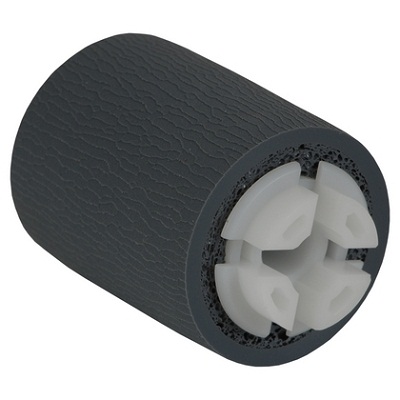
| Деталь: | ROLLER, SEPARATION |
| Парткод: | FC6-6661-000 |
| Цена: | 600 ₽ |

| Деталь: | ROLLER, FEED/SEPARATION |
| Парткод: | FC7-9502-000 |

| Деталь: | ROD, SEPARATION ROLLER RELEASE |
| Парткод: | FB6-3388-000 |

| Деталь: | CLAW, PICK-UP |
| Парткод: | FB6-3389-000 |

| Деталь: | GEAR, RATCHET |
| Парткод: | FB6-3391-000 |

| Деталь: | SPRING, LEAF |
| Парткод: | FB6-3392-020 |

| Деталь: | ARM, LIFTING |
| Парткод: | FC9-7253-000 |

| Деталь: | ARM, PAPER FEED SHAFT |
| Парткод: | FB6-3395-000 |

| Деталь: | LOCK, PICK-UP |
| Парткод: | FB6-3396-010 |

| Деталь: | FLAG, PAPER SENSOR |
| Парткод: | FB6-3397-000 |

| Деталь: | FLAG, PAPER DETECT SENSOR |
| Парткод: | FB6-3398-000 |

| Деталь: | GEAR, RATCHET |
| Парткод: | FB6-3402-000 |

| Деталь: | COUPLING, FEED SHAFT STOP |
| Парткод: | FB6-3403-000 |

| Деталь: | COUPLING, SEPARATION SHAFT |
| Парткод: | FB6-3404-000 |

| Деталь: | LIMITER, TORQUE |
| Парткод: | FB6-3410-000 |

| Деталь: | COLLAR, PAPER PICK-UP SHAFT |
| Парткод: | FB6-3413-000 |

| Деталь: | HOLDER, PICK-UP ROLLER |
| Парткод: | FB6-3380-020 |

| Деталь: | CAM, LOCK |
| Парткод: | FB6-7078-000 |

| Деталь: | RING, RETAINING |
| Парткод: | FC6-9867-000 |

| Деталь: | STOPPER, ROLLER |
| Парткод: | FC7-5845-000 |

| Деталь: | CLAW, PAPER PICK-UP |
| Парткод: | FC8-1178-000 |

| Деталь: | DAMPER |
| Парткод: | FC8-1202-000 |

| Деталь: | PAD, PAPER PICK-UP HOLDER |
| Парткод: | FC8-1205-000 |

| Деталь: | JOINT, RETARD |
| Парткод: | FC9-4290-000 |

| Деталь: | PHOTO-INTERRUPTER, TLP1252(C6) |
| Парткод: | FK2-0149-000 |

| Деталь: | SOLENOID |
| Парткод: | FK2-0408-000 |

| Деталь: | FLAG, REGISTRATION SENSOR |
| Парткод: | FL2-6580-000 |

| Деталь: | BUSHING |
| Парткод: | FS5-1943-009 |

| Деталь: | SPRING, TENSION |
| Парткод: | FU7-5378-000 |

| Деталь: | SPRING, TENSION |
| Парткод: | FS7-2800-000 |

| Деталь: | SPRING, TORSION |
| Парткод: | FS7-2801-000 |

| Деталь: | SPRING, TORSION |
| Парткод: | FS7-2803-000 |

| Деталь: | GEAR, 15T |
| Парткод: | FU3-0280-000 |

| Деталь: | GEAR, 21T |
| Парткод: | FU3-0282-000 |

| Деталь: | GEAR, 21T |
| Парткод: | FU3-0283-000 |

| Деталь: | GEAR, 16T |
| Парткод: | FU3-0284-000 |

| Деталь: | GEAR, 21T |
| Парткод: | FU3-0288-000 |

| Деталь: | GEAR, 14T |
| Парткод: | FU3-0289-000 |

| Деталь: | GEAR, 41T |
| Парткод: | FU3-0347-000 |

| Деталь: | GEAR, 41T |
| Парткод: | FU3-0349-000 |

| Деталь: | GEAR, 41T/41T |
| Парткод: | FU3-0350-000 |

| Деталь: | BUSHING |
| Парткод: | FU5-1033-000 |

| Деталь: | BUSHING |
| Парткод: | FU5-1763-000 |

| Деталь: | SPRING, COMPRESSION |
| Парткод: | FU6-2684-000 |

| Деталь: | SPRING, TENSION |
| Парткод: | FU6-2784-000 |

| Деталь: | GEAR, 42T |
| Парткод: | FU7-0445-000 |

| Деталь: | GEAR, 51T |
| Парткод: | FU7-0848-000 |

| Деталь: | SCREW,RS,M3X10 |
| Парткод: | XA9-0656-000 |

| Деталь: | RING, E |
| Парткод: | XD9-0136-000 |

| Деталь: | PICK-UP ARM UNIT |
| Парткод: | FM3-4146-000 |

| Деталь: | PICK-UP DRIVE SIDE PLATE ASSY |
| Парткод: | FM4-1201-000 |

| Деталь: | GEAR, 16T |
| Парткод: | FU3-0352-000 |

| Деталь: | GEAR, 46T |
| Парткод: | FF6-2397-000 |

| Деталь: | CONNECTOR, SNAP TIGHT, BK |
| Парткод: | VS1-7177-002 |

| Деталь: | HOLDER, SEPARATION ROLLER |
| Парткод: | FM4-2525-000 |

| Деталь: | PIN, PARALLEL |
| Парткод: | XD9-0289-000 |

| Деталь: | PAPER PICK-UP ASSEMBLY, 2 |
| Парткод: | FM4-2526-000 |

| Деталь: | FLANGE, BELT |
| Парткод: | FC5-4353-000 |

| Деталь: | CLIP |
| Парткод: | FC5-4425-000 |

| Деталь: | ROLLER, PLATEN |
| Парткод: | FC6-8973-000 |

| Деталь: | GUIDE, PLATEN, 2 |
| Парткод: | FC8-6368-000 |

| Деталь: | FLAPPER, REVERSE |
| Парткод: | FL2-9949-000 |

| Деталь: | LEVER, READ SENSOR |
| Парткод: | FC8-6371-000 |

| Деталь: | LEVER, PAPER DELIVERY SENSOR |
| Парткод: | FC8-6372-000 |

| Деталь: | HOLDER, SENSOR |
| Парткод: | FC8-6377-000 |

| Деталь: | DUCT, HARNESS |
| Парткод: | FC8-6378-010 |

| Деталь: | FLANGE, PULLEY |
| Парткод: | FC8-6379-000 |

| Деталь: | CLIP |
| Парткод: | FC8-6380-000 |

| Деталь: | ROLLER, BELT TENSION |
| Парткод: | FC8-6382-000 |

| Деталь: | JOINT, DELIVERY GEAR |
| Парткод: | FC8-6385-000 |

| Деталь: | DIAL, JAM |
| Парткод: | FC8-6386-000 |

| Деталь: | ROLLER, DELIVERY |
| Парткод: | FC8-6395-010 |

| Деталь: | ROLLER, REGISTRATION |
| Парткод: | FC0-0417-000 |

| Деталь: | ROLLER, READ |
| Парткод: | FC0-0418-000 |

| Деталь: | JOINT, READ PULLEY |
| Парткод: | FC8-6418-000 |

| Деталь: | BELT, TIMING |
| Парткод: | FC8-6421-000 |

| Деталь: | MOTOR, STEPPING, DC |
| Парткод: | FK2-8611-000 |

| Деталь: | CLUTCH, ELECTROMAGNETIC |
| Парткод: | FK2-6870-000 |

| Деталь: | FLAG, REGISTRATION SENSOR |
| Парткод: | FL2-9937-000 |

| Деталь: | GEAR, 48T/62T |
| Парткод: | FU8-0318-000 |

| Деталь: | JOINT, PICK-UP |
| Парткод: | FC8-6383-000 |

| Деталь: | SPRING, TORSION |
| Парткод: | FC8-6411-000 |

| Деталь: | GEAR, 22T |
| Парткод: | FU8-0304-000 |

| Деталь: | JOINT, REGISTRATION |
| Парткод: | FC8-6384-000 |

| Деталь: | SPRING, TORSION |
| Парткод: | FC8-6412-000 |

| Деталь: | GEAR, 18T |
| Парткод: | FU8-0307-000 |

| Деталь: | ELIMINATOR, STATIC CHARGE |
| Парткод: | FC8-6399-000 |

| Деталь: | ARM, PLATEN, FRONT |
| Парткод: | FC8-6373-000 |

| Деталь: | ARM, PLATEN, REAR |
| Парткод: | FC8-6374-000 |

| Деталь: | SPACER, READ, FRONT |
| Парткод: | FC8-6375-000 |

| Деталь: | SPACER, READ, REAR |
| Парткод: | FC8-6376-000 |

| Деталь: | ROLLER, WHITE |
| Парткод: | FC8-6398-000 |

| Деталь: | GUIDE, PLATEN, 1 |
| Парткод: | FL2-9939-000 |

| Деталь: | LINK, SOLENOID |
| Парткод: | FC8-6381-000 |

| Деталь: | DAMPER, REV. GUIDE RETAINING |
| Парткод: | FC8-6403-000 |

| Деталь: | SOLENOID |
| Парткод: | FK2-6871-000 |

| Деталь: | GEAR, 25T |
| Парткод: | FU8-0306-000 |

| Деталь: | PHOTO INTERRUPTER, TLP1243 |
| Парткод: | WG8-5696-000 |

| Деталь: | GUIDE, SEPARATION REVERSE |
| Парткод: | FM4-1725-010 |

| Деталь: | SEPARATION PAD ASSEMBLY |
| Парткод: | FM4-1734-000 |

| Деталь: | SPRING, COMPRESSION |
| Парткод: | FU7-5343-000 |

| Деталь: | BELT, TIMING |
| Парткод: | XF2-1607-640 |

| Деталь: | BEARING, BALL, MF128ZZ-3 |
| Парткод: | XG9-0709-000 |

| Деталь: | SCREW, W/WASHER, M3X6 |
| Парткод: | XA9-0702-000 |

| Деталь: | SCREW,RS,M3X6.5 |
| Парткод: | XA9-1164-000 |

| Деталь: | CONNECTOR, SNAP TIGHT, BK |
| Парткод: | VS1-7177-002 |

| Деталь: | BUSHING |
| Парткод: | FU5-1172-000 |

| Деталь: | BUSHING |
| Парткод: | FU5-1626-000 |

| Деталь: | BUSHING |
| Парткод: | FU6-1088-000 |

| Деталь: | BUSHING |
| Парткод: | FU6-1089-000 |

| Деталь: | SPRING, TORSION |
| Парткод: | FU7-2658-000 |

| Деталь: | SPRING, COMPRESSION |
| Парткод: | FU7-2659-000 |

| Деталь: | SPRING, TENSION |
| Парткод: | FU7-2660-000 |

| Деталь: | GEAR/PULLEY, 27T/22T |
| Парткод: | FU8-0303-000 |

| Деталь: | GEAR, 18T |
| Парткод: | FU8-0305-000 |

| Деталь: | GEAR, 22T |
| Парткод: | FU8-0308-000 |

| Деталь: | GEAR/PULLEY, 36T/54T/28T |
| Парткод: | FU8-0309-000 |

| Деталь: | PULLEY, 36T |
| Парткод: | FU8-0310-000 |

| Деталь: | GEAR, 18T |
| Парткод: | FU8-0312-000 |

| Деталь: | GEAR, 18T |
| Парткод: | FU8-0313-000 |

| Деталь: | GEAR, 14T |
| Парткод: | FU8-0314-000 |

| Деталь: | GEAR, 39T |
| Парткод: | FU8-0315-000 |

| Деталь: | GEAR, 21T |
| Парткод: | FU8-0316-000 |

| Деталь: | GEAR, 32T |
| Парткод: | FU8-0317-000 |

| Деталь: | ROLLER, READ |
| Парткод: | FC8-6397-000 |

| Деталь: | PIN, DOWEL |
| Парткод: | XD3-2200-122 |

| Деталь: | FEEDER ASSEMBLY |
| Парткод: | FM4-1724-010 |

| Деталь: | FLAG, SCREW |
| Парткод: | FC8-4571-000 |

| Деталь: | WASTE TONER CASE ASSEMBLY |
| Парткод: | FM3-5945-020 |

| Деталь: | ROLLER, REGISTRATION, 1 |
| Парткод: | FC5-4323-000 |

| Деталь: | ROLLER, REGISTRATION, 2 |
| Парткод: | FC5-4324-000 |

| Деталь: | CLIP |
| Парткод: | FC5-4425-000 |

| Деталь: | LEVER, WIDTH SENSOR |
| Парткод: | FC9-4973-000 |

| Деталь: | LED PCB UNIT |
| Парткод: | FM4-1737-000 |

| Деталь: | SENSOR PCB ASSY |
| Парткод: | FM4-1747-000 |

| Деталь: | LEVER, TIMING SENSOR |
| Парткод: | FC8-6348-000 |

| Деталь: | GEAR, 33T |
| Парткод: | FU8-0890-000 |

| Деталь: | SHUTTER |
| Парткод: | FL2-9948-000 |

| Деталь: | COVER, PAPER PICK-UP |
| Парткод: | FL3-2447-000 |

| Деталь: | DAMPER, REV. GUIDE RETAINING |
| Парткод: | FC8-6403-000 |

| Деталь: | GUIDE, PAPER PICK-UP, LOWER |
| Парткод: | FL3-2448-000 |

| Деталь: | PAPER PICK-UP ROLLER UNIT |
| Парткод: | FM4-1728-000 |

| Деталь: | ROLLER, PAPER SEPARATION |
| Парткод: | FC6-2784-000 |

| Деталь: | LEVER, STOP |
| Парткод: | FC6-8971-010 |

| Деталь: | ARM, PICK, FRONT |
| Парткод: | FC9-4966-000 |

| Деталь: | ARM, PICK, REAR |
| Парткод: | FC9-4967-000 |

| Деталь: | JOINT |
| Парткод: | FC8-6353-000 |

| Деталь: | ROLLER, PICK-UP |
| Парткод: | FC9-4968-000 |

| Деталь: | SPRING, TORSION |
| Парткод: | FC9-4982-000 |

| Деталь: | GEAR, 20T |
| Парткод: | FU8-0299-000 |

| Деталь: | GEAR, 22T |
| Парткод: | FU8-0300-000 |

| Деталь: | GEAR, 33T |
| Парткод: | FC9-4970-000 |

| Деталь: | BUSHING |
| Парткод: | FU5-1172-000 |

| Деталь: | BUSHING |
| Парткод: | FU5-1626-000 |

| Деталь: | SPRING, TENSION |
| Парткод: | FU7-2654-000 |

| Деталь: | SPRING, COMPRESSION |
| Парткод: | FU7-2655-000 |

| Деталь: | SPRING, TORSION |
| Парткод: | FU7-2656-000 |

| Деталь: | GEAR, 24T |
| Парткод: | FU8-0302-000 |

| Деталь: | DAMPER,ROLLER,PICK-UP |
| Парткод: | FC9-0051-000 |

| Деталь: | PIN, DOWEL |
| Парткод: | XD3-2200-102 |

| Деталь: | PAPER PICK-UP COVER ASSY |
| Парткод: | FM4-1727-000 |

| Деталь: | ROLLER, PAPER FEED |
| Парткод: | FB6-4873-000 |

| Деталь: | SPRING, GROUNDING |
| Парткод: | FC8-4883-000 |

| Деталь: | SPRING, GROUNDING |
| Парткод: | FC8-4885-000 |

| Деталь: | SPRING, GROUNDING |
| Парткод: | FC8-4886-000 |

| Деталь: | PLATE, ATTRACTION, FRONT |
| Парткод: | FC8-4896-000 |

| Деталь: | PLATE, ATTRACTION, REAR |
| Парткод: | FC8-4901-000 |

| Деталь: | HINGE, INNER DOOR TURN, RIGHT |
| Парткод: | FC8-5301-000 |

| Деталь: | BUSHING |
| Парткод: | FC8-5302-000 |

| Деталь: | LEVER, LOOP SENSOR |
| Парткод: | FC8-5303-000 |

| Деталь: | COVER, RIGHT REAR |
| Парткод: | FC8-5311-000 |

| Деталь: | LEVER, DUPLEXING SENSOR |
| Парткод: | FC8-5314-000 |

| Деталь: | LEVER, R INNER DOOR PRESSURE,F |
| Парткод: | FC8-5397-000 |

| Деталь: | LEVER, R INNER DOOR PRESSURE,R |
| Парткод: | FC8-5398-000 |

| Деталь: | SPRING, TORSION |
| Парткод: | FC8-5399-000 |

| Деталь: | SPRING, TORSION |
| Парткод: | FC8-5400-000 |

| Деталь: | ROLLER, REGISTRATION SOFT |
| Парткод: | FL2-9503-000 |

| Деталь: | BUSHING |
| Парткод: | FU5-1035-000 |

| Деталь: | BUSHING |
| Парткод: | FU5-1457-000 |

| Деталь: | SPRING, COMPRESSION |
| Парткод: | FU7-2498-000 |

| Деталь: | SPRING, COMPRESSION |
| Парткод: | FU7-2521-000 |

| Деталь: | SPRING, COMPRESSION |
| Парткод: | FU7-2522-000 |

| Деталь: | SPRING, COMPRESSION |
| Парткод: | FU8-2552-000 |

| Деталь: | SPRING, COMPRESSION |
| Парткод: | FU7-2524-000 |

| Деталь: | SPRING, COMPRESSION |
| Парткод: | FU7-2525-000 |

| Деталь: | SPRING, TORSION |
| Парткод: | FU7-2526-000 |

| Деталь: | SPRING, COMPRESSION |
| Парткод: | FU7-2535-000 |

| Деталь: | SPRING, COMPRESSION |
| Парткод: | FU7-2536-000 |

| Деталь: | SPRING, TORSION |
| Парткод: | FU7-2537-000 |

| Деталь: | SPRING, GROUNDING |
| Парткод: | FU8-2293-000 |

| Деталь: | PHOTO-INTERRUPTER,GP1A173LCS0F |
| Парткод: | WG8-5848-000 |

| Деталь: | RING,E |
| Парткод: | XD9-0136-000 |

| Деталь: | BEARING, BALL, SMR106H26ZZ1MC3 |
| Парткод: | XG9-0481-000 |

| Деталь: | ROLLER, 2ND TRNSFR. OUTER |
| Парткод: | FC8-4876-000 |

| Деталь: | BUSHING |
| Парткод: | FC8-4884-000 |

| Деталь: | TRANSFER SEP. GUIDE ASSEMBLY |
| Парткод: | FM3-8893-000 |

| Деталь: | SPRING, LEAF |
| Парткод: | FC8-4897-000 |

| Деталь: | PRISM |
| Парткод: | RB2-5850-000 |

| Деталь: | HOLDER, 2ND TRNSFR. BUSHING |
| Парткод: | FC8-5313-000 |

| Деталь: | PIN, DOWEL |
| Парткод: | XD3-2200-162 |

| Деталь: | RIGHT INNER DOOR ASSEMBLY |
| Парткод: | FM3-5960-000 |

| Деталь: | BUSHING, PL |
| Парткод: | FA9-2112-000 |

| Деталь: | ROLLER, MULTI STRIKE |
| Парткод: | FC6-0698-000 |

| Деталь: | SPRING, TORSION |
| Парткод: | FC8-5073-000 |

| Деталь: | LEVER, RELEASE |
| Парткод: | FC8-5074-000 |

| Деталь: | GEAR, 15T |
| Парткод: | FC8-5075-000 |

| Деталь: | GEAR, 38T |
| Парткод: | FC8-5077-000 |

| Деталь: | COVER, MULTI DRIVE |
| Парткод: | FC8-5267-000 |

| Деталь: | CLUTCH, ELECTRO MAGNETIC |
| Парткод: | FH6-5076-020 |

| Деталь: | MOTOR |
| Парткод: | FK2-7304-000 |

| Деталь: | SOLENOID |
| Парткод: | FK2-7310-000 |

| Деталь: | GEAR, 17T |
| Парткод: | FU5-0007-000 |

| Деталь: | GEAR, 45T/23T |
| Парткод: | FU5-0033-000 |

| Деталь: | BUSHING |
| Парткод: | FU5-1615-000 |

| Деталь: | SPRING, TENSION |
| Парткод: | FU6-2648-000 |

| Деталь: | GEAR, 20T |
| Парткод: | FU7-0336-000 |

| Деталь: | GEAR, 18T/22T |
| Парткод: | FU7-0337-000 |

| Деталь: | SPRING, TENSION |
| Парткод: | FU7-2471-000 |

| Деталь: | GEAR, 18T |
| Парткод: | FU8-0162-000 |

| Деталь: | GEAR/PULLEY, 24T/43T |
| Парткод: | FU8-0175-000 |

| Деталь: | COLLAR, SPRING |
| Парткод: | RB1-2190-000 |

| Деталь: | BELT, TIMING |
| Парткод: | XF2-1606-140 |

| Деталь: | CONNECTOR, SNAP TIGHT, BK |
| Парткод: | VS1-7177-002 |

| Деталь: | CONNECTOR, SNAP TIGHT, BK |
| Парткод: | VS1-7177-008 |

| Деталь: | PIN, DOWEL |
| Парткод: | XD9-0292-000 |

| Деталь: | MULTI FEEDER DRIVE ASSEMBLY |
| Парткод: | FM3-5962-000 |

| Деталь: | ROLLER, PAPER FEED |
| Парткод: | FC8-3782-000 |

| Деталь: | COVER, DECK PATH |
| Парткод: | FC8-4861-000 |

| Деталь: | BUSHING |
| Парткод: | FU5-1035-000 |

| Деталь: | RIGHT LOWER DOOR BASE ASSEMBLY |
| Парткод: | FM3-8894-000 |

| Деталь: | STOPPER, DOOR, RIGHT LOWER |
| Парткод: | FC8-5164-000 |

| Деталь: | HOOK, RIGHT LOWER DOOR, F |
| Парткод: | FC8-4859-000 |

| Деталь: | HOOK, RIGHT LOWER DOOR |
| Парткод: | FC8-4860-000 |

| Деталь: | HANDLE, DOOR, RIGHT LOWER |
| Парткод: | FC8-4862-000 |

| Деталь: | PLATE, DECK PATH |
| Парткод: | FC8-4863-000 |

| Деталь: | COVER, DOOR BLANKING, RT. LW. |
| Парткод: | FC8-4903-000 |

| Деталь: | SPRING, TENSION |
| Парткод: | FU7-2519-000 |

| Деталь: | SPRING, TENSION |
| Парткод: | FU8-2288-000 |

| Деталь: | SPRING, COMPRESSION |
| Парткод: | FU6-2924-000 |

| Деталь: | RIGHT LOWER DOOR ASSEMBLY |
| Парткод: | FM3-6007-000 |

| Деталь: | BASE, UP COVER |
| Парткод: | FC8-7819-000 |

| Деталь: | COVER, LOWER |
| Парткод: | FC8-7820-000 |

| Деталь: | COVER, LAMP |
| Парткод: | FC8-7823-000 |

| Деталь: | KEY TOP, BRIGHTNESS ADJUSTMENT |
| Парткод: | FC8-7824-000 |

| Деталь: | HINGE, K |
| Парткод: | FC8-7825-000 |

| Деталь: | KEY TOP, VOLUME |
| Парткод: | FC8-7834-000 |

| Деталь: | SHEET, ANTISTATIC |
| Парткод: | FC8-7838-000 |

| Деталь: | KEY TOP, SETTINGS/REGISTRATION |
| Парткод: | FC8-8649-000 |

| Деталь: | KEY TOP, POWER |
| Парткод: | FC8-8650-000 |

| Деталь: | KEY TOP, RESET |
| Парткод: | FC8-8651-000 |

| Деталь: | KEY TOP, STOP |
| Парткод: | FC8-8653-000 |

| Деталь: | KEY TOP, CANCEL |
| Парткод: | FC8-8654-000 |

| Деталь: | KEY TOP, COUNTER CHECK |
| Парткод: | FC8-8655-000 |

| Деталь: | KEY TOP, MAIN MENU |
| Парткод: | FC8-8658-000 |

| Деталь: | KEY TOP, PORTAL |
| Парткод: | FC8-8659-000 |

| Деталь: | KEY TOP, NUMBERS |
| Парткод: | FC8-8660-000 |

| Деталь: | PLATE, GROUNDING |
| Парткод: | FC8-8679-000 |

| Деталь: | COVER, REAR |
| Парткод: | FC9-4382-000 |

| Деталь: | COVER, KEY TOP, LEFT |
| Парткод: | FC9-4390-000 |

| Деталь: | COVER, KEY TOP, RIGHT |
| Парткод: | FC9-4391-000 |

| Деталь: | SHEET, COVER |
| Парткод: | FC9-4403-000 |

| Деталь: | COVER, PEN |
| Парткод: | FC9-4408-000 |

| Деталь: | TOUCH PANEL ASSEMBLY |
| Парткод: | FK2-8477-000 |

| Деталь: | COVER, LIQUID CRYSTAL DISPLAY |
| Парткод: | FL3-0627-000 |

| Деталь: | SLIDER |
| Парткод: | FL3-0628-000 |

| Деталь: | CROSSMEMBER, CONTROL PANEL |
| Парткод: | FL3-0629-000 |

| Деталь: | LCD, 8.4 INCH |
| Парткод: | FL3-0630-000 |

| Деталь: | KEY TOP, START |
| Парткод: | FL3-0833-000 |

| Деталь: | RING CORE |
| Парткод: | WE8-5731-000 |

| Деталь: | RING,E |
| Парткод: | XD9-0134-000 |

| Деталь: | CPU PCB ASSEMBLY |
| Парткод: | FM3-7994-000 |

| Деталь: | CORE, RING |
| Парткод: | WE8-5600-000 |

| Деталь: | CONTROL PANEL VOLUME ASSEMBLY |
| Парткод: | FM4-1198-000 |

| Деталь: | CONTROL PANEL HUB ASSEMBLY |
| Парткод: | FM4-1199-000 |

| Деталь: | CONTROL PANEL FIXED ASSEMBLY |
| Парткод: | FM3-7993-000 |

| Деталь: | COVER, UP |
| Парткод: | FC8-7818-000 |

| Деталь: | SHEET, OPERATOR ASSY |
| Парткод: | FC8-7822-000 |

| Деталь: | SHEET, OPERATOR ASSY |
| Парткод: | FC9-4397-000 |

| Деталь: | SHEET, OPERATOR ASSY |
| Парткод: | FC9-4399-000 |

| Деталь: | SHEET, OPERATOR ASSY |
| Парткод: | FC9-4398-000 |

| Деталь: | SHEET, OPERATOR ASSY |
| Парткод: | FC9-4400-000 |

| Деталь: | SHEET, OPERATOR ASSY |
| Парткод: | FC9-9223-000 |

| Деталь: | SHEET, OPERATOR ASSY |
| Парткод: | FC9-9213-000 |

| Деталь: | SHEET, OPERATOR ASSY |
| Парткод: | FC9-9216-000 |

| Деталь: | SHEET, OPERATOR ASSY |
| Парткод: | FC9-9209-000 |

| Деталь: | SHEET, OPERATOR ASSY |
| Парткод: | FC9-9219-000 |

| Деталь: | SHEET, OPERATOR ASSY |
| Парткод: | FC9-9229-000 |

| Деталь: | SHEET, OPERATOR ASSY |
| Парткод: | FC9-9226-000 |

| Деталь: | SHEET, OPERATOR ASSY |
| Парткод: | FC9-9232-000 |

| Деталь: | SHEET, OPERATOR ASSY |
| Парткод: | FC9-9224-000 |

| Деталь: | SHEET, OPERATOR ASSY |
| Парткод: | FC9-9214-000 |

| Деталь: | SHEET, OPERATOR ASSY |
| Парткод: | FC9-9217-000 |

| Деталь: | SHEET, OPERATOR ASSY |
| Парткод: | FC9-9210-000 |

| Деталь: | SHEET, OPERATOR ASSY |
| Парткод: | FC9-9220-000 |

| Деталь: | SHEET, OPERATOR ASSY |
| Парткод: | FC9-9230-000 |

| Деталь: | SHEET, OPERATOR ASSY |
| Парткод: | FC9-9227-000 |

| Деталь: | SHEET, OPERATOR ASSY |
| Парткод: | FC9-9233-000 |

| Деталь: | SHEET, OPERATOR ASSY |
| Парткод: | FC9-9225-000 |

| Деталь: | SHEET, OPERATOR ASSY |
| Парткод: | FC9-9215-000 |

| Деталь: | SHEET, OPERATOR ASSY |
| Парткод: | FC9-9218-000 |

| Деталь: | SHEET, OPERATOR ASSY |
| Парткод: | FC9-9211-000 |

| Деталь: | SHEET, OPERATOR ASSY |
| Парткод: | FC9-9221-000 |

| Деталь: | SHEET, OPERATOR ASSY |
| Парткод: | FC9-9231-000 |

| Деталь: | SHEET, OPERATOR ASSY |
| Парткод: | FC9-9228-000 |

| Деталь: | SHEET, OPERATOR ASSY |
| Парткод: | FC9-9234-000 |

| Деталь: | SHEET, OPERATOR ASSY |
| Парткод: | FC9-9222-000 |

| Деталь: | SHEET, OPERATOR ASSY |
| Парткод: | FC9-9212-000 |

| Деталь: | SHEET, OPERATOR ASSY |
| Парткод: | FC9-4396-000 |

| Деталь: | COVER, LOWER, SMALL |
| Парткод: | FC8-7842-000 |

| Деталь: | COVER, SLIDE |
| Парткод: | FC9-4402-000 |

| Деталь: | SHEET, BLANKING |
| Парткод: | FC9-4405-000 |

| Деталь: | KEY TOP PCB ASSEMBLY |
| Парткод: | FM4-1194-000 |

| Деталь: | KEY TOP PCB ASSEMBLY, SUB |
| Парткод: | FM4-1195-000 |

| Деталь: | INVERTER PCB ASSEMBLY |
| Парткод: | FM4-1196-000 |

| Деталь: | CONTROL PANEL ASSEMBLY |
| Парткод: | FM3-7992-000 |

| Деталь: | CABLE, AC SUB |
| Парткод: | FM3-7852-000 |

| Деталь: | CABLE, ENVIRONMENT SWITCH |
| Парткод: | FM3-7792-000 |

| Деталь: | AC DRIVER PCB ASSEMBLY |
| Парткод: | FM3-7936-000 |

| Деталь: | AC DRIVER PCB ASSEMBLY |
| Парткод: | FM3-7953-000 |

| Деталь: | AC DRIVER PCB ASSEMBLY |
| Парткод: | FM3-7937-000 |

| Деталь: | AC DRIVER PCB ASSEMBLY |
| Парткод: | FM3-7952-000 |

| Деталь: | AC DRIVER PCB ASSEMBLY |
| Парткод: | FM3-7954-000 |

| Деталь: | AC DRIVER SUB PCB ASSEMBLY |
| Парткод: | FM3-7950-000 |

| Деталь: | TRANSFORMER (220/240V), 0.3VA |
| Парткод: | FH3-0636-000 |

| Деталь: | TRANSFORMER |
| Парткод: | FK2-0681-000 |

| Деталь: | AC DRIVER PCB ASSEMBLY |
| Парткод: | FM3-6034-000 |

| Деталь: | AC DRIVER PCB ASSEMBLY |
| Парткод: | FM3-6053-000 |

| Деталь: | AC DRIVER PCB ASSEMBLY |
| Парткод: | FM3-6054-000 |

| Деталь: | AC DRIVER PCB ASSEMBLY |
| Парткод: | FM3-6051-000 |

| Деталь: | AC DRIVER PCB ASSEMBLY |
| Парткод: | FM3-6052-000 |

| Деталь: | HOOK, FIXED, C |
| Парткод: | FC8-6090-000 |

| Деталь: | COVER, LEFT, B |
| Парткод: | FC8-6077-000 |

| Деталь: | COVER, LEFT, C |
| Парткод: | FC8-6098-000 |

| Деталь: | HOOK, READER FIXED, A |
| Парткод: | FL2-9802-000 |

| Деталь: | HOOK, READER FIXED, B |
| Парткод: | FL2-9803-000 |

| Деталь: | JOINT, READER, LEFT |
| Парткод: | FL2-9804-000 |

| Деталь: | JOINT, READER, RIGHT |
| Парткод: | FL2-9807-000 |

| Деталь: | COVER, RIGHT, B |
| Парткод: | FL2-9817-000 |

| Деталь: | COVER, RIGHT, C |
| Парткод: | FL2-9818-000 |

| Деталь: | SCREW, STEPPED |
| Парткод: | FS1-9003-020 |

| Деталь: | SCREW, M4X6 |
| Парткод: | XA9-0271-000 |

| Деталь: | DAMPER UNIT, READER, A |
| Парткод: | FC8-6091-000 |

| Деталь: | CAP, RUBBER |
| Парткод: | FC9-0311-000 |

| Деталь: | ATTACHMENT PARTS |
| Парткод: | NPN |

| Деталь: | IC,PHOTO-INTERRUPTER,LG248NL1A |
| Парткод: | WG8-5783-000 |

| Деталь: | SCREW,RS,M4 |
| Парткод: | XA9-0732-000 |

| Деталь: | SCREW,RS,M3X8 |
| Парткод: | XA9-1386-000 |

| Деталь: | BELT, TIMING |
| Парткод: | XF2-1605-740 |

| Деталь: | SCREW,STEPPED,M4 |
| Парткод: | FS5-9224-020 |

| Деталь: | GEAR, 23T |
| Парткод: | FU7-0296-000 |

| Деталь: | GEAR, 23T |
| Парткод: | FU7-0297-000 |

| Деталь: | SPRING, TENSION |
| Парткод: | FU7-2481-000 |

| Деталь: | SPRING, TENSION |
| Парткод: | FU7-2534-000 |

| Деталь: | PULLEY, 30T |
| Парткод: | FU8-0150-000 |

| Деталь: | GEAR, 29T/17T |
| Парткод: | FU8-0156-000 |

| Деталь: | MOTOR |
| Парткод: | FK2-7304-000 |

| Деталь: | CONNECTOR, SNAP TIGHT, BK |
| Парткод: | VS1-7177-004 |

| Деталь: | FIXING DELIVERY DRIVE ASSEMBLY |
| Парткод: | FM3-5994-000 |

| Деталь: | WASHER |
| Парткод: | FC8-5257-000 |

| Деталь: | DRUM DRIVER PCB ASSEMBLY |
| Парткод: | FM3-7934-000 |

| Деталь: | IC, ASIC, T6UN7EFG-0101(O) |
| Парткод: | FK2-7321-000 |

| Деталь: | DRUM DRIVER PCB ASSEMBLY |
| Парткод: | NPN |

| Деталь: | LASER ASSEMBLY |
| Парткод: | FM3-5420-020 |

| Деталь: | LASER ASSEMBLY |
| Парткод: | FM3-5425-020 |

| Деталь: | MOTOR, DC |
| Парткод: | FK2-7895-000 |

| Деталь: | GEAR, 26T |
| Парткод: | FU8-0137-000 |

| Деталь: | SCREW,RS,M3X8 |
| Парткод: | XA9-1386-000 |

| Деталь: | SET ON DRIVE BASE ASSEMBLY, CL |
| Парткод: | FM3-8891-000 |

| Деталь: | SET ON DRIVE ASSEMBLY, CL |
| Парткод: | FM3-5979-000 |

| Деталь: | IC, MB8AA1450RBB-GE1, STANDARD |
| Парткод: | FK2-6611-000 |

| Деталь: | IC, R5F61638N50FPV-FK27170, |
| Парткод: | FK2-7170-000 |

| Деталь: | READER CONTROLLER PCB ASSEMBLY |
| Парткод: | FM4-3014-000 |

| Деталь: | ROLLER, DUPLEXING FEEDER |
| Парткод: | FC6-4019-000 |

| Деталь: | BLOCK, PRESSURE |
| Парткод: | FC7-2341-000 |

| Деталь: | ROLLER, TENSION |
| Парткод: | FC9-7949-000 |

| Деталь: | STOPPER, RIGHT DOOR, F |
| Парткод: | FC8-4820-000 |

| Деталь: | COVER, RIGHT DOOR INNER, F |
| Парткод: | FC8-4829-000 |

| Деталь: | COVER, RIGHT DOOR INNER |
| Парткод: | FC8-4830-000 |

| Деталь: | GUIDE, DESORPTION |
| Парткод: | FC8-4833-000 |

| Деталь: | GUIDE, DUPLEXING INNER |
| Парткод: | FC8-4834-000 |

| Деталь: | HANDLE, DOOR, RIGHT |
| Парткод: | FC8-4835-000 |

| Деталь: | PLATE, HOOK |
| Парткод: | FC8-4836-000 |

| Деталь: | HOOK, F |
| Парткод: | FC8-4837-000 |

| Деталь: | HOOK, R |
| Парткод: | FC8-4838-000 |

| Деталь: | ARM, SLIDE, F |
| Парткод: | FC8-4839-000 |

| Деталь: | ARM, SLIDE, R |
| Парткод: | FC8-4840-000 |

| Деталь: | GUIDE, FIRST DELIVERY OPPOSED |
| Парткод: | FC8-4843-000 |

| Деталь: | GUIDE, HINGE R REINFORCEMENT |
| Парткод: | FC8-4844-000 |

| Деталь: | WIRE, DAMPER |
| Парткод: | FC8-4846-000 |

| Деталь: | STOPPER, RIGHT DOOR, 1 |
| Парткод: | FC8-4852-000 |

| Деталь: | LEVER, TOGGLE, F |
| Парткод: | FC8-4854-000 |

| Деталь: | LEVER, TOGGLE, R |
| Парткод: | FC8-4855-000 |

| Деталь: | FOOT, GUIDE SUPPORTING, F |
| Парткод: | FC8-4857-000 |

| Деталь: | FOOT, GUIDE SUPPORTING, R |
| Парткод: | FC8-4858-000 |

| Деталь: | BLOCK, FIXING DOOR PRESSURE |
| Парткод: | FC8-4864-000 |

| Деталь: | SHAFT |
| Парткод: | FC8-4867-000 |

| Деталь: | COVER, DOOR, RIGHT |
| Парткод: | FC8-4875-000 |

| Деталь: | COVER, DOOR TOP PLATE, RIGHT |
| Парткод: | FC8-4904-000 |

| Деталь: | HOOK, SLIDE |
| Парткод: | FC8-4905-000 |

| Деталь: | GUIDE, HINGE F REINFORCEMENT |
| Парткод: | FC8-5160-000 |

| Деталь: | LINK, HANDLE |
| Парткод: | FC8-5162-000 |

| Деталь: | STOPPER, MULTI TRAY |
| Парткод: | FC8-5293-000 |

| Деталь: | SPRING, TORSION |
| Парткод: | FC8-5396-000 |

| Деталь: | ARM, PRESSURE, F |
| Парткод: | FC9-7142-000 |

| Деталь: | ARM, PRESSURE, R |
| Парткод: | FC9-7143-000 |

| Деталь: | FOOT, RIGHT DOOR TURN |
| Парткод: | FL2-9527-000 |

| Деталь: | BUSHING |
| Парткод: | FU6-1022-000 |

| Деталь: | SCREW, STEPPED |
| Парткод: | FS1-9169-000 |

| Деталь: | SCREW,STEPPED,M4 |
| Парткод: | FS2-9001-020 |

| Деталь: | BUSHING |
| Парткод: | FU5-1033-000 |

| Деталь: | BUSHING |
| Парткод: | FU5-1457-000 |

| Деталь: | PULLEY, 24T |
| Парткод: | FU5-3016-000 |

| Деталь: | SPRING, TENSION |
| Парткод: | FU7-2478-000 |

| Деталь: | SPRING, TENSION |
| Парткод: | FU7-2479-000 |

| Деталь: | SPRING, TENSION |
| Парткод: | FU7-2480-000 |

| Деталь: | SPRING, TENSION |
| Парткод: | FU7-2487-000 |

| Деталь: | SPRING, COMPRESSION |
| Парткод: | FU7-2488-000 |

| Деталь: | SPRING, TENSION |
| Парткод: | FU7-2489-000 |

| Деталь: | SPRING, COMPRESSION |
| Парткод: | FU7-2502-000 |

| Деталь: | SPRING, TENSION |
| Парткод: | FU7-2520-000 |

| Деталь: | SPRING, TENSION |
| Парткод: | FU7-2527-000 |

| Деталь: | SPRING, TORSION |
| Парткод: | FU7-2528-000 |

| Деталь: | SPRING, COMPRESSION |
| Парткод: | FU8-2295-000 |

| Деталь: | SCREW,RS,M4 |
| Парткод: | XA9-0732-000 |

| Деталь: | RING, E |
| Парткод: | XD9-0135-000 |

| Деталь: | RING, E |
| Парткод: | XD9-0137-010 |

| Деталь: | BUSHING |
| Парткод: | FU6-1020-000 |

| Деталь: | PIN, DOWEL |
| Парткод: | XD9-0292-000 |

| Деталь: | BELT, TIMING |
| Парткод: | XF2-4118-340 |

| Деталь: | GEAR, 15T |
| Парткод: | FU8-0202-000 |

| Деталь: | GEAR, 22T |
| Парткод: | FU8-0203-000 |

| Деталь: | PULLEY/GEAR, 24T/26T |
| Парткод: | FU8-0204-000 |

| Деталь: | PHOTO-INTERRUPTER,GP1A173LCS0F |
| Парткод: | WG8-5848-000 |

| Деталь: | CONNECTOR, SNAP TIGHT, BK |
| Парткод: | VS1-8412-003 |

| Деталь: | CONNECTOR, SNAP TIGHT, BL |
| Парткод: | VS1-8412-009 |

| Деталь: | WASHER |
| Парткод: | XD1-1106-226 |

| Деталь: | PIN, DOWEL |
| Парткод: | XD3-2200-102 |

| Деталь: | RIGHT OUTER DOOR ASSEMBLY |
| Парткод: | FM3-6006-000 |

| Деталь: | PLATE, MAGNET CATCH |
| Парткод: | FC8-4124-000 |

| Деталь: | PLATE,F DOOR OPEN/CLOSE DETECT |
| Парткод: | FC8-4155-000 |

| Деталь: | LABEL, CLN ROD OPERATION |
| Парткод: | FC9-7152-000 |

| Деталь: | LABEL, SERVICE |
| Парткод: | FL3-3573-000 |

| Деталь: | LABEL, LASER CAUTION |
| Парткод: | FU6-8646-000 |

| Деталь: | SCREW,RS,M3X8 |
| Парткод: | XA9-1386-000 |

| Деталь: | HINGE ASSEMBLY |
| Парткод: | FM3-8934-000 |

| Деталь: | HINGE ASSEMBLY, 2 |
| Парткод: | FM3-6064-000 |

| Деталь: | GLASS CLEANING ROD ASSEMBLY |
| Парткод: | FM3-5968-000 |

| Деталь: | PAD, GLASS CLEANING |
| Парткод: | FL2-9476-000 |

| Деталь: | COVER, FRONT |
| Парткод: | FC8-4123-000 |

| Деталь: | FRONT COVER ASSEMBLY |
| Парткод: | FM3-6100-000 |

| Деталь: | WINDOW, CST FR. COVER IND. |
| Парткод: | FC8-4967-000 |

| Деталь: | RING, BUTTON |
| Парткод: | FC8-4968-000 |

| Деталь: | COVER, CASSETTE, FRONT |
| Парткод: | FC8-4974-000 |

| Деталь: | BUTTON, PUSHING |
| Парткод: | FC8-4985-000 |

| Деталь: | PLATE, COVER ATTACHMENT, LEFT |
| Парткод: | FC8-4993-000 |

| Деталь: | HOLDER, SIZE INDEX |
| Парткод: | FC9-0136-000 |

| Деталь: | COVER, SIZEPLATE |
| Парткод: | FC9-4042-000 |

| Деталь: | MOUNT,CST. FR. COVER ADJUST,R |
| Парткод: | FC8-4969-000 |

| Деталь: | LINK, BUTTON, UPPER, 2 |
| Парткод: | FC8-4986-000 |

| Деталь: | LINK, BUTTON, LOWER |
| Парткод: | FC8-4987-000 |

| Деталь: | ARM, LOCK, A |
| Парткод: | FC9-7259-000 |

| Деталь: | ARM, LOCK, B |
| Парткод: | FC9-7260-000 |

| Деталь: | ROLLER, LINK |
| Парткод: | FC9-7261-000 |

| Деталь: | SPRING, COMPRESSION |
| Парткод: | FU7-2518-000 |

| Деталь: | DIAL, DETECT, SMALL |
| Парткод: | FC8-2469-000 |

| Деталь: | DIAL, DETECT, LARGE |
| Парткод: | FC8-2470-000 |

| Деталь: | SHAFT, SUPPORT |
| Парткод: | FC8-2474-000 |

| Деталь: | PLATE, JOINT |
| Парткод: | FC8-2475-000 |

| Деталь: | PLATE, FREE STOP |
| Парткод: | FC8-2670-000 |

| Деталь: | SPRING, TORSION |
| Парткод: | FC8-2671-000 |

| Деталь: | SPRING, TORSION |
| Парткод: | FC8-2672-000 |

| Деталь: | ROLLER, CASSETTE SWING |
| Парткод: | FC8-4970-000 |

| Деталь: | PLATE, LIFTER |
| Парткод: | FL3-2859-000 |

| Деталь: | PIN, SIZE DETECT POSITIONING |
| Парткод: | FC8-4989-000 |

| Деталь: | GEAR, 14T |
| Парткод: | FC8-4990-000 |

| Деталь: | COVER, TOP |
| Парткод: | FC8-4996-000 |

| Деталь: | PLATE, COVER MOUNTING, L |
| Парткод: | FC9-0127-000 |

| Деталь: | PLATE, COVER MOUNTING, R |
| Парткод: | FC9-0128-000 |

| Деталь: | GEAR, 9T |
| Парткод: | FC9-0129-000 |

| Деталь: | LINK, BACK END DETECT |
| Парткод: | FC9-0130-000 |

| Деталь: | SPRING, GROUNDING |
| Парткод: | FC9-0140-000 |

| Деталь: | PLATE, CENTER |
| Парткод: | FL2-9472-000 |

| Деталь: | COLLAR, REGISTRATION MULTI |
| Парткод: | FS5-6945-000 |

| Деталь: | SCREW, W/WASHER, M3X6 |
| Парткод: | XA9-1016-000 |

| Деталь: | SCREW, B, M4X8 |
| Парткод: | XA9-1523-000 |

| Деталь: | KNOB, PAPER SIDE END |
| Парткод: | FC8-2462-000 |

| Деталь: | STOPPER |
| Парткод: | FC8-2463-000 |

| Деталь: | PLATE, CLICK |
| Парткод: | FC8-2464-000 |

| Деталь: | SPRING, COMPRESSION |
| Парткод: | FU7-2326-000 |

| Деталь: | SPRING, COMPRESSION |
| Парткод: | FU7-2327-000 |

| Деталь: | SPRING, COMPRESSION |
| Парткод: | FU7-2513-000 |

| Деталь: | SPRING, COMPRESSION |
| Парткод: | FU7-2514-000 |

| Деталь: | SIDE END PLATE ASSEMBLY, REAR |
| Парткод: | FM3-8906-010 |

| Деталь: | BACK END LIMIT PLATE ASSEMBLY |
| Парткод: | FM3-8907-000 |

| Деталь: | BLOCK, PAPER SIDE END, LARGE |
| Парткод: | FC8-5262-000 |

| Деталь: | COVER, HANDLE |
| Парткод: | FC8-2484-000 |

| Деталь: | LABEL, HEIGHT LIMIT, S |
| Парткод: | FC8-4964-000 |

| Деталь: | LABEL, HEIGHT LIMIT, R |
| Парткод: | FC8-4965-000 |

| Деталь: | LABEL, PAPER PICK-UP OPERATION |
| Парткод: | FC8-4966-000 |

| Деталь: | LABEL, INDEX, SIZE, BACK END |
| Парткод: | FC8-4994-000 |

| Деталь: | LABEL, INDEX, SIZE M, SIDE |
| Парткод: | FC9-7242-000 |

| Деталь: | SIDE END PLATE ASSEMBLY, FRONT |
| Парткод: | FM3-8905-000 |

| Деталь: | SIDE END BLOCK ASSEMBLY, SMALL |
| Парткод: | FM3-8911-000 |

| Деталь: | PLATE, SIZE INDICATION |
| Парткод: | FC9-0145-000 |

| Деталь: | PLATE,PAPER SIDE END EXTENSION |
| Парткод: | FC9-0133-000 |

| Деталь: | SHEET, SEPARATION |
| Парткод: | FC9-7171-000 |

| Деталь: | COVER, PAPER SIDE END |
| Парткод: | FC0-2781-000 |

| Деталь: | LEVER |
| Парткод: | FC8-2466-000 |

| Деталь: | FLAPPER |
| Парткод: | FC8-4997-000 |

| Деталь: | SPRING, COMPRESSION |
| Парткод: | FU7-2328-000 |

| Деталь: | SPRING, COMPRESSION |
| Парткод: | FU7-2515-000 |

| Деталь: | SCREW, TP, M3X4 |
| Парткод: | XB6-7300-405 |

| Деталь: | CASSETTE ASSEMBLY |
| Парткод: | FM3-5936-000 |

| Деталь: | PULLEY |
| Парткод: | FB5-3087-000 |

| Деталь: | SPRING, TORSION |
| Парткод: | FU7-2593-000 |

| Деталь: | PULLEY |
| Парткод: | FC7-1312-000 |

| Деталь: | SPRING, LEAF |
| Парткод: | FC8-6030-000 |

| Деталь: | WIRE, FRONT |
| Парткод: | FC8-6034-000 |

| Деталь: | WIRE, REAR |
| Парткод: | FC8-6035-000 |

| Деталь: | SCREW,RS,M3X8 |
| Парткод: | XA9-1386-000 |

| Деталь: | BELT, TIMING |
| Парткод: | XF9-0774-000 |

| Деталь: | MOUNT, DF, R |
| Парткод: | FC8-6014-000 |

| Деталь: | HOLDER, OPEN/CLOSE SENSOR |
| Парткод: | FC8-6062-000 |

| Деталь: | CABLE, S, DDI |
| Парткод: | FK2-8515-000 |

| Деталь: | FAN |
| Парткод: | FK2-0472-010 |

| Деталь: | MOTOR, STEPPING, DC |
| Парткод: | FK2-8503-000 |

| Деталь: | SCANNER UNIT |
| Парткод: | FM3-5489-000 |

| Деталь: | CABLE, READER P.S. LATTICE |
| Парткод: | FM3-8277-000 |

| Деталь: | SCREW,STEPPED,M4 |
| Парткод: | FS5-9227-020 |

| Деталь: | PULLEY, 52T |
| Парткод: | FU5-3705-000 |

| Деталь: | SPRING, TENSION |
| Парткод: | FU7-2591-000 |

| Деталь: | SPRING, TENSION |
| Парткод: | FU7-2592-010 |

| Деталь: | CONNECTOR, SNAP TIGHT, BK |
| Парткод: | VS1-7177-003 |

| Деталь: | FERRITE CORE |
| Парткод: | WE8-5601-000 |

| Деталь: | IC,PHOTO-INTERRUPTER,LG248NL1A |
| Парткод: | WG8-5783-000 |

| Деталь: | BEARING, BALL, F688ZZ |
| Парткод: | XG9-0508-000 |

| Деталь: | PLATE,DF MOUNT REINFORCEMENT,L |
| Парткод: | FC8-6015-000 |

| Деталь: | PLATE,DF MOUNT REINFORCEMENT,R |
| Парткод: | FC8-6016-000 |

| Деталь: | DF MOUNT ASSEMBLY, L |
| Парткод: | FM4-3246-000 |

| Деталь: | SHEET, FLEXIBLE FLAT CABLE |
| Парткод: | FC8-3555-000 |

| Деталь: | INTERNAL COMPONENTS 1 |
| Парткод: | NPN |

| Деталь: | BUSHING |
| Парткод: | FC5-7919-000 |

| Деталь: | SEAL, SCREW BUSHING |
| Парткод: | FC6-5328-000 |

| Деталь: | HANDLE, P KIT, LEFT |
| Парткод: | FC8-3915-000 |

| Деталь: | PLATE, DRUM GROUNDING |
| Парткод: | FC8-3921-000 |

| Деталь: | SPRING, COMPRESSION |
| Парткод: | FC8-3930-000 |

| Деталь: | SPRING, COMPRESSION |
| Парткод: | FC8-3931-000 |

| Деталь: | CONNECTOR, SNAP TIGHT, BL |
| Парткод: | VS1-8412-017 |

| Деталь: | SHAFT |
| Парткод: | FC8-3979-000 |

| Деталь: | SPRING, LEAF |
| Парткод: | FC8-3983-000 |

| Деталь: | RAIL, PAPER FEED CASE SHUTTER |
| Парткод: | FC8-4534-000 |

| Деталь: | BUSHING |
| Парткод: | FC8-4573-000 |

| Деталь: | PLATE, SENSOR GROUNDING |
| Парткод: | FC8-4574-000 |

| Деталь: | HANDLE, WASTE TONER |
| Парткод: | FC8-4575-000 |

| Деталь: | FLAG, FIRST FEEDSCREW |
| Парткод: | FC9-7122-000 |

| Деталь: | SHUTTER, PAPER FEED CASE |
| Парткод: | FL3-1154-000 |

| Деталь: | SHUTTER, PAPER FEED CASE, 2 |
| Парткод: | FL3-1159-000 |

| Деталь: | SCREW, STEPPED |
| Парткод: | FS5-9215-000 |

| Деталь: | SPRING, COMPRESSION |
| Парткод: | FU7-2538-000 |

| Деталь: | SPRING, TENSION |
| Парткод: | FU8-2290-000 |

| Деталь: | SCREW,RS,M4 |
| Парткод: | XA9-0732-000 |

| Деталь: | SCREW,RS,M3X8 |
| Парткод: | XA9-1386-000 |

| Деталь: | RING,E |
| Парткод: | XD9-0134-000 |

| Деталь: | WASHER |
| Парткод: | XD9-0168-000 |

| Деталь: | RAIL, DRUM UNIT, F |
| Парткод: | FC8-3923-000 |

| Деталь: | SCREW,STEPPED,M4 |
| Парткод: | FS5-9360-020 |

| Деталь: | SPRING, TENSION |
| Парткод: | FU7-2469-000 |

| Деталь: | GEAR, WORM, 36T |
| Парткод: | FU8-0171-000 |

| Деталь: | RAIL, DRUM UNIT, R |
| Парткод: | FC8-3924-000 |

| Деталь: | LABEL, I.T.B. HANDLE CAUTION |
| Парткод: | FC9-7933-000 |

| Деталь: | SPRING, COMPRESSION |
| Парткод: | FU7-2470-000 |

| Деталь: | SPRING, TORSION |
| Парткод: | FU7-2501-000 |

| Деталь: | SPRING, TORSION |
| Парткод: | FU7-2531-000 |

| Деталь: | MOTOR, DC |
| Парткод: | FK2-7328-000 |

| Деталь: | LABEL, DESORPTION CAUTION |
| Парткод: | FC9-7943-000 |

| Деталь: | LED PCB ASSEMBLY |
| Парткод: | FM3-7945-000 |

| Деталь: | CABLE, PROCESS-KIT DRAWER |
| Парткод: | FM3-7863-000 |

| Деталь: | CONNECTOR, SNAP TIGHT, BK |
| Парткод: | VS1-7177-003 |

| Деталь: | RELAY PCB ASSEMBLY |
| Парткод: | FM3-7938-000 |

| Деталь: | NEW/OLD DETECT PCB ASSEMBLY |
| Парткод: | FM3-7940-000 |

| Деталь: | SPACER, DEVELOPING PROTECTIVE |
| Парткод: | FC0-0181-000 |

| Деталь: | WASTE TONER SENSOR PCB ASSY |
| Парткод: | FM3-7949-000 |

| Деталь: | WASTE TONER FEED DRIVE ASSY |
| Парткод: | FM3-8889-000 |

| Деталь: | GEAR, 19T |
| Парткод: | FU8-0172-000 |

| Деталь: | GEAR, 16T/36T |
| Парткод: | FU8-0209-000 |

| Деталь: | GEAR, 33T |
| Парткод: | FU8-0190-000 |

| Деталь: | LABEL, UNLOCK |
| Парткод: | FC9-7129-000 |

| Деталь: | GEAR, 33T/25T |
| Парткод: | FU8-0210-000 |

| Деталь: | SEAL,SCREW BUSHING |
| Парткод: | FC9-7954-000 |

| Деталь: | SCREW,RECYCLE TONER FEED |
| Парткод: | FC8-3996-000 |

| Деталь: | CABLE, SENSOR CONNECTING |
| Парткод: | FM3-7865-000 |

| Деталь: | CABLE, PRE-EXPOSURE LED, REAR |
| Парткод: | FM3-7867-000 |

| Деталь: | SHUTTER, CONNECTING |
| Парткод: | FL3-4247-000 |

| Деталь: | PLATE, DEVELOPING PRESSURE, Y |
| Парткод: | FL2-9516-000 |

| Деталь: | PROCESS-KIT FRAME ASSEMBLY |
| Парткод: | NPN |

| Деталь: | COUPLING |
| Парткод: | FC0-3696-000 |

| Деталь: | PIN, PARALLEL |
| Парткод: | XD9-0289-000 |

| Деталь: | DEVELOPING ASSEMBLY, Y |
| Парткод: | FM3-8973-010 |

| Деталь: | DEVELOPING ASSEMBLY, Y |
| Парткод: | FM3-8977-010 |

| Деталь: | DEVELOPING ASSEMBLY, M |
| Парткод: | FM3-8974-010 |

| Деталь: | DEVELOPING ASSEMBLY, M |
| Парткод: | FM3-8978-010 |

| Деталь: | DEVELOPING ASSEMBLY, C |
| Парткод: | FM3-8975-010 |

| Деталь: | DEVELOPING ASSEMBLY, C |
| Парткод: | FM3-8979-010 |

| Деталь: | DEVELOPING ASSEMBLY, BK |
| Парткод: | FM3-8939-010 |

| Деталь: | DEVELOPING ASSEMBLY, BK |
| Парткод: | FM3-8976-010 |

| Деталь: | SPRING, COMPRESSION |
| Парткод: | FC8-4087-000 |

| Деталь: | SPRING, COMPRESSION |
| Парткод: | FC8-4088-000 |

| Деталь: | SPRING, COMPRESSION |
| Парткод: | FC8-4089-000 |

| Деталь: | SPRING, COMPRESSION |
| Парткод: | FC8-5213-000 |

| Деталь: | SPRING, COMPRESSION |
| Парткод: | FC8-5214-000 |

| Деталь: | SPRING, COMPRESSION |
| Парткод: | FC8-5215-000 |

| Деталь: | H.V. POWER SUPPLY ASSEMBLY |
| Парткод: | FK2-7349-000 |

| Деталь: | SCREW,P,M4X10 |
| Парткод: | XA9-1038-000 |

| Деталь: | 4C TRNS, BK DEV/ PRIM HV ASSY |
| Парткод: | FM3-6038-000 |

| Деталь: | BUSHING |
| Парткод: | FA9-4041-005 |

| Деталь: | ROLLER, PAPER FEED |
| Парткод: | FB6-4873-000 |

| Деталь: | ROLLER, PAPER SENSOR |
| Парткод: | FB6-7002-000 |

| Деталь: | ROLLER, FIXING PAPER DELIVERY |
| Парткод: | FC6-9305-000 |

| Деталь: | SPRING, TORSION |
| Парткод: | FC6-9309-000 |

| Деталь: | FLAG, PAPER DELIVERY SENSOR |
| Парткод: | FC6-9473-000 |

| Деталь: | ROLLER, PAPER DELIVERY |
| Парткод: | FC7-2395-000 |

| Деталь: | HANDLE, JAM CLEARING |
| Парткод: | FC8-5029-000 |

| Деталь: | PLATE, GROUNDING |
| Парткод: | FC7-4830-000 |

| Деталь: | BUSHING |
| Парткод: | FU5-1035-000 |

| Деталь: | BUSHING |
| Парткод: | FU5-1559-000 |

| Деталь: | SPRING, COMPRESSION |
| Парткод: | FU5-2683-000 |

| Деталь: | SCREW, STEPPED, M3 |
| Парткод: | FU5-9449-000 |

| Деталь: | GEAR, 17T |
| Парткод: | FU7-0329-000 |

| Деталь: | SPRING, COMPRESSION |
| Парткод: | FU7-2521-000 |

| Деталь: | GEAR, 20T |
| Парткод: | FU8-0183-000 |

| Деталь: | SPRING, COMPRESSION |
| Парткод: | FU8-2278-000 |

| Деталь: | SCREW, WW/WASHER TAPPING |
| Парткод: | XA9-1510-000 |

| Деталь: | RING,E |
| Парткод: | XD9-0134-000 |

| Деталь: | RING,E |
| Парткод: | XD9-0136-000 |

| Деталь: | BEARING, BALL, MR106ZZMC3D4ML |
| Парткод: | XG9-0242-000 |

| Деталь: | GUIDE, INNER PAPER DELIVERY |
| Парткод: | FC7-6978-000 |

| Деталь: | RIB |
| Парткод: | FC7-6979-000 |

| Деталь: | GUIDE, FIXING DELIVERY, LOWER |
| Парткод: | FM3-5956-000 |

| Деталь: | FLANGE, BELT |
| Парткод: | FC5-4353-000 |

| Деталь: | CLIP |
| Парткод: | FC5-4425-000 |

| Деталь: | ROLLER, PLATEN |
| Парткод: | FC6-8973-000 |

| Деталь: | GUIDE, PLATEN, 2 |
| Парткод: | FC8-6368-000 |

| Деталь: | FLAPPER, REVERSE |
| Парткод: | FL2-9949-000 |

| Деталь: | LEVER, READ SENSOR |
| Парткод: | FC8-6371-000 |

| Деталь: | LEVER, PAPER DELIVERY SENSOR |
| Парткод: | FC8-6372-000 |

| Деталь: | HOLDER, SENSOR |
| Парткод: | FC8-6377-000 |

| Деталь: | DUCT, HARNESS |
| Парткод: | FC8-6378-010 |

| Деталь: | FLANGE, PULLEY |
| Парткод: | FC8-6379-000 |

| Деталь: | CLIP |
| Парткод: | FC8-6380-000 |

| Деталь: | ROLLER, BELT TENSION |
| Парткод: | FC8-6382-000 |

| Деталь: | JOINT, DELIVERY GEAR |
| Парткод: | FC8-6385-000 |

| Деталь: | DIAL, JAM |
| Парткод: | FC8-6386-000 |

| Деталь: | ROLLER, DELIVERY |
| Парткод: | FC8-6395-010 |

| Деталь: | ROLLER, REGISTRATION |
| Парткод: | FC0-0417-000 |

| Деталь: | ROLLER, READ |
| Парткод: | FC0-0418-000 |

| Деталь: | JOINT, READ PULLEY |
| Парткод: | FC8-6418-000 |

| Деталь: | BELT, TIMING |
| Парткод: | FC8-6421-000 |

| Деталь: | MOTOR, STEPPING, DC |
| Парткод: | FK2-8611-000 |

| Деталь: | CLUTCH, ELECTROMAGNETIC |
| Парткод: | FK2-6870-000 |

| Деталь: | FLAG, REGISTRATION SENSOR |
| Парткод: | FL2-9937-000 |

| Деталь: | GEAR, 48T/62T |
| Парткод: | FU8-0318-000 |

| Деталь: | JOINT, PICK-UP |
| Парткод: | FC8-6383-000 |

| Деталь: | SPRING, TORSION |
| Парткод: | FC8-6411-000 |

| Деталь: | GEAR, 22T |
| Парткод: | FU8-0304-000 |

| Деталь: | JOINT, REGISTRATION |
| Парткод: | FC8-6384-000 |

| Деталь: | SPRING, TORSION |
| Парткод: | FC8-6412-000 |

| Деталь: | GEAR, 18T |
| Парткод: | FU8-0307-000 |

| Деталь: | ELIMINATOR, STATIC CHARGE |
| Парткод: | FC8-6399-000 |

| Деталь: | ARM, PLATEN, FRONT |
| Парткод: | FC8-6373-000 |

| Деталь: | ARM, PLATEN, REAR |
| Парткод: | FC8-6374-000 |

| Деталь: | SPACER, READ, FRONT |
| Парткод: | FC8-6375-000 |

| Деталь: | SPACER, READ, REAR |
| Парткод: | FC8-6376-000 |

| Деталь: | ROLLER, WHITE |
| Парткод: | FC8-6398-000 |

| Деталь: | GUIDE, PLATEN, 1 |
| Парткод: | FL2-9939-000 |

| Деталь: | LINK, SOLENOID |
| Парткод: | FC8-6381-000 |

| Деталь: | DAMPER, REV. GUIDE RETAINING |
| Парткод: | FC8-6403-000 |

| Деталь: | SOLENOID |
| Парткод: | FK2-6871-000 |

| Деталь: | GEAR, 25T |
| Парткод: | FU8-0306-000 |

| Деталь: | PHOTO INTERRUPTER, TLP1243 |
| Парткод: | WG8-5696-000 |

| Деталь: | GUIDE, SEPARATION REVERSE |
| Парткод: | FM4-1725-010 |

| Деталь: | SEPARATION PAD ASSEMBLY |
| Парткод: | FM4-1734-000 |

| Деталь: | SPRING, COMPRESSION |
| Парткод: | FU7-5343-000 |

| Деталь: | BELT, TIMING |
| Парткод: | XF2-1607-640 |

| Деталь: | BEARING, BALL, MF128ZZ-3 |
| Парткод: | XG9-0709-000 |

| Деталь: | SCREW, W/WASHER, M3X6 |
| Парткод: | XA9-0702-000 |

| Деталь: | SCREW,RS,M3X6.5 |
| Парткод: | XA9-1164-000 |

| Деталь: | CONNECTOR, SNAP TIGHT, BK |
| Парткод: | VS1-7177-002 |

| Деталь: | BUSHING |
| Парткод: | FU5-1172-000 |

| Деталь: | BUSHING |
| Парткод: | FU5-1626-000 |

| Деталь: | BUSHING |
| Парткод: | FU6-1088-000 |

| Деталь: | BUSHING |
| Парткод: | FU6-1089-000 |

| Деталь: | SPRING, TORSION |
| Парткод: | FU7-2658-000 |

| Деталь: | SPRING, COMPRESSION |
| Парткод: | FU7-2659-000 |

| Деталь: | SPRING, TENSION |
| Парткод: | FU7-2660-000 |

| Деталь: | GEAR/PULLEY, 27T/22T |
| Парткод: | FU8-0303-000 |

| Деталь: | GEAR, 18T |
| Парткод: | FU8-0305-000 |

| Деталь: | GEAR, 22T |
| Парткод: | FU8-0308-000 |

| Деталь: | GEAR/PULLEY, 36T/54T/28T |
| Парткод: | FU8-0309-000 |

| Деталь: | PULLEY, 36T |
| Парткод: | FU8-0310-000 |

| Деталь: | GEAR, 18T |
| Парткод: | FU8-0312-000 |

| Деталь: | GEAR, 18T |
| Парткод: | FU8-0313-000 |

| Деталь: | GEAR, 14T |
| Парткод: | FU8-0314-000 |

| Деталь: | GEAR, 39T |
| Парткод: | FU8-0315-000 |

| Деталь: | GEAR, 21T |
| Парткод: | FU8-0316-000 |

| Деталь: | GEAR, 32T |
| Парткод: | FU8-0317-000 |

| Деталь: | ROLLER, READ |
| Парткод: | FC8-6397-000 |

| Деталь: | PIN, DOWEL |
| Парткод: | XD3-2200-122 |

| Деталь: | FEEDER ASSEMBLY |
| Парткод: | FM4-1724-010 |

| Деталь: | COVER, SIDE, RIGHT |
| Парткод: | FC8-5885-000 |

| Деталь: | HINGE, RIGHT |
| Парткод: | FC8-5778-000 |

| Деталь: | STOPPER, PAPER DELIVERY |
| Парткод: | FC8-5797-000 |

| Деталь: | TRAY, PAPER DELIVERY AUX., D |
| Парткод: | FC8-5880-000 |

| Деталь: | TRAY, PAPER DELIVERY AUX., S |
| Парткод: | FC8-5881-000 |

| Деталь: | COVER, BASE FRAME, D |
| Парткод: | FC8-5883-000 |

| Деталь: | PLATE, DELIVERY GROUND |
| Парткод: | FC8-5898-000 |

| Деталь: | COVER, BASE FRAME |
| Парткод: | FL2-9710-000 |

| Деталь: | SPRING, COMPRESSION |
| Парткод: | FU7-2545-000 |

| Деталь: | BASE FRAME ASSEMBLY |
| Парткод: | NPN |

| Деталь: | SPRING, GROUNDING |
| Парткод: | FC6-5062-000 |

| Деталь: | PLATE,FLAG,REGISTRATION SENSOR |
| Парткод: | FC7-9370-000 |

| Деталь: | FLAG, PRE-REGISTRATION SENSOR |
| Парткод: | FC8-5156-000 |

| Деталь: | PLATE, GUIDE POSITIONING |
| Парткод: | FC8-5295-000 |

| Деталь: | PHOTO-SENSOR, KUA0055C |
| Парткод: | FK2-6470-000 |

| Деталь: | CABLE, VARISTOR |
| Парткод: | FL2-5804-000 |

| Деталь: | SPRING, TORSION |
| Парткод: | FU7-2485-000 |

| Деталь: | SCREW,RS,M3X8 |
| Парткод: | XA9-1386-000 |

| Деталь: | PHOTO-INTERRUPTER,GP1A173LCS0F |
| Парткод: | WG8-5848-000 |

| Деталь: | CONNECTOR, SNAP TIGHT, BK |
| Парткод: | VS1-7177-003 |

| Деталь: | CONNECTOR, SNAP TIGHT, BK |
| Парткод: | VS1-7177-004 |

| Деталь: | SPRING, GROUNDING |
| Парткод: | FC8-5296-000 |

| Деталь: | DAMPER |
| Парткод: | FC0-2118-010 |

| Деталь: | PRE-REGISTRATION GUIDE ASSY |
| Парткод: | FM3-6011-000 |

| Деталь: | CLIP |
| Парткод: | FC5-4424-000 |

| Деталь: | MAGNET |
| Парткод: | FC7-4191-000 |

| Деталь: | ROLLER |
| Парткод: | FC8-5485-000 |

| Деталь: | ROLLER |
| Парткод: | FC8-5486-000 |

| Деталь: | ROLLER, PLATEN, 2 |
| Парткод: | FC8-5488-000 |

| Деталь: | GUIDE, PLATEN ROLLER, 2B |
| Парткод: | FC8-5490-000 |

| Деталь: | SHAFT, READ 3 ROLLER |
| Парткод: | FC8-5683-000 |

| Деталь: | LABEL, PLATEN KNOB |
| Парткод: | FC8-5545-000 |

| Деталь: | BUSHING |
| Парткод: | FU6-1021-000 |

| Деталь: | BUSHING |
| Парткод: | FS1-1569-000 |

| Деталь: | ROLLER, PLATEN |
| Парткод: | FU5-6078-000 |

| Деталь: | ROLLER |
| Парткод: | FU5-6080-000 |

| Деталь: | PULLEY, 21T |
| Парткод: | FU7-0205-000 |

| Деталь: | GEAR, 18T/PULLEY, 23T |
| Парткод: | FU7-0473-000 |

| Деталь: | GEAR, 16T |
| Парткод: | FU7-0514-000 |

| Деталь: | SPRING, TORSION |
| Парткод: | FU7-2548-000 |

| Деталь: | SPRING, TORSION |
| Парткод: | FU7-2549-000 |

| Деталь: | BELT, TIMING |
| Парткод: | XF2-1606-140 |

| Деталь: | SHIM |
| Парткод: | XD1-1108-239 |

| Деталь: | PLATEN ROLLER ASSEMBLY, 2 |
| Парткод: | FM3-6179-000 |

| Деталь: | WHEEL, CORD, 645P |
| Парткод: | FC8-4165-000 |

| Деталь: | BASE, WHEEL |
| Парткод: | FC8-4166-000 |

| Деталь: | COVER, CLUTCH |
| Парткод: | FC8-4175-000 |

| Деталь: | CLUTCH, ELECTROMAGNETIC |
| Парткод: | FK2-7371-000 |

| Деталь: | MOTOR, DC |
| Парткод: | FK2-7298-000 |

| Деталь: | MOTOR, DC |
| Парткод: | FK2-7303-000 |

| Деталь: | DRUM ENCODER PCB ASSEMBLY |
| Парткод: | FM3-7944-000 |

| Деталь: | BUSHING |
| Парткод: | FU5-1448-000 |

| Деталь: | CONNECTOR, SNAP TIGHT, BK |
| Парткод: | VS1-7177-002 |

| Деталь: | COUPLING, DEVELOPMENT |
| Парткод: | FC8-4170-000 |

| Деталь: | SPRING, COMPRESSION |
| Парткод: | FU6-2636-000 |

| Деталь: | RING, E |
| Парткод: | XD9-0136-000 |

| Деталь: | CAP, COUPLING |
| Парткод: | FC8-4171-000 |

| Деталь: | PIN, PARALLEL |
| Парткод: | XD9-0325-000 |

| Деталь: | DRUM DEVELOPING DRIVE ASSEMBLY |
| Парткод: | FM3-5976-000 |

| Деталь: | SPRING, LEAF |
| Парткод: | FC7-5906-000 |

| Деталь: | SPRING, GROUNDING |
| Парткод: | FC7-5907-000 |

| Деталь: | ROLLER, PAPER FEED |
| Парткод: | FC8-3782-000 |

| Деталь: | DOOR, INNER, RIGHT LOWER |
| Парткод: | FL3-3570-000 |

| Деталь: | BUSHING |
| Парткод: | FU5-1035-000 |

| Деталь: | SPRING, COMPRESSION |
| Парткод: | FU6-2924-000 |

| Деталь: | STOPPER, INNER GUIDE |
| Парткод: | FC8-5297-000 |

| Деталь: | RIGHT LOWER INNER DOOR ASSY |
| Парткод: | FM3-6015-000 |

| Деталь: | LABEL, I.T.BELT CAUTION |
| Парткод: | FC8-4459-000 |

| Деталь: | MOTOR, DC |
| Парткод: | FK2-7302-000 |

| Деталь: | IMAGING H.V.C. ASSEMBLY, BK |
| Парткод: | FM3-5988-000 |

| Деталь: | 1ST TRNSFR. H.V. CONTACT ASSY |
| Парткод: | FM3-5989-000 |

| Деталь: | SCREW,RS,M4 |
| Парткод: | XA9-0732-000 |

| Деталь: | PLATE, FAN PROTECTIVE, REAR |
| Парткод: | FL3-3585-000 |

| Деталь: | FILTER, TONER, LEFT |
| Парткод: | FC6-9817-000 |

| Деталь: | FAN |
| Парткод: | FK2-0360-000 |
| Цена: | 1 600 ₽ |

| Деталь: | CONNECTOR, SNAP TIGHT, BK |
| Парткод: | VS1-7177-003 |

| Деталь: | SET ON DRIVE BLACK MOUNT ASSY |
| Парткод: | FM3-8929-000 |

| Деталь: | FINISHER LATTICE ASSEMBLY |
| Парткод: | FM3-6041-000 |

| Деталь: | SCREW,RS,M3X8 |
| Парткод: | XA9-1386-000 |

| Деталь: | FIXING EXHAUST DUCT ASSEMBLY |
| Парткод: | FM3-5998-000 |

| Деталь: | FAN |
| Парткод: | FK2-3679-000 |

| Деталь: | FAN |
| Парткод: | FK2-7286-000 |

| Деталь: | CAM, PLATE RELEASE, CENTER |
| Парткод: | FC8-5078-000 |

| Деталь: | CABLE, UI-OP POWER SUPPLY |
| Парткод: | FM3-7882-000 |

| Деталь: | COVER, CONNECTOR |
| Парткод: | FH2-6552-000 |

| Деталь: | CONNECTOR, 10P |
| Парткод: | VS1-7177-010 |

| Деталь: | CONNECTOR, SNAP TIGHT, BL |
| Парткод: | VS1-8412-007 |

| Деталь: | CONNECTOR, SNAP TIGHT, BL |
| Парткод: | VS1-8412-019 |

| Деталь: | CONNECTOR, SNAP TIGHT, BL |
| Парткод: | VS1-8412-029 |

| Деталь: | MACHINE REAR PLATE 1 |
| Парткод: | NPN |

| Деталь: | CAM, RELEASE, A |
| Парткод: | FC8-5770-000 |

| Деталь: | MOTOR, STEPPING, DC |
| Парткод: | FK2-7646-000 |

| Деталь: | SPRING, TENSION |
| Парткод: | FU7-2564-000 |

| Деталь: | PULLEY, 33T |
| Парткод: | FU8-0239-000 |

| Деталь: | CONNECTOR, SNAP TIGHT, BK |
| Парткод: | VS1-7177-004 |

| Деталь: | IC,PHOTO-INTERRUPTER,LG248NL1A |
| Парткод: | WG8-5783-000 |

| Деталь: | BELT, TIMING |
| Парткод: | XF2-1607-240 |

| Деталь: | ESTRANGEMENT DRIVE ASSEMBLY |
| Парткод: | NPN |

| Деталь: | IC,PHOTO-INTERRUPTER,LG248NL1A |
| Парткод: | WG8-5783-000 |

| Деталь: | FLAG, WIDTH SENSOR, LOWER |
| Парткод: | FC8-5761-000 |

| Деталь: | FLAG, EDGE SENSING |
| Парткод: | FC8-5762-000 |

| Деталь: | LABEL, OPEN/CLOSE GUIDE |
| Парткод: | FC7-4890-000 |

| Деталь: | SPRING, TORSION |
| Парткод: | FU7-2556-000 |

| Деталь: | GUIDE, OPEN/CLOSE, UPPER |
| Парткод: | FL2-9627-000 |

| Деталь: | OPEN/CLOSE GUIDE ASSEMBLY |
| Парткод: | NPN |

| Деталь: | ROLLER, PAPER PICK-UP |
| Парткод: | FB6-3405-000 |
| Цена: | 550 ₽ |

| Деталь: | ROLLER, VERTICAL PATH |
| Парткод: | FB6-4852-000 |

| Деталь: | GUIDE, VERTICAL PATH |
| Парткод: | FB6-3387-000 |
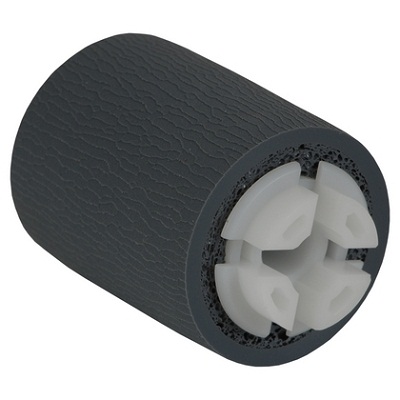
| Деталь: | ROLLER, SEPARATION |
| Парткод: | FC6-6661-000 |
| Цена: | 600 ₽ |

| Деталь: | ROLLER, FEED/SEPARATION |
| Парткод: | FC6-7083-000 |

| Деталь: | ROD, SEPARATION ROLLER RELEASE |
| Парткод: | FB6-3388-000 |

| Деталь: | CLAW, PICK-UP |
| Парткод: | FB6-3389-000 |

| Деталь: | GEAR, RATCHET |
| Парткод: | FB6-3391-000 |

| Деталь: | SPRING, LEAF |
| Парткод: | FB6-3392-020 |

| Деталь: | ARM, LIFTING |
| Парткод: | FC9-7253-000 |

| Деталь: | ARM, PAPER FEED SHAFT |
| Парткод: | FB6-3395-000 |

| Деталь: | LOCK, PICK-UP |
| Парткод: | FB6-3396-010 |

| Деталь: | FLAG, PAPER SENSOR |
| Парткод: | FB6-3397-000 |

| Деталь: | FLAG, PAPER DETECT SENSOR |
| Парткод: | FB6-3398-000 |

| Деталь: | GEAR, RATCHET |
| Парткод: | FB6-3402-000 |

| Деталь: | COUPLING, FEED SHAFT STOP |
| Парткод: | FB6-3403-000 |

| Деталь: | COUPLING, SEPARATION SHAFT |
| Парткод: | FB6-3404-000 |

| Деталь: | LIMITER, TORQUE |
| Парткод: | FB6-3410-000 |

| Деталь: | COLLAR, PAPER PICK-UP SHAFT |
| Парткод: | FB6-3413-000 |

| Деталь: | HOLDER, PAPER PICK-UP ROLLER |
| Парткод: | FB6-3380-020 |

| Деталь: | CAM, LOCK |
| Парткод: | FB6-7078-000 |

| Деталь: | RING, RETAINING |
| Парткод: | FC6-9867-000 |

| Деталь: | STOPPER, ROLLER |
| Парткод: | FC7-5845-000 |

| Деталь: | CLAW, PAPER PICK-UP |
| Парткод: | FC8-1178-000 |

| Деталь: | DAMPER |
| Парткод: | FC8-1202-000 |

| Деталь: | PAD, PAPER PICK-UP HOLDER |
| Парткод: | FC8-1205-000 |

| Деталь: | JOINT, RETARD |
| Парткод: | FC9-4290-000 |

| Деталь: | PHOTO-INTERRUPTER, TLP1252(C6) |
| Парткод: | FK2-0149-000 |

| Деталь: | SOLENOID |
| Парткод: | FK2-0408-000 |

| Деталь: | FLAG, REGISTRATION SENSOR |
| Парткод: | FL2-6580-000 |

| Деталь: | BUSHING |
| Парткод: | FS5-1943-000 |

| Деталь: | SPRING, TENSION |
| Парткод: | FU7-5378-000 |

| Деталь: | SPRING, TENSION |
| Парткод: | FS7-2800-000 |

| Деталь: | SPRING, TORSION |
| Парткод: | FS7-2801-000 |

| Деталь: | SPRING, TORSION |
| Парткод: | FS7-2803-000 |

| Деталь: | GEAR, 15T |
| Парткод: | FU3-0280-000 |

| Деталь: | GEAR, 21T |
| Парткод: | FU3-0282-000 |

| Деталь: | GEAR, 21T |
| Парткод: | FU3-0283-000 |

| Деталь: | GEAR, 16T |
| Парткод: | FU3-0284-000 |

| Деталь: | GEAR, 21T |
| Парткод: | FU3-0288-000 |

| Деталь: | GEAR, 14T |
| Парткод: | FU3-0289-000 |

| Деталь: | GEAR, 41T |
| Парткод: | FU3-0347-000 |

| Деталь: | GEAR, 41T |
| Парткод: | FU3-0349-000 |

| Деталь: | GEAR, 41T/41T |
| Парткод: | FU3-0350-000 |

| Деталь: | BUSHING |
| Парткод: | FU5-1033-000 |

| Деталь: | BUSHING |
| Парткод: | FU5-1763-000 |

| Деталь: | SPRING, COMPRESSION |
| Парткод: | FU6-2684-000 |

| Деталь: | SPRING, TENSION |
| Парткод: | FU6-2784-000 |

| Деталь: | GEAR, 42T |
| Парткод: | FU7-0445-000 |

| Деталь: | GEAR, 51T |
| Парткод: | FU7-0848-000 |

| Деталь: | SCREW,RS,M3X10 |
| Парткод: | XA9-0656-000 |

| Деталь: | RING,E |
| Парткод: | XD9-0136-000 |

| Деталь: | PICK-UP ARM UNIT |
| Парткод: | FM3-4146-000 |

| Деталь: | PICK-UP DRIVE SIDE PLATE ASSY |
| Парткод: | FM4-1201-000 |

| Деталь: | GEAR, 16T/16T |
| Парткод: | FU3-0352-000 |

| Деталь: | GEAR, 46T |
| Парткод: | FF6-2397-000 |

| Деталь: | CONNECTOR, SNAP TIGHT, BK |
| Парткод: | VS1-7177-002 |

| Деталь: | HOLDER, SEPARATION ROLLER |
| Парткод: | FM4-2525-000 |

| Деталь: | PIN, PARALLEL |
| Парткод: | XD9-0289-000 |

| Деталь: | PAPER PICK-UP ASSEMBLY, 2 |
| Парткод: | FM3-9230-000 |

| Деталь: | ROLLER |
| Парткод: | FC5-1269-000 |

| Деталь: | ROLLER, BOTTLE TRAY |
| Парткод: | FC8-4649-000 |

| Деталь: | COVER, BOTTLE, L |
| Парткод: | FC8-4652-000 |

| Деталь: | COVER, BOTTLE, M |
| Парткод: | FC8-4654-000 |

| Деталь: | COVER, BOTTLE SIDE, L |
| Парткод: | FC8-4680-000 |

| Деталь: | COVER, BOTTLE SIDE, M |
| Парткод: | FC8-4681-000 |

| Деталь: | SPRING, COMPRESSION |
| Парткод: | FU7-2460-000 |

| Деталь: | SCREW,RS,M3X8 |
| Парткод: | XA9-1386-000 |

| Деталь: | BOTTLE BASE ASSEMBLY, BLACK |
| Парткод: | FM3-5986-000 |

| Деталь: | BOTTLE BASE ASSEMBLY, BLACK |
| Парткод: | FM3-5992-000 |

| Деталь: | PULLEY |
| Парткод: | FB5-3087-000 |

| Деталь: | SPRING, TORSION |
| Парткод: | FU7-2593-000 |

| Деталь: | PULLEY |
| Парткод: | FC7-1312-000 |

| Деталь: | SPRING, LEAF |
| Парткод: | FC8-6030-000 |

| Деталь: | WIRE, FRONT |
| Парткод: | FC8-6034-000 |

| Деталь: | WIRE, REAR |
| Парткод: | FC8-6035-000 |

| Деталь: | SCREW,RS,M3X8 |
| Парткод: | XA9-1386-000 |

| Деталь: | BELT, TIMING |
| Парткод: | XF9-0774-000 |

| Деталь: | MOUNT, DF, R |
| Парткод: | FC8-6014-000 |

| Деталь: | HOLDER, OPEN/CLOSE SENSOR |
| Парткод: | FC8-6062-000 |

| Деталь: | CABLE, S, DDI |
| Парткод: | FK2-8515-000 |

| Деталь: | FAN |
| Парткод: | FK2-0472-010 |

| Деталь: | MOTOR, STEPPING, DC |
| Парткод: | FK2-8503-000 |

| Деталь: | SCANNER UNIT |
| Парткод: | FM3-5489-000 |

| Деталь: | CABLE, READER P.S. LATTICE |
| Парткод: | FM3-8276-000 |

| Деталь: | SCREW,STEPPED,M4 |
| Парткод: | FS5-9227-020 |

| Деталь: | PULLEY, 52T |
| Парткод: | FU5-3705-000 |

| Деталь: | SPRING, TENSION |
| Парткод: | FU7-2591-000 |

| Деталь: | SPRING, TENSION |
| Парткод: | FU7-2592-010 |

| Деталь: | CONNECTOR, SNAP TIGHT, BK |
| Парткод: | VS1-7177-003 |

| Деталь: | FERRITE CORE |
| Парткод: | WE8-5601-000 |

| Деталь: | IC,PHOTO-INTERRUPTER,LG248NL1A |
| Парткод: | WG8-5783-000 |

| Деталь: | BEARING, BALL, F688ZZ |
| Парткод: | XG9-0508-000 |

| Деталь: | PLATE,DF MOUNT REINFORCEMENT,L |
| Парткод: | FC8-6015-000 |

| Деталь: | PLATE,DF MOUNT REINFORCEMENT,R |
| Парткод: | FC8-6016-000 |

| Деталь: | DF MOUNT ASSEMBLY, L |
| Парткод: | FM4-3263-000 |

| Деталь: | SHEET, FLEXIBLE FLAT CABLE |
| Парткод: | FC8-3555-000 |

| Деталь: | INTERNAL COMPONENTS 1 |
| Парткод: | NPN |

| Деталь: | ROLLER, REFORM |
| Парткод: | FC5-0805-000 |

| Деталь: | SPRING, TORSION |
| Парткод: | FC5-0974-000 |

| Деталь: | FLAG, 2ND DELIVERY SENSOR |
| Парткод: | FC5-0996-000 |

| Деталь: | SPRING, TORSION |
| Парткод: | FC5-0997-000 |

| Деталь: | FLAPPER, FIRST PAPER DELIVERY |
| Парткод: | FC8-4773-000 |

| Деталь: | ROLLER, SECOND PAPER DELIVERY |
| Парткод: | FC8-4782-000 |

| Деталь: | ROLLER, SECOND VERTICAL PATH |
| Парткод: | FC8-4789-000 |

| Деталь: | GUIDE, SHAFT POSITIONING |
| Парткод: | FC8-5128-000 |

| Деталь: | HANDLE, SECOND PAPER DELIVERY |
| Парткод: | FC8-5130-000 |

| Деталь: | SOLENOID |
| Парткод: | FL3-4274-000 |

| Деталь: | BUSHING |
| Парткод: | FS5-1943-000 |

| Деталь: | WASHER |
| Парткод: | FS5-6488-000 |

| Деталь: | SPRING, COMPRESSION |
| Парткод: | FU5-2074-000 |

| Деталь: | GEAR, 24T |
| Парткод: | FU5-0076-000 |

| Деталь: | GEAR, 24T/PULLEY, 30T |
| Парткод: | FU5-3020-000 |

| Деталь: | GEAR, 30T |
| Парткод: | FU8-0196-000 |

| Деталь: | PHOTO-INTERRUPTER,GP1A173LCS0F |
| Парткод: | WG8-5848-000 |

| Деталь: | SCREW,RS,M3X8 |
| Парткод: | XA9-1386-000 |

| Деталь: | SCREW,M3X4 |
| Парткод: | XA9-1659-000 |

| Деталь: | RING,E |
| Парткод: | XD9-0136-000 |

| Деталь: | BELT, TIMING, COGGED |
| Парткод: | XF2-4107-940 |

| Деталь: | BEARING, BALL, MF106ZZS |
| Парткод: | XG9-0520-000 |

| Деталь: | PAPER DELIVERY ROLLER ASSEMBLY |
| Парткод: | FM3-0006-000 |

| Деталь: | CONNECTOR, SNAP TIGHT, BK |
| Парткод: | VS1-7177-002 |

| Деталь: | HINGE, SECOND PAPER DELIVERY |
| Парткод: | FL3-1142-000 |

| Деталь: | SECOND PAPER DELIVERY ASSEMBLY |
| Парткод: | FM3-5965-000 |

| Деталь: | CLIP |
| Парткод: | FC5-4424-000 |

| Деталь: | STOPPER, OPEN/CLOSE COVER, 1 |
| Парткод: | FC8-5528-010 |

| Деталь: | STOPPER, OPEN/CLOSE COVER, 2 |
| Парткод: | FC8-5529-000 |

| Деталь: | COVER, FLEXIBLE FLAT CABLE |
| Парткод: | FC8-5549-000 |

| Деталь: | CASE, FLEXIBLE FLAT CABLE, 1A |
| Парткод: | FL2-9588-000 |

| Деталь: | CASE, FLEXIBLE FLAT CABLE, 1B |
| Парткод: | FL2-9589-000 |

| Деталь: | CASE, FLEXIBLE FLAT CABLE, 2A |
| Парткод: | FC8-5552-000 |

| Деталь: | CASE, FLEXIBLE FLAT CABLE, 2B |
| Парткод: | FC8-5553-000 |

| Деталь: | COVER, FRONT, B |
| Парткод: | FC8-5620-010 |

| Деталь: | HINGE, LEFT |
| Парткод: | FC8-5777-000 |

| Деталь: | CABLE, FLEXIBLE FLAT |
| Парткод: | FK2-7182-000 |

| Деталь: | COVER, STAMP CABLE |
| Парткод: | FC8-5789-000 |

| Деталь: | COVER, BASE FRAME, A |
| Парткод: | FC8-5790-000 |

| Деталь: | COVER, REAR, B |
| Парткод: | FC8-5879-000 |

| Деталь: | COVER, HINGE |
| Парткод: | FC8-5890-000 |

| Деталь: | HINGE, PLATE |
| Парткод: | FC8-5811-000 |

| Деталь: | COVER, PAPER DEL. SENSOR, A |
| Парткод: | FC8-5833-000 |

| Деталь: | COVER, PAPER DEL. SENSOR, B |
| Парткод: | FC8-5834-000 |

| Деталь: | PIN |
| Парткод: | FC8-5837-000 |

| Деталь: | COVER, HINGE ADJUSTMENT |
| Парткод: | FC8-5889-000 |

| Деталь: | FAN |
| Парткод: | FK2-7243-000 |

| Деталь: | FAN |
| Парткод: | FL2-9587-000 |

| Деталь: | COVER, FRONT, A |
| Парткод: | FL2-9708-000 |

| Деталь: | COVER, REAR, A |
| Парткод: | FL2-9709-000 |

| Деталь: | BUSHING |
| Парткод: | FS5-1372-000 |

| Деталь: | LABEL,FINGER NIP CAUTION,JAPAN |
| Парткод: | FU7-8164-000 |

| Деталь: | SPRING, COMPRESSION |
| Парткод: | FU7-2560-000 |

| Деталь: | SCREW, W/WASHER P, M3X8 |
| Парткод: | XA9-2019-000 |

| Деталь: | SCREW, MACH. TRUSS HEAD, M4X6 |
| Парткод: | XA9-2014-000 |

| Деталь: | LABEL, PROHIBITION DOCUMENT |
| Парткод: | FU6-8708-000 |

| Деталь: | LABEL, CLEANING PROCESS |
| Парткод: | FC7-5461-000 |

| Деталь: | COVER, BASE FRAME, C |
| Парткод: | FC8-5796-000 |

| Деталь: | FLEXIBLE FLAT CABLE UNIT |
| Парткод: | FM3-6213-000 |

| Деталь: | CONNECTOR, SNAP TIGHT, BK |
| Парткод: | VS1-7177-002 |

| Деталь: | STAMPER |
| Парткод: | FC7-5465-000 |

| Деталь: | INTERNAL COMPONENTS 1 |
| Парткод: | NPN |

| Деталь: | POWER SUPPLY BOX ASSEMBLY |
| Парткод: | FM3-6031-000 |

| Деталь: | FAN |
| Парткод: | FK2-7286-000 |

| Деталь: | CABLE, AC POWER SUPPLY 1 |
| Парткод: | FM3-7801-000 |

| Деталь: | CABLE, POWER SUPPLY RELAY, 1 |
| Парткод: | FM3-7802-000 |

| Деталь: | RELAY BOARD ASSEMBLY |
| Парткод: | FM3-7935-000 |

| Деталь: | 24V POWER SUPPLY PCB ASSY |
| Парткод: | FM3-7955-000 |

| Деталь: | CONNECTOR, SNAP TIGHT, BK |
| Парткод: | VS1-7177-003 |

| Деталь: | POWER SUPPLY ASSEMBLY |
| Парткод: | FM3-6030-000 |

| Деталь: | ROLLER, INNER PAPER DELIVERY |
| Парткод: | FC6-9268-000 |

| Деталь: | SHAFT |
| Парткод: | FC6-9269-000 |

| Деталь: | FLAG, PRESSURE RELEASE SENSOR |
| Парткод: | FC6-9272-000 |

| Деталь: | LEVER, PRESSURE RELEASE |
| Парткод: | FC6-9274-000 |

| Деталь: | SPRING, LEAF |
| Парткод: | FC6-9471-000 |

| Деталь: | ROLLER, PRESSURE |
| Парткод: | FC8-4906-000 |

| Деталь: | GUIDE, FIXING ENTRANCE |
| Парткод: | FC8-5025-000 |

| Деталь: | HANDLE, FIXING DRAWER |
| Парткод: | FC8-5027-000 |

| Деталь: | GUIDE, FIXING SEPARATION |
| Парткод: | FC8-5043-000 |

| Деталь: | BUSHING |
| Парткод: | FS1-1528-000 |

| Деталь: | BUSHING |
| Парткод: | FS5-1943-000 |

| Деталь: | SCREW |
| Парткод: | FU6-0028-000 |

| Деталь: | GEAR, 46T |
| Парткод: | FU7-0267-000 |

| Деталь: | GEAR, 17T/27T |
| Парткод: | FU7-0326-000 |

| Деталь: | GEAR, 19T |
| Парткод: | FU7-0327-000 |

| Деталь: | GEAR, 15T |
| Парткод: | FU7-0328-000 |

| Деталь: | SPRING, COMPRESSION |
| Парткод: | FU7-2464-000 |

| Деталь: | GEAR, 33T |
| Парткод: | FU8-0192-000 |

| Деталь: | SPRING, TORSION |
| Парткод: | FU8-2279-000 |

| Деталь: | RING,E |
| Парткод: | XD9-0134-000 |

| Деталь: | RING,E |
| Парткод: | XD9-0136-000 |

| Деталь: | SENSOR HOLDER ASSEMBLY |
| Парткод: | FM3-5953-000 |

| Деталь: | BALL BEARING, NSK, 688AZZ1MC4E |
| Парткод: | XG9-0172-000 |

| Деталь: | FILM ASSEMBLY |
| Парткод: | FM3-5949-000 |

| Деталь: | FILM ASSEMBLY |
| Парткод: | FM3-5950-010 |

| Деталь: | FILM ASSEMBLY |
| Парткод: | FM3-5951-010 |

| Деталь: | SPRING, COMPRESSION |
| Парткод: | FU6-2644-000 |

| Деталь: | ROLLER, SLEEVE |
| Парткод: | FL2-5277-000 |

| Деталь: | SPRING, GROUNDING |
| Парткод: | FC6-9304-000 |

| Деталь: | GUIDE, FIXING DELIVERY, UPPER |
| Парткод: | FM3-5955-000 |

| Деталь: | PRESSURE ROLLER CONTACT ASSY |
| Парткод: | FM3-5954-000 |

| Деталь: | SCREW, WW/WASHER TAPPING |
| Парткод: | XA9-1510-000 |

| Деталь: | IC,PHOTO-INTERRUPTER,LG248NL1A |
| Парткод: | WG8-5783-000 |

| Деталь: | SPRING, GROUNDING |
| Парткод: | FC6-9288-000 |

| Деталь: | HOUSING,BEARING |
| Парткод: | FC5-7182-000 |

| Деталь: | CAM, PRESSURE RELEASE |
| Парткод: | FC8-5068-000 |

| Деталь: | BEARING, BALL MR128ZZ |
| Парткод: | XG9-0509-000 |

| Деталь: | HOLDER, BUSHING |
| Парткод: | FC6-9472-000 |

| Деталь: | STOPPER, PRESSURE RELEASE |
| Парткод: | FC7-4834-000 |

| Деталь: | SHIM |
| Парткод: | XD1-1108-213 |

| Деталь: | PIN, DOWEL |
| Парткод: | XD3-2200-122 |

| Деталь: | FIXING ASSEMBLY |
| Парткод: | NPN |

| Деталь: | ROLLER, INNER PAPER DELIVERY |
| Парткод: | FC6-9268-000 |

| Деталь: | SHAFT |
| Парткод: | FC6-9269-000 |

| Деталь: | FLAG, PRESSURE RELEASE SENSOR |
| Парткод: | FC6-9272-000 |

| Деталь: | LEVER, PRESSURE RELEASE |
| Парткод: | FC6-9274-000 |

| Деталь: | SPRING, LEAF |
| Парткод: | FC6-9471-000 |

| Деталь: | ROLLER, PRESSURE |
| Парткод: | FC8-4906-000 |

| Деталь: | GUIDE, FIXING ENTRANCE |
| Парткод: | FC8-5025-000 |

| Деталь: | HANDLE, FIXING DRAWER |
| Парткод: | FC8-5027-000 |

| Деталь: | GUIDE, FIXING SEPARATION |
| Парткод: | FC8-5043-000 |

| Деталь: | BUSHING |
| Парткод: | FS1-1528-000 |

| Деталь: | BUSHING |
| Парткод: | FS5-1943-000 |

| Деталь: | SCREW |
| Парткод: | FU6-0028-000 |

| Деталь: | GEAR, 46T |
| Парткод: | FU7-0267-000 |

| Деталь: | GEAR, 17T/27T |
| Парткод: | FU7-0326-000 |

| Деталь: | GEAR, 19T |
| Парткод: | FU7-0327-000 |

| Деталь: | GEAR, 15T |
| Парткод: | FU7-0328-000 |

| Деталь: | SPRING, COMPRESSION |
| Парткод: | FU7-2464-000 |

| Деталь: | GEAR, 33T |
| Парткод: | FU8-0192-000 |

| Деталь: | SPRING, TORSION |
| Парткод: | FU8-2279-000 |

| Деталь: | RING,E |
| Парткод: | XD9-0134-000 |

| Деталь: | RING,E |
| Парткод: | XD9-0136-000 |

| Деталь: | SENSOR HOLDER ASSEMBLY |
| Парткод: | FM3-5953-000 |

| Деталь: | BALL BEARING, NSK, 688AZZ1MC4E |
| Парткод: | XG9-0172-000 |

| Деталь: | FILM ASSEMBLY |
| Парткод: | FM3-5949-000 |

| Деталь: | FILM ASSEMBLY |
| Парткод: | FM3-5950-010 |

| Деталь: | FILM ASSEMBLY |
| Парткод: | FM3-5951-010 |

| Деталь: | SPRING, COMPRESSION |
| Парткод: | FU6-2644-000 |

| Деталь: | ROLLER, SLEEVE |
| Парткод: | FL2-5277-000 |

| Деталь: | SPRING, GROUNDING |
| Парткод: | FC6-9304-000 |

| Деталь: | GUIDE, FIXING DELIVERY, UPPER |
| Парткод: | FM3-5955-000 |

| Деталь: | PRESSURE ROLLER CONTACT ASSY |
| Парткод: | FM3-5954-000 |

| Деталь: | SCREW, WW/WASHER TAPPING |
| Парткод: | XA9-1510-000 |

| Деталь: | IC,PHOTO-INTERRUPTER,LG248NL1A |
| Парткод: | WG8-5783-000 |

| Деталь: | SPRING, GROUNDING |
| Парткод: | FC6-9288-000 |

| Деталь: | HOUSING,BEARING |
| Парткод: | FC5-7182-000 |

| Деталь: | CAM, PRESSURE RELEASE |
| Парткод: | FC8-5068-000 |

| Деталь: | BEARING, BALL MR128ZZ |
| Парткод: | XG9-0509-000 |

| Деталь: | HOLDER, BUSHING |
| Парткод: | FC6-9472-000 |

| Деталь: | STOPPER, PRESSURE RELEASE |
| Парткод: | FC7-4834-000 |

| Деталь: | SHIM |
| Парткод: | XD1-1108-213 |

| Деталь: | PIN, DOWEL |
| Парткод: | XD3-2200-122 |

| Деталь: | FIXING ASSEMBLY |
| Парткод: | NPN |

| Деталь: | ROLLER, PAPER PICK-UP |
| Парткод: | FB1-8581-000 |

| Деталь: | LIMITER, TORQUE |
| Парткод: | FB6-3410-000 |

| Деталь: | CLUTCH |
| Парткод: | FB6-3463-000 |

| Деталь: | HOLDER, SEPARATION ROLLER |
| Парткод: | FB6-3464-000 |

| Деталь: | CAM, JOINT |
| Парткод: | FB6-3466-000 |

| Деталь: | ROLLER, ARM |
| Парткод: | FC5-5078-000 |

| Деталь: | SHEET, LIGHT-BLOCKING |
| Парткод: | FC5-8556-000 |

| Деталь: | RING, RETAINING |
| Парткод: | FC6-5046-000 |
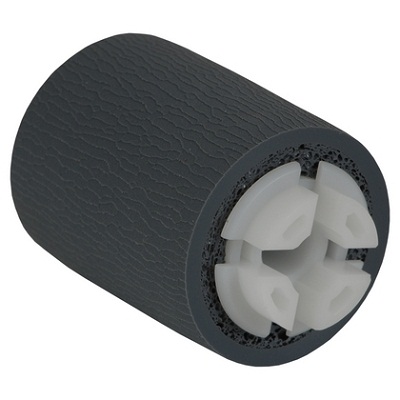
| Деталь: | ROLLER, SEPARATION |
| Парткод: | FC6-6661-000 |
| Цена: | 600 ₽ |

| Деталь: | HEAD, SEPARATION ROLLER SHAFT |
| Парткод: | FC8-0785-000 |

| Деталь: | COVER, SUB |
| Парткод: | FC8-5105-000 |

| Деталь: | FLAG,M.F.PAPER PRESENCE |
| Парткод: | FC8-5344-000 |

| Деталь: | SPRING, TORSION |
| Парткод: | FC8-5389-000 |

| Деталь: | SHAFT, ROLLER |
| Парткод: | FL2-9493-000 |

| Деталь: | SHAFT, ROLLER |
| Парткод: | FL2-9495-000 |

| Деталь: | GEAR ASSEMBLY |
| Парткод: | FL3-3180-000 |

| Деталь: | GUIDE, PAPER FEED, RIGHT |
| Парткод: | FC8-5094-000 |

| Деталь: | GUIDE, PAPER FEED, LEFT |
| Парткод: | FC8-5095-000 |

| Деталь: | BUSHING |
| Парткод: | FS2-1544-000 |

| Деталь: | BUSHING |
| Парткод: | FS6-1058-000 |

| Деталь: | ROLLER, D INPUT SWING GEAR FOR |
| Парткод: | FU5-6861-000 |

| Деталь: | SPRING, COMPRESSION |
| Парткод: | FU7-2476-000 |

| Деталь: | GEAR, 18T/27T |
| Парткод: | FU8-0182-000 |

| Деталь: | BUSHING |
| Парткод: | RS5-1567-000 |

| Деталь: | IC,PHOTO-INTERRUPTER,LG248NL1A |
| Парткод: | WG8-5783-000 |

| Деталь: | RING,E |
| Парткод: | XD9-0134-000 |

| Деталь: | RING, E |
| Парткод: | XD9-0137-010 |

| Деталь: | PIN, DOWEL |
| Парткод: | XD9-0290-000 |

| Деталь: | MULTI PAPER PICK-UP TRAY ASSY |
| Парткод: | FM3-6014-000 |

| Деталь: | GEAR, 46T/20T |
| Парткод: | FB6-3456-000 |

| Деталь: | RACK |
| Парткод: | FB6-3457-000 |

| Деталь: | BLOCK, SIDE REGIST. ADJUSTING |
| Парткод: | FB6-3459-000 |

| Деталь: | PLATE, PAPER SIDE END, FRONT |
| Парткод: | FC8-2710-000 |

| Деталь: | STOPPER, SIDE |
| Парткод: | FC8-2712-000 |

| Деталь: | SPRING, LEAF |
| Парткод: | FC8-2713-000 |

| Деталь: | COVER, MULTI TRAY, LOWER |
| Парткод: | FC8-5100-000 |

| Деталь: | TRAY, SECOND |
| Парткод: | FL3-4254-000 |

| Деталь: | SPRING, COMPRESSION |
| Парткод: | FU6-2927-000 |

| Деталь: | SLIDE VOLUME SENSOR UNIT |
| Парткод: | FH7-7600-010 |

| Деталь: | COVER, MULTI TRAY, UPPER |
| Парткод: | FL3-3171-000 |

| Деталь: | PLATE, MULTI PRESSURE |
| Парткод: | FL3-3172-000 |

| Деталь: | SHEET, SEPARATION |
| Парткод: | FB6-4937-000 |

| Деталь: | SPRING, TORSION |
| Парткод: | FS7-2812-010 |

| Деталь: | PLATE, PAPER SIDE END, REAR |
| Парткод: | FL3-3173-000 |

| Деталь: | LABEL, FEED INSTRUCTION |
| Парткод: | FC9-7164-000 |

| Деталь: | LABEL, MAXIMUM LOAD |
| Парткод: | FC9-7165-000 |

| Деталь: | SCREW, B, M4X8 |
| Парткод: | XA9-1523-000 |

| Деталь: | GEAR, 24T |
| Парткод: | FU3-0296-000 |

| Деталь: | GEAR, 36T |
| Парткод: | FU3-0297-000 |

| Деталь: | SPRING, COMPRESSION |
| Парткод: | FS7-2809-000 |

| Деталь: | CONNECTOR, SNAP TIGHT, BK |
| Парткод: | VS1-7177-003 |

| Деталь: | SPACER, NOISE-PROOF |
| Парткод: | FC0-0213-000 |

| Деталь: | GUIDE, PAPER FEED, MID |
| Парткод: | FL2-9494-000 |

| Деталь: | M.P. PICK UP MOUNT ASSEMBLY |
| Парткод: | FM3-6013-000 |

| Деталь: | MOTOR, DC |
| Парткод: | FK2-7895-000 |

| Деталь: | GEAR, 26T |
| Парткод: | FU8-0137-000 |

| Деталь: | SCREW,RS,M3X8 |
| Парткод: | XA9-1386-000 |

| Деталь: | SET ON DRIVE BASE ASSY, BLACK |
| Парткод: | FM3-8908-000 |

| Деталь: | SET ON DRIVE ASSEMBLY, BLACK |
| Парткод: | FM3-5978-000 |

| Деталь: | SCREW, STEPPED, M4X6.5 |
| Парткод: | FU5-9737-000 |

| Деталь: | BLADE, TRANSFER CLEANING |
| Парткод: | FM4-7246-000 |

| Деталь: | WASHER,WAVE |
| Парткод: | FS5-6957-000 |

| Деталь: | TRANSFER CLEANER ASSY (LOW) |
| Парткод: | FM4-7245-000 |

| Деталь: | TRANSFER CLEANER ASSY (HIGH) |
| Парткод: | FM4-7244-000 |

| Деталь: | HANDLE, FIXING |
| Парткод: | FC8-3975-000 |

| Деталь: | SHUTTER, F |
| Парткод: | FC8-5047-000 |

| Деталь: | SHUTTER, R |
| Парткод: | FC8-5048-000 |

| Деталь: | SCREW, STEPPED, M4 |
| Парткод: | FU5-9749-000 |

| Деталь: | PINION, SHUTTER |
| Парткод: | FU7-0270-000 |

| Деталь: | IC,PHOTO-INTERRUPTER,LG248NL1A |
| Парткод: | WG8-5783-000 |

| Деталь: | RING,E |
| Парткод: | XD9-0134-000 |

| Деталь: | CABLE, FIXING DRAWER |
| Парткод: | FM3-7797-000 |

| Деталь: | CONNECTOR, SNAP TIGHT, BK |
| Парткод: | VS1-7177-006 |

| Деталь: | CONNECTOR, 10P |
| Парткод: | VS1-7177-010 |

| Деталь: | SHUTTER ASSEMBLY |
| Парткод: | FM3-5952-000 |

| Деталь: | CONNECTOR, SNAP TIGHT, BK |
| Парткод: | VS1-7177-003 |

| Деталь: | SCREW, MACH. TRUSS HEAD, M4X6 |
| Парткод: | XA9-2014-000 |

| Деталь: | BUSHING |
| Парткод: | FC8-5513-000 |

| Деталь: | SLIDER |
| Парткод: | FC8-5514-000 |

| Деталь: | CAM, GLASS SHIFT |
| Парткод: | FC8-5516-000 |

| Деталь: | PULLEY |
| Парткод: | FU8-0240-000 |

| Деталь: | PIN, FLOAT |
| Парткод: | FC8-5538-000 |

| Деталь: | SPRING, COMPRESSION |
| Парткод: | FU7-2551-000 |

| Деталь: | SPRING, TENSION |
| Парткод: | FU7-2550-000 |

| Деталь: | FAN |
| Парткод: | FK2-3149-000 |

| Деталь: | MOTOR, STEPPING, DC |
| Парткод: | FK2-7178-000 |

| Деталь: | BELT, TIMING |
| Парткод: | XF2-1607-240 |

| Деталь: | GLASS, READER |
| Парткод: | FL2-9578-000 |

| Деталь: | SCANNER UNIT, ADF |
| Парткод: | FM3-5490-000 |

| Деталь: | GLASS HOLDER ASSEMBLY |
| Парткод: | FM3-6187-000 |

| Деталь: | BUSHING |
| Парткод: | FS1-1569-000 |

| Деталь: | DUCT, COOLING FAN |
| Парткод: | FC8-5670-000 |

| Деталь: | PIN, DOWEL |
| Парткод: | XD3-2200-122 |

| Деталь: | INTERNAL COMPONENTS 4 |
| Парткод: | NPN |

| Деталь: | CONNECTOR, SNAP TIGHT, BK |
| Парткод: | VS1-7177-002 |

| Деталь: | CONNECTOR, SNAP TIGHT, BK |
| Парткод: | VS1-7177-003 |

| Деталь: | CONNECTOR, SNAP TIGHT, BK |
| Парткод: | VS1-7177-004 |

| Деталь: | CONNECTOR, SNAP TIGHT, BK |
| Парткод: | VS1-7177-005 |

| Деталь: | CONNECTOR, SNAP TIGHT, BK |
| Парткод: | VS1-7177-006 |

| Деталь: | CONNECTOR, SNAP TIGHT, BK |
| Парткод: | VS1-7177-008 |

| Деталь: | CONNECTOR, 9P |
| Парткод: | VS1-7177-009 |

| Деталь: | CONNECTOR, SNAP TIGHT, BK |
| Парткод: | VS1-7177-012 |

| Деталь: | CONNECTOR, SNAP TIGHT, BK |
| Парткод: | VS1-7177-014 |

| Деталь: | CONNECTOR, SNAP TIGHT, BK |
| Парткод: | VS1-8412-003 |

| Деталь: | CONNECTOR, SNAP TIGHT, BL |
| Парткод: | VS1-8412-007 |

| Деталь: | CONNECTOR, SNAP TIGHT, BL |
| Парткод: | VS1-8412-009 |

| Деталь: | CONNECTOR, SNAP TIGHT, BL |
| Парткод: | VS1-8412-013 |

| Деталь: | CONNECTOR, SNAP TIGHT, BL |
| Парткод: | VS1-8412-027 |

| Деталь: | CORE, RING |
| Парткод: | WE8-6139-000 |

| Деталь: | CONNECTOR |
| Парткод: | VS1-7177-013 |

| Деталь: | CABLE, COAXIAL |
| Парткод: | FK2-7765-000 |

| Деталь: | CABLE, FRONT MOTOR |
| Парткод: | FM3-8309-000 |

| Деталь: | INTERNAL COMPONENTS 5 |
| Парткод: | NPN |

| Деталь: | IC,TC200GO2EFG-1031,GATE ARRAY |
| Парткод: | FK2-1773-000 |

| Деталь: | DADF DRIVER PCB ASSEMBLY |
| Парткод: | FM3-7561-000 |

| Деталь: | BUSHING, PL |
| Парткод: | FA9-2112-000 |

| Деталь: | SHAFT, TRANSMISSION |
| Парткод: | FL2-9615-000 |

| Деталь: | GUIDE, PAPER PICK-UP, UPPER |
| Парткод: | FL2-9616-000 |

| Деталь: | BEARING, BALL, MR106ZZ |
| Парткод: | XG9-0497-000 |

| Деталь: | JOINT |
| Парткод: | FC5-3163-000 |

| Деталь: | CLIP |
| Парткод: | FC5-4425-000 |

| Деталь: | LIMITER, TORQUE |
| Парткод: | FC8-5907-000 |

| Деталь: | ROLLER, PAPER PICK-UP |
| Парткод: | FC8-5577-000 |

| Деталь: | ARM, PAPER PICK-UP ROLLER |
| Парткод: | FC8-5583-000 |

| Деталь: | GUIDE, PAPER PICK-UP LW., FEED |
| Парткод: | FC8-5586-000 |

| Деталь: | ROLLER, LEVER |
| Парткод: | FC8-5594-000 |

| Деталь: | SHAFT,ROLLER ARM DRIVE |
| Парткод: | FC8-5646-000 |

| Деталь: | COVER, SEPARATION SENSOR |
| Парткод: | FC8-5652-000 |

| Деталь: | COVER, SENSOR |
| Парткод: | FC8-5673-000 |

| Деталь: | FLAG, DELAY SENSOR |
| Парткод: | FC8-5760-000 |

| Деталь: | PHOTO-SENSOR, KUA0055C |
| Парткод: | FK2-6470-000 |

| Деталь: | ROLLER, PAPER FEED |
| Парткод: | FL2-9608-000 |

| Деталь: | SHAFT, ROLLER C DRIVE |
| Парткод: | FL2-9623-000 |

| Деталь: | SENSOR PCB UNIT |
| Парткод: | FM2-1022-000 |

| Деталь: | LED PCB UNIT |
| Парткод: | FM2-1023-000 |

| Деталь: | BUSHING |
| Парткод: | FS1-1569-000 |

| Деталь: | GEAR, 16T |
| Парткод: | FU3-0277-000 |

| Деталь: | GEAR, 20T |
| Парткод: | FU3-0313-000 |

| Деталь: | PULLEY, 22T |
| Парткод: | FU5-3695-000 |

| Деталь: | PULLEY, 25T |
| Парткод: | FU5-3696-000 |

| Деталь: | ROLLER |
| Парткод: | FU5-6871-000 |

| Деталь: | ROLLER |
| Парткод: | FU5-6872-000 |

| Деталь: | SPRING, TENSION |
| Парткод: | FU7-2542-000 |

| Деталь: | SPRING, TENSION |
| Парткод: | FU7-2544-000 |

| Деталь: | SPRING, TORSION |
| Парткод: | FU7-2563-000 |

| Деталь: | GEAR, 22T |
| Парткод: | FU8-0236-000 |

| Деталь: | CONNECTOR, 9P |
| Парткод: | VS1-7177-009 |

| Деталь: | CONNECTOR, SNAP TIGHT, BL |
| Парткод: | VS1-8412-017 |

| Деталь: | IC,PHOTO-INTERRUPTER,LG248NL1A |
| Парткод: | WG8-5783-000 |

| Деталь: | SCREW, MACH. TRUSS HEAD, M4X6 |
| Парткод: | XA9-2014-000 |

| Деталь: | BELT, TIMING |
| Парткод: | XF2-1106-640 |

| Деталь: | ELIMINATOR, STATIC CHARGE |
| Парткод: | FC8-5899-000 |

| Деталь: | ROLLER, SEPARATION |
| Парткод: | FB2-7777-020 |

| Деталь: | SUPPORT, SEPARATION SENSOR |
| Парткод: | FL2-9617-000 |

| Деталь: | ARM ASSEMBLY |
| Парткод: | FM3-6206-000 |

| Деталь: | PIN, DOWEL |
| Парткод: | XD3-2200-102 |

| Деталь: | PIN, DOWEL |
| Парткод: | XD3-2200-122 |

| Деталь: | PAPER PICK-UP ASSEMBLY |
| Парткод: | NPN |

| Деталь: | ADF PCB ASSEMBLY |
| Парткод: | FM4-1736-000 |

| Деталь: | CABLE, MDR-FX15 |
| Парткод: | FK2-8424-000 |

| Деталь: | PSEUDO CI2 PCB ASSEMBLY |
| Парткод: | FM3-5580-000 |

| Деталь: | 1 LINE PCB ASSY |
| Парткод: | FM4-0785-000 |

| Деталь: | MODULAR PCB ASSEMBLY |
| Парткод: | FM4-0788-000 |

| Деталь: | CABLE, CI POWER SUPPLY |
| Парткод: | FM4-0819-000 |

| Деталь: | CABLE, FAX POWER SUPPLY |
| Парткод: | FM4-0821-000 |

| Деталь: | CONNECTOR, SNAP TIGHT, BK |
| Парткод: | VS1-7177-002 |

| Деталь: | CORD, MODULAR |
| Парткод: | HH2-2824-000 |

| Деталь: | G3 FAX ASSEMBLY, 1 LINE |
| Парткод: | FM3-8941-000 |

| Деталь: | TONER SENSOR RELAY PCB ASSY |
| Парткод: | FM3-7948-000 |

| Деталь: | IC,PHOTO-INTERRUPTER,LG248NL1A |
| Парткод: | WG8-5783-000 |

| Деталь: | SET ON HOPPER ASSY, CL |
| Парткод: | FM3-5990-000 |

| Деталь: | TONER SENSOR RELAY PCB ASSY |
| Парткод: | FM3-7948-000 |

| Деталь: | IC,PHOTO-INTERRUPTER,LG248NL1A |
| Парткод: | WG8-5783-000 |

| Деталь: | SET ON HOPPER ASSY, BK |
| Парткод: | FM3-5980-000 |

| Деталь: | SENSOR UNIT, REG. SENSOR |
| Парткод: | FK2-7315-000 |

| Деталь: | GUIDE, PRE-TRANSFER |
| Парткод: | FL2-9535-000 |

| Деталь: | SHUTTER,PROTECT |
| Парткод: | FC8-4540-000 |

| Деталь: | SENSOR UNIT,REGISTRATION PATCH |
| Парткод: | FM3-5944-010 |

| Деталь: | H.V. POWER SUPPLY PCB ASSY |
| Парткод: | FK2-7350-000 |

| Деталь: | SCREW,P,M4X10 |
| Парткод: | XA9-1038-000 |

| Деталь: | 2ND TRNSFR. HIGH VOLTAGE ASSY |
| Парткод: | FM3-6039-000 |

| Деталь: | STOPPER, ROLLER |
| Парткод: | FC8-5505-000 |

| Деталь: | SHAFT, READ 1 ROLLER |
| Парткод: | FC8-5520-000 |

| Деталь: | GUIDE, READ 2 FEED SWING, LW. |
| Парткод: | FL2-9667-000 |

| Деталь: | ROLLER, IDLER READ |
| Парткод: | FC8-5654-000 |

| Деталь: | GUIDE, READ 2 FEED, UPPER |
| Парткод: | FL2-9574-000 |

| Деталь: | HOLDER, READ 2 ROLLER |
| Парткод: | FL2-9575-000 |

| Деталь: | GUIDE, READ 2 FEED, LOWER |
| Парткод: | FL2-9586-000 |

| Деталь: | BUSHING |
| Парткод: | FS1-1569-000 |

| Деталь: | SPRING, TORSION |
| Парткод: | FU7-2557-000 |

| Деталь: | SPRING, TORSION |
| Парткод: | FU7-2558-000 |

| Деталь: | PIN, DOWEL |
| Парткод: | XD3-2200-122 |

| Деталь: | READ 2 PAPER FEED GUIDE ASSY |
| Парткод: | FM3-6177-000 |

| Деталь: | IC,TC200GO2EFG-1031,GATE ARRAY |
| Парткод: | FK2-1773-000 |

| Деталь: | CASSETTE FEED PCB ASSEMBLY |
| Парткод: | FM3-7933-000 |

| Деталь: | FRAME, UPPER |
| Парткод: | FL2-9793-000 |

| Деталь: | SCREW,RS,M3X8 |
| Парткод: | XA9-1386-000 |

| Деталь: | FAN |
| Парткод: | FL2-9823-000 |

| Деталь: | FLEXIBLE FLAT CABLE GUIDE UNIT |
| Парткод: | FM3-6295-000 |

| Деталь: | IC,PHOTO SENSOR, DOCUMENT SIZE |
| Парткод: | FK2-7162-000 |

| Деталь: | PLATE,GLASS SUPPORT |
| Парткод: | FL2-4856-000 |

| Деталь: | RAIL, OPTICAL |
| Парткод: | FL2-9788-000 |

| Деталь: | SCREW,STEPPED |
| Парткод: | FS1-9120-020 |

| Деталь: | CONNECTOR, SNAP TIGHT, BK |
| Парткод: | VS1-7177-003 |

| Деталь: | SHEET, GLASS GAP |
| Парткод: | FC8-6056-000 |

| Деталь: | GUIDE, CABLE |
| Парткод: | FC8-6100-000 |

| Деталь: | CABLE, SIZE DETECT |
| Парткод: | FM3-7552-000 |

| Деталь: | INTERNAL COMPONENTS 2 |
| Парткод: | NPN |

| Деталь: | FLAG, 1ST DELIVERY SENSOR |
| Парткод: | FC5-0799-010 |

| Деталь: | ROLLER, PAPER DELIVERY |
| Парткод: | FC5-0800-000 |

| Деталь: | ROLLER, REFORM |
| Парткод: | FC5-0805-000 |

| Деталь: | BUSHING, POM |
| Парткод: | FS1-1596-000 |

| Деталь: | BUSHING |
| Парткод: | FS5-1943-000 |

| Деталь: | SPRING, TORSION |
| Парткод: | FU5-2068-030 |

| Деталь: | SPRING, COMPRESSION |
| Парткод: | FU5-2074-000 |

| Деталь: | GEAR, 30T |
| Парткод: | FU8-0195-000 |

| Деталь: | RING,E |
| Парткод: | XD9-0136-000 |

| Деталь: | PAPER DELIVERY ROLLER ASSEMBLY |
| Парткод: | FM3-0006-000 |

| Деталь: | SCREW, STEPPED |
| Парткод: | FS1-9169-000 |

| Деталь: | PIN, DOWEL |
| Парткод: | XD3-2200-162 |

| Деталь: | FIRST PAPER DELIVERY ASSEMBLY |
| Парткод: | FM4-8380-000 |

| Деталь: | SPEAKER |
| Парткод: | FK2-0428-000 |

| Деталь: | CONNECTOR, SNAP TIGHT, BK |
| Парткод: | VS1-7177-002 |

| Деталь: | SPEAKER ASSEMBLY |
| Парткод: | FM2-5569-000 |

| Деталь: | ROLLER, REFORM |
| Парткод: | FC5-0805-000 |

| Деталь: | SPRING, TORSION |
| Парткод: | FC5-0977-000 |

| Деталь: | ROLLER, 3RD DELIVERY |
| Парткод: | FC5-1020-020 |

| Деталь: | SHEET,HOLDER |
| Парткод: | FC5-6012-010 |

| Деталь: | ROLLER, DUPLEXING ENTRANCE |
| Парткод: | FC8-4783-000 |

| Деталь: | BLOCK, FIXED RELEASE |
| Парткод: | FC8-4929-000 |

| Деталь: | SPRING, LEAF |
| Парткод: | FC8-4933-000 |

| Деталь: | SPRING, TORSION |
| Парткод: | FC8-5111-000 |

| Деталь: | FLAG, THIRD DELIVERY SENSOR |
| Парткод: | FC8-5112-000 |

| Деталь: | ARM, 2ND DEL. FLAPPER SOLENOID |
| Парткод: | FC8-5117-000 |

| Деталь: | ARM, 3RD DEL. FLAPPER SOLENOID |
| Парткод: | FC8-5118-000 |

| Деталь: | HOOK, 2ND/3RD PAPER DELIVERY |
| Парткод: | FC8-5120-000 |

| Деталь: | FLAPPER, THIRD PAPER DELIVERY |
| Парткод: | FL2-9510-000 |

| Деталь: | LABEL, JAM OPERATION |
| Парткод: | FC8-4777-000 |

| Деталь: | COVER, SOLENOID, 1 |
| Парткод: | FL3-1125-000 |

| Деталь: | LABEL, HANDLE |
| Парткод: | FC8-4776-000 |

| Деталь: | CROSSMEMBER |
| Парткод: | FL3-1167-000 |

| Деталь: | SOLENOID |
| Парткод: | FL3-1169-000 |

| Деталь: | BUSHING |
| Парткод: | FS5-1943-000 |

| Деталь: | PULLEY, 30T/GEAR, 35T |
| Парткод: | FU5-3018-000 |

| Деталь: | PULLEY, 30T |
| Парткод: | FU5-3021-000 |

| Деталь: | SPRING, COMPRESSION |
| Парткод: | FU7-2512-000 |

| Деталь: | PHOTO-INTERRUPTER,GP1A173LCS0F |
| Парткод: | WG8-5848-000 |

| Деталь: | SCREW,RS,M3X8 |
| Парткод: | XA9-1386-000 |

| Деталь: | SCREW,M3X4 |
| Парткод: | XA9-1659-000 |

| Деталь: | RING,E |
| Парткод: | XD9-0136-000 |

| Деталь: | SPRING, TORSION |
| Парткод: | FC5-1006-000 |

| Деталь: | BELT, TIMING |
| Парткод: | XF2-4107-240 |

| Деталь: | PAPER DELIVERY ROLLER ASSEMBLY |
| Парткод: | FM3-0006-000 |

| Деталь: | INTERMEDIATE GUIDE ASSEMBLY |
| Парткод: | FM3-5964-010 |

| Деталь: | ROLLER |
| Парткод: | FC5-1013-000 |

| Деталь: | SPRING |
| Парткод: | FC5-1014-000 |

| Деталь: | FLAPPER, 2ND DELIVERY ENTRANCE |
| Парткод: | FC8-4770-010 |

| Деталь: | GUIDE,DUPLEXING ENTRANCE,UPPER |
| Парткод: | FC8-4771-000 |

| Деталь: | GUIDE, 2ND DEL. ENTRANCE INNER |
| Парткод: | FL3-1115-000 |

| Деталь: | FLAPPER, REVERSE |
| Парткод: | FL3-1126-000 |

| Деталь: | BUSHING |
| Парткод: | FS5-1377-000 |

| Деталь: | SPRING, TORSION |
| Парткод: | FU7-2510-000 |

| Деталь: | SPRING, TORSION |
| Парткод: | FU7-2511-000 |

| Деталь: | FLAG, DUPLEX ENTRANCE SENSOR |
| Парткод: | FC5-1005-000 |

| Деталь: | LATCH |
| Парткод: | FC8-4927-000 |

| Деталь: | CONNECTOR, SNAP TIGHT, BK |
| Парткод: | VS1-7177-002 |

| Деталь: | CONNECTOR, SNAP TIGHT, BK |
| Парткод: | VS1-7177-003 |

| Деталь: | CONNECTOR, SNAP TIGHT, BK |
| Парткод: | VS1-7177-004 |

| Деталь: | IC,PHOTO-INTERRUPTER,LG248NL1A |
| Парткод: | WG8-5783-000 |

| Деталь: | PIN, DOWEL |
| Парткод: | XD3-2200-122 |

| Деталь: | THIRD PAPER DELIVERY ASSEMBLY |
| Парткод: | FM3-5963-010 |

| Деталь: | CLIP |
| Парткод: | FC5-4425-000 |

| Деталь: | DUCT, ESTRANGEMENT HARNESS |
| Парткод: | FC8-6406-000 |

| Деталь: | CAM, ESTRANGEMENT |
| Парткод: | FC8-6407-000 |

| Деталь: | MOTOR, STEPPING, DC |
| Парткод: | FK2-0207-000 |

| Деталь: | GEAR/PULLEY, 40T/20T |
| Парткод: | FU8-0311-000 |

| Деталь: | GEAR, 31T |
| Парткод: | FU8-0319-000 |

| Деталь: | GEAR, 30T |
| Парткод: | FU8-0320-000 |

| Деталь: | CONNECTOR, SNAP TIGHT, BK |
| Парткод: | VS1-7177-004 |

| Деталь: | PHOTO INTERRUPTER, TLP1243 |
| Парткод: | WG8-5696-000 |

| Деталь: | SCREW,RS,M4 |
| Парткод: | XA9-0732-000 |

| Деталь: | BELT, TIMING |
| Парткод: | XF2-1607-640 |

| Деталь: | DRIVE ASSEMBLY |
| Парткод: | NPN |

| Деталь: | ALL NIGHT P.S. PCB ASSEMBLY |
| Парткод: | FK2-6324-000 |

| Деталь: | ALL NIGHT P.S. PCB ASSEMBLY |
| Парткод: | FK2-6325-000 |

| Деталь: | PLATE, DRUM DRIVER HINGE |
| Парткод: | FC8-5170-000 |

| Деталь: | HINGE, CONTROLLER BOX, UPPER |
| Парткод: | FL2-9531-000 |

| Деталь: | HINGE, CONTROLLER BOX, LOWER |
| Парткод: | FL3-1197-000 |

| Деталь: | SCREW,RS,M4 |
| Парткод: | XA9-0732-000 |

| Деталь: | INTERLOCK ASSEMBLY, AC |
| Парткод: | FM3-6010-000 |

| Деталь: | LINK, SWITCH PRESSURE |
| Парткод: | FC8-5149-000 |

| Деталь: | CABLE, AC INTERLOCK SWITCH |
| Парткод: | FM3-7800-000 |

| Деталь: | RING,E |
| Парткод: | XD9-0136-000 |

| Деталь: | CONNECTOR, SNAP TIGHT, BL |
| Парткод: | VS1-8412-011 |

| Деталь: | PHOTO-INTERRUPTER,GP1A173LCS0F |
| Парткод: | WG8-5848-000 |

| Деталь: | CABLE, CONTROL PANEL |
| Парткод: | FK2-8443-000 |

| Деталь: | CABLE,2ND TRNSFR. HIGH VOLTAGE |
| Парткод: | FM3-7859-000 |

| Деталь: | SPRING, COMPRESSION |
| Парткод: | FU7-2447-000 |

| Деталь: | PRE 2ND TRNS. H.V. CNCT. ASSY |
| Парткод: | FM3-6012-000 |

| Деталь: | CABLE, POWER SUPPLY RELAY, 2 |
| Парткод: | FM3-7803-000 |

| Деталь: | CABLE, USB |
| Парткод: | FK2-8447-000 |

| Деталь: | CABLE, FINISHER |
| Парткод: | FM3-7879-000 |

| Деталь: | FERRITE CORE |
| Парткод: | WE8-5601-000 |

| Деталь: | MACHINE REAR PLATE 2 |
| Парткод: | NPN |

| Деталь: | RACK |
| Парткод: | FC5-3108-000 |

| Деталь: | SPRING, LEAF |
| Парткод: | FC5-3113-000 |

| Деталь: | TRAY, DOCUMENT, UPPER |
| Парткод: | FC8-5600-000 |

| Деталь: | RACK, DOCUMENT TRAY |
| Парткод: | FC8-5604-000 |

| Деталь: | TRAY, SLIDE |
| Парткод: | FC8-5605-000 |

| Деталь: | FLAG, TRAY DOCUMENT SENSOR |
| Парткод: | FC8-5606-000 |

| Деталь: | FLAG, DOCUMENT SET SENSOR |
| Парткод: | FC8-5607-010 |

| Деталь: | COVER, DOCUMENT TRAY |
| Парткод: | FC8-5612-000 |

| Деталь: | COVER, DOCUMENT TRAY, FRONT |
| Парткод: | FC8-5613-000 |

| Деталь: | WINDOW, DOCUMENT TRAY, UPPER |
| Парткод: | FC8-5616-000 |

| Деталь: | WINDOW, DOCUMENT TRAY, LOWER |
| Парткод: | FC8-5617-000 |

| Деталь: | SCREW, MACH. TRUSS HEAD, M4X6 |
| Парткод: | XA9-2014-000 |

| Деталь: | SHEET, SEPARATION |
| Парткод: | FC8-5625-000 |

| Деталь: | PLATE, SEPARATION |
| Парткод: | FC8-5627-000 |

| Деталь: | ELIMINATOR, STATIC CHARGE |
| Парткод: | FC8-5841-000 |

| Деталь: | ELIMINATOR, STATIC CHARGE |
| Парткод: | FC8-5842-000 |

| Деталь: | PLATE, ELIMINATION |
| Парткод: | FC8-5846-000 |

| Деталь: | PLATE, DOCUMENT TRAY STOPPER |
| Парткод: | FL2-9614-000 |

| Деталь: | TRAY, DOCUMENT, LOWER |
| Парткод: | FL2-9622-000 |

| Деталь: | GUIDE, SIDE, REAR |
| Парткод: | FC8-5602-000 |

| Деталь: | GUIDE, SIDE, FRONT |
| Парткод: | FC8-5603-000 |

| Деталь: | VARIABLE RESISTOR UNIT |
| Парткод: | FM2-1024-000 |

| Деталь: | HOLDER, VOLUME |
| Парткод: | FM3-6211-000 |

| Деталь: | ROLLER, PLATEN |
| Парткод: | FU5-6078-000 |

| Деталь: | SPRING, TORSION |
| Парткод: | FU7-2541-000 |

| Деталь: | GEAR, 70T |
| Парткод: | FU8-0237-000 |

| Деталь: | GEAR, 20T |
| Парткод: | FU8-0238-000 |

| Деталь: | CONNECTOR, SNAP TIGHT, BK |
| Парткод: | VS1-7177-003 |

| Деталь: | IC,PHOTO-INTERRUPTER,LG248NL1A |
| Парткод: | WG8-5783-000 |

| Деталь: | SHEET |
| Парткод: | FC8-5773-000 |

| Деталь: | DOCUMENT GUIDE ASSEMBLY |
| Парткод: | FM3-6234-000 |

| Деталь: | PIN, DOWEL |
| Парткод: | XD3-2200-122 |

| Деталь: | DOCUMENT TRAY ASSEMBLY |
| Парткод: | FM3-6210-020 |

| Деталь: | CLIP |
| Парткод: | FC5-4424-000 |

| Деталь: | ROLLER, PLATEN, 1 |
| Парткод: | FC8-5487-000 |

| Деталь: | ROLLER, READ, 1 |
| Парткод: | FC8-5681-000 |

| Деталь: | BELT, TIMING |
| Парткод: | XF2-1605-740 |

| Деталь: | ROLLER, SUPPORT |
| Парткод: | FC8-5775-000 |

| Деталь: | SUPPORT, PLATEN ROLLER, FRONT |
| Парткод: | FL2-9568-000 |

| Деталь: | SUPPORT, PLATEN ROLLER, REAR |
| Парткод: | FL2-9569-000 |

| Деталь: | GUIDE, PLATEN, 1 |
| Парткод: | FL2-9571-000 |

| Деталь: | BUSHING |
| Парткод: | FS1-1569-000 |

| Деталь: | PULLEY, 23T |
| Парткод: | FU5-0339-000 |

| Деталь: | PULLEY, 18T |
| Парткод: | FU5-0341-000 |

| Деталь: | ROLLER, PLATEN |
| Парткод: | FU5-6078-000 |

| Деталь: | ROLLER |
| Парткод: | FU5-6080-000 |

| Деталь: | SPRING, TORSION |
| Парткод: | FU7-2546-000 |

| Деталь: | SPRING, TORSION |
| Парткод: | FU7-2547-000 |

| Деталь: | PLATEN ROLLER ASSEMBLY, 1 |
| Парткод: | FM3-6176-000 |

| Деталь: | GUIDE, REFORM |
| Парткод: | FC5-2978-000 |

| Деталь: | RETAINER, ROLLER |
| Парткод: | FC5-2988-000 |

| Деталь: | HOLDER, PAPER DELIVERY ROLLER |
| Парткод: | FC5-2989-000 |

| Деталь: | CONNECTOR, SNAP TIGHT, BK |
| Парткод: | VS1-7177-002 |

| Деталь: | SPRING, LEAF |
| Парткод: | FC8-5830-000 |

| Деталь: | RIB, DELIVERY SHAPE |
| Парткод: | FC8-5845-000 |

| Деталь: | PAPER DELIVERY LW. GUIDE ASSY |
| Парткод: | FM3-6182-000 |

| Деталь: | CONNECTOR, SNAP TIGHT, BK |
| Парткод: | VS1-7177-004 |

| Деталь: | SCREW, MACH. TRUSS HEAD, M4X6 |
| Парткод: | XA9-2014-000 |

| Деталь: | SENSOR PCB UNIT |
| Парткод: | FM2-1022-000 |

| Деталь: | BUSHING |
| Парткод: | FS1-1569-000 |

| Деталь: | SCREW,STEPPED,M3 |
| Парткод: | FS1-9009-020 |

| Деталь: | SPRING, COMPRESSION |
| Парткод: | FU5-2240-000 |

| Деталь: | ROLLER, FEED |
| Парткод: | FU5-6073-000 |

| Деталь: | ROLLER, PAPER DELIVERY |
| Парткод: | FU5-6077-000 |

| Деталь: | SPRING, TORSION |
| Парткод: | FU6-2740-000 |

| Деталь: | SPRING, TORSION |
| Парткод: | FU7-2562-000 |

| Деталь: | PIN, DOWEL |
| Парткод: | XD3-2200-122 |

| Деталь: | DELIVERY CROSSMEMBER ASSEMBLY |
| Парткод: | FM3-6180-000 |

| Деталь: | STOPPER,BOTTLE LINK INNER DOOR |
| Парткод: | FC8-4692-000 |

| Деталь: | SPRING, TORSION |
| Парткод: | FC8-4694-000 |

| Деталь: | LEVER, BOTTLE DETECT |
| Парткод: | FC8-4695-000 |

| Деталь: | LEVER, BOTTLE DETECT, BK |
| Парткод: | FC8-4696-000 |

| Деталь: | LEVER, BOTTLE DETECT, CL |
| Парткод: | FC8-4697-000 |

| Деталь: | GUIDE, BOTTLE LINK SHAFT |
| Парткод: | FC8-4698-000 |

| Деталь: | IC,PHOTO-INTERRUPTER,LG248NL1A |
| Парткод: | WG8-5783-000 |

| Деталь: | SPRING, COMPRESSION |
| Парткод: | FU7-2459-000 |

| Деталь: | BOTTLE FR. DOOR BASE ASSEMBLY |
| Парткод: | FM3-8899-000 |

| Деталь: | SPRING, GROUNDING |
| Парткод: | FC8-4646-000 |

| Деталь: | DOOR,BOTTLE EXCHANGE INNER,CL |
| Парткод: | FC8-4661-000 |

| Деталь: | DOOR, BOTTLE EXCHANGE INNER |
| Парткод: | FC8-4662-000 |

| Деталь: | LATCH, INNER DOOR |
| Парткод: | FC8-4683-000 |

| Деталь: | HOLDER, INNER DOOR LATCH |
| Парткод: | FC8-4684-000 |

| Деталь: | SPRING, TORSION |
| Парткод: | FC8-4685-000 |

| Деталь: | SPRING, TORSION |
| Парткод: | FC8-4687-000 |

| Деталь: | LEVER,INNER DOOR LATCH RELEASE |
| Парткод: | FC8-4689-000 |

| Деталь: | DAMPER UNIT, INNER DOOR |
| Парткод: | FC8-4712-000 |

| Деталь: | LABEL, COLOR, YELLOW |
| Парткод: | FC8-4663-000 |

| Деталь: | LABEL, COLOR, MAGENTA |
| Парткод: | FC8-4664-000 |

| Деталь: | LABEL, COLOR, CYAN |
| Парткод: | FC8-4665-000 |

| Деталь: | LABEL, COLOR, BLACK |
| Парткод: | FC8-4666-000 |

| Деталь: | LABEL, OPERATOR, YELLOW |
| Парткод: | FC8-4667-000 |

| Деталь: | LABEL, OPERATOR, MAGENTA |
| Парткод: | FC8-4668-000 |

| Деталь: | LABEL, OPERATOR, CYAN |
| Парткод: | FC8-4669-000 |

| Деталь: | LABEL, OPERATOR, BLACK |
| Парткод: | FC8-4670-000 |

| Деталь: | CONNECTOR, SNAP TIGHT, BL |
| Парткод: | VS1-8412-013 |

| Деталь: | SHEET, MAGNET PLATE |
| Парткод: | FC0-0212-000 |

| Деталь: | CABLE, SET ON DOOR SENSOR |
| Парткод: | FM3-7832-000 |

| Деталь: | BOTTLE FRONT INNER DOOR ASSY |
| Парткод: | NPN |

| Деталь: | RAIL, MAIN CONTROLLER, 1 |
| Парткод: | FC8-5174-000 |

| Деталь: | RAIL, MAIN CONTROLLER, 2 |
| Парткод: | FC8-5175-000 |

| Деталь: | FAN |
| Парткод: | FK2-8372-000 |

| Деталь: | CABLE, STANDARD SATA POWER, A |
| Парткод: | FK2-8430-000 |

| Деталь: | CABLE, STANDARD SATA SIGNAL, A |
| Парткод: | FK2-8432-000 |

| Деталь: | COVER, CONTROLLER |
| Парткод: | FL3-3168-000 |

| Деталь: | RING,E |
| Парткод: | XD9-0136-000 |

| Деталь: | HARD DISK DRIVE MOUNT ASSY |
| Парткод: | FM3-6023-000 |

| Деталь: | HARD DISK DRIVE |
| Парткод: | FM4-0873-000 |

| Деталь: | LABEL, EXTERNAL COVER CAUTION |
| Парткод: | FC9-7864-000 |

| Деталь: | DC CONTROLLER PCB ASSEMBLY |
| Парткод: | FM3-7931-000 |

| Деталь: | RISER PCB ASSEMBLY |
| Парткод: | FM4-0795-000 |

| Деталь: | DAMPER, CUSHION |
| Парткод: | XH9-0149-000 |

| Деталь: | SPACER |
| Парткод: | XZ1-1301-005 |

| Деталь: | GASKET, EMI |
| Парткод: | KE8-1134-030 |

| Деталь: | CONNECTOR, SNAP TIGHT, BK |
| Парткод: | VS1-7177-003 |

| Деталь: | IC, MB87L8650, GATE ARRAY |
| Парткод: | FK2-3218-000 |

| Деталь: | IC, FSA0AC211AA |
| Парткод: | FK2-6450-000 |

| Деталь: | IC, R5F61638N50FPV-FK27297 |
| Парткод: | FK2-7297-000 |

| Деталь: | IC, ASIC, T6UN7EFG-0101(O) |
| Парткод: | FK2-7321-000 |

| Деталь: | IC, STANDARD CELL, MB8AA |
| Парткод: | FK2-7596-000 |

| Деталь: | CONTROLLER BOX ASSEMBLY |
| Парткод: | NPN |

| Деталь: | CLUTCH, ONE-WAY |
| Парткод: | FL2-4376-000 |

| Деталь: | GEAR ASSEMBLY |
| Парткод: | FL3-1198-000 |

| Деталь: | BUSHING |
| Парткод: | FS1-1508-000 |

| Деталь: | BALL BEARING, NSK MF106ZZ D4M |
| Парткод: | XG9-0350-000 |

| Деталь: | GEAR, 17T/53T |
| Парткод: | FU8-0164-000 |

| Деталь: | GEAR, 26T |
| Парткод: | FU8-0178-000 |

| Деталь: | GEAR, 27T |
| Парткод: | FU8-0179-000 |

| Деталь: | SCREW,RS,M3X8 |
| Парткод: | XA9-1386-000 |

| Деталь: | RING,E |
| Парткод: | XD9-0136-000 |

| Деталь: | PIN, DOWEL |
| Парткод: | XD9-0290-000 |

| Деталь: | SHIM, CIRCULAR |
| Парткод: | XD1-1106-219 |

| Деталь: | FIXING DRIVE ASSEMBLY |
| Парткод: | FM3-5967-000 |

| Деталь: | ROLLER, PAPER PICK-UP |
| Парткод: | FB6-3405-000 |
| Цена: | 550 ₽ |

| Деталь: | ROLLER, VERTICAL PATH |
| Парткод: | FB6-4852-000 |

| Деталь: | GUIDE, VERTICAL PATH |
| Парткод: | FC5-0595-010 |
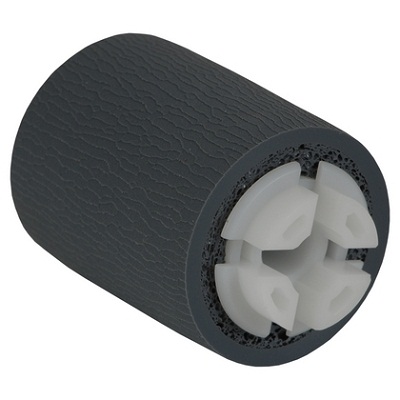
| Деталь: | ROLLER, SEPARATION |
| Парткод: | FC6-6661-000 |
| Цена: | 600 ₽ |

| Деталь: | ROLLER, FEED/SEPARATION |
| Парткод: | FC6-7083-000 |

| Деталь: | ROD, SEPARATION ROLLER RELEASE |
| Парткод: | FB6-3388-000 |

| Деталь: | CLAW, PICK-UP |
| Парткод: | FB6-3389-000 |

| Деталь: | GEAR, RATCHET |
| Парткод: | FB6-3391-000 |

| Деталь: | SPRING, LEAF |
| Парткод: | FB6-3392-020 |

| Деталь: | ARM, LIFTING |
| Парткод: | FC9-7253-000 |

| Деталь: | ARM, PAPER FEED SHAFT |
| Парткод: | FB6-3395-000 |

| Деталь: | LOCK, PICK-UP |
| Парткод: | FB6-3396-010 |

| Деталь: | FLAG, PAPER SENSOR |
| Парткод: | FB6-3397-000 |

| Деталь: | FLAG, PAPER DETECT SENSOR |
| Парткод: | FB6-3398-000 |

| Деталь: | GEAR, RATCHET |
| Парткод: | FB6-3402-000 |

| Деталь: | COUPLING, FEED SHAFT STOP |
| Парткод: | FB6-3403-000 |

| Деталь: | COUPLING, SEPARATION SHAFT |
| Парткод: | FB6-3404-000 |

| Деталь: | LIMITER, TORQUE |
| Парткод: | FB6-3410-000 |

| Деталь: | COLLAR, PAPER PICK-UP SHAFT |
| Парткод: | FB6-3413-000 |

| Деталь: | HOLDER, PAPER PICK-UP ROLLER |
| Парткод: | FB6-3380-020 |

| Деталь: | CAM, LOCK |
| Парткод: | FB6-7078-000 |

| Деталь: | RING, RETAINING |
| Парткод: | FC6-9867-000 |

| Деталь: | STOPPER, ROLLER |
| Парткод: | FC7-5845-000 |

| Деталь: | CLAW, PAPER PICK-UP |
| Парткод: | FC8-1178-000 |

| Деталь: | DAMPER |
| Парткод: | FC8-1202-000 |

| Деталь: | PAD, PAPER PICK-UP HOLDER |
| Парткод: | FC8-1205-000 |

| Деталь: | JOINT, RETARD |
| Парткод: | FC9-4290-000 |

| Деталь: | PHOTO-INTERRUPTER, TLP1252(C6) |
| Парткод: | FK2-0149-000 |

| Деталь: | SOLENOID |
| Парткод: | FK2-0408-000 |

| Деталь: | FLAG, REGISTRATION SENSOR |
| Парткод: | FL2-6580-000 |

| Деталь: | BUSHING |
| Парткод: | FS5-1943-000 |

| Деталь: | SPRING, TENSION |
| Парткод: | FU7-5378-000 |

| Деталь: | SPRING, TENSION |
| Парткод: | FS7-2800-000 |

| Деталь: | SPRING, TORSION |
| Парткод: | FS7-2801-000 |

| Деталь: | SPRING, TORSION |
| Парткод: | FS7-2803-000 |

| Деталь: | GEAR, 15T |
| Парткод: | FU3-0280-000 |

| Деталь: | GEAR, 21T |
| Парткод: | FU3-0282-000 |

| Деталь: | GEAR, 21T |
| Парткод: | FU3-0283-000 |

| Деталь: | GEAR, 16T |
| Парткод: | FU3-0284-000 |

| Деталь: | GEAR, 21T |
| Парткод: | FU3-0288-000 |

| Деталь: | GEAR, 14T |
| Парткод: | FU3-0289-000 |

| Деталь: | GEAR, 41T |
| Парткод: | FU3-0347-000 |

| Деталь: | GEAR, 41T |
| Парткод: | FU3-0349-000 |

| Деталь: | GEAR, 41T/41T |
| Парткод: | FU3-0350-000 |

| Деталь: | BUSHING |
| Парткод: | FU5-1033-000 |

| Деталь: | BUSHING |
| Парткод: | FU5-1763-000 |

| Деталь: | SPRING, COMPRESSION |
| Парткод: | FU6-2684-000 |

| Деталь: | SPRING, TENSION |
| Парткод: | FU6-2784-000 |

| Деталь: | GEAR, 42T |
| Парткод: | FU7-0445-000 |

| Деталь: | GEAR, 51T |
| Парткод: | FU7-0848-000 |

| Деталь: | SCREW,RS,M3X10 |
| Парткод: | XA9-0656-000 |

| Деталь: | RING,E |
| Парткод: | XD9-0136-000 |

| Деталь: | PICK-UP ARM UNIT |
| Парткод: | FM3-4146-000 |

| Деталь: | PICK-UP DRIVE SIDE PLATE ASSY |
| Парткод: | FM4-1201-000 |

| Деталь: | GEAR, 16T/16T |
| Парткод: | FU3-0352-000 |

| Деталь: | GEAR, 46T |
| Парткод: | FF6-2397-000 |

| Деталь: | CONNECTOR, SNAP TIGHT, BK |
| Парткод: | VS1-7177-002 |

| Деталь: | HOLDER, SEPARATION ROLLER |
| Парткод: | FM4-2525-000 |

| Деталь: | PIN, PARALLEL |
| Парткод: | XD9-0289-000 |

| Деталь: | PAPER PICK-UP ASSEMBLY, 1 |
| Парткод: | FM3-5935-000 |

| Деталь: | WASHER |
| Парткод: | FC8-5257-000 |

| Деталь: | PAPER FEED DRIVER PCB ASSEMBLY |
| Парткод: | FM3-7932-000 |

| Деталь: | IC,TC200GO2EFG-1031,GATE ARRAY |
| Парткод: | FK2-1773-000 |

| Деталь: | PAPER FEED DRIVER PCB ASSEMBLY |
| Парткод: | NPN |

| Деталь: | BUSHING, PL |
| Парткод: | FA9-2112-000 |

| Деталь: | ROLLER, SIDE END |
| Парткод: | FC8-4733-000 |

| Деталь: | PULLEY, 50T |
| Парткод: | FU5-3967-000 |

| Деталь: | PULLEY, 30T/GEAR, 24T |
| Парткод: | FU7-0197-000 |

| Деталь: | SCREW,RS,M4 |
| Парткод: | XA9-0732-000 |

| Деталь: | RING, E |
| Парткод: | XD9-0137-010 |

| Деталь: | PIN, DOWEL |
| Парткод: | XD9-0290-000 |

| Деталь: | PIN, DOWEL |
| Парткод: | XD9-0292-000 |

| Деталь: | BELT, TIMING |
| Парткод: | XF2-1106-940 |

| Деталь: | MOTOR, STEPPING |
| Парткод: | FK2-7327-000 |

| Деталь: | MOTOR, DC |
| Парткод: | FK2-7326-000 |

| Деталь: | GEAR, 23T |
| Парткод: | FU8-0201-000 |

| Деталь: | DUPLEXING REG. DRIVE ASSEMBLY |
| Парткод: | FM3-6001-000 |

| Деталь: | MAIN CONTROLLER PCB ASSY, 1 |
| Парткод: | FM4-3830-020 |

| Деталь: | MAIN CONTROLLER PCB ASSY, 1 |
| Парткод: | FM4-3831-020 |

| Деталь: | MAIN CONTROLLER PCB ASSY, 1 |
| Парткод: | FM4-3832-020 |

| Деталь: | MAIN CONTROLLER PCB ASSY, 1 |
| Парткод: | FM4-3833-020 |

| Деталь: | FAN |
| Парткод: | FK2-8372-000 |

| Деталь: | TPM PCB ASSEMBLY |
| Парткод: | FM4-0783-000 |

| Деталь: | DIMM ASSY |
| Парткод: | FM4-0831-000 |

| Деталь: | SCREW, W/WASHER, M3X4 |
| Парткод: | XA9-1959-000 |

| Деталь: | IC, LE80578EG009C, MPU |
| Парткод: | FK2-8272-000 |

| Деталь: | MAIN CONTROLLER PCB ASSY, 1 |
| Парткод: | NPN |

| Деталь: | RETAINER, OPEN/CLOSE GUIDE |
| Парткод: | FC5-2963-000 |

| Деталь: | ROLLER, REGISTRATION |
| Парткод: | FC7-4188-000 |

| Деталь: | COVER, OPEN/CLOSE |
| Парткод: | FL2-9716-000 |

| Деталь: | LEVER, OPEN/CLOSE |
| Парткод: | FC8-5888-000 |

| Деталь: | SPRING, LEAF |
| Парткод: | FC8-5706-000 |

| Деталь: | RETAINER, ROLLER |
| Парткод: | FC8-5713-000 |

| Деталь: | SPRING, COMPRESSION |
| Парткод: | FU7-2566-000 |

| Деталь: | SHAFT, OPEN/CLOSE COVER LEVER |
| Парткод: | FC8-5699-000 |

| Деталь: | IC,PHOTO-INTERRUPTER,LG248NL1A |
| Парткод: | WG8-5783-000 |

| Деталь: | RATCHET, OPEN/CLOSE COVER |
| Парткод: | FC8-5743-000 |

| Деталь: | ARM, OPEN/CLOSE COVER |
| Парткод: | FC8-5744-000 |

| Деталь: | FLAG, WIDTH SENSING, UPPER |
| Парткод: | FC8-5751-000 |

| Деталь: | GUIDE, OPEN/CLOSE COVER |
| Парткод: | FL2-9650-000 |

| Деталь: | SPRING, COMPRESSION |
| Парткод: | FU7-2568-000 |

| Деталь: | SPRING, TORSION |
| Парткод: | FU7-2567-000 |

| Деталь: | SPRING, TENSION |
| Парткод: | FU6-2900-000 |

| Деталь: | SPRING, COMPRESSION |
| Парткод: | FU7-2555-000 |

| Деталь: | CONNECTOR, SNAP TIGHT, BK |
| Парткод: | VS1-7177-006 |

| Деталь: | SHEET, CLEANER DUST |
| Парткод: | FC8-5727-000 |

| Деталь: | SUPPORT, ROLLER RELEASE, FRONT |
| Парткод: | FC8-5740-000 |

| Деталь: | SUPPORT, ROLLER RELEASE, REAR |
| Парткод: | FC8-5741-000 |

| Деталь: | GUIDE, LOOP |
| Парткод: | FL2-9657-000 |

| Деталь: | OPEN/CLOSE PANEL ASSEMBLY |
| Парткод: | NPN |

| Деталь: | BUSHING |
| Парткод: | FC5-7919-000 |

| Деталь: | SEAL, SCREW BUSHING |
| Парткод: | FC6-5328-000 |

| Деталь: | HANDLE, P KIT, LEFT |
| Парткод: | FC8-3915-000 |

| Деталь: | PLATE, DRUM GROUNDING |
| Парткод: | FC8-3921-000 |

| Деталь: | SPRING, COMPRESSION |
| Парткод: | FC8-3930-000 |

| Деталь: | SPRING, COMPRESSION |
| Парткод: | FC8-3931-000 |

| Деталь: | CONNECTOR, SNAP TIGHT, BL |
| Парткод: | VS1-8412-017 |

| Деталь: | SHAFT |
| Парткод: | FC8-3979-000 |

| Деталь: | SPRING, LEAF |
| Парткод: | FC8-3983-000 |

| Деталь: | RAIL, PAPER FEED CASE SHUTTER |
| Парткод: | FC8-4534-000 |

| Деталь: | BUSHING |
| Парткод: | FC8-4573-000 |

| Деталь: | PLATE, SENSOR GROUNDING |
| Парткод: | FC8-4574-000 |

| Деталь: | HANDLE, WASTE TONER |
| Парткод: | FC8-4575-000 |

| Деталь: | FLAG, FIRST FEEDSCREW |
| Парткод: | FC9-7122-000 |

| Деталь: | SHUTTER, PAPER FEED CASE |
| Парткод: | FL3-1154-000 |

| Деталь: | SHUTTER, PAPER FEED CASE, 2 |
| Парткод: | FL3-1159-000 |

| Деталь: | SCREW, STEPPED |
| Парткод: | FS5-9215-000 |

| Деталь: | SPRING, COMPRESSION |
| Парткод: | FU7-2538-000 |

| Деталь: | SPRING, TENSION |
| Парткод: | FU8-2290-000 |

| Деталь: | SCREW,RS,M4 |
| Парткод: | XA9-0732-000 |

| Деталь: | SCREW,RS,M3X8 |
| Парткод: | XA9-1386-000 |

| Деталь: | RING,E |
| Парткод: | XD9-0134-000 |

| Деталь: | WASHER |
| Парткод: | XD9-0168-000 |

| Деталь: | RAIL, DRUM UNIT, F |
| Парткод: | FC8-3923-000 |

| Деталь: | SCREW,STEPPED,M4 |
| Парткод: | FS5-9360-020 |

| Деталь: | SPRING, TENSION |
| Парткод: | FU7-2469-000 |

| Деталь: | GEAR, WORM, 36T |
| Парткод: | FU8-0171-000 |

| Деталь: | RAIL, DRUM UNIT, R |
| Парткод: | FC8-3924-000 |

| Деталь: | LABEL, I.T.B. HANDLE CAUTION |
| Парткод: | FC9-7933-000 |

| Деталь: | SPRING, COMPRESSION |
| Парткод: | FU7-2470-000 |

| Деталь: | SPRING, TORSION |
| Парткод: | FU7-2501-000 |

| Деталь: | SPRING, TORSION |
| Парткод: | FU7-2531-000 |

| Деталь: | MOTOR, DC |
| Парткод: | FK2-7328-000 |

| Деталь: | LABEL, DESORPTION CAUTION |
| Парткод: | FC9-7943-000 |

| Деталь: | LED PCB ASSEMBLY |
| Парткод: | FM3-7945-000 |

| Деталь: | CABLE, PROCESS-KIT DRAWER |
| Парткод: | FM3-7863-000 |

| Деталь: | CONNECTOR, SNAP TIGHT, BK |
| Парткод: | VS1-7177-003 |

| Деталь: | RELAY PCB ASSEMBLY |
| Парткод: | FM3-7938-000 |

| Деталь: | NEW/OLD DETECT PCB ASSEMBLY |
| Парткод: | FM3-7940-000 |

| Деталь: | SPACER, DEVELOPING PROTECTIVE |
| Парткод: | FC0-0181-000 |

| Деталь: | WASTE TONER SENSOR PCB ASSY |
| Парткод: | FM3-7949-000 |

| Деталь: | WASTE TONER FEED DRIVE ASSY |
| Парткод: | FM3-8889-000 |

| Деталь: | GEAR, 19T |
| Парткод: | FU8-0172-000 |

| Деталь: | GEAR, 16T/36T |
| Парткод: | FU8-0209-000 |

| Деталь: | GEAR, 33T |
| Парткод: | FU8-0190-000 |

| Деталь: | LABEL, UNLOCK |
| Парткод: | FC9-7129-000 |

| Деталь: | GEAR, 33T/25T |
| Парткод: | FU8-0210-000 |

| Деталь: | SEAL,SCREW BUSHING |
| Парткод: | FC9-7954-000 |

| Деталь: | SCREW,RECYCLE TONER FEED |
| Парткод: | FC8-3996-000 |

| Деталь: | CABLE, SENSOR CONNECTING |
| Парткод: | FM3-7865-000 |

| Деталь: | CABLE, PRE-EXPOSURE LED, REAR |
| Парткод: | FM3-7867-000 |

| Деталь: | SHUTTER, CONNECTING |
| Парткод: | FL3-4247-000 |

| Деталь: | PLATE, DEVELOPING PRESSURE, Y |
| Парткод: | FL2-9516-000 |

| Деталь: | PROCESS-KIT FRAME ASSEMBLY |
| Парткод: | NPN |

| Деталь: | BREAKER, ELECTRIC LEAKAGE |
| Парткод: | FH7-7625-030 |

| Деталь: | BREAKER, ELECTRIC LEAKAGE |
| Парткод: | FH7-7626-000 |

| Деталь: | BREAKER, ELECTRIC LEAKAGE |
| Парткод: | FK2-7359-000 |

| Деталь: | CABLE, POWER SUPPLY, 100V |
| Парткод: | FL3-2613-000 |

| Деталь: | CABLE, POWER SUPPLY, 120V |
| Парткод: | FL3-2614-000 |

| Деталь: | CABLE, POWER SUPPLY, 120V |
| Парткод: | FL3-2615-000 |

| Деталь: | CABLE, INLET, 230V |
| Парткод: | FM3-7824-000 |

| Деталь: | CABLE, AC INPUT |
| Парткод: | FM3-7793-000 |

| Деталь: | CORD, POWER SUPPLY |
| Парткод: | FK2-0146-000 |

| Деталь: | CORD, POWER SUPPLY |
| Парткод: | FK2-0148-000 |

| Деталь: | CORD, POWER SUPPLY |
| Парткод: | FK2-2987-000 |

| Деталь: | LABEL, BLANKING, GROUDING MARK |
| Парткод: | FC7-4825-000 |

| Деталь: | FERRITE CORE, RING TYPE |
| Парткод: | WE8-6152-000 |

| Деталь: | WASHER, TOOTHED LOCK, M4 |
| Парткод: | XD1-4200-402 |

| Деталь: | LOCK WASHER (SUS) |
| Парткод: | XD1-4200-502 |

| Деталь: | POWER CORD TERMINAL ASSY |
| Парткод: | FM3-6045-000 |

| Деталь: | POWER CORD TERMINAL ASSY |
| Парткод: | FM3-6056-000 |

| Деталь: | POWER CORD TERMINAL ASSY |
| Парткод: | FM3-6055-000 |

| Деталь: | POWER CORD TERMINAL ASSY |
| Парткод: | FM3-6057-000 |

| Деталь: | ROLLER |
| Парткод: | FC5-1269-000 |

| Деталь: | ROLLER, BOTTLE TRAY |
| Парткод: | FC8-4649-000 |

| Деталь: | COVER, BOTTLE, M |
| Парткод: | FC8-4654-000 |

| Деталь: | COVER, BOTTLE, S |
| Парткод: | FC8-4656-000 |

| Деталь: | COVER, BOTTLE SIDE, M |
| Парткод: | FC8-4681-000 |

| Деталь: | COVER, BOTTLE SIDE, S |
| Парткод: | FC8-4682-000 |

| Деталь: | SPRING, COMPRESSION |
| Парткод: | FU7-2460-000 |

| Деталь: | SCREW,RS,M3X8 |
| Парткод: | XA9-1386-000 |

| Деталь: | BOTTLE BASE ASSEMBLY, CL |
| Парткод: | FM3-5987-000 |

| Деталь: | BOTTLE BASE ASSEMBLY, CL |
| Парткод: | FM3-5993-000 |

| Деталь: | LABEL, HINGE CAUTION |
| Парткод: | FU7-8142-000 |

| Деталь: | LABEL, HINGE CAUTION |
| Парткод: | FU7-8223-000 |

| Деталь: | CONNECTOR, SNAP TIGHT, BK |
| Парткод: | VS1-7177-002 |

| Деталь: | COVER, STAMP |
| Парткод: | FC8-6311-000 |

| Деталь: | LEVER, READ 1 ESTRANGEMENT |
| Парткод: | FC8-6330-000 |

| Деталь: | HOLDER, TRAY SUPPORT |
| Парткод: | FC8-6387-000 |

| Деталь: | HOLDER, FEEDER SHAFT |
| Парткод: | FC8-6388-000 |

| Деталь: | SHEET, READ 2 LEAD |
| Парткод: | FC8-6405-000 |

| Деталь: | HINGE, LEFT |
| Парткод: | FC9-4956-000 |

| Деталь: | SOLENOID |
| Парткод: | FK2-0216-000 |

| Деталь: | FAN |
| Парткод: | FK2-8612-000 |

| Деталь: | COPYBOARD |
| Парткод: | FL3-2861-000 |

| Деталь: | COVER, FRONT |
| Парткод: | FC9-4942-000 |

| Деталь: | COVER, REAR |
| Парткод: | FC9-4943-000 |

| Деталь: | BUSHING |
| Парткод: | FU5-1173-000 |

| Деталь: | SPRING, TENSION |
| Парткод: | FU7-2651-000 |

| Деталь: | CABLE, I/F |
| Парткод: | FK2-8614-000 |

| Деталь: | LABEL, DOCUMENT SIZE |
| Парткод: | FU7-8138-000 |

| Деталь: | LABEL, PROHIBITION DOCUMENT |
| Парткод: | FU7-8135-000 |

| Деталь: | SCREW,RS,M4 |
| Парткод: | XA9-0732-000 |

| Деталь: | COVER, HINGE SCREW BLANKING |
| Парткод: | FC9-4944-000 |

| Деталь: | HINGE BLANKING ASSEMBLY |
| Парткод: | FM4-1730-000 |

| Деталь: | BUSHING |
| Парткод: | FU5-1168-000 |

| Деталь: | LABEL,FINGER NIP CAUTION,JAPAN |
| Парткод: | FU7-8164-000 |

| Деталь: | CORD, POWER SUPPLY |
| Парткод: | FM4-1738-000 |

| Деталь: | STAMPER |
| Парткод: | FC7-5465-000 |

| Деталь: | ARM, CABLE, UPPER |
| Парткод: | FC9-4948-000 |

| Деталь: | COVER, ARM, UPPER |
| Парткод: | FC9-4949-000 |

| Деталь: | ARM, CABLE, LOWER |
| Парткод: | FC9-4950-000 |

| Деталь: | COVER, ARM, LOWER |
| Парткод: | FL3-2862-000 |

| Деталь: | BASE, HINGE, RIGHT |
| Парткод: | FC9-4957-000 |

| Деталь: | ARM, HINGE, RIGHT |
| Парткод: | FC9-4985-000 |

| Деталь: | ADF MAIN BODY |
| Парткод: | NPN |

| Деталь: | BYPASS PCB ASSY, SUB |
| Парткод: | FM4-0780-000 |

| Деталь: | PCB ASSY, DDR-SO-DIMM |
| Парткод: | FM4-0830-000 |

| Деталь: | DIMM ASSY |
| Парткод: | FM4-0837-000 |

| Деталь: | SCREW, W/WASHER, M3X4 |
| Парткод: | XA9-1959-000 |

| Деталь: | LABEL, MEMORY CAUTION |
| Парткод: | FU6-8861-000 |

| Деталь: | IC, MB87L8650, GATE ARRAY |
| Парткод: | FK2-3218-000 |

| Деталь: | IC, UPD800458F1-611-JN1-A |
| Парткод: | FK2-9797-000 |

| Деталь: | IC, UPD800459F1-611-MNB-A |
| Парткод: | FK2-9798-000 |

| Деталь: | IC, R8A03016BG, STANDARD CELL |
| Парткод: | FK2-3745-000 |

| Деталь: | IC, UPD85809F1-011-JN6-A |
| Парткод: | FK2-3746-000 |

| Деталь: | IC, FSC0HD200B, STANDARD CELL |
| Парткод: | FK2-6757-000 |

| Деталь: | IC, R8A03019ABG, STANDARD CELL |
| Парткод: | FK2-8275-000 |

| Деталь: | IC, MB87S1801 |
| Парткод: | FK2-8321-000 |

| Деталь: | MAIN CONTROLLER PCB ASSY, 2 |
| Парткод: | FM4-3838-000 |

| Деталь: | RETAINER, ROLLER |
| Парткод: | FC5-2988-000 |

| Деталь: | SPRING, TORSION |
| Парткод: | FC5-3021-000 |

| Деталь: | SPRING, TORSION |
| Парткод: | FC5-3026-000 |

| Деталь: | SHAFT, READ 1 ROLLER |
| Парткод: | FC8-5520-000 |

| Деталь: | ROLLER, IDLER READ |
| Парткод: | FC8-5654-000 |

| Деталь: | HOLDER, PAPER FEEDER ROLLER |
| Парткод: | FL2-0741-000 |

| Деталь: | BUSHING |
| Парткод: | FS1-1569-000 |

| Деталь: | LABEL, FINGER NIP CAUTION |
| Парткод: | FC8-5730-000 |

| Деталь: | LABEL, FINGER NIP CAUTION |
| Парткод: | FC8-5729-000 |

| Деталь: | PIN, DOWEL |
| Парткод: | XD3-2200-122 |

| Деталь: | PAPER FEED GUIDE ASSEMBLY, 1 |
| Парткод: | NPN |

| Деталь: | DC POWER CABLE ASSEMBLY |
| Парткод: | FM3-8903-000 |

| Деталь: | SCREW,RS,M4 |
| Парткод: | XA9-0732-000 |

| Деталь: | CONNECTOR, SNAP TIGHT, BK |
| Парткод: | VS1-7177-003 |

| Деталь: | CONNECTOR, SNAP TIGHT, BK |
| Парткод: | VS1-7177-004 |

| Деталь: | CONNECTOR, SNAP TIGHT, BL |
| Парткод: | VS1-8412-017 |

| Деталь: | CONNECTOR, SNAP TIGHT, BL |
| Парткод: | VS1-8412-021 |

| Деталь: | CABLE, PAPER FEED MAIN |
| Парткод: | FM3-7833-000 |

| Деталь: | MACHINE REAR PLATE 3 |
| Парткод: | NPN |

| Деталь: | MOTOR, STEPPING, DC |
| Парткод: | FK2-2069-000 |

| Деталь: | IC,PHOTO-INTERRUPTER,LG248NL1A |
| Парткод: | WG8-5783-000 |

| Деталь: | DRIVE MOUNT BASE ASSEMBLY |
| Парткод: | FM3-6109-000 |

| Деталь: | SHUTTER DRIVE MOUNT ASSEMBLY |
| Парткод: | FM3-5928-000 |

| Деталь: | ROLLER, PAPER PICK-UP |
| Парткод: | FC7-9381-000 |

| Деталь: | ROLLER, VERTICAL PATH |
| Парткод: | FM3-4150-000 |

| Деталь: | GUIDE, VERTICAL PATH |
| Парткод: | FL2-8283-000 |
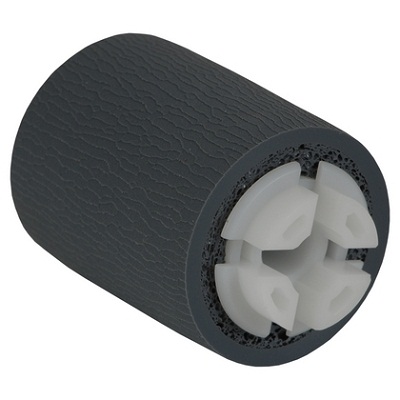
| Деталь: | ROLLER, SEPARATION |
| Парткод: | FC6-6661-000 |
| Цена: | 600 ₽ |

| Деталь: | ROLLER, FEED/SEPARATION |
| Парткод: | FC7-9502-000 |

| Деталь: | ROD, SEPARATION ROLLER RELEASE |
| Парткод: | FB6-3388-000 |

| Деталь: | CLAW, PICK-UP |
| Парткод: | FB6-3389-000 |

| Деталь: | GEAR, RATCHET |
| Парткод: | FB6-3391-000 |

| Деталь: | SPRING, LEAF |
| Парткод: | FB6-3392-020 |

| Деталь: | ARM, LIFTING |
| Парткод: | FC9-7253-000 |

| Деталь: | ARM, PAPER FEED SHAFT |
| Парткод: | FB6-3395-000 |

| Деталь: | LOCK, PICK-UP |
| Парткод: | FB6-3396-010 |

| Деталь: | FLAG, PAPER SENSOR |
| Парткод: | FB6-3397-000 |

| Деталь: | FLAG, PAPER DETECT SENSOR |
| Парткод: | FB6-3398-000 |

| Деталь: | GEAR, RATCHET |
| Парткод: | FB6-3402-000 |

| Деталь: | COUPLING, FEED SHAFT STOP |
| Парткод: | FB6-3403-000 |

| Деталь: | COUPLING, SEPARATION SHAFT |
| Парткод: | FB6-3404-000 |

| Деталь: | LIMITER, TORQUE |
| Парткод: | FB6-3410-000 |

| Деталь: | COLLAR, PAPER PICK-UP SHAFT |
| Парткод: | FB6-3413-000 |

| Деталь: | HOLDER, PICK-UP ROLLER |
| Парткод: | FB6-3380-020 |

| Деталь: | CAM, LOCK |
| Парткод: | FB6-7078-000 |

| Деталь: | RING, RETAINING |
| Парткод: | FC6-9867-000 |

| Деталь: | STOPPER, ROLLER |
| Парткод: | FC7-5845-000 |

| Деталь: | CLAW, PAPER PICK-UP |
| Парткод: | FC8-1178-000 |

| Деталь: | DAMPER |
| Парткод: | FC8-1202-000 |

| Деталь: | PAD, PAPER PICK-UP HOLDER |
| Парткод: | FC8-1205-000 |

| Деталь: | JOINT, RETARD |
| Парткод: | FC9-4290-000 |

| Деталь: | PHOTO-INTERRUPTER, TLP1252(C6) |
| Парткод: | FK2-0149-000 |

| Деталь: | SOLENOID |
| Парткод: | FK2-0408-000 |

| Деталь: | FLAG, REGISTRATION SENSOR |
| Парткод: | FL2-6580-000 |

| Деталь: | BUSHING |
| Парткод: | FS5-1943-009 |

| Деталь: | SPRING, TENSION |
| Парткод: | FU7-5378-000 |

| Деталь: | SPRING, TENSION |
| Парткод: | FS7-2800-000 |

| Деталь: | SPRING, TORSION |
| Парткод: | FS7-2801-000 |

| Деталь: | SPRING, TORSION |
| Парткод: | FS7-2803-000 |

| Деталь: | GEAR, 15T |
| Парткод: | FU3-0280-000 |

| Деталь: | GEAR, 21T |
| Парткод: | FU3-0282-000 |

| Деталь: | GEAR, 21T |
| Парткод: | FU3-0283-000 |

| Деталь: | GEAR, 16T |
| Парткод: | FU3-0284-000 |

| Деталь: | GEAR, 21T |
| Парткод: | FU3-0288-000 |

| Деталь: | GEAR, 14T |
| Парткод: | FU3-0289-000 |

| Деталь: | GEAR, 41T |
| Парткод: | FU3-0347-000 |

| Деталь: | GEAR, 41T |
| Парткод: | FU3-0349-000 |

| Деталь: | GEAR, 41T/41T |
| Парткод: | FU3-0350-000 |

| Деталь: | BUSHING |
| Парткод: | FU5-1033-000 |

| Деталь: | BUSHING |
| Парткод: | FU5-1763-000 |

| Деталь: | SPRING, COMPRESSION |
| Парткод: | FU6-2684-000 |

| Деталь: | SPRING, TENSION |
| Парткод: | FU6-2784-000 |

| Деталь: | GEAR, 42T |
| Парткод: | FU7-0445-000 |

| Деталь: | GEAR, 51T |
| Парткод: | FU7-0848-000 |

| Деталь: | SCREW,RS,M3X10 |
| Парткод: | XA9-0656-000 |

| Деталь: | RING, E |
| Парткод: | XD9-0136-000 |

| Деталь: | PICK-UP ARM UNIT |
| Парткод: | FM3-4146-000 |

| Деталь: | PICK-UP DRIVE SIDE PLATE ASSY |
| Парткод: | FM4-1201-000 |

| Деталь: | GEAR, 16T |
| Парткод: | FU3-0352-000 |

| Деталь: | GEAR, 46T |
| Парткод: | FF6-2397-000 |

| Деталь: | CONNECTOR, SNAP TIGHT, BK |
| Парткод: | VS1-7177-002 |

| Деталь: | HOLDER, SEPARATION ROLLER |
| Парткод: | FM4-2525-000 |

| Деталь: | PIN, PARALLEL |
| Парткод: | XD9-0289-000 |

| Деталь: | PAPER PICK-UP ASSEMBLY, 1 |
| Парткод: | FM4-6637-000 |

| Деталь: | SOLENOID |
| Парткод: | FL3-3159-000 |

| Деталь: | SPRING, TENSION |
| Парткод: | FU7-2506-000 |

| Деталь: | SCREW,M3X4 |
| Парткод: | XA9-1659-000 |

| Деталь: | PATT. READ SHUTTER DRIVE ASSY |
| Парткод: | FM3-8902-000 |

| Деталь: | BUSHING, PL |
| Парткод: | FA9-2112-000 |

| Деталь: | ARM, RELEASE |
| Парткод: | FC5-2991-000 |

| Деталь: | CLIP |
| Парткод: | FC5-4424-000 |

| Деталь: | PULLEY, TENSION |
| Парткод: | FC7-0285-000 |

| Деталь: | STOPPER, BELT |
| Парткод: | FC7-4185-000 |

| Деталь: | FLANGE, PULLEY |
| Парткод: | FC8-5484-000 |

| Деталь: | FLAG, SENSOR |
| Парткод: | FC8-5509-000 |

| Деталь: | DIAL, JAM CLEARING |
| Парткод: | FC8-5530-000 |

| Деталь: | ROLLER, EXTRACTION |
| Парткод: | FC8-5580-000 |

| Деталь: | ROLLER, PAPER FEED |
| Парткод: | FC8-5679-000 |

| Деталь: | ROLLER, READ, 2 |
| Парткод: | FC8-5682-000 |

| Деталь: | PULLEY, IDLER |
| Парткод: | FC8-5725-000 |

| Деталь: | CAM, RELEASE, B |
| Парткод: | FC8-5771-000 |

| Деталь: | BEARING, BALL, F688ZZ |
| Парткод: | XG9-0508-000 |

| Деталь: | MOTOR, STEPPING, DC |
| Парткод: | FK2-7173-000 |

| Деталь: | MOTOR, STEPPING, DC |
| Парткод: | FK2-7175-000 |

| Деталь: | MOTOR, STEPPING, DC |
| Парткод: | FK2-7646-000 |

| Деталь: | TENSIONER ASSEMBLY, FRONT |
| Парткод: | FL2-9573-000 |

| Деталь: | BUSHING |
| Парткод: | FS1-1569-000 |

| Деталь: | PULLEY, 32T |
| Парткод: | FS5-3989-000 |

| Деталь: | PULLEY, 23T |
| Парткод: | FU5-0339-000 |

| Деталь: | PULLEY, 30T |
| Парткод: | FU5-3530-000 |

| Деталь: | PULLEY, 24T |
| Парткод: | FU5-3531-000 |

| Деталь: | PULLEY, 30T/30T(REG) |
| Парткод: | FU5-3534-000 |

| Деталь: | SCREW, STEPPED, M3 |
| Парткод: | FU5-9038-000 |

| Деталь: | SPRING, TORSION |
| Парткод: | FU7-2552-000 |

| Деталь: | SPRING, TENSION |
| Парткод: | FU7-2553-000 |

| Деталь: | SPRING, TENSION |
| Парткод: | FU7-2554-000 |

| Деталь: | SPRING, TORSION |
| Парткод: | FU7-2561-000 |

| Деталь: | SPRING, TENSION |
| Парткод: | FU7-2564-000 |

| Деталь: | SHAFT, SENSOR |
| Парткод: | FU7-5186-000 |

| Деталь: | PULLEY, 33T |
| Парткод: | FU8-0239-000 |

| Деталь: | IC,PHOTO-INTERRUPTER,LG248NL1A |
| Парткод: | WG8-5783-000 |

| Деталь: | SCREW, MACH. TRUSS HEAD, M4X6 |
| Парткод: | XA9-2014-000 |

| Деталь: | BELT, TIMING |
| Парткод: | XF2-1106-740 |

| Деталь: | BELT, TIMING |
| Парткод: | XF2-1607-640 |

| Деталь: | BELT, TIMING |
| Парткод: | XF2-1607-660 |

| Деталь: | BELT, TIMING, COGGED |
| Парткод: | XF2-1607-940 |

| Деталь: | BELT, TIMING |
| Парткод: | XF2-1613-040 |

| Деталь: | BELT, TIMING |
| Парткод: | XF2-1623-080 |

| Деталь: | INTERNAL COMPONENTS 3 |
| Парткод: | NPN |

| Деталь: | INNER EXHAUST DUCT ASSEMBLY |
| Парткод: | FM3-6066-000 |

| Деталь: | H.V. POWER SUPPLY PCB ASSEMBLY |
| Парткод: | FK2-7348-000 |

| Деталь: | SCREW,P,M4X10 |
| Парткод: | XA9-1038-000 |

| Деталь: | CABLE, HIGH VOLTAGE 1 |
| Парткод: | FM3-7815-000 |

| Деталь: | SCREW,RS,M4 |
| Парткод: | XA9-0732-000 |

| Деталь: | CABLE, SIDE END COOLING DRAWER |
| Парткод: | FM3-7798-000 |

| Деталь: | CABLE, FIXING AC CONNECTING |
| Парткод: | FM3-7888-000 |

| Деталь: | SPRING, COMPRESSION |
| Парткод: | FS5-2964-000 |

| Деталь: | SCREW,STEPPED,M3 |
| Парткод: | FS5-9758-020 |

| Деталь: | CONNECTOR, SNAP TIGHT, BL |
| Парткод: | VS1-8412-015 |

| Деталь: | CONNECTOR, SNAP TIGHT, BL |
| Парткод: | VS1-8412-017 |

| Деталь: | CONNECTOR, SNAP TIGHT, BL |
| Парткод: | VS1-8412-019 |

| Деталь: | CONNECTOR, SNAP TIGHT, BL |
| Парткод: | VS1-8412-025 |

| Деталь: | CONNECTOR, SNAP TIGHT, BL |
| Парткод: | VS1-8412-023 |

| Деталь: | CONNECTOR, SNAP TIGHT, BL |
| Парткод: | VS1-8412-029 |

| Деталь: | IMAGING H.V.C. ASSY, BLACK |
| Парткод: | FM3-6076-010 |

| Деталь: | HIGH VOLTAGE CONNECTING ASSY |
| Парткод: | FM3-6077-000 |

| Деталь: | INTERNAL COMPONENTS 4 |
| Парткод: | NPN |

| Деталь: | COUPLING, FAN SHUTTER |
| Парткод: | FC6-9556-000 |

| Деталь: | SHEET, BOTTLE SHIELD, BLACK |
| Парткод: | FC8-5089-000 |

| Деталь: | MOTOR, STEPPING, DC |
| Парткод: | FK2-2069-000 |

| Деталь: | FAN |
| Парткод: | FK2-3679-000 |

| Деталь: | SCREW,RS,M4 |
| Парткод: | XA9-0732-000 |

| Деталь: | FAN |
| Парткод: | FK2-7362-000 |

| Деталь: | BUSHING |
| Парткод: | FS1-1508-000 |

| Деталь: | FAN |
| Парткод: | FK2-7290-000 |

| Деталь: | FIXING RAIL FRONT ASSEMBLY |
| Парткод: | FM3-6108-000 |

| Деталь: | GEAR, 50T |
| Парткод: | FU7-0318-000 |

| Деталь: | SPRING, COMPRESSION |
| Парткод: | FU7-2530-000 |

| Деталь: | PLATE, JOINT |
| Парткод: | FC8-4801-000 |

| Деталь: | COVER, INNER, RIGHT FRONT |
| Парткод: | FC8-4920-000 |

| Деталь: | COVER, THIRD DELIVERY BLANKING |
| Парткод: | FL3-1186-000 |

| Деталь: | PAPER DELIVERY DOOR HOOK ASSY |
| Парткод: | FM3-6009-000 |

| Деталь: | RING,E |
| Парткод: | XD9-0136-000 |

| Деталь: | SCREW,RS,M3X8 |
| Парткод: | XA9-1386-000 |

| Деталь: | RING,E |
| Парткод: | XD9-0134-000 |

| Деталь: | LEVER, FULL DETECT |
| Парткод: | FC8-4802-000 |

| Деталь: | COVER, PROTECTIVE |
| Парткод: | FC8-4936-000 |

| Деталь: | CONNECTOR, SNAP TIGHT, BL |
| Парткод: | VS1-8412-013 |

| Деталь: | CONNECTOR, SNAP TIGHT, BK |
| Парткод: | VS1-7177-002 |

| Деталь: | CONNECTOR, SNAP TIGHT, BK |
| Парткод: | VS1-7177-003 |

| Деталь: | CONNECTOR, SNAP TIGHT, BK |
| Парткод: | VS1-7177-004 |

| Деталь: | CONNECTOR, SNAP TIGHT, BL |
| Парткод: | VS1-8412-015 |

| Деталь: | GUIDE, REVERSE BACK END |
| Парткод: | FC8-4935-000 |

| Деталь: | RAIL, FIXING, REAR |
| Парткод: | FC8-4909-000 |

| Деталь: | PHOTO-INTERRUPTER,GP1A173LCS0F |
| Парткод: | WG8-5848-000 |

| Деталь: | DUCT, 2ND TRNSFR. EXHAUST |
| Парткод: | FC8-4806-000 |

| Деталь: | PIN, DOWEL |
| Парткод: | XD3-2200-102 |

| Деталь: | INTERNAL COMPONENTS 2 |
| Парткод: | NPN |

| Деталь: | LEVER, LATCH |
| Парткод: | FC5-2957-000 |

| Деталь: | PANEL, COPYBOARD |
| Парткод: | FC5-4265-000 |

| Деталь: | SPRING, LEAF |
| Парткод: | FC7-3156-000 |

| Деталь: | SPONGE, SHEET, WHITE |
| Парткод: | FC8-5895-000 |

| Деталь: | SUPPORT, SHEET, WHITE |
| Парткод: | FC8-5802-000 |

| Деталь: | RATCHET, SHEET, WHITE A |
| Парткод: | FC8-5804-000 |

| Деталь: | RATCHET, SHEET, WHITE B |
| Парткод: | FC8-5805-000 |

| Деталь: | SHAFT, RATCHET ROTATION |
| Парткод: | FC8-5810-000 |

| Деталь: | HINGE, PLATE |
| Парткод: | FC8-5811-000 |

| Деталь: | SPRING, TENSION |
| Парткод: | FU5-2235-020 |

| Деталь: | SCREW, W/WASHER, M3X12 |
| Парткод: | XA9-2016-000 |

| Деталь: | WHITE PLATE ASSEMBLY |
| Парткод: | FM3-6219-000 |

| Деталь: | SCREW, FIXED, M4 |
| Парткод: | FU5-9167-000 |

| Деталь: | SCREW, STEPPED, M5 |
| Парткод: | FU5-9168-000 |

| Деталь: | ATTACHMENT PARTS |
| Парткод: | NPN |

| Деталь: | FRONT UPPER COVER ASSEMBLY |
| Парткод: | FM3-6096-000 |

| Деталь: | COVER, TONER |
| Парткод: | FC8-4111-000 |

| Деталь: | CATCH, MAGNET |
| Парткод: | XZ9-0584-000 |

| Деталь: | HINGE MOUNT PLATE ASSY, R.U. |
| Парткод: | FM3-6098-000 |

| Деталь: | RIGHT FRONT UP. COVER ASSEMBLY |
| Парткод: | FM3-6104-000 |

| Деталь: | COVER, MAIN SWITCH |
| Парткод: | FC8-4000-000 |

| Деталь: | REAR LOWER COVER ASSEMBLY |
| Парткод: | FM3-6105-000 |

| Деталь: | COVER, LEFT UPPER |
| Парткод: | FC8-4139-000 |

| Деталь: | COVER, DUCT, LEFT |
| Парткод: | FC8-4140-000 |

| Деталь: | COVER, LEFT REAR |
| Парткод: | FC8-4141-000 |

| Деталь: | COVER, SUB, LEFT REAR |
| Парткод: | FC8-4142-000 |

| Деталь: | RIGHT REAR UP. COVER ASSEMBLY |
| Парткод: | FM3-8927-000 |

| Деталь: | COVER, RIGHT UPPER REAR, 2 |
| Парткод: | FC8-4152-000 |

| Деталь: | COVER, RIGHT UPPER REAR, 3 |
| Парткод: | FC8-4225-000 |

| Деталь: | COVER, RIGHT UPPER REAR, SMALL |
| Парткод: | FC8-5375-000 |

| Деталь: | COVER, RIGHT UPPER REAR, 1 |
| Парткод: | FC8-5377-000 |

| Деталь: | COVER, RIGHT REAR |
| Парткод: | FC8-4131-000 |

| Деталь: | COVER, ENV. HEATER SWITCH |
| Парткод: | FC8-4137-000 |

| Деталь: | INNER LOWER COVER ASSEMBLY |
| Парткод: | FM3-8940-000 |

| Деталь: | TRAY, FIRST PAPER DELIVERY |
| Парткод: | FC8-4144-000 |

| Деталь: | COVER, BELT, LEFT UPPER |
| Парткод: | FC8-4149-000 |

| Деталь: | COVER, CONNECTOR |
| Парткод: | FC8-5200-000 |

| Деталь: | STOPPER, PUSHING |
| Парткод: | FC8-4766-000 |

| Деталь: | FILTER, AIR |
| Парткод: | FC8-5086-000 |

| Деталь: | COVER,INNER DELIVERY,RT. REAR |
| Парткод: | FC8-4915-000 |

| Деталь: | COVER, INNER DELIVERY SENSOR |
| Парткод: | FC8-4916-000 |

| Деталь: | LABEL, TONER MODEL, 1 |
| Парткод: | FC8-4716-000 |

| Деталь: | LABEL, TONER MODEL, 1 |
| Парткод: | FC8-4717-000 |

| Деталь: | LABEL, TONER MODEL, 1 |
| Парткод: | FC8-4718-000 |

| Деталь: | LABEL, TONER MODEL, 2 |
| Парткод: | FC8-4720-000 |

| Деталь: | LABEL, TONER MODEL, 2 |
| Парткод: | FC8-4721-000 |

| Деталь: | LABEL, TONER MODEL, 2 |
| Парткод: | FC8-4722-000 |

| Деталь: | LABEL, TONER EXCHANGE |
| Парткод: | FC8-4723-000 |

| Деталь: | LABEL, TONER EXCHANGE |
| Парткод: | FC8-4724-000 |

| Деталь: | LABEL, TONER EXCHANGE |
| Парткод: | FC8-4725-000 |

| Деталь: | COVER, RIGHT, FRONT |
| Парткод: | FC8-4134-000 |

| Деталь: | COVER, HANDLE, RIGHT REAR |
| Парткод: | FC8-4135-000 |

| Деталь: | COVER, LEFT LOWER |
| Парткод: | FC8-4138-000 |

| Деталь: | COVER, HANDLE, LEFT |
| Парткод: | FC8-4143-000 |

| Деталь: | COVER, INNER,DELV. REAR |
| Парткод: | FC8-4145-000 |

| Деталь: | COVER, RIGHT FRONT, UPPER |
| Парткод: | FC8-4153-000 |

| Деталь: | COVER, BIAS PCB |
| Парткод: | FC8-4917-000 |

| Деталь: | COVER, RIGHT FRONT HANDLE, MD. |
| Парткод: | FC8-4921-000 |

| Деталь: | COVER, LOWER RIGHT |
| Парткод: | FC8-4922-000 |

| Деталь: | COVER, RIGHT REAR, LOWER |
| Парткод: | FC8-5298-000 |

| Деталь: | COVER,PICK-UP RIGHT REAR,LOWER |
| Парткод: | FC8-5335-000 |

| Деталь: | PLATE, 2ND DELIV. TRAY SUPPORT |
| Парткод: | FC8-5363-000 |

| Деталь: | COVER, SCREW |
| Парткод: | FC9-7145-000 |

| Деталь: | PEN, TOUCH PANEL |
| Парткод: | FL3-0626-000 |

| Деталь: | EMBLEM |
| Парткод: | FL3-1185-000 |

| Деталь: | COVER, REAR UPPER |
| Парткод: | FL3-3166-000 |

| Деталь: | COVER, REAR UPPER, LEFT |
| Парткод: | FL3-3167-000 |

| Деталь: | TONER COVER HINGE MOUNT ASSY |
| Парткод: | FM3-6099-000 |

| Деталь: | LABEL, FEED SIZE |
| Парткод: | FC9-7160-000 |

| Деталь: | LABEL, FEED SIZE |
| Парткод: | FC9-7161-000 |

| Деталь: | LABEL, FEED SIZE |
| Парткод: | FC9-7162-000 |

| Деталь: | LABEL, FEED SIZE |
| Парткод: | FC9-7163-000 |

| Деталь: | LABEL, MAIN POWER SUPPLY |
| Парткод: | FC9-7861-000 |

| Деталь: | LABEL, MAIN POWER SUPPLY |
| Парткод: | FC9-7862-000 |

| Деталь: | LABEL, MAIN POWER SUPPLY |
| Парткод: | FC9-7863-000 |

| Деталь: | LABEL, MAIN POWER SUPPLY |
| Парткод: | FC0-0225-000 |

| Деталь: | LABEL, MAIN POWER SUPPLY |
| Парткод: | FC0-0226-000 |

| Деталь: | COVER, BOTTLE INNER, RIGHT |
| Парткод: | FC8-4688-000 |

| Деталь: | SUPPORT, STOPPER SHAFT |
| Парткод: | FL3-1123-000 |

| Деталь: | RING, RESIN, RETAINING |
| Парткод: | FC6-3002-000 |

| Деталь: | CAP, RUBBER |
| Парткод: | FC9-0311-000 |

| Деталь: | STOPPER, RIGHT DOOR, 2 |
| Парткод: | FL2-9530-000 |

| Деталь: | LABEL, MODULAR, 1 LINE |
| Парткод: | FC8-5221-000 |

| Деталь: | COVER, FAX MODULAR, 1 LINE |
| Парткод: | FC9-7941-000 |

| Деталь: | COVER, FAX MODULAR, 2 LINE |
| Парткод: | FC9-7940-000 |

| Деталь: | HOLDER, SERVICE BOOK |
| Парткод: | FC5-1146-000 |

| Деталь: | SCREW,RS,M4 |
| Парткод: | XA9-0732-000 |

| Деталь: | PLATE, TRAY BLANKING |
| Парткод: | FC0-0188-000 |

| Деталь: | COVER, RUBBER |
| Парткод: | FB6-3771-000 |

| Деталь: | EXTERNAL COVERS, PANELS, ETC. |
| Парткод: | NPN |

| Деталь: | BUSHING, PL |
| Парткод: | FA9-2112-000 |

| Деталь: | SCREW, MACH. TRUSS HEAD, M4X6 |
| Парткод: | XA9-2014-000 |

| Деталь: | SCRAPER |
| Парткод: | FC5-2954-000 |

| Деталь: | HOLDER, SEPARATION SENSOR |
| Парткод: | FC5-3131-000 |

| Деталь: | ROLLER, REGISTRATION |
| Парткод: | FC7-4188-000 |

| Деталь: | DAMPER, DOCUMENT TRAY |
| Парткод: | FL3-7438-000 |

| Деталь: | SHEET, CLEANER DUST |
| Парткод: | FC8-5633-000 |

| Деталь: | LABEL, JAM CLEARING |
| Парткод: | FC8-5657-000 |

| Деталь: | LABEL, DOCUMENT HEIGHT, A |
| Парткод: | FC8-5669-000 |

| Деталь: | LABEL, DOCUMENT HEIGHT, B |
| Парткод: | FC8-5668-000 |

| Деталь: | LABEL, DOCUMENT SIZE |
| Парткод: | FC8-5660-000 |

| Деталь: | LABEL, DOCUMENT SIZE |
| Парткод: | FC8-5664-000 |

| Деталь: | ROLLER, REGISTRATION |
| Парткод: | FC8-5680-000 |

| Деталь: | PRE-REG. INNER GUIDE ASSEMBLY |
| Парткод: | FM3-6194-010 |

| Деталь: | SPRING, LEAF |
| Парткод: | FC8-5739-000 |

| Деталь: | ROLLER, PRESSURE |
| Парткод: | FC8-5776-000 |

| Деталь: | ROLLER, DELIVERY |
| Парткод: | FC8-5814-000 |

| Деталь: | LEVER, PAPER DELIVERY SOLENOID |
| Парткод: | FC8-5828-000 |

| Деталь: | MOTOR, STEPPING, DC |
| Парткод: | FK2-3714-000 |

| Деталь: | MOTOR, STEPPING, DC |
| Парткод: | FK2-7174-000 |

| Деталь: | MOTOR, STEPPING, DC |
| Парткод: | FK2-7176-000 |

| Деталь: | MOTOR, STEPPING, DC |
| Парткод: | FK2-7177-000 |

| Деталь: | SOLENOID |
| Парткод: | FK2-7179-000 |

| Деталь: | MOTOR, STEPPING, DC |
| Парткод: | FK2-7181-000 |

| Деталь: | COVER, PAPER PICK-UP, UPPER |
| Парткод: | FL2-9619-010 |

| Деталь: | GUIDE, REG. INNER, LOWER |
| Парткод: | FL2-9663-000 |

| Деталь: | COVER, SIDE, LEFT |
| Парткод: | FL2-9590-000 |

| Деталь: | GUIDE, REGISTRATION |
| Парткод: | FL2-9665-000 |

| Деталь: | SENSOR PCB UNIT |
| Парткод: | FM2-1022-000 |

| Деталь: | BUSHING |
| Парткод: | FS1-1569-000 |

| Деталь: | PULLEY, 30T |
| Парткод: | FU5-0338-000 |

| Деталь: | GEAR, 24T |
| Парткод: | FU5-0340-000 |

| Деталь: | SPRING, COMPRESSION |
| Парткод: | FU5-2234-000 |

| Деталь: | PULLEY, 30T/30T(REG) |
| Парткод: | FU5-3534-000 |

| Деталь: | SCREW, STEPPED, M3X10 |
| Парткод: | FU5-9372-000 |

| Деталь: | PULLEY, 24T/GEAR, 24T |
| Парткод: | FU7-0515-000 |

| Деталь: | SPRING, COMPRESSION |
| Парткод: | FU7-2559-000 |

| Деталь: | GEAR, 20T/48T |
| Парткод: | FU8-0228-000 |

| Деталь: | GEAR, 16T/50T |
| Парткод: | FU8-0229-000 |

| Деталь: | GEAR, 25T/48T |
| Парткод: | FU8-0230-000 |

| Деталь: | GEAR, 16T/PULLEY, 30T |
| Парткод: | FU8-0232-000 |

| Деталь: | GEAR, 22T/PULLEY, 32T |
| Парткод: | FU8-0235-000 |

| Деталь: | BELT, TIMING |
| Парткод: | XF2-1604-360 |

| Деталь: | BELT, TIMING |
| Парткод: | XF2-1604-440 |

| Деталь: | BELT, TIMING |
| Парткод: | XF2-1605-660 |

| Деталь: | BELT, TIMING, COGGED |
| Парткод: | XF2-1606-260 |

| Деталь: | BELT, TIMING |
| Парткод: | XF2-1606-560 |

| Деталь: | ARM, RELEASE |
| Парткод: | FC5-2991-000 |

| Деталь: | CLIP |
| Парткод: | FC5-4424-000 |

| Деталь: | CONNECTOR, SNAP TIGHT, BK |
| Парткод: | VS1-7177-006 |

| Деталь: | SHEET, HEAT INSULATING |
| Парткод: | FC8-5901-000 |

| Деталь: | REGISTRATION DRIVE ASSEMBLY |
| Парткод: | FM3-6189-000 |

| Деталь: | PAPER PICK-UP DRIVE ASSEMBLY |
| Парткод: | FM3-6212-000 |

| Деталь: | PLATE, SOLENOID ELEM. PROTECT. |
| Парткод: | FC8-5772-000 |

| Деталь: | BEARING, BALL, MF128ZZ-3 |
| Парткод: | XG9-0709-000 |

| Деталь: | SHEET |
| Парткод: | FC8-5765-000 |

| Деталь: | HOLDER,DOCUMENT TRAY DAMPER |
| Парткод: | FC8-5622-000 |

| Деталь: | SUPPORT, INNER GUIDE, REAR |
| Парткод: | FC8-5735-000 |

| Деталь: | INTERNAL COMPONENTS 2 |
| Парткод: | NPN |

| Деталь: | SCREW, FIXED, M4 |
| Парткод: | FU5-9167-000 |

| Деталь: | SCREW, STEPPED, M5 |
| Парткод: | FU5-9168-000 |

| Деталь: | ATTACHMENT PARTS |
| Парткод: | NPN |

| Деталь: | LEVER,2ND DELIVERY FULL DETECT |
| Парткод: | FC8-4752-000 |

| Деталь: | LATCH |
| Парткод: | FC8-4779-000 |

| Деталь: | CONNECTOR, SNAP TIGHT, BK |
| Парткод: | VS1-7177-005 |

| Деталь: | SCREW,RS,M3X8 |
| Парткод: | XA9-1386-000 |

| Деталь: | RING,E |
| Парткод: | XD9-0136-000 |

| Деталь: | GUIDE, SLIDE |
| Парткод: | FC5-0870-000 |

| Деталь: | FLAG, REVERSE SENSOR |
| Парткод: | FC5-0987-000 |

| Деталь: | SPRING, TORSION |
| Парткод: | FC5-0988-000 |

| Деталь: | ROLLER, REVERSE |
| Парткод: | FC5-0989-020 |

| Деталь: | PULLEY |
| Парткод: | FU6-3054-000 |

| Деталь: | GUIDE, REVERSE |
| Парткод: | FC8-4742-000 |

| Деталь: | HOLDER, ELIMINATOR |
| Парткод: | FC8-4743-000 |

| Деталь: | ROLLER, REVERSE |
| Парткод: | FC8-4749-000 |

| Деталь: | BUSHING |
| Парткод: | FC8-4751-000 |

| Деталь: | STOPPER |
| Парткод: | FC8-4769-000 |

| Деталь: | ELIMINATOR, STATIC CHARGE |
| Парткод: | FC8-4784-000 |

| Деталь: | RAIL, GUIDE |
| Парткод: | FC8-4797-000 |

| Деталь: | ELIMINATOR, STATIC CHARGE |
| Парткод: | FC8-4932-000 |

| Деталь: | BUSHING |
| Парткод: | FS5-1943-000 |

| Деталь: | SPRING, TENSION |
| Парткод: | FU7-2446-000 |

| Деталь: | GEAR, 15T |
| Парткод: | FU8-0198-000 |

| Деталь: | GEAR, 16T |
| Парткод: | FU8-0199-000 |

| Деталь: | SPRING, COMPRESSION |
| Парткод: | FU8-2284-000 |

| Деталь: | PHOTO-INTERRUPTER,GP1A173LCS0F |
| Парткод: | WG8-5848-000 |

| Деталь: | RING,E |
| Парткод: | XD9-0134-000 |

| Деталь: | BELT, TIMING |
| Парткод: | XF2-1605-740 |

| Деталь: | CONNECTOR, SNAP TIGHT, BK |
| Парткод: | VS1-7177-008 |

| Деталь: | BELT, TIMING |
| Парткод: | XF2-1607-640 |

| Деталь: | PLATE, REVERSE MOTOR POSITION |
| Парткод: | FC8-4928-000 |

| Деталь: | SPACER, SLIDE |
| Парткод: | FC8-4930-000 |

| Деталь: | SPRING, LEAF |
| Парткод: | FC8-5131-000 |

| Деталь: | MOTOR |
| Парткод: | FK2-7304-000 |

| Деталь: | GEAR, 20T |
| Парткод: | FU8-0079-000 |

| Деталь: | PULLEY, 30T |
| Парткод: | FU8-0150-000 |

| Деталь: | PULLEY/GEAR, 30T/24T |
| Парткод: | FU8-0197-000 |

| Деталь: | SPRING, TENSION |
| Парткод: | FU8-2283-000 |

| Деталь: | SPRING, COMPRESSION |
| Парткод: | FU8-2286-000 |

| Деталь: | 2/3 PAPER DELIVERY FRAME ASSY |
| Парткод: | FM3-6002-000 |

| Деталь: | 2ND/3RD DELIVERY DRIVE ASSY |
| Парткод: | FM3-6003-000 |

| Деталь: | IC,PHOTO-INTERRUPTER,LG248NL1A |
| Парткод: | WG8-5783-000 |

| Деталь: | CABLE, 2/3 DELIVERY MOTOR |
| Парткод: | FM3-7823-000 |

| Деталь: | PIN, DOWEL |
| Парткод: | XD3-2200-122 |

| Деталь: | 2ND/3RD PAPER DELIVERY ASSY |
| Парткод: | FM3-5999-010 |

| Деталь: | ROLLER, DUPLEXING FEEDER |
| Парткод: | FC6-4019-000 |

| Деталь: | BLOCK, PRESSURE |
| Парткод: | FC7-2341-000 |

| Деталь: | ROLLER, TENSION |
| Парткод: | FC9-7949-000 |

| Деталь: | STOPPER, RIGHT DOOR, F |
| Парткод: | FC8-4820-000 |

| Деталь: | COVER, RIGHT DOOR INNER, F |
| Парткод: | FC8-4829-000 |

| Деталь: | COVER, RIGHT DOOR INNER |
| Парткод: | FC8-4830-000 |

| Деталь: | GUIDE, DESORPTION |
| Парткод: | FC8-4833-000 |

| Деталь: | GUIDE, DUPLEXING INNER |
| Парткод: | FC8-4834-000 |

| Деталь: | HANDLE, DOOR, RIGHT |
| Парткод: | FC8-4835-000 |

| Деталь: | PLATE, HOOK |
| Парткод: | FC8-4836-000 |

| Деталь: | HOOK, F |
| Парткод: | FC8-4837-000 |

| Деталь: | HOOK, R |
| Парткод: | FC8-4838-000 |

| Деталь: | ARM, SLIDE, F |
| Парткод: | FC8-4839-000 |

| Деталь: | ARM, SLIDE, R |
| Парткод: | FC8-4840-000 |

| Деталь: | GUIDE, FIRST DELIVERY OPPOSED |
| Парткод: | FC8-4843-000 |

| Деталь: | GUIDE, HINGE R REINFORCEMENT |
| Парткод: | FC8-4844-000 |

| Деталь: | WIRE, DAMPER |
| Парткод: | FC8-4846-000 |

| Деталь: | STOPPER, RIGHT DOOR, 1 |
| Парткод: | FC8-4852-000 |

| Деталь: | LEVER, TOGGLE, F |
| Парткод: | FC8-4854-000 |

| Деталь: | LEVER, TOGGLE, R |
| Парткод: | FC8-4855-000 |

| Деталь: | FOOT, GUIDE SUPPORTING, F |
| Парткод: | FC8-4857-000 |

| Деталь: | FOOT, GUIDE SUPPORTING, R |
| Парткод: | FC8-4858-000 |

| Деталь: | BLOCK, FIXING DOOR PRESSURE |
| Парткод: | FC8-4864-000 |

| Деталь: | SHAFT |
| Парткод: | FC8-4867-000 |

| Деталь: | COVER, DOOR, RIGHT |
| Парткод: | FC8-4875-000 |

| Деталь: | COVER, DOOR TOP PLATE, RIGHT |
| Парткод: | FC8-4904-000 |

| Деталь: | HOOK, SLIDE |
| Парткод: | FC8-4905-000 |

| Деталь: | GUIDE, HINGE F REINFORCEMENT |
| Парткод: | FC8-5160-000 |

| Деталь: | LINK, HANDLE |
| Парткод: | FC8-5162-000 |

| Деталь: | STOPPER, MULTI TRAY |
| Парткод: | FC8-5293-000 |

| Деталь: | SPRING, TORSION |
| Парткод: | FC8-5396-000 |

| Деталь: | ARM, PRESSURE, F |
| Парткод: | FC9-7142-000 |

| Деталь: | ARM, PRESSURE, R |
| Парткод: | FC9-7143-000 |

| Деталь: | FOOT, RIGHT DOOR TURN |
| Парткод: | FL2-9527-000 |

| Деталь: | BUSHING |
| Парткод: | FU6-1022-000 |

| Деталь: | SCREW, STEPPED |
| Парткод: | FS1-9169-000 |

| Деталь: | SCREW,STEPPED,M4 |
| Парткод: | FS2-9001-020 |

| Деталь: | BUSHING |
| Парткод: | FU5-1033-000 |

| Деталь: | BUSHING |
| Парткод: | FU5-1457-000 |

| Деталь: | PULLEY, 24T |
| Парткод: | FU5-3016-000 |

| Деталь: | SPRING, TENSION |
| Парткод: | FU7-2478-000 |

| Деталь: | SPRING, TENSION |
| Парткод: | FU7-2479-000 |

| Деталь: | SPRING, TENSION |
| Парткод: | FU7-2480-000 |

| Деталь: | SPRING, TENSION |
| Парткод: | FU7-2487-000 |

| Деталь: | SPRING, COMPRESSION |
| Парткод: | FU7-2488-000 |

| Деталь: | SPRING, TENSION |
| Парткод: | FU7-2489-000 |

| Деталь: | SPRING, COMPRESSION |
| Парткод: | FU7-2502-000 |

| Деталь: | SPRING, TENSION |
| Парткод: | FU7-2520-000 |

| Деталь: | SPRING, TENSION |
| Парткод: | FU7-2527-000 |

| Деталь: | SPRING, TORSION |
| Парткод: | FU7-2528-000 |

| Деталь: | SPRING, COMPRESSION |
| Парткод: | FU8-2295-000 |

| Деталь: | SCREW,RS,M4 |
| Парткод: | XA9-0732-000 |

| Деталь: | RING, E |
| Парткод: | XD9-0135-000 |

| Деталь: | RING, E |
| Парткод: | XD9-0137-010 |

| Деталь: | BUSHING |
| Парткод: | FU6-1020-000 |

| Деталь: | PIN, DOWEL |
| Парткод: | XD9-0292-000 |

| Деталь: | BELT, TIMING |
| Парткод: | XF2-4118-340 |

| Деталь: | GEAR, 15T |
| Парткод: | FU8-0202-000 |

| Деталь: | GEAR, 22T |
| Парткод: | FU8-0203-000 |

| Деталь: | PULLEY/GEAR, 24T/26T |
| Парткод: | FU8-0204-000 |

| Деталь: | PHOTO-INTERRUPTER,GP1A173LCS0F |
| Парткод: | WG8-5848-000 |

| Деталь: | CONNECTOR, SNAP TIGHT, BK |
| Парткод: | VS1-8412-003 |

| Деталь: | CONNECTOR, SNAP TIGHT, BL |
| Парткод: | VS1-8412-009 |

| Деталь: | WASHER |
| Парткод: | XD1-1106-226 |

| Деталь: | PIN, DOWEL |
| Парткод: | XD3-2200-102 |

| Деталь: | RIGHT OUTER DOOR ASSEMBLY |
| Парткод: | FM3-6006-000 |

| Деталь: | WINDOW, CST FR. COVER IND. |
| Парткод: | FC8-4967-000 |

| Деталь: | RING, BUTTON |
| Парткод: | FC8-4968-000 |

| Деталь: | COVER, CASSETTE, FRONT |
| Парткод: | FC8-4974-000 |

| Деталь: | BUTTON, PUSHING |
| Парткод: | FC8-4985-000 |

| Деталь: | PLATE, COVER ATTACHMENT, LEFT |
| Парткод: | FC8-4993-000 |

| Деталь: | HOLDER, SIZE INDEX |
| Парткод: | FC9-0136-000 |

| Деталь: | COVER, SIZEPLATE |
| Парткод: | FC9-4042-000 |

| Деталь: | MOUNT,CST. FR. COVER ADJUST,R |
| Парткод: | FC8-4969-000 |

| Деталь: | LINK, BUTTON, UPPER, 2 |
| Парткод: | FC8-4986-000 |

| Деталь: | LINK, BUTTON, LOWER |
| Парткод: | FC8-4987-000 |

| Деталь: | ARM, LOCK, A |
| Парткод: | FC9-7259-000 |

| Деталь: | ARM, LOCK, B |
| Парткод: | FC9-7260-000 |

| Деталь: | ROLLER, LINK |
| Парткод: | FC9-7261-000 |

| Деталь: | SPRING, COMPRESSION |
| Парткод: | FU7-2518-000 |

| Деталь: | DIAL, DETECT, SMALL |
| Парткод: | FC8-2469-000 |

| Деталь: | DIAL, DETECT, LARGE |
| Парткод: | FC8-2470-000 |

| Деталь: | SHAFT, SUPPORT |
| Парткод: | FC8-2474-000 |

| Деталь: | PLATE, JOINT |
| Парткод: | FC8-2475-000 |

| Деталь: | PLATE, FREE STOP |
| Парткод: | FC8-2670-000 |

| Деталь: | SPRING, TORSION |
| Парткод: | FC8-2671-000 |

| Деталь: | SPRING, TORSION |
| Парткод: | FC8-2672-000 |

| Деталь: | ROLLER, CASSETTE SWING |
| Парткод: | FC8-4970-000 |

| Деталь: | PLATE, LIFTER |
| Парткод: | FL3-2859-000 |

| Деталь: | PIN, SIZE DETECT POSITIONING |
| Парткод: | FC8-4989-000 |

| Деталь: | GEAR, 14T |
| Парткод: | FC8-4990-000 |

| Деталь: | COVER, TOP |
| Парткод: | FC8-4996-000 |

| Деталь: | PLATE, COVER MOUNTING, L |
| Парткод: | FC9-0127-000 |

| Деталь: | PLATE, COVER MOUNTING, R |
| Парткод: | FC9-0128-000 |

| Деталь: | GEAR, 9T |
| Парткод: | FC9-0129-000 |

| Деталь: | LINK, BACK END DETECT |
| Парткод: | FC9-0130-000 |

| Деталь: | WIRE,CENTER PLATE GROUNDING,L |
| Парткод: | FC8-4992-000 |

| Деталь: | PLATE, CENTER |
| Парткод: | FL2-9472-000 |

| Деталь: | COLLAR, REGISTRATION MULTI |
| Парткод: | FS5-6945-000 |

| Деталь: | SCREW, W/WASHER, M3X6 |
| Парткод: | XA9-1016-000 |

| Деталь: | SCREW, B, M4X8 |
| Парткод: | XA9-1523-000 |

| Деталь: | KNOB, PAPER SIDE END |
| Парткод: | FC8-2462-000 |

| Деталь: | STOPPER |
| Парткод: | FC8-2463-000 |

| Деталь: | PLATE, CLICK |
| Парткод: | FC8-2464-000 |

| Деталь: | SPRING, COMPRESSION |
| Парткод: | FU7-2326-000 |

| Деталь: | SPRING, COMPRESSION |
| Парткод: | FU7-2327-000 |

| Деталь: | SPRING, COMPRESSION |
| Парткод: | FU7-2513-000 |

| Деталь: | SPRING, COMPRESSION |
| Парткод: | FU7-2514-000 |

| Деталь: | SIDE END PLATE ASSEMBLY, REAR |
| Парткод: | FM3-8906-010 |

| Деталь: | BACK END LIMIT PLATE ASSEMBLY |
| Парткод: | FM3-8907-000 |

| Деталь: | BLOCK, PAPER SIDE END, LARGE |
| Парткод: | FC8-5262-000 |

| Деталь: | COVER, HANDLE |
| Парткод: | FC8-2484-000 |

| Деталь: | LABEL, HEIGHT LIMIT, S |
| Парткод: | FC8-4964-000 |

| Деталь: | LABEL, HEIGHT LIMIT, R |
| Парткод: | FC8-4965-000 |

| Деталь: | LABEL, PAPER PICK-UP OPERATION |
| Парткод: | FC8-4966-000 |

| Деталь: | LABEL, SIZE INDEX, END |
| Парткод: | FC8-4994-000 |

| Деталь: | LABEL, INDEX, SIZE L, SIDE |
| Парткод: | FC8-4962-000 |

| Деталь: | SIDE END PLATE ASSEMBLY, FRONT |
| Парткод: | FM3-8905-000 |

| Деталь: | SIDE END BLOCK ASSEMBLY, SMALL |
| Парткод: | FM3-8911-000 |

| Деталь: | PLATE, SIZE INDICATION |
| Парткод: | FC9-0145-000 |

| Деталь: | PLATE,PAPER SIDE END EXTENSION |
| Парткод: | FC9-0133-000 |

| Деталь: | SHEET, SEPARATION |
| Парткод: | FC9-7171-000 |

| Деталь: | COVER, PAPER SIDE END |
| Парткод: | FC0-2781-000 |

| Деталь: | LEVER |
| Парткод: | FC8-2466-000 |

| Деталь: | FLAPPER |
| Парткод: | FC8-4997-000 |

| Деталь: | SPRING, COMPRESSION |
| Парткод: | FU7-2328-000 |

| Деталь: | SPRING, COMPRESSION |
| Парткод: | FU7-2515-000 |

| Деталь: | PLATE,LOCK ARM |
| Парткод: | FC9-0131-000 |

| Деталь: | SCREW, TP, M3X4 |
| Парткод: | XB6-7300-405 |

| Деталь: | CASSETTE ASSEMBLY |
| Парткод: | FM3-5937-000 |
Коды ошибок
E001-0000
E001-0001
E001-0003
E003-0000
E003-0001
E003-0002
E003-0004
E004-0000
E004-0001
E009-0000
E009-0001
E009-0002
E012-0101
E012-0102
E012-0103
E012-0104
E012-0105
E012-0106
E012-0201
E012-0202
E012-0203
E012-0204
E012-0205
E012-0206
E012-0301
E012-0302
E012-0303
E012-0304
E012-0305
E012-0306
E012-0401
E012-0402
E012-0403
E012-0404
E012-0405
E012-0406
E012-1000
E012-1001
E012-2000
E012-3000
E012-3001
E012-3002
E013-0001
E014-0001
E020-0011
E020-0012
E020-0013
E020-0014
E020-0021
E020-0022
E020-0023
E020-0024
E020-0101
E020-0102
E020-0103
E020-0104
E020-0130
E020-0131
E020-0140
E020-0141
E020-0190
E020-0191
E020-01B0
E020-01B1
E020-0201
E020-0202
E020-0203
E020-0204
E020-0230
E020-0231
E020-0240
E020-0241
E020-0290
E020-0291
E020-02B0
E020-02B1
E020-0330
E020-0331
E020-0340
E020-0341
E020-0390
E020-0391
E020-03B0
E020-03B1
E020-0430
E020-0440
E020-0441
E020-0490
E020-0491
E020-04B0
E020-04B1
E021-0100
E021-0200
E021-0300
E021-0400
E025-0100
E025-0110
E025-0120
E025-01A0
E025-01B0
E025-01C0
E025-0200
E025-0210
E025-0220
E025-02A0
E025-02B0
E025-02C0
E025-0300
E025-0310
E025-0320
E025-03A0
E025-03B0
E025-03C0
E025-0400
E025-0410
E025-0420
E025-04A0
E025-04B0
E025-04C0
E027-0100
E027-0200
E027-0300
E027-0400
E029-0003
E032-0001
E045-0000
E061-0001
E061-00E0
E061-0101
E061-01E0
E061-01F0
E061-01F1
E061-0201
E061-02E0
E061-02F0
E061-02F1
E061-0301
E061-03E0
E061-03F0
E061-03F1
E061-04F0
E061-04F1
E074-0001
E074-0002
E074-0003
E075-0002
E075-0003
E075-0004
E075-0005
E075-0006
E075-0007
E075-0103
E100-0100
E100-0300
E100-B000
E102-0101
E102-0301
E103-0001
E110-0100
E110-0101
E110-0300
E110-0301
E112-0000
E112-0001
E112-0002
E193-0001
E197-0000
E197-0001
E197-0002
E197-0003
E197-0080
E197-0081
E197-00A0
E197-00B0
E197-00E0
E197-0100
E197-0101
E197-0102
E197-0103
E197-0180
E197-0181
E197-01A0
E197-01B0
E197-0200
E197-0201
E197-0202
E197-0203
E197-0280
E197-0281
E197-02A0
E197-02B0
E197-1001
E197-1002
E197-1003
E197-1004
E202-0001
E202-0002
E202-0101
E202-0102
E227-0001
E227-0002
E227-0003
E227-0004
E227-0101
E227-0102
E227-0103
E240-0000
E240-0004
E240-0005
E246
E247
E248-0001
E248-0002
E248-0003
E270-0001
E270-0002
E270-0101
E280-0001
E280-0002
E280-0101
E280-0102
E301-0001
E301-0002
E302-0001
E302-0002
E302-0101
E302-0102
E315-000E
E350
E351-0000
E354
E355
E400-0001
E400-0002
E400-0003
E401-0001
E401-0002
E407-0001
E407-0002
E412-0005
E412-0006
E413-0001
E413-0002
E413-0011
E413-0012
E423-0001
E423-0002
E490-0001
E500-0000
E500-0001
E503-0002
E503-0003
E505-0001
E505-0002
E509-0001
E514-8001
E514-8002
E519-0002
E519-8001
E520-0001
E520-0002
E530-8001
E530-8002
E531-8001
E531-8002
E532-0001
E532-0002
E532-8001
E532-8002
E535-8001
E535-8002
E537-8001
E537-8002
E540-0001
E540-0005
E540-8001
E540-8002
E540-8003
E540-8004
E540-8005
E540-8006
E540-8007
E542-0001
E542-0005
E542-8001
E542-8002
E542-8004
E542-8005
E542-8006
E542-8007
E567-0001
E567-0002
E56F-0001
E56F-0002
E571-0001
E571-0002
E575-0001
E575-0002
E584-0002
E584-8001
E590-8001
E590-8002
E591-8001
E591-8002
E592-8001
E592-8002
E592-8003
E592-8004
E592-8005
E592-8006
E592-8007
E592-8008
E592-8009
E592-800A
E593-8001
E593-8002
E5F0-8001
E5F0-8002
E5F1-8001
E5F1-8002
E5F2-8001
E5F2-8002
E5F3-8001
E5F3-8002
E5F4-8001
E5F4-8002
E5F5-8001
E5F5-8002
E5F6-8001
E5F6-8002
E5F6-8003
E5F6-8004
E5F6-8005
E602
E604-0512
E604-1024
E604-1536
E610-0001
E611-0000
E613-0512
E613-1024
E613-1536
E615-0001
E674-0001
E674-0004
E674-0008
E674-000C
E674-0010
E674-0011
E674-0030
E674-0100
E674-0200
E677-0010
E677-0080
E710-0001
E711-0001
E711-0002
E713-0001
E713-0002
E713-0004
E713-0008
E713-0010
E713-0011
E713-0020
E713-0021
E713-0022
E719-0001
E719-0002
E719-0003
E719-0011
E719-0012
E719-0031
E719-0032
E720-0001
E730-1001
E730-100A
E730-A006
E730-A007
E730-B013
E730-C000
E730-C001
E731-3000
E731-3001
E731-3002
E731-3015
E732-0001
E732-0021
E732-8888
E733-0000
E733-0001
E733-0002
E740-0002
E740-0003
E744-0001
E744-0002
E744-0003
E744-0004
E744-2000
E744-4000
E746-0011
E746-0021
E746-0022
E746-0023
E746-0024
E746-0031
E746-0032
E746-0033
E746-0034
E746-0035
E747
E748-2010
E748-2011
E748-2012
E748-2021
E748-2022
E748-2023
E748-2024
E748-2025
E748-2026
E748-9000
E749-0006
E753-0001
E760-0001
E804-0000
E805-0000
E805-0001
E806-0000
E806-0001
E806-0002
E807-0000
E807-0001
E808-0000
E811-0000
E811-0001
E840-0000
E880-0001
E880-0003
E880-0005
E881-0001
E890-0000
E890-0001
E890-0002
E996-0071
E996-0CA1
E996-0CA2
E996-0CA3
E996-0CAF
Описание
| Error code: | E001-0000 |
| Description: | Abnormally high temperature (detected by main thermistor) The main thermistor detected an abnormally high temperature 235 deg C) during temperature control |
| Causes: | The main thermistor detected a temperature of higher than 255 degree C. |
| Remedy: | - Check the connector of the fixing film unit. - Replace the fixing film unit. - Replace the DC controller PCB. |
| Error code: | E001-0001 |
| Description: | Abnormally high temperature (detected by sub thermistor) The sub thermistor detected an abnormally high temperature (300 deg C) during temperature control. |
| Causes: | The sub thermistor detected a temperature of higher than 290 degree C. |
| Remedy: | - Check the connector of the fixing film unit. - Replace the fixing film unit. - Replace the DC controller PCB. |
| Error code: | E001-0003 |
| Description: | Abnormally high temperature rise of fixing unit (circuit trouble) When fixing sub-thermistor 2 has detected a high temperature (ASIC detection) |
| Remedy: | Check the connection of the connector in the thermistor wiring (wirepinching, disconnection). Replace the fixing unit. Replace the IH unit, halogen heater, fixer and AC driver PCB. Replace the DC controller PCB 2 (MAISY). In the service mode, clear the error by selecting COPIER > FUNCTION > CLEAR > ERR. |
| Error code: | E003-0000 |
| Description: | Abnormally low temperature (detected by main thermistor) After the temperature detected by the main thermistor has reached the specified value, it does not reach the specified value during initial rotation. |
| Causes: | The main thermistor detected a temperature of lower than 120 degree C for more than 1 second when 20 seconds elapsed after start of the power distribution to the heater. |
| Remedy: | - Check the connector of the fixing film unit. - Replace the fixing film unit. - Replace the DC controller PCB. |
| Error code: | E003-0001 |
| Description: | Abnormally low temperature (detected by sub thermistor) After the temperature detected by the sub thermistor has reached the specified value, it does not reach the specified value during initial rotation. |
| Causes: | The sub thermistor detected a temperature of lower than 80 degree C for more than 2 seconds when 20 seconds elapsed after start of the power distribution to the heater. |
| Remedy: | - Check the connector of the fixing film unit. - Replace the fixing film unit. - Replace the DC controller PCB. |
| Error code: | E003-0002 |
| Description: | Fixing unit low temperature trouble When the pressure main thermistor has detected a temperature below 50 deg C for the prescribed period of time after standby |
| Remedy: | Checking Disconnection of the Connector in the Thermistor Wiring. Replace the fixing belt unit. Replace the fixer and AC driver PCB. Replace the DC controller PCB 2 (MAISY). In the service mode, clear the error by selecting COPIER > FUNCTION > CLEAR > ERR |
| Error code: | E003-0004 |
| Description: | Abnormal low temperature in fixing |
| Causes: | The sub thermistor 2 detected a temperature lower than a specified temperature. |
| Remedy: | Replace the fixing assembly. Replace the DC controller PCB. |
| Error code: | E004-0000 |
| Description: | Fixing power supply drive circuit error |
| Causes: | 43 to 57Hz could not be detected continuously for more than 5 seconds when zero cross detection started. |
| Remedy: | When the same error repeatedly occurs after several times of turning the power OFF/ON, execute the following remedies. (1) Replace the DC Controller Board. (2) Replace the Fixing Assembly. |
| Error code: | E004-0001 |
| Description: | There is an error in the fixing assembly protection circuit. There is an open circuit or poor contact in the main thermistor (THM1, THM2, THM3) or sub thermistor (TH4, THM5, THM6). The AC driver PCB or the DC controller PCB has a fault. There is an SSR error in the outside heating roller heater. |
| Remedy: | Check the main thermistor and the sub thermistor for an open circuit and poor contact; then, reset in service mode: COPIER>FUNCTION>CLEAR>ERR. |
| Error code: | E009-0000 |
| Description: | Error in engagement Unable to detect ON with the Fixing Pressure Sensor although 5 seconds have passed. |
| Remedy: | 1. Turn OFF and then ON the power. 2. Remove and then reinstall the Fixing Assembly. 3. Go through the following to move M21: COPIER > FUNCTION > PART-CHK > MTR. If the motor rotates properly: 4-1. Replace the Fixing Drive Assembly. 5-1. Replace the DC Controller PCB (UN1). If the motor does not work properly: 4-2. Identify and replace the faulty gear. 5-2. Replace the Motor. |
| Error code: | E009-0001 |
| Description: | Error in pressure/release of fixing film unit In case that the output of fixing automatic pressure phase sensor is not changed although rotating/reversing the fixing motor |
| Remedy: | Check the pressure/release mechanism. Check the connection of the connector. Replace the motor. |
| Error code: | E009-0002 |
| Description: | Pressure error (it is highly possible that grease is scattered on the surface of the cam.) Unable to detect stopping of the cam at the specified position even if pressure is applied 10 times. |
| Remedy: | Clean the scattered grease and excess grease on the gear at the rear side of the host machine. Procedure is as follows. 1. Remove the Fixing Assembly. 2. Remove the Gear Cover at the rear side of the host machine, and remove the Pressure Release Stopper and the Pressure Release Support Plate (so that the gear is easily cleaned). 3. Wipe off the scattered grease around the Pressure Release Cam and the Pressure Plate with lint-free paper moistened with alcohol. 4. Wipe off the excess grease on the side of the gear and the shaft. |
| Error code: | E012-0101 |
| Description: | A. Drum Speed Detection PCB (Y) 1/2 signal error (Controller Version 2x.xx or later) B. Drum motor (Y) error (Prior to Controller Version 1x.xx). A. This error occurs when the Drum Speed Detection PCB (Y) 1/2 signal error is detected. B. The lock signal for the drum motor (Y) (M21) cannot be detected within a specified period. • Connector disconnected, Breaking (Breaking (shorting)) • Drum (unit) not inserted • Drum unit failure • Encoder failure (This occurs in very rare cases.) |
| Remedy: | A: A-1. Check the connection of the Drum Speed Detection PCB (Y) 1/2 (UN20/21). (Sensor side) Sensor side: J7316, J7317, J8019 A-2. Check that the Encoder Wheel of the Drum Speed Detection PCB (Y) 1/2 is properly installed. A-3. Check the connection of the Drum ITB Driver PCB (UN6). PCB side: J1902 A-4. Take out the Drum Speed Detection PCB (Y) 1/2 to clean the Drum Speed Detection PCB (Y) 1/2 and Encoder Wheel. A-5. Replace the Drum Speed Detection PCB (Y) 1/2. A-6. Replace the Drum ITB Driver PCB. B: B-1. Check the connection between the drum motor (Y) (M21) and the drum ITB driver PCB (UN6). (Connection of the connector, Breaking (Breaking (shorting))) Motor side: J7300/J8019, PCB side: J1902 B-2. Check the connection between the drum speed detection PCB (Y) (UN20/21) and the drum ITB driver PCB. (Connection of the connector, Breaking (Breaking (shorting))) Motor side: J7316/J7317/J8019, PCB side: J1902 B-3. Reinstall the drum unit (Y). B-4. Replace the drum unit. (Drum drive may be overloaded due to peeling of the blade, etc.) B-5. Replace the drum ITB driver PCB. NOTE: In some rare cases, this error occurs when the encoder is not installed with the drum speed detection PCB or when dirt is applied to the sensor surface of the drum speed detection PCB. |
| Error code: | E012-0102 |
| Description: | A. Drum Speed Detection PCB (Y) 1 signal error (Controller Version 2x.xx or later) B. Drum motor (Y) error (Prior to Controller Version 1x.xx). A. The signal is not detected for 80msec or more. B. Lock signal of Drum motor (Y) (M21) cannot be detected for the specified period of time after first detection • Connector disconnected, Breaking (Breaking (shorting)) • Drum (unit) not inserted • Drum unit failure • Encoder failure (This occurs in very rare cases.) |
| Remedy: | A: A-1. Check the connection of the Drum Speed Detection PCB (Y) 1 (UN20). Sensor side: J7316, J8016PCB side:J1910 A-2. Take out the Drum Speed Detection PCB (Y) 1 to clean. A-3. Replace the Drum Speed Detection PCB (Y) 1. A-4. Check if the Harness of the Drum Speed Detection PCB (Y) 1 is faulty. (Replace the Harness if it’s disconnected.) A-5. Replace the Drum ITB Driver PCB (UN6). B: B-1. Check the connection between the drum motor (Y) (M21) and the drum ITB driver PCB (UN6). (Connection of the connector, Breaking (Breaking (shorting))) Motor side: J7300/J8019, PCB side: J1920 B-2. Check the connection between the drum speed detection PCB (Y) (UN20/21) and the drum ITB driver PCB. (Connection of the connector, Breaking (Breaking (shorting))) Motor side: J7316/J7317/J8016, PCB side: J1910 B-3. Reinstall the drum unit (Y). B-4. Replace the drum unit. (Drum drive may be overloaded due to peeling of the blade, etc.) B-5. Replace the drum ITB driver PCB. NOTE: In some rare cases, this error occurs when the encoder is not installed with the drum speed detection PCB or when dirt is applied to the sensor surface of the drum speed detection PCB. |
| Error code: | E012-0103 |
| Description: | Drum Speed Detection PCB (Y) 2 signal error. The signal is not detected for 80 msec or more. |
| Remedy: | 1. Check the connection of the Drum Speed Detection PCB (Y) 2 (UN21). Sensor side: J7317, J8019PCB side:J1902 2. Take out the Drum Speed Detection PCB (Y) 2 to clean. 3. Replace the Drum Speed Detection PCB (Y) 2. 4. Check if the Harness of the Drum Speed Detection PCB (Y) 2 is faulty. (Replace the Harness if it’s disconnected.) 5. Replace the Drum ITB Driver PCB (UN6). |
| Error code: | E012-0104 |
| Description: | Drum Speed Detection PCB (Y) Encoder Wheel error. This error occurs when the Drum Speed Detection PCB (Y) Encoder Wheel error is detected. |
| Remedy: | 1. Take out the Drum Speed Detection PCB (Y) to clean the Drum Speed Detection PCB (Y) 1/2 (UN20/21) and Encoder Wheel. 2. Replace the Encoder Wheel. 3. Replace the Drum Speed Detection PCB (Y) 1/2. 4. Replace the Drum ITB Driver PCB (UN6). |
| Error code: | E012-0105 |
| Description: | Drum Motor (Y) control error. Unstable rotation of the Drum Motor (Y) |
| Remedy: | 1. Check if the Drum Unit (Y) is installed. 2. Take out the Drum Speed Detection PCB (Y) to clean the Drum Speed Detection PCB (Y) 1/2 (UN20/21) and Encoder Wheel. 3. Remove and then reinstall the Process Unit (Bk). 4. Replace the Drum Unit (Y). 5. Replace the Drum ITB Driver PCB (UN6). |
| Error code: | E012-0106 |
| Description: | Drum Motor (Y) rotation error. The Drum Motor (Y) is not rotating at the specified speed, or it is stopped. |
| Remedy: | 1. Check the connection between the Drum Motor and Drum ITB Driver PCB (UN6). Sensor side: J7300, J8019PCB side: J1902 2. Check the ITB. Check to see if the ITB is displaced or ripped. Refer to E075 if the ITB is displaced. 3. Replace the ITB Cleaning Blade. 4. Replace the Drum ITB Driver PCB (UN6). |
| Error code: | E012-0201 |
| Description: | A. Drum Speed Detection PCB (M) 1/2 signal error (Controller Version 2x.xx or later) B. Drum motor (M) error (Prior to Controller Version 1x.xx). A. This error occurs when the Drum Speed Detection PCB (M) 1/2 signal error is detected. B. The lock signal for the drum motor (M) (M23) cannot be detected within a specified period. • Connector disconnected, Breaking (Breaking (shorting)) • Drum (unit) not inserted • Drum unit failure • Encoder failure (This occurs in very rare cases.) |
| Remedy: | A: A-1. Check the connection of the Drum Speed Detection PCB (M) 1/2 (UN22/23). (Sensor side) Sensor side: J7314, J7315, J8020 A-2. Check that the Encoder Wheel of the Drum Speed Detection PCB (M) 1/2 is properly installed. A-3. Check the connection of the Drum ITB Driver PCB (UN6). PCB side: J1910 A-4. Take out the Drum Speed Detection PCB (M) 1/2 to clean the Drum Speed Detection PCB (M) 1/2 and Encoder Wheel. A-5. Replace the Drum Speed Detection PCB (M) 1/2. A-6. Replace the Drum ITB Driver PCB. B: B-1. Check the connection of the drum motor (M) (M23). (Connection of the connector, Breaking (Breaking (shorting))) Motor side: J7302/J8020, PCB side: J1902 B-2. Check the connection between the drum speed detection PCB (M) (UN22/23) and the drum ITB driver PCB (UN6). (Connection of the connector, Breaking (Breaking (shorting))) Motor side: J7314/J7315/J8020, PCB side: J1902 B-3. Reinstall the drum unit (M). B-4. Replace the drum unit. (Drum drive may be overloaded due to peeling of the blade, etc.) B-5. Replace the drum ITB driver PCB. NOTE: In some rare cases, this error occurs when the encoder is not installed with the drum speed detection PCB or when dirt is applied to the sensor surface of the drum speed detection PCB. |
| Error code: | E012-0202 |
| Description: | A. Drum Speed Detection PCB (M) 1 signal error (Controller Version 2x.xx or later) B. Drum motor (M) error (Prior to Controller Version 1x.xx). A. The signal is not detected for 80 msec or more. B. Lock signal of Drum motor (M) (M23) cannot be detected for the specified period of time after first detection • Connector disconnected, Breaking (Breaking (shorting)) • Drum (unit) not inserted • Drum unit failure • Encoder failure (This occurs in very rare cases.) |
| Remedy: | A: A-1. Check the connection of the Drum Speed Detection PCB (M) 1 (UN22). Sensor side: J7314, J8020PCB side:J1902 A-2. Take out the Drum Speed Detection PCB (M) 1 to clean. A-4. Replace the Drum Speed Detection PCB (M) 1. A-5. Check if the Harness of the Drum Speed Detection PCB (M) 1 is faulty. (Replace the Harness if it’s disconnected.) A-6. Replace the Drum ITB Driver PCB (UN6). B: B-1. Check the connection of the drum motor (M) (M23). (Connection of the connector, Breaking (Breaking (shorting))) Motor side: J7302/J8020, PCB side: J1902 B-2. Check the connection between the drum speed detection PCB (M) (UN22/23) and the drum ITB driver PCB (UN6). (Connection of the connector, Breaking (Breaking (shorting))) Motor side: J7314/J7315/J8020, PCB side: J1902 B-3. Reinstall the drum unit (M). B-4. Replace the drum unit. (Drum drive may be overloaded due to peeling of the blade, etc.) B-5. Replace the drum ITB driver PCB. NOTE: In some rare cases, this error occurs when the encoder is not installed with the drum speed detection PCB or when dirt is applied to the sensor surface of the drum speed detection PCB. |
| Error code: | E012-0203 |
| Description: | Drum Speed Detection PCB (M) 2 signal error. The signal is not detected for 80 msec or more. |
| Remedy: | 1. Check the connection of the Drum Speed Detection PCB (M) 2 (UN23). Sensor side: J7315, J8020PCB side:J1902 2. Take out the Drum Speed Detection PCB (M) 2 to clean. 4. Replace the Drum Speed Detection PCB (M) 2. 5. Check if the Harness of the Drum Speed Detection PCB (M) 2 is faulty. (Replace the Harness if it’s disconnected.) 6. Replace the Drum ITB Driver PCB (UN6). |
| Error code: | E012-0204 |
| Description: | Drum Speed Detection PCB (M) Encoder Wheel error. This error occurs when the Drum Speed Detection PCB (M) Encoder Wheel error is detected. |
| Remedy: | 1. Take out the Drum Speed Detection PCB (M) to clean the Drum Speed Detection PCB (M) 1/2 (UN22/23) and Encoder Wheel. 2. Replace the Encoder Wheel. 3. Replace the Drum Speed Detection PCB (M) 1/2. 4. Replace the Drum ITB Driver PCB (UN6). |
| Error code: | E012-0205 |
| Description: | Drum Motor (M) control error. Unstable rotation of the Drum Motor (M) |
| Remedy: | 1. Check if the Drum Unit (M) is installed. 2. Take out the Drum Speed Detection PCB (M) to clean the Drum Speed Detection PCB (M) 1/2 (UN22/23) and Encoder Wheel. 3. Remove and then reinstall the Process Unit (Bk). 4. Replace the Drum Unit (M). 5. Replace the Drum ITB Driver PCB (UN6). |
| Error code: | E012-0206 |
| Description: | Drum Motor (M) rotation error. The Drum Motor (M) is not rotating at the specified speed, or it is stopped. |
| Remedy: | 1. Check the connection between the Drum Motor and Drum ITB Driver PCB (UN6). Sensor side: J7302, J8020PCB side: J1902 2. Check the ITB. Check to see if the ITB is displaced or ripped. Refer to E075 if the ITB is displaced. 3. Replace the ITB Cleaning Blade. 4. Replace the Drum ITB Driver PCB. |
| Error code: | E012-0301 |
| Description: | A. Drum Speed Detection PCB (C) 1/2 signal error (Controller Version 2x.xx or later) B. Drum motor (C) error (Prior to Controller Version 1x.xx). A. This error occurs when the Drum Speed Detection PCB (C) 1/2 signal error is detected. B. The lock signal for the drum motor (C) (M25) cannot be detected within a specified period. • Connector disconnected, Breaking (Breaking (shorting)) • Drum (unit) not inserted • Drum unit failure • Encoder failure (This occurs in very rare cases.) |
| Remedy: | A: A-1. Check the connection of the Drum Speed Detection PCB (C) 1/2 (UN24/25). (Sensor side) Sensor side: J7312, J7313, J8021 A-2. Check that the Encoder Wheel of the Drum Speed Detection PCB (C) 1/2 is properly installed. A-3. Check the connection of the Drum ITB Driver PCB (UN6). PCB side: J1910 A-4. Take out the Drum Speed Detection PCB (C) 1/2 to clean the Drum Speed Detection PCB (C) 1/ and Encoder Wheel. A-5. Replace the Drum Speed Detection PCB (C) 1/2. A-6. Replace the Drum ITB Driver PCB. B: B-1. Check the connection between the drum motor (C) (M25) and the drum ITB driver PCB (UN6). (Connection of the connector, Breaking (Breaking (shorting))) Motor side: J7304/J8021, PCB side: J1904 B-2. Check the connection between the drum speed detection PCB (C) (UN24/23) and the drum ITB driver PCB. (Connection of the connector, Breaking (Breaking (shorting))) Motor side: J7312/J7313/J8021, PCB side: J1904 B-3. Reinstall the drum unit (C). B-4. Replace the drum unit. (Drum drive may be overloaded due to peeling of the blade, etc.) B-5. Replace the drum ITB driver PCB. NOTE: In some rare cases, this error occurs when the encoder is not installed with the drum speed detection PCB or when dirt is applied to the sensor surface of the drum speed detection PCB. |
| Error code: | E012-0302 |
| Description: | A. Drum Speed Detection PCB (C) 1 signal error (Controller Version 2x.xx or later) B. Drum motor (C) error (Prior to Controller Version 1x.xx). A. The signal is not detected for 80 msec or more. B. Lock signal of Drum motor (C) (M25) cannot be detected for the specified period of time after first detection • Connector disconnected, Breaking (Breaking (shorting)) • Drum (unit) not inserted • Drum unit failure • Encoder failure (This occurs in very rare cases.) |
| Remedy: | A: A-1. Check the connection of the Drum Speed Detection PCB (C) 1 (UN24). Sensor side: J7312, J7313, J8021PCB side:J1904 A-2. Take out the Drum Speed Detection PCB (C) 1 to clean. A-3. Replace the Drum Speed Detection PCB (C) 1. A-4. Check if the Harness of the Drum Speed Detection PCB (C) 1 is faulty. (Replace the Harness if it’s disconnected.) A-5. Replace the Drum ITB Driver PCB (UN6). B: B-1. Check the connection between the drum motor (C) (M25) and the drum ITB driver PCB (UN6). (Connection of the connector, Breaking (Breaking (shorting))) Motor side: J7304/J8021, PCB side: J1904 B-2. Check the connection between the drum speed detection PCB (C) (UN24/23) and the drum ITB driver PCB. (Connection of the connector, Breaking (Breaking (shorting))) Motor side: J7312/J7313/J8021, PCB side: J1904 B-3. Reinstall the drum unit (C). B-4. Replace the drum unit. (Drum drive may be overloaded due to peeling of the blade, etc.) B-5. Replace the drum ITB driver PCB. NOTE: In some rare cases, this error occurs when the encoder is not installed with the drum speed detection PCB or when dirt is applied to the sensor surface of the drum speed detection PCB. |
| Error code: | E012-0303 |
| Description: | Drum Speed Detection PCB (C) 2 signal error. The signal is not detected for 80 msec or more. |
| Remedy: | 1. Check the connection of the Drum Speed Detection PCB (C) 2 (UN25). Sensor side: J7313, J8021PCB side:J1904 2. Take out the Drum Speed Detection PCB (C) 2 to clean. 3. Replace the Drum Speed Detection PCB (C) 2. 4. Check if the Harness of the Drum Speed Detection PCB (C) 2 is faulty. (Replace the Harness if it’s disconnected.) 5. Replace the Drum ITB Driver PCB (UN6). |
| Error code: | E012-0304 |
| Description: | Drum Speed Detection PCB (C) Encoder Wheel error. This error occurs when the Drum Speed Detection PCB (C) Encoder Wheel error is detected |
| Remedy: | 1. Take out the Drum Speed Detection PCB (C) 1/2 to clean the Drum Speed Detection PCB (C) 1/2 (UN24/25) and Encoder Wheel. 2. Replace the Encoder Wheel. 3. Replace the Drum Speed Detection PCB (C) 1/2. 4. Replace the Drum ITB Driver PCB (UN6). |
| Error code: | E012-0305 |
| Description: | Drum Motor (C) control error. Unstable rotation of the Drum Motor (C) |
| Remedy: | 1. Check if the Drum Unit (C) is installed. 2. Take out the Drum Speed Detection PCB (C) 1/2 to clean the Drum Speed Detection PCB (C) 1/2 (UN24/25) and Encoder Wheel. 3. Remove and then reinstall the Process Unit (Bk). 4. Replace the Drum Unit (C). 5. Replace the Drum ITB Driver PCB (UN6). |
| Error code: | E012-0306 |
| Description: | Drum Motor (C) rotation error. The Drum Motor (C) is not rotating at the specified speed, or it is stopped. |
| Remedy: | 1. Check the connection between the Drum Motor and Drum ITB Driver PCB (UN6). Sensor side: J7304, J8021PCB side: J1904 2. Check the ITB. Check to see if the ITB is displaced or ripped. Refer to E075 if the ITB is displaced. 3. Replace the ITB Cleaning Blade. 4. Replace the Drum ITB Driver PCB. |
| Error code: | E012-0401 |
| Description: | A. Drum Speed Detection PCB (Bk) 1/2 signal error (Controller Version 2x.xx or later) B. Drum motor (Bk) error (Prior to Controller Version 1x.xx). A. This error occurs when the Drum Speed Detection PCB (Bk) 1/2 signal error is detected. B. The lock signal for the drum motor (Bk) (M19) cannot be detected within a specified period. • Connector disconnected, Breaking (Breaking (shorting)) • Drum (unit) not inserted • Drum unit failure • Encoder failure (This occurs in very rare cases.) |
| Remedy: | A: A-1. Check the connection of the Drum Speed Detection PCB (Bk) 1/2 (UN18/19). (Sensor side) Sensor side: J7310, J7311 A-2. Check that the Encoder Wheel of the Drum Speed Detection PCB (Bk) 1/2 is properly installed. A-3. Check the connection of the Drum ITB Driver PCB (UN6). PCB side: J1905 A-4. Take out the Drum Speed Detection PCB (Bk) 1/2 to clean the Drum Speed Detection PCB (Bk) 1/2 and Encoder Wheel. A-5. Replace the Drum Speed Detection PCB (Bk) 1/2. A-6. Replace the Drum ITB Driver PCB. B: B-1. Check the connection between the drum motor (Bk) (M19) and the drum ITB driver PCB (UN6). (Connection of the connector, Breaking (Breaking (shorting))) Motor side: J7306, PCB side: J1903 B-2. Check the connection between the drum speed detection PCB (Bk) (UN18/19) and the drum ITB driver PCB. (Connection of the connector, Breaking (Breaking (shorting))) Motor side: J7310/J7311, PCB side: J1905 B-3. Reinstall the drum unit (Bk). B-4. Replace the drum cleaning unit and the drum unit. (Drum drive may be overloaded due to peeling of the blade, etc.) B-5. Replace the drum ITB driver PCB. NOTE: In some rare cases, this error occurs when the encoder is not installed with the drum speed detection PCB or when dirt is applied to the sensor surface of the drum speed detection PCB. |
| Error code: | E012-0402 |
| Description: | A. Drum Speed Detection PCB (Bk) 1 signal error (Controller Version 2x.xx or later) B. Drum motor (Bk) error (Prior to Controller Version 1x.xx). A. The signal is not detected for 80 msec or more. B. Lock signal of Drum motor (Bk) (M19) cannot be detected for the specified period of time after first detection • Connector disconnected, Breaking (Breaking (shorting)) • Drum (unit) not inserted • Drum unit failure • Encoder failure (This occurs in very rare cases.) |
| Remedy: | A: A-1. Check the connection of the Drum Speed Detection PCB (Bk) 1 (UN18). Sensor side: J7310PCB side: J1905 A-2. Take out the Drum Speed Detection PCB (Bk) 1 to clean. A-3. Replace the Drum Speed Detection PCB (Bk) 1. A-4. Check if the Harness of the Drum Speed Detection PCB (Bk) 1 (UN18) is faulty. (Replace the Harness if it’s disconnected.) A-5. Replace the Drum ITB Driver PCB (UN6). B: B-1. Check the connection between the drum motor (Bk) (M19) and the drum ITB driver PCB (UN6). (Connection of the connector, Breaking (Breaking (shorting))) Motor side: J7306, PCB side: J1903 B-2. Check the connection between the drum speed detection PCB (Bk) (UN18/19) and the drum ITB driver PCB. (Connection of the connector, Breaking (Breaking (shorting))) Motor side: J7310/J7311, PCB side: J1905 B-3. Reinstall the drum unit (Bk). B-4. Replace the drum cleaning unit and the drum unit. (Drum drive may be overloaded due to peeling of the blade, etc.) B-5. Replace the drum ITB driver PCB. NOTE: In some rare cases, this error occurs when the encoder is not installed with the drum speed detection PCB or when dirt is applied to the sensor surface of the drum speed detection PCB. |
| Error code: | E012-0403 |
| Description: | Drum Speed Detection PCB (Bk) 2 signal error. The signal is not detected for 80 msec or more. |
| Remedy: | 1. Check the connection of the Drum Speed Detection PCB (Bk) 2 (UN19). Sensor side: J7311PCB side: J1905 2. Take out the Drum Speed Detection PCB (Bk) 2 to clean. 4. Replace the Drum Speed Detection PCB (Bk) 2. 5. Check if the Harness of the Drum Speed Detection PCB (Bk) 2 is faulty. (Replace the Harness if it’s disconnected.) 6. Replace the Drum ITB Driver PCB (UN6). |
| Error code: | E012-0404 |
| Description: | Drum Speed Detection PCB (Bk) Encoder Wheel error. This error occurs when the Drum Speed Detection PCB (Bk) Encoder Wheel error is detected |
| Remedy: | 1. Take out the Drum Speed Detection PCB (Bk) to clean the Drum Speed Detection PCB (Bk) 1/2 (UN18/19) and Encoder Wheel. 2. Replace the Encoder Wheel. 3. Replace the Drum Speed Detection PCB (Bk) 1/2. 4. Replace the Drum ITB Driver PCB (UN6). |
| Error code: | E012-0405 |
| Description: | Drum Motor (Bk) control error. Unstable rotation of the Drum Motor (Bk) |
| Remedy: | 1. Check if the Drum Unit (Bk) is installed. 2. Take out the Drum Speed Detection PCB (Bk) to clean the Drum Speed Detection PCB (Bk) 1/2 (UN18/19) and Encoder Wheel. 3. Remove and then reinstall the Process Unit (Bk). 4. Replace the Drum Unit (Bk). 5. Replace the Drum ITB Driver PCB (UN6). |
| Error code: | E012-0406 |
| Description: | Drum Motor (Bk) rotation error. The Drum Motor (Bk) is not rotating at the specified speed, or it is stopped. |
| Remedy: | 1. Check the connection between the Drum Motor and Drum ITB Driver PCB (UN6). Sensor side: J7306PCB side: J1903 2. Check the ITB. Check to see if the ITB is displaced or ripped. Refer to E075 if the ITB is displaced. 3. Replace the ITB Cleaning Blade. 4. Replace the Drum ITB Driver PCB. |
| Error code: | E012-1000 |
| Description: | Failure in rotation when ITB Motor is driven. The ITB Motor is not rotating at the specified speed/is stopped. |
| Remedy: | 1. Check connection of the connector with the ITB Motor (M13). 2. Check connection of the connector with the ITB Unit. 3. Check connection of the connector with the Drum Driver PCB (UN4). 4. Check the ITB (to see if the ITB is displaced or damaged. Refer to E075 if the ITB is displaced). 5. Replace the ITB Cleaning Blade. 6. Replace the Drum Driver PCB (UN4). |
| Error code: | E012-1001 |
| Description: | Failure is detected before ITB motor is driven. LOCK signal is detected Low before the ITB Motor is driven. |
| Remedy: | 1. Check the cable connected to the ITB Motor. 2. Check the cable connected to the Drum Driver PCB (UN4). |
| Error code: | E012-2000 |
| Description: | Rotation error of Drum Motor (Y/M/C/Bk) (M21/23/25/19) and ITB Drive Motor. Simultaneous rotation error in all Motors |
| Remedy: | 1. Check the connection of the Drum ITB Driver PCB. PCB side: J1902 to J1904 2. Check the connection of the Relay PCB. PCB side: J1805 3. Check the Interlock Switch. 4. Check if the Harness of the Drum ITB Driver PCB (UN6) is faulty. |
| Error code: | E012-3000 |
| Description: | Error in Drum Speed Detection PCB (UN18 to 25) of all colors. This error occurs when the Drum Speed Detection PCB (UN18 to 25) error is detected for all colors simultaneously |
| Remedy: | 1. Check the connection of the Drum ITB Driver PCB. PCB side: J1902, J1904, J1905 2. Check if the Harness of the Drum ITB Driver PCB (UN6) is faulty. 3. Replace the Drum ITB Driver PCB. |
| Error code: | E012-3001 |
| Description: | Control error of Drum Motor (Y/M/C/Bk) (M21/23/25/19). This error occurs when the Drum Motor (Y/M/C/Bk) (M21/23/25/19) control error is detected for all colors simultaneously. |
| Remedy: | 1. Check the Process Unit (to see if the Connector is physically removed). 2. Check the Drum Unit (to see if the Connector is physically removed). |
| Error code: | E012-3002 |
| Description: | Rotation error of Drum Motor (Y/M/C/Bk) (M21/23/25/19). All of the Drum Motors (Y/M/C/Bk) (M21/23/25/19) are not rotating at the specified speed, or they are stopped. |
| Remedy: | Check the connector of the Drum ITB Driver PCB (UN6). PCB side: J1902 to J1904 |
| Error code: | E013-0001 |
| Description: | There is clogging by waste toner. There is a waste toner full error. the soft counter reading is 250000 or higher. |
| Causes: | The waste toner feedscrew has locked. The waste toner feed motor is faulty. The transfer high-voltage PCB is faulty. The serial driver PCB is faulty. The DC controller PCB is faulty. |
| Remedy: | Check the amount of waste toner; then, turn off and then on the main power. |
| Error code: | E014-0001 |
| Description: | Fixing motor failure |
| Causes: | Fixing motor rotation error The motor rotated out of the target speed during rotation after the target speed was reached. |
| Remedy: | Check the contact of the connector between the fixing motor (J516) and the DC controller PCB (J81). Check the gear between the fixing motor and the fixing assembly. Replace the fixing motor. |
| Error code: | E020-0011 |
| Description: | Error in the developing assembly (toner fault: ATR error) Indicates that the patch level is higher than the upper limit of the target although setting it as the minimum when initializing Magenta ATR. |
| Remedy: | Clean the ATR sensor window. Check the mounting of the developing assembly. Check the ATR sensor open circuit. Replace the ATR sensor. |
| Error code: | E020-0012 |
| Description: | Error in the developing assembly (toner fault: ATR error) Indicates that the patch level is higher than the upper limit of the target although setting it as the minimum when initializing Cyan ATR. |
| Remedy: | Clean the ATR sensor window. Check the mounting of the developing assembly. Check the ATR sensor open circuit. Replace the ATR sensor. |
| Error code: | E020-0013 |
| Description: | Error in the developing assembly (toner fault: ATR error) Indicates that the patch level is higher than the upper limit of the target although setting it as the minimum when initializing Black ATR. |
| Remedy: | Clean the ATR sensor window. Check the mounting of the developing assembly. Check the ATR sensor open circuit. Replace the ATR sensor. |
| Error code: | E020-0014 |
| Description: | Error in Bk Developing Assembly Patch level is higher than the target upper limit although the patch level was minimized at the time of patch initialization. |
| Remedy: | Go through the following: DISPLAY > P-LED-DA; perform cleaning first If P-LED-DA is 3F or more. 1. Check installation of the Developing Assembly and the Drum. 2. Clean the Patch Sensor (UN47,UN48,UN49) Window. 3. Replace the Patch Sensor. 4. Replace the Drum. |
| Error code: | E020-0021 |
| Description: | Error in the developing assembly (toner fault: ATR error) Indicates that the patch level is lower than the lower limit of the target although setting it as the maximum when initializing Magenta ATR. |
| Remedy: | Clean the ATR sensor window. Check the mounting of the developing assembly. Check the ATR sensor open circuit. Replace the ATR sensor. |
| Error code: | E020-0022 |
| Description: | Error in the developing assembly (toner fault: ATR error) Indicates that the patch level is lower than the lower limit of the target although setting it as the maximum when initializing Cyan ATR. |
| Remedy: | Clean the ATR sensor window. Check the mounting of the developing assembly. Check the ATR sensor open circuit. Replace the ATR sensor. |
| Error code: | E020-0023 |
| Description: | Error in the developing assembly (toner fault: ATR error) Indicates that the patch level is lower than the lower limit of the target although setting it as the maximum when initializing Black ATR. |
| Remedy: | Clean the ATR sensor window. Check the mounting of the developing assembly. Check the ATR sensor open circuit. Replace the ATR sensor. |
| Error code: | E020-0024 |
| Description: | Error in Bk Developing Assembly Patch level is lower than the target lower limit although the patch level was maximized at the time of patch initialization. |
| Remedy: | Go through the following: DISPLAY > P-LED-DA; perform cleaning first if P-LED-DA is 3F or more. If the Patch Sensor (UN47, UN48,UN49) value shows 1-digit, check that the Developing Assembly is installed, and then perform remedy from 3. 1. Check installation of the Developing Assembly and the Drum. 2. Clean the Patch Sensor Window. 3. Replace the Patch Sensor. 4. Replace the Drum |
| Error code: | E020-0101 |
| Description: | Error in the developing assembly (toner fault: ATR error) Measured density value of patch for Magenta is higher than the upper limit. |
| Remedy: | Check the toner leakage from the toner buffer block within the developing assembly. Replace the patch image reading sensor. |
| Error code: | E020-0102 |
| Description: | Error in the developing assembly (toner fault: ATR error) Measured density value of patch for Cyan is higher than the upper limit. |
| Remedy: | Check the toner leakage from the toner buffer block within the developing assembly. Replace the patch image reading sensor. |
| Error code: | E020-0103 |
| Description: | Error in the developing assembly (toner fault: ATR error) Measured density value of patch for Black is higher than the upper limit. |
| Remedy: | Check the toner leakage from the toner buffer block within the developing assembly. Replace the patch image reading sensor. |
| Error code: | E020-0104 |
| Description: | Error in Bk Developing Assembly The value is higher than the upper limit for the patch. |
| Remedy: | Go through the following: DISPLAY > P-LED-DA; perform cleaning first If P-LED-DA is 3F or more. 1. Check installation of the Developing Assembly and the Drum. 2. Clean the Patch Sensor (UN47,UN48,UN49) Window. 3. Check if the patch sensor is disconnected. 4. Replace the Patch Sensor. 5. Replace the Drum. |
| Error code: | E020-0130 |
| Description: | Initial installation toner density sensor (Y) output upper limit error. When executing developing assembly initial installation mode (COPIER> FUNCTION> INSTALL> INISET-Y), the output level does not reach 128 even when control voltage of the toner density sensor became less than 55. |
| Remedy: | 1. Check the connection between the toner density sensor and the DC controller PCB. (Connector, Shorting) <Y> sensor side: J7133, J8028, J8087 PCB side: J1244, J8085 <M> sensor side: J7134, J8029, J8088 PCB side: J1244, J8085 <C> sensor side: J7135, J8030, J8089 PCB side: J1244, J8086 <Bk> sensor side: J7146, J8015, J8117 PCB side: J1244, J8080 2. Check whether disconnection or shorting of the toner density sensor occurs or not. 3. Replace the developing assembly. |
| Error code: | E020-0131 |
| Description: | Error in Y Developing Assembly The average of ATR reference value was higher than the specified value at the time of ATR Sensor initialization. |
| Remedy: | 1. Check if the ATR Sensor (TS5) Connector is properly connected. 2. Check short-circuit of the ATR Sensor Harness. 3. Replace the Developing Assembly |
| Error code: | E020-0140 |
| Description: | Error in Y Developing Assembly Unable to adjust the control voltage at the time of ATR initialization: less than the specified value (3.2V). |
| Remedy: | 1. Check if the ATR Sensor (TS5) Connector is properly connected. 2. Check short-circuit of the ATR Sensor Harness. 3. Replace the Developing Assembly. |
| Error code: | E020-0141 |
| Description: | Error in Y Developing Assembly Unable to adjust the control voltage at the time of ATR initialization: exceeds the specified value (6.8V). |
| Remedy: | 1. Check short-circuit of the ATR Sensor (TS5) Harness. 2. Replace the Developing Assembly. |
| Error code: | E020-0190 |
| Description: | Patch (Y) density lower limit error. The ATR patch detection output (SigD) is less than 79. |
| Remedy: | • When the value of COPIER> DISPLAY> DENS> P-LED-DA is large (153(D) or more) and the value of P-SENS-P is small, there is a high possibility that dirt is applied to the patch sensor. • This occurs only at a regular timing. When the value of COPIER> DISPLAY> DENS> DENS-S-x is small (2 digits), there is a high possibility that breaking occurred. 1. Check whether the developing assembly and the drum unit are properly installed. 2. Clean the patch sensor (PS21). 3. Check the connection between the patch sensor and the Drum ITB driver PCB (UN6). (Connector, Shorting) Sensor side: J7412, J8035 PCB side: J1907 4. Check open/close operation of the patch shutter. 5. Check whether scratches/dirt are applied to the ITB. If many scratches are found, replace the ITB. If dirt is applied, clean the ITB. In this case, check the ITB cleaning blade at the same time. 6. Replace the patch sensor unit. NOTE: This error also occurs when there is not enough toner in the developing assembly. In this case, check the supplyrelated parts in the developing assembly. |
| Error code: | E020-0191 |
| Description: | Patch (Y) density upper limit error. The ATR patch detection output (SigD) is more than 970. |
| Remedy: | • When the value of COPIER> DISPLAY> DENS> P-LED-DA is large (153(D) or more) and the value of COPIER> DISPLAY > DENS >P-SENS-P is small, there is a high possibility that dirt is applied to the patch sensor. • This occurs only at a regular timing. When the value of COPIER> DISPLAY> DENS> DENS-S-x is small (2 digits), there is a high possibility that breaking occurred. 1. Check whether the developing assembly and the drum unit are properly installed. 2. Clean the patch sensor (PS21). 3. Check the connection between the patch sensor and the Drum ITB driver PCB (UN6). (Connector, Shorting) Sensor side: J7412, J8035 PCB side: J1907 4. Check open/close operation of the patch shutter. 5. Check whether scratches/dirt are applied to the ITB. If many scratches are found, replace the ITB. If dirt is applied, clean the ITB. In this case, check the ITB cleaning blade at the same time. 6. Replace the patch sensor unit. NOTE: This error also occurs when there is not enough toner in the developing assembly. In this case, check the supplyrelated parts in the developing assembly. |
| Error code: | E020-01B0 |
| Description: | Error in Y Developing Assembly TD ratio lower limit error at the time of print sequence (Large amount of toner in the Developing Assembly) |
| Remedy: | Go through the following: DISPLAY > DENS > DENS-Y; if DENS-Y is slightly higher than 5.0%, output 10 sheets of solid image with the color causing the error (to reduce T/D ratio). See the Service Mode again to see if the problem is improved. Remedy is complete if it’s improved. If not, perform the following remedy work. 1. Check if the ATR Sensor (TS5) Connector is disconnected. 2. Check short-circuit of the ATR Sensor Harness. 3. Replace the Developing Assembly. |
| Error code: | E020-01B1 |
| Description: | Error in Y Developing Assembly TD ratio upper limit error at the time of print sequence (Small amount of toner in the Developing Assembly) |
| Remedy: | 1. Output 10 sheets of white (blank) sheets (to increase T/D ratio). 2. Check toner leak from the Toner Buffer Unit. 3. Check toner level in the Toner Container. 4. Replace the Developing Assembly. 5. Check short-circuit of the harness of the Toner supply sensor (PS1). |
| Error code: | E020-0201 |
| Description: | Error in the developing assembly (toner fault: ATR error) Measured density value of patch for Magenta is lower than the lower limit. |
| Remedy: | Check the toner leakage from the toner buffer block within the developing assembly. Replace the patch image reading sensor. |
| Error code: | E020-0202 |
| Description: | Error in the developing assembly (toner fault: ATR error) Measured density value of patch for Cyan is lower than the lower limit. |
| Remedy: | Check the toner leakage from the toner buffer block within the developing assembly. Replace the patch image reading sensor. |
| Error code: | E020-0203 |
| Description: | Error in the developing assembly (toner fault: ATR error) Measured density value of patch for Black is lower than the lower limit. |
| Remedy: | Check the toner leakage from the toner buffer block within the developing assembly. Replace the patch image reading sensor. |
| Error code: | E020-0204 |
| Description: | Error in Bk Developing Assembly The value is lower than the lower limit for the patch |
| Remedy: | Go through the following: DISPLAY > P-LED-DA; perform cleaning first if P-LED-DA is 3F or more. If the Patch Sensor (UN47,UN48,UN49) value shows 1-digit, perform remedy from 3. If the supply area of the Developing Assembly is badly soiled, toner can be leaked. 1. Check installation of the Developing Assembly and the Drum. 2. Clean the Patch Sensor Window. 3. Check if the patch sensor is disconnected. 4. Replace the Patch Sensor. 5. Replace the Drum. 6. Check toner leak from the Toner Buffer Unit. 7. Check toner level in the Toner Container. 8. Check short-circuit of the harness of the Toner Supply Sensor (PS4). |
| Error code: | E020-0230 |
| Description: | Initial installation toner density sensor (M) output upper limit error. When executing developing assembly initial installation mode (COPIER> FUNCTION> INSTALL> INISET-M), the output level does not reach 128 even when control voltage of the toner density sensor became less than 55. |
| Remedy: | 1. Check the connection between the toner density sensor and the DC controller PCB. (Connector, Shorting) <Y> sensor side: J7133, J8028, J8087 PCB side: J1244, J8085 <M> sensor side: J7134, J8029, J8088 PCB side: J1244, J8085 <C> sensor side: J7135, J8030, J8089 PCB side: J1244, J8086 <Bk> sensor side: J7146, J8015, J8117 PCB side: J1244, J8080 2. Check whether disconnection or shorting of the toner density sensor occurs or not. 3. Replace the developing assembly. |
| Error code: | E020-0231 |
| Description: | Error in M Developing Assembly The average of ATR reference value was higher than the specified value at the time of ATR Sensor initialization. |
| Remedy: | 1. Check if the ATR Sensor (TS6) Connector is properly connected. 2. Check short-circuit of the ATR Sensor Harness. 3. Replace the Developing Assembly. |
| Error code: | E020-0240 |
| Description: | Error in M Developing Assembly Unable to adjust the control voltage at the time of ATR initialization: less than the specified value (3.2V). |
| Remedy: | 1. Check if the ATR Sensor (TS6) Connector is properly connected. 2. Check short-circuit of the ATR Sensor Harness. 3. Replace the Developing Assembly. |
| Error code: | E020-0241 |
| Description: | Error in M Developing Assembly Unable to adjust the control voltage at the time of ATR initialization: exceeds the specified value (6.8V). |
| Remedy: | 1. Check short-circuit of the ATR Sensor (TS6) Harness. 2. Replace the Developing Assembly. |
| Error code: | E020-0290 |
| Description: | Patch (M) density lower limit error. The ATR patch detection output (SigD) is less than 79 |
| Remedy: | • When the value of COPIER> DISPLAY> DENS> P-LED-DA is large (153(D) or more) and the value of P-SENS-P is small, there is a high possibility that dirt is applied to the patch sensor. • This occurs only at a regular timing. When the value of COPIER> DISPLAY> DENS> DENS-S-x is small (2 digits), there is a high possibility that breaking occurred. 1. Check whether the developing assembly and the drum unit are properly installed. 2. Clean the patch sensor (PS21). 3. Check the connection between the patch sensor and the Drum ITB driver PCB (UN6). (Connector, Shorting) Sensor side: J7412, J8035 PCB side: J1907 4. Check open/close operation of the patch shutter. 5. Check whether scratches/dirt are applied to the ITB. If many scratches are found, replace the ITB. If dirt is applied, clean the ITB. In this case, check the ITB cleaning blade at the same time. 6. Replace the patch sensor unit. NOTE: This error also occurs when there is not enough toner in the developing assembly. In this case, check the supplyrelated parts in the developing assembly. |
| Error code: | E020-0291 |
| Description: | Patch (M) density upper limit error. The ATR patch detection output (SigD) is more than 970. |
| Remedy: | • When the value of COPIER> DISPLAY> DENS> P-LED-DA is large (153(D) or more) and the value of P-SENS-P is small, there is a high possibility that dirt is applied to the patch sensor. • This occurs only at a regular timing. When the value of COPIER> DISPLAY> DENS> DENS-S-x is small (2 digits), there is a high possibility that breaking occurred. 1. Check whether the developing assembly and the drum unit are properly installed. 2. Clean the patch sensor (PS21). 3. Check the connection between the patch sensor and the Drum ITB driver PCB (UN6). (Connector, Shorting) Sensor side: J7412, J8035 PCB side: J1907 4. Check open/close operation of the patch shutter. 5. Check whether scratches/dirt are applied to the ITB. If many scratches are found, replace the ITB. If dirt is applied, clean the ITB. In this case, check the ITB cleaning blade at the same time. 6. Replace the patch sensor unit. NOTE: This error also occurs when there is not enough toner in the developing assembly. In this case, check the supplyrelated parts in the developing assembly. |
| Error code: | E020-02B0 |
| Description: | Error in M Developing Assembly TD ratio lower limit error at the time of print sequence (Large amount of toner in the Developing Assembly) |
| Remedy: | Go through the following: DISPLAY > DENS > DENS-M; if DENS-M is slightly higher than 5.0%, output 10 sheets of solid image with the color causing the error (to reduce T/D ratio). See the Service Mode again to see if the problem is improved. Remedy is complete if it’s improved. If not, perform the following remedy work. 1. Check if the ATR Sensor (TS6) Connector is disconnected. 2. Check short-circuit of the ATR Sensor Harness. 3. Replace the Developing Assembly. |
| Error code: | E020-02B1 |
| Description: | Error in M Developing Assembly TD ratio upper limit error at the time of print sequence (Small amount of toner in the Developing Assembly) |
| Remedy: | 1. Output 10 sheets of white (blank) sheets (to increase T/D ratio). 2. Check toner leak from the Toner Buffer Unit. 3. Check toner level in the Toner Container. 4. Replace the Developing Assembly. 5. Check short-circuit of the harness of the Toner supply sensor (PS2). |
| Error code: | E020-0330 |
| Description: | Initial installation toner density sensor (C) output upper limit error. When executing developing assembly initial installation mode (COPIER> FUNCTION> INSTALL> INISET-C), the output level does not reach 128 even when control voltage of the toner density sensor became less than 55 |
| Remedy: | 1. Check the connection between the toner density sensor and the DC controller PCB. (Connector, Shorting) <Y> sensor side: J7133, J8028, J8087 PCB side: J1244, J8085 <M> sensor side: J7134, J8029, J8088 PCB side: J1244, J8085 <C> sensor side: J7135, J8030, J8089 PCB side: J1244, J8086 <Bk> sensor side: J7146, J8015, J8117 PCB side: J1244, J8080 2. Check whether disconnection or shorting of the toner density sensor occurs or not. 3. Replace the developing assembly. |
| Error code: | E020-0331 |
| Description: | Error in C Developing Assembly The average of ATR reference value was higher than the specified value at the time of ATR Sensor initialization |
| Remedy: | 1. Check if the ATR Sensor (TS7) Connector is properly connected. 2. Check short-circuit of the ATR Sensor Harness. 3. Replace the Developing Assembly. |
| Error code: | E020-0340 |
| Description: | Initial installation toner density sensor (Bk) output upper limit error. When executing developing assembly initial installation mode (COPIER>FUNCTION>INSTALL>INISET-K), the output level does not reach 128 even when control voltage of the toner density sensor became less than 55. |
| Remedy: | 1. Check the connection between the toner density sensor and the DC controller interface PCB. (Connector, Shorting) <Y> sensor side: J7133, J8028, J8087 PCB side: J1240, J8085 <M> sensor side: J7134, J8029, J8088 PCB side: J1240, J8085 <C> sensor side: J7135, J8030, J8089 PCB side: J1240, J8086 <Bk> sensor side: J7146, J8015, J8117 PCB side: J1240, J8086 2. Check whether disconnection or shorting of the toner density sensor occurs or not. 3. Replace the developing assembly. |
| Error code: | E020-0341 |
| Description: | Error in C Developing Assembly Unable to adjust the control voltage at the time of ATR initialization: exceeds the specified value (6.8V). |
| Remedy: | 1. Check short-circuit of the ATR Sensor (TS7) Harness. 2. Replace the Developing Assembly. |
| Error code: | E020-0390 |
| Description: | Patch (C) density lower limit error. The ATR patch detection output (SigD) is less than 79. |
| Remedy: | • When the value of COPIER> DISPLAY> DENS> P-LED-DA is large (153(D) or more) and the value of P-SENS-P is small, there is a high possibility that dirt is applied to the patch sensor. • This occurs only at a regular timing. When the value of COPIER> DISPLAY> DENS> DENS-S-x is small (2 digits), there is a high possibility that breaking occurred. 1. Check whether the developing assembly and the drum unit are properly installed. 2. Clean the patch sensor (PS21) . 3. Check the connection between the patch sensor and the Drum ITB driver PCB (UN6). (Connector, Shorting) Sensor side: J7412, J8035 PCB side: J1907 4. Check open/close operation of the patch shutter. 5. Check whether scratches/dirt are applied to the ITB. If many scratches are found, replace the ITB. If dirt is applied, clean the ITB. In this case, check the ITB cleaning blade at the same time. 6. Replace the patch sensor unit. NOTE: This error also occurs when there is not enough toner in the developing assembly. In this case, check the supplyrelated parts in the developing assembly |
| Error code: | E020-0391 |
| Description: | Patch (C) density upper limit error. The ATR patch detection output (SigD) is more than 970. |
| Remedy: | • When the value of COPIER> DISPLAY> DENS> P-LED-DA is large (153(D) or more) and the value of P-SENS-P is small, there is a high possibility that dirt is applied to the patch sensor. • This occurs only at a regular timing. When the value of COPIER> DISPLAY> DENS> DENS-S-x is small (2 digits), there is a high possibility that breaking occurred. 1. Check whether the developing assembly and the drum unit are properly installed. 2. Clean the patch sensor (PS21) . 3. Check the connection between the patch sensor and the Drum ITB driver PCB (UN6). (Connector, Shorting) Sensor side: J7412, J8035 PCB side: J1907 4. Check open/close operation of the patch shutter. 5. Check whether scratches/dirt are applied to the ITB. If many scratches are found, replace the ITB. If dirt is applied, clean the ITB. In this case, check the ITB cleaning blade at the same time. 6. Replace the patch sensor unit. NOTE: This error also occurs when there is not enough toner in the developing assembly. In this case, check the supplyrelated parts in the developing assembly. |
| Error code: | E020-03B0 |
| Description: | Error in C Developing Assembly TD ratio lower limit error at the time of print sequence (Large amount of toner in the Developing Assembly)s. |
| Remedy: | Go through the following: DISPLAY > DENS > DENS-C; if DENS-C is slightly higher than 5.0%, output 10 sheets of solid image with the color causing the error (to reduce T/D ratio). See the Service Mode again to see if the problem is improved. Remedy is complete if it’s improved. If not, perform the following remedy work. 1. Check if the ATR Sensor (TS7) Connector is disconnected. 2. Check short-circuit of the ATR Sensor Harness. 3. Replace the Developing Assembly. |
| Error code: | E020-03B1 |
| Description: | Error in C Developing Assembly TD ratio upper limit error at the time of print sequence (Small amount of toner in the Developing Assembly) |
| Remedy: | 1. Output 10 sheets of white (blank) sheets (to increase T/D ratio). 2. Check toner leak from the Toner Buffer Unit. 3. Check toner level in the Toner Container. 4. Replace the Developing Assembly. 5. Check short-circuit of the harness of the Toner supply sensor (PS3). |
| Error code: | E020-0430 |
| Description: | Upper limit error for output of Toner Density Sensor (Bk) at initial installation. When executing the initial installation mode of the Developing Assembly (COPIER > FUNCTION > INSTALL > INISET-K), output failed to reach 128 although the control voltage value of the Toner Density Sensor reached 55 or smaller. |
| Remedy: | 1. Check the connection between the toner density sensor and the DC controller PCB. (Connector, Breaking (Breaking (shorting))) <Y> sensor side: J7133, J8028, J8087 PCB side: J1244, J8085 <M> sensor side: J7134, J8029, J8088 PCB side: J1244, J8085 <C> sensor side: J7135, J8030, J8089 PCB side: J1244, J8086 <Bk> sensor side: J7146, J8015, J8117 PCB side: J1244, J8080 2. Check whether disconnection or Breaking (Breaking (shorting)) of the toner density sensor occurs or not. 3. Replace the developing assembly |
| Error code: | E020-0440 |
| Description: | Error in Bk Developing Assembly Unable to adjust the control voltage at the time of ATR initialization: less than the specified value (3.2V). |
| Remedy: | 1. Check if the ATR Sensor (TS8) Connector is properly connected. 2. Check short-circuit of the ATR Sensor Harness. 3. Replace the Developing Assembly. |
| Error code: | E020-0441 |
| Description: | Error in Bk Developing Assembly Unable to adjust the control voltage at the time of ATR initialization: exceeds the specified value (6.8V). |
| Remedy: | 1. Check short-circuit of the ATR Sensor (TS8) Harness. 2. Replace the Developing Assembly. |
| Error code: | E020-0490 |
| Description: | Patch (Bk) density lower limit error. The ATR patch detection output (SigD) is less than 79. |
| Remedy: | • When the value of COPIER> DISPLAY> DENS> P-LED-DA is large (153(D) or more) and the value of P-SENS-P is small, there is a high possibility that dirt is applied to the patch sensor. • This occurs only at a regular timing. When the value of COPIER> DISPLAY> DENS> DENS-S-x is small (2 digits), there is a high possibility that breaking occurred. 1. Check whether the developing assembly and the drum unit are properly installed. 2. Clean the patch sensor (PS21). 3. Check the connection between the patch sensor and the Drum ITB driver PCB (UN6). (Connector, Shorting) Sensor side: J7412, J8035 PCB side: J1907 4. Check open/close operation of the patch shutter. 5. Check whether scratches/dirt are applied to the ITB. If many scratches are found, replace the ITB. If dirt is applied, clean the ITB. In this case, check the ITB cleaning blade at the same time. 6. Replace the patch sensor unit. NOTE: This error also occurs when there is not enough toner in the developing assembly. In this case, check the supplyrelated parts in the developing assembly. |
| Error code: | E020-0491 |
| Description: | Patch (Bk) density upper limit error. The ATR patch detection output (SigD) is more than 970. |
| Remedy: | • When the value of COPIER> DISPLAY> DENS> P-LED-DA is large (153(D) or more) and the value of P-SENS-P is small, there is a high possibility that dirt is applied to the patch sensor. • This occurs only at a regular timing. When the value of COPIER> DISPLAY> DENS> DENS-S-x is small (2 digits), there is a high possibility that breaking occurred. 1. Check whether the developing assembly and the drum unit are properly installed. 2. Clean the patch sensor (PS21). 3. Check the connection between the patch sensor and the Drum ITB driver PCB (UN6). (Connector, Shorting) Sensor side: J7412, J8035 PCB side: J1907 4. Check open/close operation of the patch shutter. 5. Check whether scratches/dirt are applied to the ITB. If many scratches are found, replace the ITB. If dirt is applied, clean the ITB. In this case, check the ITB cleaning blade at the same time. 6. Replace the patch sensor unit. NOTE: This error also occurs when there is not enough toner in the developing assembly. In this case, check the supplyrelated parts in the developing assembly. |
| Error code: | E020-04B0 |
| Description: | Error in Bk Developing Assembly TD ratio lower limit error at the time of print sequence (Large amount of toner in the Developing Assembly) |
| Remedy: | Go through the following: DISPLAY > DENS > DENS-K; if DENS-K is slightly higher than 5.0%, output 10 sheets of solid image with the color causing the error (to reduce T/D ratio). See the Service Mode again to see if the problem is improved. Remedy is complete if it’s improved. If not, perform the following remedy work. 1. Check if the ATR Sensor (TS8) Connector is disconnected. 2. Check short-circuit of the ATR Sensor Harness. 3. Replace the Developing Assembly. |
| Error code: | E020-04B1 |
| Description: | Error in Bk Developing Assembly TD ratio upper limit error at the time of print sequence (Small amount of toner in the Developing Assembly) |
| Remedy: | 1. Output 10 sheets of white (blank) sheets (to increase T/D ratio). 2. Check toner leak from the Toner Buffer Unit. 3. Check toner level in the Toner Container. 4. Replace the Developing Assembly. 5. Check short-circuit of the harness of the Toner supply sensor (PS4). |
| Error code: | E021-0100 |
| Description: | Error in Y Developing Motor The motor failed to rotate at the specified speed. |
| Remedy: | 1. Check the load applied to the Developing Assembly (turn the gear with your hand to check if the load is appropriate. If the load is too much, replace the Developing Assembly). 2. Select the following in Service Mode: COPIER > FUNCTION > PART-CHK > MTR; and turn M5 to check the drive of the Developing Motor. If it’s not rotating properly, check the harness (to see if the harness is caught, disconnected or physically removed). 3. (If the above measures do not solve the problem,) replace the Drum Driver PCB (UN4). |
| Error code: | E021-0200 |
| Description: | Error in M Developing Motor The motor failed to rotate at the specified speed. |
| Remedy: | 1. Check the load applied to the Developing Assembly (turn the gear with your hand to check if the load is appropriate. If the load is too much, replace the Developing Assembly). 2. Select the following in Service Mode: COPIER > FUNCTION > PART-CHK > MTR; and turn M6 to check the drive of the Developing Motor. If it’s not rotating properly, check the harness (to see if the harness is caught, disconnected or physically removed). 3. (If the above measures do not solve the problem,) replace the Drum Driver PCB (UN4). |
| Error code: | E021-0300 |
| Description: | Error in C Developing Motor The motor failed to rotate at the specified speed. |
| Remedy: | 1. Check the load applied to the Developing Assembly (turn the gear with your hand to check if the load is appropriate. If the load is too much, replace the Developing Assembly). 2. Select the following in Service Mode: COPIER > FUNCTION > PART-CHK > MTR; and turn M7 to check the drive of the Developing Motor. If it’s not rotating properly, check the harness (to see if the harness is caught, disconnected or physically removed). 3. (If the above measures do not solve the problem,) replace the Drum Driver PCB (UN4). |
| Error code: | E021-0400 |
| Description: | Error in Bk Developing Motor The motor failed to rotate at the specified speed. |
| Remedy: | 1. Check the load applied to the Developing Assembly (turn the gear with your hand to check if the load is appropriate. If the load is too much, replace the Developing Assembly). 2. Select the following in Service Mode: COPIER > FUNCTION > PART-CHK > MTR; and turn M8 to check the drive of the Developing Motor. If it’s not rotating properly, check the harness (to see if the harness is caught, disconnected or physically removed). 3. (If the above measures do not solve the problem,) replace the Drum Driver PCB (UN4). |
| Error code: | E025-0100 |
| Description: | Error in the toner motor Y buffer supply error |
| Remedy: | Check on connection of the toner motor and the DC controller PCB, Replace the DC controller PCB, Replace the toner motor |
| Error code: | E025-0110 |
| Description: | Toner container sealing/release holder shift cam HP sensor timeout (Y) error. HP sensor of release holder shift cam cannot detect within specified period of time. |
| Remedy: | 1. Check the connection of the toner container drive motor (M10) harness. (Check whether the wire is not caught by parts.) Check the connection with the DC controller PCB. Motor side: J7100 PCB side: J1247 2. Check the connection between the release holder shift cam HP sensor (PS8) and the DC controller PCB. Sensor side: J7135, J8040 PCB side: J1248 3. Replace the toner container drive motor. 4. Clean and replace the release holder shift cam HP sensor. 5. Replace the hopper unit. CAUTION: As for Remedy 5, since it is difficult to identify the cause, it is recommended to replace the unit. NOTE: After performing the above remedy work, go through the following to clear the error: COPIER> FUNCTION> CLEAR> ERR |
| Error code: | E025-0120 |
| Description: | Toner container/toner container inserting inlet phase (Y) error. When the power was turned on, it was detected that the toner container cap was opened (the release holder shift cam phase sensor was protected against light) AND the toner container inserting inlet cover was opened (the toner container inserting inlet cover open/close sensor was transmissive). |
| Remedy: | 1. Close the toner container inserting inlet cover and turn OFF/ON the power. 2. Check the connection between the toner container inserting inlet cover open/close sensor (PS10) and the DC controller PCB. (Connection of the connector, Breaking, Wire caught by parts) Sensor side: J7122, PCB side: J2146 3. Check the connection between the release holder shift cam phase sensor (PS81) and the DC controller PCB. (Connection of the connector, Breaking, Wire caught by parts) Sensor side: J7123,J8106, PCB side: J1247 4. Replace the toner container inserting inlet cover open/ close sensor |
| Error code: | E025-01A0 |
| Description: | Error in Y Toner Container Reciprocation HP Sensor (PS11). Unable to detect the change in the Release Holder Shift Cam HP Sensor status (ON -> OFF) when opening the cap so that open and close status of the cap cannot be judged. |
| Remedy: | Identify the cause of the error whether it is due to mechanical problem to open/close the cap or problem at the Release Holder Shift Cam HP Sensor side. 1. Check if the Release Holder Shift Cam HP Sensor is soiled and the installation of the sensor. 2. Drive the Hopper Unit a little with the Toner Container Removing Tool, and check the service mode (COPIER> I/O> DC-CON> P052 bit15) to see that the output value of the sensor is changed. Since it is difficult to check the screen while driving it, repeat the operation to drive it a little and check the screen until the value is changed. If it is normal, the output value of the sensor is changed when opening/closing the cap. Even if it is normal, be sure to perform step 4 and later steps. 2-1. If there is an error in drive of the Hopper Unit, check the drive system such as gears. If it is damaged, replace the Set-on Drive Unit and then perform step 4 and later steps. 2-2. When the output value of the sensor is not changed although the Hopper Unit is driven, check the Sensor Harness (to see if the harness is caught, disconnected or physically removed). If there is no problem, replace the sensor. After checking the output value in step 2, perform step 4 and later steps. 3. If the problem is not solved by replacing the foregoing parts, replace the DC controller PCB and then perform step 4 and later steps. 4. Clear the error in service mode (COPIER> FUNCTION> CLEAR> ERR), and then turn OFF and then ON the main power. 5. Replace the toner (reinstall the removed Toner Container) at least once in user mode (Adjustment/ Maintenance> Replace Specified Toner), and check that toner replacement can be performed normally. |
| Error code: | E025-01B0 |
| Description: | Error in Y Toner Container Reciprocation HP Sensor (PS11). Unable to detect the change in the Release Holder Shift Cam HP Sensor status (OFF -> ON) when closing the cap so that open and close status of the cap cannot be judged. |
| Remedy: | Identify the cause of the error whether it is due to mechanical problem to open/close the cap or problem at the Release Holder Shift Cam HP Sensor side. 1. Check if the Release Holder Shift Cam HP Sensor is soiled and the installation of the sensor. 2. Drive the Hopper Unit a little with the Toner Container Removing Tool, and check the service mode (COPIER> I/O> DC-CON> P052 bit15) to see that the output value of the sensor is changed. Since it is difficult to check the screen while driving it, repeat the operation to drive it a little and check the screen until the value is changed. If it is normal, the output value of the sensor is changed when opening/closing the cap. Even if it is normal, be sure to perform step 4 and later steps. 2-1. If there is an error in drive of the Hopper Unit, check the drive system such as gears. If it is damaged, replace the Set-on Drive Unit and then perform step 4 and later steps. 2-2. When the output value of the sensor is not changed although the Hopper Unit is driven, check the Sensor Harness (to see if the harness is caught, disconnected or physically removed). If there is no problem, replace the sensor. After checking the output value in step 2, perform step 4 and later steps. 3. If the problem is not solved by replacing the foregoing parts, replace the DC controller PCB and then perform step 4 and later steps. 4. Clear the error in service mode (COPIER> FUNCTION> CLEAR> ERR), and then turn OFF and then ON the main power. 5. Replace the toner (reinstall the removed Toner Container) at least once in user mode (Adjustment/ Maintenance> Replace Specified Toner), and check that toner replacement can be performed normally. |
| Error code: | E025-01C0 |
| Description: | Error in Y Toner Insertion Inlet Cover Sensor (PS10). Unable to detect opening of the Toner Insertion Inlet Cover when removing the Toner Container |
| Remedy: | Identify the cause of the error whether it is due to link mechanism to open the Toner Insertion Inlet Cover or problem at the Toner Insertion Inlet Cover Sensor side. 1. Perform the user mode (Adjustment/Maintenance> Replace Specified Toner) to check if the Toner Insertion Inlet Cover opens normally (damage, slide of shaft area, etc.). 2. Check if the Toner Insertion Inlet Cover Sensor is soiled and the installation of the sensor. 3. Check the service mode (COPIER> I/O> DC-CON> P051 bit0) to see that the output value of the Toner Insertion Inlet Cover Sensor is changed normally when opening/closing the Toner Insertion Inlet Cover. If it is normal, the value becomes 0 by driving the Hopper Unit with the Toner Container Removing Tool and opening the Toner Insertion Inlet Cover. When closing the Toner Insertion Inlet Cover by hand, it becomes 1. 3-1. When the Toner Insertion Inlet Cover is not opened although the Hopper Unit is driven, check the drive system from upstream (Hopper Unit -> link mechanism of Hopper Tray -> Toner Insertion Inlet Cover Unit). If it is damaged, replace the damaged part and then perform step 5 and later steps. 3-2. When the output value is not changed normally although the Toner Insertion Inlet Cover can be opened/closed, check the Sensor Harness (to see if the harness is caught, disconnected or physically removed, *including the Relay Connector). If there is no problem, replace the sensor. After checking the output value in step 3, perform step 5 and later steps. 4. If the problem is not solved by replacing the foregoing parts, replace the DC controller PCB and then perform step 5 and later steps. 5. Clear the error in service mode (COPIER> FUNCTION> CLEAR> ERR), and then turn OFF and then ON the main power. 6. Replace the toner (reinstall the removed Toner Container) at least once in user mode (Adjustment/ Maintenance> Replace Specified Toner), and check that toner replacement can be performed normally. |
| Error code: | E025-0200 |
| Description: | Toner bottle motor lock (M) error. Overcurrent of the toner container drive motor was detected. |
| Remedy: | 1. Check whether a toner container of a different model is not installed. If it is installed, replace it with a correct one. 2. Check the connection of the toner container drive motor (M7/M10/M13/M16). (Check whether the wire is not caught by parts.) 3. Replace the toner container drive motor (M7/M10/M13/ M16). 4. Replace the toner container tray unit (when this error occurred at rotation of the toner container). 5. Replace the hopper unit. Points to note: When this error occurred because a toner container of a different model was installed, remove the toner container following the procedures shown below. 1) Open the toner container installation inlet cover. 2) Manually turn the container in an counterclockwise direction until it is fully turned. 3) Rotate the toner container in an counterclockwise direction using a toner container removing tool. 4) The toner container is placed at the position where it can be removed. Remove the toner container. |
| Error code: | E025-0210 |
| Description: | Toner container sealing/release holder shift cam HP sensor timeout (M) error. HP sensor of release holder shift cam cannot detect within specified period of time. |
| Remedy: | 1. Check the connection of the toner container drive motor (M13) harness. (Check whether the wire is not caught by parts.) Check the connection with the DC controller PCB. Motor side: J7101,J8107, PCB side: J1247 2. Check the connection between the release holder shift cam HP sensor (PS14) and the DC controller PCB. Sensor side: J7198 PCB side: J1249 3. Replace the toner container drive motor. 4. Clean and replace the release holder shift cam HP sensor. 5. Replace the hopper unit. CAUTION: As for Remedy 5, since it is difficult to identify the cause, it is recommended to replace the unit. NOTE: After performing the above remedy work, go through the following to clear the error: COPIER> FUNCTION> CLEAR> ERR |
| Error code: | E025-0220 |
| Description: | Toner container/toner container inserting inlet phase (M) error. When the power was turned on, it was detected that the toner container cap was opened (the release holder shift cam phase sensor was protected against light) AND the toner container inserting inlet cover was opened (the toner container inserting inlet cover open/close sensor was transmissive). |
| Remedy: | 1. Close the toner container inserting inlet cover and turn OFF/ON the power. 2. Check the connection between the toner container inserting inlet cover open/close sensor (PS13) and the DC controller PCB. (Connection of the connector, Breaking, Wire caught by parts) Sensor side: J7125 PCB side: J1246 3. Check the connection between the release holder shift cam phase sensor (PS82) and the hopper driver PCB. (Connection of the connector, Breaking, Wire caught by parts) Sensor side: J7126 PCB side: J1247 4. Replace the toner container inserting inlet cover open/ close sensor. |
| Error code: | E025-02A0 |
| Description: | Error in M Toner Container Reciprocation HP Sensor (PS14). Unable to detect the change in the Release Holder Shift Cam HP Sensor status (ON -> OFF) when opening the cap so that open and close status of the cap cannot be judged. |
| Remedy: | Identify the cause of the error whether it is due to mechanical problem to open/close the cap or problem at the Release Holder Shift Cam HP Sensor side. 1. Check if the Release Holder Shift Cam HP Sensor is soiled and the installation of the sensor. 2. Drive the Hopper Unit a little with the Toner Container Removing Tool, and check the service mode (COPIER> I/O> DC-CON> P052 bit14) to see that the output value of the sensor is changed. Since it is difficult to check the screen while driving it, repeat the operation to drive it a little and check the screen until the value is changed. If it is normal, the output value of the sensor is changed when opening/closing the cap. Even if it is normal, be sure to perform step 4 and later steps. 2-1. If there is an error in drive of the Hopper Unit, check the drive system such as gears. If it is damaged, replace the Set-on Drive Unit and then perform step 4 and later steps. 2-2 When the output value of the sensor is not changed although the Hopper Unit is driven, check the Sensor Harness (to see if the harness is caught, disconnected or physically removed). If there is no problem, replace the sensor. After checking the output value in step 2, perform step 4 and later steps. 3. If the problem is not solved by replacing the foregoing parts, replace the DC controller PCB and then perform step 4 and later steps. 4. Clear the error in service mode (COPIER> FUNCTION> CLEAR> ERR), and then turn OFF and then ON the main power. 5. Replace the toner (reinstall the removed Toner Container) at least once in user mode (Adjustment/ Maintenance> Replace Specified Toner), and check that toner replacement can be performed normally. |
| Error code: | E025-02B0 |
| Description: | Error in M Toner Container Reciprocation HP Sensor (PS14). Unable to detect the change in the Release Holder Shift Cam HP Sensor status (OFF -> ON) when closing the cap so that open and close status of the cap cannot be judged. |
| Remedy: | Identify the cause of the error whether it is due to mechanical problem to open/close the cap or problem at the Release Holder Shift Cam HP Sensor side. 1. Check if the Release Holder Shift Cam HP Sensor is soiled and the installation of the sensor. 2. Drive the Hopper Unit a little with the Toner Container Removing Tool, and check the service mode (COPIER> I/O> DC-CON> P052 bit14) to see that the output value of the sensor is changed. Since it is difficult to check the screen while driving it, repeat the operation to drive it a little and check the screen until the value is changed. If it is normal, the output value of the sensor is changed when opening/closing the cap. Even if it is normal, be sure to perform step 4 and later steps. 2-1. If there is an error in drive of the Hopper Unit, check the drive system such as gears. If it is damaged, replace the Set-on Drive Unit and then perform step 4 and later steps. 2-2. When the output value of the sensor is not changed although the Hopper Unit is driven, check the Sensor Harness (to see if the harness is caught, disconnected or physically removed). If there is no problem, replace the sensor. After checking the output value in step 2, perform step 4 and later steps. 3. If the problem is not solved by replacing the foregoing parts, replace the DC controller PCB and then perform step 4 and later steps. 4. Clear the error in service mode (COPIER> FUNCTION> CLEAR> ERR), and then turn OFF and then ON the main power. 5. Replace the toner (reinstall the removed Toner Container) at least once in user mode (Adjustment/ Maintenance> Replace Specified Toner), and check that toner replacement can be performed normally. |
| Error code: | E025-02C0 |
| Description: | Error in M Toner Insertion Inlet Cover Sensor (PS13). Unable to detect opening of the Toner Insertion Inlet Cover when removing the Toner Container. |
| Remedy: | Identify the cause of the error whether it is due to link mechanism to open the Toner Insertion Inlet Cover or problem at the Toner Insertion Inlet Cover Sensor side. 1. Perform the user mode (Adjustment/Maintenance> Replace Specified Toner) to check if the Toner Insertion Inlet Cover opens normally (damage, slide of shaft area, etc.). 2. Check if the Toner Insertion Inlet Cover Sensor is soiled and the installation of the sensor. 3. Check the service mode (COPIER> I/O> DC-CON> P051 bit1) to see that the output value of the Toner Insertion Inlet Cover Sensor is changed normally when opening/closing the Toner Insertion Inlet Cover. If it is normal, the value becomes 0 by driving the Hopper Unit with the Toner Container Removing Tool and opening the Toner Insertion Inlet Cover. When closing the Toner Insertion Inlet Cover by hand, it becomes 1. 3-1. When the Toner Insertion Inlet Cover is not opened although the Hopper Unit is driven, check the drive system from upstream (Hopper Unit -> link mechanism of Hopper Tray -> Toner Insertion Inlet Cover Unit). If it is damaged, replace the damaged part and then perform step 5 and later steps. 3-2. When the output value is not changed normally although the Toner Insertion Inlet Cover can be opened/closed, check the Sensor Harness (to see if the harness is caught, disconnected or physically removed, *including the Relay Connector). If there is no problem, replace the sensor. After checking the output value in step 3, perform step 5 and later steps. 4. If the problem is not solved by replacing the foregoing parts, replace the DC controller PCB and then perform step 5 and later steps. 5. Clear the error in service mode (COPIER> FUNCTION> CLEAR> ERR), and then turn OFF and then ON the main power. 6. Replace the toner (reinstall the removed Toner Container) at least once in user mode (Adjustment/ Maintenance> Replace Specified Toner), and check that toner replacement can be performed normally. |
| Error code: | E025-0300 |
| Description: | Toner bottle motor lock (C) error. Overcurrent of the toner container drive motor was detected. |
| Remedy: | 1. Check whether a toner container of a different model is not installed. If it is installed, replace it with a correct one. 2. Check the connection of the toner container drive motor (M7/M10/M13/M16). (Check whether the wire is not caught by parts.) 3. Replace the toner container drive motor (M7/M10/M13/ M16). 4. Replace the toner container tray unit (when this error occurred at rotation of the toner container). 5. Replace the hopper unit. Points to note: When this error occurred because a toner container of a different model was installed, remove the toner container following the procedures shown below. 1) Open the toner container installation inlet cover. 2) Manually turn the container in an counterclockwise direction until it is fully turned. 3) Rotate the toner container in an counterclockwise direction using a toner container removing tool. 4) The toner container is placed at the position where it can be removed. Remove the toner container. |
| Error code: | E025-0310 |
| Description: | Toner container sealing/release holder shift cam HP sensor timeout (C) error. HP sensor of release holder shift cam cannot detect within specified period of time. |
| Remedy: | 1. Check the connection of the toner container drive motor (M16) harness. (Check whether the wire is not caught by parts.) Check the connection with the DC controller PCB. SinceMotor side: J7102,J8108 PCB side: J1248 2. Check the connection between the release holder shift cam HP sensor (PS17) and the DC controller PCB. SinceSensor side: J7197, PCB side: J1249 3. Replace the toner container drive motor. 4. Clean and replace the release holder shift cam HP sensor. 5. Replace the hopper unit. CAUTION: As for Remedy 5, since it is difficult to identify the cause, it is recommended to replace the unit. NOTE: After performing the above remedy work, go through the following to clear the error: COPIER> FUNCTION> CLEAR> ERR |
| Error code: | E025-0320 |
| Description: | Toner container/toner container inserting inlet phase (C) error. When the power was turned on, it was detected that the toner container cap was opened (the release holder shift cam phase sensor was protected against light) AND the toner container inserting inlet cover was opened (the toner container inserting inlet cover open/close sensor was transmissive). |
| Remedy: | 1. Close the toner container inserting inlet cover and turn OFF/ON the power. 2. Check the connection between the toner container inserting inlet cover open/close sensor (PS16) and the DC controller PCB. (Connection of the connector, Shorting, Wire caught by parts) Sensor side: J7128, PCB side: J1246 3. Check the connection between the release holder shift cam phase sensor (PS82) and the DC controller PCB. (Connection of the connector, Shorting, Wire caught by parts) Sensor side: J7129, PCB side: J1248 4. Replace the toner container inserting inlet cover open/ close sensor. |
| Error code: | E025-03A0 |
| Description: | Error in C Toner Container Reciprocation HP Sensor (PS17). Unable to detect the change in the Release Holder Shift Cam HP Sensor status (ON -> OFF) when opening the cap so that open and close status of the cap cannot be judged. |
| Remedy: | Identify the cause of the error whether it is due to mechanical problem to open/close the cap or problem at the Release Holder Shift Cam HP Sensor side. 1. Check if the Release Holder Shift Cam HP Sensor is soiled and the installation of the sensor. 2. Drive the Hopper Unit a little with the Toner Container Removing Tool, and check the service mode (COPIER> I/O> DC-CON> P052 bit13) to see that the output value of the sensor is changed. Since it is difficult to check the screen while driving it, repeat the operation to drive it a little and check the screen until the value is changed. If it is normal, the output value of the sensor is changed when opening/closing the cap. Even if it is normal, be sure to perform step 4 and later steps. 2-1. If there is an error in drive of the Hopper Unit, check the drive system such as gears. If it is damaged, replace the Set-on Drive Unit and then perform step 4 and later steps. 2-2. When the output value of the sensor is not changed although the Hopper Unit is driven, check the Sensor Harness (to see if the harness is caught, disconnected or physically removed). If there is no problem, replace the sensor. After checking the output value in step 2, perform step 4 and later steps. 3. If the problem is not solved by replacing the foregoing parts, replace the DC controller PCB and then perform step 4 and later steps. 4. Clear the error in service mode (COPIER> FUNCTION> CLEAR> ERR), and then turn OFF and then ON the main power. 5. Replace the toner (reinstall the removed Toner Container) at least once in user mode (Adjustment/ Maintenance> Replace Specified Toner), and check that toner replacement can be performed normally. |
| Error code: | E025-03B0 |
| Description: | Error in C Toner Container Reciprocation HP Sensor (PS17). Unable to detect the change in the Release Holder Shift Cam HP Sensor status (OFF -> ON) when closing the cap so that open and close status of the cap cannot be judged. |
| Remedy: | Identify the cause of the error whether it is due to mechanical problem to open/close the cap or problem at the Release Holder Shift Cam HP Sensor side. 1. Check if the Release Holder Shift Cam HP Sensor is soiled and the installation of the sensor. 2. Drive the Hopper Unit a little with the Toner Container Removing Tool, and check the service mode (COPIER> I/O> DC-CON> P052 bit13) to see that the output value of the sensor is changed. Since it is difficult to check the screen while driving it, repeat the operation to drive it a little and check the screen until the value is changed. If it is normal, the output value of the sensor is changed when opening/closing the cap. Even if it is normal, be sure to perform step 4 and later steps. 2-1. If there is an error in drive of the Hopper Unit, check the drive system such as gears. If it is damaged, replace the Set-on Drive Unit and then perform step 4 and later steps. 2-2. When the output value of the sensor is not changed although the Hopper Unit is driven, check the Sensor Harness (to see if the harness is caught, disconnected or physically removed). If there is no problem, replace the sensor. After checking the output value in step 2, perform step 4 and later steps. 3. If the problem is not solved by replacing the foregoing parts, replace the DC controller PCB and then perform step 4 and later steps. 4. Clear the error in service mode (COPIER> FUNCTION> CLEAR> ERR), and then turn OFF and then ON the main power. 5. Replace the toner (reinstall the removed Toner Container) at least once in user mode (Adjustment/ Maintenance> Replace Specified Toner), and check that toner replacement can be performed normally. |
| Error code: | E025-03C0 |
| Description: | Error in C Toner Insertion Inlet Cover Sensor (PS16). Unable to detect opening of the Toner Insertion Inlet Cover when removing the Toner Container |
| Remedy: | Identify the cause of the error whether it is due to link mechanism to open the Toner Insertion Inlet Cover or problem at the Toner Insertion Inlet Cover Sensor side. 1. Perform the user mode (Adjustment/Maintenance> Replace Specified Toner) to check if the Toner Insertion Inlet Cover opens normally (damage, slide of shaft area, etc.). 2. Check if the Toner Insertion Inlet Cover Sensor is soiled and the installation of the sensor. 3. Check the service mode (COPIER> I/O> DC-CON> P051 bit2) to see that the output value of the Toner Insertion Inlet Cover Sensor is changed normally when opening/closing the Toner Insertion Inlet Cover. If it is normal, the value becomes 0 by driving the Hopper Unit with the Toner Container Removing Tool and opening the Toner Insertion Inlet Cover. When closing the Toner Insertion Inlet Cover by hand, it becomes 1. 3-1. When the Toner Insertion Inlet Cover is not opened although the Hopper Unit is driven, check the drive system from upstream (Hopper Unit -> link mechanism of Hopper Tray -> Toner Insertion Inlet Cover Unit). If it is damaged, replace the damaged part and then perform step 5 and later steps. 3-2. When the output value is not changed normally although the Toner Insertion Inlet Cover can be opened/closed, check the Sensor Harness (to see if the harness is caught, disconnected or physically removed, *including the Relay Connector). If there is no problem, replace the sensor. After checking the output value in step 3, perform step 5 and later steps. 4. If the problem is not solved by replacing the foregoing parts, replace the DC controller PCB and then perform step 5 and later steps. 5. Clear the error in service mode (COPIER> FUNCTION> CLEAR> ERR), and then turn OFF and then ON the main power. 6. Replace the toner (reinstall the removed Toner Container) at least once in user mode (Adjustment/ Maintenance> Replace Specified Toner), and check that toner replacement can be performed normally. |
| Error code: | E025-0400 |
| Description: | Toner bottle motor lock (Bk) error. Overcurrent of the toner container drive motor was detected. |
| Remedy: | 1. Check whether a toner container of a different model is not installed. If it is installed, replace it with a correct one. 2. Check the connection of the toner container drive motor (M7/M10/M13/M16). (Check whether the wire is not caught by parts.) 3. Replace the toner container drive motor (M7/M10/M13/ M16). 4. Replace the toner container tray unit (when this error occurred at rotation of the toner container). 5. Replace the hopper unit. Points to note: When this error occurred because a toner container of a different model was installed, remove the toner container following the procedures shown below. 1) Open the toner container installation inlet cover. 2) Manually turn the container in an counterclockwise direction until it is fully turned. 3) Rotate the toner container in an counterclockwise direction using a toner container removing tool. 4) The toner container is placed at the position where it can be removed. Remove the toner container. |
| Error code: | E025-0410 |
| Description: | There is an over-current in the hopper stirring motor (M23)or the black toner supply motor (M25). The connector of the black toner supply motor (M25) is identified as being disconnected. |
| Remedy: | Turn off and then on the main power. |
| Error code: | E025-0420 |
| Description: | Toner container/toner container inserting inlet phase (Bk) error. When the power was turned on, it was detected that the toner container cap was opened (the release holder shift cam phase sensor was protected against light) AND the toner container inserting inlet cover was opened (the toner container inserting inlet cover open/close sensor was transmissive). |
| Remedy: | 1. Close the toner container inserting inlet cover and turn OFF/ON the power. 2. Check the connection between the toner container inserting inlet cover open/close sensor (PS7) and the DC controller PCB. (Connection of the connector, Shorting, Wire caught by parts) Sensor side: J7138, PCB side: J1246 3. Check the connection between the release holder shift cam phase sensor (PS84) and the DC controller PCB. (Connection of the connector, Shorting, Wire caught by parts) Sensor side: J7139, J8040 PCB side: J1248 4. Replace the toner container inserting inlet cover open/ close sensor |
| Error code: | E025-04A0 |
| Description: | Error in Bk Toner Container Reciprocation HP Sensor (PS8). Unable to detect the change in the Release Holder Shift Cam HP Sensor status (ON -> OFF) when opening the cap so that open and close status of the cap cannot be judged. |
| Remedy: | Identify the cause of the error whether it is due to mechanical problem to open/close the cap or problem at the Release Holder Shift Cam HP Sensor side. 1. Check if the Release Holder Shift Cam HP Sensor is soiled and the installation of the sensor. 2. Drive the Hopper Unit a little with the Toner Container Removing Tool, and check the service mode (COPIER> I/O> DC-CON> P052 bit12) to see that the output value of the sensor is changed. Since it is difficult to check the screen while driving it, repeat the operation to drive it a little and check the screen until the value is changed. If it is normal, the output value of the sensor is changed when opening/closing the cap. Even if it is normal, be sure to perform step 4 and later steps. 2-1. If there is an error in drive of the Hopper Unit, check the drive system such as gears. If it is damaged, replace the Set-on Drive Unit and then perform step 4 and later steps. 2-2. When the output value of the sensor is not changed although the Hopper Unit is driven, check the Sensor Harness (to see if the harness is caught, disconnected or physically removed). If there is no problem, replace the sensor. After checking the output value in step 2, perform step 4 and later steps. 3. If the problem is not solved by replacing the foregoing parts, replace the DC controller PCB and then perform step 4 and later steps. 4. Clear the error in service mode (COPIER> FUNCTION> CLEAR> ERR), and then turn OFF and then ON the main power. 5. Replace the toner (reinstall the removed Toner Container) at least once in user mode (Adjustment/ Maintenance> Replace Specified Toner), and check that toner replacement can be performed normally. |
| Error code: | E025-04B0 |
| Description: | Error in Bk Toner Container Reciprocation HP Sensor (PS8). Unable to detect the change in the Release Holder Shift Cam HP Sensor status (OFF -> ON) when closing the cap so that open and close status of the cap cannot be judged. |
| Remedy: | Identify the cause of the error whether it is due to mechanical problem to open/close the cap or problem at the Release Holder Shift Cam HP Sensor side. 1. Check if the Release Holder Shift Cam HP Sensor is soiled and the installation of the sensor. 2. Drive the Hopper Unit a little with the Toner Container Removing Tool, and check the service mode (COPIER> I/O> DC-CON> P052 bit12) to see that the output value of the sensor is changed. Since it is difficult to check the screen while driving it, repeat the operation to drive it a little and check the screen until the value is changed. If it is normal, the output value of the sensor is changed when opening/closing the cap. Even if it is normal, be sure to perform step 4 and later steps. 2-1. If there is an error in drive of the Hopper Unit, check the drive system such as gears. If it is damaged, replace the Set-on Drive Unit and then perform step 4 and later steps. 2-2. When the output value of the sensor is not changed although the Hopper Unit is driven, check the Sensor Harness (to see if the harness is caught, disconnected or physically removed). If there is no problem, replace the sensor. After checking the output value in step 2, perform step 4 and later steps. 3. If the problem is not solved by replacing the foregoing parts, replace the DC controller PCB and then perform step 4 and later steps. 4. Clear the error in service mode (COPIER> FUNCTION> CLEAR> ERR), and then turn OFF and then ON the main power. 5. Replace the toner (reinstall the removed Toner Container) at least once in user mode (Adjustment/ Maintenance> Replace Specified Toner), and check that toner replacement can be performed normally. |
| Error code: | E025-04C0 |
| Description: | Error in Bk Toner Insertion Inlet Cover Sensor (PS7). Unable to detect opening of the Toner Insertion Inlet Cover when removing the Toner Container |
| Remedy: | Identify the cause of the error whether it is due to link mechanism to open the Toner Insertion Inlet Cover or problem at the Toner Insertion Inlet Cover Sensor side. 1. Perform the user mode (Adjustment/Maintenance> Replace Specified Toner) to check if the Toner Insertion Inlet Cover opens normally (damage, slide of shaft area, etc.). 2. Check if the Toner Insertion Inlet Cover Sensor is soiled and the installation of the sensor. 3. Check the service mode (COPIER> I/O> DC-CON> P051 bit3) to see that the output value of the Toner Insertion Inlet Cover Sensor is changed normally when opening/closing the Toner Insertion Inlet Cover. If it is normal, the value becomes 0 by driving the Hopper Unit with the Toner Container Removing Tool and opening the Toner Insertion Inlet Cover. When closing the Toner Insertion Inlet Cover by hand, it becomes 1. 3-1. When the Toner Insertion Inlet Cover is not opened although the Hopper Unit is driven, check the drive system from upstream (Hopper Unit -> link mechanism of Hopper Tray -> Toner Insertion Inlet Cover Unit). If it is damaged, replace the damaged part and then perform step 5 and later steps. 3-2. When the output value is not changed normally although the Toner Insertion Inlet Cover can be opened/closed, check the Sensor Harness (to see if the harness is caught, disconnected or physically removed, *including the Relay Connector). If there is no problem, replace the sensor. After checking the output value in step 3, perform step 5 and later steps. 4. If the problem is not solved by replacing the foregoing parts, replace the DC controller PCB and then perform step 5 and later steps. 5. Clear the error in service mode (COPIER> FUNCTION> CLEAR> ERR), and then turn OFF and then ON the main power. 6. Replace the toner (reinstall the removed Toner Container) at least once in user mode (Adjustment/ Maintenance> Replace Specified Toner), and check that toner replacement can be performed normally. |
| Error code: | E027-0100 |
| Description: | Error in supply with Y Developing Assembly Failure in detection about the changes of ON => OFF => ON with the sensor which detects a full rotation of the supply screw within the specified period of time. |
| Remedy: | 1. Check the damage of the Developing Coupling. If it’s damaged, replace the Developing Assembly. 2. Check the damage of the coupling (with the Developing Assembly) at the Host Machine side. If it’s damaged, remove the Main Drive Unit to replace the coupling. 3. Turn the motor as a single unit while the Drum/ Developing Assembly is removed to check rotation of the Main Drive Unit. If it does not rotate, replace the Motor. If the above measures do not solve the problem, replace the Drum Driver PCB (UN4). If there still remains the problem, replace the Main Drive Unit. 4. Remove the Hopper Unit and manually turn the Supply Input Gear to check rotation. If it’s results in NG, replace the Hopper Unit. |
| Error code: | E027-0200 |
| Description: | Error in supply with M Developing Assembly Failure in detection about the changes of ON => OFF => ON with the sensor which detects a full rotation of the supply screw within the specified period of time. |
| Remedy: | 1. Check the damage of the Developing Coupling. If it’s damaged, replace the Developing Assembly. 2. Check the damage of the coupling (with the Developing Assembly) at the Host Machine side. If it’s damaged, remove the Main Drive Unit to replace the coupling. 3. Turn the motor as a single unit while the Drum/ Developing Assembly is removed to check rotation of the Main Drive Unit. If it does not rotate, replace the Motor. If the above measures do not solve the problem, replace the Drum Driver PCB (UN4). If there still remains the problem, replace the Main Drive Unit. 4. Remove the Hopper Unit and manually turn the Supply Input Gear to check rotation. If it’s results in NG, replace the Hopper Unit. |
| Error code: | E027-0300 |
| Description: | Error in supply with C Developing Assembly Failure in detection about the changes of ON => OFF => ON with the sensor which detects a full rotation of the supply screw within the specified period of time. |
| Remedy: | 1. Check the damage of the Developing Coupling. If it’s damaged, replace the Developing Assembly. 2. Check the damage of the coupling (with the Developing Assembly) at the Host Machine side. If it’s damaged, remove the Main Drive Unit to replace the coupling. 3. Turn the motor as a single unit while the Drum/ Developing Assembly is removed to check rotation of the Main Drive Unit. If it does not rotate, replace the Motor. If the above measures do not solve the problem, replace the Drum Driver PCB (UN4). If there still remains the problem, replace the Main Drive Unit. 4. Remove the Hopper Unit and manually turn the Supply Input Gear to check rotation. If it’s results in NG, replace the Hopper Unit. |
| Error code: | E027-0400 |
| Description: | Error in supply with Bk Developing Assembly Failure in detection about the changes of ON => OFF => ON with the sensor which detects a full rotation of the supply screw within the specified period of time. |
| Remedy: | 1. Check the damage of the Developing Coupling. If it’s damaged, replace the Developing Assembly. 2. Check the damage of the coupling (with the Developing Assembly) at the Host Machine side. If it’s damaged, remove the Main Drive Unit to replace the coupling. 3. Turn the motor as a single unit while the Drum/ Developing Assembly is removed to check rotation of the Main Drive Unit. If it does not rotate, replace the Motor. If the above measures do not solve the problem, replace the Drum Driver PCB (UN4). If there still remains the problem, replace the Main Drive Unit. 4. Remove the Hopper Unit and manually turn the Supply Input Gear to check rotation. If it’s results in NG, replace the Hopper Unit. |
| Error code: | E029-0003 |
| Description: | ITB light intensity error The reflected value from ITB was lower than the lower limit when adjusting the light intensity of patch LED. |
| Remedy: | 1. Check if the cable of the Registration Shutter Solenoid (SL1) is open circuit. 2. Check if the cable of the Patch Sensor (Front, Rear) (UN47, 48) is open circuit. 3. Check the installation of the ITB Unit. 4. Replace the Patch Sensor Unit. 5. Replace the Registration Shutter Solenoid (SL1). |
| Error code: | E032-0001 |
| Description: | NE controller counter operation failure When the counter function of the NE controller does not work |
| Causes: | The DA unit is faulty. The main controller PCB is faulty. |
| Remedy: | Check the cable connections. |
| Error code: | E045-0000 |
| Description: | OHP sensor error The sampling data measured during initial multiple rotations is lower than the specific level. |
| Remedy: | Replace the OHP sensor |
| Error code: | E061-0001 |
| Description: | At time of potential control, a specific level of potential is absent. Or, the limiter goes on. When forming an image, the potential is 10 V or less during initial rotation. |
| Remedy: | Turn off and then on the main power. |
| Error code: | E061-00E0 |
| Description: | Abnormal current run to the Y Drum The change in current level for Y Drum film thickness detection is too much compared to the previous time. |
| Remedy: | 1. Check with the Host Machine which generates an error to check if a wrong cartridge (which is different from the initialized cartridge) is installed. 2. Check if there is failure in grounding contact at the Drum Unit side (such as loosened screw which secures the plate at the contact point) 3. Check if there is failure in grounding contact with the Drum at Process Unit side. 4. Replace the Drum Unit. 5. Replace the Pre-exposure LED PCB (UN23,UN24). |
| Error code: | E061-0101 |
| Description: | Abnormal current run to the M Drum Abnormal current run to the M Drum (small current level or no drum is found) |
| Remedy: | 1. Check installation of the Drum Unit. 2. Check if there is failure in grounding contact at the Drum Unit side (such as loosened screw which secures the plate at the contact point). 3. Check if there is failure in grounding contact with the Drum at Process Unit side. 4. Replace the Drum Unit. 5. Replace the Pre-exposure LED PCB (UN25,UN26). |
| Error code: | E061-01E0 |
| Description: | Abnormal current run to the M Drum The change in current level for M Drum film thickness detection is too much compared to the previous time. |
| Remedy: | 1. Check with the Host Machine which generates an error to check if a wrong cartridge (which is different from the initialized cartridge) is installed. 2. Check if there is failure in grounding contact at the Drum Unit side (such as loosened screw which secures the plate at the contact point) 3. Check if there is failure in grounding contact with the Drum at Process Unit side. 4. Replace the Drum Unit. 5. Replace the Pre-exposure LED PCB (UN25,UN26). |
| Error code: | E061-01F0 |
| Description: | Abnormal current run to the Y Drum Abnormal initial current level at the time of initialization of the Y Drum film thickness (large current level) |
| Remedy: | 1. Check installation of the Drum Unit. 2. Check if there is failure in grounding contact at the Drum Unit side (such as loosened screw which secures the plate at the contact point). 3. Check if there is failure in grounding contact with the Drum at the Process Unit side. 4. Forced initialization in Service Mode: COPIER > FUNCTION > DPC > DRMRSETY: execution of the color causing the error. 5. Replace the Drum Unit. 6. Check the primary transfer voltage value (if it’s not appropriate, turn OFF and then ON the main power to forcibly execute the ATVC control). |
| Error code: | E061-01F1 |
| Description: | Abnormal current run to the Y Drum Abnormal initial current level at the time of initialization of the Y Drum film thickness (small current level) |
| Remedy: | 1. Check installation of the Drum Unit. 2. Check if there is failure in grounding contact at the Drum Unit side (such as loosened screw which secures the plate at the contact point). 3. Check if there is failure in grounding contact with the Drum at Process Unit side. 4. Forced initialization in Service Mode: COPIER > FUNCTION > DPC > DRMRSETY: execution of the color causing the error) 5. Replace the Drum Unit. 6. Replace the Pre-exposure LED PCB (UN23,UN24). |
| Error code: | E061-0201 |
| Description: | Abnormal current run to the C Drum Abnormal current run to the C Drum (small current level or no drum is found) |
| Remedy: | 1. Check installation of the Drum Unit. 2. Check if there is failure in grounding contact at the Drum Unit side (such as loosened screw which secures the plate at the contact point). 3. Check if there is failure in grounding contact with the Drum at Process Unit side. 4. Replace the Drum Unit. 5. Replace the Pre-exposure LED PCB (UN27,UN28). |
| Error code: | E061-02E0 |
| Description: | Abnormal current run to the C Drum The change in current level for C Drum film thickness detection is too much compared to the previous time. |
| Remedy: | 1. Check with the Host Machine which generates an error to check if a wrong cartridge (which is different from the initialized cartridge) is installed. 2. Check if there is failure in grounding contact at the Drum Unit side (such as loosened screw which secures the plate at the contact point) 3. Check if there is failure in grounding contact with the Drum at Process Unit side. 4. Replace the Drum Unit. 5. Replace the Pre-exposure LED PCB (UN27,UN28). |
| Error code: | E061-02F0 |
| Description: | Abnormal current run to the M Drum Abnormal initial current level at the time of initialization of the M Drum film thickness (large current level) |
| Remedy: | 1. Check installation of the Drum Unit. 2. Check if there is failure in grounding contact at the Drum Unit side (such as loosened screw which secures the plate at the contact point). 3. Check if there is failure in grounding contact with the Drum at the Process Unit side. 4. Forced initialization in Service Mode: COPIER > FUNCTION > DPC > DRMRSETM: execution of the color causing the error. 5. Replace the Drum Unit. 6. Check the primary transfer voltage value (if it’s not appropriate, turn OFF and then ON the main power to forcibly execute the ATVC control). |
| Error code: | E061-02F1 |
| Description: | Abnormal current run to the M Drum Abnormal initial current level at the time of initialization of the M Drum film thickness (small current level) |
| Remedy: | 1. Check installation of the Drum Unit. 2. Check if there is failure in grounding contact at the Drum Unit side (such as loosened screw which secures the plate at the contact point). 3. Check if there is failure in grounding contact with the Drum at Process Unit side. 4. Forced initialization in Service Mode: COPIER > FUNCTION > DPC > DRMRSETM: execution of the color causing the error) 5. Replace the Drum Unit. 6. Replace the Pre-exposure LED PCB (UN25,UN26). |
| Error code: | E061-0301 |
| Description: | Abnormal current run to the Bk Drum Abnormal current run to the Bk Drum (small current level or no drum is found) |
| Remedy: | 1. Check installation of the Drum Unit. 2. Check if there is failure in grounding contact at the Drum Unit side (such as loosened screw which secures the plate at the contact point). 3. Check if there is failure in grounding contact with the Drum at Process Unit side. 4. Replace the Drum Unit. 5. Replace the Pre-exposure LED PCB (UN29,UN30). |
| Error code: | E061-03E0 |
| Description: | Abnormal current run to the Bk Drum The change in current level for Bk Drum film thickness detection is too much compared to the previous time. |
| Remedy: | 1. Check with the Host Machine which generates an error to check if a wrong cartridge (which is different from the initialized cartridge) is installed. 2. Check if there is failure in grounding contact at the Drum Unit side (such as loosened screw which secures the plate at the contact point) 3. Check if there is failure in grounding contact with the Drum at Process Unit side. 4. Replace the Drum Unit. 5. Replace the Pre-exposure LED PCB (UN29,UN30). |
| Error code: | E061-03F0 |
| Description: | Abnormal current run to the C Drum Abnormal initial current level at the time of initialization of the C Drum film thickness (large current level) |
| Remedy: | 1. Check installation of the Drum Unit. 2. Check if there is failure in grounding contact at the Drum Unit side (such as loosened screw which secures the plate at the contact point). 3. Check if there is failure in grounding contact with the Drum at the Process Unit side. 4. Forced initialization in Service Mode: COPIER > FUNCTION > DPC > DRMRSETC: execution of the color causing the error. 5. Replace the Drum Unit. 6. Check the primary transfer voltage value (if it’s not appropriate, turn OFF and then ON the main power to forcibly execute the ATVC control). |
| Error code: | E061-03F1 |
| Description: | Abnormal current run to the C Drum Abnormal initial current level at the time of initialization of the C Drum film thickness (small current level) |
| Remedy: | 1. Check installation of the Drum Unit. 2. Check if there is failure in grounding contact at the Drum Unit side (such as loosened screw which secures the plate at the contact point). 3. Check if there is failure in grounding contact with the Drum at Process Unit side. 4. Forced initialization in Service Mode: COPIER > FUNCTION > DPC > DRMRSETC: execution of the color causing the error) 5. Replace the Drum Unit. 6. Replace the Pre-exposure LED PCB (UN27,UN28). |
| Error code: | E061-04F0 |
| Description: | Abnormal current run to the Bk Drum Abnormal initial current level at the time of initialization of the Bk Drum film thickness (large current level) |
| Remedy: | 1. Check installation of the Drum Unit. 2. Check if there is failure in grounding contact at the Drum Unit side (such as loosened screw which secures the plate at the contact point). 3. Check if there is failure in grounding contact with the Drum at the Process Unit side. 4. Forced initialization in Service Mode: COPIER > FUNCTION > DPC > DRMRSETK: execution of the color causing the error. 5. Replace the Drum Unit. 6. Check the primary transfer voltage value (if it’s not appropriate, turn OFF and then ON the main power to forcibly execute the ATVC control). |
| Error code: | E061-04F1 |
| Description: | Abnormal current run to the Bk Drum Abnormal initial current level at the time of initialization of the Bk Drum film thickness (small current level) |
| Remedy: | 1. Check installation of the Drum Unit. 2. Check if there is failure in grounding contact at the Drum Unit side (such as loosened screw which secures the plate at the contact point). 3. Check if there is failure in grounding contact with the Drum at Process Unit side. 4. Forced initialization in Service Mode: COPIER > FUNCTION > DPC > DRMRSETK: execution of the color causing the error) 5. Replace the Drum Unit. 6. Replace the Pre-exposure LED PCB (UN29,UN30). |
| Error code: | E074-0001 |
| Description: | The output of the transfer swing sensor (S49, S50) does not change even when the transfer unit is swung. |
| Causes: | The transfer swing sensor (S49, S50) is faulty. The transfer swing clutch (CL23) is faulty. The pickup main motor (M1) is faulty. The serial driver PCB is faulty. |
| Remedy: | 1. Check the connection between the primary transfer roller detachment HP sensor (PS4) and the ITB relay PCB (UN28). (Connector, Breaking (shorting)) Sensor side: J7113 PCB side: J2701 2. Check the connection between the ITB relay PCB and the DC controller PCB. (Connector, Breaking (shorting)) ITB relay PCB: J2700, J8050 DC controller PCB: J1241, J8010 3. Replace the primary transfer roller detachment HP sensor. 4. Check the link parts of the primary transfer roller (pressure release lever, link, cam). If foreign matters are found, remove them. If they are soiled with toner, etc., perform cleaning (when the parts do not move smoothly due to dirt). 5. Check whether the gear is not damaged. If it is damaged, replace the attachment/detachment drive unit (FM3-4905). |
| Error code: | E074-0002 |
| Description: | Error in engagement operation Primary Transfer Detachment Sensor 2 failed to be detected for 2 sec at the time of engagement operation |
| Remedy: | 1. Check if the ITB Connector is physically removed. 2. Replace the Primary Transfer Detachment Motor (M15) and its Drive Assembly (the gear, Drive Shaft, Mounting Plate, etc.). |
| Error code: | E074-0003 |
| Description: | Error in Sensor Both Primary Transfer Detachment Sensor 1 and 2 (PS22,PS23) are detected at the time of engagement/ disengagement operation |
| Remedy: | 1. Check connection of the connector with the ITB Unit. 2. Replace the Primary Transfer Detachment Sensor 1 and 2 (PS22,PS23) |
| Error code: | E075-0002 |
| Description: | ITB displacement sensor upper limit error. The output value of the ITB displacement sensor (PS2) continues to be the upper limit value |
| Remedy: | 1. Check whether the ITB displacement sensor (PS2) and the ITB displacement sensor flag are installed properly. • Isn’t the ITB displacement sensor flag inserted under the ITB? • Is the ITB displacement sensor installed correctly? 2. Replace the parts. • Replace the ITB displacement sensor flag (if the flag is damaged). • Replace the ITB displacement sensor. • Replace the ITB. (Replace the ITB of which edge is damaged.) • Replace the steering control mechanism parts. (Pressure spring removed from the steering arm, etc.) |
| Error code: | E075-0003 |
| Description: | Error in full displacement of ITB (rear) ITB Displacement Sensor detects full displacement position at the rear. |
| Remedy: | 1. Correct the displacement of the ITB. (Procedures are shown below.) 2. Replace the ITB. 3. Replace the Secondary Transfer Roller. a) Place paper and remove the ITB Unit. b) Lift the front left side up (where the Cleaner and Motor are located) and hold the ITB Unit as if to twist it. c) Turn the Motor counterclockwise as if to make 2 to 3 rounds of the ITB. d) As the ITB is getting closer to the center, align the edge of the ITB with the marking line. NOTE: This symptom is likely to occur if the machine is not installed on the level (the left-rear is higher). Check if the machine is installed on the level. If this symptom still occurs, perform steps 2 and 3. |
| Error code: | E075-0004 |
| Description: | Error in combination of ITB Displacement Sensors Failed to determine position due to combination of the ITB Displacement Sensors (PS25 - PS28) (faulty sensor) |
| Remedy: | 1. Check if the ITB Connector is physically removed. 2. Check if the cable of the ITB Unit is open circuit (including the inside of the ITB Unit). 3. Replace the ITB Displacement Control Motor (M14) and its Drive Assembly (the gear, Drive Shaft, Mounting Plate, etc.). 4. Replace the DC Controller PCB (UN1). |
| Error code: | E075-0005 |
| Description: | Error/failure in searching ITB steering HP Failed to detect correct HP position although the change (Low -> High or High -> Low) of the ITB Steering Sensor Signal can be detected (execute retry twice) |
| Remedy: | 1. Check if the ITB Connector is physically removed. 2. Check if the cable of the ITB Unit is open circuit (including the inside of the ITB Unit). 3. Replace the ITB Displacement Control Motor (M14) and its Drive Assembly (the gear, Drive Shaft, Mounting Plate, etc.). 4. Replace the DC Controller PCB (UN1). |
| Error code: | E075-0006 |
| Description: | Timeout error in searching ITB equilibrium position The equilibrium position could not be found although 11 minutes have passed when searching ITB equilibrium position. |
| Remedy: | 1. Turn OFF and then ON the power. 2. Replace the Secondary Transfer Inner Roller. 3. Replace the ITB Unit. |
| Error code: | E075-0007 |
| Description: | Interruption error in searching ITB equilibrium position Door open was detected while executing COPIER>FUNCTION>MISC-P>ITB-INIT. |
| Remedy: | After turning OFF and then ON the power, execute COPIER>FUNCTION>MISC-P>ITB-INIT, and check that OK is displayed. |
| Error code: | E075-0103 |
| Description: | Error in full displacement of ITB (front) ITB Displacement Sensor detects full displacement position at the front. |
| Remedy: | 1. Correct the displacement of the ITB. (Procedures are shown below.) 2. Replace the ITB. 3. Replace the Secondary Transfer Roller. a) Place paper and remove the ITB Unit. b) Lift the rear left side up (where the cleaner is located; opposite to the motor) and hold the ITB Unit as if to twist it. c) Turn the Motor counterclockwise as if to make 2 to 3 rounds of the ITB. d) As the ITB is getting closer to the center, align the edge of the ITB with the marking line. NOTE: This symptom is likely to occur if the machine is not installed on the level (the left-front is higher). Check if the machine is installed on the level. If this symptom still occurs, perform steps 2 and 3. |
| Error code: | E100-0100 |
| Description: | BD error of YM-side Scanner Description Failure in detection of BD signal even though the specified period of time has passed when Laser Scanner Unit 1 (YM laser) is started or making prints. |
| Remedy: | 1. Turn OFF and then ON the power. 2. Check the connector of Laser Scanner Unit 1 3. Replace Laser Scanner Unit 1. |
| Error code: | E100-0300 |
| Description: | BD error of CBk-side Scanner Failure in detection of BD signal even though the specified period of time has passed when Laser Scanner Unit 2 (CBk laser) is started or making prints. |
| Remedy: | 1. Turn OFF and then ON the power. 2. Check the connector of Laser Scanner Unit 2. 3. Replace Laser Scanner Unit 2. |
| Error code: | E100-B000 |
| Description: | BD cycle error When the BD cycle count value is not within the specified range. |
| Remedy: | 1. Turn OFF and then ON the power. 2. Check connection of harness on the Laser Scanner Unit. 3. Replace the Laser Scanner Unit. 4. Replace the DC Controller PCB (UN1). 5. Replace the harness. |
| Error code: | E102-0101 |
| Description: | Laser scanner unit (Y) EEPROM error. Laser scanner unit EEPROM failure / Failure of the data written in the laser scanner unit EEPROM was detected |
| Remedy: | 1. Check that the cover is closed. 2. Check connection of the following parts: Relay PCB, DC Controller PCB, Laser Power Supply Relay PCB (UN101), and Laser Interface PCB (UN100) (connector connection, open circuit, the caught cable). Relay PCB: J1817, DC Controller PCB: J1200, J1201, Laser Power Supply Relay PCB: J5600, J5601, Laser Interface PCB: J5500 3. Check connection between the Laser Scanner Unit and Laser Interface PCB (connector connection/open circuit/the caught cable). Laser Scanner Unit: J8070, J5509, Laser Interface PCB: J5101Y 4. Replace the Laser Scanner Unit. 5. Replace the Laser Interface PCB. 6. Replace the Laser Power Supply Relay PCB. |
| Error code: | E102-0301 |
| Description: | Laser scanner unit (C) EEPROM error. Laser scanner unit EEPROM failure / Failure of the data written in the laser scanner unit EEPROM was detected |
| Remedy: | 1. Check that the cover is closed. 2. Check connection of the following parts: Relay PCB, DC Controller PCB, Laser Power Supply Relay PCB (UN101), and Laser Interface PCB (UN100) (connector connection, open circuit, the caught cable). Relay PCB: J1817, DC Controller PCB: J1200, J1201, Laser Power Supply Relay PCB: J5600, J5601, Laser Interface PCB: J5500 3. Check connection between the Laser Scanner Unit and Laser Interface PCB (connector connection/open circuit/the caught cable). Laser Scanner Unit: J8064, J5511, Laser Interface PCB: J5101C 4. Replace the Laser Scanner Unit. 5. Replace the Laser Interface PCB. 6. Replace the Laser Power Supply Relay PCB |
| Error code: | E103-0001 |
| Description: | With the Laser Scanners at YM side and CK side, the laser driver IDs were different The model IDs were different between the YM side and CK side when reading the model ID from EEPROM. (Detection is performed only with iR-ADVC5255, and C5250.) |
| Remedy: | Check the parts number of the Laser Scanner Unit. Replace the Laser Scanner Unit to make the following combinations. YM side: For iR-ADVC5255 and C5250, CK side: For iRADVC5255 and C5250 (recommended) YM side: For iR-ADVC5051 and C5045, CK side: For iR-ADVC5051 and C5045 (operates normally but not recommended) |
| Error code: | E110-0100 |
| Description: | Error in Polygon Motor of YM-side Scanner (BD lock failed) In the case of failure in detecting FG signal although the specified period of time has passed after the Scanner Motor of Laser Scanner Unit 1 (YM laser) was started. |
| Remedy: | 1. Check the connector of Laser Scanner Unit 1. 2. Replace Laser Scanner Unit 1. |
| Error code: | E110-0101 |
| Description: | Laser scanner motor (Y) error. The laser scanner motor cannot detect the VLOCK signal during FG rotation |
| Remedy: | 1. Check that the cover is closed. 2. Check connection of the following parts: Relay PCB, DC Controller PCB, Laser Power Supply Relay PCB (UN101), and Laser Interface PCB (UN100) (connector connection, open circuit, the caught cable). Relay PCB: J1817, DC Controller PCB: J1200, J1201, Laser Power Supply Relay PCB: J5600, J5601, Laser Interface PCB: J5500 3. Check connection between the Laser Scanner Unit and Laser Interface PCB (connector connection/open circuit/the caught cable). Laser Scanner Unit: J8070, J5509, Laser Interface PCB: J5101Y 4. Replace the Laser Scanner Unit. 5. Replace the Laser Interface PCB. 6. Replace the Laser Power Supply Relay PCB |
| Error code: | E110-0300 |
| Description: | Error in Polygon Motor of CBk-side Scanner (BD lock failed) In the case of failure in detecting FG signal although the specified period of time has passed after the Scanner Motor of Laser Scanner Unit 2 (CBk laser) was started. |
| Remedy: | 1. Check the connector of Laser Scanner Unit 2. 2. Replace Laser Scanner Unit 2. |
| Error code: | E110-0301 |
| Description: | Laser scanner motor (C) error. The laser scanner motor cannot detect the VLOCK signal during FG rotation |
| Remedy: | 1. Check that the cover is closed. 2. Check connection of the following parts: Relay PCB, DC Controller PCB, Laser Power Supply Relay PCB (UN101), and Laser Interface PCB (UN100) (connector connection, open circuit, the caught cable). Relay PCB: J1817, DC Controller PCB: J1200, J1201, Laser Power Supply Relay PCB: J5600, J5601, Laser Interface PCB: J5500 3. Check connection between the Laser Scanner Unit and Laser Interface PCB (connector connection/open circuit/the caught cable). Laser Scanner Unit: J8064, J5511, Laser Interface PCB: J5101C 4. Replace the Laser Scanner Unit. 5. Replace the Laser Interface PCB. 6. Replace the Laser Power Supply Relay PCB. |
| Error code: | E112-0000 |
| Description: | Error in Dustproof Shutter Failed to be at HP when it’s open (when the Job is started). |
| Remedy: | 1. Check installation of the Dustproof Shutter Drive. 2. Check if the connector of the Laser Shutter Sensor (PS29) or the Laser Shutter Motor (M28) is removed (disconnected). 3. Check the status of Sensor Flag. 4. Replace the HP Sensor, Replace the Laser Shutter Motor (M28). |
| Error code: | E112-0001 |
| Description: | Error in Dustproof Shutter Failure to be back to the HP although the specified period of time has passed when closing. |
| Remedy: | 1. Check installation of the Dustproof Shutter Drive. 2. Check if the connector of the Laser Shutter Sensor (PS29) or the Laser Shutter Motor (M28) is removed (disconnected). 3. Check the status of Sensor Flag. 4. Replace the HP Sensor, Replace the Laser Shutter Motor (M28). |
| Error code: | E112-0002 |
| Description: | Error in Dustproof Shutter Failed to move from the HP when opening (the Job is started) |
| Remedy: | 1. Check installation of the Dustproof Shutter Drive. 2. Check if the connector of the Laser Shutter Sensor (PS29) or the Laser Shutter Motor (M28) is removed (disconnected). 3. Check the status of Sensor Flag. 4. Replace the HP Sensor, Replace the Laser Shutter Motor (M28). |
| Error code: | E193-0001 |
| Description: | Initializing error of the image ASIC on the DC controller PCB 2 (IMG) |
| Remedy: | Replace the DC controller PCB 2 (IMG). |
| Error code: | E197-0000 |
| Description: | Printer engine communication error Erroneous communication between the DC controller PCB and image processor PCB was detected. |
| Causes: | Internal communication error |
| Remedy: | - Check the connectors of the DC controller PCB and image processor PCB. - Replace the DC controller PCB for normal connection. - Replace the image processor PCB. |
| Error code: | E197-0001 |
| Description: | Engine communication error |
| Causes: | Error between DC controller PCB and main controller PCB. Cause Failure in connection between PCB, failure in DC controller PCB, failure in controller PCB. |
| Remedy: | - Check the connection of the connector of the DC controller PCB and controller PCB - Replace the DC controller PCB - Replace the controller PCB |
| Error code: | E197-0002 |
| Description: | Firmware error |
| Causes: | Unknown engine firmware error |
| Remedy: | 1. Turn OFF and then ON the power. 2. Update firmware. 3. Replace the DC Controller PCB. |
| Error code: | E197-0003 |
| Description: | There is an error in the communication with the fixing feed PCB. Following the end of initialization of the communication between the DC controller and the fixing/feeding unit, as many as 10 communication errors occur continuously. |
| Remedy: | Turn off the main power, and check the DC controller PCB wiring and the 24V system fuse; then, turn on the main power. |
| Error code: | E197-0080 |
| Description: | Timeout error in EHOB transmission-waiting Communication failure between the DC Controller PCB (UN1) and Laser Scanner Unit. |
| Remedy: | 1. Turn OFF and then ON the power. 2. Check connection of harness on the target color side (YM/CK). 3. Replace the DC Controller PCB (UN1). 4. Replace the Laser Scanner Unit. 5. Replace the harness on the target color side (YM/CK). |
| Error code: | E197-0081 |
| Description: | Timeout error in EHOB reception-waiting Communication failure between the DC Controller PCB (UN1) and Laser Scanner Unit. |
| Remedy: | 1. Turn OFF and then ON the power. 2. Check connection of harness on the target color side (YM/CK). 3. Replace the DC Controller PCB (UN1). 4. Replace the Laser Scanner Unit. 5. Replace the harness on the target color side (YM/CK). |
| Error code: | E197-00A0 |
| Description: | Timeout error in HOB transmission-waiting Communication failure between CPU and LSI on the DC Controller PCB (UN1). |
| Remedy: | 1. Turn OFF and then ON the power. 2. Replace the DC Controller PCB (UN1). |
| Error code: | E197-00B0 |
| Description: | Timeout error in HOB reception-waiting Communication failure between CPU and LSI on the DC Controller PCB (UN1). |
| Remedy: | 1. Turn OFF and then ON the power. 2. Replace the DC Controller PCB (UN1). |
| Error code: | E197-00E0 |
| Description: | Timeout error in the Motor stop signal interruption reception Communication error between CPU and LSI on the DC Controller PCB |
| Remedy: | 1. Turn OFF and then ON the power. 2. Replace the DC Controller PCB (UN1). |
| Error code: | E197-0100 |
| Description: | Serial communication error. Serial communication error in ASIC |
| Remedy: | Laser Interface PCB |
| Error code: | E197-0101 |
| Description: | Serial communication error. Serial communication error in ASIC |
| Remedy: | Laser Interface PCB |
| Error code: | E197-0102 |
| Description: | Serial communication error. Serial communication error in ASIC |
| Remedy: | Laser Interface PCB |
| Error code: | E197-0103 |
| Description: | Serial communication error. Serial communication error in ASIC |
| Remedy: | Laser Interface PCB |
| Error code: | E197-0180 |
| Description: | Timeout error in EHOB transmission-waiting Communication failure between the DC Controller PCB (UN1) and Laser Scanner Unit. |
| Remedy: | 1. Turn OFF and then ON the power. 2. Check connection of harness on the target color side (YM/CK). 3. Replace the DC Controller PCB (UN1). 4. Replace the Laser Scanner Unit. 5. Replace the harness on the target color side (YM/CK). |
| Error code: | E197-0181 |
| Description: | Timeout error in EHOB reception-waiting Communication failure between the DC Controller PCB (UN1) and Laser Scanner Unit. |
| Remedy: | 1. Turn OFF and then ON the power. 2. Check connection of harness on the target color side (YM/CK). 3. Replace the DC Controller PCB (UN1). 4. Replace the Laser Scanner Unit. 5. Replace the harness on the target color side (YM/CK). |
| Error code: | E197-01A0 |
| Description: | Timeout error in HOB transmission-waiting Communication failure between CPU and LSI on the DC Controller PCB (UN1). |
| Remedy: | 1. Turn OFF and then ON the power. 2. Replace the DC Controller PCB (UN1). |
| Error code: | E197-01B0 |
| Description: | Timeout error in HOB reception-waiting Communication failure between CPU and LSI on the DC Controller PCB (UN1). |
| Remedy: | 1. Turn OFF and then ON the power. 2. Replace the DC Controller PCB (UN1). |
| Error code: | E197-0200 |
| Description: | Error in communication of HOB DMA mode Communication failure between CPU and LSI on the DC Controller. |
| Remedy: | 1. Turn OFF and then ON the power. 2. Replace the DC Controller PCB (UN1). |
| Error code: | E197-0201 |
| Description: | Error in communication of HOB single-shot mode Communication failure between CPU and LSI on the DC Controller PCB (UN1). |
| Remedy: | 1. Turn OFF and then ON the power. 2. Replace the DC Controller PCB (UN1). |
| Error code: | E197-0202 |
| Description: | Error in communication of HOB single-shot mode Communication failure between CPU and LSI on the DC Controller PCB (UN1). |
| Remedy: | 1. Turn OFF and then ON the power. 2. Replace the DC Controller PCB (UN1). |
| Error code: | E197-0203 |
| Description: | Timeout error in HOB single-shot mode Communication failure between CPU and LSI on the DC Controller PCB (UN1). |
| Remedy: | 1. Turn OFF and then ON the power. 2. Replace the DC Controller PCB (UN1). |
| Error code: | E197-0280 |
| Description: | Timeout error in EHOB transmission-waiting Communication failure between the DC Controller PCB (UN1) and Laser Scanner Unit. |
| Remedy: | 1. Turn OFF and then ON the power. 2. Check connection of harness on the target color side (YM/CK). 3. Replace the DC Controller PCB (UN1). 4. Replace the Laser Scanner Unit. 5. Replace the harness on the target color side (YM/CK). |
| Error code: | E197-0281 |
| Description: | Timeout error in EHOB reception-waiting Communication failure between the DC Controller PCB (UN1) and Laser Scanner Unit. |
| Remedy: | 1. Turn OFF and then ON the power. 2. Check connection of harness on the target color side (YM/CK). 3. Replace the DC Controller PCB (UN1). 4. Replace the Laser Scanner Unit. 5. Replace the harness on the target color side (YM/CK). |
| Error code: | E197-02A0 |
| Description: | Timeout error in HOB transmission-waiting Communication failure between CPU and LSI on the DC Controller PCB (UN1). |
| Remedy: | 1. Turn OFF and then ON the power. 2. Replace the DC Controller PCB (UN1). |
| Error code: | E197-02B0 |
| Description: | Timeout error in HOB reception-waiting Communication failure between CPU and LSI on the DC Controller PCB (UN1). |
| Remedy: | 1. Turn OFF and then ON the power. 2. Replace the DC Controller PCB (UN1). |
| Error code: | E197-1001 |
| Description: | Serial communication error. Communication error between the DC Controller PCB (UN2) and the Developing High Voltage PCB |
| Remedy: | 1. Check the connection between the DC Controller PCB (UN2) and the Developing High Voltage PCB. 2. Replace the Developing High Voltage PCB. 3. Replace the DC Controller PCB (UN2). |
| Error code: | E197-1002 |
| Description: | Serial communication error. Communication error between the DC Controller PCB (UN2) and the High Voltage PCBs |
| Remedy: | 1. Check the connection between the DC Controller PCB (UN2) and the Primary Charging High Voltage PCB (UN37, 38). 2. Check the connection between the DC Controller PCB (UN2) and the Developing High Voltage PCB. 3. Replace the Primary Charging High Voltage PCB. 4. Replace the Developing High Voltage PCB. 5. Replace the DC Controller PCB (UN2). |
| Error code: | E197-1003 |
| Description: | Cassette Feed Driver PCB disconnection |
| Remedy: | 1. Disconnect and then connect the connectors (J103 and J106) on the DC Controller PCB (UN1). 2. Disconnect and then connect the connectors (J201 and J202) on the Cassette Feed Driver PCB (UN3). 3. Check that 3.3V power is supplied to the Cassette Feed Driver PCB (UN3). 4. Replace the Cassette Feed Driver PCB (UN3). 5. Replace the DC Controller PCB (UN1). |
| Error code: | E197-1004 |
| Description: | High Voltage PCB disconnection |
| Remedy: | 1. Disconnect and then connect the connector (J110) on the DC Controller PCB (UN1). 2. Disconnect and then connect the connectors (J653 and 654) on the HVT1 PCB (UN16). 3. Check that 3.3V power is supplied to the HVT1 PCB (UN16). 4. Replace the HVT1 PCB (UN16). 5. Replace the DC Controller PCB (UN1). |
| Error code: | E202-0001 |
| Description: | Reader HP sensor fault |
| Causes: | Reader HP outward fault The CCD unit moves backward, but does not move to the home position. |
| Remedy: | - Replace reader HP sensor. - Replace reader motor sensor. - Replace reader unit. |
| Error code: | E202-0002 |
| Description: | Contact Sensor HP error, Failure in return |
| Causes: | Reader HP homeward fault - Replace reader unit. The CCD unit moves forward, but does not move to the home position. |
| Remedy: | When the same error repeatedly occurs after several times of turning the power OFF/ON, execute the following remedies. (1) Check the connection of Flat Cable between Main Controller Board (J5) and Contact Sensor. (2) Replace the Flat Cable between Main Controller Board (J5) and Contact Sensor. (3) Replace the Contact Sensor. (4) Replace the Main Controller Board. |
| Error code: | E202-0101 |
| Description: | Glass home position error. Failure of detection of the glass home position (outward) |
| Remedy: | 1. Displacement/disconnection of the connector of the glass movement home position sensor (SR11) 2. Damage to the glass movement home position sensor 3. Damage to the glass movement motor (M9) 4. Damage to the DADF driver PCB (PCB1) |
| Error code: | E202-0102 |
| Description: | Glass home position error. Failure of detection of the glass home position (homeward) |
| Remedy: | 1. Displacement/disconnection of the connector of the glass movement home position sensor (SR11) 2. Damage to the glass movement home position sensor 3. Damage to the glass movement motor (M9) 4. Damage to the DADF driver PCB (PCB1) |
| Error code: | E227-0001 |
| Description: | Reader unit power supply error When the 24 V port is OFF when the power is turned ON. |
| Remedy: | Disconnect and re-connect the power connector. Replace the power supply |
| Error code: | E227-0002 |
| Description: | Reader unit power supply error When the 24 V port is OFF when a job is started. |
| Remedy: | Disconnect and re-connect the power connector. Replace the power supply |
| Error code: | E227-0003 |
| Description: | Reader unit power supply error When the 24 V port is OFF when a job is finished. |
| Remedy: | Disconnect and re-connect the power connector. Replace the power supply |
| Error code: | E227-0004 |
| Description: | Reader unit power supply error When the 24 V port is OFF during load drive. |
| Remedy: | Disconnect and re-connect the power connector. Replace the power supply |
| Error code: | E227-0101 |
| Description: | Power supply (24 V) error. The 24 V port is turned off at the time of power-on at DADF |
| Remedy: | Because the DC Controller turns OFF the 24 V Power Supply when an error is detected, it is needed to restart and check the power output before the machine detects the error to determine whether the cause of the error is power supply. If there is no power output, power supply is the cause. If there is power output, factor other than power supply can be the cause of the error. 1. Turn OFF and then ON the power. 2. Check the connection between Reader and Printer, and check that the Cable is not open-circuit. 3. Check the 24 V port of the Reader Controller PCB and DADF Driver PCB. 4. Check the power supply and Relay PCB on the Printer side. 5. Replace the Reader Controller PCB and DADF Driver PCB. |
| Error code: | E227-0102 |
| Description: | Power supply (24 V) error. The 24 V port is turned off at the time of job start at DADF. |
| Remedy: | Because the DC Controller turns OFF the 24 V Power Supply when an error is detected, it is needed to restart and check the power output before the machine detects the error to determine whether the cause of the error is power supply. If there is no power output, power supply is the cause. If there is power output, factor other than power supply can be the cause of the error. 1. Turn OFF and then ON the power. 2. Check the connection between Reader and Printer, and check that the Cable is not open-circuit. 3. Check the 24 V port of the Reader Controller PCB and DADF Driver PCB. 4. Check the power supply and Relay PCB on the Printer side. 5. Replace the Reader Controller PCB and DADF Driver PCB. |
| Error code: | E227-0103 |
| Description: | Power supply (24 V) error. The 24 V port is turned off at the time of job completion at DADF. |
| Remedy: | Because the DC Controller turns OFF the 24 V Power Supply when an error is detected, it is needed to restart and check the power output before the machine detects the error to determine whether the cause of the error is power supply. If there is no power output, power supply is the cause. If there is power output, factor other than power supply can be the cause of the error. 1. Turn OFF and then ON the power. 2. Check the connection between Reader and Printer, and check that the Cable is not open-circuit. 3. Check the 24 V port of the Reader Controller PCB and DADF Driver PCB. 4. Check the power supply and Relay PCB on the Printer side. 5. Replace the Reader Controller PCB and DADF Driver PCB. |
| Error code: | E240-0000 |
| Description: | Error in communication between main controller and DC controller Serial communication error |
| Causes: | The main controller PCB is faulty. The DC controller PCB is faulty. |
| Remedy: | Check the connector connections. Check the DC controller PCB (MAISY). Replace the No.1 main controller circuit. |
| Error code: | E240-0004 |
| Description: | Error in communication of controller When 90 seconds pass as the pre-rotation end waiting |
| Remedy: | Check connector, check connection of sub PCB in the controller box, check / replace DC controller PCB / main controller PCB |
| Error code: | E240-0005 |
| Description: | Error in communication of controller When 90 seconds pass as the Dhalf beginning waiting |
| Remedy: | Check connector, check connection of sub PCB in the controller box, check / replace DC controller PCB / main controller PCB |
| Error code: | E246 |
| Description: | System Error |
| Causes: | System Error |
| Remedy: | Contact the sales companies. |
| Error code: | E247 |
| Description: | System Error |
| Causes: | System Error |
| Remedy: | Contact the sales companies. |
| Error code: | E248-0001 |
| Description: | EEPROM access error |
| Causes: | Error at EEPROM power-on EEPROM data cannot be read at power-on. |
| Remedy: | Replace reader unit. |
| Error code: | E248-0002 |
| Description: | EEPROM access error |
| Causes: | Error in EEPROM writing EEPROM writing cannot be performed. |
| Remedy: | Replace reader unit. |
| Error code: | E248-0003 |
| Description: | EEPROM access error |
| Causes: | Error in EEPROM reading after writing EEPROM reading cannot be performed after writing is performed. |
| Remedy: | Replace reader unit. |
| Error code: | E270-0001 |
| Description: | Failure of the front side vertical direction synchronization signal. The vertical direction synchronization signal (VSYNC) was not sent from the CMOS PCB (front side optical unit) correctly, and an image failure occurred or the operation stopped in failure. |
| Remedy: | 1. Displacement/disconnection of the connector of the optical unit (reader) 2. Displacement/disconnection of the connector of the reader controller PCB (PCB1) 3. Failure of the optical unit (reader) 4. Failure of the reader controller PCB |
| Error code: | E270-0002 |
| Description: | Failure of the horizontal/vertical direction synchronization signal. The vertical direction synchronization signal (VSYNC) was not sent due to a failure of the horizontal direction synchronization signal (HSYNC), and an image failure occurred or the operation stopped in failure. |
| Remedy: | 1. Displacement/disconnection of the connector of the optical unit (reader/DADF) 2. Displacement/disconnection of the connector of the reader controller PCB (PCB1) 3. Failure of the optical unit (reader/DADF) 4. Failure of the reader controller PCB |
| Error code: | E270-0101 |
| Description: | Failure of the backside vertical scanning direction synchronization signal. The vertical direction synchronization signal (VSYNC) was not sent from the CMOS PCB (backside optical unit) correctly, and an image failure occurred or the operation stopped in failure. |
| Remedy: | 1. Displacement/disconnection of the connector of the optical unit (DADF) 2. Displacement/disconnection of the connector of the reader controller PCB (PCB1) 3. Failure of the optical unit (DADF) 4. Failure of the reader controller PCB |
| Error code: | E280-0001 |
| Description: | Reading unit communication error Reception status error |
| Remedy: | Disconnect and then connect the flexible cable. Replace the flexible cable |
| Error code: | E280-0002 |
| Description: | Reading unit communication error Reception interrupt error |
| Remedy: | Disconnect and then connect the flexible cable. Replace the flexible cable |
| Error code: | E280-0101 |
| Description: | Communication error between Reader Controller PCB (PCB1) and Scanner Unit (Paper Back) (Reader). Within the specified period of time, communication between the Reader Controller PCB and Scanner Unit (Paper Back) was not started. |
| Remedy: | 1. Connector disconnection/open circuit of the Scanner Unit (Paper Back) (Reader) ?¨ Connect the connector/ Replace the harness. 2. Connector disconnection/open circuit of the Reader Controller PCB (PCB1). ?¨ Connect the connector/ Replace the harness. 3. Replace the Scanner Unit (Reader). 4. Replace the Reader Controller PCB. |
| Error code: | E280-0102 |
| Description: | Harness disconnection between Reader Controller PCB (PCB1) and Scanner Unit (Paper Back) (Reader). Harness disconnection between Reader Controller PCB (PCB1) and Scanner Unit (Paper Back) (Reader). |
| Remedy: | 1. Connector disconnection/open circuit of the Scanner Unit (Paper Back) (Reader) ?¨ Connect the connector/ Replace the harness. 2. Connector disconnection/open circuit of the Reader Controller PCB (PCB1). ?¨ Connect the connector/ Replace the harness. |
| Error code: | E301-0001 |
| Description: | Insufficient light intensity in shading |
| Causes: | Insufficient light intensity at shading. |
| Remedy: | When the same error repeatedly occurs after several times of turning the power OFF/ON, execute the following remedies. (1) Check the connection of Flat Cable between Main Controller Board (J5) and Contact Sensor. (2) Replace the Flat Cable between Main Controller Board (J5) and Contact Sensor. (3) Replace the Contact Sensor. (4) Replace the Main Controller Board |
| Error code: | E301-0002 |
| Description: | Reading light intensity error The light intensity was at the reference level or below at paper back shading. |
| Remedy: | 1. Check that the LED of the Scanner Unit (Paper Back) is lit. 2. Check the connection between Scanner Unit (Paper Back) and LED, and check that the Cable is not opencircuit. 3. Check the connection between Reader Controller PCB and Scanner Unit (Paper Back), and check that the Cable is not open-circuit. |
| Error code: | E302-0001 |
| Description: | Shading error |
| Causes: | When the light intensity is below the reference level at shading |
| Remedy: | 1. Disconnect and then connect the Flexible Cable. 2. Replace the Flexible Cable. 3. Replace the CIS Unit. 4. Replace the Main Controller PCB (PCB2). |
| Error code: | E302-0002 |
| Description: | Shading error |
| Causes: | Image sampling for shading was not completed. |
| Remedy: | 1. Turn OFF and then ON the main power. 2. Check the connection of the harness. 3. Replace the Main Controller PCB. 4. Replace the Reader Unit. |
| Error code: | E302-0101 |
| Description: | Backside white shading failure. Shading RAM access failure occurred, or the shading value is less than or more than the specified level. |
| Remedy: | 1. Connector disconnection/open circuit of the Scanner Unit (Paper Back) (Reader) ?¨ Connect the connector/ Replace the harness. 2. Connector disconnection/open circuit of the Reader Controller PCB (PCB1). ?¨ Connect the connector/ Replace the harness. 3. Replace the Scanner Unit (Paper Back) (Reader). 4. Replace the Reader Controller PCB. |
| Error code: | E302-0102 |
| Description: | Error in paper back black shading. Shading RAM access error, or the shading value was either below or higher than the specified level. |
| Remedy: | 1. Connector disconnection/open circuit of the Scanner Unit (Paper Back) (Reader) ?¨ Connect the connector/ Replace the harness. 2. Connector disconnection/open circuit of the Reader Controller PCB (PCB1). ?¨ Connect the connector/ Replace the harness. 3. Replace the Scanner Unit (Paper Back) (Reader). 4. Replace the Reader Controller PCB. |
| Error code: | E315-000E |
| Description: | codex error An error has occurred in the course of software decoding. |
| Error code: | E350 |
| Description: | 4th drawer transport jam (paper not reaching 2nd drawer transport sensor): Paper which has passed the 3rd drawer / Tandem LCF transport sensor does not reach the 2nd drawer transport sensor during the feeding at the 4th drawer. |
| Causes: | 3rd drawer transport clutch 2nd drawer transport sensor Feed motor PFC board Rollers |
| Remedy: | Open the feed cover. Is there paper in front of the 2nd drawer transport sensor? ↓ → YES → If the paper is damaged, remove the paper and check the followings 1. Check if the paper is skewed, and correct it if it is skewed. 2. Check the paper amount. 3. Check if the paper is not the one with printing on its back side. 4. Check if the width of the side guides of the drawer is too narrow. NO Is the 2nd drawer transport sensor working? (Perform the input check in the test mode: 03-[FAX]OFF/[2]/[C] ↓ → NO → 1. Check if the connector of the 2nd drawer transport sensor is disconnected. 2. Check if the connector CN329 on the LGC board is disconnected. 3. Check if the connector pins are disconnected and the harnesses are open circuited. 4. Check if the conductor pattern on the LGC board is short circuited or open circuited. 5. Replace the 2nd drawer transport sensor. 6. Replace the LGC board. YES Are the transport clutches working? (Perform the output check in the test mode: 03-210/225/231) ↓ → NO → 1. Check if the connectors of the (lower/middle) transport clutches are disconnected. 2. Check if the connector CN329,350 on the LGC board is disconnected. 3. Check if the connector pins are disconnected and the harnesses are open circuited. 4. Check if the conductor pattern on the LGC board is short circuited or open circuited. 5. Replace the (lower/middle) transport clutches. 6. Replace the LGC board. YES 1. Check the condition of the feed roller, separation roller and pickup roller of each paper source, and clean or replace them. 2. Check the transport roller. Clean or replace it. |
| Error code: | E351-0000 |
| Description: | Main controller PCB fault |
| Causes: | Internal error of the main controller PCB Cause Main controller PCB fault. |
| Remedy: | - Check the connection of main controller PCB. - Replace main controller PCB. |
| Error code: | E354 |
| Description: | Vsg problem. Same as E353 |
| Causes: | System Error |
| Remedy: | Contact the sales companies. |
| Error code: | E355 |
| Description: | Toner density sensor problem |
| Causes: | System Error |
| Remedy: | Contact the sales companies. |
| Error code: | E400-0001 |
| Description: | Feeder communication error Checksum error |
| Remedy: | Check the connections between the ADF controller PCB and main controller PCB (sub). Replace the ADF controller PCB. Replace the main controller PCB (sub). |
| Error code: | E400-0002 |
| Description: | Feeder communication error Reception status error |
| Remedy: | Check the connections between the ADF controller PCB and main controller PCB (sub). Replace the ADF controller PCB. Replace the main controller PCB (sub). |
| Error code: | E400-0003 |
| Description: | Feeder communication error Reception interrupt error |
| Remedy: | Check the connections between the ADF controller PCB and main controller PCB (sub). Replace the ADF controller PCB. Replace the main controller PCB (sub). |
| Error code: | E401-0001 |
| Description: | Pickup roller unit up/down failure. Even when the pickup roller unit up/down motor (M10) is driven, the level of the pickup roller unit up/down home position sensor (SR12) does not change within a specified period. |
| Remedy: | 1. Displacement/disconnection of the connector of the pickup roller unit up/down home position sensor (SR12) 2. Displacement/disconnection of the connector of the pickup roller unit up/down motor (M10) 3. Failure of the pickup roller unit up/down home position sensor 4. Failure of the pickup roller unit up/down motor |
| Error code: | E401-0002 |
| Description: | Pickup roller unit up/down failure. Even when the pickup roller unit up/down motor (M10) is driven, the level of the pickup roller unit up/down home position sensor (SR12) does not change within a specified period. |
| Remedy: | 1. Displacement/disconnection of the connector of the pickup roller unit up/down home position sensor (SR12) 2. Displacement/disconnection of the connector of the pickup roller unit up/down motor (M10) 3. Failure of the pickup roller unit up/down home position sensor 4. Failure of the pickup roller unit up/down motor |
| Error code: | E407-0001 |
| Description: | Failure of the tray up/down motor (M8). Even when the tray up/down motor (M8) is driven, the tray home position sensor (SR13) is not turned ON or OFF within a specified period. |
| Remedy: | 1. Displacement/disconnection of the connector of the tray home position sensor (SR13) 2. Displacement/disconnection of the connector of the tray up/down motor (M8) 3. Failure of the tray home position sensor 4. Failure of the tray up/down motor |
| Error code: | E407-0002 |
| Description: | Failure of the tray up/down motor (M8). Even when the tray up/down motor (M8) is driven, the paper surface sensor (SR6) is not turned ON within a specified period. |
| Remedy: | 1. Displacement/disconnection of the connector of the paper surface sensor (SR6) 2. Displacement/disconnection of the connector of the tray up/down motor (M8) 3. Failure of the paper surface sensor 4. Failure of the tray up/down motor |
| Error code: | E412-0005 |
| Description: | Failure in drive of the DADF Cooling Fan 1 or 2.DADF Cooling Fan 1 or 2 was not driven. |
| Remedy: | 1. Disconnect and then connect the connector. 2. Check if there is open circuit. 3. Replace the corresponding fan. 4. Replace the DADF Driver PCB. |
| Error code: | E412-0006 |
| Description: | Failure to stop DADF Cooling Fan 1 or 2. DADF Cooling Fan 1 or 2 was not stopped. |
| Remedy: | 1. Disconnect and then connect the connector. 2. Check if there is open circuit. 3. Replace the corresponding fan. 4. Replace the DADF Driver PCB. |
| Error code: | E413-0001 |
| Description: | Pressure motor trouble Pressure HP sensor OPEN |
| Remedy: | Replace the pressure motor. |
| Error code: | E413-0002 |
| Description: | Pressure motor trouble Pressure HP sensor CLOSE |
| Remedy: | Replace the pressure motor. |
| Error code: | E413-0011 |
| Description: | Failure of the DADF detachment motor 2 (M7). Even when the DADF detachment motor 2 (M7) is driven, the DADF detachment home position sensor 2 (SR16) is not turned ON within a specified period. |
| Remedy: | 1. Displacement/disconnection of the connector of the detachment home position sensor 2 (SR16) 2. Displacement/disconnection of the connector of the detachment motor 2 (M7) 3. Failure of the detachment home position sensor 2 4. Failure of the detachment motor 2 5. Failure of the DADF driver PCB (PCB1) |
| Error code: | E413-0012 |
| Description: | Failure of the DADF detachment motor 2 (M7). Even when the DADF detachment motor 2 (M7) is driven, the DADF detachment home position sensor 2 (SR16) is not turned OFF within a specified period. |
| Remedy: | 1. Displacement/disconnection of the connector of the detachment home position sensor 2 (SR16) 2. Displacement/disconnection of the connector of the detachment motor 2 (M7) 3. Failure of the detachment home position sensor 2 4. Failure of the detachment motor 2 5. Failure of the DADF driver PCB (PCB1) |
| Error code: | E423-0001 |
| Description: | DADF SDRAM error. SDRAM access error |
| Remedy: | Failure of the SDRAM (video image memory) located on the reader controller PCB (PCB1) |
| Error code: | E423-0002 |
| Description: | DADF SDRAM error. SDRAM Verify error |
| Remedy: | Failure of the SDRAM (video image memory) located on the reader controller PCB (PCB1) |
| Error code: | E490-0001 |
| Description: | Wrong model error When the feeder of another model has been detected |
| Remedy: | Connect the feeder for this unit. |
| Error code: | E500-0000 |
| Description: | The communication between the copier and the finisher is disrupted and is not corrected for 5 sec or less |
| Causes: | The copier harness is faulty. (disconnected connector, open circuit) The finisher controller PCB or the copier’s DC controller PCB is faulty. |
| Error code: | E500-0001 |
| Description: | Finisher communication error Data communication could not be performed normally. It has been retried three times in vain. |
| Remedy: | - Check the connectors of the finisher controller PCB and DC controller PCB for normal connection. - Replace the finisher controller PCB. - Replace the DC controller PCB. |
| Error code: | E503-0002 |
| Description: | Saddle communication error When communication with the saddle stitcher is interrupted |
| Remedy: | - Check the connections between the saddle stitcher controller PCB and finisher controller PCB. - Replace the saddle stitcher controller PCB and finisher controller PCB. |
| Error code: | E503-0003 |
| Description: | There is an error in the communication within the finisher (finisher R1/R2). finisher-to-punch unit communication error |
| Causes: | A communication error has been detected. |
| Remedy: | Check the connection between the Punch controller PCB and the finisher controller PCB. |
| Error code: | E505-0001 |
| Description: | Finisher backup memory error When the checksum value calculated by the CPU differs from the checksum values of the data held inside the RAM |
| Causes: | The backup RAM is faulty. |
| Remedy: | Replace the finisher controller PCB. |
| Error code: | E505-0002 |
| Description: | Finisher backup memory error When the verify processing is not completed even after 2000 ms have elapsed during data writing |
| Causes: | The EEPROM is faulty. The finisher controller PCB is faulty. The puncher driver PCB is faulty. |
| Remedy: | Replace the finisher controller PCB. |
| Error code: | E509-0001 |
| Description: | Mismatched connection code between the host machine and Finisher (Finisher-K1/L1). A wrong host machine has been connected. |
| Remedy: | 1. Connection with a wrong host machine. 2. Failure of Finisher Controller PCB. |
| Error code: | E514-8001 |
| Description: | Bundling (forward rotation direction) error When the trailing edge fails to leave the trailing edge assist home position even when the trailing edge assist motor has been driven for 3 sec. |
| Remedy: | Replace the trailing edge assist motor (M109) and trailing edge assist home position sensor (PI109). |
| Error code: | E514-8002 |
| Description: | Bundling (forward rotation direction) error When the trailing edge fails to return to the trailing edge assist home position even when the trailing edge assist motor has been driven for 3 sec. |
| Remedy: | Replace the trailing edge assist motor (M109) and trailing edge assist home position sensor (PI109). |
| Error code: | E519-0002 |
| Description: | There is an error in the gear change motor (finisher R1/R2). The home position sensor does not go on within a specific period of time after the gear change motor has started to rotate. |
| Remedy: | 1) Check the gear change home position sensor. Is the sensor normal? 2) Check the wiring between the fisher controller PCB and the gear change motor. Is the wiring normal? 3) Check the gear change mechanism. Is there a fault? 4) Try replacing the gear change motor. Is the problem corrected? |
| Error code: | E519-8001 |
| Description: | There is an error in the gear change motor (finisher R1/R2). The home position sensor does not go off within a specific period of time after the gear change motor has started to rotate. |
| Remedy: | 1) Check the gear change home position sensor. Is the sensor normal? 2) Check the wiring between the fisher controller PCB and the gear change motor. Is the wiring normal? 3) Check the gear change mechanism. Is there a fault? 4) Try replacing the gear change motor. Is the problem corrected? |
| Error code: | E520-0001 |
| Description: | - Offset motor or finisher controller PCB failure - Offset HP sensor failure - The offset motor was driven for 1000 ms in the HP sensor approach direction, but the offset HP sensor did not turn on. |
| Remedy: | - Check the connector of the offset HP sensor. - Check the connector of the offset motor. - Replace the offset HP sensor. - Replace the offset motor. - Replace the finisher controller PCB. |
| Error code: | E520-0002 |
| Description: | - Offset motor or finisher controller PCB failure - Offset HP sensor failure - The offset motor was driven for 1000 ms in the HP sensor escape direction, but the offset HP sensor did not turn off. |
| Remedy: | - Check the connector of the offset HP sensor. - Check the connector of the offset motor. - Replace the offset HP sensor. - Replace the offset motor. - Replace the finisher controller PCB. |
| Error code: | E530-8001 |
| Description: | Alignment error When the alignment plate fails to leave the alignment plate front home position sensor position even when the alignment plate front motor was driven for 4 sec. |
| Remedy: | Replace the alignment plate front motor (M103) and alignment plate front home position sensor (PI106). |
| Error code: | E530-8002 |
| Description: | Alignment error When the alignment plate fails to return to the alignment plate front home position sensor position even when the alignment plate front motor was driven for 4 sec. |
| Remedy: | Replace the alignment plate front motor (M103) and alignment plate front home position sensor (PI106). |
| Error code: | E531-8001 |
| Description: | Stapler error When the stapler fails to leave the stapler home position even though the stapler motor was driven for 0.5 sec. |
| Remedy: | Replace the stapler motor (M111) and stapler home position detection sensor (PI50). |
| Error code: | E531-8002 |
| Description: | Stapler error When the stapler fails to return to the stapler home position even though the stapler motor was driven for 0.5 sec. |
| Remedy: | Replace the stapler motor (M111) and stapler home position detection sensor (PI50). |
| Error code: | E532-0001 |
| Description: | There is a fault in the shift of the stapler. Finisher-N1/Saddle Finisher-N2 The stapler shift motor (M4) or the stapler shift home position sensor (PI7) is faulty. There is a fault in the path of the stapler shift base. The stapler shift base does not leave the stapler shift home position sensor when the stapler shift motor has been driven for 4 sec. |
| Causes: | The stapler shift motor (M4) is faulty. The stapler shift home position sensor (PI7) is faulty. |
| Remedy: | Replace the stapler shift HP sensor (PI50) , Replace the stapler shift motor (M35) |
| Error code: | E532-0002 |
| Description: | There is a fault in the shift of the stapler. Finisher-N1/Saddle Finisher-N2 The stapler shift motor (M4) or the stapler shift home position sensor (PI7) is faulty. There is a fault in the path of the stapler shift base. The stapler shift base does not return from the stapler shift home position sensor when the stapler shift motor has been driven for 4 sec. |
| Causes: | The stapler shift motor (M4) is faulty. The stapler shift home position sensor (PI7) is faulty. |
| Remedy: | Replace the stapler shift HP sensor (PI50) , Replace the stapler shift motor (M35) |
| Error code: | E532-8001 |
| Description: | There is an error in the shift mechanism of the stapler. (finisher R1/R2) The home position sensor does not go off within a specific period of time after the stapler shift motor has started to rotate. |
| Remedy: | 1) Check the stapler shift home position sensor. Is the sensor normal? 2) Check the wiring between the finisher controller PCB and the stapler shift motor. Is the wiring normal? 3) Check the path of the stapler shift base. Is there a mechanical obstacle? 4) Try replacing the stapler shift motor. Is the problem corrected? |
| Error code: | E532-8002 |
| Description: | There is an error in the shift mechanism of the stapler. (finisher R1/R2) The home position sensor does not go on within a specific period of time after the stapler shift motor has started to rotate. |
| Remedy: | 1) Check the stapler shift home position sensor. Is the sensor normal? 2) Check the wiring between the finisher controller PCB and the stapler shift motor. Is the wiring normal? 3) Check the path of the stapler shift base. Is there a mechanical obstacle? 4) Try replacing the stapler shift motor. Is the problem corrected? |
| Error code: | E535-8001 |
| Description: | Oscillation error When the stapler fails to leave the oscillation home position even though the oscillator motor was driven for 3 sec. |
| Remedy: | Replace the oscillator motor (M106) and oscillation home position sensor (PI105). |
| Error code: | E535-8002 |
| Description: | Oscillation error Occurs when the oscillation guide close switch fails to be set to ON even when the oscillator motor is run in the reverse direction for 1 sec. |
| Remedy: | Replace the oscillator motor (M106) and oscillation home position sensor (PI105). |
| Error code: | E537-8001 |
| Description: | Front alignment error When the alignment plate fails to leave the alignment plate back home position sensor position even though the alignment plate back motor was driven for 4 sec. |
| Remedy: | Replace the alignment plate back motor (M104) and alignment plate back home position sensor (PI107). |
| Error code: | E537-8002 |
| Description: | Front alignment error When the alignment plate fails to return to the alignment plate back home position sensor position even though the alignment plate back motor was driven for 4 sec. |
| Remedy: | Replace the alignment plate back motor (M104) and alignment plate back home position sensor (PI107). |
| Error code: | E540-0001 |
| Description: | - Standard tray shift motor or finisher controller PCB failure - Standard tray HP sensor failure - Standard tray clock sensor failure - Standard tray shift motor load failure The standard tray was moved but the paper surface was not detected. |
| Causes: | The tray lift motor (M5) is faulty. The tray lift motor clock sensor 1/2 (PI19/PI20) is faulty. The tray home position sensor (PI8) is faulty. |
| Remedy: | - Check the connector of the standard tray HP sensor. - Check the connector of the standard tray clock sensor. - Check the connector of the standard tray shift motor. - Replace the standard tray HP sensor. - Replace the standard tray clock sensor. - Replace the standard tray shift motor. - Replace the finisher controller PCB. |
| Error code: | E540-0005 |
| Description: | - Standard tray shift motor or finisher controller PCB failure - Standard tray HP sensor failure - Standard tray clock sensor failure - Standard tray shift motor load failure The encoder clock signal was not detected two or more times when the standard tray was operated for 300 ms. |
| Remedy: | - Check the connector of the standard tray HP sensor. - Check the connector of the standard tray clock sensor. - Check the connector of the standard tray shift motor. - Replace the standard tray HP sensor. - Replace the standard tray clock sensor. - Replace the standard tray shift motor. - Replace the finisher controller PCB. |
| Error code: | E540-8001 |
| Description: | Tray up/down error - When the tray fails to return to the home position even when the 1st tray shift motor has been driven for 20 sec. - When the tray fails to move to another area even when the 1st tray shift motor has been driven for 4 sec. |
| Remedy: | - Check the 1st tray shift area sensor connectors. - Replace the 1st tray shift area sensor. - Replace the 1st tray shift motor (M107) |
| Error code: | E540-8002 |
| Description: | Tray up/down error When a danger area is reached before the sheet level is detected by the 1st tray sheet level detection sensor during the sheet level detection operation - When a discontinuous area was detected during the tray operation |
| Remedy: | - Check the 1st tray shift area sensor connectors. - Replace the 1st tray shift area sensor. - Replace the 1st tray shift motor (M107) |
| Error code: | E540-8003 |
| Description: | Tray up/down error When the input of the clock signal could not be detected within 0.2 sec. during the operation of the 1st tray shift motor |
| Remedy: | - Check the 1st tray shift area sensor connectors. - Replace the 1st tray shift area sensor. - Replace the 1st tray shift motor (M107) |
| Error code: | E540-8004 |
| Description: | Tray up/down error When the input of the clock signal could not be detected within 0.2 sec. during the operation of the 1st tray shift motor |
| Remedy: | - Check the 1st tray shift area sensor connectors. - Replace the 1st tray shift area sensor. - Replace the 1st tray shift motor (M107) |
| Error code: | E540-8005 |
| Description: | Tray up/down error When the lock detection signal was set to OFF 150 ms after the lock detection signal was set to ON |
| Remedy: | - Check the 1st tray shift area sensor connectors. - Replace the 1st tray shift area sensor. - Replace the 1st tray shift motor (M107) |
| Error code: | E540-8006 |
| Description: | Tray up/down error When the lock detection signal could not be set to ON within 1 sec. after the start of the 1st tray shift motor drive |
| Remedy: | - Check the 1st tray shift area sensor connectors. - Replace the 1st tray shift area sensor. - Replace the 1st tray shift motor (M107) |
| Error code: | E540-8007 |
| Description: | Tray up/down error When the lock detection signal fails to go OFF when the 1st tray shift motor is stopped |
| Remedy: | - Check the 1st tray shift area sensor connectors. - Replace the 1st tray shift area sensor. - Replace the 1st tray shift motor (M107) |
| Error code: | E542-0001 |
| Description: | - Optional tray motor or finisher controller PCB failure - Optional tray HP sensor failure - Optional tray clock sensor failure - Optional tray shift motor load failure The optional tray was operated, but the paper surface was not detected. |
| Remedy: | - Check the connector of the optional tray HP sensor. - Check the connector of the optional tray clock sensor. - Check the connector of the optional tray shift motor. - Replace the optional tray HP sensor. - Replace the optional tray clock sensor. - Replace the optional tray shift motor. - Replace the finisher controller PCB. |
| Error code: | E542-0005 |
| Description: | - Optional tray motor or finisher controller PCB failure - Optional tray HP sensor failure - Optional tray clock sensor failure - Optional tray shift motor load failure - The encoder clock signal was not detected two or more times when the optional tray was operated for 300 ms. |
| Remedy: | - Check the connector of the optional tray HP sensor. - Check the connector of the optional tray clock sensor. - Check the connector of the optional tray shift motor. - Replace the optional tray HP sensor. - Replace the optional tray clock sensor. - Replace the optional tray shift motor. - Replace the finisher controller PCB. |
| Error code: | E542-8001 |
| Description: | Tray shift error When the tray fails to return to the home position even when the 2nd tray shift motor has been driven for 20 sec. - When the tray fails to move to another area even when the 2nd tray shift motor has been driven for 4 sec. |
| Remedy: | - Check the 2nd tray shift area sensor board connectors. - Replace the 2nd tray shift area sensor board. - Replace the 2nd tray shift motor (M108). |
| Error code: | E542-8002 |
| Description: | Tray shift error - When the upper limit area is reached before the sheet level is detected by the 2nd tray sheet level detection sensor 1 during a sheet level detection operation - When a discontinuous area was detected during the tray operation - When the fact that the area ahead of the 2nd tray sheet level detection sensor 2 has been reached is detected before the sheet level is detected by the 2nd tray sheet level detection sensor 2 during an escape operation |
| Remedy: | - Check the 2nd tray shift area sensor board connectors. - Replace the 2nd tray shift area sensor board. - Replace the 2nd tray shift motor (M108). |
| Error code: | E542-8004 |
| Description: | Tray shift error When the input of the clock signal could not be detected within 0.2 sec. while the 2nd tray shift motor was running |
| Remedy: | - Check the 2nd tray shift area sensor board connectors. - Replace the 2nd tray shift area sensor board. - Replace the 2nd tray shift motor (M108). |
| Error code: | E542-8005 |
| Description: | Tray shift error When the lock detection signal was set to OFF 150 ms after the lock detection signal was set to ON |
| Remedy: | - Check the 2nd tray shift area sensor board connectors. - Replace the 2nd tray shift area sensor board. - Replace the 2nd tray shift motor (M108). |
| Error code: | E542-8006 |
| Description: | Tray shift error When the lock detection signal could not be set to ON within 1 sec. after the 2nd tray shift motor started driving |
| Remedy: | - Check the 2nd tray shift area sensor board connectors. - Replace the 2nd tray shift area sensor board. - Replace the 2nd tray shift motor (M108). |
| Error code: | E542-8007 |
| Description: | Tray shift error When the lock detection signal fails to go OFF when the 2nd tray shift motor is stopped |
| Remedy: | - Check the 2nd tray shift area sensor board connectors. - Replace the 2nd tray shift area sensor board. - Replace the 2nd tray shift motor (M108). |
| Error code: | E567-0001 |
| Description: | Shift Roller Release Motor fails to move from HP At initial rotation, when the Motor rotates for specified period of time and cannot move from HP, it is detected as an error if the same symptom occurs again after the first retry. |
| Remedy: | 1. Check if the Motor (M5) Connector is physically removed. 2. Check if the Motor failure occurs. 3. Check if the Shift Roller Release Sensor (S3) Connector is physically removed. 4. Check if the Shift Roller Release Sensor (S3) failure occurs. |
| Error code: | E567-0002 |
| Description: | Shift Roller Release Motor fails to return to HP At initial rotation, when the Motor rotates for specified period of time and cannot return to HP, it is detected as an error if the same symptom occurs again after the first retry. |
| Remedy: | 1. Check if the Motor (M5) Connector is physically removed. 2. Check if the Motor failure occurs. 3. Check if the Shift Roller Release Sensor (S3) Connector is physically removed. 4. Check if the Shift Roller Release Sensor (S3) failure occurs. |
| Error code: | E56F-0001 |
| Description: | Entrance Roller Release/Stopper HP Motor fails to move from HP At initial rotation, when the Motor rotates for specified period of time and cannot move from HP, it is detected as an error if the same symptom occurs again after the first retry. |
| Remedy: | 1. Check if the Motor (M6) Connector is physically removed. 2. Check if the Motor failure occurs. 3. Check if the Entrance Roller Release/Stopper HP Sensor (S5) Connector is physically removed. 4. Check if the Entrance Roller Release/Stopper HP Sensor (S5) failure occurs. |
| Error code: | E56F-0002 |
| Description: | Entrance Roller Release/Stopper HP Motor fails to return to HP At initial rotation, when the Motor rotates for specified period of time and cannot return to HP, it is detected as an error if the same symptom occurs again after the first retry. |
| Remedy: | 1. Check if the Motor (M6) Connector is physically removed. 2. Check if the Motor failure occurs. 3. Check if the Entrance Roller Release/Stopper HP Sensor (S5) Connector is physically removed. 4. Check if the Entrance Roller Release/Stopper HP Sensor (S5) failure occurs. |
| Error code: | E571-0001 |
| Description: | Gripper Open/Close Motor fails to move from HP At initial rotation, when the Motor rotates for specified period of time and cannot move from HP, it is detected as an error if the same symptom occurs again after the first retry. |
| Remedy: | 1. Check if the Motor (M7) Connector is physically removed. 2. Check if the Motor failure occurs. 3. Check if the Gripper Arm HP Sensor (S13) Connector is physically removed. 4. Check if the Gripper Unit HP Sensor (S7) failure occurs. |
| Error code: | E571-0002 |
| Description: | Gripper Open/Close Motor fails to return to HP At initial rotation, when the Motor rotates for specified period of time and cannot return to HP, it is detected as an error if the same symptom occurs again after the first retry. |
| Remedy: | 1. Check if the Motor (M7) Connector is physically removed. 2. Check if the Motor failure occurs. 3. Check if the Gripper Arm HP Sensor (S13) Connector is physically removed. 4. Check if the Gripper Unit HP Sensor (S7) failure occurs. |
| Error code: | E575-0001 |
| Description: | - Stack delivery motor or finisher controller PCB failure - Stack delivery HP sensor failure - The stack delivery motor was driven for 2000 ms in the stack delivery direction (HP sensor approach direction), but the stack delivery HP sensor did not turn on. |
| Remedy: | - Check the connector of the stack delivery HP sensor. - Check the connector of the stack delivery motor. - Check the connector of the stack delivery HP sensor. - Replace the stack delivery motor. - Replace the finisher controller PCB. |
| Error code: | E575-0002 |
| Description: | - Stack delivery motor or finisher controller PCB failure - Stack delivery HP sensor failure - The stack delivery motor was driven for 2000 ms in the HP sensor escape direction, but the stack delivery HP sensor did not turn off. |
| Remedy: | - Check the connector of the stack delivery HP sensor. - Check the connector of the stack delivery motor. - Check the connector of the stack delivery HP sensor. - Replace the stack delivery motor. - Replace the finisher controller PCB. |
| Error code: | E584-0002 |
| Description: | - Shutter drive motor or finisher controller PCB failure - Shutter open detection sensor failure - Shutter clutch failure - The shutter open sensor did not turn off when 1000 ms have lapsed since the shutter unit had performed close operation, resulting in incomplete close operation. |
| Causes: | The feed motor (M1) is faulty. The shutter open sensor (PI5) is faulty. |
| Remedy: | - Check the connector of the shutter open sensor. - Check the connector of the shutter clutch. - Check the connector of the shutter motor. - Replace the shutter open sensor. - Replace the shutter clutch. - Replace the shutter drive motor. - Replace the finisher controller PCB. |
| Error code: | E584-8001 |
| Description: | Tray unit trouble When the shutter fails to leave the shutter home position even when the binding motor has been driven for 3 sec. |
| Remedy: | - Check the shutter home position sensor connectors. - Replace the shutter home position sensor. - Replace the shutter open/close clutch (CL101). - Replace the binding bottom roller clutch (CL102). - Replace the binding motor (M102). |
| Error code: | E590-8001 |
| Description: | When the puncher cannot detect the punch home position sensor even when the punch motor is driven for 200 ms |
| Remedy: | - Check the punch home position sensor (P163) and punch motor clock sensor (P162) connectors. - Replace the punch home position sensor (P163) and punch motor clock sensor (P162) connectors. - Replace the punch motor (M61). |
| Error code: | E590-8002 |
| Description: | When the puncher cannot detect the punch home position sensor after motor drive has stopped during the initial operation of the punch motor |
| Remedy: | - Check the punch home position sensor (P163) and punch motor clock sensor (P162) connectors. - Replace the punch home position sensor (P163) and punch motor clock sensor (P162) connectors. - Replace the punch motor (M61). |
| Error code: | E591-8001 |
| Description: | When the light sensing voltage is less than 3.0 V even though the lightemitting duty ratio of the waste full detection sensor has been set to more than 66% |
| Remedy: | - Check the waste full detection sensor (LED6, PTR6) connectors. - Replace the waste full detection sensors (LED6, PTR6). |
| Error code: | E591-8002 |
| Description: | When the light sensing voltage is more than 2.0 V even though the lightemitting duty ratio of the waste full detection sensor has been set to 0% |
| Remedy: | - Check the waste full detection sensor (LED6, PTR6) connectors. - Replace the waste full detection sensors (LED6, PTR6). |
| Error code: | E592-8001 |
| Description: | Sheet trailing edge, side registration sensor error When the light sensing voltage is less than 2.5 V even though the lightemitting duty ratio of the sheet trailing edge sensor has been set to more than 66% |
| Remedy: | - Check the sheet trailing edge sensor (LED5, PTR5) and side registration sensor (LED1-4, PTR1-4) connectors. - Replace the sheet trailing edge sensor (LED5, PTR5) and side registration sensors (LED1-4, PTR1-4). |
| Error code: | E592-8002 |
| Description: | Sheet trailing edge, side registration sensor error When the light sensing voltage is more than 2.0 V even though the lightemitting duty ratio of the sheet trailing edge sensor has been set to 0% |
| Remedy: | - Check the sheet trailing edge sensor (LED5, PTR5) and side registration sensor (LED1-4, PTR1-4) connectors. - Replace the sheet trailing edge sensor (LED5, PTR5) and side registration sensors (LED1-4, PTR1-4). |
| Error code: | E592-8003 |
| Description: | Sheet trailing edge, side registration sensor error When the light sensing voltage is less than 2.5 V even though the lightemitting duty ratio of side registration sensor 1 (LED1, PTR1) has been set to more than 66% |
| Remedy: | - Check the sheet trailing edge sensor (LED5, PTR5) and side registration sensor (LED1-4, PTR1-4) connectors. - Replace the sheet trailing edge sensor (LED5, PTR5) and side registration sensors (LED1-4, PTR1-4). |
| Error code: | E592-8004 |
| Description: | Sheet trailing edge, side registration sensor error When the light sensing voltage is more than 2.0 V even though the lightemitting duty ratio of side registration sensor 1 (LED1, PTR1) has been set to 0% |
| Remedy: | - Check the sheet trailing edge sensor (LED5, PTR5) and side registration sensor (LED1-4, PTR1-4) connectors. - Replace the sheet trailing edge sensor (LED5, PTR5) and side registration sensors (LED1-4, PTR1-4). |
| Error code: | E592-8005 |
| Description: | Sheet trailing edge, side registration sensor error When the light sensing voltage is less than 2.5 V even though the lightemitting duty ratio of side registration sensor 2 (LED2, PTR2) has been set to more than 66% |
| Remedy: | - Check the sheet trailing edge sensor (LED5, PTR5) and side registration sensor (LED1-4, PTR1-4) connectors. - Replace the sheet trailing edge sensor (LED5, PTR5) and side registration sensors (LED1-4, PTR1-4). |
| Error code: | E592-8006 |
| Description: | Sheet trailing edge, side registration sensor error When the light sensing voltage is more than 2.0 V even though the lightemitting duty ratio of side registration sensor 2 (LED2, PTR2) has been set to 0% |
| Remedy: | - Check the sheet trailing edge sensor (LED5, PTR5) and side registration sensor (LED1-4, PTR1-4) connectors. - Replace the sheet trailing edge sensor (LED5, PTR5) and side registration sensors (LED1-4, PTR1-4). |
| Error code: | E592-8007 |
| Description: | Sheet trailing edge, side registration sensor error When the light sensing voltage is less than 2.5 V even though the lightemitting duty ratio of side registration sensor 3 (LED3, PTR3) has been set to more than 66% |
| Remedy: | - Check the sheet trailing edge sensor (LED5, PTR5) and side registration sensor (LED1-4, PTR1-4) connectors. - Replace the sheet trailing edge sensor (LED5, PTR5) and side registration sensors (LED1-4, PTR1-4). |
| Error code: | E592-8008 |
| Description: | Sheet trailing edge, side registration sensor error When the light sensing voltage is more than 2.0 V even though the lightemitting duty ratio of side registration sensor 3 (LED3, PTR3) has been set to 0% |
| Remedy: | - Check the sheet trailing edge sensor (LED5, PTR5) and side registration sensor (LED1-4, PTR1-4) connectors. - Replace the sheet trailing edge sensor (LED5, PTR5) and side registration sensors (LED1-4, PTR1-4). |
| Error code: | E592-8009 |
| Description: | Sheet trailing edge, side registration sensor error When the light sensing voltage is less than 2.5 V even though the lightemitting duty ratio of side registration sensor 4 (LED4, PTR4) has been set to more than 66% |
| Remedy: | - Check the sheet trailing edge sensor (LED5, PTR5) and side registration sensor (LED1-4, PTR1-4) connectors. - Replace the sheet trailing edge sensor (LED5, PTR5) and side registration sensors (LED1-4, PTR1-4). |
| Error code: | E592-800A |
| Description: | Sheet trailing edge, side registration sensor error When the light sensing voltage is more than 2.0 V even though the lightemitting duty ratio of side registration sensor 4 (LED4, PTR4) has been set to 0% |
| Remedy: | - Check the sheet trailing edge sensor (LED5, PTR5) and side registration sensor (LED1-4, PTR1-4) connectors. - Replace the sheet trailing edge sensor (LED5, PTR5) and side registration sensors (LED1-4, PTR1-4). |
| Error code: | E593-8001 |
| Description: | Side registration initializing error When the side registration fails to leave the side registration home position sensor position even when the punch slide unit is moved 9 mm during the initial operation of the side registration motor |
| Remedy: | - Check the side registration home position sensor (P161) connectors. - Replace the side registration home position sensor (P161). - Replace the side registration motor (M62). |
| Error code: | E593-8002 |
| Description: | Side registration initializing error When the side registration fails to return to the side registration home position sensor position even when the punch slide unit is moved 37 mm during the initial operation of the side registration motor |
| Remedy: | - Check the side registration home position sensor (P161) connectors. - Replace the side registration home position sensor (P161). - Replace the side registration motor (M62). |
| Error code: | E5F0-8001 |
| Description: | Saddle sheet positioning error When the sheet positioning plate home position sensor fails to turn ON even when the sheet positioning plate motor is driven by 1500 pulses |
| Remedy: | - Check the sheet positioning plate home position sensor (P17) connectors. - Replace the sheet positioning plate home position sensor (P17). - Replace the sheet positioning plate motor (M4). |
| Error code: | E5F0-8002 |
| Description: | Saddle sheet positioning error When the sheet positioning plate home position sensor fails to turn OFF even when the sheet positioning plate motor is driven by 300 pulses |
| Remedy: | - Check the sheet positioning plate home position sensor (P17) connectors. - Replace the sheet positioning plate home position sensor (P17). - Replace the sheet positioning plate motor (M4). |
| Error code: | E5F1-8001 |
| Description: | Saddle sheet creasing error When the number of detection pulses of the sheet creasing motor clock sensor has dropped below the prescribed number |
| Remedy: | - Check the sheet creasing motor clock sensor (P14) and sheet creasing home position sensor (P121) connectors. - Replace the sheet creasing motor clock sensor (P14) and sheet creasing home position sensor (P121). - Replace the sheet creasing motor (M2). |
| Error code: | E5F1-8002 |
| Description: | Saddle sheet creasing error When the sheet creasing home position sensor status fails to change even when the sheet creasing motor is driven for 3 sec. |
| Remedy: | When the sheet creasing home position sensor status fails to change even when the sheet creasing motor is driven for 3 sec. |
| Error code: | E5F2-8001 |
| Description: | Saddle guide error The guide HP sensor fails to be ON after the guide motor is driven for 0.455 sec. |
| Remedy: | Replace the guide motor (M3S), Replace the guide HP sensor (PI13S) |
| Error code: | E5F2-8002 |
| Description: | Saddle guide error The HP sensor fails to be OFF after the guide motor is driven for 1 sec. |
| Remedy: | Replace the guide motor (M3S), Replace the guide HP sensor (PI13S) |
| Error code: | E5F3-8001 |
| Description: | Saddle alignment error When the alignment plate home position sensor fails to turn ON even when the alignment motor is driven for 0.5 sec. (or driven for 1.67 sec. during the initial operation) |
| Remedy: | - Check the alignment plate home position sensor (P15S) connectors. - Replace the alignment plate home position sensor (P15S). - Replace the alignment motor (M5S). |
| Error code: | E5F3-8002 |
| Description: | Saddle alignment error When the alignment plate home position sensor fails to turn OFF even when the alignment motor is driven for 1 sec. |
| Remedy: | - Check the alignment plate home position sensor (P15S) connectors. - Replace the alignment plate home position sensor (P15S). - Replace the alignment motor (M5S). |
| Error code: | E5F4-8001 |
| Description: | Saddle rear stapler error When the stitch operation home position sensor fails to turn OFF even when the stitch motor (rear) has been run in the forward direction for at least 0.5 sec. |
| Remedy: | - Check the stitch operation home position sensor (rear, MS5S) connectors. - Replace the stitch operation home position sensor (rear, MS5S). - Replace the stitch motor (rear, M6S). |
| Error code: | E5F4-8002 |
| Description: | Saddle rear stapler error When the stitch operation home position sensor fails to turn ON even when the stitch motor (rear) has been run in the reverse direction for at least 0.5 sec. |
| Remedy: | - Check the stitch operation home position sensor (rear, MS5S) connectors. - Replace the stitch operation home position sensor (rear, MS5S). - Replace the stitch motor (rear, M6S). |
| Error code: | E5F5-8001 |
| Description: | Saddle front stapler error When the stitch operation home position sensor fails to turn OFF even when the stitch motor (front) has been run in the forward direction for at least 0.5 sec. |
| Remedy: | - Check the stitch operation home position sensor (front, MS7S) connectors. - Replace the stitch operation home position sensor (front, MS7S). - Replace the stitch motor (front, M7S). |
| Error code: | E5F5-8002 |
| Description: | Saddle front stapler error When the stitch operation home position sensor fails to turn ON even when the stitch motor (front) has been run in the reverse direction for at least 0.5 sec. |
| Remedy: | - Check the stitch operation home position sensor (front, MS7S) connectors. - Replace the stitch operation home position sensor (front, MS7S). - Replace the stitch motor (front, M7S). |
| Error code: | E5F6-8001 |
| Description: | Saddle sheet push plate stapler error When the sheet push plate home position sensor fails to turn ON even when the sheet push plate motor has been run for at least 0.3 sec. |
| Remedy: | - Check the sheet push plate home position sensor (P114S) connectors. - Replace the sheet push plate home position sensor (P114S). - Replace the sheet push plate motor (M8S). |
| Error code: | E5F6-8002 |
| Description: | Saddle sheet push plate stapler error When the sheet push plate home position sensor fails to turn OFF even when the sheet push plate motor has been run for at least 80 ms |
| Remedy: | - Check the sheet push plate home position sensor (P114S) connectors. - Replace the sheet push plate home position sensor (P114S). - Replace the sheet push plate motor (M8S). |
| Error code: | E5F6-8003 |
| Description: | Saddle sheet push plate stapler error When the sheet push plate edge position sensor fails to turn OFF even when the sheet push plate motor has been run for at least 80 ms |
| Remedy: | - Check the sheet push plate home position sensor (P114S) connectors. - Replace the sheet push plate home position sensor (P114S). - Replace the sheet push plate motor (M8S). |
| Error code: | E5F6-8004 |
| Description: | Saddle sheet push plate stapler error When the number of pulses detected by the sheet push plate motor clock sensor has dropped below the prescribed number |
| Remedy: | - Check the sheet push plate home position sensor (P114S) connectors. - Replace the sheet push plate home position sensor (P114S). - Replace the sheet push plate motor (M8S). |
| Error code: | E5F6-8005 |
| Description: | Saddle sheet push plate stapler error When the sheet push plate edge position sensor fails to turn ON even when the sheet push plate motor has been run for at least 0.3 sec. |
| Remedy: | - Check the sheet push plate home position sensor (P114S) connectors. - Replace the sheet push plate home position sensor (P114S). - Replace the sheet push plate motor (M8S). |
| Error code: | E602 |
| Description: | Yellow TCR Sensor adjustment failure - TCR Sensor automatic adjustment does not function properly, failing to adjust to an appropriate value. |
| Causes: | • Photoconductor Unit /C • Photoconductor Unit /M • Photoconductor Unit /Y • Toner Supply Motor Y/M (M6) • Toner Supply Motor C/K (M7) • Mechanical Control Board (PWB-M) • Controller Board (PWB-P) |
| Remedy: | 1 Clean the TCR Sensor window on the underside of the Photoconductor Unit if dirty - - 2 M6, M7 operation check PWB-M CNDM2-10 to 13 (M6) PWB-M CNDM3-10 to 13 (M7) C-22 C-23 3 Reinstall Photoconductor Unit - - 4 Change Photoconductor Unit - - 5 Change PWB-M - - 6 Change PWB-P |
| Error code: | E604-0512 |
| Description: | The image memory (SDRAM) is faulty/insufficient Memory is faulty/insufficient (512MB is required) |
| Remedy: | Add on the SDRAM |
| Error code: | E604-1024 |
| Description: | The image memory (SDRAM) is faulty/insufficient Memory is faulty/insufficient (1024MB is required) |
| Remedy: | Add on the SDRAM |
| Error code: | E604-1536 |
| Description: | The image memory (SDRAM) is faulty/insufficient Memory is faulty/insufficient (1536MB is required) |
| Remedy: | Add on the SDRAM |
| Error code: | E610-0001 |
| Description: | The Encryption Board does not exist. No Encryption Board was detected. |
| Remedy: | 1. Check that the Encryption Board is installed properly. (Perform the installation procedure) 2. Replace the Encryption Board. |
| Error code: | E611-0000 |
| Description: | Rebooting repeat error due to SRAM failure, etc. Rebooting error when the SRAM data has been destroyed, the job information saved in the SRAM can no longer be read or when rebooting is otherwise repeated when the power is shut off and restored |
| Remedy: | - Clear the SRAM. - Clear the power shutdown guaranteed jobs. |
| Error code: | E613-0512 |
| Description: | Faulty/insufficient image memory (Main Controller PCB2) No necessary memory at Main Controller PCB 2 |
| Remedy: | Make the Memory capacity at Main Controller PCB 2 as indicated by 0512. |
| Error code: | E613-1024 |
| Description: | Faulty/insufficient image memory (Main Controller PCB2) No necessary memory at Main Controller PCB 2 |
| Remedy: | Make the Memory capacity at Main Controller PCB 2 as indicated by 1024. |
| Error code: | E613-1536 |
| Description: | Faulty/insufficient image memory (Main Controller PCB2) No necessary memory at Main Controller PCB 2 |
| Remedy: | Make the Memory capacity at Main Controller PCB 2 as indicated by 1536. |
| Error code: | E615-0001 |
| Description: | Self test error of encryption module A self test of the Ipsec Board was conducted, and an error was detected. The encryption module is broken. |
| Remedy: | Upgrade the system after HDD format. When this error occurs, normal network communication cannot be guaranteed. |
| Error code: | E674-0001 |
| Description: | There is an error in the fax board. The fax board is detected, but communication is not possible. |
| Remedy: | Turn off the main power, and check the fax board and the main controller PCB; then, turn on the main power. If the machine fails to reset, replaced the fax board or the main controller PCB |
| Error code: | E674-0004 |
| Description: | FAX is abnormal. Modem IC access is abnormal |
| Remedy: | 1. Cable connection check 2. FAX board replacement 3. Main controller board replacement |
| Error code: | E674-0008 |
| Description: | FAX is abnormal. Port IC access is abnormal |
| Remedy: | 1. Cable connection check 2. FAX board replacement 3. Main controller board replacement |
| Error code: | E674-000C |
| Description: | FAX is abnormal. Modem IC/ port IC access is abnormal |
| Remedy: | 1. Cable connection check 2. FAX board replacement 3. Main controller board replacement |
| Error code: | E674-0010 |
| Description: | FAX is abnormal. |
| Remedy: | Main controller board replacement |
| Error code: | E674-0011 |
| Description: | FAX is abnormal. |
| Remedy: | Main controller board replacement |
| Error code: | E674-0030 |
| Description: | FAX is abnormal. Check sum error |
| Remedy: | System software download for 2 line FAX |
| Error code: | E674-0100 |
| Description: | Failure in communication of FAX board Logging was failed after completion of fax communication. |
| Remedy: | Turn OFF and then ON the power. The logs collected so far are deleted. |
| Error code: | E674-0200 |
| Description: | Failure in communication of FAX board An error occurred when accessing the HDD. |
| Remedy: | 1. Turn OFF and then ON the power. 2. Format and upgrade the entire HDD. 3. Replace the HDD. 4. Replace the Main Controller PCB. (Main Controller PCB 2 for 1-line Fax Board, and Main Controller PCB 1 for 2-/3-/4-line Fax Board) |
| Error code: | E677-0010 |
| Description: | There is an external controller error. A controller for a non-Canon machine is connected. |
| Remedy: | Turn off the main power, and check the controller is an appropriate type, and check the cable; then turn on the main power. If the machine fails to reset, re-install the system software of the external controller. |
| Error code: | E677-0080 |
| Description: | There is an external controller error. There is an error in the communication with the printer after the external controller has started up normally. |
| Causes: | The connection between the host machine and the PDL board is faulty. The system software is faulty. The hard disk is faulty. The PDL board is faulty. The system controller PCB of the host machine is faulty. |
| Remedy: | Turn off the main power, and check the cable; then, turn on the main power. If the machine fails to start up, re-install the system software of the external controller. |
| Error code: | E710-0001 |
| Description: | IPC initializing error When the ready status fails to be established within 3 sec. after the IPC chip started up |
| Causes: | The DC controller PCB is faulty. The reader controller PCB is faulty. The machine controller PCB is faulty. |
| Remedy: | Check the cable connections. |
| Error code: | E711-0001 |
| Description: | IPC communication error When error occurrence was set 4 or more times in the error register of the IPC chip within 1.5 sec. |
| Causes: | The connector has poor connection. The ADF controller PCB is faulty. The finisher controller PCB is faulty. The DA unit PCB is faulty. The card reader PCB is faulty. |
| Remedy: | Check the cable connections. Replace the ADF controller PCB. Replace the reader controller PCB. |
| Error code: | E711-0002 |
| Description: | There is an IPC communication error. An error has been detected 4 times or more within 1.5 sec after the communication has been interrupted between the finisher and the printer, and the machine does not reset. |
| Causes: | The connector has poor connection. The ADF controller PCB is faulty. The finisher controller PCB is faulty. The DA unit PCB is faulty. The card reader PCB is faulty. |
| Remedy: | Turn off the main power, and check the cable; then, turn on the main power. If the machine fails to reset, check the connector between the finisher and the copier for poor contact; as necessary, replace the finisher controller/DC controller. |
| Error code: | E713-0001 |
| Description: | There is a finisher communication error. There is an error in the IC used for communication by the sorter. |
| Remedy: | Turn off the main power switch, and check the wiring of the DC controller PCB and the finisher controller PCB, and check the 24V system fuse: then, turn on the main power switch. If the machine does not reset, replace the DC controller PCB/finisher controller PCB. |
| Error code: | E713-0002 |
| Description: | Error in IPC communication When detecting CRC error at transmission. |
| Remedy: | Check the connector connected to the Finisher. |
| Error code: | E713-0004 |
| Description: | Finisher/printer communication error When communication between the finisher and copier was interrupted |
| Remedy: | Check the cable connections. Replace the finisher controller PCB. Replace the DC controller PCB. |
| Error code: | E713-0008 |
| Description: | Error in IPC communication When checksum of the received data is not correct. |
| Remedy: | Check the connector connected to the Finisher. |
| Error code: | E713-0010 |
| Description: | Error in UFDI communication Neither ACK nor NAK is returned for specified times in a row. |
| Remedy: | Check the connector connected to the Finisher. |
| Error code: | E713-0011 |
| Description: | Error in UFDI communication NAK is returned for specified times in a row. |
| Remedy: | Check the connector connected to the Finisher. |
| Error code: | E713-0020 |
| Description: | UFDI communication error BCC of the reception data is invalid for specified number of times in a row. |
| Remedy: | Check the connection of the Connector with Finisher. |
| Error code: | E713-0021 |
| Description: | Error in UFDI communication Timeout before the completion of reception for specified times in a row. |
| Remedy: | Check the connector connected to the Finisher. |
| Error code: | E713-0022 |
| Description: | Error in UFDI communication Undefined error for specified times in a row at reception. |
| Remedy: | Check the connector connected to the Finisher. |
| Error code: | E719-0001 |
| Description: | Error in communication with coin vendor/card reader When the coin vendor which was connected before the power was turned OFF could not be recognized when the power was turned back ON |
| Causes: | The wiring is faulty (short circuit, open circuit). The Card Reader-C1 is faulty. The coin vendor is faulty. The main controller PCB is faulty. Caution To clear the error, execute the following in service mode: COPIER>FUNCTION>CLEAR>ERR. |
| Remedy: | Check the cable connections. |
| Error code: | E719-0002 |
| Description: | Erroneous communication with coin vendor (serial communication) - Disconnection from the coin vendor has been detected since communication started after confirmation of normal connection to the coin vendor (after power-on). - A serial communication error has occurred. (The serial communication error cannot be recovered.) |
| Causes: | Erroneous communication with coin vendor (serial communication) - Disconnection from the coin vendor has been detected since communication started after confirmation of normal connection to the coin vendor (after power-on). - A serial communication error has occurred. (The serial communication error cannot be recovered.) |
| Remedy: | - Check the connection between the image processor PCB and serial PCB. - Check the connectors of the serial PCB and coin vendor for normal connection. - Replace the serial PCB. - Check the coin vendor. - Replace the image processor PCB. |
| Error code: | E719-0003 |
| Description: | There is a coin vendor error. While the unit price is being checked at startup, an error occurs in the communication with the coin vendor. |
| Remedy: | Check the cable; thereafter, reset the condition in service mode: COPIER>FUNCTION>CLEAR>ERR. |
| Error code: | E719-0011 |
| Description: | Error in communication with coin vendor/card reader When the card reader which was connected before the power was turned OFF could not be recognized when the power was turned back ON |
| Remedy: | In the service mode, clear the error by selecting COPIER > FUNCTION > CLEAR > ERR |
| Error code: | E719-0012 |
| Description: | Error in communication with coin vendor/card reader When a wire in the IPC cable connected with the card reader is broken or disconnected or when an error has occurred where IPC communication cannot be recovered |
| Remedy: | In the service mode, clear the error by selecting COPIER > FUNCTION > CLEAR > ERR |
| Error code: | E719-0031 |
| Description: | There is a coin vendor error. Error in communication at card reader (serial) startup Communication with the card reader cannot be started at startup. |
| Remedy: | 1. Check the connection of the cable for the card reader (connector disconnected, cable cut); thereafter, reset the condition in service mode: COPIER > FUNCTION > CLEAR > ERR. 2. Execute the following items in service mode after removing the card reader, and then install the card reader again. - COPIER > FUNCTION > CLEAR > CARD - COPIER > FUNCTION > CLEAR > ERR |
| Error code: | E719-0032 |
| Description: | There is a coin vendor error. Error in communication after card reader (serial) startup Communication with the card reader is available at startup, and then becomes unavailable. |
| Remedy: | Check the connection of the cable for the card reader (connector disconnected, cable cut); thereafter, reset the condition in service mode: COPIER > FUNCTION > CLEAR > ERR. |
| Error code: | E720-0001 |
| Description: | Model mismatch error. An accessory that is not supported is connected. |
| Remedy: | Check the configuration of accessories. Staple Finisher-K1 is connected with iR ADV C9280. |
| Error code: | E730-1001 |
| Description: | There is a PDL software error. An initialization error has occurred. |
| Remedy: | - Execute PDL resetting. - Turn on the power once again. |
| Error code: | E730-100A |
| Description: | Printer service call |
| Error code: | E730-A006 |
| Description: | There is a PDL software error. The PDL board does not respond. A subbootable is faulty or absent. |
| Remedy: | - Execute PDL resetting. - Turn on the power once again. - Check the connection of the UFR board. - Re-install the firmware. - Replace the main controller PCB. |
| Error code: | E730-A007 |
| Description: | There is a PDL software error. There is a mismatch between the control software of the machine and the PDL control software in regard to version. |
| Remedy: | - Execute PDL resetting. - Turn on the power once again. - Execute system formatting (all), and reinstall the system. |
| Error code: | E730-B013 |
| Description: | There is a PDL software error. Corruption in the font data |
| Remedy: | - Turn on the power once again. - Re-install the Software. - Execute system formatting (all), and reinstall the system. |
| Error code: | E730-C000 |
| Description: | An error such as memory not acquired at initialization occurred. |
| Remedy: | Turn on the power again. |
| Error code: | E730-C001 |
| Description: | An error occurred when accessing the HDD. |
| Remedy: | Turn on the power again. |
| Error code: | E731-3000 |
| Description: | Image processing module failure. |
| Remedy: | Main controller board 2 replacement |
| Error code: | E731-3001 |
| Description: | Image processing module failure. |
| Remedy: | Main controller board 2 replacement |
| Error code: | E731-3002 |
| Description: | Image processing module failure. |
| Remedy: | Main controller board 2 replacement |
| Error code: | E731-3015 |
| Description: | Image processing module failure |
| Remedy: | Main controller board 2 replacement |
| Error code: | E732-0001 |
| Description: | Scanner communication error |
| Causes: | Scanner communication error |
| Remedy: | 1. Update the firmware. 2. Replace the Main Controller PCB. |
| Error code: | E732-0021 |
| Description: | Error in scanner communication Error in DDI-S communication |
| Remedy: | 1. Check the connector connecting to the Scanner. 2. Check the power of the Scanner ->whether to perform initialization at start-up? 3. Replace the Rcon, the Scanner Board or the Main controller PCB 2. |
| Error code: | E732-8888 |
| Description: | Reader communication error When the different scanner model is detected. |
| Remedy: | Check the scanner model and the scan type at: COPIER > OPTION > BODY > SCAN TYPE, then make the scan type setting as below. 0 for CIS model reader 1 for CCD model reader |
| Error code: | E733-0000 |
| Description: | Erroneous communication between controller and printer Cannot communicate with the printer at startup. |
| Causes: | Printer communication error (communication error at initial communication and negotiation packet error) |
| Remedy: | - Check the connectors of the DC controller PCB and image processor PCB for normal connection. - Check the power supply of the printer (Check whether initialization is performed at startup). - Replace the DC controller PCB or image processor PCB. |
| Error code: | E733-0001 |
| Description: | Printer communication error (Invalid communication after communication is established, Parity error) |
| Remedy: | Turn on the power again. Replace the DC controller PCB. |
| Error code: | E733-0002 |
| Description: | Printer communication error. An error occurred to detect printer vertical synchronous signal. |
| Remedy: | 1. Check the connection to the printer. ?¨ Connect the connector/replace the harness. 2. Check the power of the printer (check if the initialization operation is executed at startup). 3. Replace the DC Controller PCB/Main Controller PCB. |
| Error code: | E740-0002 |
| Description: | Error detection on either Network Board or Mac address |
| Remedy: | When the same error repeatedly occurs after several times of turning the power OFF/ON, execute the following remedies. (1) Check the connection of the network cable. (2) Replace the Main Controller Board. |
| Error code: | E740-0003 |
| Description: | Abnormality of the Ethernet board Incorrect network ID is detected at startup. |
| Causes: | The LAN card is faulty. The main controller PCB is faulty. |
| Remedy: | Replace the Ethernet board, Replace the main controller PCB (sub LAN-bar) |
| Error code: | E744-0001 |
| Description: | Language file/boot ROM/USB memory error The language file version does not match Bootable. |
| Causes: | Language file version error The language file version does not match Bootable. |
| Remedy: | Download a language file of the correct version. |
| Error code: | E744-0002 |
| Description: | Language file/boot ROM/USB memory error The language file is longer than the permitted size. |
| Causes: | Language file size error The language file is longer than the permitted size. |
| Remedy: | Download a language file of the correct version. |
| Error code: | E744-0003 |
| Description: | Language file/boot ROM/USB memory error The language file version does not match Bootable |
| Causes: | Language file version error The language file version does not match Bootable. |
| Error code: | E744-0004 |
| Description: | Language file/boot ROM/USB memory error Language file read error |
| Causes: | Language file read error Reading of language file is invalid. |
| Remedy: | Download a language file of the correct version. |
| Error code: | E744-2000 |
| Description: | There is an error in the language file/boot ROM. The engine ID indicated by the software ID is illegal. |
| Remedy: | Replace it with a software ID of the correct model. |
| Error code: | E744-4000 |
| Description: | Engine ID error (Invalid engine connection is detected) |
| Causes: | Error in engine ID Detected illegal engine connection |
| Remedy: | When the same error repeatedly occurs after several times of turning the power OFF/ON, execute the following remedies. (1) Check the DC Controller Board. (2) Update the Engine Firmware. (3) Update the set of the Controller Firmware |
| Error code: | E746-0011 |
| Description: | Voice Board error Because both the voice composition board and the composition recognition board are inserted. |
| Remedy: | Insert only 1 board of the appropriate voice board. |
| Error code: | E746-0021 |
| Description: | Image analysis board self-check failure detection. |
| Remedy: | 1. Connection check of the image analysis board 2. Image analysis board replacement |
| Error code: | E746-0022 |
| Description: | Image analysis board version is invalid. |
| Remedy: | 1. Upgrading of the image analysis board software 2. Image analysis board replacement |
| Error code: | E746-0023 |
| Description: | No response from image analysis board. |
| Remedy: | 1. Connection check of the image analysis board 2. Image analysis board replacement |
| Error code: | E746-0024 |
| Description: | Image analysis board operation abnormality |
| Remedy: | 1. Connection check of the image analysis board 2. Image analysis board replacement |
| Error code: | E746-0031 |
| Description: | Hardware error (TPM) |
| Remedy: | 1. TPM board non-installation 2. Installation of TPM board from other units 3. TPM chip broken |
| Error code: | E746-0032 |
| Description: | The error that system restoration is impossible occurred (TPM) |
| Remedy: | The location of the security information in HDD/SRAM is unidentified Execute “Initialization of all data / setting” |
| Error code: | E746-0033 |
| Description: | Error occurred; but possible for system restoration (TPM) |
| Remedy: | Discrepancy of the key Execute the re-store of the TPM key |
| Error code: | E746-0034 |
| Description: | Error occurred; but possible for automatic system restoration (TPM) |
| Remedy: | Discrepancy of the key occurred. But restoration is possible when reboot. Power cycle (Power OFF/ON) |
| Error code: | E746-0035 |
| Description: | TPM version error. TPM which cannot be used in this machine was installed. |
| Remedy: | Install the supported TPM. |
| Error code: | E747 |
| Display: | E747 |
| Description: | Optical Fan Motor error. When the lock signal is detected continuously for the predetermined time during fan rotation. |
| Causes: | • Fuser Fan Motor (M7) • PH Fan Motor (M8) • Suction Fan Motor (M13) • Ozone Fan Motor (M9) • PS Fan Motor (M6) • PU Fan Motor (M12) |
| Remedy: | 1 Check the motor connector connection status, and correct if it is improper. 2 Check the load status of the fan section, and correct if it is improper. 3 Check the operation of M8. p115 PWB-A CNF2-A-1(REM) 5-G 4 Replace the PWB-A. |
| Error code: | E748-2010 |
| Description: | Flash board error |
| Remedy: | Contact each sale company bases |
| Error code: | E748-2011 |
| Description: | Flash board error |
| Remedy: | Contact each sale company bases |
| Error code: | E748-2012 |
| Description: | Failed to rewrite due to no more alternative block of Flash ROM (NAND) available. |
| Error code: | E748-2021 |
| Description: | Main controller board 2 access errors |
| Remedy: | Main controller board 1/2 removing and inserting, replacement |
| Error code: | E748-2022 |
| Description: | Main controller board 2 access errors |
| Remedy: | Main controller board 1/2 removing and inserting, replacement |
| Error code: | E748-2023 |
| Description: | Main controller board 2 access errors |
| Remedy: | DDR2-SDRAM (M0/M1/P) removing and inserting, replacement |
| Error code: | E748-2024 |
| Description: | Main controller board 2 access errors |
| Remedy: | Main controller board 1/2 removing and inserting, replacement |
| Error code: | E748-2025 |
| Description: | Main Controller PCB 2 access error. Disconnection of the Bypass PCB was detected. |
| Remedy: | Remove and then install the Bypass PCB. |
| Error code: | E748-2026 |
| Description: | Main Controller PCB 2 access error. Disconnection of the Image Processing Sub PCB was detected. |
| Remedy: | Remove and then install the Image Processing Sub PCB. |
| Error code: | E748-9000 |
| Description: | System error |
| Remedy: | Contact each sale company bases |
| Error code: | E749-0006 |
| Description: | Restart direction due to configuration change. The option such as the Finisher and Paper Deck was installed or removed when all of following conditions were met and the machine configuration is changed when the main power switch is turned ON. • Settings/Registration > Preferences > Timer/Energy Settings > Quick Startup at Power-on > ON • The Main Power Switch is turned OFF • The power plug of the machine is connected to the output. • The breaker is ON |
| Remedy: | It is recovered by turning OFF and then ON the main power. CAUTION This machine provides power to some PCBs even when in the main power OFF status. The power supply is not completely OFF by just turning OFF the main power switch and therefore, the machine is unable to detect a configuration change. When disconnecting and then connecting a connector, always disconnect the power plug or turn the breaker OFF. Refer to the Service Manual > Chapter 2 > External and Controls > Quick Startup for details. |
| Error code: | E753-0001 |
| Description: | Error in Finisher Boot software. The Boot software has not been written in ROM of the finisher controller. |
| Remedy: | 1. The finisher controller PCB is faulty. 2. The host machine controller PCB is faulty. |
| Error code: | E760-0001 |
| Description: | Main Controller PCB error |
| Causes: | An error occurred with the firmware of the Main Controller. |
| Remedy: | 1. Update the set of the controller firmware. 2. Replace the Main Controller PCB. |
| Error code: | E804-0000 |
| Description: | Power supply fan failure |
| Error code: | E805-0000 |
| Description: | Fan failure The fan is faulty. |
| Causes: | Fixing fan error Cause The fixing fan is faulty. The engine controller PCB is faulty. |
| Remedy: | - Check the fan connector. - Replace the fan. - Replace the DC controller PCB. |
| Error code: | E805-0001 |
| Description: | Error in duplex cooling fan |
| Causes: | Fan 1 failure |
| Error code: | E806-0000 |
| Description: | Fan Motor cannot rotate at specified revolution speed. |
| Causes: | Fixing / fixing power supply cooling fan does not rotate in the specified rotation speed. Cause: Problem in fixing / fixing power supply cooling fan / DC controller PCB |
| Remedy: | When the same error repeatedly occurs after several times of turning the power OFF/ON, execute the following remedies. (1) Replace the Main Fan Unit. (2) Replace the DC Controller Board. |
| Error code: | E806-0001 |
| Description: | Delivery fan error |
| Error code: | E806-0002 |
| Description: | Error in fan of main body The drop of connector of delivery adhesive fan / the disconnection was detected |
| Remedy: | Check the connection of delivery adhesive fan, replace it |
| Error code: | E807-0000 |
| Description: | Error in Process cartridge fan (rear) 1. After the power of the Host Machine has been turned ON, rotation of the fan was detected before turning ON the fan. 2. There is no rotation signal while the fan is rotating. |
| Remedy: | 1. Check the fan harness (to see if the harness is caught, disconnected or physically removed). 2. Replace the Relay Board. 3. Replace the fan. |
| Error code: | E807-0001 |
| Description: | Error in fan of process cartridge Error in fan (front) of process cartridge was detected |
| Remedy: | Check the connection of fan (front) of process cartridge, replace it |
| Error code: | E808-0000 |
| Description: | Fixing drive circuit failure - The heater does not turn on. - A fixing drive motor failure was detected. |
| Causes: | Printer detected failure in low-voltage power supply Cause: Failure in low-voltage power supply, problem in DC controller PCB |
| Remedy: | - Check the connector of the fixing film unit. - Replace the fixing film unit. - Replace the fixing drive motor. - Replace the DC controller PCB. - Replace the power supply PCB. |
| Error code: | E811-0000 |
| Description: | Error in detection of new drum unit Error in blowout of fuse for detection of new drum unit (process cartridge) |
| Remedy: | Check the connection of drum unit, replace it Replace DC driver PCB |
| Error code: | E811-0001 |
| Description: | Error in detection of new drum unit Error in blowout of fuse for detection of new drum unit (process cartridge) |
| Remedy: | Check the connection of drum unit, replace it Replace DC driver PCB |
| Error code: | E840-0000 |
| Description: | Pressure release mechanism failure |
| Causes: | The target pressure position was not reached even when 3.5 seconds (approximately 1.5 rotation of the cam) elapsed after start of the fixing motor reverse rotation. |
| Remedy: | Check the gears and detection flags related to fixing pressure release mechanism. Replace the fixing pressure release sensor (PS9). Replace the fixing motor. Replace the fixing assembly. |
| Error code: | E880-0001 |
| Description: | Controller fan1 (FM19) Error. When detect a failure of the power supply cooling fan |
| Remedy: | 1. Connector disconnection 2. Controller fan 1 (FM19) failure |
| Error code: | E880-0003 |
| Description: | Error in Controller Fan Riser PCB Fan was detected to be locked. |
| Remedy: | Check if the connector is connected. If the connection was found OK, replace the Controller Fan 1 (FM11). |
| Error code: | E880-0005 |
| Description: | HDD cooling fan (FM21) error. When detect a failure of the power supply cooling fan |
| Remedy: | 1. Connector disconnection 2. HDD cooling fan (FM21) failure |
| Error code: | E881-0001 |
| Description: | CPU abnormal temperature rising error. It was detected that CPU was 100 deg C or more. |
| Remedy: | When it is detected that the temperature of the CPU is 100 deg C or more, forcible shutdown is executed. After that, the error is recorded in the error log. • If the error occurred during a service visit and then occurred again: Replace the Main Controller PCB 1. • If the error does not occur during a service visit but is found in the log: 1. Check the space behind the host machine. If the space behind the host machine is less than 10 cm, ask the user to secure enough space. 2. Clean the inlet on the rear of the host machine. Remove dust. |
| Error code: | E890-0000 |
| Description: | Environment Sensor 1 error A communication error between the Environment Sensor 1 and DC Controller PCB was detected. |
| Remedy: | 1. Disconnect and then connect the connector of the Environment Sensor 1 (UN22). 2. Disconnect and then connect the connector (J104) on the DC Controller PCB. 3. Replace the Environment Sensor 1 (UN22). 4. Replace the DC Controller PCB. |
| Error code: | E890-0001 |
| Description: | Environment Sensor 2 error The Environment Sensor 2 detected the value higher than the specified value. |
| Remedy: | 1. Disconnect and then connect the connector of the Environment Sensor 2 (UN50). 2. Disconnect and then connect the connector (J104) on the DC Controller PCB. 3. Check if the cable of the Environment Sensor 2 (UN50) is open circuit. 4. Replace the Environment Sensor 2 (UN50). 5. Replace the DC Controller PCB. |
| Error code: | E890-0002 |
| Description: | Environment Sensor 2 error The Environment Sensor 2 detected the value lower than the specified value |
| Remedy: | 1. Disconnect and then connect the connector of the Environment Sensor 2 (UN50). 2. Disconnect and then connect the connector (J104) on the DC Controller PCB. 3. Check if the cable of the Environment Sensor 2 (UN50) is open circuit. 4. Replace the Environment Sensor 2 (UN50). 5. Replace the DC Controller PCB. |
| Error code: | E996-0071 |
| Description: | Error avoidance jam (DADF). |
| Remedy: | Depending on the setting of JM-ERR-R in service mode, “010071” jam is displayed as an error. Collect log and contact to the sales companies. To cancel the setting, select COPIER> OPTION> FNCSW> J M-ERR-R, and set JM-ERR-R to 0. |
| Error code: | E996-0CA1 |
| Description: | Frequent error avoidance jam (PRINTER) |
| Remedy: | Make 000CA1 jam to be displayed as an error by setting JM-ERR-D in service mode. Collect log and contact to the sales companies. To cancel the setting, select COPIER> OPTION> FNCSW> JM-ERR-D, and set JM-ERR-D to 0. |
| Error code: | E996-0CA2 |
| Description: | Frequent error avoidance jam (PRINTER) Error avoidance jam (PRINTER) |
| Remedy: | Make 000CA2 jam to be displayed as an error by setting JM-ERR-D in service mode. Collect log and contact to the sales companies. To cancel the setting, select COPIER> OPTION> FNCSW> JM-ERR-D, and set JM-ERR-D to 0. |
| Error code: | E996-0CA3 |
| Description: | Frequent error avoidance jam (PRINTER) |
| Remedy: | Make 000CA3 jam to be displayed as an error by setting JM-ERR-D in service mode. Collect log and contact to the sales companies. To cancel the setting, select COPIER> OPTION> FNCSW> JM-ERR-D, and set JM-ERR-D to 0. |
| Error code: | E996-0CAF |
| Description: | Frequent error avoidance jam (PRINTER) |
| Remedy: | Make 000CAF jam to be displayed as an error by setting JM-ERR-D in service mode. Collect log and contact to the sales companies. To cancel the setting, select COPIER> OPTION> FNCSW> JM-ERR-D, and set JM-ERR-D to 0. |
