
Canon imageRUNNER C1225iF
Рейтинг




 Актуальный
Актуальный
Тип устройства
МФУ
Технология печати
лазерная
Макс. формат
A4
Скорость печати
A4
25
Цветность печати
цветная
Общие характеристики |
|
|---|---|
Тип устройства |
МФУ |
Факс |
|
Сканер |
|
Копир |
|
Цветность печати |
цветная |
Макс. формат |
A4 |
Размещение |
настольный |
Печать фотографий |
|
Телефон |
|
Технология печати |
лазерная |
Тип |
лазерный/светодиодный |
Принтер |
|
Количество цветов |
4 |
Время разогрева |
34 |
Двусторонняя печать |
|
Прямая печать |
|
Пигментные чернила |
|
Печать без полей |
|
Система непрерывной подачи чернил |
|
Макс, разрешение для ч/б печати |
|
| По X | 2 400 |
| По Y | 600 |
Скорость ч/б печати |
|
| A4 | 25 |
Время выхода первого отпечатка |
|
| Цветн, | 10 |
| Ч/б | 10 |
Копир |
|
Время выхода первой копии |
10,5 |
Макс, количество копий за цикл |
999 |
Шаг масштабирования |
0,01 |
Значение масштаба |
|
| Максимальное | 4 |
| Минимальное | 0,25 |
Макс, разрешение (ч/б) |
|
| По X | 600 |
| По Y | 600 |
| По X | 400 |
Сканер |
|
Устройство автоподачи оригиналов |
двустороннее |
Тип сканера |
планшетный/протяжный |
Емкость устройства автоподачи оригиналов |
50 |
Слайд-адаптер |
|
Макс. формат оригинала |
A4 |
Отправка изображения по e-mail |
|
Стандарт WIA |
|
Стандарт TWAIN |
|
Макс, размер сканирования |
|
| По X | 216 |
| По Y | 297 |
Разрешение сканера |
|
| По Х | 600 |
| По Y | 400 |
Скорость сканирования |
|
| Цветн, | 25 |
| Ч/б | 25 |
Расходные материалы |
|
Ресурс цветного картриджа/тонера |
7 300 |
Количество картриджей |
4 |
Ресурс ч/б картриджа/тонера |
12 000 |
Печать на: |
|
| Этикетках |
|
| Пленках |
|
| Глянцевой бумаге |
|
| Конвертах |
|
| Карточках |
|
| Матовой бумаге |
|
| CD/DVD |
|
| Рулоне |
|
| Фотобумаге |
|
Плотность бумаги |
|
| Максимальная | 220 |
| Минимальная | 60 |
Факс |
|
PC Fax |
|
Цветной |
|
Макс, скорость передачи данных |
33,6 Кбит/с |
Память |
512 |
Телефон |
|
Стандарт DECT |
|
Автоответчик |
|
Caller ID |
|
АОН |
|
Беспроводная трубка |
|
Проводная трубка |
|
Спикерфон |
|
Шрифты и языки управления |
|
Языки управления |
|
| PCL 5e |
|
| PostScript 2 |
|
|
|
|
| PPDS |
|
| PCL 5c |
|
| PCL 6 |
|
| PostScript |
|
| PostScript 3 |
|
Количество установленных шрифтов |
|
| PostScript | 136 |
| PCL | 93 |
Лотки |
|
Емкость лотка ручной подачи |
100 |
Подача бумаги |
|
| Максимальная | 1 200 |
| Стандартная | 650 |
Вывод бумаги |
|
| Стандартный | 250 |
Финишер |
|
Степлер |
|
Электронная сортировка |
|
Брошюровщик |
|
Сортер |
|
Сортировка со сдвигом |
|
Интерфейсы |
|
LPT |
|
Устройство для чтения карт памяти |
|
RS-232 |
|
Инфракрасный порт |
|
Bluetooth |
|
Wi-Fi 802.11n |
|
Wi-Fi |
|
FireWire (IEEE 1394) |
|
USB |
|
Ethernet (RJ-45) |
|
AirPrint |
|
Поддержка iOS |
|
Веб-интерфейс |
|
Версия USB |
2,0 |
Память/Процессор |
|
Процессор |
Canon |
Объем памяти |
768 |
Частота процессора |
1 000 |
Дополнительная информация |
|
Работа от аккумулятора |
|
Экран |
|
Диагональ дисплея |
3,5 |
Поддержка ОС |
|
| Mac OS |
|
| Windows |
|
| Linux |
|
| DOS |
|
Потребляемая мощность |
|
| В режиме ожидания | 30 |
| При работе | 1 500 |
Уровень шума |
|
| При работе | 50 |
| В режиме ожидания | 30 |
Габариты |
|
Высота |
610 |
Ширина |
511 |
Вес |
44 |
Глубина |
549 |
Модули
290 PICK-UP LIFTER DRIVE ASSY
104 INTERNAL COMPONENTS 2
FRAME L
D10 READER ASSEMBLY
530 INTER. TRANSFER BELT ASSY
330 TRANSFER MOUNT ASSEMBLY
310 REGIST., PAPER PICK-UP ASSY
191 DELIVERY COOLING FAN ASSEMBLY
102 DOOR ASSEMBLY, RIGHT 2
B11 AUTO DOCUMENT FEEDER ASSEMBLY
130 CONTROL PANEL ASSEMBLY
100 EXTERNAL COVERS, PANELS, ETC.
250 MAIN DRIVE ASSEMBLY
270 BOTTLE DRIVE ASSEMBLY
622 HOPPER ASSEMBLY
331 MULTI FEED PAPER PICK-UP ASSY
460 LASER SCANNER ASSEMBLY
930 DC CONTROLLER PCB ASSEMBLY
810 FIXING ASSEMBLY, FX-201
B13 PAPER FEED DRIVE ASSEMBLY
192 DRIVE COOLING FAN ASSY
108 MACHINE REAR PLATE 1
T21 SPEAKER (FAX model)
B11 AUTO DOCUMENT FEEDER ASSEMBLY 2
102 DOOR ASSEMBLY, RIGHT
109 MACHINE REAR PLATE 2
105 INTERNAL COMPONENTS 3
106 INTERNAL COMPONENTS 4
B12 FEEDER COVER ASSEMBLY
103 INTERNAL COMPONENTS 1
280 FIXING DRIVE ASSEMBLY
350 PAPER DELIVERY/REVERSE ASSY
260 PAPER PICK-UP DRIVE ASSEMBLY
101 DOOR ASSEMBLY, FRONT
300 CASSETTE
330 MULTI FEED TRAY ASSEMBLY
900 CONTROLLER BOX ASSEMBLY
B01 ADF MAINTENANCE KIT
910 POWER SUPPLY ASSEMBLY
B10 READER, ADF ASSEMBLY
T20 FAX ASSEMBLY (FAX model)
107 INTERNAL COMPONENTS 5
332 DUPLEXING GUIDE ASSEMBLY
Детали 900 CONTROLLER BOX ASSEMBLY

| Деталь: | LEVER, REMNANT DETECT |
| Парткод: | FE3-4041-000 |

| Деталь: | IC, PHOTO INTERRUPTER |
| Парткод: | WG8-5935-000 |

| Деталь: | PICK-UP LIFTER DRIVE ASSY |
| Парткод: | FM0-0018-000 |

| Деталь: | RAIL, I.T.B., FRONT |
| Парткод: | FM0-0035-000 |

| Деталь: | RAIL, I.T.B., REAR |
| Парткод: | FM0-0036-010 |

| Деталь: | HOLDER, FIXING LOCK |
| Парткод: | FM0-0074-000 |

| Деталь: | FIXING GROUNDING ASSEMBLY |
| Парткод: | FM1-B572-000 |

| Деталь: | REGISTRATION SENSOR ASSEMBLY |
| Парткод: | FM1-F727-000 |

| Деталь: | SCREW,RS,M3X8 |
| Парткод: | XA9-1386-000 |

| Деталь: | SHEET, PROTECTION |
| Парткод: | FL0-3763-000 |

| Деталь: | HOLDER, FIXING, REAR |
| Парткод: | FM4-9911-000 |

| Деталь: | HOLDER, FIXING, FRONT |
| Парткод: | FM4-9910-000 |

| Деталь: | PLATE ASSEMBLY |
| Парткод: | FM1-C347-000 |

| Деталь: | CONNECTING CABLE ASSEMBLY |
| Парткод: | FM1-C324-000 |

| Деталь: | INTERNAL COMPONENTS 2 |
| Парткод: | NPN |

| Деталь: | Fusing assembly |
| Парткод: | FM1-R727-020 |

| Деталь: | COVER, READER, FRON |
| Парткод: | FM1-H417-000 |

| Деталь: | LABEL, BLACK LINE, CLEANING |
| Парткод: | FE4-5989-000 |

| Деталь: | LABEL, COPY INHIBITED |
| Парткод: | FE3-9200-000 |

| Деталь: | LABEL, COPY INHIBITED |
| Парткод: | FE3-9201-000 |

| Деталь: | LABEL, COPY INHIBITED |
| Парткод: | FE3-9202-000 |

| Деталь: | LABEL, COPY INHIBITED |
| Парткод: | FE3-9204-000 |

| Деталь: | LABEL, COPY INHIBITED |
| Парткод: | FE3-9205-000 |

| Деталь: | LABEL, COPY INHIBITED |
| Парткод: | FE3-9206-000 |

| Деталь: | LABEL, COPY INHIBITED |
| Парткод: | FE3-9207-000 |

| Деталь: | LABEL, COPY INHIBITED |
| Парткод: | FE4-5990-000 |

| Деталь: | LABEL, COPY INHIBITED |
| Парткод: | FE3-9203-000 |

| Деталь: | CAP |
| Парткод: | FE3-9178-000 |

| Деталь: | COVER, LOWER |
| Парткод: | FE3-9179-000 |

| Деталь: | GUIDE, CABLE |
| Парткод: | FE3-9180-000 |

| Деталь: | COVER, MOTOR |
| Парткод: | FE3-9181-000 |

| Деталь: | STOPPER, BELT |
| Парткод: | FC0-5550-000 |

| Деталь: | BELT, TIMING, COGGED |
| Парткод: | FC0-5553-000 |

| Деталь: | SPACER, CONTACT IMAGE SENSOR |
| Парткод: | FC0-5554-000 |

| Деталь: | SPACER, CONTACT IMAGE SENSOR |
| Парткод: | FE3-6570-000 |

| Деталь: | SPACER, CONTACT IMAGE SENSOR |
| Парткод: | FE3-6571-000 |

| Деталь: | HOLDER, CONTACT IMAGE SENSOR |
| Парткод: | FC0-5555-000 |

| Деталь: | CONNECTOR, SNAP TIGHT, BK |
| Парткод: | VS1-7177-004 |

| Деталь: | COVER, READER, REAR, 1 |
| Парткод: | FL0-4342-000 |

| Деталь: | PULLEY, IDLER |
| Парткод: | FC0-5650-000 |

| Деталь: | IC, PHOTO INTERRUPTER |
| Парткод: | WG8-5935-000 |

| Деталь: | SCREW,RS,M3X8 |
| Парткод: | XA9-1386-000 |

| Деталь: | HOLDER, PULLEY, IDLER |
| Парткод: | FC0-5552-000 |

| Деталь: | MOTOR, STEPPING |
| Парткод: | FK3-3035-000 |

| Деталь: | CONTACT IMAGE SENSOR ASSEMBLY |
| Парткод: | FM1-H164-000 |

| Деталь: | CONTACT IMAGE SENSOR ASSEMBLY |
| Парткод: | FM1-H163-000 |

| Деталь: | CABLE, FLAT |
| Парткод: | FK3-3038-000 |

| Деталь: | SCREW, RS, M3X8 |
| Парткод: | XA9-1449-000 |

| Деталь: | CABLE, READER MAIN |
| Парткод: | FM1-C984-000 |

| Деталь: | CABLE, HOME POSITION SENSOR |
| Парткод: | FM1-C987-000 |

| Деталь: | FOOT, READER |
| Парткод: | FL0-2019-000 |

| Деталь: | SHEET, INSULATING |
| Парткод: | FL3-6317-000 |

| Деталь: | CONNECTOR, SNAP TIGHT, BK |
| Парткод: | VS1-7207-003 |

| Деталь: | SPRING, COMPRESSION |
| Парткод: | FU6-2873-000 |

| Деталь: | GEAR, 85T/20T |
| Парткод: | FU9-0581-000 |

| Деталь: | SPRING, COMPRESSION |
| Парткод: | FU9-2023-000 |

| Деталь: | READER ASSEMBLY |
| Парткод: | NPN |

| Деталь: | INTER. TRANSFER BELT ASSY |
| Парткод: | FM1-A153-010 |

| Деталь: | Узел переноса изображения, в сборе |
| Парткод: | FM1-A153-020 |

| Деталь: | Вал вторичного переоса в узле выхода бумаги, в сборе |
| Парткод: | FM1-U036-000 |

| Деталь: | BUSHING |
| Парткод: | FC0-5876-000 |

| Деталь: | BUSHING |
| Парткод: | FC0-5888-000 |

| Деталь: | CABLE, REG. GROUNDING |
| Парткод: | FC0-6968-000 |

| Деталь: | ROLLER, REGISTRATION |
| Парткод: | FC0-6979-000 |

| Деталь: | BLOCK, REGIST. PRESSURE |
| Парткод: | FC0-7174-000 |

| Деталь: | LEVER, PAPER PICK-UP SENSOR |
| Парткод: | FC0-7204-000 |

| Деталь: | SPRING, TORSION |
| Парткод: | FC0-7205-000 |

| Деталь: | SPRING, TORSION |
| Парткод: | FC0-7211-000 |

| Деталь: | FLAG, REGISTRATION SENSOR |
| Парткод: | FC0-7218-000 |

| Деталь: | LEVER, PAPER DETECT |
| Парткод: | FC0-7670-000 |

| Деталь: | BUSHING |
| Парткод: | FC6-1353-000 |

| Деталь: | LEVER, PAPER PICK-UP LATCH |
| Парткод: | FE3-1585-000 |

| Деталь: | ARM, PAPER PICK-UP |
| Парткод: | FE3-1602-000 |

| Деталь: | BUSHING |
| Парткод: | FE3-1617-000 |

| Деталь: | SPRING, TORSION |
| Парткод: | FE3-1618-000 |

| Деталь: | ROLLER, REGISTRATION DRIVEN |
| Парткод: | FE3-9592-000 |

| Деталь: | LIMITER, TORQUE |
| Парткод: | FE3-4860-000 |

| Деталь: | GEAR, 23T |
| Парткод: | FE3-4861-000 |

| Деталь: | SPRING, GROUNDING |
| Парткод: | FE3-5614-000 |

| Деталь: | GUIDE, PRE-REGISTRATION |
| Парткод: | FE3-6112-000 |

| Деталь: | BUSHING |
| Парткод: | FE3-6113-000 |

| Деталь: | BUSHING |
| Парткод: | FE3-6114-000 |

| Деталь: | SPRING, GROUNDING |
| Парткод: | FE3-6119-000 |

| Деталь: | ROLLER, EXTRACTION |
| Парткод: | FL0-1834-000 |

| Деталь: | ROLLER, PAPER PICK-UP&FEED |
| Парткод: | FL0-1011-000 |

| Деталь: | ONE-WAY GEAR ASSEMBLY |
| Парткод: | FL0-1570-000 |

| Деталь: | SHEET, SEPARATION ROLLER GUIDE |
| Парткод: | FL0-2588-000 |

| Деталь: | ONE-WAY GEAR ASSEMBLY |
| Парткод: | FM0-0030-000 |

| Деталь: | REG. SWING HOLDER ASSEMBLY |
| Парткод: | FM1-B297-000 |

| Деталь: | SEPARATION FRAME ASSEMBLY |
| Парткод: | FM1-B557-000 |

| Деталь: | BUSHING |
| Парткод: | FS1-1205-000 |

| Деталь: | SPRING, TENSION |
| Парткод: | FU2-0234-000 |

| Деталь: | GEAR, 23T |
| Парткод: | FU2-0247-000 |

| Деталь: | GEAR, 22T |
| Парткод: | FU2-0248-000 |

| Деталь: | SPRING, TENSION |
| Парткод: | FU2-0284-000 |

| Деталь: | GEAR, 32T |
| Парткод: | FU2-0287-000 |

| Деталь: | GEAR, 27T/21T |
| Парткод: | FU2-0294-000 |

| Деталь: | GEAR, 17T |
| Парткод: | FU2-0295-000 |

| Деталь: | GEAR, 24T/20T |
| Парткод: | FU2-0297-000 |

| Деталь: | GEAR, 23T |
| Парткод: | FU2-0298-000 |

| Деталь: | SPRING,TENSION |
| Парткод: | FU2-0578-000 |

| Деталь: | GEAR, 18T |
| Парткод: | FU8-0085-000 |

| Деталь: | GEAR, 17T |
| Парткод: | FU9-0675-000 |

| Деталь: | SPRING, TENSION |
| Парткод: | FU9-2094-000 |

| Деталь: | IC, PHOTO INTERRUPTER |
| Парткод: | WG8-5935-000 |

| Деталь: | ROLLER, REGISTRATION DRIVEN |
| Парткод: | FE3-9593-000 |

| Деталь: | ROLLER, SEPARATION |
| Парткод: | FL0-1674-000 |
| Цена: | 5 000 ₽ |

| Деталь: | ONE-WAY CLUTCH ASSEMBLY |
| Парткод: | FL0-1515-000 |

| Деталь: | SPRING, COMPRESSION |
| Парткод: | FU2-0236-000 |

| Деталь: | SPRING, TORSION |
| Парткод: | FE3-3935-000 |

| Деталь: | RING, RESIN, RETAINING |
| Парткод: | FC6-3002-000 |

| Деталь: | SHEET, GAP |
| Парткод: | FL0-5214-000 |

| Деталь: | REGIST./PAPER PICK-UP ASSY |
| Парткод: | FM0-0029-000 |

| Деталь: | FAN |
| Парткод: | FK2-3679-000 |

| Деталь: | CONNECTOR, SNAP TIGHT |
| Парткод: | VS1-7440-003 |

| Деталь: | DELIVERY COOLING FAN ASSEMBLY |
| Парткод: | NPN |

| Деталь: | SHAFT |
| Парткод: | FC0-5875-000 |

| Деталь: | BUSHING |
| Парткод: | FC0-5876-000 |

| Деталь: | BUSHING |
| Парткод: | FC0-5888-000 |

| Деталь: | SHAFT |
| Парткод: | FC0-5935-000 |

| Деталь: | PANEL, RIGHT DOOR, FRONT |
| Парткод: | FE3-9093-000 |

| Деталь: | PANEL, CABLE |
| Парткод: | FE3-9094-000 |

| Деталь: | FLAG, DUPLEXING SENSOR |
| Парткод: | FC0-5943-000 |

| Деталь: | COVER, BLANKING |
| Парткод: | FE3-9097-000 |

| Деталь: | LINK, RELEASE |
| Парткод: | FC0-7446-000 |

| Деталь: | GUIDE, LOCK, FRONT |
| Парткод: | FC0-7535-000 |

| Деталь: | GUIDE, LOCK, REAR |
| Парткод: | FC0-7536-000 |

| Деталь: | SUPPORT, ROLLER |
| Парткод: | FE3-1547-000 |

| Деталь: | BUSHING |
| Парткод: | FE3-1617-000 |

| Деталь: | COVER, PAPER FEED ROLLER |
| Парткод: | FE3-1641-010 |

| Деталь: | HOLDER, MULTI FEED SWING |
| Парткод: | FE3-1760-000 |

| Деталь: | SPRING, TORSION |
| Парткод: | FE3-2409-000 |

| Деталь: | SHAFT |
| Парткод: | FE3-3585-000 |

| Деталь: | SHAFT |
| Парткод: | FE3-3594-000 |

| Деталь: | GUIDE, SHUTTER LINK |
| Парткод: | FE3-4759-000 |

| Деталь: | SHUTTER, PAPER PICK-UP |
| Парткод: | FE3-4760-000 |

| Деталь: | LOCK, SHUTTER |
| Парткод: | FE3-4761-000 |

| Деталь: | LEVER, SHUTTER LINK |
| Парткод: | FE3-4762-000 |

| Деталь: | GEAR, 18T |
| Парткод: | FE3-4764-000 |

| Деталь: | BOSS, TRAY |
| Парткод: | FE3-4765-000 |

| Деталь: | SHEET, FLAG SILENCER |
| Парткод: | FL0-1010-000 |

| Деталь: | CABLE, FAN GROUNDING, RIGHT |
| Парткод: | FE3-6116-000 |

| Деталь: | CABLE, GROUNDING, RIGHT |
| Парткод: | FE3-6117-000 |

| Деталь: | FAN |
| Парткод: | FK2-0472-010 |

| Деталь: | SOLENOID |
| Парткод: | FK4-0725-000 |
| Цена: | 1 400 ₽ |

| Деталь: | ROLLER, PAPER PICK-UP&FEED |
| Парткод: | FL0-1011-000 |

| Деталь: | CLUTCH, ONE-WAY |
| Парткод: | FL0-1361-000 |

| Деталь: | BUSHING |
| Парткод: | FE3-5654-000 |

| Деталь: | ROLLER, DUPLEXING FEED |
| Парткод: | FL3-6443-000 |

| Деталь: | DOOR HOOK ASSEMBLY, RIGHT |
| Парткод: | FM1-D707-000 |

| Деталь: | DUPLEXING INNER GUIDE ASSEMBLY |
| Парткод: | FM1-B552-000 |

| Деталь: | RIGHT INNER DOOR ASSEMBLY |
| Парткод: | FM1-B553-000 |

| Деталь: | 2ND TRNSFR. OUTER GUIDE ASSY |
| Парткод: | FM1-B554-000 |

| Деталь: | SENSOR UNIT, LOOP |
| Парткод: | FM1-B555-000 |

| Деталь: | IC, PHOTO INTERRUPTER |
| Парткод: | WG8-5935-000 |

| Деталь: | ROLLER, 2ND TRNSFR. OUTER |
| Парткод: | FC0-5848-000 |

| Деталь: | HOLDER, BUSHING, FRONT |
| Парткод: | FC0-5861-000 |

| Деталь: | HOLDER, BUSHING, REAR |
| Парткод: | FC0-5862-000 |

| Деталь: | 2ND TRNSFR. OUTER ROLLER ASSY |
| Парткод: | FM1-C318-000 |

| Деталь: | BEARING, BALL, L-1060ZZ |
| Парткод: | XG9-0783-000 |

| Деталь: | SPRING, TORSION |
| Парткод: | FU2-0192-000 |

| Деталь: | GEAR, 16T |
| Парткод: | FU2-0197-000 |

| Деталь: | GEAR, 27T |
| Парткод: | FU2-0198-000 |

| Деталь: | GEAR, 14T |
| Парткод: | FU2-0257-000 |

| Деталь: | GEAR, 18T |
| Парткод: | FU2-0259-000 |

| Деталь: | GEAR, 17T |
| Парткод: | FU2-0358-000 |

| Деталь: | GEAR, 19T |
| Парткод: | FU9-0662-000 |

| Деталь: | GEAR, 25T |
| Парткод: | FU9-0663-000 |

| Деталь: | GEAR, 42T/21T |
| Парткод: | FU9-0665-000 |

| Деталь: | GEAR, 23T |
| Парткод: | FU9-0666-000 |

| Деталь: | GEAR, 28T |
| Парткод: | FU9-0667-000 |

| Деталь: | GEAR, 14T |
| Парткод: | FU9-0668-000 |

| Деталь: | GEAR, 14T |
| Парткод: | FU9-0670-000 |

| Деталь: | SPRING, COMPRESSION |
| Парткод: | FU9-2068-000 |

| Деталь: | SPRING, TORSION |
| Парткод: | FU9-2069-000 |

| Деталь: | SPRING, TORSION |
| Парткод: | FU9-2070-000 |

| Деталь: | SPRING, TORSION |
| Парткод: | FU9-2071-000 |

| Деталь: | SPRING, TORSION |
| Парткод: | FU9-2112-000 |

| Деталь: | SPRING, TORSION |
| Парткод: | FU9-2224-000 |

| Деталь: | CONNECTOR, SNAP TIGHT, BK |
| Парткод: | VS1-7177-002 |

| Деталь: | CONNECTOR, SNAP TIGHT, BK |
| Парткод: | VS1-7207-003 |

| Деталь: | CONNECTOR, SNAP TIGHT |
| Парткод: | VS1-7207-006 |

| Деталь: | CONNECTOR, SNAP TIGHT, BK |
| Парткод: | VS1-7177-003 |

| Деталь: | CABLE, DOOR, RIGHT |
| Парткод: | FM1-A825-000 |

| Деталь: | CABLE, DOOR FAN, RIGHT |
| Парткод: | FM1-A827-000 |

| Деталь: | COVER, ROLLER |
| Парткод: | FC0-6614-000 |

| Деталь: | COVER, ROLLER |
| Парткод: | FE3-0389-000 |

| Деталь: | SHEET, GUIDE |
| Парткод: | FL0-3766-000 |

| Деталь: | DOOR ASSEMBLY, RIGHT |
| Парткод: | FM1-D695-000 |

| Деталь: | SHAFT, CAM |
| Парткод: | FC0-5587-000 |

| Деталь: | CAM, HAND |
| Парткод: | FC0-5588-000 |

| Деталь: | LEVER, ROLLER ESTRANGEMENT |
| Парткод: | FC0-5589-000 |

| Деталь: | COVER, COPYBOARD |
| Парткод: | FC0-5591-000 |

| Деталь: | COVER, ADF, REAR |
| Парткод: | FE3-9190-000 |

| Деталь: | STOPPER, DOCUMENT |
| Парткод: | FC0-5629-000 |

| Деталь: | COVER, SEPARATION SPRING |
| Парткод: | FC0-5634-000 |

| Деталь: | STOPPER, RATCHET SPRING |
| Парткод: | FE4-1402-000 |

| Деталь: | RATCHET, PAPER FEED ROLLER |
| Парткод: | FC7-6052-010 |

| Деталь: | ROLLER, PAPER DELIVERY |
| Парткод: | FE3-8381-000 |

| Деталь: | SPRING, TORSION |
| Парткод: | FC7-6303-000 |

| Деталь: | SHAFT |
| Парткод: | FE3-6504-000 |

| Деталь: | ROLLER, PAPER DELIVERY |
| Парткод: | FL0-1104-000 |

| Деталь: | PANEL, COPYBOARD |
| Парткод: | FL0-1105-000 |

| Деталь: | DAMPER, MAIN FRAME |
| Парткод: | FL0-2013-000 |

| Деталь: | GUIDE, FEED |
| Парткод: | FL0-2020-000 |

| Деталь: | GUIDE, PAPER DELIVERY |
| Парткод: | FL0-2021-000 |

| Деталь: | HINGE, ADF |
| Парткод: | FL3-1430-000 |
| Цена: | 1 100 ₽ |

| Деталь: | ARM, PAPER FEED SWING |
| Парткод: | FL3-6308-000 |

| Деталь: | ARM, SEPARATION SWING |
| Парткод: | FL3-6309-000 |

| Деталь: | ROLLER, DF FEED |
| Парткод: | FL3-6311-000 |

| Деталь: | HINGE, ADF, RIGHT |
| Парткод: | FL3-6313-000 |

| Деталь: | SHEET, GUIDE, LOWER |
| Парткод: | FL3-6314-000 |

| Деталь: | PAD, DAMPER |
| Парткод: | FL3-6320-000 |

| Деталь: | ROLLER, PAPER FEED |
| Парткод: | FE3-8290-000 |

| Деталь: | CABLE, ADF DETECT |
| Парткод: | FM1-C985-000 |

| Деталь: | CABLE, ADF - DES |
| Парткод: | FM1-C986-000 |

| Деталь: | ADF BASE ASSEMBLY |
| Парткод: | FM1-F007-000 |

| Деталь: | DOCUMENT TRAY ASSEMBLY |
| Парткод: | FM1-F010-000 |

| Деталь: | SEPARATION PAD ASSEMBLY |
| Парткод: | FM4-9857-000 |
| Цена: | 4 800 ₽ |

| Деталь: | GUIDE, UPPER |
| Парткод: | FM1-F009-000 |

| Деталь: | SPRING, TENSION |
| Парткод: | FU6-2999-000 |

| Деталь: | BUSHING |
| Парткод: | FU5-1748-000 |

| Деталь: | ROLLER, AUXILIARY |
| Парткод: | FE3-8380-000 |

| Деталь: | GEAR, 21T |
| Парткод: | FU8-0128-000 |

| Деталь: | SPRING, COMPRESSION |
| Парткод: | FE4-0007-000 |

| Деталь: | GEAR, 18T |
| Парткод: | FU9-0237-000 |

| Деталь: | GEAR, 43T |
| Парткод: | FU9-0589-000 |

| Деталь: | GEAR, 43T |
| Парткод: | FU9-0590-000 |

| Деталь: | GEAR, 41T |
| Парткод: | FU9-0591-000 |

| Деталь: | GEAR, 57T/21T |
| Парткод: | FU9-0592-000 |

| Деталь: | GEAR, 20T |
| Парткод: | FU9-0594-000 |

| Деталь: | SPRING, TORSION |
| Парткод: | FU9-2005-000 |

| Деталь: | SPRING, COMPRESSION |
| Парткод: | FU2-1543-000 |

| Деталь: | SPRING, COMPRESSION |
| Парткод: | FU9-2008-000 |

| Деталь: | SPRING, COMPRESSION |
| Парткод: | FU9-2009-000 |

| Деталь: | SPRING, TORSION |
| Парткод: | FU9-2010-000 |

| Деталь: | SPRING, TORSION |
| Парткод: | FU9-2011-000 |

| Деталь: | SPRING, TORSION |
| Парткод: | FU9-2015-000 |

| Деталь: | SPRING, TORSION |
| Парткод: | FU9-2016-000 |

| Деталь: | SPRING, TORSION |
| Парткод: | FU9-2017-000 |

| Деталь: | SPRING, TORSION |
| Парткод: | FU9-2019-000 |

| Деталь: | SPRING, COMPRESSION |
| Парткод: | FU9-2020-000 |

| Деталь: | IC, PHOTO INTERRUPTER |
| Парткод: | WG8-5935-000 |

| Деталь: | LABEL, PROHIBITION DOCUMENT |
| Парткод: | FE4-0227-000 |

| Деталь: | LABEL, CLEANING INSTRUCTION |
| Парткод: | FE4-0226-000 |

| Деталь: | HOLDER, LEVER |
| Парткод: | FC0-5574-000 |

| Деталь: | LEVER, DRIVE RELEASE |
| Парткод: | FE3-7698-000 |

| Деталь: | RING, C,EXTERNAL |
| Парткод: | FE3-7699-000 |

| Деталь: | BUSHING |
| Парткод: | FE3-8298-000 |

| Деталь: | CUSHION, WHITE SHEET |
| Парткод: | FL3-6315-000 |

| Деталь: | CONNECTOR, SNAP TIGHT, BK |
| Парткод: | VS1-7177-002 |

| Деталь: | CONNECTOR, SNAP TIGHT |
| Парткод: | VS1-7207-006 |

| Деталь: | CONNECTOR, SNAP TIGHT, BK |
| Парткод: | VS1-7207-004 |

| Деталь: | AUTO DOCUMENT FEEDER ASSEMBLY |
| Парткод: | FM1-D730-000 |

| Деталь: | PLATE, GROUNDING |
| Парткод: | FE3-9500-000 |

| Деталь: | PLATE, GROUNDING |
| Парткод: | FE3-9495-000 |

| Деталь: | COVER, LAMP |
| Парткод: | FE2-1544-000 |

| Деталь: | CROSSMEMBER, CONTROL PANEL |
| Парткод: | FE3-9494-000 |

| Деталь: | PLATE, DIAL, 2 |
| Парткод: | FE2-1584-000 |

| Деталь: | KEY TOP, GUIDE |
| Парткод: | FL0-2905-000 |

| Деталь: | LCD HOLDER UNIT |
| Парткод: | FM1-J352-000 |

| Деталь: | KEY TOP, BACK |
| Парткод: | FL0-3422-000 |

| Деталь: | KEY TOP, VOLUME |
| Парткод: | FE3-9527-000 |

| Деталь: | KEY TOP, VOLUME |
| Парткод: | FE3-9550-000 |

| Деталь: | KEY TOP, STOP |
| Парткод: | FE3-1745-000 |

| Деталь: | KEY TOP, ENERGY SAVER |
| Парткод: | FE3-1746-000 |

| Деталь: | KEY TOP, TEN |
| Парткод: | FE3-9549-000 |

| Деталь: | KEY TOP, RESET |
| Парткод: | FE3-1748-000 |

| Деталь: | CONTROL PANEL UNIT |
| Парткод: | FM1-J353-000 |

| Деталь: | CONTROL PANEL UNIT |
| Парткод: | FM1-J357-000 |

| Деталь: | CONTROL PANEL UNIT |
| Парткод: | FM1-J358-000 |

| Деталь: | KEY TOP, STATUS MONITOR |
| Парткод: | FL0-3423-000 |

| Деталь: | KEY TOP, HOME |
| Парткод: | FL0-3424-000 |

| Деталь: | KEY, START |
| Парткод: | FL3-6538-000 |

| Деталь: | COVER, FRONT |
| Парткод: | FE3-9492-000 |

| Деталь: | COVER, FRONT |
| Парткод: | FE4-0678-000 |

| Деталь: | HINGE, CONTROL ASSEMBLY, LEFT |
| Парткод: | FM0-0076-000 |

| Деталь: | HINGE, CONTROL ASSEMBLY, RIGHT |
| Парткод: | FM0-0077-000 |

| Деталь: | TOUCH PANEL PCB ASSEMBLY |
| Парткод: | FM1-G973-000 |

| Деталь: | LABEL, CONTROL PANEL |
| Парткод: | FE4-8394-000 |

| Деталь: | CONTROL PANEL ASSEMBLY |
| Парткод: | FM1-H687-000 |

| Деталь: | CONTROL PANEL ASSEMBLY |
| Парткод: | FM1-E004-000 |

| Деталь: | CONTROL PANEL ASSEMBLY |
| Парткод: | FM1-E005-000 |

| Деталь: | COVER, CONTROL PANEL ASSEMBLY |
| Парткод: | FM1-D696-000 |

| Деталь: | TRAY, PAPER DELIVERY |
| Парткод: | FM1-D697-000 |

| Деталь: | COVER, UPPER |
| Парткод: | FM1-D698-000 |

| Деталь: | COVER, REAR UPPER |
| Парткод: | FM1-D699-000 |

| Деталь: | COVER, RIGHT LOWER |
| Парткод: | FE3-9079-000 |

| Деталь: | COVER, ENV. HEATER SWITCH |
| Парткод: | FE3-9087-000 |

| Деталь: | COVER, DEVICE PORT |
| Парткод: | FE3-8434-000 |

| Деталь: | SEAL |
| Парткод: | FC6-4513-000 |

| Деталь: | COVER, CONTROL HINGE, REAR |
| Парткод: | FE3-8427-000 |

| Деталь: | COVER, PAPER DELIVERY |
| Парткод: | FE3-9091-000 |

| Деталь: | COVER, RIGHT FRONT |
| Парткод: | FL0-2604-000 |

| Деталь: | COVER, RIGHT REAR |
| Парткод: | FL0-2606-000 |

| Деталь: | COVER, RIGHT UPPER |
| Парткод: | FL0-2605-000 |

| Деталь: | COVER, SUB, REAR |
| Парткод: | FE3-8294-000 |

| Деталь: | COVER, UPPER, LEFT |
| Парткод: | FE3-9081-000 |

| Деталь: | COVER, DEVICE PORT |
| Парткод: | FE3-9082-000 |

| Деталь: | COVER, FAX CONNECTOR |
| Парткод: | FE3-9088-000 |

| Деталь: | COVER, LEFT LOWER |
| Парткод: | FL0-5332-000 |

| Деталь: | COVER, FAX |
| Парткод: | FE3-9132-000 |

| Деталь: | COVER, FAN |
| Парткод: | FE3-8296-000 |

| Деталь: | COVER, FAN |
| Парткод: | FE3-8295-000 |

| Деталь: | COVER, REAR |
| Парткод: | FC0-7121-000 |

| Деталь: | COVER, HEATER, ENVIRONMENT |
| Парткод: | FE3-9089-000 |

| Деталь: | LABEL, MODULAR |
| Парткод: | FE4-1827-000 |

| Деталь: | LABEL, GROUNDING CAUTION |
| Парткод: | FE4-1828-000 |

| Деталь: | SHEET, PAPER DELIVERY TRAY |
| Парткод: | FL0-1007-000 |

| Деталь: | EXTERNAL COVERS, PANELS, ETC. |
| Парткод: | NPN |

| Деталь: | MOTOR, DC |
| Парткод: | FL0-1543-000 |

| Деталь: | MOTOR, DC |
| Парткод: | FL0-1544-000 |

| Деталь: | MAIN DRIVE ASSEMBLY |
| Парткод: | FM0-0040-000 |

| Деталь: | MOTOR, STEPPING |
| Парткод: | FK4-0640-000 |

| Деталь: | PAPER PICK-UP DRIVE ASSEMBLY |
| Парткод: | FM1-A226-000 |

| Деталь: | HOPPER ASSEMBLY |
| Парткод: | FM0-0006-000 |

| Деталь: | HOLDER, PAPER FEED ROLLER |
| Парткод: | FC0-6637-000 |

| Деталь: | LINK, RELEASE |
| Парткод: | FC0-7447-000 |

| Деталь: | SHAFT, ROLLER |
| Парткод: | FE3-0387-000 |

| Деталь: | LEVER, PAPER YES/NO SENSING |
| Парткод: | FE3-1642-000 |

| Деталь: | CAM, ROLLER ESTRANGEMENT |
| Парткод: | FE3-3589-010 |

| Деталь: | GEAR, 33T |
| Парткод: | FU6-1304-000 |

| Деталь: | SPRING, TENSION |
| Парткод: | FU9-2088-000 |

| Деталь: | SPRING, TORSION |
| Парткод: | FU9-2091-000 |

| Деталь: | IC, PHOTO INTERRUPTER |
| Парткод: | WG8-5935-000 |

| Деталь: | LIMITER, TORQUE |
| Парткод: | FE3-4860-000 |

| Деталь: | ROLLER, SEPARATION |
| Парткод: | FL0-1674-000 |
| Цена: | 5 000 ₽ |

| Деталь: | MULTI FEED PAPER PICK-UP ASSY |
| Парткод: | FM1-B308-000 |

| Деталь: | DUST-PROOF SHUTTER ASSEMBLY |
| Парткод: | FM0-0031-000 |

| Деталь: | CABLE, LASER SCANNER |
| Парткод: | FM1-A823-000 |

| Деталь: | SPRING, TENSION |
| Парткод: | FU9-2181-000 |

| Деталь: | LASER SCANNER ASSEMBLY |
| Парткод: | FM0-0144-000 |

| Деталь: | LASER SCANNER ASSEMBLY |
| Парткод: | NPN |

| Деталь: | DC CONTROLLER PCB ASSEMBLY |
| Парткод: | FM1-M802-000 |

| Деталь: | CABLE, FLAT |
| Парткод: | FK4-1736-000 |

| Деталь: | DC CONTROLLER PCB ASSEMBLY |
| Парткод: | NPN |

| Деталь: | ARM, SENSOR |
| Парткод: | FC0-5972-000 |

| Деталь: | BLOCK, WASTE TONER |
| Парткод: | FC0-7589-000 |

| Деталь: | SPRING, COMPRESSION |
| Парткод: | FU2-0574-000 |

| Деталь: | SPRING, TORSION |
| Парткод: | FU9-2027-000 |

| Деталь: | INTERNAL COVER ASSEMBLY |
| Парткод: | NPN |

| Деталь: | PRESSURE ROLLER KIT |
| Парткод: | FM1-K198-000 |

| Деталь: | HOLDER, BEARING |
| Парткод: | FC0-6079-000 |

| Деталь: | CAM, PRESSURE RELEASE |
| Парткод: | FC0-6086-000 |

| Деталь: | PLATE, PRESSURE, REAR |
| Парткод: | FC0-6088-000 |

| Деталь: | FLAG, PAPER DELIVERY SENSOR |
| Парткод: | FC0-6092-000 |

| Деталь: | PLATE, PRESSURE, LEFT |
| Парткод: | FC0-6131-000 |

| Деталь: | LOCK, SHUTTER, FRONT |
| Парткод: | FC0-6156-000 |

| Деталь: | SPRING, TORSION |
| Парткод: | FC0-6157-000 |

| Деталь: | FIXING FILM ASSEMBLY |
| Парткод: | FM0-0080-000 |

| Деталь: | FIXING FILM ASSEMBLY |
| Парткод: | FM1-C340-000 |

| Деталь: | CABLE, FIXING ASSEMBLY |
| Парткод: | FM1-A802-000 |

| Деталь: | FUSER, INLET, GUIDE |
| Парткод: | FC0-6089-000 |

| Деталь: | SPRING, COMPRESSION |
| Парткод: | FU2-0230-000 |

| Деталь: | GEAR, 29T |
| Парткод: | FU9-0610-000 |

| Деталь: | GEAR, 24T |
| Парткод: | FU9-0611-000 |

| Деталь: | GEAR, 30T |
| Парткод: | FU9-0612-000 |

| Деталь: | SPRING, TENSION |
| Парткод: | FU9-2104-000 |

| Деталь: | SPRING, TORSION |
| Парткод: | FU9-2105-000 |

| Деталь: | SPRING, TORSION |
| Парткод: | FU9-2106-000 |

| Деталь: | SPRING, TORSION |
| Парткод: | FU9-2111-000 |

| Деталь: | IC, PHOTO INTERRUPTER |
| Парткод: | WG8-5935-000 |

| Деталь: | IC,PHOTO-INTERRUPTER,LG248NL1A |
| Парткод: | WG8-5783-000 |

| Деталь: | BEARING, BALL, L-1260ZZR |
| Парткод: | XG9-0831-000 |

| Деталь: | CONNECTOR, SNAP TIGHT, BK |
| Парткод: | VS1-7177-002 |

| Деталь: | CONNECTOR, SNAP TIGHT, BK |
| Парткод: | VS1-7177-006 |

| Деталь: | DAMPER |
| Парткод: | FL0-6873-000 |

| Деталь: | FIXING ASSEMBLY, FX-201 |
| Парткод: | FM0-0072-000 |

| Деталь: | FIXING ASSEMBLY, FX-201 |
| Парткод: | FM0-0073-000 |

| Деталь: | GEAR, 29T |
| Парткод: | FC0-5622-000 |

| Деталь: | STOPPER, CAM |
| Парткод: | FC0-5623-000 |

| Деталь: | SOLENOID |
| Парткод: | FK2-0408-010 |

| Деталь: | MOTOR, STEPPING |
| Парткод: | FK3-2024-000 |

| Деталь: | GEAR, 47T/20T |
| Парткод: | FU9-0588-000 |

| Деталь: | GEAR, 16T |
| Парткод: | FU9-0595-000 |

| Деталь: | PULLEY |
| Парткод: | FU9-0596-000 |

| Деталь: | GEAR, 52T |
| Парткод: | FU9-0597-000 |

| Деталь: | GEAR, 55T |
| Парткод: | FU9-0598-000 |

| Деталь: | BELT, TIMING, COGGED |
| Парткод: | XF2-1611-830 |

| Деталь: | PAPER FEED DRIVE ASSEMBLY |
| Парткод: | FM4-9862-000 |

| Деталь: | FAN |
| Парткод: | FK2-3679-000 |

| Деталь: | CABLE, FAN |
| Парткод: | FM1-A819-000 |

| Деталь: | CONNECTOR, SNAP TIGHT, BK |
| Парткод: | VS1-7177-003 |

| Деталь: | DRIVE COOLING FAN ASSY |
| Парткод: | NPN |

| Деталь: | H.V. CONTACT ASSEMBLY, COLOR |
| Парткод: | FM0-0043-000 |

| Деталь: | 1ST TRANS. H.V. CONTACT ASSY |
| Парткод: | FM4-9961-000 |

| Деталь: | PROCESS CONTROL PCB ASSY |
| Парткод: | FM4-9908-010 |

| Деталь: | CONTACT, 1ST TRANSFER H.V., 1 |
| Парткод: | FM0-0038-000 |

| Деталь: | I.T.B. RELEASE SWITCH ASSEMBLY |
| Парткод: | FM0-0039-010 |

| Деталь: | H.V. CONTACT ASSEMBLY, BLACK |
| Парткод: | FM0-0042-000 |

| Деталь: | 2ND TRANS. H.V. CONTACT ASSY |
| Парткод: | FM0-0079-000 |

| Деталь: | 2ND TRANSFER H.V. PCB ASSEMBLY |
| Парткод: | FM0-0048-000 |

| Деталь: | CASSETTE AUTO CLOSE ASSEMBLY |
| Парткод: | FM0-0017-000 |

| Деталь: | SENSOR, HUMIDITY |
| Парткод: | WP2-5410-000 |

| Деталь: | SCREW,RS,M3X8 |
| Парткод: | XA9-1386-000 |

| Деталь: | CABLE, CASSETTE ASSY |
| Парткод: | FM1-A843-000 |

| Деталь: | CONNECTOR, SNAP TIGHT |
| Парткод: | VS1-7440-002 |

| Деталь: | CONNECTOR, SNAP TIGHT, BK |
| Парткод: | VS1-7177-002 |

| Деталь: | CONNECTOR, SNAP TIGHT, BK |
| Парткод: | VS1-7177-003 |

| Деталь: | CONNECTOR, SNAP TIGHT, BK |
| Парткод: | VS1-7177-004 |

| Деталь: | MACHINE REAR PLATE 1 |
| Парткод: | NPN |

| Деталь: | SPEAKER |
| Парткод: | FM0-0059-000 |

| Деталь: | SHAFT, CAM |
| Парткод: | FC0-5587-000 |

| Деталь: | CAM, HAND |
| Парткод: | FC0-5588-000 |

| Деталь: | LEVER, ROLLER ESTRANGEMENT |
| Парткод: | FC0-5589-000 |

| Деталь: | COVER, COPYBOARD |
| Парткод: | FC0-5591-000 |

| Деталь: | COVER, ADF, REAR |
| Парткод: | FE3-9190-000 |

| Деталь: | STOPPER, DOCUMENT |
| Парткод: | FC0-5629-000 |

| Деталь: | COVER, SEPARATION SPRING |
| Парткод: | FC0-5634-000 |

| Деталь: | STOPPER, RATCHET SPRING |
| Парткод: | FE4-1402-000 |

| Деталь: | RATCHET, PAPER FEED ROLLER |
| Парткод: | FC7-6052-010 |

| Деталь: | ROLLER, PAPER DELIVERY |
| Парткод: | FE3-8381-000 |

| Деталь: | SPRING, TORSION |
| Парткод: | FC7-6303-000 |

| Деталь: | SHAFT |
| Парткод: | FE3-6504-000 |

| Деталь: | ROLLER, PAPER DELIVERY |
| Парткод: | FL0-1104-000 |

| Деталь: | PANEL, COPYBOARD |
| Парткод: | FL0-1105-000 |

| Деталь: | DAMPER, MAIN FRAME |
| Парткод: | FL0-2013-000 |

| Деталь: | GUIDE, FEED |
| Парткод: | FL0-2020-000 |

| Деталь: | GUIDE, PAPER DELIVERY |
| Парткод: | FL0-2021-000 |

| Деталь: | HINGE, ADF |
| Парткод: | FL3-1430-000 |
| Цена: | 1 100 ₽ |

| Деталь: | ARM, PAPER FEED SWING |
| Парткод: | FL3-6308-000 |

| Деталь: | ARM, SEPARATION SWING |
| Парткод: | FL3-6309-000 |

| Деталь: | ROLLER, DF FEED |
| Парткод: | FL3-6311-000 |

| Деталь: | HINGE, ADF, RIGHT |
| Парткод: | FL3-6313-000 |

| Деталь: | SHEET, GUIDE, LOWER |
| Парткод: | FL3-6314-000 |

| Деталь: | PAD, DAMPER |
| Парткод: | FL3-6320-000 |

| Деталь: | ROLLER, PAPER FEED |
| Парткод: | FE3-8290-000 |

| Деталь: | CABLE, ADF DETECT |
| Парткод: | FM1-C985-000 |

| Деталь: | CABLE, ADF - DES |
| Парткод: | FM1-C986-000 |

| Деталь: | ADF BASE ASSEMBLY |
| Парткод: | FM1-F007-000 |

| Деталь: | DOCUMENT TRAY ASSEMBLY |
| Парткод: | FM1-F010-000 |

| Деталь: | SEPARATION PAD ASSEMBLY |
| Парткод: | FM4-9857-000 |
| Цена: | 4 800 ₽ |

| Деталь: | GUIDE, UPPER |
| Парткод: | FM1-F009-000 |

| Деталь: | SPRING, TENSION |
| Парткод: | FU6-2999-000 |

| Деталь: | BUSHING |
| Парткод: | FU5-1748-000 |

| Деталь: | ROLLER, AUXILIARY |
| Парткод: | FE3-8380-000 |

| Деталь: | GEAR, 21T |
| Парткод: | FU8-0128-000 |

| Деталь: | SPRING, COMPRESSION |
| Парткод: | FE4-0007-000 |

| Деталь: | GEAR, 18T |
| Парткод: | FU9-0237-000 |

| Деталь: | GEAR, 43T |
| Парткод: | FU9-0589-000 |

| Деталь: | GEAR, 43T |
| Парткод: | FU9-0590-000 |

| Деталь: | GEAR, 41T |
| Парткод: | FU9-0591-000 |

| Деталь: | GEAR, 57T/21T |
| Парткод: | FU9-0592-000 |

| Деталь: | GEAR, 20T |
| Парткод: | FU9-0594-000 |

| Деталь: | SPRING, TORSION |
| Парткод: | FU9-2005-000 |

| Деталь: | SPRING, COMPRESSION |
| Парткод: | FU2-1543-000 |

| Деталь: | SPRING, COMPRESSION |
| Парткод: | FU9-2008-000 |

| Деталь: | SPRING, COMPRESSION |
| Парткод: | FU9-2009-000 |

| Деталь: | SPRING, TORSION |
| Парткод: | FU9-2010-000 |

| Деталь: | SPRING, TORSION |
| Парткод: | FU9-2011-000 |

| Деталь: | SPRING, TORSION |
| Парткод: | FU9-2015-000 |

| Деталь: | SPRING, TORSION |
| Парткод: | FU9-2016-000 |

| Деталь: | SPRING, TORSION |
| Парткод: | FU9-2017-000 |

| Деталь: | SPRING, TORSION |
| Парткод: | FU9-2019-000 |

| Деталь: | SPRING, COMPRESSION |
| Парткод: | FU9-2020-000 |

| Деталь: | IC, PHOTO INTERRUPTER |
| Парткод: | WG8-5935-000 |

| Деталь: | LABEL, PROHIBITION DOCUMENT |
| Парткод: | FE4-0227-000 |

| Деталь: | LABEL, CLEANING INSTRUCTION |
| Парткод: | FE4-0226-000 |

| Деталь: | HOLDER, LEVER |
| Парткод: | FC0-5574-000 |

| Деталь: | LEVER, DRIVE RELEASE |
| Парткод: | FE3-7698-000 |

| Деталь: | RING, C,EXTERNAL |
| Парткод: | FE3-7699-000 |

| Деталь: | BUSHING |
| Парткод: | FE3-8298-000 |

| Деталь: | CUSHION, WHITE SHEET |
| Парткод: | FL3-6315-000 |

| Деталь: | CONNECTOR, SNAP TIGHT, BK |
| Парткод: | VS1-7177-002 |

| Деталь: | CONNECTOR, SNAP TIGHT |
| Парткод: | VS1-7207-006 |

| Деталь: | CONNECTOR, SNAP TIGHT, BK |
| Парткод: | VS1-7207-004 |

| Деталь: | AUTO DOCUMENT FEEDER ASSEMBLY |
| Парткод: | FM1-D730-000 |

| Деталь: | SHAFT |
| Парткод: | FC0-5875-000 |

| Деталь: | BUSHING |
| Парткод: | FC0-5876-000 |

| Деталь: | BUSHING |
| Парткод: | FC0-5888-000 |

| Деталь: | SHAFT |
| Парткод: | FC0-5935-000 |

| Деталь: | PANEL, RIGHT DOOR, FRONT |
| Парткод: | FE3-9093-000 |

| Деталь: | PANEL, CABLE |
| Парткод: | FE3-9094-000 |

| Деталь: | FLAG, DUPLEXING SENSOR |
| Парткод: | FC0-5943-000 |

| Деталь: | COVER, BLANKING |
| Парткод: | FE3-9097-000 |

| Деталь: | LINK, RELEASE |
| Парткод: | FC0-7446-000 |

| Деталь: | GUIDE, LOCK, FRONT |
| Парткод: | FC0-7535-000 |

| Деталь: | GUIDE, LOCK, REAR |
| Парткод: | FC0-7536-000 |

| Деталь: | SUPPORT, ROLLER |
| Парткод: | FE3-1547-000 |

| Деталь: | BUSHING |
| Парткод: | FE3-1617-000 |

| Деталь: | COVER, PAPER FEED ROLLER |
| Парткод: | FE3-1641-010 |

| Деталь: | HOLDER, MULTI FEED SWING |
| Парткод: | FE3-1760-000 |

| Деталь: | SPRING, TORSION |
| Парткод: | FE3-2409-000 |

| Деталь: | SHAFT |
| Парткод: | FE3-3585-000 |

| Деталь: | SHAFT |
| Парткод: | FE3-3594-000 |

| Деталь: | GUIDE, SHUTTER LINK |
| Парткод: | FE3-4759-000 |

| Деталь: | SHUTTER, PAPER PICK-UP |
| Парткод: | FE3-4760-000 |

| Деталь: | LOCK, SHUTTER |
| Парткод: | FE3-4761-000 |

| Деталь: | LEVER, SHUTTER LINK |
| Парткод: | FE3-4762-000 |

| Деталь: | GEAR, 18T |
| Парткод: | FE3-4764-000 |

| Деталь: | BOSS, TRAY |
| Парткод: | FE3-4765-000 |

| Деталь: | SHEET, FLAG SILENCER |
| Парткод: | FL0-1010-000 |

| Деталь: | CABLE, FAN GROUNDING, RIGHT |
| Парткод: | FE3-6116-000 |

| Деталь: | CABLE, GROUNDING, RIGHT |
| Парткод: | FE3-6117-000 |

| Деталь: | FAN |
| Парткод: | FK2-0472-010 |

| Деталь: | SOLENOID |
| Парткод: | FK4-0725-000 |
| Цена: | 1 400 ₽ |

| Деталь: | ROLLER, PAPER PICK-UP&FEED |
| Парткод: | FL0-1011-000 |

| Деталь: | CLUTCH, ONE-WAY |
| Парткод: | FL0-1361-000 |

| Деталь: | BUSHING |
| Парткод: | FE3-5654-000 |

| Деталь: | ROLLER, DUPLEXING FEED |
| Парткод: | FL3-6443-000 |

| Деталь: | DOOR HOOK ASSEMBLY, RIGHT |
| Парткод: | FM1-D707-000 |

| Деталь: | DUPLEXING INNER GUIDE ASSEMBLY |
| Парткод: | FM1-B552-000 |

| Деталь: | RIGHT INNER DOOR ASSEMBLY |
| Парткод: | FM1-B553-000 |

| Деталь: | 2ND TRNSFR. OUTER GUIDE ASSY |
| Парткод: | FM1-B554-000 |

| Деталь: | SENSOR UNIT, LOOP |
| Парткод: | FM1-B555-000 |

| Деталь: | IC, PHOTO INTERRUPTER |
| Парткод: | WG8-5935-000 |

| Деталь: | ROLLER, 2ND TRNSFR. OUTER |
| Парткод: | FC0-5848-000 |

| Деталь: | HOLDER, BUSHING, FRONT |
| Парткод: | FC0-5861-000 |

| Деталь: | HOLDER, BUSHING, REAR |
| Парткод: | FC0-5862-000 |

| Деталь: | 2ND TRNSFR. OUTER ROLLER ASSY |
| Парткод: | FM1-C318-000 |

| Деталь: | BEARING, BALL, L-1060ZZ |
| Парткод: | XG9-0783-000 |

| Деталь: | SPRING, TORSION |
| Парткод: | FU2-0192-000 |

| Деталь: | GEAR, 16T |
| Парткод: | FU2-0197-000 |

| Деталь: | GEAR, 27T |
| Парткод: | FU2-0198-000 |

| Деталь: | GEAR, 14T |
| Парткод: | FU2-0257-000 |

| Деталь: | GEAR, 18T |
| Парткод: | FU2-0259-000 |

| Деталь: | GEAR, 17T |
| Парткод: | FU2-0358-000 |

| Деталь: | GEAR, 19T |
| Парткод: | FU9-0662-000 |

| Деталь: | GEAR, 25T |
| Парткод: | FU9-0663-000 |

| Деталь: | GEAR, 42T/21T |
| Парткод: | FU9-0665-000 |

| Деталь: | GEAR, 23T |
| Парткод: | FU9-0666-000 |

| Деталь: | GEAR, 28T |
| Парткод: | FU9-0667-000 |

| Деталь: | GEAR, 14T |
| Парткод: | FU9-0668-000 |

| Деталь: | GEAR, 14T |
| Парткод: | FU9-0670-000 |

| Деталь: | SPRING, COMPRESSION |
| Парткод: | FU9-2068-000 |

| Деталь: | SPRING, TORSION |
| Парткод: | FU9-2069-000 |

| Деталь: | SPRING, TORSION |
| Парткод: | FU9-2070-000 |

| Деталь: | SPRING, TORSION |
| Парткод: | FU9-2071-000 |

| Деталь: | SPRING, TORSION |
| Парткод: | FU9-2112-000 |

| Деталь: | SPRING, TORSION |
| Парткод: | FU9-2224-000 |

| Деталь: | CONNECTOR, SNAP TIGHT, BK |
| Парткод: | VS1-7177-002 |

| Деталь: | CONNECTOR, SNAP TIGHT, BK |
| Парткод: | VS1-7207-003 |

| Деталь: | CONNECTOR, SNAP TIGHT |
| Парткод: | VS1-7207-006 |

| Деталь: | CONNECTOR, SNAP TIGHT, BK |
| Парткод: | VS1-7177-003 |

| Деталь: | CABLE, DOOR, RIGHT |
| Парткод: | FM1-A825-000 |

| Деталь: | CABLE, DOOR FAN, RIGHT |
| Парткод: | FM1-A827-000 |

| Деталь: | COVER, ROLLER |
| Парткод: | FC0-6614-000 |

| Деталь: | COVER, ROLLER |
| Парткод: | FE3-0389-000 |

| Деталь: | SHEET, GUIDE |
| Парткод: | FL0-3766-000 |

| Деталь: | DOOR ASSEMBLY, RIGHT |
| Парткод: | FM1-D695-000 |

| Деталь: | INTERLOCK ASSEMBLY |
| Парткод: | FM0-0044-000 |

| Деталь: | SWITCH ASSEMBLY, RIGHT |
| Парткод: | FM0-0046-000 |

| Деталь: | CABLE, BOTTLE |
| Парткод: | FM1-C857-000 |

| Деталь: | IC, PHOTO INTERRUPTER |
| Парткод: | WG8-5935-000 |

| Деталь: | CABLE, PRIMARY TRANSFER H.V. |
| Парткод: | FM1-A832-000 |

| Деталь: | CABLE, MAIN |
| Парткод: | FM1-A839-000 |

| Деталь: | CONNECTOR, SNAP TIGHT, BK |
| Парткод: | VS1-7177-002 |

| Деталь: | CONNECTOR, SNAP TIGHT, BK |
| Парткод: | VS1-7177-003 |

| Деталь: | CABLE, BOTTLE SENSOR, Y/C |
| Парткод: | FM1-A855-000 |

| Деталь: | CONNECTOR, SNAP TIGHT, BK |
| Парткод: | VS1-7207-003 |

| Деталь: | CABLE, BOTTLE SENSOR, M/K |
| Парткод: | FM1-A854-000 |

| Деталь: | CABLE, FIXING DRIVE |
| Парткод: | FM1-A853-000 |

| Деталь: | CABLE, POWER SUPPLY |
| Парткод: | FM1-G906-000 |

| Деталь: | SCREW,RS,M3X8 |
| Парткод: | XA9-1386-000 |

| Деталь: | CABLE, ENVIRONMENT SENSOR |
| Парткод: | FM1-A820-000 |

| Деталь: | MACHINE REAR PLATE 2 |
| Парткод: | NPN |

| Деталь: | RAIL, PAPER PICK-UP, MIDDLE |
| Парткод: | FC0-7188-000 |

| Деталь: | BLOCK, PROCESS PRESSURE, FRONT |
| Парткод: | FM4-9906-000 |

| Деталь: | STOPPER, PROCESS UNIT, FRONT |
| Парткод: | FC0-7728-000 |

| Деталь: | RAIL ASSEMBLY, LEFT |
| Парткод: | FM4-9907-000 |

| Деталь: | LEVER, PROCESS KIT, REAR |
| Парткод: | FM4-9905-000 |

| Деталь: | SHUTTER LINK ASSEMBLY |
| Парткод: | FM0-0032-000 |

| Деталь: | SPRING |
| Парткод: | FC9-8607-000 |

| Деталь: | SCREW,RS,M3X8 |
| Парткод: | XA9-1386-000 |

| Деталь: | SPRING |
| Парткод: | FC0-7068-000 |

| Деталь: | RAIL, PROCESS CARTRIDGE, RIGHT |
| Парткод: | FC0-6502-000 |

| Деталь: | INTERNAL COMPONENTS 3 |
| Парткод: | NPN |

| Деталь: | GUIDE, SWING |
| Парткод: | FC0-7048-000 |

| Деталь: | GUIDE, STOPPER, RIGHT DOOR |
| Парткод: | FC0-5942-000 |

| Деталь: | HINGE, EXTERNAL, FRONT |
| Парткод: | FM1-C348-000 |

| Деталь: | LEVER, STOPPER, RIGHT |
| Парткод: | FC0-5912-000 |

| Деталь: | COVER, DOOR CONNECTOR, RIGHT |
| Парткод: | FE3-9076-000 |

| Деталь: | HINGE, OUTER COVER, REAR |
| Парткод: | FC0-5929-000 |

| Деталь: | SCREW,RS,M3X8 |
| Парткод: | XA9-1386-000 |

| Деталь: | BASE, HOOK, RIGHT |
| Парткод: | FC0-5918-000 |

| Деталь: | TRAY, REVERSE |
| Парткод: | FE3-8409-000 |

| Деталь: | INTERNAL COMPONENTS 4 |
| Парткод: | NPN |

| Деталь: | COVER, ADF INNER |
| Парткод: | FE3-9189-000 |

| Деталь: | ROLLER, PICK-UP |
| Парткод: | FC7-6189-000 |
| Цена: | 550 ₽ |

| Деталь: | ROLLER, SEPARATION |
| Парткод: | FL2-6637-000 |
| Цена: | 650 ₽ |

| Деталь: | ADF PAPER PICK-UP ASSEMBLY |
| Парткод: | FM4-9859-000 |
| Цена: | 1 700 ₽ |

| Деталь: | COVER, DF, REAR |
| Парткод: | FL0-2564-000 |

| Деталь: | RING, C,EXTERNAL |
| Парткод: | FE3-7699-000 |

| Деталь: | BUSHING |
| Парткод: | FE3-8298-000 |

| Деталь: | SPRING, COMPRESSION |
| Парткод: | FE3-9145-000 |

| Деталь: | COVER, DF, FRONT |
| Парткод: | FL0-2565-000 |

| Деталь: | GEAR, 23T |
| Парткод: | FE3-8297-000 |

| Деталь: | SPRING, LEAF |
| Парткод: | FE3-8383-000 |

| Деталь: | FEEDER COVER ASSEMBLY |
| Парткод: | FM1-F008-000 |

| Деталь: | COVER, INNER, FRONT, RIGHT |
| Парткод: | FM0-0049-000 |

| Деталь: | COVER, MAIN SWITCH |
| Парткод: | FC0-7172-000 |

| Деталь: | SWITCH |
| Парткод: | WC2-5803-000 |

| Деталь: | SPRING, TENSION |
| Парткод: | FU7-2778-000 |

| Деталь: | LEVER, TOGGLE |
| Парткод: | FE2-2086-000 |

| Деталь: | LABEL, TONER TYPE |
| Парткод: | FE4-3656-000 |

| Деталь: | LABEL, TONER TYPE |
| Парткод: | FE4-5972-000 |

| Деталь: | LABEL, TONER TYPE |
| Парткод: | FE4-5971-000 |

| Деталь: | LABEL, TONER TYPE |
| Парткод: | FE4-5973-000 |

| Деталь: | SCREW,RS,M3X8 |
| Парткод: | XA9-1386-000 |

| Деталь: | REGISTRATION DRIVE ASSY |
| Парткод: | FM1-A225-000 |

| Деталь: | WASTE TONER SENSOR PCB ASSY |
| Парткод: | FM1-C981-000 |

| Деталь: | SPRING, GROUNDING |
| Парткод: | FU2-0577-000 |

| Деталь: | TONER INTER. EJECT ASSY |
| Парткод: | FM0-0037-000 |

| Деталь: | ARM, BOTTLE LOCK |
| Парткод: | FC0-5801-000 |

| Деталь: | CONTROL PANEL USB PCB ASSY |
| Парткод: | FM1-C096-000 |

| Деталь: | CABLE, PANEL |
| Парткод: | FM1-G977-000 |

| Деталь: | CONNECTOR, NEW BOTTLE DET., BK |
| Парткод: | FM0-0065-000 |

| Деталь: | CONNECTOR, NEW BOTTLE DET., CL |
| Парткод: | FM0-0075-000 |

| Деталь: | LABEL, PAPER SIZE |
| Парткод: | FE4-1822-000 |

| Деталь: | SHEET, SEPARATION |
| Парткод: | FL3-6526-000 |

| Деталь: | LABEL, MOUNTING INSTRUCTION |
| Парткод: | FE3-9943-000 |

| Деталь: | CONNECTOR, SNAP TIGHT |
| Парткод: | VS1-7440-002 |

| Деталь: | CONNECTOR, SNAP TIGHT, BK |
| Парткод: | VS1-7177-003 |

| Деталь: | PLATE, LIFTING |
| Парткод: | FL0-3261-000 |

| Деталь: | BUSHING |
| Парткод: | FE4-1123-000 |

| Деталь: | CABLE, USB |
| Парткод: | FK4-1636-000 |

| Деталь: | CABLE, SATA |
| Парткод: | FK4-1637-000 |

| Деталь: | INTERNAL COMPONENTS 1 |
| Парткод: | NPN |

| Деталь: | MOTOR, DC |
| Парткод: | FK4-0638-000 |

| Деталь: | MOTOR, STEPPING |
| Парткод: | FK4-0641-000 |

| Деталь: | FIXING DRIVE ASSEMBLY |
| Парткод: | FM0-0034-000 |

| Деталь: | BUSHING |
| Парткод: | FC0-5876-000 |

| Деталь: | FLAPPER, REVERSE |
| Парткод: | FC0-5880-000 |

| Деталь: | HOLDER, DUPLEXING SWING GEAR |
| Парткод: | FC0-5891-000 |

| Деталь: | SPRING, TENSION |
| Парткод: | FC0-5892-000 |

| Деталь: | GUIDE, ENTRANCE |
| Парткод: | FE3-9461-000 |

| Деталь: | FLAG, FULL DETECT |
| Парткод: | FC0-6102-000 |

| Деталь: | ROLLER, PAPER DELIVERY, UPPER |
| Парткод: | FC0-7698-000 |

| Деталь: | ROLLER, PAPER DELIVERY, LOWER |
| Парткод: | FC0-7699-000 |

| Деталь: | ELIMINATOR, STATIC CHARGE |
| Парткод: | FE3-3744-000 |

| Деталь: | SPRING, GROUNDING |
| Парткод: | FE3-3745-000 |

| Деталь: | SPRING, GROUNDING |
| Парткод: | FE3-5739-000 |

| Деталь: | SPRING, COMPRESSION |
| Парткод: | FE3-5740-000 |

| Деталь: | ROLLER, FIXING PAPER DELIVERY |
| Парткод: | FE3-6111-000 |

| Деталь: | SHEET, FLAG, SILENCER |
| Парткод: | FL0-1009-000 |

| Деталь: | SHEET, FLAG SILENCER |
| Парткод: | FL0-1010-000 |

| Деталь: | GEAR, 24T |
| Парткод: | FL0-1833-000 |

| Деталь: | BUSHING |
| Парткод: | FU2-0718-000 |

| Деталь: | BUSHING |
| Парткод: | FU2-0719-000 |

| Деталь: | BUSHING |
| Парткод: | FU2-0720-000 |

| Деталь: | GEAR, 9T |
| Парткод: | FU2-0810-000 |

| Деталь: | GEAR, 9T |
| Парткод: | FU2-0811-000 |

| Деталь: | GEAR, 9T/9T |
| Парткод: | FU2-0812-000 |

| Деталь: | GEAR, 18T |
| Парткод: | FU9-0613-000 |

| Деталь: | GEAR, 17T |
| Парткод: | FU9-0675-000 |

| Деталь: | GEAR, 18T |
| Парткод: | FU9-0676-000 |

| Деталь: | GEAR, 29T |
| Парткод: | FU9-0677-000 |

| Деталь: | GEAR, 17T/15T |
| Парткод: | FU9-0680-000 |

| Деталь: | SPRING, COMPRESSION |
| Парткод: | FU9-2108-000 |

| Деталь: | SPRING, TORSION |
| Парткод: | FU9-2191-000 |

| Деталь: | BUSHING |
| Парткод: | FE3-8410-000 |

| Деталь: | CLIP, SHAFT, UPPER |
| Парткод: | FC0-7828-000 |

| Деталь: | CLIP, SHAFT, LOWER |
| Парткод: | FC0-7827-000 |

| Деталь: | BUSHING |
| Парткод: | FE3-8411-000 |

| Деталь: | ROLLER, H DRIVEN |
| Парткод: | FC7-6108-000 |

| Деталь: | PAPER DELIVERY/REVERSE ASSY |
| Парткод: | FM0-0021-000 |

| Деталь: | MOTOR, STEPPING |
| Парткод: | FK4-0640-000 |

| Деталь: | PAPER PICK-UP DRIVE ASSEMBLY |
| Парткод: | FM1-A226-000 |

| Деталь: | COVER, FRONT, UPPER |
| Парткод: | FL0-4391-000 |

| Деталь: | BAND, FRONT COVER, RIGHT |
| Парткод: | FC0-7572-000 |

| Деталь: | PIN, FRONT |
| Парткод: | FC0-7734-000 |

| Деталь: | HOOK, COVER, FRONT |
| Парткод: | FE3-9086-000 |

| Деталь: | ROD, GLASS CLEANING |
| Парткод: | FL0-0237-000 |

| Деталь: | SPRING, COMPRESSION |
| Парткод: | FU9-2007-000 |

| Деталь: | LABEL, CLN ROD OPERATION |
| Парткод: | FC0-5846-010 |

| Деталь: | LABEL, LASER CAUTION |
| Парткод: | FU6-8646-000 |

| Деталь: | LABEL, SERVICE |
| Парткод: | FL3-6534-000 |

| Деталь: | LABEL, SERVICE |
| Парткод: | FL3-6545-000 |

| Деталь: | LABEL, TONER TYPE |
| Парткод: | FE4-3656-000 |

| Деталь: | LABEL, TONER TYPE |
| Парткод: | FE4-5972-000 |

| Деталь: | LABEL, TONER TYPE |
| Парткод: | FE4-5971-000 |

| Деталь: | LABEL, TONER TYPE |
| Парткод: | FE4-5973-000 |

| Деталь: | LABEL,EXCHANGE OPERATOR,BOTTLE |
| Парткод: | FC0-7807-000 |

| Деталь: | DOOR ASSEMBLY, FRONT |
| Парткод: | FM1-D700-000 |

| Деталь: | STOPPER, FREE |
| Парткод: | FC0-7661-000 |

| Деталь: | SHAFT, LIFTER |
| Парткод: | FC0-7662-000 |

| Деталь: | GEAR, 14T |
| Парткод: | FC8-4990-000 |

| Деталь: | GEAR, 68T/37T |
| Парткод: | FE3-1527-000 |

| Деталь: | ROLLER, CASSETTE |
| Парткод: | FE3-1528-000 |

| Деталь: | ARM, SIZE SENSOR LINK |
| Парткод: | FE3-3950-000 |

| Деталь: | SPACER |
| Парткод: | FE3-4476-000 |

| Деталь: | PIN, GUIDE |
| Парткод: | FE3-6143-000 |

| Деталь: | SHEET, SEPARATION |
| Парткод: | FL3-6526-000 |

| Деталь: | PLATE, PAPER SIDE END, FRONT |
| Парткод: | FM1-B545-000 |

| Деталь: | PLATE, BACK END LIMIT |
| Парткод: | FM1-B547-000 |

| Деталь: | PLATE, MIDDLE |
| Парткод: | FM1-B548-000 |

| Деталь: | CASSETTE COVER ASSEMBLY, FRONT |
| Парткод: | FM1-D705-000 |

| Деталь: | GEAR, 14T |
| Парткод: | RC1-9396-000 |

| Деталь: | ARM, GUIDE |
| Парткод: | FC0-7832-000 |

| Деталь: | PIN, ARM |
| Парткод: | FC0-7830-000 |

| Деталь: | SCREW, B, M4X8 |
| Парткод: | XA9-1523-000 |

| Деталь: | PIN, PARALLEL |
| Парткод: | XD9-0290-000 |

| Деталь: | LABEL, CASSETTE |
| Парткод: | FE4-1819-000 |

| Деталь: | LABEL, CASSETTE |
| Парткод: | FE4-5975-000 |

| Деталь: | BLOCK, PAPER SIDE END |
| Парткод: | FE3-9437-000 |

| Деталь: | PLATE, LINK |
| Парткод: | FE3-6357-000 |

| Деталь: | BLOCK, PAPER SIDE END, REAR |
| Парткод: | FE3-9436-000 |

| Деталь: | BLOCK, PAPER SIDE END, FRONT |
| Парткод: | FE3-9501-000 |

| Деталь: | LABEL, SIZE BACK END OPERATION |
| Парткод: | FE3-9591-000 |

| Деталь: | PIN, PARALLEL |
| Парткод: | XD9-0359-000 |

| Деталь: | RACK, PAPER SIDE END |
| Парткод: | FE4-0306-000 |

| Деталь: | RACK, SIDE |
| Парткод: | FC0-7660-000 |

| Деталь: | PLATE, PAPER SIDE END, REAR |
| Парткод: | FE3-0481-000 |

| Деталь: | HOLDER, DAMPER |
| Парткод: | FE4-1425-000 |

| Деталь: | COVER, DAMPER HOLDER |
| Парткод: | FE4-1426-000 |

| Деталь: | LINK, DAMPER |
| Парткод: | FE4-1427-000 |

| Деталь: | LINK, DAMPER |
| Парткод: | FE4-1428-000 |

| Деталь: | DAMPER, OIL |
| Парткод: | FE4-1500-000 |

| Деталь: | LABEL, ENVELOPE OPERATION |
| Парткод: | FE3-7412-000 |

| Деталь: | LABEL, ENVELOPE OPERATION |
| Парткод: | FE4-5976-000 |

| Деталь: | WASHER |
| Парткод: | FE3-8153-000 |

| Деталь: | CASSETTE |
| Парткод: | FM1-D694-000 |

| Деталь: | TRAY, MULTI FEED EXTENSION |
| Парткод: | FE3-9099-000 |

| Деталь: | PLATE, PAPER SIDE END, FRONT |
| Парткод: | FE3-9101-000 |

| Деталь: | PLATE, PAPER SIDE END, REAR |
| Парткод: | FE3-9100-000 |

| Деталь: | HOOK, MULTI FEED TRAY |
| Парткод: | FE3-5650-000 |

| Деталь: | SPRING, COMPRESSION |
| Парткод: | FE3-5651-000 |

| Деталь: | CAP, MULTI FEED EXTENSION TRAY |
| Парткод: | FE4-5352-000 |

| Деталь: | SHEET, SEPARATION |
| Парткод: | FL3-6526-000 |

| Деталь: | SPRING, COMPRESSION |
| Парткод: | FU2-0582-000 |

| Деталь: | PINION, SIDE END |
| Парткод: | FU9-0692-000 |

| Деталь: | LABEL, MULTI FEED SIZE |
| Парткод: | FE4-1826-000 |

| Деталь: | LABEL, MULTI FEED SIZE |
| Парткод: | FE4-1824-000 |

| Деталь: | LABEL, MULTI FEED SIZE |
| Парткод: | FE4-1825-000 |

| Деталь: | LABEL, MULTI PICK-UP FULL |
| Парткод: | FE4-1823-000 |

| Деталь: | MULTI FEED TRAY ASSEMBLY |
| Парткод: | FM1-D706-000 |

| Деталь: | MAIN CONTROLLER PCB ASSEMBLY |
| Парткод: | FM1-J784-000 |

| Деталь: | MAIN CONTROLLER PCB ASSEMBLY |
| Парткод: | FM1-J785-000 |

| Деталь: | MAIN CONTROLLER PCB ASSEMBLY |
| Парткод: | FM1-J786-000 |

| Деталь: | CABLE, FRAM |
| Парткод: | FM1-G981-000 |

| Деталь: | IC, T6TH5EFG-0002(0), STANDARD |
| Парткод: | FK2-7852-000 |

| Деталь: | IC, ASIC, MB8AA4241EPBH-GE1 |
| Парткод: | FK3-1800-000 |

| Деталь: | IC, FZC0ZA012AA STANDARD CELL |
| Парткод: | FK3-3034-000 |

| Деталь: | CONTROLLER BOX ASSEMBLY |
| Парткод: | NPN |

| Деталь: | ADF MAINTENANCE KIT, DR-201 |
| Парткод: | FM4-9866-000 |

| Деталь: | ADF MAINTENANCE KIT |
| Парткод: | NPN |

| Деталь: | FAN |
| Парткод: | FK2-2064-000 |

| Деталь: | FAN |
| Парткод: | FK2-0360-000 |
| Цена: | 1 600 ₽ |

| Деталь: | CABLE, FAN CONNECTING |
| Парткод: | FM1-G907-000 |

| Деталь: | CONNECTOR, SNAP TIGHT, BK |
| Парткод: | VS1-7177-003 |

| Деталь: | POWER SUPPLY ASSEMBLY |
| Парткод: | FM1-E364-000 |

| Деталь: | POWER SUPPLY ASSEMBLY |
| Парткод: | FM1-E363-000 |

| Деталь: | POWER SUPPLY ASSEMBLY |
| Парткод: | FM1-C093-000 |

| Деталь: | COVER, READER, REAR, 2 |
| Парткод: | FE3-9184-000 |
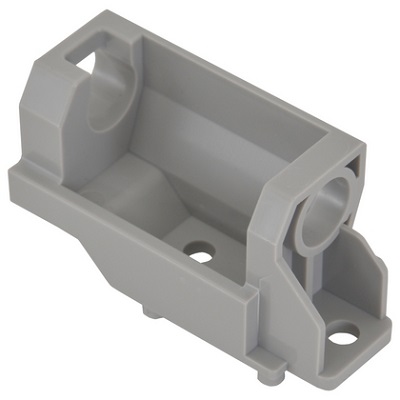
| Деталь: | HINGE, READER |
| Парткод: | FC0-5544-000 |

| Деталь: | READER/ADF ASSEMBLY |
| Парткод: | NPN |

| Деталь: | OFF-HOOK DETECT PCB ASSEMBLY |
| Парткод: | FM4-8168-000 |

| Деталь: | FAX PCB ASSEMBLY |
| Парткод: | FM1-G974-000 |

| Деталь: | FAX PCB ASSEMBLY |
| Парткод: | FM1-M804-000 |

| Деталь: | FAX PCB ASSEMBLY |
| Парткод: | FM1-G975-000 |

| Деталь: | CABLE, OFF-HOOK MODEM |
| Парткод: | FM1-G979-000 |

| Деталь: | CABLE, MODEM |
| Парткод: | FM1-G982-000 |

| Деталь: | SPACER,MODULAR |
| Парткод: | WT8-5076-000 |

| Деталь: | FAX ASSEMBLY |
| Парткод: | NPN |

| Деталь: | 1ST TRANSFER H.V. PCB ASSEMBLY |
| Парткод: | FM0-0050-000 |

| Деталь: | CABLE, FLAT |
| Парткод: | FK4-0648-000 |

| Деталь: | CABLE, REG. MOTOR WASTE TONER |
| Парткод: | FM1-A836-000 |

| Деталь: | CABLE, CASSETTE HEATER |
| Парткод: | FM1-A811-000 |

| Деталь: | CABLE, CASSETTE HEATER |
| Парткод: | FM1-A812-000 |

| Деталь: | SCREW,RS,M3X8 |
| Парткод: | XA9-1386-000 |

| Деталь: | CAP, CONNECTOR |
| Парткод: | FE3-4477-000 |

| Деталь: | FOOT, RUBBER |
| Парткод: | FM1-B574-000 |

| Деталь: | CASSETTE STOPPER ASSEMBLY |
| Парткод: | FM1-B298-000 |

| Деталь: | OPTION CST. DRAWER ASSEMBLY |
| Парткод: | FM1-C323-000 |

| Деталь: | INTERNAL COMPONENTS 5 |
| Парткод: | NPN |

| Деталь: | BUSHING |
| Парткод: | FC0-5876-000 |

| Деталь: | GUIDE, DUPLEXING |
| Парткод: | FC0-5886-000 |

| Деталь: | BUSHING |
| Парткод: | FC0-5888-000 |

| Деталь: | ROLLER, DUPLEXING FEED |
| Парткод: | FL3-6443-000 |

| Деталь: | PLANETARY ONE-WAY GEAR ASSY |
| Парткод: | FM1-B551-000 |

| Деталь: | GEAR, 25T |
| Парткод: | FU9-0663-000 |

| Деталь: | GEAR, 23T |
| Парткод: | FU9-0666-000 |

| Деталь: | GEAR, 25T/14T |
| Парткод: | FU9-0672-000 |

| Деталь: | GEAR, 16T |
| Парткод: | FU9-0720-000 |

| Деталь: | DUPLEXING GUIDE ASSEMBLY |
| Парткод: | NPN |
Коды ошибок
E001 A001
E001 A002
E001 A003
E001 A004
E001 A005
E001 A006
E002 A001
E002 A002
E002 A003
E002 A004
E003 A001
E003 A002
E003 A003
E004 0001
E004 0002
E009 0001
E009 0002
E009 0003
E009 0004
E010 0001
E010 0002
E010 0003
E012 0001
E012 0002
E012 0003
E014 0001
E014 0002
E014 0003
E020 01A8
E020 01B8
E020 01C0
E020 01F0
E020 02A8
E020 02B8
E020 02C0
E020 02F0
E020 03A8
E020 03B8
E020 03C0
E020 03F0
E020 04A8
E020 04B8
E020 04C0
E020 04F0
E021 0001
E021 0002
E021 0003
E021 0120
E021 0220
E021 0320
E021 0420
E025 0110
E025 0168
E025 0210
E025 0268
E025 0310
E025 0368
E025 0410
E025 0468
E029 5008
E029 7008
E073 0001
E074 0000
E074 0002
E100 0001
E102 0001
E110 0001
E110 0002
E110 0003
E193 0001
E196 0000
E196 0001
E196 0002
E196 0003
E196 000F
E196 0100
E196 0101
E196 0102
E196 010F
E196 0200
E196 0201
E196 0202
E196 020F
E196 0300
E196 0301
E196 0302
E196 030F
E196 0400
E196 0401
E196 0402
E196 040F
E196 0500
E196 0501
E196 0502
E196 050F
E196 0600
E196 0601
E196 0602
E196 060F
E196 0800
E196 0801
E196 0802
E196 080F
E197 0000
E197 0F00
E197 1000
E197 1F00
E197 2000
E197 2101
E197 2F00
E202 0001
E202 0002
E240 0000
E240 0005
E240 0D00
E246 0001 ... E247 0004
E248 0001
E248 0002
E280 0004
E301 0001
E301 0002
E350 0000 ... E350 3000
E351 0000
E354 0001 ... E355 0004
E719 0000
E732 0001
E732 0010
E733 0000
E733 0001
E733 0002
E733 0F00
E733 0F01
E733 0F02
E733 F001
E733 F002
E736 0000
E736 0001
E743 0000
E744 0001
E744 0002 ... E744 4000
E744 5000
E744 6000
E744 7000
E746 0000
E766 8000
E766 9000
E766 xxxx*1
E804 0000
E806 0100
E806 0101
E806 0200
E806 0201
E806 0300
E806 0301
E806 0400
E806 0401
E808 0001
E996 0071 ... E996 0CAF
Описание
| Error code: | E001 A001 |
| Description: | Fixing Main Thermistor high temperature detection error |
| Causes: | The Fixing Main Thermistor detected 265 deg C or higher for 0.1 sec or longer. |
| Remedy: | [Related parts] • Fixing Assembly (Unit of replacement: Fixing Assembly) • Low-voltage Power Supply PCB (UN01) (Unit of replacement: POWER SUPPLY ASSEMBLY) • DC Controller PCB (UN04) (Unit of replacement: DC CONTROLLER PCB ASSEMBLY) • Harness between the Fixing Drawer (DR01/J5401) and the Low-voltage Power Supply PCB (UN01/J302) (Unit of replacement: INTERLOCK ASSEMBLY) • Harness between the Low-voltage Power Supply PCB (UN01/J315 and J322) and the DC Controller PCB (UN04/J20 and J22) (Unit of replacement: CABLE, POWER SUPPLY) • Harness between the Fixing Drawer (DR01/J5401) and the DC Controller PCB (UN04/J134) (Unit of replacement: INTERLOCK ASSEMBLY) [Points to note at work] When checking the harness/cable or connector, perform the following work. 1. Disconnect and then connect the connector to check that there is no bent pin and cable disconnection. 2. Visually check that the harness is not caught or open circuit. 3. If there is any error, replace the corresponding harness/cable. [Remedy] Check/replace the related parts. |
| Error code: | E001 A002 |
| Description: | Fixing Sub Thermistor (Front) high temperature detection error |
| Causes: | The Fixing Sub Thermistor (Front) detected 290 deg C or higher for 0.1 sec or longer. |
| Remedy: | [Related parts] • Fixing Assembly (Unit of replacement: Fixing Assembly) • Low-voltage Power Supply PCB (UN01) (Unit of replacement: POWER SUPPLY ASSEMBLY) • DC Controller PCB (UN04) (Unit of replacement: DC CONTROLLER PCB ASSEMBLY) • Harness between the Fixing Drawer (DR01/J5401) and the Low-voltage Power Supply PCB (UN01/J302) (Unit of replacement: INTERLOCK ASSEMBLY) • Harness between the Low-voltage Power Supply PCB (UN01/J315 and J322) and the DC Controller PCB (UN04/J20 and J22) (Unit of replacement: CABLE, POWER SUPPLY) • Harness between the Fixing Drawer (DR01/J5401) and the DC Controller PCB (UN04/J134) (Unit of replacement: INTERLOCK ASSEMBLY) [Points to note at work] When checking the harness/cable or connector, perform the following work. 1. Disconnect and then connect the connector to check that there is no bent pin and cable disconnection. 2. Visually check that the harness is not caught or open circuit. 3. If there is any error, replace the corresponding harness/cable. [Remedy] Check/replace the related parts. |
| Error code: | E001 A003 |
| Description: | Fixing Sub Thermistor (Rear) high temperature detection error |
| Causes: | The Fixing Sub Thermistor (Rear) detected 290 deg C or higher for 0.1 sec or longer. |
| Remedy: | [Related parts] • Fixing Assembly (Unit of replacement: Fixing Assembly) • Low-voltage Power Supply PCB (UN01) (Unit of replacement: POWER SUPPLY ASSEMBLY) • DC Controller PCB (UN04) (Unit of replacement: DC CONTROLLER PCB ASSEMBLY) • Harness between the Fixing Drawer (DR01/J5401) and the Low-voltage Power Supply PCB (UN01/J302) (Unit of replacement: INTERLOCK ASSEMBLY) • Harness between the Low-voltage Power Supply PCB (UN01/J315 and J322) and the DC Controller PCB (UN04/J20 and J22) (Unit of replacement: CABLE, POWER SUPPLY) • Harness between the Fixing Drawer (DR01/J5401) and the DC Controller PCB (UN04/J134) (Unit of replacement: INTERLOCK ASSEMBLY) [Points to note at work] When checking the harness/cable or connector, perform the following work. 1. Disconnect and then connect the connector to check that there is no bent pin and cable disconnection. 2. Visually check that the harness is not caught or open circuit. 3. If there is any error, replace the corresponding harness/cable. [Remedy] Check/replace the related parts. |
| Error code: | E001 A004 |
| Description: | Fixing Main Thermistor high temperature detection error |
| Causes: | The Fixing Main Thermistor detected 270 deg C or higher. |
| Remedy: | [Related parts] • Fixing Assembly (Unit of replacement: Fixing Assembly) • Low-voltage Power Supply PCB (UN01) (Unit of replacement: POWER SUPPLY ASSEMBLY) • DC Controller PCB (UN04) (Unit of replacement: DC CONTROLLER PCB ASSEMBLY) • Harness between the Fixing Drawer (DR01/J5401) and the Low-voltage Power Supply PCB (UN01/J302) (Unit of replacement: INTERLOCK ASSEMBLY) • Harness between the Low-voltage Power Supply PCB (UN01/J315 and J322) and the DC Controller PCB (UN04/J20 and J22) (Unit of replacement: CABLE, POWER SUPPLY) • Harness between the Fixing Drawer (DR01/J5401) and the DC Controller PCB (UN04/J134) (Unit of replacement: INTERLOCK ASSEMBLY) [Points to note at work] When checking the harness/cable or connector, perform the following work. 1. Disconnect and then connect the connector to check that there is no bent pin and cable disconnection. 2. Visually check that the harness is not caught or open circuit. 3. If there is any error, replace the corresponding harness/cable. [Remedy] Check/replace the related parts. |
| Error code: | E001 A005 |
| Description: | Fixing Sub Thermistor (Front) high temperature detection error |
| Causes: | The Fixing Sub Thermistor (Front) detected 295 deg C or higher. |
| Remedy: | [Related parts] • Fixing Assembly (Unit of replacement: Fixing Assembly) • Low-voltage Power Supply PCB (UN01) (Unit of replacement: POWER SUPPLY ASSEMBLY) • DC Controller PCB (UN04) (Unit of replacement: DC CONTROLLER PCB ASSEMBLY) • Harness between the Fixing Drawer (DR01/J5401) and the Low-voltage Power Supply PCB (UN01/J302) (Unit of replacement: INTERLOCK ASSEMBLY) • Harness between the Low-voltage Power Supply PCB (UN01/J315 and J322) and the DC Controller PCB (UN04/J20 and J22) (Unit of replacement: CABLE, POWER SUPPLY) • Harness between the Fixing Drawer (DR01/J5401) and the DC Controller PCB (UN04/J134) (Unit of replacement: INTERLOCK ASSEMBLY) [Points to note at work] When checking the harness/cable or connector, perform the following work. 1. Disconnect and then connect the connector to check that there is no bent pin and cable disconnection. 2. Visually check that the harness is not caught or open circuit. 3. If there is any error, replace the corresponding harness/cable. [Remedy] Check/replace the related parts. |
| Error code: | E001 A006 |
| Description: | Fixing Sub Thermistor (Rear) high temperature detection error |
| Causes: | The Fixing Sub Thermistor (Rear) detected 295 deg C or higher. |
| Remedy: | Related parts] • Fixing Assembly (Unit of replacement: Fixing Assembly) • Low-voltage Power Supply PCB (UN01) (Unit of replacement: POWER SUPPLY ASSEMBLY) • DC Controller PCB (UN04) (Unit of replacement: DC CONTROLLER PCB ASSEMBLY) • Harness between the Fixing Drawer (DR01/J5401) and the Low-voltage Power Supply PCB (UN01/J302) (Unit of replacement: INTERLOCK ASSEMBLY) • Harness between the Low-voltage Power Supply PCB (UN01/J315 and J322) and the DC Controller PCB (UN04/J20 and J22) (Unit of replacement: CABLE, POWER SUPPLY) • Harness between the Fixing Drawer (DR01/J5401) and the DC Controller PCB (UN04/J134) (Unit of replacement: INTERLOCK ASSEMBLY) [Points to note at work] When checking the harness/cable or connector, perform the following work. 1. Disconnect and then connect the connector to check that there is no bent pin and cable disconnection. 2. Visually check that the harness is not caught or open circuit. 3. If there is any error, replace the corresponding harness/cable. [Remedy] Check/replace the related parts. |
| Error code: | E002 A001 |
| Description: | Fixing Main Thermistor temperature increase detection error |
| Causes: | The Fixing Main Thermistor detected a temperature increase of 1 deg C for less than 5 sec from turning ON the main power until start of PI control. |
| Remedy: | [Related parts] • Low-voltage Power Supply PCB (UN01) (Unit of replacement: POWER SUPPLY ASSEMBLY) • Fixing Assembly (Unit of replacement: Fixing Assembly) • DC Controller PCB (UN04) (Unit of replacement: DC CONTROLLER PCB ASSEMBLY) • Harness between the Fixing Drawer (DR01/J5401) and the Low-voltage Power Supply PCB (UN01/J302) (Unit of replacement: INTERLOCK ASSEMBLY) • Harness between the Low-voltage Power Supply PCB (UN01/J315 and J322) and the DC Controller PCB (UN04/J20 and J22) (Unit of replacement: CABLE, POWER SUPPLY) • Harness between the Fixing Drawer (DR01/J5401) and the DC Controller PCB (UN04/J134) (Unit of replacement: INTERLOCK ASSEMBLY) [Points to note at work] When checking the harness/cable or connector, perform the following work. 1. Disconnect and then connect the connector to check that there is no bent pin and cable disconnection. 2. Visually check that the harness is not caught or open circuit. 3. If there is any error, replace the corresponding harness/cable. [Remedy] Check/replace the related parts. |
| Error code: | E002 A002 |
| Description: | Fixing Main Thermistor open circuit detection error |
| Causes: | The Fixing Main Thermistor detected a temperature of 40 deg C or lower for 3 sec or longer from turning ON the main power until start of PI control. |
| Remedy: | [Related parts] • Low-voltage Power Supply PCB (UN01) (Unit of replacement: POWER SUPPLY ASSEMBLY) • Fixing Assembly (Unit of replacement: Fixing Assembly) • DC Controller PCB (UN04) (Unit of replacement: DC CONTROLLER PCB ASSEMBLY) • Harness between the Fixing Drawer (DR01/J5401) and the Low-voltage Power Supply PCB (UN01/J302) (Unit of replacement: INTERLOCK ASSEMBLY) • Harness between the Low-voltage Power Supply PCB (UN01/J315 and J322) and the DC Controller PCB (UN04/J20 and J22) (Unit of replacement: CABLE, POWER SUPPLY) • Harness between the Fixing Drawer (DR01/J5401) and the DC Controller PCB (UN04/J134) (Unit of replacement: INTERLOCK ASSEMBLY) [Points to note at work] When checking the harness/cable or connector, perform the following work. 1. Disconnect and then connect the connector to check that there is no bent pin and cable disconnection. 2. Visually check that the harness is not caught or open circuit. 3. If there is any error, replace the corresponding harness/cable. [Remedy] Check/replace the related parts. |
| Error code: | E002 A003 |
| Description: | Fixing Sub Thermistor (Front) open circuit detection error |
| Causes: | The Fixing Sub Thermistor (Front) detected a temperature of 40 deg C or lower for 3 sec or longer from turning ON the main power until start of PI control. |
| Remedy: | [Related parts] • Low-voltage Power Supply PCB (UN01) (Unit of replacement: POWER SUPPLY ASSEMBLY) • Fixing Assembly (Unit of replacement: Fixing Assembly) • DC Controller PCB (UN04) (Unit of replacement: DC CONTROLLER PCB ASSEMBLY) • Harness between the Fixing Drawer (DR01/J5401) and the Low-voltage Power Supply PCB (UN01/J302) (Unit of replacement: INTERLOCK ASSEMBLY) • Harness between the Low-voltage Power Supply PCB (UN01/J315 and J322) and the DC Controller PCB (UN04/J20 and J22) (Unit of replacement: CABLE, POWER SUPPLY) • Harness between the Fixing Drawer (DR01/J5401) and the DC Controller PCB (UN04/J134) (Unit of replacement: INTERLOCK ASSEMBLY) [Points to note at work] When checking the harness/cable or connector, perform the following work. 1. Disconnect and then connect the connector to check that there is no bent pin and cable disconnection. 2. Visually check that the harness is not caught or open circuit. 3. If there is any error, replace the corresponding harness/cable. [Remedy] Check/replace the related parts. |
| Error code: | E002 A004 |
| Description: | Fixing Sub Thermistor (Rear) open circuit detection error |
| Causes: | The Fixing Sub Thermistor (Rear) detected a temperature of 40 deg C or lower for 3 sec or longer from turning ON the main power until start of PI control. |
| Remedy: | [Related parts] • Low-voltage Power Supply PCB (UN01) (Unit of replacement: POWER SUPPLY ASSEMBLY) • Fixing Assembly (Unit of replacement: Fixing Assembly) • DC Controller PCB (UN04) (Unit of replacement: DC CONTROLLER PCB ASSEMBLY) • Harness between the Fixing Drawer (DR01/J5401) and the Low-voltage Power Supply PCB (UN01/J302) (Unit of replacement: INTERLOCK ASSEMBLY) • Harness between the Low-voltage Power Supply PCB (UN01/J315 and J322) and the DC Controller PCB (UN04/J20 and J22) (Unit of replacement: CABLE, POWER SUPPLY) • Harness between the Fixing Drawer (DR01/J5401) and the DC Controller PCB (UN04/J134) (Unit of replacement: INTERLOCK ASSEMBLY) [Points to note at work] When checking the harness/cable or connector, perform the following work. 1. Disconnect and then connect the connector to check that there is no bent pin and cable disconnection. 2. Visually check that the harness is not caught or open circuit. 3. If there is any error, replace the corresponding harness/cable. [Remedy] Check/replace the related parts. |
| Error code: | E003 A001 |
| Description: | Fixing Main Thermistor low temperature detection error (during printing) |
| Causes: | The Fixing Main Thermistor detected a temperature of 80 deg C or lower for 1 sec or longer from start of PI control until completion of the last rotation (the Fixing Heater is turned OFF) during printing. |
| Remedy: | [Related parts] • Fixing Assembly (Unit of replacement: Fixing Assembly) • Low-voltage Power Supply PCB (UN01) (Unit of replacement: POWER SUPPLY ASSEMBLY) • DC Controller PCB (UN04) (Unit of replacement: DC CONTROLLER PCB ASSEMBLY) • Harness between the Fixing Drawer (DR01/J5401) and the Low-voltage Power Supply PCB (UN01/J302) (Unit of replacement: INTERLOCK ASSEMBLY) • Harness between the Low-voltage Power Supply PCB (UN01/J315 and J322) and the DC Controller PCB (UN04/J20 and J22) (Unit of replacement: CABLE, POWER SUPPLY) • Harness between the Fixing Drawer (DR01/J5401) and the DC Controller PCB (UN04/J134) (Unit of replacement: INTERLOCK ASSEMBLY) [Points to note at work] When checking the harness/cable or connector, perform the following work. 1. Disconnect and then connect the connector to check that there is no bent pin and cable disconnection. 2. Visually check that the harness is not caught or open circuit. 3. If there is any error, replace the corresponding harness/cable. [Remedy] Check/replace the related parts. |
| Error code: | E003 A002 |
| Description: | Fixing Sub Thermistor (Front) low temperature detection error |
| Causes: | The Fixing Sub Thermistor (Front) detected a temperature of 80 deg C or lower for 1 sec or longer from start of PI control until completion of the last rotation (the Fixing Heater is turned OFF) during printing. |
| Remedy: | [Related parts] • Fixing Assembly (Unit of replacement: Fixing Assembly) • Low-voltage Power Supply PCB (UN01) (Unit of replacement: POWER SUPPLY ASSEMBLY) • DC Controller PCB (UN04) (Unit of replacement: DC CONTROLLER PCB ASSEMBLY) • Harness between the Fixing Drawer (DR01/J5401) and the Low-voltage Power Supply PCB (UN01/J302) (Unit of replacement: INTERLOCK ASSEMBLY) • Harness between the Low-voltage Power Supply PCB (UN01/J315 and J322) and the DC Controller PCB (UN04/J20 and J22) (Unit of replacement: CABLE, POWER SUPPLY) • Harness between the Fixing Drawer (DR01/J5401) and the DC Controller PCB (UN04/J134) (Unit of replacement: INTERLOCK ASSEMBLY) [Points to note at work] When checking the harness/cable or connector, perform the following work. 1. Disconnect and then connect the connector to check that there is no bent pin and cable disconnection. 2. Visually check that the harness is not caught or open circuit. 3. If there is any error, replace the corresponding harness/cable. [Remedy] Check/replace the related parts. |
| Error code: | E003 A003 |
| Description: | Fixing Sub Thermistor (Rear) low temperature detection error |
| Causes: | The Fixing Sub Thermistor (Rear) detected a temperature of 80 deg C or lower for 1 sec or longer from start of PI control until completion of the last rotation (the Fixing Heater is turned OFF) during printing. |
| Remedy: | [Related parts] • Fixing Assembly (Unit of replacement: Fixing Assembly) • Low-voltage Power Supply PCB (UN01) (Unit of replacement: POWER SUPPLY ASSEMBLY) • DC Controller PCB (UN04) (Unit of replacement: DC CONTROLLER PCB ASSEMBLY) • Harness between the Fixing Drawer (DR01/J5401) and the Low-voltage Power Supply PCB (UN01/J302) (Unit of replacement: INTERLOCK ASSEMBLY) • Harness between the Low-voltage Power Supply PCB (UN01/J315 and J322) and the DC Controller PCB (UN04/J20 and J22) (Unit of replacement: CABLE, POWER SUPPLY) • Harness between the Fixing Drawer (DR01/J5401) and the DC Controller PCB (UN04/J134) (Unit of replacement: INTERLOCK ASSEMBLY) [Points to note at work] When checking the harness/cable or connector, perform the following work. 1. Disconnect and then connect the connector to check that there is no bent pin and cable disconnection. 2. Visually check that the harness is not caught or open circuit. 3. If there is any error, replace the corresponding harness/cable. [Remedy] Check/replace the related parts. |
| Error code: | E004 0001 |
| Description: | Fixing Relay welding detection error |
| Causes: | Zero cross interruption was detected although the Fixing Relay was not turned ON. |
| Remedy: | [Remedy] Replace the Low-voltage Power Supply PCB. (Unit of replacement: POWER SUPPLY ASSEMBLY) [Caution] Since an electrical trouble due to error in fixing safety circuit relay is the cause of the error, be sure to replace the Low-voltage Power Supply PCB. |
| Error code: | E004 0002 |
| Description: | Fixing Main Thermistor and Fixing Sub Thermistor (Rear) disconnection detection error |
| Causes: | Connection could not be detected within 0.5 sec when power was supplied to the Fixing Heater. |
| Remedy: | [Related parts] • Fixing Assembly (Unit of replacement: Fixing Assembly) • Harness between the Fixing Drawer (DR01/J5401) and the DC Controller PCB (UN04/J134) (Unit of replacement: INTERLOCK ASSEMBLY) • DC Controller PCB (UN04) (Unit of replacement: DC CONTROLLER PCB ASSEMBLY) [Points to note at work] When checking the harness/cable or connector, perform the following work. 1. Disconnect and then connect the connector to check that there is no bent pin and cable disconnection. 2. Visually check that the harness is not caught or open circuit. 3. If there is any error, replace the corresponding harness/cable. [Remedy] Check/replace the related parts. |
| Error code: | E009 0001 |
| Description: | Fixing pressure timeout error |
| Causes: | Signal of the Fixing Pressure Release Sensor could not be detected at pressure application operation of the Fixing Pressure Release Cam, and the operation was not completed within 4 sec from the start of counterclockwise rotation of the Fixing Motor. |
| Remedy: | [Related parts] • Fixing Assembly (Unit of replacement: Fixing Assembly) • Harness between the Fixing Drawer (DR01/J5401) and the DC Controller PCB (UN04/J134) (Unit of replacement: INTERLOCK ASSEMBLY) • Harness between the DC Controller PCB (UN04/J135) and the Fixing Motor (M04/J5412) (Unit of replacement: CABLE, FIXING DRIVE) • Harness between the Fixing Drawer (DR01/J5401) and the Fixing Pressure Release Sensor (PS13/J5403) (Unit of replacement: CABLE, FIXING ASSEMBLY) • Fixing Pressure Release Sensor (PS13) (Unit of replacement: PHOTO INTERRUPTER) • Fixing Drive Unit (Unit of replacement: FIXING DRIVE ASSEMBLY) • DC Controller PCB (UN04) (Unit of replacement: DC CONTROLLER PCB ASSEMBLY) • Harness between the Low-voltage Power Supply PCB (UN01/J315 and J322) and the DC Controller PCB (UN04/J20 and J22) (Unit of replacement: CABLE, POWER SUPPLY) • Low Voltage Power Supply PCB (UN01) (Unit of replacement: POWER SUPPLY ASSEMBLY) [Points to note at work] When checking the harness/cable or connector, perform the following work. 1. Disconnect and then connect the connector to check that there is no bent pin and cable disconnection. 2. Visually check that the harness is not caught or open circuit. 3. If there is any error, replace the corresponding harness/cable. [Remedy] Check/replace the related parts. |
| Error code: | E009 0002 |
| Description: | Fixing disengagement timeout error |
| Causes: | Signal of the Fixing Pressure Release Sensor could not be detected at pressure release operation of the Fixing Pressure Release Cam, and the operation was not completed within 4 sec from the start of counterclockwise rotation of the Fixing Motor. |
| Remedy: | [Related parts] • Fixing Assembly (Unit of replacement: Fixing Assembly) • Harness between the Fixing Drawer (DR01/J5401) and the DC Controller PCB (UN04/J134) (Unit of replacement: INTERLOCK ASSEMBLY) • Harness between the DC Controller PCB (UN04/J135) and the Fixing Motor (M04/J5412) (Unit of replacement: CABLE, FIXING DRIVE) • Harness between the Fixing Drawer (DR01/J5401) and the Fixing Pressure Release Sensor (PS13/J5403) (Unit of replacement: CABLE, FIXING ASSEMBLY) • Fixing Pressure Release Sensor (PS13) (Unit of replacement: PHOTO INTERRUPTER) • Fixing Drive Unit (Unit of replacement: FIXING DRIVE ASSEMBLY) • DC Controller PCB (UN04) (Unit of replacement: DC CONTROLLER PCB ASSEMBLY) • Harness between the Low-voltage Power Supply PCB (UN01/J315 and J322) and the DC Controller PCB (UN04/J20 and J22) (Unit of replacement: CABLE, POWER SUPPLY) • Low Voltage Power Supply PCB (UN01) (Unit of replacement: POWER SUPPLY ASSEMBLY) [Points to note at work] When checking the harness/cable or connector, perform the following work. 1. Disconnect and then connect the connector to check that there is no bent pin and cable disconnection. 2. Visually check that the harness is not caught or open circuit. 3. If there is any error, replace the corresponding harness/cable. [Remedy] Check/replace the related parts. |
| Error code: | E009 0003 |
| Description: | Fixing pressure retry error |
| Causes: | Signal of the Fixing Pressure Release Sensor could not be detected at pressure application operation of the Fixing Pressure Release Cam, and the operation was not completed within 3 times from the start of counterclockwise rotation of the Fixing Motor. |
| Remedy: | Replace the Fixing Assembly. (Unit of replacement: Fixing Assembly) |
| Error code: | E009 0004 |
| Description: | Fixing disengagement retry error |
| Causes: | Signal of the Fixing Pressure Release Sensor could not be detected at pressure release operation of the Fixing Pressure Release Cam, and the operation was not completed within 3 times from the start of counterclockwise rotation of the Fixing Motor. |
| Remedy: | Replace the Fixing Assembly. (Unit of replacement: Fixing Assembly) |
| Error code: | E010 0001 |
| Description: | Bk Drum_ITB Motor error |
| Causes: | It did not become the specified speed for 500 consecutive msec although 1000 msec have passed from the startup of the Bk Drum_ITB Motor in the Main Drive Unit. (The detection timing varies depending on the paper feed conditions.) |
| Remedy: | [Related parts] • Main Drive Unit (Unit of replacement: MAIN DRIVE ASSEMBLY) • Harnesses connecting the Bk Drum_ITB Motor (M02/J5702), the Relay Connector (8P) and the DC Controller PCB (UN04/J140) (Unit of replacement: MAIN DRIVE ASSEMBLY) • Fuse in the Low-voltage Power Supply PCB (UN01/FU14) (Unit of replacement: POWER SUPPLY ASSEMBLY) • Bk Drum_ITB Motor (M02) (Unit of replacement: MOTOR, DC) • DC Controller PCB (UN04) (Unit of replacement: DC CONTROLLER PCB ASSEMBLY) • Low-voltage Power Supply PCB (UN01) (Unit of replacement: POWER SUPPLY ASSEMBLY) [Points to note at work] When checking the harness/cable or connector, perform the following work. 1. Disconnect and then connect the connector to check that there is no bent pin and cable disconnection. 2. Visually check that the harness is not caught or open circuit. 3. If there is any error, replace the corresponding harness/cable. [Remedy] It is highly possible that the Bk Drum_ITB Motor is not rotating due to overload or an electrical trouble. Perform the following in the order while checking whether the error is cleared. 1. Check whether the gears of the Main Drive Unit can be rotated by hand. a. If they cannot be rotated, replace the Main Drive Unit. b. If they can be rotated, check the harnesses from the Bk Drum_ITB Motor to the DC Controller PCB. 2. Measure the both ends of the fuse in the Low-voltage Power Supply PCB using a tester. a. If power is flowing to it (the measurement value is less than 1 ohm), 1. Replace the Bk Drum_ITB Motor. 2. Replace the DC Controller PCB. b. If the power is not flowing to it (the measurement value is 1 ohm or higher), replace the Low-voltage Power Supply PCB. [Reference] Before replacing the DC Controller PCB, back up the service mode data (approx. 2 min) and restore the backup data after the replacement so the data may be able to be protected. • Backup: COPIER > FUNCTION> SYSTEM> DSRAMBUP • Restoration: COPIER > FUNCTION> SYSTEM> DSRAMRES |
| Error code: | E010 0002 |
| Description: | Bk Drum_ITB Motor error |
| Causes: | The specified speed could not be detected for 500 consecutive msec although it became the specified speed at least once from the startup of the Bk Drum_ITB Motor in the Main Drive Unit. |
| Remedy: | [Related parts] • Main Drive Unit (Unit of replacement: MAIN DRIVE ASSEMBLY) • Harnesses connecting the Bk Drum_ITB Motor (M02/J5702), the Relay Connector (8P) and the DC Controller PCB (UN04/J140) (Unit of replacement: MAIN DRIVE ASSEMBLY) • Fuse in the Low-voltage Power Supply PCB (UN01/FU14) (Unit of replacement: POWER SUPPLY ASSEMBLY) • Bk Drum_ITB Motor (M02) (Unit of replacement: MOTOR, DC) • DC Controller PCB (UN04) (Unit of replacement: DC CONTROLLER PCB ASSEMBLY) • Low-voltage Power Supply PCB (UN01) (Unit of replacement: POWER SUPPLY ASSEMBLY) [Points to note at work] When checking the harness/cable or connector, perform the following work. 1. Disconnect and then connect the connector to check that there is no bent pin and cable disconnection. 2. Visually check that the harness is not caught or open circuit. 3. If there is any error, replace the corresponding harness/cable. [Remedy] It is highly possible that the Bk Drum_ITB Motor is not rotating due to overload or an electrical trouble. Perform the following in the order while checking whether the error is cleared. 1. Check whether the gears of the Main Drive Unit can be rotated by hand. a. If they cannot be rotated, replace the Main Drive Unit. b. If they can be rotated, check the harnesses from the Bk Drum_ITB Motor to the DC Controller PCB. 2. Measure the both ends of the fuse in the Low-voltage Power Supply PCB using a tester. a. If power is flowing to it (the measurement value is less than 1 ohm), 1. Replace the Bk Drum_ITB Motor. 2. Replace the DC Controller PCB. b. If the power is not flowing to it (the measurement value is 1 ohm or higher), replace the Low-voltage Power Supply PCB. |
| Error code: | E010 0003 |
| Description: | Bk Drum_ITB Motor error |
| Causes: | There was no FG signal input for 300 msec from the startup of the Bk Drum_ITB Motor in the Main Drive Unit. |
| Remedy: | [Related parts] • Main Drive Unit (Unit of replacement: MAIN DRIVE ASSEMBLY) • Harnesses connecting the Bk Drum_ITB Motor (M02/J5702), the Relay Connector (8P) and the DC Controller PCB (UN04/J140) (Unit of replacement: MAIN DRIVE ASSEMBLY) • Fuse in the Low-voltage Power Supply PCB (UN01/FU14) (Unit of replacement: POWER SUPPLY ASSEMBLY) • Bk Drum_ITB Motor (M02) (Unit of replacement: MOTOR, DC) • DC Controller PCB (UN04) (Unit of replacement: DC CONTROLLER PCB ASSEMBLY) • Low-voltage Power Supply PCB (UN01) (Unit of replacement: POWER SUPPLY ASSEMBLY) [Points to note at work] When checking the harness/cable or connector, perform the following work. 1. Disconnect and then connect the connector to check that there is no bent pin and cable disconnection. 2. Visually check that the harness is not caught or open circuit. 3. If there is any error, replace the corresponding harness/cable. [Remedy] It is highly possible that the Bk Drum_ITB Motor is not rotating due to overload or an electrical trouble. Perform the following in the order while checking whether the error is cleared. 1. Check whether the gears of the Main Drive Unit can be rotated by hand. a. If they cannot be rotated, replace the Main Drive Unit. b. If they can be rotated, check the harnesses from the Bk Drum_ITB Motor to the DC Controller PCB. 2. Measure the both ends of the fuse in the Low-voltage Power Supply PCB using a tester. a. If power is flowing to it (the measurement value is less than 1 ohm), 1. Replace the Bk Drum_ITB Motor. 2. Replace the DC Controller PCB. b. If the power is not flowing to it (the measurement value is 1 ohm or higher), replace the Low-voltage Power Supply PCB. |
| Error code: | E012 0001 |
| Description: | Black drum motor error (Failure in drum motor rotation) The motor rotated out of the target speed during rotation after the target speed was reached. |
| Causes: | Error in ITB motor rotation after attaining the target rotation detected based on ITB motor speed detection signal |
| Remedy: | 1) Reconnect the connector on the Main Motor 2) Replace the Engine Controller PCB. |
| Error code: | E012 0002 |
| Description: | CL Drum Motor error |
| Causes: | The specified speed could not be detected for 500 consecutive msec although it became the specified speed at least once from the startup of the CL Drum Motor in the Main Drive Unit. |
| Remedy: | [Related parts] • Main Drive Unit (Unit of replacement: MAIN DRIVE ASSEMBLY) • Harness between the CL Drum Motor (M01/J5701) and the DC Controller PCB (UN04/J140) (Unit of replacement: MAIN DRIVE ASSEMBLY) • Fuse in the Low-voltage Power Supply PCB (UN01/FU14) (Unit of replacement: POWER SUPPLY ASSEMBLY) • CL Drum Motor (M01) (Unit of replacement: MOTOR, DC) • DC Controller PCB (UN04) (Unit of replacement: DC CONTROLLER PCB ASSEMBLY) • Low-voltage Power Supply PCB (UN01) (Unit of replacement: POWER SUPPLY ASSEMBLY) [Points to note at work] When checking the harness/cable or connector, perform the following work. 1. Disconnect and then connect the connector to check that there is no bent pin and cable disconnection. 2. Visually check that the harness is not caught or open circuit. 3. If there is any error, replace the corresponding harness/cable. [Remedy] It is highly possible that the CL Drum Motor is not rotating due to overload or an electrical trouble. Perform the following in the order while checking whether the error is cleared. 1. Check whether the gears of the Main Drive Unit can be rotated by hand. a. If they cannot be rotated, replace the Main Drive Unit. b. If they can be rotated, check the harness between the CL Drum Motor and the DC Controller PCB. 2. Measure the both ends of the fuse in the Low-voltage Power Supply PCB using a tester. a. If power is flowing to it (the measurement value is less than 1 ohm), 1. Replace the CL Drum Motor. 2. Replace the DC Controller PCB. b. If the power is not flowing to it (the measurement value is 1 ohm or higher), replace the Low-voltage Power Supply PCB. |
| Error code: | E012 0003 |
| Description: | CL Drum Motor error |
| Causes: | There was no FG signal input for 300 msec from the startup of the CL Drum Motor in the Main Drive Unit. |
| Remedy: | [Related parts] • Main Drive Unit (Unit of replacement: MAIN DRIVE ASSEMBLY) • Harness between the CL Drum Motor (M01/J5701) and the DC Controller PCB (UN04/J140) (Unit of replacement: MAIN DRIVE ASSEMBLY) • Fuse in the Low-voltage Power Supply PCB (UN01/FU14) (Unit of replacement: POWER SUPPLY ASSEMBLY) • CL Drum Motor (M01) (Unit of replacement: MOTOR, DC) • DC Controller PCB (UN04) (Unit of replacement: DC CONTROLLER PCB ASSEMBLY) • Low-voltage Power Supply PCB (UN01) (Unit of replacement: POWER SUPPLY ASSEMBLY) [Points to note at work] When checking the harness/cable or connector, perform the following work. 1. Disconnect and then connect the connector to check that there is no bent pin and cable disconnection. 2. Visually check that the harness is not caught or open circuit. 3. If there is any error, replace the corresponding harness/cable. [Remedy] It is highly possible that the CL Drum Motor is not rotating due to overload or an electrical trouble. Perform the following in the order while checking whether the error is cleared. 1. Check whether the gears of the Main Drive Unit can be rotated by hand. a. If they cannot be rotated, replace the Main Drive Unit. b. If they can be rotated, check the harness between the CL Drum Motor and the DC Controller PCB. 2. Measure the both ends of the fuse in the Low-voltage Power Supply PCB using a tester. a. If power is flowing to it (the measurement value is less than 1 ohm), 1. Replace the CL Drum Motor. 2. Replace the DC Controller PCB. b. If the power is not flowing to it (the measurement value is 1 ohm or higher), replace the Low-voltage Power Supply PCB. |
| Error code: | E014 0001 |
| Description: | Fixing Motor rotation error |
| Causes: | Error in fixing motor rotation after attaining the target rotation detected based on fixing motor speed detection signal. |
| Remedy: | 1) Reconnect the connector on the Fixing Motor 2) Replace the Fixing Motor |
| Error code: | E014 0002 |
| Description: | Fixing motor (M3) pressure releasing error |
| Causes: | "Speed lock signal =0" is detected more than 1.0 sec continuously after the fixing motor (M3) starts to drive and "Speed lock signal =1" is detected. |
| Remedy: | 1. Check connection to the fixing motor (M3). 2. Replace the fixing motor (M3). 3. Replace the engine controller PCB (PCB1). |
| Error code: | E014 0003 |
| Description: | Fixing motor (M3) pressure error |
| Causes: | Fixing pressure is never detected more than 3 sec or more by the fixing pressure release sensor (SR15/16) after fixing pressure drives. |
| Remedy: | 1. Check connection to the fixing motor (M3). 2. Replace the fixing motor (M3). 3. Replace the engine controller PCB (PCB1). |
| Error code: | E020 01A8 |
| Description: | ATR Sensor (Y)output error |
| Causes: | The output value of the ATR Sensor (Y) in the Drum Unit (Y) did not fall within the range from 10 or higher to 245 or less for 2 consecutive times during printing. |
| Remedy: | [Related parts] • ATR Sensor (Y) (UN34) (Unit of replacement: DEVE_UNIT_Y) • Drum Unit (Y) (Unit of replacement: DEVE_UNIT_Y) • Harness between the ATR Sensor (Y) (UN34/J6021) and the Drum Unit Memory PCB (Y) (UN12/J6011) (Unit of replacement: DEVE_UNIT_Y) • Harness between the DC Controller PCB (UN04/J160) and the Drum Unit Relay PCB (Y) (UN08/J6001) (Unit of replacement: PROCESS CONTROL PCB ASS’Y) • DC Controller PCB (UN04) (Unit of replacement: DC CONTROLLER PCB ASSEMBLY) [Points to note at work] • When checking the harness/cable or connector, perform the following work. 1. Disconnect and then connect the connector to check that there is no bent pin and cable disconnection. 2. Visually check that the harness is not caught or open circuit. 3. If there is any error, replace the corresponding harness/cable. • If the Drum Unit Memory PCB (Y) is soiled, clean it with a blower. [Remedy] Check/replace the related parts. |
| Error code: | E020 01B8 |
| Description: | ATR Sensor (Y) output error |
| Causes: | a. The output value of the ATR Sensor (Y) in the Drum Unit (Y) did not fall within the range from 10 or higher to 990 or less for 2 consecutive times at initialization. b. The output value did not exceed 140 although the control voltage of the ATR Sensor (Y) in the Drum Unit (Y) was increased to 248 or higher, or it did not fall below 140 although the voltage was decreased to 8 at initialization. |
| Remedy: | [Related parts] • ATR Sensor (Y) (UN34) (Unit of replacement: DEVE_UNIT_Y) • Drum Unit (Y) (Unit of replacement: DEVE_UNIT_Y) • Harness between the ATR Sensor (Y) (UN34/J6021) and the Drum Unit Memory PCB (Y) (UN12/J6011) (Unit of replacement: DEVE_UNIT_Y) • Harness between the DC Controller PCB (UN04/J160) and the Drum Unit Relay PCB (Y) (UN08/J6001) (Unit of replacement: PROCESS CONTROL PCB ASS’Y) • DC Controller PCB (UN04) (Unit of replacement: DC CONTROLLER PCB ASSEMBLY) [Points to note at work] • When checking the harness/cable or connector, perform the following work. 1. Disconnect and then connect the connector to check that there is no bent pin and cable disconnection. 2. Visually check that the harness is not caught or open circuit. 3. If there is any error, replace the corresponding harness/cable. • If the Drum Unit Memory PCB (Y) is soiled, clean it with a blower. [Remedy] Check/replace the related parts. |
| Error code: | E020 01C0 |
| Description: | Error in take-up of Sealing Member (Y) |
| Causes: | The patch output value (SigR) failed to be 900 or less during initialization of the Drum Unit (Y). |
| Remedy: | Replace the Drum Unit (Y). (Unit of replacement: DEVE_UNIT_ Y) |
| Error code: | E020 01F0 |
| Description: | Error in toner density (Y) at communication failure of the Drum Unit Memory PCB (Y) |
| Causes: | Communication between the DC Controller PCB and the Drum Unit Memory PCB (Y) was not available, and the output value (SigR) of the ATR Sensor (Y) did not fall within the range from 50 or higher to 800 or less for 2 consecutive times. |
| Remedy: | [Related parts] • Harness between the DC Controller PCB (UN04/J160) and the Drum Unit Relay PCB (Y) (UN08/J6001) (Unit of replacement: PROCESS CONTROL PCB ASS’Y) • Drum Unit (Y) (Unit of replacement: DEVE_UNIT_Y) [Points to note at work] • When checking the harness/cable or connector, perform the following work. 1. Disconnect and then connect the connector to check that there is no bent pin and cable disconnection. 2. Visually check that the harness is not caught or open circuit. 3. If there is any error, replace the corresponding harness/cable. • If the Drum Unit Memory PCB (Y) is soiled, clean it with a blower. [Remedy] Check/replace the related parts. |
| Error code: | E020 02A8 |
| Description: | ATR Sensor (M) output error |
| Causes: | The output value of the ATR Sensor (M) in the Drum Unit (M) did not fall within the range from 10 or higher to 245 or less for 2 consecutive times during printing. |
| Remedy: | [Related parts] • ATR Sensor (M) (UN35) (Unit of replacement: DEVE_UNIT_M) • Drum Unit (M) (Unit of replacement: DEVE_UNIT_M) • Harness between the ATR Sensor (M) (UN35/J6022) and the Drum Unit Memory PCB (M) (UN13/J6012) (Unit of replacement: DEVE_UNIT_M) • Harness between the DC Controller PCB (UN04/J160) and the Drum Unit Relay PCB (M) (UN09/J6002) (Unit of replacement: PROCESS CONTROL PCB ASS’Y) • DC Controller PCB (UN04) (Unit of replacement: DC CONTROLLER PCB ASSEMBLY) [Points to note at work] • When checking the harness/cable or connector, perform the following work. 1. Disconnect and then connect the connector to check that there is no bent pin and cable disconnection. 2. Visually check that the harness is not caught or open circuit. 3. If there is any error, replace the corresponding harness/cable. • If the Drum Unit Memory PCB (M) is soiled, clean it with a blower. [Remedy] Check/replace the related parts. |
| Error code: | E020 02B8 |
| Description: | ATR Sensor (M) output error |
| Causes: | a. The output value of the ATR Sensor (M) in the Drum Unit (M) did not fall within the range from 10 or higher to 990 or less for 2 consecutive times at initialization. b. The output value did not exceed 140 although the control voltage of the ATR Sensor (M) in the Drum Unit (M) was increased to 248 or higher, or it did not fall below 140 although the voltage was decreased to 8 at initialization. |
| Remedy: | [Related parts] • ATR Sensor (M) (UN35) (Unit of replacement: DEVE_UNIT_M) • Drum Unit (M) (Unit of replacement: DEVE_UNIT_M) • Harness between the ATR Sensor (M) (UN35/J6022) and the Drum Unit Memory PCB (M) (UN13/J6012) (Unit of replacement: DEVE_UNIT_M) • Harness between the DC Controller PCB (UN04/J160) and the Drum Unit Relay PCB (M) (UN09/J6002) (Unit of replacement: PROCESS CONTROL PCB ASS’Y) • DC Controller PCB (UN04) (Unit of replacement: DC CONTROLLER PCB ASSEMBLY) [Points to note at work] • When checking the harness/cable or connector, perform the following work. 1. Disconnect and then connect the connector to check that there is no bent pin and cable disconnection. 2. Visually check that the harness is not caught or open circuit. 3. If there is any error, replace the corresponding harness/cable. • If the Drum Unit Memory PCB (M) is soiled, clean it with a blower. [Remedy] Check/replace the related parts. |
| Error code: | E020 02C0 |
| Description: | Error in take-up of Sealing Member (M) |
| Causes: | The patch output value (SigR) failed to be 900 or less during initialization of the Drum Unit (M). |
| Remedy: | Replace the Drum Unit (M). (Unit of replacement: DEVE_UNIT_ M) |
| Error code: | E020 02F0 |
| Description: | Error in toner density (M) at communication failure of the Drum Unit Memory PCB (M) |
| Causes: | Communication between the DC Controller PCB and the Drum Unit Memory PCB (M) was not available, and the output value (SigR) of the ATR Sensor (M) did not fall within the range from 50 or higher to 800 or less for 2 consecutive times. |
| Remedy: | [Related parts] • Harness between the DC Controller PCB (UN04/J160) and the Drum Unit Relay PCB (M) (UN09/J6002) (Unit of replacement: PROCESS CONTROL PCB ASS’Y) • Drum Unit (M) (Unit of replacement: DEVE_UNIT_M) [Points to note at work] • When checking the harness/cable or connector, perform the following work. 1. Disconnect and then connect the connector to check that there is no bent pin and cable disconnection. 2. Visually check that the harness is not caught or open circuit. 3. If there is any error, replace the corresponding harness/cable. • If the Drum Unit Memory PCB (M) is soiled, clean it with a blower. [Remedy] Check/replace the related parts. |
| Error code: | E020 03A8 |
| Description: | ATR Sensor (C) output error |
| Causes: | The output value of the ATR Sensor (C) in the Drum Unit (C) did not fall within the range from 10 or higher to 245 or less for 2 consecutive times during printing. |
| Remedy: | [Related parts] • ATR Sensor (C) (UN36) (Unit of replacement: DEVE_UNIT_C) • Drum Unit (C) (Unit of replacement: DEVE_UNIT_C) • Harness between the ATR Sensor (C) (UN36/J6023) and the Drum Unit Memory PCB (C) (UN14/J6013) (Unit of replacement: DEVE_UNIT_C) • Harness between the DC Controller PCB (UN04/J162) and the Drum Unit Relay PCB (C) (UN10/J6003) (Unit of replacement: PROCESS CONTROL PCB ASS’Y) • DC Controller PCB (UN04) (Unit of replacement: DC CONTROLLER PCB ASSEMBLY) [Points to note at work] • When checking the harness/cable or connector, perform the following work. 1. Disconnect and then connect the connector to check that there is no bent pin and cable disconnection. 2. Visually check that the harness is not caught or open circuit. 3. If there is any error, replace the corresponding harness/cable. • If the Drum Unit Memory PCB (C) is soiled, clean it with a blower. [Remedy] Check/replace the related parts. |
| Error code: | E020 03B8 |
| Description: | ATR Sensor (C) output error |
| Causes: | a. The output value of the ATR Sensor (C) in the Drum Unit (C) did not fall within the range from 10 or higher to 990 or less for 2 consecutive times at initialization. b. The output value did not exceed 140 although the control voltage of the ATR Sensor (C) in the Drum Unit (C) was increased to 248 or higher, or it did not fall below 140 although the voltage was decreased to 8 at initialization. |
| Remedy: | [Related parts] • ATR Sensor (C) (UN36) (Unit of replacement: DEVE_UNIT_C) • Drum Unit (C) (Unit of replacement: DEVE_UNIT_C) • Harness between the ATR Sensor (C) (UN36/J6023) and the Drum Unit Memory PCB (C) (UN14/J6013) (Unit of replacement: DEVE_UNIT_C) • Harness between the DC Controller PCB (UN04/J162) and the Drum Unit Relay PCB (C) (UN10/J6003) (Unit of replacement: PROCESS CONTROL PCB ASS’Y) • DC Controller PCB (UN04) (Unit of replacement: DC CONTROLLER PCB ASSEMBLY) [Points to note at work] • When checking the harness/cable or connector, perform the following work. 1. Disconnect and then connect the connector to check that there is no bent pin and cable disconnection. 2. Visually check that the harness is not caught or open circuit. 3. If there is any error, replace the corresponding harness/cable. • If the Drum Unit Memory PCB (C) is soiled, clean it with a blower. [Remedy] Check/replace the related parts. |
| Error code: | E020 03C0 |
| Description: | Error in take-up of Sealing Member (C) |
| Causes: | The patch output value (SigR) failed to be 900 or less during initialization of the Drum Unit (C). |
| Remedy: | Replace the Drum Unit (C). (Unit of replacement: DEVE_UNIT_ C) |
| Error code: | E020 03F0 |
| Description: | Error in toner density (C) at communication failure of the Drum Unit Memory PCB (C) |
| Causes: | Communication between the DC Controller PCB and the Drum Unit Memory PCB (C) was not available, and the output value (SigR) of the ATR Sensor (C) did not fall within the range from 50 or higher to 800 or less for 2 consecutive times. |
| Remedy: | [Related parts] • Harness between the DC Controller PCB (UN04/J162) and the Drum Unit Relay PCB (Y) (UN10/J6003) (Unit of replacement: PROCESS CONTROL PCB ASS’Y) • Drum Unit (C) (Unit of replacement: DEVE_UNIT_C) [Points to note at work] • When checking the harness/cable or connector, perform the following work. 1. Disconnect and then connect the connector to check that there is no bent pin and cable disconnection. 2. Visually check that the harness is not caught or open circuit. 3. If there is any error, replace the corresponding harness/cable. • If the Drum Unit Memory PCB (C) is soiled, clean it with a blower. [Remedy] Check/replace the related parts. |
| Error code: | E020 04A8 |
| Description: | ATR Sensor (Bk) output error |
| Causes: | The output value of the ATR Sensor (Bk) in the Drum Unit (Bk) did not fall within the range from 10 or higher to 245 or less for 2 consecutive times during printing. |
| Remedy: | [Related parts] • ATR Sensor (Bk) (UN37) (Unit of replacement: P-UNIT_BK) • Drum Unit (Bk) (Unit of replacement: P-UNIT_BK) • Harness between the ATR Sensor (Bk) (UN37/J6024) and the Drum Unit Memory PCB (Bk) (UN15/J6014) (Unit of replacement: P-UNIT_BK) • Harness between the DC Controller PCB (UN04/J162) and the Drum Unit Relay PCB (Bk) (UN11/J6004) (Unit of replacement: PROCESS CONTROL PCB ASS’Y) • DC Controller PCB (UN04) (Unit of replacement: DC CONTROLLER PCB ASSEMBLY) [Points to note at work] • When checking the harness/cable or connector, perform the following work. 1. Disconnect and then connect the connector to check that there is no bent pin and cable disconnection. 2. Visually check that the harness is not caught or open circuit. 3. If there is any error, replace the corresponding harness/cable. • If the Drum Unit Memory PCB (Bk) is soiled, clean it with a blower. [Remedy] Check/replace the related parts. |
| Error code: | E020 04B8 |
| Description: | ATR Sensor (Bk) output error |
| Causes: | a. The output value of the ATR Sensor (Bk) in the Drum Unit (Bk) did not fall within the range from 10 or higher to 990 or less for 2 consecutive times at initialization. b. The output value did not exceed 140 although the control voltage of the ATR Sensor (Bk) in the Drum Unit (Bk) was increased to 248 or higher, or it did not fall below 140 although the voltage was decreased to 8 at initialization. |
| Remedy: | [Related parts] • ATR Sensor (Bk) (UN37) (Unit of replacement: P-UNIT_BK) • Drum Unit (Bk) (Unit of replacement: P-UNIT_BK) • Harness between the ATR Sensor (Bk) (UN37/J6024) and the Drum Unit Memory PCB (Bk) (UN15/J6014) (Unit of replacement: P-UNIT_BK) • Harness between the DC Controller PCB (UN04/J162) and the Drum Unit Relay PCB (Bk) (UN11/J6004) (Unit of replacement: PROCESS CONTROL PCB ASS’Y) • DC Controller PCB (UN04) (Unit of replacement: DC CONTROLLER PCB ASSEMBLY) [Points to note at work] • When checking the harness/cable or connector, perform the following work. 1. Disconnect and then connect the connector to check that there is no bent pin and cable disconnection. 2. Visually check that the harness is not caught or open circuit. 3. If there is any error, replace the corresponding harness/cable. • If the Drum Unit Memory PCB (Bk) is soiled, clean it with a blower. [Remedy] Check/replace the related parts. |
| Error code: | E020 04C0 |
| Description: | Error in take-up of Sealing Member (Bk) |
| Causes: | The patch output value (SigR) failed to be 900 or less during initialization of the Drum Unit (Bk). |
| Remedy: | Replace the Drum Unit (Bk). (Unit of replacement: P-UNIT_BK) |
| Error code: | E020 04F0 |
| Description: | Error in toner density (Bk) at communication failure of the Drum Unit Memory PCB (Bk) |
| Causes: | Communication between the DC Controller PCB and the Drum Unit Memory PCB (Bk) was not available, and the output value (SigR) of the ATR Sensor (Bk) did not fall within the range from 50 or higher to 800 or less for 2 consecutive times. |
| Remedy: | [Related parts] • Harness between the DC Controller PCB (UN04/J162) and the Drum Unit Relay PCB (Bk) (UN11/J6004) (Unit of replacement: PROCESS CONTROL PCB ASS’Y) • Drum Unit (Bk) (Unit of replacement: P-UNIT_BK) [Points to note at work] • When checking the harness/cable or connector, perform the following work. 1. Disconnect and then connect the connector to check that there is no bent pin and cable disconnection. 2. Visually check that the harness is not caught or open circuit. 3. If there is any error, replace the corresponding harness/cable. • If the Drum Unit Memory PCB (Bk) is soiled, clean it with a blower. [Remedy] Check/replace the related parts. |
| Error code: | E021 0001 |
| Description: | Developing Motor error |
| Causes: | It did not become the specified speed for 500 consecutive msec although 1000 msec have passed from the startup of the Developing Motor. (The detection timing varies depending on the paper feed conditions.) |
| Remedy: | [Related parts] • Main Drive Unit (Unit of replacement: MAIN DRIVE ASSEMBLY) • Harness between the Developing Motor (M03) and the DC Controller PCB (UN04/J142) (Unit of replacement: MAIN DRIVE ASSEMBLY) • Fuse in the DC Controller PCB (UN04/FU4) (Unit of replacement: DC CONTROLLER PCB ASSEMBLY) • Developing Motor (M03) (Unit of replacement: MOTOR, DC) • DC Controller PCB (UN04) (Unit of replacement: DC CONTROLLER PCB ASSEMBLY) [Points to note at work] When checking the harness/cable or connector, perform the following work. 1. Disconnect and then connect the connector to check that there is no bent pin and cable disconnection. 2. Visually check that the harness is not caught or open circuit. 3. If there is any error, replace the corresponding harness/cable. [Remedy] It is highly possible that the Developing Motor is not rotating due to overload or an electrical trouble. Perform the following in the order while checking whether the error is cleared. 1. Check whether the gears of the Main Drive Unit can be rotated by hand. a. If they cannot be rotated, replace the Main Drive Unit. b. If they can be rotated, check the harness between the Developing Motor and the DC Controller PCB. 2. Measure the both ends of the fuse in the DC Controller PCB using a tester. a. If the measurement value is less than 1 ohm (conduction state), 1. Replace the Developing Motor. 2. Replace the DC Controller PCB. b. If the measurement value is 1 ohm or higher (non conduction state), replace the DC Controller PCB. |
| Error code: | E021 0002 |
| Description: | Developing Motor error |
| Causes: | The specified speed could not be detected for 500 consecutive msec although it became the specified speed at least once from the startup of the Developing Motor. |
| Remedy: | [Related parts] • Main Drive Unit (Unit of replacement: MAIN DRIVE ASSEMBLY) • Harness between the Developing Motor (M03) and the DC Controller PCB (UN04/J142) (Unit of replacement: MAIN DRIVE ASSEMBLY) • Fuse in the DC Controller PCB (UN04/FU4) (Unit of replacement: DC CONTROLLER PCB ASSEMBLY) • Developing Motor (M03) (Unit of replacement: MOTOR, DC) • DC Controller PCB (UN04) (Unit of replacement: DC CONTROLLER PCB ASSEMBLY) [Points to note at work] When checking the harness/cable or connector, perform the following work. 1. Disconnect and then connect the connector to check that there is no bent pin and cable disconnection. 2. Visually check that the harness is not caught or open circuit. 3. If there is any error, replace the corresponding harness/cable. [Remedy] It is highly possible that the Developing Motor is not rotating due to overload or an electrical trouble. Perform the following in the order while checking whether the error is cleared. 1. Check whether the gears of the Main Drive Unit can be rotated by hand. a. If they cannot be rotated, replace the Main Drive Unit. b. If they can be rotated, check the harness between the Developing Motor and the DC Controller PCB. 2. Measure the both ends of the fuse in the DC Controller PCB using a tester. a. If the measurement value is less than 1 ohm (conduction state), 1. Replace the Developing Motor. 2. Replace the DC Controller PCB. b. If the measurement value is 1 ohm or higher (non conduction state), replace the DC Controller PCB. |
| Error code: | E021 0003 |
| Description: | Developing Motor error |
| Causes: | There was no FG signal input for 300 msec from the startup of the Developing Motor. |
| Remedy: | [Related parts] • Main Drive Unit (Unit of replacement: MAIN DRIVE ASSEMBLY) • Harness between the Developing Motor (M03) and the DC Controller PCB (UN04/J142) (Unit of replacement: MAIN DRIVE ASSEMBLY) • Fuse in the DC Controller PCB (UN04/FU4) (Unit of replacement: DC CONTROLLER PCB ASSEMBLY) • Developing Motor (M03) (Unit of replacement: MOTOR, DC) • DC Controller PCB (UN04) (Unit of replacement: DC CONTROLLER PCB ASSEMBLY) [Points to note at work] When checking the harness/cable or connector, perform the following work. 1. Disconnect and then connect the connector to check that there is no bent pin and cable disconnection. 2. Visually check that the harness is not caught or open circuit. 3. If there is any error, replace the corresponding harness/cable. [Remedy] It is highly possible that the Developing Motor is not rotating due to overload or an electrical trouble. Perform the following in the order while checking whether the error is cleared. 1. Check whether the gears of the Main Drive Unit can be rotated by hand. a. If they cannot be rotated, replace the Main Drive Unit. b. If they can be rotated, check the harness between the Developing Motor and the DC Controller PCB. 2. Measure the both ends of the fuse in the DC Controller PCB using a tester. a. If the measurement value is less than 1 ohm (conduction state), 1. Replace the Developing Motor. 2. Replace the DC Controller PCB. b. If the measurement value is 1 ohm or higher (non conduction state), replace the DC Controller PCB. |
| Error code: | E021 0120 |
| Description: | Developing Screw rotation detection error (Y) |
| Causes: | The difference between the maximum and the minimum of sampling values detected by the ATR Sensor (Y) in the Drum Unit (Y) was 0.5 V or less. |
| Remedy: | [Related parts] • Drum Unit (Y) (Unit of replacement: DEVE_UNIT_Y) • Harness between the Drum Unit Relay PCB (Y) (UN08/J6001) and the DC Controller PCB (UN04/J160) (Unit of replacement: PROCESS CONTROL PCB ASS’Y) • Drum Unit Relay PCB (Y) (UN08) (Unit of replacement: PROCESS CONTROL PCB ASS’Y) • Drum Unit Memory PCB (Y) (UN12) (Unit of replacement: DEVE_UNIT_Y) • DC Controller PCB (UN04) (Unit of replacement: DC CONTROLLER PCB ASSEMBLY) • Main Drive Unit (Unit of replacement: MAIN DRIVE ASSEMBLY) [Points to note at work] • When checking the harness/cable or connector, perform the following work. 1. Disconnect and then connect the connector to check that there is no bent pin and cable disconnection. 2. Visually check that the harness is not caught or open circuit. 3. If there is any error, replace the corresponding harness/cable. • If the Drum Unit Memory PCB (Y) is soiled, clean it with a blower. [Remedy] Check/replace the related parts. |
| Error code: | E021 0220 |
| Description: | Developing Screw rotation detection error (M) |
| Causes: | The difference between the maximum and the minimum of sampling values detected by the ATR Sensor (M) in the Drum Unit (M) was 0.5 V or less. |
| Remedy: | [Related parts] • Drum Unit (M) (Unit of replacement: DEVE_UNIT_M) • Harness between the Drum Unit Relay PCB (M) (UN09/J6002) and the DC Controller PCB (UN04/J160) (Unit of replacement: PROCESS CONTROL PCB ASS’Y) • Drum Unit Relay PCB (M) (UN09) (Unit of replacement: PROCESS CONTROL PCB ASS’Y) • Drum Unit Memory PCB (M) (UN13) (Unit of replacement: DEVE_UNIT_ M) • DC Controller PCB (UN04) (Unit of replacement: DC CONTROLLER PCB ASSEMBLY) • Main Drive Unit (Unit of replacement: MAIN DRIVE ASSEMBLY) [Points to note at work] • When checking the harness/cable or connector, perform the following work. 1. Disconnect and then connect the connector to check that there is no bent pin and cable disconnection. 2. Visually check that the harness is not caught or open circuit. 3. If there is any error, replace the corresponding harness/cable. • If the Drum Unit Memory PCB (M) is soiled, clean it with a blower. [Remedy] Check/replace the related parts. |
| Error code: | E021 0320 |
| Description: | Developing Screw rotation detection error (C) |
| Causes: | The difference between the maximum and the minimum of sampling values detected by the ATR Sensor (C) in the Drum Unit (C) was 0.5 V or less. |
| Remedy: | [Related parts] • Drum Unit (C) (Unit of replacement: DEVE_UNIT_C) • Harness between the Drum Unit Relay PCB (C) (UN10/J6003) and the DC Controller PCB (UN04/J162) (Unit of replacement: PROCESS CONTROL PCB ASS’Y) • Drum Unit Relay PCB (C) (UN10) (Unit of replacement: PROCESS CONTROL PCB ASS’Y) • Drum Unit Memory PCB (C) (UN14) (Unit of replacement: DEVE_UNIT_C) • DC Controller PCB (UN04) (Unit of replacement: DC CONTROLLER PCB ASSEMBLY) • Main Drive Unit (Unit of replacement: MAIN DRIVE ASSEMBLY) [Points to note at work] • When checking the harness/cable or connector, perform the following work. 1. Disconnect and then connect the connector to check that there is no bent pin and cable disconnection. 2. Visually check that the harness is not caught or open circuit. 3. If there is any error, replace the corresponding harness/cable. • If the Drum Unit Memory PCB (C) is soiled, clean it with a blower. [Remedy] Check/replace the related parts. |
| Error code: | E021 0420 |
| Description: | Developing Screw rotation detection error (Bk) |
| Causes: | The difference between the maximum and the minimum of sampling values detected by the ATR Sensor (Bk) in the Drum Unit (Bk) was 0.5 V or less. |
| Remedy: | [Related parts] • Drum Unit (Bk) (Unit of replacement: P-UNIT_BK) • Harness between the Drum Unit Relay PCB (Bk) (UN11/J6004) and the DC Controller PCB (UN04/J162) (Unit of replacement: PROCESS CONTROL PCB ASS’Y) • Drum Unit Relay PCB (Bk) (UN11) (Unit of replacement: PROCESS CONTROL PCB ASS’Y) • Drum Unit Memory PCB (Bk) (UN15) (Unit of replacement: P-UNIT_BK) • DC Controller PCB (UN04) (Unit of replacement: DC CONTROLLER PCB ASSEMBLY) • Main Drive Unit (Unit of replacement: MAIN DRIVE ASSEMBLY) [Points to note at work] • When checking the harness/cable or connector, perform the following work. 1. Disconnect and then connect the connector to check that there is no bent pin and cable disconnection. 2. Visually check that the harness is not caught or open circuit. 3. If there is any error, replace the corresponding harness/cable. • If the Drum Unit Memory PCB (Bk) is soiled, clean it with a blower. [Remedy] Check/replace the related parts. |
| Error code: | E025 0110 |
| Description: | Bottle Motor (YM) error (Y) |
| Causes: | The Bottle Rotation Sensor (Y) did not detect rotation for 5 times in a row although 0.8 sec (2 sec in the case of right before replacement of the Toner Container) has passed after the Bottle Motor (YM) was turned ON. |
| Remedy: | [Related parts] • Toner Container (Y) • Harness between the DC Controller PCB (UN04/J155) and the Bottle Motor (YM) (M09/J6301) (Unit of replacement: CABLE, MAIN) • Harnesses from the DC Controller PCB to the Bottle Rotation Sensor (Y) 1. DC Controller PCB (UN04/J151) to Relay Connector (3P) (Unit of replacement: CABLE, MAIN) 2. Relay Connector (3P) to Bottle Rotation Sensor (Y) (PS06/J5301) (Unit of replacement: CABLE, BOTTLE SENSOR, Y/C) • Bottle Rotation Sensor (Y) (PS06) (Unit of replacement: PHOTO INTERRUPTER) • DC Controller PCB (UN04) (Unit of replacement: DC CONTROLLER PCB ASSEMBLY) • Bottle Drive Unit (YM) (Unit of replacement: BOTTLE DRIVE ASSEMBLY) • Hopper Unit (Y) (Unit of replacement: HOPPER ASSEMBLY) [Points to note at work] • Be sure to turn over the Door Lock Lever when removing the Bottle Drive Unit (YM) and rotating the drive section by hand. • When checking the harness/cable or connector, perform the following work. 1. Disconnect and then connect the connector to check that there is no bent pin and cable disconnection. 2. Visually check that the harness is not caught or open circuit. 3. If there is any error, replace the corresponding harness/cable. [Remedy] Check/replace the related parts. |
| Error code: | E025 0168 |
| Description: | No toner detection error (Y) |
| Causes: | The state without toner was detected although the recovery sequence was performed for 5 times after replacement of the Toner Container (Y). |
| Remedy: | [Related parts] • Main Drive Unit (Unit of replacement: MAIN DRIVE ASSEMBLY) • Hopper Unit (Y) (Unit of replacement: HOPPER ASSEMBLY) • Toner Bottle Mount Unit (Y) (Unit of replacement: BOTTLE MOUNT ASSEMBLY) • Drum Unit (Y) (Unit of replacement: DEVE_UNIT_Y) • Toner Container (Y) [Remedy] Check/replace the related parts. [Reference] If a user inserts an empty Toner Container (Y) repeatedly, the error may occur. |
| Error code: | E025 0210 |
| Description: | Bottle Motor (YM) error (M) |
| Causes: | The Bottle Rotation Sensor (M) did not detect rotation for 5 times in a row although 1.5 sec (2 sec in the case of right before replacement of the Toner Container) has passed after the Bottle Motor (YM) was turned ON. |
| Remedy: | [Related parts] • Toner Container (M) • Harness between the DC Controller PCB (UN04/J155) and the Bottle Motor (YM) (M09/J6301) (Unit of replacement: CABLE, MAIN) • Harnesses from the DC Controller PCB to the Bottle Rotation Sensor (M) 1. DC Controller PCB (UN04/J151) to Relay Connector (3P) (Unit of replacement: CABLE, MAIN) 2. Relay Connector (3P) to Bottle Rotation Sensor (M) (PS07/J5302) (Unit of replacement: CABLE, BOTTLE SENSOR, M/K) • Bottle Rotation Sensor (M) (PS07) (Unit of replacement: PHOTO INTERRUPTER) • DC Controller PCB (UN04) (Unit of replacement: DC CONTROLLER PCB ASSEMBLY) • Bottle Drive Unit (YM) (Unit of replacement: BOTTLE DRIVE ASSEMBLY) • Hopper Unit (M) (Unit of replacement: HOPPER ASSEMBLY) [Points to note at work] • Be sure to turn over the Door Lock Lever when removing the Bottle Drive Unit (YM) and rotating the drive section by hand. • When checking the harness/cable or connector, perform the following work. 1. Disconnect and then connect the connector to check that there is no bent pin and cable disconnection. 2. Visually check that the harness is not caught or open circuit. 3. If there is any error, replace the corresponding harness/cable. [Remedy] Check/replace the related parts. |
| Error code: | E025 0268 |
| Description: | No toner detection error (M) |
| Causes: | The state without toner was detected although the recovery sequence was performed for 5 times after replacement of the Toner Container (M). |
| Remedy: | [Related parts] • Main Drive Unit (Unit of replacement: MAIN DRIVE ASSEMBLY) • Hopper Unit (M) (Unit of replacement: HOPPER ASSEMBLY) • Toner Bottle Mount Unit (M) (Unit of replacement: BOTTLE MOUNT ASSEMBLY) • Drum Unit (M) (Unit of replacement: DEVE_UNIT_M) • Toner Container (M) [Remedy] Check/replace the related parts. [Reference] If a user inserts an empty Toner Container (M) repeatedly, the error may occur. |
| Error code: | E025 0310 |
| Description: | Bottle Motor (CK) error (C) |
| Causes: | The Bottle Rotation Sensor (C) did not detect rotation for 5 times in a row although 1.5 sec (2 sec in the case of right before replacement of the Toner Container) has passed after the Bottle Motor (CK) was turned ON. |
| Remedy: | [Related parts] • Toner Container (C) • Harness between the DC Controller PCB (UN04/J155) and the Bottle Motor (CK) (M10/J6302) (Unit of replacement: CABLE, MAIN) • Harnesses from the DC Controller PCB to the Bottle Rotation Sensor (C) 1. DC Controller PCB (UN04/J151) to Relay Connector (3P) (Unit of replacement: CABLE, MAIN) 2. Relay Connector (3P) to Bottle Rotation Sensor (C) (PS08/J5303) (Unit of replacement: CABLE, BOTTLE SENSOR, Y/C) • Bottle Rotation Sensor (C) (PS08) (Unit of replacement: PHOTO INTERRUPTER) • DC Controller PCB (UN04) (Unit of replacement: DC CONTROLLER PCB ASSEMBLY) • Bottle Drive Unit (CK) (Unit of replacement: BOTTLE DRIVE ASSEMBLY) • Hopper Unit (C) (Unit of replacement: HOPPER ASSEMBLY) [Points to note at work] • Be sure to turn over the Door Lock Lever when removing the Bottle Drive Unit (CK) and rotating the drive section by hand. • When checking the harness/cable or connector, perform the following work. 1. Disconnect and then connect the connector to check that there is no bent pin and cable disconnection. 2. Visually check that the harness is not caught or open circuit. 3. If there is any error, replace the corresponding harness/cable. [Remedy] Check/replace the related parts. |
| Error code: | E025 0368 |
| Description: | No toner detection error (C) |
| Causes: | The state without toner was detected although the recovery sequence was performed for 5 times after replacement of the Toner Container (C). |
| Remedy: | [Related parts] • Main Drive Unit (Unit of replacement: MAIN DRIVE ASSEMBLY) • Hopper Unit (C) (Unit of replacement: HOPPER ASSEMBLY) • Toner Bottle Mount Unit (C) (Unit of replacement: BOTTLE MOUNT ASSEMBLY) • Drum Unit (C) (Unit of replacement: DEVE_UNIT_C) • Toner Container (C) [Remedy] Check/replace the related parts. [Reference] If a user inserts an empty Toner Container (C) repeatedly, the error may occur. |
| Error code: | E025 0410 |
| Description: | Bottle Motor (CK) error (Bk) |
| Causes: | The Bottle Rotation Sensor (Bk) did not detect rotation for 5 times in a row although 1.5 sec (2 sec in the case of right before replacement of the Toner Container) has passed after the Bottle Motor (CK) was turned ON. |
| Remedy: | [Related parts] • Toner Container (Bk) • Harness between the DC Controller PCB (UN04/J155) and the Bottle Motor (CK) (M10/J6302) (Unit of replacement: CABLE, MAIN) • Harnesses from the DC Controller PCB to the Bottle Rotation Sensor (Bk) 1. DC Controller PCB (UN04/J151) to Relay Connector (3P) (Unit of replacement: CABLE, MAIN) 2. Relay Connector (3P) to Bottle Rotation Sensor (Bk) (PS09/J5304) (Unit of replacement: CABLE, BOTTLE SENSOR, M/K) • Bottle Rotation Sensor (Bk) (PS09) (Unit of replacement: PHOTO INTERRUPTER) • DC Controller PCB (UN04) (Unit of replacement: DC CONTROLLER PCB ASSEMBLY) • Bottle Drive Unit (CK) (Unit of replacement: BOTTLE DRIVE ASSEMBLY) • Hopper Unit (Bk) (Unit of replacement: HOPPER ASSEMBLY) [Points to note at work] • Be sure to turn over the Door Lock Lever when removing the Bottle Drive Unit (CK) and rotating the drive section by hand. • When checking the harness/cable or connector, perform the following work. 1. Disconnect and then connect the connector to check that there is no bent pin and cable disconnection. 2. Visually check that the harness is not caught or open circuit. 3. If there is any error, replace the corresponding harness/cable. [Remedy] Check/replace the related parts. |
| Error code: | E025 0468 |
| Description: | No toner detection error (Bk) |
| Causes: | The state without toner was detected although the recovery sequence was performed for 5 times after replacement of the Toner Container (Bk). |
| Remedy: | [Related parts] • Main Drive Unit (Unit of replacement: MAIN DRIVE ASSEMBLY) • Hopper Unit (Bk) (Unit of replacement: HOPPER ASSEMBLY) • Toner Bottle Mount Unit (Bk) (Unit of replacement: BOTTLE MOUNT ASSEMBLY) • Drum Unit (Bk) (Unit of replacement: P-UNIT_BK) • Toner Container (Bk) [Remedy] Check/replace the related parts. [Reference] If a user inserts an empty Toner Container (Bk) repeatedly, the error may occur. |
| Error code: | E029 5008 |
| Description: | Registration Patch Sensor (Front) light intensity error |
| Causes: | The background regular reflection output of the Registration Patch Sensor at the front side did not fall within the specified range for 2 consecutive times at initialization. |
| Remedy: | [Related parts] • Registration Patch Sensor Unit (Front) (UN31) (Unit of replacement: REGISTRATION SENSOR ASSEMBLY) • Registration Patch Sensor Unit (Front) Shutter (Unit of replacement: SHUTTER, REGISTRATION SENSOR) • Registration Shutter Solenoid (SL03) (Unit of replacement: SOLENOID) • Harness between the Registration Patch Sensor Unit (Front) and the DC Controller PCB 1. Registration Patch Sensor Unit (Front) (UN31/J5603) to Relay Connector (16P) (Unit of replacement: CABLE, REG. DETECT) 2. Relay Connector (16P) to Relay Connector (16P) (Unit of replacement: CABLE CONNECTING ASSEMBLY) 3. Relay Connector (16P) to DC Controller PCB (UN04/J170) (Unit of replacement: 2ST TRANS. H.V. CONTACT ASS’Y) • DC Controller PCB (UN04) (Unit of replacement: DC CONTROLLER PCB ASSEMBLY) [Points to note at work] When checking the harness/cable or connector, perform the following work. 1. Disconnect and then connect the connector to check that there is no bent pin and cable disconnection. 2. Visually check that the harness is not caught or open circuit. 3. If there is any error, replace the corresponding harness/cable. [Remedy] Perform the following in the order while checking whether the error is cleared. Check the background regular reflection output value (front) in COPIER > DISPLAY> DENS> P-B-P-C. a. If the value is less than 10, 1. Check if the sensor window of the Registration Patch Sensor Unit (Front) is soiled. If it is soiled, clean it with a blower. 2. Check that the Registration Patch Sensor Unit (Front) Shutter is properly installed and it is not damaged or deformed. If it is deformed or damaged, replace the Registration Patch Sensor Unit (Front). 3. Check the operation of the Registration Shutter Solenoid. 3-1. If the Registration Shutter Solenoid moves, 3-1-1. Replace the Registration Patch Sensor Unit (Front). 3-1-2. Replace the DC Controller PCB. 3-2. If the solenoid does not move, replace the Registration Shutter Solenoid. b. If the value is above 250, 1. Check the harness between the Registration Patch Sensor Unit (Front) and the DC Controller PCB. 2. Replace the harness between the Registration Patch Sensor Unit (Front) and the DC Controller PCB. 3. Replace the Registration Patch Sensor Unit (Front). 4. Replace the DC Controller PCB. |
| Error code: | E029 7008 |
| Description: | Registration Patch Sensor (Rear) light intensity error |
| Causes: | The background regular reflection output of the Registration Patch Sensor at the rear side did not fall within the specified range for 2 consecutive times at initialization. |
| Remedy: | [Related parts] • Registration Patch Sensor Unit (Rear) (UN32) (Unit of replacement: REGISTRATION SENSOR ASSEMBLY) • Registration Patch Sensor Unit (Rear) Shutter (Unit of replacement: SHUTTER, REGISTRATION SENSOR) • Registration Shutter Solenoid (SL03) (Unit of replacement: SOLENOID) • Harness between the Registration Patch Sensor Unit (Rear) and the DC Controller PCB 1. Registration Patch Sensor Unit (Rear) (UN32/J5604) to Relay Connector (16P) (Unit of replacement: CABLE, REG. DETECT) 2. Relay Connector (16P) to Relay Connector (16P) (Unit of replacement: CABLE CONNECTING ASSEMBLY) 3. Relay Connector (16P) to DC Controller PCB (UN04/J170) (Unit of replacement: 2ST TRANS. H.V. CONTACT ASS’Y) • DC Controller PCB (UN04) (Unit of replacement: DC CONTROLLER PCB ASSEMBLY) [Points to note at work] When checking the harness/cable or connector, perform the following work. 1. Disconnect and then connect the connector to check that there is no bent pin and cable disconnection. 2. Visually check that the harness is not caught or open circuit. 3. If there is any error, replace the corresponding harness/cable. [Remedy] Perform the following in the order while checking whether the error is cleared. Check the background regular reflection output value (rear) in COPIER > DISPLAY> DENS> P-B-P-Y. a. If the value is less than 10, 1. Check if the sensor window of the Registration Patch Sensor Unit (Rear) is soiled. If it is soiled, clean it with a blower. 2. Check that the Registration Patch Sensor Unit (Rear) Shutter is properly installed and it is not damaged or deformed. If it is deformed or damaged, replace the Registration Patch Sensor Unit (Rear). 3. Check the operation of the Registration Shutter Solenoid. 3-1. If the Registration Shutter Solenoid moves, 3-1-1. Replace the Registration Patch Sensor Unit (Rear). 3-1-2. Replace the DC Controller PCB. 3-2. If the solenoid does not move, replace the Registration Shutter Solenoid. b. If the value is above 250, 1. Check the harness between the Registration Patch Sensor Unit (Rear) and the DC Controller PCB. 2. Replace the harness between the Registration Patch Sensor Unit (Rear) and the DC Controller PCB. 3. Replace the Registration Patch Sensor Unit (Rear). 4. Replace the DC Controller PCB. |
| Error code: | E073 0001 |
| Description: | Interlock error |
| Causes: | No detection of Interlock (24 V) although all the Doors (Front Cover and Right Cover) of the host machine were closed. |
| Remedy: | [Related parts] • Front Cover/Right Cover • Harness between the Interlock Switch 1 and 2 (SW02 and SW03) and the DC Controller PCB (UN04/J24/pin 1 and 2) (Unit of replacement: COVER, INNER, FRONT, RIGHT) • Harness between the Low-voltage Power Supply PCB (UN01/J315) and the DC Controller PCB (UN04/J20) (Unit of replacement: CABLE, POWER SUPPLY) • DC Controller PCB (UN04) (Unit of replacement: DC CONTROLLER PCB ASSEMBLY) • Low-voltage Power Supply PCB (UN01) (Unit of replacement: POWER SUPPLY ASSEMBLY) [Points to note at work] When checking the harness/cable or connector, perform the following work. 1. Disconnect and then connect the connector to check that there is no bent pin and cable disconnection. 2. Visually check that the harness is not caught or open circuit. 3. If there is any error, replace the corresponding harness/cable. [Remedy] Perform the following in the order while checking whether the error is cleared. 1. Check that the Front Cover/Right Cover is closed. 2. Visually check that the Interlock Switch 1 and 2 are turned ON/OFF by opening/closing the Front Cover/Right Cover. 3. Check that the harness between the Interlock Switch 1 and 2 and the DC Controller PCB is not short-circuited (the harness does not come in contact with the plate while the cable sheath is peeled). 4. Disconnect the connector (J24) of the DC Controller while the Front Cover and the Right Cover are closed, and measure the resistance value between the connectors J24/1-pin and the J24/2-pin on the J24 harness side using a tester. a. If the measurement value is less than 1 ohm (conduction state), 1. Replace the DC Controller PCB. 2. Replace the Low-voltage Power Supply PCB. b. If the measurement value is 1 ohm or higher (non conduction state), replace the harness between the Interlock Switch 1 and 2 and the DC Controller PCB. 5. Check the harness between the Low-voltage Power Supply PCB and the DC Controller PCB. 6. Replace the DC Controller PCB. 7. Replace the Low-voltage Power Supply PCB. |
| Error code: | E074 0000 |
| Description: | Primary Transfer Roller disengagement control error |
| Causes: | Signal was not detected although the ITB Pressure Release Switch was turned ON/OFF for 6 times. |
| Remedy: | [Related parts] • ITB Unit (Unit of replacement: INTER. TRANSFER BELT ASS’Y) • Harnesses from the DC Controller PCB to the ITB Pressure Release Switch 1. DC Controller PCB (UN04/J162) to Relay Connector (2P) (Unit of replacement: PROCESS CONTROL PCB ASS’Y) 2. Relay Connector (2P) to ITB Pressure Release Switch (SW07/J6005) • Harness between the DC Controller PCB (UN04/J140) and the Primary Transfer Separation Solenoid (SL01/J5708) (Unit of replacement: MAIN DRIVE ASSEMBLY) • Fuse in the DC Controller PCB (UN04/FU07) (Unit of replacement: DC CONTROLLER PCB ASSEMBLY) • ITB Guide Rail (Unit of replacement: RAIL, I.T.B., FRONT/RAIL, I.T.B., REAR) • Main Drive Unit (Unit of replacement: MAIN DRIVE ASSEMBLY) • DC Controller PCB (UN04) (Unit of replacement: DC CONTROLLER PCB ASSEMBLY) [Points to note at work] When checking the harness/cable or connector, perform the following work. 1. Disconnect and then connect the connector to check that there is no bent pin and cable disconnection. 2. Visually check that the harness is not caught or open circuit. 3. If there is any error, replace the corresponding harness/cable. [Remedy] Perform the following in the order while checking whether the error is cleared. 1. Check that the ITB Unit is installed in the machine. 2. Replace the ITB Unit. 3. Check the harness between the DC Controller PCB and the ITB Pressure Release Switch. 4. Check the harness between the DC Controller PCB and the Primary Transfer Separation Solenoid. 5. Measure the both ends of the fuse in the DC Controller PCB using a tester. a. If the measurement value is less than 1 ohm (conduction state), 1. Replace the ITB Guide Rail (Front/Rear). 2. Replace the Main Drive Unit. 3. Replace the DC Controller PCB. b. If the measurement value is 1 ohm or higher (non conduction state), replace the DC Controller PCB. [Caution] After replacing the DC Controller PCB, measure the resistance value between the Low-voltage Power Supply PCB (UN01/J315/4-pin) and the DC Controller PCB (UN04/J20/1-pin) using a tester before turning ON the main power to prevent blowout of a fuse again. If the measurement value is 1 ohm or higher (non conduction state), perform the following in the order while checking whether the error is cleared. 1. Replace the harness between the DC Controller PCB and the ITB Pressure Release Switch. 2. Replace the harness between the DC Controller PCB and the Primary Transfer Separation Solenoid. |
| Error code: | E074 0002 |
| Description: | Error in Primary Transfer Roller operation |
| Causes: | The ITB Pressure Release Switch could not detect the engagement operation within the specified period of time at engagement operation of the Primary Transfer Roller. |
| Remedy: | [Related parts] • ITB Unit (Unit of replacement: INTER. TRANSFER BELT ASS`Y) • Harnesses from the DC Controller PCB to the ITB Pressure Release Switch 1. DC Controller PCB (UN04/J162) to Relay Connector (2P) (Unit of replacement: PROCESS CONTROL PCB ASS`Y) 2. Relay Connector (2P) to ITB Pressure (Unit of replacement: 1ST TRANS. H.V. CONTACT ASS`Y) • Release Switch (SW07/J6005) • Harness between the DC Controller PCB (UN04/J140) and the Primary Transfer Separation Solenoid (SL01/J5708) (Unit of replacement: MAIN DRIVE ASSEMBLY) • Fuse in the DC Controller PCB (UN04/FU07) (Unit of replacement: DC CONTROLLER PCB ASSEMBLY) • ITB Guide Rail (Unit of replacement: RAIL, I.T.B., FRONT/RAIL, I.T.B., REAR) • Main Drive Unit (Unit of replacement: MAIN DRIVE ASSEMBLY) • DC Controller PCB (UN04) (Unit of replacement: DC CONTROLLER PCB ASSEMBLY) [Points to note at work] When checking the harness/cable or connector, perform the following work. 1. Disconnect and then connect the connector to check that there is no bent pin and cable disconnection. 2. Visually check that the harness is not caught or open circuit. 3. If there is any error, replace the corresponding harness/cable.. [Remedy] Perform the following in the order while checking whether the error is cleared. 1. Check that the ITB Unit is installed in the machine. 2. Replace the ITB Unit. 3. Check the harness between the DC Controller PCB and the ITB Pressure Release Switch. 4. Check the harness between the DC Controller PCB and the Primary Transfer Separation Solenoid. 5. Measure the both ends of the fuse in the DC Controller PCB using a tester. a. If the measurement value is less than 1 ohm (conduction state), 1. Replace the ITB Guide Rail (Front/Rear). 2. Replace the Main Drive Unit. 3. Replace the DC Controller PCB. b. If the measurement value is 1 ohm or higher (non conduction state), replace the DC Controller PCB. [Caution] After replacing the DC Controller PCB, measure the resistance value between the Low-voltage Power Supply PCB (UN01/J315/4-pin) and the DC Controller PCB (UN04/J20/1-pin) using a tester before turning ON the main power to prevent blowout of a fuse again. If the measurement value is 1 ohm or higher (non conduction state), perform the following in the order while checking whether the error is cleared. 1. Replace the harness between the DC Controller PCB and the ITB Pressure Release Switch. 2. Replace the harness between the DC Controller PCB and the Primary Transfer Separation Solenoid. |
| Error code: | E100 0001 |
| Description: | Error in scanner motor/laser unit/BD |
| Causes: | Failure in Magenta optical unit |
| Remedy: | 1.Check connectors of laser scanner unit and DC controller PCB 2.Replace laser scanner units 3.Replace DC controller PCBs |
| Error code: | E102 0001 |
| Description: | EEPROM error |
| Causes: | An error has occurred in EEPROM of the Laser Scanner. |
| Remedy: | [Related parts] • Laser Scanner Unit (Unit of replacement: LASER SCANNER ASSEMBLY) • DC Controller PCB (UN04) (Unit of replacement: DC CONTROLLER PCB ASSEMBLY) • Harness between the DC Controller PCB (UN04/J110) and the Y/M/C/ Bk Laser Driver PCB (UN05/J202) (Unit of replacement: CABLE, LASER SCANNER) • Interlock Switch 1 and 2 (SW02 and SW03/J24/pin 1 and 2) (Unit of replacement: COVER, INNER, FRONT, RIGHT) [Points to note at work] When checking the harness/cable or connector, perform the following work. 1. Disconnect and then connect the connector to check that there is no bent pin and cable disconnection. 2. Visually check that the harness is not caught or open circuit. 3. If there is any error, replace the corresponding harness/cable. [Remedy] Check/replace the related parts. [Caution] After replacing the related parts, execute “Settings/Registration> Adjustment/Maintenance> Auto Correct Color Mismatch”. |
| Error code: | E110 0001 |
| Description: | Scanner Motor error |
| Causes: | The speed was not locked by FG control within 5.5 sec after startup of Scanner Motor. |
| Remedy: | [Related parts] • Front Cover/Right Cover • Interlock Switch 1 and 2 (SW02 and SW03/J24/1-pin and 2-pin) (Unit of replacement: COVER, INNER, FRONT, RIGHT) • Harness between the DC Controller PCB (UN04/J110) and the Y/M/C/ Bk Laser Driver PCB (UN05/J202) (Unit of replacement: CABLE, LASER SCANNER) • Flexible Cable between the Main Controller PCB (UN81/J7002) and the Y/ M/C/Bk Laser Driver PCB (UN05/J201) (Unit of replacement: CABLE, FLAT) • Y/M/C/Bk Laser Driver PCB (UN05) (Unit of replacement: LASER SCANNER ASSEMBLY) • DC Controller PCB (UN04) (Unit of replacement: DC CONTROLLER PCB ASSEMBLY) • Main Controller PCB (UN81) (Unit of replacement: MAIN CONTROLLER PCB ASSEMBLY) • Low Voltage Power Supply PCB (UN01) (Unit of replacement: POWER SUPPLY ASSEMBLY) [Points to note at work] When checking the harness/cable or connector, perform the following work. 1. Disconnect and then connect the connector to check that there is no bent pin and cable disconnection. 2. Visually check that the harness is not caught or open circuit. 3. If there is any error, replace the corresponding harness/cable. [Remedy] Check/replace the related parts. |
| Error code: | E110 0002 |
| Description: | Scanner Motor error |
| Causes: | The speed was not locked by BD control within 5.5 sec after startup of Scanner Motor. |
| Remedy: | [Related parts] • Front Cover/Right Cover • Interlock Switch 1 and 2 (SW02 and SW03/J24/1-pin and 2-pin) (Unit of replacement: COVER, INNER, FRONT, RIGHT) • Harness between the DC Controller PCB (UN04/J110) and the Y/M/C/ Bk Laser Driver PCB (UN05/J202) (Unit of replacement: CABLE, LASER SCANNER) • Flexible Cable between the Main Controller PCB (UN81/J7002) and the Y/ M/C/Bk Laser Driver PCB (UN05/J201) (Unit of replacement: CABLE, FLAT) • Y/M/C/Bk Laser Driver PCB (UN05) (Unit of replacement: LASER SCANNER ASSEMBLY) • DC Controller PCB (UN04) (Unit of replacement: DC CONTROLLER PCB ASSEMBLY) • Main Controller PCB (UN81) (Unit of replacement: MAIN CONTROLLER PCB ASSEMBLY) • Low Voltage Power Supply PCB (UN01) (Unit of replacement: POWER SUPPLY ASSEMBLY) [Points to note at work] When checking the harness/cable or connector, perform the following work. 1. Disconnect and then connect the connector to check that there is no bent pin and cable disconnection. 2. Visually check that the harness is not caught or open circuit. 3. If there is any error, replace the corresponding harness/cable. [Remedy] Check/replace the related parts. |
| Error code: | E110 0003 |
| Description: | Scanner Motor error |
| Causes: | The phase was not locked by BD control within 5.5 sec after startup of Scanner Motor. |
| Remedy: | [Related parts] • Front Cover/Right Cover • Interlock Switch 1 and 2 (SW02 and SW03/J24/1-pin and 2-pin) (Unit of replacement: COVER, INNER, FRONT, RIGHT) • Harness between the DC Controller PCB (UN04/J110) and the Y/M/C/ Bk Laser Driver PCB (UN05/J202) (Unit of replacement: CABLE, LASER SCANNER) • Flexible Cable between the Main Controller PCB (UN81/J7002) and the Y/ M/C/Bk Laser Driver PCB (UN05/J201) (Unit of replacement: CABLE, FLAT) • Y/M/C/Bk Laser Driver PCB (UN05) (Unit of replacement: LASER SCANNER ASSEMBLY) • DC Controller PCB (UN04) (Unit of replacement: DC CONTROLLER PCB ASSEMBLY) • Main Controller PCB (UN81) (Unit of replacement: MAIN CONTROLLER PCB ASSEMBLY) • Low Voltage Power Supply PCB (UN01) (Unit of replacement: POWER SUPPLY ASSEMBLY) [Points to note at work] When checking the harness/cable or connector, perform the following work. 1. Disconnect and then connect the connector to check that there is no bent pin and cable disconnection. 2. Visually check that the harness is not caught or open circuit. 3. If there is any error, replace the corresponding harness/cable. [Remedy] Check/replace the related parts. |
| Error code: | E193 0001 |
| Description: | Image ASIC communication error |
| Causes: | Communication between the DC Controller PCB (CPU) and IMG1L (ASIC) in the Main Controller PCB was not available. |
| Remedy: | [Related parts] • Front Cover/Right Cover • Interlock Switch 1 and 2 (SW02 and SW03/J24/1-pin and 2-pin) (Unit of replacement: COVER, INNER, FRONT, RIGHT) • Flexible Cable between the DC Controller PCB (UN04/J112) and the Main Controller PCB (UN81/J7001) (Unit of replacement: CABLE, FLAT) • DC Controller PCB (UN04) (Unit of replacement: DC CONTROLLER PCB ASSEMBLY) • Main Controller PCB (UN81) (Unit of replacement: MAIN CONTROLLER PCB ASSEMBLY) [Points to note at work] When checking the harness/cable or connector, perform the following work. 1. Disconnect and then connect the connector to check that there is no bent pin and cable disconnection. 2. Visually check that the harness is not caught or open circuit. 3. If there is any error, replace the corresponding harness/cable. [Remedy] Check/replace the related parts. |
| Error code: | E196 0000 |
| Description: | DCON error |
| Causes: | Failed to update ROM of DC controller PCB |
| Remedy: | 1) Replace the Engine Controller PCB. |
| Error code: | E196 0001 |
| Description: | Error of access data in the EEPROM |
| Causes: | Fail to access EEPROM data. |
| Remedy: | Replace the engine controller PCB (PCB1). |
| Error code: | E196 0002 |
| Description: | Main controller error |
| Causes: | Fail to write EEPROM data. |
| Remedy: | 1) Replace the Main Controller PCB. |
| Error code: | E196 0003 |
| Description: | An Engine Controller which is not compatible with the Main Controller has been detected. |
| Causes: | EEPROM data in DCON could not be read at startup. |
| Remedy: | Replace the Engine Controller PCB. |
| Error code: | E196 000F |
| Description: | EEPROM communication error |
| Causes: | The number of read/write job data to the DCON EEPROM (device information) exceeded 100. |
| Remedy: | [Remedy] Turn OFF and then ON the main power. [Reference] Data (device information) is reset by turning OFF and then ON the main power. |
| Error code: | E196 0100 |
| Description: | EEPROM communication error |
| Causes: | The NACK (a negative reply sent by the reception side to the sending side) was received for 3 times in communication from the DC Controller PCB (CPU) to the SCNR EEPROM. |
| Remedy: | [Related parts] • Harness between the DC Controller PCB (UN04/J110) and the Y/M/C/Bk Laser Driver PCB (UN05/J202) (Unit of replacement: CABLE, LASER SCANNER) • Harness between the DC Controller PCB (UN04/J184) and the Developing High-voltage PCB (UN06/J241) (Unit of replacement: 2ND TRNSFR. H.V. PCB ASSEMBLY) • Y/M/C/Bk Laser Driver PCB (UN05) (Unit of replacement: LASER SCANNER ASSEMBLY) • Developing High-voltage PCB (UN06) (Unit of replacement: 2ND TRNSFR. H.V. PCB ASSEMBLY) • DC Controller PCB (UN04) (Unit of replacement: DC CONTROLLER PCB ASSEMBLY) [Points to note at work] When checking the harness/cable or connector, perform the following work. 1. Disconnect and then connect the connector to check that there is no bent pin and cable disconnection. 2. Visually check that the harness is not caught or open circuit. 3. If there is any error, replace the corresponding harness/cable. [Remedy] Check/replace the related parts. |
| Error code: | E196 0101 |
| Description: | EEPROM communication error |
| Causes: | Although access to the SCNR EEPROM from the DC Controller PCB (CPU) was executed for 3 times, no response was received and timeout occurred. |
| Remedy: | [Related parts] • Harness between the DC Controller PCB (UN04/J110) and the Y/M/C/ Bk Laser Driver PCB (UN05/J202) (Unit of replacement: CABLE, LASER SCANNER) • Harness between the DC Controller PCB (UN04/J184) and the Developing High-voltage PCB (UN06/J241) (Unit of replacement: 2ND TRNSFR. H.V. PCB ASSEMBLY) • Y/M/C/Bk Laser Driver PCB (UN05) (Unit of replacement: LASER SCANNER ASSEMBLY) • Developing High-voltage PCB (UN06) (Unit of replacement: 2ND TRNSFR. H.V. PCB ASSEMBLY) • DC Controller PCB (UN04) (Unit of replacement: DC CONTROLLER PCB ASSEMBLY) [Points to note at work] When checking the harness/cable or connector, perform the following work. 1. Disconnect and then connect the connector to check that there is no bent pin and cable disconnection. 2. Visually check that the harness is not caught or open circuit. 3. If there is any error, replace the corresponding harness/cable. [Remedy] Check/replace the related parts. |
| Error code: | E196 0102 |
| Description: | EEPROM communication error |
| Causes: | Although write polling to the SCNR EEPROM from the DC Controller PCB (CPU) was performed for 3 times, no response was received and timeout occurred. |
| Remedy: | [Related parts] • Harness between the DC Controller PCB (UN04/J110) and the Y/M/C/Bk Laser Driver PCB (UN05/J202) (Unit of replacement: CABLE, LASER SCANNER) • Harness between the DC Controller PCB (UN04/J184) and the Developing High-voltage PCB (UN06/J241) (Unit of replacement: 2ND TRNSFR. H.V. PCB ASSEMBLY) • Y/M/C/Bk Laser Driver PCB (UN05) (Unit of replacement: LASER SCANNER ASSEMBLY) • Developing High-voltage PCB (UN06) (Unit of replacement: 2ND TRNSFR. H.V. PCB ASSEMBLY) • DC Controller PCB (UN04) (Unit of replacement: DC CONTROLLER PCB ASSEMBLY) [Points to note at work] When checking the harness/cable or connector, perform the following work. 1. Disconnect and then connect the connector to check that there is no bent pin and cable disconnection. 2. Visually check that the harness is not caught or open circuit. 3. If there is any error, replace the corresponding harness/cable. [Remedy] Check/replace the related parts. |
| Error code: | E196 010F |
| Description: | EEPROM communication error |
| Causes: | The number of read/write job data to the SCNR EEPROM (device information) exceeded 100. |
| Remedy: | Turn OFF and then ON the main power. [Reference] Data (device information) is reset by turning OFF and then ON the main power. |
| Error code: | E196 0200 |
| Description: | EEPROM communication error |
| Causes: | The NACK (a negative reply sent by the reception side to the sending side) was received for 3 times in communication from the DC Controller PCB (CPU) to the PCRG_Y EEPROM. |
| Remedy: | [Related parts] • Drum Unit (Y) (Unit of replacement: DEVE_UNIT_Y) • Front Cover/Right Cover • Interlock Switch 1 and 2 (Unit of replacement: COVER, INNER, FRONT, RIGHT) • Harness between the Interlock Switch 1 and 2 (SW02 and SW03) and the DC Controller PCB (UN04/J24/1-pin and 2-pin) (Unit of replacement: COVER, INNER, FRONT, RIGHT) • Drum Unit Memory PCB (Y) (UN12) (Unit of replacement: DEVE_UNIT_Y) • Drum Unit Relay PCB (Y) (UN08) (Unit of replacement: PROCESS CONTROL PCB ASS’Y) • Harness between the DC Controller PCB (UN04/J160) and the Drum Unit Relay PCB (Y) (UN08/J6001) (Unit of replacement: PROCESS CONTROL PCB ASS’Y) • DC Controller PCB (UN04) (Unit of replacement: DC CONTROLLER PCB ASSEMBLY) • Harness between the Low-voltage Power Supply PCB (UN01/J315 and J322) and the DC Controller PCB (UN04/J20 and J22) (Unit of replacement: CABLE, PANEL POWER SUPPLY) • Low-voltage Power Supply PCB (UN01) (Unit of replacement: POWER SUPPLY ASSEMBLY) [Points to note at work] When checking the harness/cable or connector, perform the following work. 1. Disconnect and then connect the connector to check that there is no bent pin and cable disconnection. 2. Visually check that the harness is not caught or open circuit. 3. If there is any error, replace the corresponding harness/cable. [Remedy] Perform the following in the order while checking whether the error is cleared. 1. Remove and then install the Drum Unit (Y), and check whether the error is cleared. [Reference] EEPROMs on the Drum Units of all colors are connected each other with signal cables. Therefore, even if the error is not cleared with step 1, it may be cleared by removing and then installing the Drum Units of all colors. 2. Check that the Front Cover/Right Cover is closed. 3. Visually check that the Interlock Switch 1 and 2 are turned ON/OFF by opening/closing the Front Cover/Right Cover. 4. Turn OFF and then ON the main power, and check whether the error is cleared. 5. Check that the harness between the Interlock Switch 1 and 2 and the DC Controller PCB is not short-circuited (the harness does not come in contact with the plate while the cable sheath is peeled). 6. Check if the Drum Unit Memory PCB (Y) and the Drum Unit Relay PCB (Y) are damaged or deformed, and replace the Drum Unit (Y) if necessary. 7. Check if the Drum Unit Memory PCB (Y) and the Drum Unit Relay PCB (Y) are soiled. If it is soiled, clean it with a blower. 8. Disconnect the connector (J24) of the DC Controller while the Front Cover and the Right Cover are closed, and measure the resistance value between the connectors J24/1-pin and the J24/2-pin on the J24 harness side using a tester. a. If the measurement value is less than 1 ohm (conduction state), 1. Replace the DC Controller PCB. 2. Replace the Low-voltage Power Supply PCB. b. If the measurement value is 1 ohm or higher (non conduction state), replace the harness between the Interlock Switch 1 and 2 and the DC Controller PCB. 9. Check the harness between the Low-voltage Power Supply PCB and the DC Controller PCB. 10. Replace the DC Controller PCB. 11. Replace the Low-voltage Power Supply PCB. |
| Error code: | E196 0201 |
| Description: | EEPROM communication error |
| Causes: | Although access to the PCRG_Y EEPROM from the DC Controller PCB (CPU) was executed for 3 times, no response was received and timeout occurred. |
| Remedy: | [Related parts] • Drum Unit (Y) (Unit of replacement: DEVE_UNIT_Y) • Front Cover/Right Cover • Interlock Switch 1 and 2 (Unit of replacement: COVER, INNER, FRONT, RIGHT) • Harness between the Interlock Switch 1 and 2 (SW02 and SW03) and the DC Controller PCB (UN04/J24/1-pin and 2-pin) (Unit of replacement: COVER, INNER, FRONT, RIGHT) • Drum Unit Memory PCB (Y) (UN12) (Unit of replacement: DEVE_UNIT_ Y) • Drum Unit Relay PCB (Y) (UN08) (Unit of replacement: PROCESS CONTROL PCB ASS’Y) • Harness between the DC Controller PCB (UN04/J160) and the Drum Unit Relay PCB (Y) (UN08/J6001) (Unit of replacement: PROCESS CONTROL PCB ASS’Y) • DC Controller PCB (UN04) (Unit of replacement: DC CONTROLLER PCB ASSEMBLY) • Harness between the Low-voltage Power Supply PCB (UN01/J315 and J322) and the DC Controller PCB (UN04/J20 and J22) (Unit of replacement: CABLE, PANEL POWER SUPPLY) • Low-voltage Power Supply PCB (UN01) (Unit of replacement: POWER SUPPLY ASSEMBLY) [Points to note at work] When checking the harness/cable or connector, perform the following work. 1. Disconnect and then connect the connector to check that there is no bent pin and cable disconnection. 2. Visually check that the harness is not caught or open circuit. 3. If there is any error, replace the corresponding harness/cable. [Remedy] Perform the following in the order while checking whether the error is cleared. 1. Remove and then install the Drum Unit (Y), and check whether the error is cleared. [Reference] EEPROMs on the Drum Units of all colors are connected each other with signal cables. Therefore, even if the error is not cleared with step 1, it may be cleared by removing and then installing the Drum Units of all colors. 2. Check that the Front Cover/Right Cover is closed. 3. Visually check that the Interlock Switch 1 and 2 are turned ON/OFF by opening/closing the Front Cover/Right Cover. 4. Turn OFF and then ON the main power, and check whether the error is cleared. 5. Check that the harness between the Interlock Switch 1 and 2 and the DC Controller PCB is not short-circuited (the harness does not come in contact with the plate while the cable sheath is peeled). 6. Check if the Drum Unit Memory PCB (Y) and the Drum Unit Relay PCB (Y) are damaged or deformed, and replace the Drum Unit (Y) if necessary. 7. Check if the Drum Unit Memory PCB (Y) and the Drum Unit Relay PCB (Y) are soiled. If it is soiled, clean it with a blower. 8. Disconnect the connector (J24) of the DC Controller while the Front Cover and the Right Cover are closed, and measure the resistance value between the connectors J24/1-pin and the J24/2-pin on the J24 harness side using a tester. a. If the measurement value is less than 1 ohm (conduction state), 1. Replace the DC Controller PCB. 2. Replace the Low-voltage Power Supply PCB. b. If the measurement value is 1 ohm or higher (non conduction state), replace the harness between the Interlock Switch 1 and 2 and the DC Controller PCB. 9. Check the harness between the Low-voltage Power Supply PCB and the DC Controller PCB. 10. Replace the DC Controller PCB. 11. Replace the Low-voltage Power Supply PCB. |
| Error code: | E196 0202 |
| Description: | EEPROM communication error |
| Causes: | Although write polling to the PCRG_Y EEPROM from the DC Controller PCB (CPU) was performed for 3 times, no response was received and timeout occurred. |
| Remedy: | [Related parts] • Drum Unit (Y) (Unit of replacement: DEVE_UNIT_Y) • Front Cover/Right Cover • Interlock Switch 1 and 2 (Unit of replacement: COVER, INNER, FRONT, RIGHT) • Harness between the Interlock Switch 1 and 2 (SW02 and SW03) and the DC Controller PCB (UN04/J24/1-pin and 2-pin) (Unit of replacement: COVER, INNER, FRONT, RIGHT) • Drum Unit Memory PCB (Y) (UN12) (Unit of replacement: DEVE_UNIT_ Y) • Drum Unit Relay PCB (Y) (UN08) (Unit of replacement: PROCESS CONTROL PCB ASS’Y) • Harness between the DC Controller PCB (UN04/J160) and the Drum Unit Relay PCB (Y) (UN08/J6001) (Unit of replacement: PROCESS CONTROL PCB ASS’Y) • DC Controller PCB (UN04) (Unit of replacement: DC CONTROLLER PCB ASSEMBLY) • Harness between the Low-voltage Power Supply PCB (UN01/J315 and J322) and the DC Controller PCB (UN04/J20 and J22) (Unit of replacement: CABLE, PANEL POWER SUPPLY) • Low-voltage Power Supply PCB (UN01) (Unit of replacement: POWER SUPPLY ASSEMBLY) [Points to note at work] When checking the harness/cable or connector, perform the following work. 1. Disconnect and then connect the connector to check that there is no bent pin and cable disconnection. 2. Visually check that the harness is not caught or open circuit. 3. If there is any error, replace the corresponding harness/cable. [Remedy] Perform the following in the order while checking whether the error is cleared. 1. Remove and then install the Drum Unit (Y), and check whether the error is cleared. [Reference] EEPROMs on the Drum Units of all colors are connected each other with signal cables. Therefore, even if the error is not cleared with step 1, it may be cleared by removing and then installing the Drum Units of all colors. 2. Check that the Front Cover/Right Cover is closed. 3. Visually check that the Interlock Switch 1 and 2 are turned ON/OFF by opening/closing the Front Cover/Right Cover. 4. Turn OFF and then ON the main power, and check whether the error is cleared. 5. Check that the harness between the Interlock Switch 1 and 2 and the DC Controller PCB is not short-circuited (the harness does not come in contact with the plate while the cable sheath is peeled). 6. Check if the Drum Unit Memory PCB (Y) and the Drum Unit Relay PCB (Y) are damaged or deformed, and replace the Drum Unit (Y) if necessary. 7. Check if the Drum Unit Memory PCB (Y) and the Drum Unit Relay PCB (Y) are soiled. If it is soiled, clean it with a blower. 8. Disconnect the connector (J24) of the DC Controller while the Front Cover and the Right Cover are closed, and measure the resistance value between the connectors J24/1-pin and the J24/2-pin on the J24 harness side using a tester. a. If the measurement value is less than 1 ohm (conduction state), 1. Replace the DC Controller PCB. 2. Replace the Low-voltage Power Supply PCB. b. If the measurement value is 1 ohm or higher (non conduction state), replace the harness between the Interlock Switch 1 and 2 and the DC Controller PCB. 9. Check the harness between the Low-voltage Power Supply PCB and the DC Controller PCB. 10. Replace the DC Controller PCB. 11. Replace the Low-voltage Power Supply PCB. |
| Error code: | E196 020F |
| Description: | EEPROM communication error |
| Causes: | The number of read/write job data to the PCRG_Y EEPROM (device information) exceeded 100. |
| Remedy: | Turn OFF and then ON the main power. [Reference] Data (device information) is reset by turning OFF and then ON the main power. |
| Error code: | E196 0300 |
| Description: | EEPROM communication error |
| Causes: | The NACK (a negative reply sent by the reception side to the sending side) was received for 3 times in communication from the DC Controller PCB (CPU) to the PCRG_M EEPROM. |
| Remedy: | [Related parts] • Drum Unit (M) (Unit of replacement: DEVE_UNIT_M) • Front Cover/Right Cover • Interlock Switch 1 and 2 (Unit of replacement: COVER, INNER, FRONT, RIGHT) • Harness between the Interlock Switch 1 and 2 (SW02 and SW03) and the DC Controller PCB (UN04/J24/1-pin and 2-pin) (Unit of replacement: COVER, INNER, FRONT, RIGHT) • Drum Unit Memory PCB (M) (UN13) (Unit of replacement: DEVE_UNIT_ M) • Drum Unit Relay PCB (M) (UN09) (Unit of replacement: PROCESS CONTROL PCB ASS’Y) • Harness between the DC Controller PCB (UN04/J160) and the Drum Unit Relay PCB (M) (UN09/J6002) (Unit of replacement: PROCESS CONTROL PCB ASS’Y) • DC Controller PCB (UN04) (Unit of replacement: DC CONTROLLER PCB ASSEMBLY) • Harness between the Low-voltage Power Supply PCB (UN01/J315 and J322) and the DC Controller PCB (UN04/J20 and J22) (Unit of replacement: CABLE, PANEL POWER SUPPLY) • Low-voltage Power Supply PCB (UN01) (Unit of replacement: POWER SUPPLY ASSEMBLY) [Points to note at work] When checking the harness/cable or connector, perform the following work. 1. Disconnect and then connect the connector to check that there is no bent pin and cable disconnection. 2. Visually check that the harness is not caught or open circuit. 3. If there is any error, replace the corresponding harness/cable. [Remedy] Perform the following in the order while checking whether the error is cleared. 1. Remove and then install the Drum Unit (M), and check whether the error is cleared. [Reference] EEPROMs on the Drum Units of all colors are connected each other with signal cables. Therefore, even if the error is not cleared with step 1, it may be cleared by removing and then installing the Drum Units of all colors. 2. Check that the Front Cover/Right Cover is closed. 3. Visually check that the Interlock Switch 1 and 2 are turned ON/OFF by opening/closing the Front Cover/Right Cover. 4. Turn OFF and then ON the main power, and check whether the error is cleared. 5. Check that the harness between the Interlock Switch 1 and 2 and the DC Controller PCB is not short-circuited (the harness does not come in contact with the plate while the cable sheath is peeled). 6. Check if the Drum Unit Memory PCB (M) and the Drum Unit Relay PCB (M) are damaged or deformed, and replace the Drum Unit (M) if necessary. 7. Check if the Drum Unit Memory PCB (M) and the Drum Unit Relay PCB (M) are soiled. If it is soiled, clean it with a blower. 8. Disconnect the connector (J24) of the DC Controller while the Front Cover and the Right Cover are closed, and measure the resistance value between the connectors J24/1-pin and the J24/2-pin on the J24 harness side using a tester. a. If the measurement value is less than 1 ohm (conduction state), 1. Replace the DC Controller PCB. 2. Replace the Low-voltage Power Supply PCB. b. If the measurement value is 1 ohm or higher (non conduction state), replace the harness between the Interlock Switch 1 and 2 and the DC Controller PCB. 9. Check the harness between the Low-voltage Power Supply PCB and the DC Controller PCB. 10. Replace the DC Controller PCB. 11. Replace the Low-voltage Power Supply PCB. |
| Error code: | E196 0301 |
| Description: | EEPROM communication error |
| Causes: | Although access to the PCRG_M EEPROM from the DC Controller PCB (CPU) was executed for 3 times, no response was received and timeout occurred. |
| Remedy: | [Related parts] • Drum Unit (M) (Unit of replacement: DEVE_UNIT_M) • Front Cover/Right Cover • Interlock Switch 1 and 2 (Unit of replacement: COVER, INNER, FRONT, RIGHT) • Harness between the Interlock Switch 1 and 2 (SW02 and SW03) and the DC Controller PCB (UN04/J24/1-pin and 2-pin) (Unit of replacement: COVER, INNER, FRONT, RIGHT) • Drum Unit Memory PCB (M) (UN13) (Unit of replacement: DEVE_UNIT_ M) • Drum Unit Relay PCB (M) (UN09) (Unit of replacement: PROCESS CONTROL PCB ASS’Y) • Harness between the DC Controller PCB (UN04/J160) and the Drum Unit Relay PCB (M) (UN09/J6002) (Unit of replacement: PROCESS CONTROL PCB ASS’Y) • DC Controller PCB (UN04) (Unit of replacement: DC CONTROLLER PCB ASSEMBLY) • Harness between the Low-voltage Power Supply PCB (UN01/J315 and J322) and the DC Controller PCB (UN04/J20 and J22) (Unit of replacement: CABLE, PANEL POWER SUPPLY) • Low-voltage Power Supply PCB (UN01) (Unit of replacement: POWER SUPPLY ASSEMBLY) [Points to note at work] When checking the harness/cable or connector, perform the following work. 1. Disconnect and then connect the connector to check that there is no bent pin and cable disconnection. 2. Visually check that the harness is not caught or open circuit. 3. If there is any error, replace the corresponding harness/cable. [Remedy] Perform the following in the order while checking whether the error is cleared. 1. Remove and then install the Drum Unit (M), and check whether the error is cleared. [Reference] EEPROMs on the Drum Units of all colors are connected each other with signal cables. Therefore, even if the error is not cleared with step 1, it may be cleared by removing and then installing the Drum Units of all colors. 2. Check that the Front Cover/Right Cover is closed. 3. Visually check that the Interlock Switch 1 and 2 are turned ON/OFF by opening/closing the Front Cover/Right Cover. 4. Turn OFF and then ON the main power, and check whether the error is cleared. 5. Check that the harness between the Interlock Switch 1 and 2 and the DC Controller PCB is not short-circuited (the harness does not come in contact with the plate while the cable sheath is peeled). 6. Check if the Drum Unit Memory PCB (M) and the Drum Unit Relay PCB (M) are damaged or deformed, and replace the Drum Unit (M) if necessary. 7. Check if the Drum Unit Memory PCB (M) and the Drum Unit Relay PCB (M) are soiled. If it is soiled, clean it with a blower. 8. Disconnect the connector (J24) of the DC Controller while the Front Cover and the Right Cover are closed, and measure the resistance value between the connectors J24/1-pin and the J24/2-pin on the J24 harness side using a tester. a. If the measurement value is less than 1 ohm (conduction state), 1. Replace the DC Controller PCB. 2. Replace the Low-voltage Power Supply PCB. b. If the measurement value is 1 ohm or higher (non conduction state), replace the harness between the Interlock Switch 1 and 2 and the DC Controller PCB. 9. Check the harness between the Low-voltage Power Supply PCB and the DC Controller PCB. 10. Replace the DC Controller PCB. 11. Replace the Low-voltage Power Supply PCB. |
| Error code: | E196 0302 |
| Description: | EEPROM communication error |
| Causes: | Although write polling to the PCRG_M EEPROM from the DC Controller PCB (CPU) was performed for 3 times, no response was received and timeout occurred. |
| Remedy: | [Related parts] • Drum Unit (M) (Unit of replacement: DEVE_UNIT_M) • Front Cover/Right Cover • Interlock Switch 1 and 2 (Unit of replacement: COVER, INNER, FRONT, RIGHT) • Harness between the Interlock Switch 1 and 2 (SW02 and SW03) and the DC Controller PCB (UN04/J24/1-pin and 2-pin) (Unit of replacement: COVER, INNER, FRONT, RIGHT) • Drum Unit Memory PCB (M) (UN13) (Unit of replacement: DEVE_UNIT_ M) • Drum Unit Relay PCB (M) (UN09) (Unit of replacement: PROCESS CONTROL PCB ASS’Y) • Harness between the DC Controller PCB (UN04/J160) and the Drum Unit Relay PCB (M) (UN09/J6002) (Unit of replacement: PROCESS CONTROL PCB ASS’Y) • DC Controller PCB (UN04) (Unit of replacement: DC CONTROLLER PCB ASSEMBLY) • Harness between the Low-voltage Power Supply PCB (UN01/J315 and J322) and the DC Controller PCB (UN04/J20 and J22) (Unit of replacement: CABLE, PANEL POWER SUPPLY) • Low-voltage Power Supply PCB (UN01) (Unit of replacement: POWER SUPPLY ASSEMBLY) [Points to note at work] When checking the harness/cable or connector, perform the following work. 1. Disconnect and then connect the connector to check that there is no bent pin and cable disconnection. 2. Visually check that the harness is not caught or open circuit. 3. If there is any error, replace the corresponding harness/cable. [Remedy] Perform the following in the order while checking whether the error is cleared. 1. Remove and then install the Drum Unit (M), and check whether the error is cleared. [Reference] EEPROMs on the Drum Units of all colors are connected each other with signal cables. Therefore, even if the error is not cleared with step 1, it may be cleared by removing and then installing the Drum Units of all colors. 2. Check that the Front Cover/Right Cover is closed. 3. Visually check that the Interlock Switch 1 and 2 are turned ON/OFF by opening/closing the Front Cover/Right Cover. 4. Turn OFF and then ON the main power, and check whether the error is cleared. 5. Check that the harness between the Interlock Switch 1 and 2 and the DC Controller PCB is not short-circuited (the harness does not come in contact with the plate while the cable sheath is peeled). 6. Check if the Drum Unit Memory PCB (M) and the Drum Unit Relay PCB (M) are damaged or deformed, and replace the Drum Unit (M) if necessary. 7. Check if the Drum Unit Memory PCB (M) and the Drum Unit Relay PCB (M) are soiled. If it is soiled, clean it with a blower. 8. Disconnect the connector (J24) of the DC Controller while the Front Cover and the Right Cover are closed, and measure the resistance value between the connectors J24/1-pin and the J24/2-pin on the J24 harness side using a tester. a. If the measurement value is less than 1 ohm (conduction state), 1. Replace the DC Controller PCB. 2. Replace the Low-voltage Power Supply PCB. b. If the measurement value is 1 ohm or higher (non conduction state), replace the harness between the Interlock Switch 1 and 2 and the DC Controller PCB. 9. Check the harness between the Low-voltage Power Supply PCB and the DC Controller PCB. 10. Replace the DC Controller PCB. 11. Replace the Low-voltage Power Supply PCB. |
| Error code: | E196 030F |
| Description: | EEPROM communication error |
| Causes: | The number of read/write job data to the PCRG_M EEPROM (device information) exceeded 100. |
| Remedy: | Turn OFF and then ON the main power. [Reference] Data (device information) is reset by turning OFF and then ON the main power. |
| Error code: | E196 0400 |
| Description: | EEPROM communication error |
| Causes: | The NACK (a negative reply sent by the reception side to the sending side) was received for 3 times in communication from the DC Controller PCB (CPU) to the PCRG_C EEPROM. |
| Remedy: | [Related parts] • Drum Unit (C) (Unit of replacement: DEVE_UNIT_C) • Front Cover/Right Cover • Interlock Switch 1 and 2 (Unit of replacement: COVER, INNER, FRONT, RIGHT) • Harness between the Interlock Switch 1 and 2 (SW02 and SW03) and the DC Controller PCB (UN04/J24/1-pin and 2-pin) (Unit of replacement: COVER, INNER, FRONT, RIGHT) • Drum Unit Memory PCB (C) (UN14) (Unit of replacement: DEVE_UNIT_ C) • Drum Unit Relay PCB (C) (UN10) (Unit of replacement: PROCESS CONTROL PCB ASS’Y) • Harness between the DC Controller PCB (UN04/J160) and the Drum Unit Relay PCB (C) (UN10/J6003) (Unit of replacement: PROCESS CONTROL PCB ASS’Y) • DC Controller PCB (UN04) (Unit of replacement: DC CONTROLLER PCB ASSEMBLY) • Harness between the Low-voltage Power Supply PCB (UN01/J315 and J322) and the DC Controller PCB (UN04/J20 and J22) (Unit of replacement: CABLE, PANEL POWER SUPPLY) • Low-voltage Power Supply PCB (UN01) (Unit of replacement: POWER SUPPLY ASSEMBLY) [Points to note at work] When checking the harness/cable or connector, perform the following work. 1. Disconnect and then connect the connector to check that there is no bent pin and cable disconnection. 2. Visually check that the harness is not caught or open circuit. 3. If there is any error, replace the corresponding harness/cable. [Remedy] Perform the following in the order while checking whether the error is cleared. 1. Remove and then install the Drum Unit (C), and check whether the error is cleared. [Reference] EEPROMs on the Drum Units of all colors are connected each other with signal cables. Therefore, even if the error is not cleared with step 1, it may be cleared by removing and then installing the Drum Units of all colors. 2. Check that the Front Cover/Right Cover is closed. 3. Visually check that the Interlock Switch 1 and 2 are turned ON/OFF by opening/closing the Front Cover/Right Cover. 4. Turn OFF and then ON the main power, and check whether the error is cleared. 5. Check that the harness between the Interlock Switch 1 and 2 and the DC Controller PCB is not short-circuited (the harness does not come in contact with the plate while the cable sheath is peeled). 6. Check if the Drum Unit Memory PCB (C) and the Drum Unit Relay PCB (C) are damaged or deformed, and replace the Drum Unit (C) if necessary. 7. Check if the Drum Unit Memory PCB (C) and the Drum Unit Relay PCB (C) are soiled. If it is soiled, clean it with a blower. 8. Disconnect the connector (J24) of the DC Controller while the Front Cover and the Right Cover are closed, and measure the resistance value between the connectors J24/1-pin and the J24/2-pin on the J24 harness side using a tester. a. If the measurement value is less than 1 ohm (conduction state), 1. Replace the DC Controller PCB. 2. Replace the Low-voltage Power Supply PCB. b. If the measurement value is 1 ohm or higher (non conduction state), replace the harness between the Interlock Switch 1 and 2 and the DC Controller PCB. 9. Check the harness between the Low-voltage Power Supply PCB and the DC Controller PCB. 10. Replace the DC Controller PCB. 11. Replace the Low-voltage Power Supply PCB. |
| Error code: | E196 0401 |
| Description: | EEPROM communication error |
| Causes: | Although access to the PCRG_C EEPROM from the DC Controller PCB (CPU) was executed for 3 times, no response was received and timeout occurred. |
| Remedy: | [Related parts] • Drum Unit (C) (Unit of replacement: DEVE_UNIT_C) • Front Cover/Right Cover • Interlock Switch 1 and 2 (Unit of replacement: COVER, INNER, FRONT, RIGHT) • Harness between the Interlock Switch 1 and 2 (SW02 and SW03) and the DC Controller PCB (UN04/J24/1-pin and 2-pin) (Unit of replacement: COVER, INNER, FRONT, RIGHT) • Drum Unit Memory PCB (C) (UN14) (Unit of replacement: DEVE_UNIT_ C) • Drum Unit Relay PCB (C) (UN10) (Unit of replacement: PROCESS CONTROL PCB ASS’Y) • Harness between the DC Controller PCB (UN04/J160) and the Drum Unit Relay PCB (C) (UN10/J6003) (Unit of replacement: PROCESS CONTROL PCB ASS’Y) • DC Controller PCB (UN04) (Unit of replacement: DC CONTROLLER PCB ASSEMBLY) • Harness between the Low-voltage Power Supply PCB (UN01/J315 and J322) and the DC Controller PCB (UN04/J20 and J22) (Unit of replacement: CABLE, PANEL POWER SUPPLY) • Low-voltage Power Supply PCB (UN01) (Unit of replacement: POWER SUPPLY ASSEMBLY) [Points to note at work] When checking the harness/cable or connector, perform the following work. 1. Disconnect and then connect the connector to check that there is no bent pin and cable disconnection. 2. Visually check that the harness is not caught or open circuit. 3. If there is any error, replace the corresponding harness/cable. [Remedy] Perform the following in the order while checking whether the error is cleared. 1. Remove and then install the Drum Unit (C), and check whether the error is cleared. [Reference] EEPROMs on the Drum Units of all colors are connected each other with signal cables. Therefore, even if the error is not cleared with step 1, it may be cleared by removing and then installing the Drum Units of all colors. 2. Check that the Front Cover/Right Cover is closed. 3. Visually check that the Interlock Switch 1 and 2 are turned ON/OFF by opening/closing the Front Cover/Right Cover. 4. Turn OFF and then ON the main power, and check whether the error is cleared. 5. Check that the harness between the Interlock Switch 1 and 2 and the DC Controller PCB is not short-circuited (the harness does not come in contact with the plate while the cable sheath is peeled). 6. Check if the Drum Unit Memory PCB (C) and the Drum Unit Relay PCB (C) are damaged or deformed, and replace the Drum Unit (C) if necessary. 7. Check if the Drum Unit Memory PCB (C) and the Drum Unit Relay PCB (C) are soiled. If it is soiled, clean it with a blower. 8. Disconnect the connector (J24) of the DC Controller while the Front Cover and the Right Cover are closed, and measure the resistance value between the connectors J24/1-pin and the J24/2-pin on the J24 harness side using a tester. a. If the measurement value is less than 1 ohm (conduction state), 1. Replace the DC Controller PCB. 2. Replace the Low-voltage Power Supply PCB. b. If the measurement value is 1 ohm or higher (non conduction state), replace the harness between the Interlock Switch 1 and 2 and the DC Controller PCB. 9. Check the harness between the Low-voltage Power Supply PCB and the DC Controller PCB. 10. Replace the DC Controller PCB. 11. Replace the Low-voltage Power Supply PCB. |
| Error code: | E196 0402 |
| Description: | EEPROM communication error |
| Causes: | Although write polling to the PCRG_C EEPROM from the DC Controller PCB (CPU) was performed for 3 times, no response was received and timeout occurred. |
| Remedy: | [Related parts] • Drum Unit (C) (Unit of replacement: DEVE_UNIT_C) • Front Cover/Right Cover • Interlock Switch 1 and 2 (Unit of replacement: COVER, INNER, FRONT, RIGHT) • Harness between the Interlock Switch 1 and 2 (SW02 and SW03) and the DC Controller PCB (UN04/J24/1-pin and 2-pin) (Unit of replacement: COVER, INNER, FRONT, RIGHT) • Drum Unit Memory PCB (C) (UN14) (Unit of replacement: DEVE_UNIT_ C) • Drum Unit Relay PCB (C) (UN10) (Unit of replacement: PROCESS CONTROL PCB ASS’Y) • Harness between the DC Controller PCB (UN04/J160) and the Drum Unit Relay PCB (C) (UN10/J6003) (Unit of replacement: PROCESS CONTROL PCB ASS’Y) • DC Controller PCB (UN04) (Unit of replacement: DC CONTROLLER PCB ASSEMBLY) • Harness between the Low-voltage Power Supply PCB (UN01/J315 and J322) and the DC Controller PCB (UN04/J20 and J22) (Unit of replacement: CABLE, PANEL POWER SUPPLY) • Low-voltage Power Supply PCB (UN01) (Unit of replacement: POWER SUPPLY ASSEMBLY) [Points to note at work] When checking the harness/cable or connector, perform the following work. 1. Disconnect and then connect the connector to check that there is no bent pin and cable disconnection. 2. Visually check that the harness is not caught or open circuit. 3. If there is any error, replace the corresponding harness/cable. [Remedy] Perform the following in the order while checking whether the error is cleared. 1. Remove and then install the Drum Unit (C), and check whether the error is cleared. [Reference] EEPROMs on the Drum Units of all colors are connected each other with signal cables. Therefore, even if the error is not cleared with step 1, it may be cleared by removing and then installing the Drum Units of all colors. 2. Check that the Front Cover/Right Cover is closed. 3. Visually check that the Interlock Switch 1 and 2 are turned ON/OFF by opening/closing the Front Cover/Right Cover. 4. Turn OFF and then ON the main power, and check whether the error is cleared. 5. Check that the harness between the Interlock Switch 1 and 2 and the DC Controller PCB is not short-circuited (the harness does not come in contact with the plate while the cable sheath is peeled). 6. Check if the Drum Unit Memory PCB (C) and the Drum Unit Relay PCB (C) are damaged or deformed, and replace the Drum Unit (C) if necessary. 7. Check if the Drum Unit Memory PCB (C) and the Drum Unit Relay PCB (C) are soiled. If it is soiled, clean it with a blower. 8. Disconnect the connector (J24) of the DC Controller while the Front Cover and the Right Cover are closed, and measure the resistance value between the connectors J24/1-pin and the J24/2-pin on the J24 harness side using a tester. a. If the measurement value is less than 1 ohm (conduction state), 1. Replace the DC Controller PCB. 2. Replace the Low-voltage Power Supply PCB. b. If the measurement value is 1 ohm or higher (non conduction state), replace the harness between the Interlock Switch 1 and 2 and the DC Controller PCB. 9. Check the harness between the Low-voltage Power Supply PCB and the DC Controller PCB. 10. Replace the DC Controller PCB. 11. Replace the Low-voltage Power Supply PCB. |
| Error code: | E196 040F |
| Description: | EEPROM communication error |
| Causes: | The number of read/write job data to the PCRG_C EEPROM (device information) exceeded 100. |
| Remedy: | Turn OFF and then ON the main power. [Reference] Data (device information) is reset by turning OFF and then ON the main power. |
| Error code: | E196 0500 |
| Description: | EEPROM communication error |
| Causes: | The NACK (a negative reply sent by the reception side to the sending side) was received for 3 times in communication from the DC Controller PCB (CPU) to the PCRG_Bk EEPROM. |
| Remedy: | [Related parts] • Drum Unit (Bk) (Unit of replacement: P-UNIT_BK) • Front Cover/Right Cover • Interlock Switch 1 and 2 (Unit of replacement: COVER, INNER, FRONT, RIGHT) • Harness between the Interlock Switch 1 and 2 (SW02 and SW03) and the DC Controller PCB (UN04/J24/1-pin and 2-pin) (Unit of replacement: COVER, INNER, FRONT, RIGHT) • Drum Unit Memory PCB (Bk) (UN15) (Unit of replacement: P-UNIT_BK) • Drum Unit Relay PCB (Bk) (UN11) (Unit of replacement: PROCESS CONTROL PCB ASS’Y) • Harness between the DC Controller PCB (UN04/J162) and the Drum Unit Relay PCB (Bk) (UN11/J6004) (Unit of replacement: PROCESS CONTROL PCB ASS’Y) • DC Controller PCB (UN04) (Unit of replacement: DC CONTROLLER PCB ASSEMBLY) • Harness between the Low-voltage Power Supply PCB (UN01/J315 and J322) and the DC Controller PCB (UN04/J20 and J22) (Unit of replacement: CABLE, PANEL POWER SUPPLY) • Low-voltage Power Supply PCB (UN01) (Unit of replacement: POWER SUPPLY ASSEMBLY) [Points to note at work] When checking the harness/cable or connector, perform the following work. 1. Disconnect and then connect the connector to check that there is no bent pin and cable disconnection. 2. Visually check that the harness is not caught or open circuit. 3. If there is any error, replace the corresponding harness/cable. [Remedy] Perform the following in the order while checking whether the error is cleared. 1. Remove and then install the Drum Unit (Bk), and check whether the error is cleared. [Reference] EEPROMs on the Drum Units of all colors are connected each other with signal cables. Therefore, even if the error is not cleared with step 1, it may be cleared by removing and then installing the Drum Units of all colors. 2. Check that the Front Cover/Right Cover is closed. 3. Visually check that the Interlock Switch 1 and 2 are turned ON/OFF by opening/closing the Front Cover/Right Cover. 4. Turn OFF and then ON the main power, and check whether the error is cleared. 5. Check that the harness between the Interlock Switch 1 and 2 and the DC Controller PCB is not short-circuited (the harness does not come in contact with the plate while the cable sheath is peeled). 6. Check if the Drum Unit Memory PCB (Bk) and the Drum Unit Relay PCB (Bk) are damaged or deformed, and replace the Drum Unit (Bk) if necessary. 7. Check if the Drum Unit Memory PCB (Bk) and the Drum Unit Relay PCB (Bk) are soiled. If it is soiled, clean it with a blower. 8. Disconnect the connector (J24) of the DC Controller while the Front Cover and the Right Cover are closed, and measure the resistance value between the connectors J24/1-pin and the J24/2-pin on the J24 harness side using a tester. a. If the measurement value is less than 1 ohm (conduction state), 1. Replace the DC Controller PCB. 2. Replace the Low-voltage Power Supply PCB. b. If the measurement value is 1 ohm or higher (non conduction state), replace the harness between the Interlock Switch 1 and 2 and the DC Controller PCB. 9. Check the harness between the Low-voltage Power Supply PCB and the DC Controller PCB. 10. Replace the DC Controller PCB. 11. Replace the Low-voltage Power Supply PCB. |
| Error code: | E196 0501 |
| Description: | EEPROM communication error |
| Causes: | Although access to the PCRG_Bk EEPROM from the DC Controller PCB (CPU) was executed for 3 times, no response was received and timeout occurred. |
| Remedy: | [Related parts] • Drum Unit (Bk) (Unit of replacement: P-UNIT_BK) • Front Cover/Right Cover • Interlock Switch 1 and 2 (Unit of replacement: COVER, INNER, FRONT, RIGHT) • Harness between the Interlock Switch 1 and 2 (SW02 and SW03) and the DC Controller PCB (UN04/J24/1-pin and 2-pin) (Unit of replacement: COVER, INNER, FRONT, RIGHT) • Drum Unit Memory PCB (Bk) (UN15) (Unit of replacement: P-UNIT_BK) • Drum Unit Relay PCB (Bk) (UN11) (Unit of replacement: PROCESS CONTROL PCB ASS’Y) • Harness between the DC Controller PCB (UN04/J162) and the Drum Unit Relay PCB (Bk) (UN11/J6004) (Unit of replacement: PROCESS CONTROL PCB ASS’Y) • DC Controller PCB (UN04) (Unit of replacement: DC CONTROLLER PCB ASSEMBLY) • Harness between the Low-voltage Power Supply PCB (UN01/J315 and J322) and the DC Controller PCB (UN04/J20 and J22) (Unit of replacement: CABLE, PANEL POWER SUPPLY) • Low-voltage Power Supply PCB (UN01) (Unit of replacement: POWER SUPPLY ASSEMBLY) [Points to note at work] When checking the harness/cable or connector, perform the following work. 1. Disconnect and then connect the connector to check that there is no bent pin and cable disconnection. 2. Visually check that the harness is not caught or open circuit. 3. If there is any error, replace the corresponding harness/cable. [Remedy] Perform the following in the order while checking whether the error is cleared. 1. Remove and then install the Drum Unit (Bk), and check whether the error is cleared. [Reference] EEPROMs on the Drum Units of all colors are connected each other with signal cables. Therefore, even if the error is not cleared with step 1, it may be cleared by removing and then installing the Drum Units of all colors. 2. Check that the Front Cover/Right Cover is closed. 3. Visually check that the Interlock Switch 1 and 2 are turned ON/OFF by opening/closing the Front Cover/Right Cover. 4. Turn OFF and then ON the main power, and check whether the error is cleared. 5. Check that the harness between the Interlock Switch 1 and 2 and the DC Controller PCB is not short-circuited (the harness does not come in contact with the plate while the cable sheath is peeled). 6. Check if the Drum Unit Memory PCB (Bk) and the Drum Unit Relay PCB (Bk) are damaged or deformed, and replace the Drum Unit (Bk) if necessary. 7. Check if the Drum Unit Memory PCB (Bk) and the Drum Unit Relay PCB (Bk) are soiled. If it is soiled, clean it with a blower. 8. Disconnect the connector (J24) of the DC Controller while the Front Cover and the Right Cover are closed, and measure the resistance value between the connectors J24/1-pin and the J24/2-pin on the J24 harness side using a tester. a. If the measurement value is less than 1 ohm (conduction state), 1. Replace the DC Controller PCB. 2. Replace the Low-voltage Power Supply PCB. b. If the measurement value is 1 ohm or higher (non conduction state), replace the harness between the Interlock Switch 1 and 2 and the DC Controller PCB. 9. Check the harness between the Low-voltage Power Supply PCB and the DC Controller PCB. 10. Replace the DC Controller PCB. 11. Replace the Low-voltage Power Supply PCB. |
| Error code: | E196 0502 |
| Description: | EEPROM communication error |
| Causes: | Although write polling to the PCRG_Bk EEPROM from the DC Controller PCB (CPU) was performed for 3 times, no response was received and timeout occurred. |
| Remedy: | [Related parts] • Drum Unit (Bk) (Unit of replacement: P-UNIT_BK) • Front Cover/Right Cover • Interlock Switch 1 and 2 (Unit of replacement: COVER, INNER, FRONT, RIGHT) • Harness between the Interlock Switch 1 and 2 (SW02 and SW03) and the DC Controller PCB (UN04/J24/1-pin and 2-pin) (Unit of replacement: COVER, INNER, FRONT, RIGHT) • Drum Unit Memory PCB (Bk) (UN15) (Unit of replacement: P-UNIT_BK) • Drum Unit Relay PCB (Bk) (UN11) (Unit of replacement: PROCESS CONTROL PCB ASS’Y) • Harness between the DC Controller PCB (UN04/J162) and the Drum Unit Relay PCB (Bk) (UN11/J6004) (Unit of replacement: PROCESS CONTROL PCB ASS’Y) • DC Controller PCB (UN04) (Unit of replacement: DC CONTROLLER PCB ASSEMBLY) • Harness between the Low-voltage Power Supply PCB (UN01/J315 and J322) and the DC Controller PCB (UN04/J20 and J22) (Unit of replacement: CABLE, PANEL POWER SUPPLY) • Low-voltage Power Supply PCB (UN01) (Unit of replacement: POWER SUPPLY ASSEMBLY) [Points to note at work] When checking the harness/cable or connector, perform the following work. 1. Disconnect and then connect the connector to check that there is no bent pin and cable disconnection. 2. Visually check that the harness is not caught or open circuit. 3. If there is any error, replace the corresponding harness/cable. [Remedy] Perform the following in the order while checking whether the error is cleared. 1. Remove and then install the Drum Unit (Bk), and check whether the error is cleared. [Reference] EEPROMs on the Drum Units of all colors are connected each other with signal cables. Therefore, even if the error is not cleared with step 1, it may be cleared by removing and then installing the Drum Units of all colors. 2. Check that the Front Cover/Right Cover is closed. 3. Visually check that the Interlock Switch 1 and 2 are turned ON/OFF by opening/closing the Front Cover/Right Cover. 4. Turn OFF and then ON the main power, and check whether the error is cleared. 5. Check that the harness between the Interlock Switch 1 and 2 and the DC Controller PCB is not short-circuited (the harness does not come in contact with the plate while the cable sheath is peeled). 6. Check if the Drum Unit Memory PCB (Bk) and the Drum Unit Relay PCB (Bk) are damaged or deformed, and replace the Drum Unit (Bk) if necessary. 7. Check if the Drum Unit Memory PCB (Bk) and the Drum Unit Relay PCB (Bk) are soiled. If it is soiled, clean it with a blower. 8. Disconnect the connector (J24) of the DC Controller while the Front Cover and the Right Cover are closed, and measure the resistance value between the connectors J24/1-pin and the J24/2-pin on the J24 harness side using a tester. a. If the measurement value is less than 1 ohm (conduction state), 1. Replace the DC Controller PCB. 2. Replace the Low-voltage Power Supply PCB. b. If the measurement value is 1 ohm or higher (non conduction state), replace the harness between the Interlock Switch 1 and 2 and the DC Controller PCB. 9. Check the harness between the Low-voltage Power Supply PCB and the DC Controller PCB. 10. Replace the DC Controller PCB. 11. Replace the Low-voltage Power Supply PCB. |
| Error code: | E196 050F |
| Description: | EEPROM communication error |
| Causes: | The number of read/write job data to the PCRG_Bk EEPROM (device information) exceeded 100. |
| Remedy: | Turn OFF and then ON the main power. [Reference] Data (device information) is reset by turning OFF and then ON the main power. |
| Error code: | E196 0600 |
| Description: | EEPROM communication error |
| Causes: | The NACK (a negative reply sent by the reception side to the sending side) was received for 3 times in communication from the DC Controller PCB (CPU) to the RTC. |
| Remedy: | [Related parts] • Harness between the DC Controller PCB (UN04/J110) and the Y/M/C/Bk Laser Driver PCB (UN05/J202) (Unit of replacement: CABLE, LASER SCANNER) • Harness between the DC Controller PCB (UN04/J184) and the Developing High-voltage PCB (UN06/J241) (Unit of replacement: 2ND TRNSFR. H.V. PCB ASSEMBLY) • Y/M/C/Bk Laser Driver PCB (UN05) (Unit of replacement: LASER SCANNER ASSEMBLY) • Developing High-voltage PCB (UN06) (Unit of replacement: 2ND TRNSFR. H.V. PCB ASSEMBLY) • DC Controller PCB (UN04) (Unit of replacement: DC CONTROLLER PCB ASSEMBLY) [Points to note at work] When checking the harness/cable or connector, perform the following work. 1. Disconnect and then connect the connector to check that there is no bent pin and cable disconnection. 2. Visually check that the harness is not caught or open circuit. 3. If there is any error, replace the corresponding harness/cable. [Remedy] Check/replace the related parts. |
| Error code: | E196 0601 |
| Description: | EEPROM communication error |
| Causes: | Although access to the RTC from the DC Controller PCB (CPU) was executed for 3 times, no response was received and timeout occurred. |
| Remedy: | [Related parts] • Harness between the DC Controller PCB (UN04/J110) and the Y/M/C/Bk Laser Driver PCB (UN05/J202) (Unit of replacement: CABLE, LASER SCANNER) • Harness between the DC Controller PCB (UN04/J184) and the Developing High-voltage PCB (UN06/J241) (Unit of replacement: 2ND TRNSFR. H.V. PCB ASSEMBLY) • Y/M/C/Bk Laser Driver PCB (UN05) (Unit of replacement: LASER SCANNER ASSEMBLY) • Developing High-voltage PCB (UN06) (Unit of replacement: 2ND TRNSFR. H.V. PCB ASSEMBLY) • DC Controller PCB (UN04) (Unit of replacement: DC CONTROLLER PCB ASSEMBLY) [Points to note at work] When checking the harness/cable or connector, perform the following work. 1. Disconnect and then connect the connector to check that there is no bent pin and cable disconnection. 2. Visually check that the harness is not caught or open circuit. 3. If there is any error, replace the corresponding harness/cable. [Remedy] Check/replace the related parts. |
| Error code: | E196 0602 |
| Description: | EEPROM communication error |
| Causes: | Although write polling to the RTC from the DC Controller PCB (CPU) was performed for 3 times, no response was received and timeout occurred. |
| Remedy: | [Related parts] • Harness between the DC Controller PCB (UN04/J110) and the Y/M/C/Bk Laser Driver PCB (UN05/J202) (Unit of replacement: CABLE, LASER SCANNER) • Harness between the DC Controller PCB (UN04/J184) and the Developing High-voltage PCB (UN06/J241) (Unit of replacement: 2ND TRNSFR. H.V. PCB ASSEMBLY) • Y/M/C/Bk Laser Driver PCB (UN05) (Unit of replacement: LASER SCANNER ASSEMBLY) • Developing High-voltage PCB (UN06) (Unit of replacement: 2ND TRNSFR. H.V. PCB ASSEMBLY) • DC Controller PCB (UN04) (Unit of replacement: DC CONTROLLER PCB ASSEMBLY) [Points to note at work] When checking the harness/cable or connector, perform the following work. 1. Disconnect and then connect the connector to check that there is no bent pin and cable disconnection. 2. Visually check that the harness is not caught or open circuit. 3. If there is any error, replace the corresponding harness/cable. [Remedy] Check/replace the related parts. |
| Error code: | E196 060F |
| Description: | EEPROM communication error |
| Causes: | The number of read/write job data to the RTC (device information) exceeded 100. |
| Remedy: | Turn OFF and then ON the main power. [Reference] Data (device information) is reset by turning OFF and then ON the main power. |
| Error code: | E196 0800 |
| Description: | EEPROM communication error |
| Causes: | The NACK (a negative reply sent by the reception side to the sending side) was received for 3 times in communication from the DC Controller PCB (CPU) to the HVT EEPROM. |
| Remedy: | [Related parts] • Harness between the DC Controller PCB (UN04/J110) and the Y/M/C/Bk Laser Driver PCB (UN05/J202) (Unit of replacement: CABLE, LASER SCANNER) • Harness between the DC Controller PCB (UN04/J184) and the Developing High-voltage PCB (UN06/J241) (Unit of replacement: 2ND TRNSFR. H.V. PCB ASSEMBLY) • Y/M/C/Bk Laser Driver PCB (UN05) (Unit of replacement: LASER SCANNER ASSEMBLY) • Developing High-voltage PCB (UN06) (Unit of replacement: 2ND TRNSFR. H.V. PCB ASSEMBLY) • DC Controller PCB (UN04) (Unit of replacement: DC CONTROLLER PCB ASSEMBLY) [Points to note at work] When checking the harness/cable or connector, perform the following work. 1. Disconnect and then connect the connector to check that there is no bent pin and cable disconnection. 2. Visually check that the harness is not caught or open circuit. 3. If there is any error, replace the corresponding harness/cable. [Remedy] Check/replace the related parts. |
| Error code: | E196 0801 |
| Description: | EEPROM communication error |
| Causes: | Although access to the HVT EEPROM from the DC Controller PCB (CPU) was executed for 3 times, no response was received and timeout occurred. |
| Remedy: | [Related parts] • Harness between the DC Controller PCB (UN04/J110) and the Y/M/C/Bk Laser Driver PCB (UN05/J202) (Unit of replacement: CABLE, LASER SCANNER) • Harness between the DC Controller PCB (UN04/J184) and the Developing High-voltage PCB (UN06/J241) (Unit of replacement: 2ND TRNSFR. H.V. PCB ASSEMBLY) • Y/M/C/Bk Laser Driver PCB (UN05) (Unit of replacement: LASER SCANNER ASSEMBLY) • Developing High-voltage PCB (UN06) (Unit of replacement: 2ND TRNSFR. H.V. PCB ASSEMBLY) • DC Controller PCB (UN04) (Unit of replacement: DC CONTROLLER PCB ASSEMBLY) [Points to note at work] When checking the harness/cable or connector, perform the following work. 1. Disconnect and then connect the connector to check that there is no bent pin and cable disconnection. 2. Visually check that the harness is not caught or open circuit. 3. If there is any error, replace the corresponding harness/cable. [Remedy] Check/replace the related parts. |
| Error code: | E196 0802 |
| Description: | EEPROM communication error |
| Causes: | Although write polling to the HVT EEPROM from the DC Controller PCB (CPU) was performed for 3 times, no response was received and timeout occurred. |
| Remedy: | [Related parts] • Harness between the DC Controller PCB (UN04/J110) and the Y/M/C/Bk Laser Driver PCB (UN05/J202) (Unit of replacement: CABLE, LASER SCANNER) • Harness between the DC Controller PCB (UN04/J184) and the Developing High-voltage PCB (UN06/J241) (Unit of replacement: 2ND TRNSFR. H.V. PCB ASSEMBLY) • Y/M/C/Bk Laser Driver PCB (UN05) (Unit of replacement: LASER SCANNER ASSEMBLY) • Developing High-voltage PCB (UN06) (Unit of replacement: 2ND TRNSFR. H.V. PCB ASSEMBLY) • DC Controller PCB (UN04) (Unit of replacement: DC CONTROLLER PCB ASSEMBLY) [Points to note at work] When checking the harness/cable or connector, perform the following work. 1. Disconnect and then connect the connector to check that there is no bent pin and cable disconnection. 2. Visually check that the harness is not caught or open circuit. 3. If there is any error, replace the corresponding harness/cable. [Remedy] Check/replace the related parts. |
| Error code: | E196 080F |
| Description: | EEPROM communication error |
| Causes: | The number of read/write job data to the HVT EEPROM (device information) exceeded 100. |
| Remedy: | Turn OFF and then ON the main power. [Reference] Data (device information) is reset by turning OFF and then ON the main power. |
| Error code: | E197 0000 |
| Description: | Communication error |
| Causes: | Although access to KONA1 (ASIC) in the DC Controller PCB from the DC Controller PCB (CPU) was performed, the NACK (a negative reply sent by the reception side to the sending side) was received for 3 times. |
| Remedy: | Replace the DC Controller PCB (UN04). (Unit of replacement: DC CONTROLLER PCB ASSEMBLY) |
| Error code: | E197 0F00 |
| Description: | Communication error |
| Causes: | Although access to KONA1 (ASIC) in the DC Controller PCB from the DC Controller PCB (CPU) was performed, no response was received and timeout occurred. |
| Remedy: | Replace the DC Controller PCB (UN04). (Unit of replacement: DC CONTROLLER PCB ASSEMBLY) |
| Error code: | E197 1000 |
| Description: | Communication error |
| Causes: | Although access to KONA2 (ASIC) in the DC Controller PCB from the DC Controller PCB (CPU) was performed, the NACK (a negative reply sent by the reception side to the sending side) was received for 3 times. |
| Remedy: | Replace the DC Controller PCB (UN04). (Unit of replacement: DC CONTROLLER PCB ASSEMBLY) |
| Error code: | E197 1F00 |
| Description: | Communication error |
| Causes: | Although access to KONA2 (ASIC) in the DC Controller PCB from the DC Controller PCB (CPU) was performed, no response was received and timeout occurred. |
| Remedy: | Replace the DC Controller PCB (UN04). (Unit of replacement: DC CONTROLLER PCB ASSEMBLY) |
| Error code: | E197 2000 |
| Description: | Communication error |
| Causes: | Although access to KONA3 (ASIC) in the Cassette Module Controller PCB from the DC Controller PCB (CPU) was performed, the NACK (a negative reply sent by the reception side to the sending side) was received for 3 times. |
| Remedy: | [Related parts] • Harness between the DC Controller PCB (UN04/J190) and the cassette unit drawer (DR03/J5904) on the host machine side (Unit of replacement: OPTION CST. DRAWER ASSEMBLY) • Harness between the cassette unit drawer (DR03/J5904) on the host machine side and drawer (DR101/J5950) on the cassette unit side • Harness between the drawer (DR101/J5950) on the cassette unit side and the Cassette Module Controller PCB (UN101/650) (Unit of replacement: DRAWER CABLE ASSEMBLY) • Fuse in the DC Controller PCB (UN04/FU19) (Unit of replacement: DC CONTROLLER PCB ASSEMBLY) • Cassette Module Controller PCB (UN101) (Unit of replacement: CST. PEDESTAL CONT. PCB ASS’Y) • DC Controller PCB (UN04) (Unit of replacement: DC CONTROLLER PCB ASSEMBLY) [Points to note at work] When checking the harness/cable or connector, perform the following work. 1. Disconnect and then connect the connector to check that there is no bent pin and cable disconnection. 2. Visually check that the harness is not caught or open circuit. 3. If there is any error, replace the corresponding harness/cable. [Remedy] Perform the following in the order while checking whether the error is cleared. 1. Turn OFF and then ON the main power, and check whether the error is cleared. 2. Check the harness between the DC Controller PCB and the cassette unit drawer on the host machine side. 3. Visually check if the cassette unit drawer on the host machine side and the drawer on the cassette unit side are damaged or if there is any bent pin. If so, replace the drawer. 4. Check the harness between the drawer on the cassette unit side and the Cassette Module Controller PCB. 5. Measure the both ends of the fuse in the DC Controller PCB using a tester. a. If the measurement value is less than 1 ohm (conduction state), 1. Replace the Cassette Module Controller PCB. 2. Replace the DC Controller PCB. b. If the measurement value is 1 ohm or higher (non conduction state), replace the DC Controller PCB. |
| Error code: | E197 2101 |
| Description: | Communication error |
| Causes: | Although access to KONA3 (ASIC) in the Cassette Module Controller PCB from the DC Controller PCB (CPU) was performed, no response was received and timeout occurred. |
| Remedy: | [Related parts] • Harness between the DC Controller PCB (UN04/J190) and the cassette unit drawer (DR03/J5904) on the host machine side (Unit of replacement: OPTION CST. DRAWER ASSEMBLY) • Harness between the cassette unit drawer (DR03/J5904) on the host machine side and drawer (DR101/J5950) on the cassette unit side • Harness between the drawer (DR101/J5950) on the cassette unit side and the Cassette Module Controller PCB (UN101/J650) (Unit of replacement: DRAWER CABLE ASSEMBLY) • Fuse in the DC Controller PCB (UN04/FU19) (Unit of replacement: DC CONTROLLER PCB ASSEMBLY) • Cassette Module Controller PCB (UN101/J650) (Unit of replacement: CST. PEDESTAL CONT. PCB ASS’Y) • DC Controller PCB (UN04) (Unit of replacement: DC CONTROLLER PCB ASSEMBLY) [Points to note at work] When checking the harness/cable or connector, perform the following work. 1. Disconnect and then connect the connector to check that there is no bent pin and cable disconnection. 2. Visually check that the harness is not caught or open circuit. 3. If there is any error, replace the corresponding harness/cable. [Remedy] Perform the following in the order while checking whether the error is cleared. 1. Turn OFF and then ON the main power, and check whether the error is cleared. 2. Check the harness between the DC Controller PCB and the cassette unit drawer on the host machine side. 3. Visually check if the cassette unit drawer on the host machine side and the drawer on the cassette unit side are damaged or if there is any bent pin. If so, replace the drawer. 4. Check the harness between the drawer on the cassette unit side and the Cassette Module Controller PCB. 5. Measure the both ends of the fuse in the DC Controller PCB using a tester. a. If the measurement value is less than 1 ohm (conduction state), 1. Replace the Cassette Module Controller PCB. 2. Replace the DC Controller PCB. b. If the measurement value is 1 ohm or higher (non conduction state), replace the DC Controller PCB. |
| Error code: | E197 2F00 |
| Description: | Communication error |
| Causes: | Although access to KONA3 (ASIC) in the Cassette Module Controller PCB from the DC Controller PCB (CPU) was performed, no response was received and timeout occurred. |
| Remedy: | [Related parts] • Harness between the DC Controller PCB (UN04/J190) and the cassette unit drawer (DR03/J5904) on the host machine side (Unit of replacement: OPTION CST. DRAWER ASSEMBLY) • Harness between the cassette unit drawer (DR03/J5904) on the host machine side and drawer (DR101/J5950) on the cassette unit side • Harness between the drawer (DR101/J5950) on the cassette unit side and the Cassette Module Controller PCB (UN101/J650) (Unit of replacement: DRAWER CABLE ASSEMBLY) • Fuse in the DC Controller PCB (UN04/FU19) (Unit of replacement: DC CONTROLLER PCB ASSEMBLY) • Cassette Module Controller PCB (UN101/J650) (Unit of replacement: CST. PEDESTAL CONT. PCB ASS’Y) • DC Controller PCB (UN04) (Unit of replacement: DC CONTROLLER PCB ASSEMBLY) [Points to note at work] When checking the harness/cable or connector, perform the following work. 1. Disconnect and then connect the connector to check that there is no bent pin and cable disconnection. 2. Visually check that the harness is not caught or open circuit. 3. If there is any error, replace the corresponding harness/cable. [Remedy] Perform the following in the order while checking whether the error is cleared. 1. Turn OFF and then ON the main power, and check whether the error is cleared. 2. Check the harness between the DC Controller PCB and the cassette unit drawer on the host machine side. 3. Visually check if the cassette unit drawer on the host machine side and the drawer on the cassette unit side are damaged or if there is any bent pin. If so, replace the drawer. 4. Check the harness between the drawer on the cassette unit side and the Cassette Module Controller PCB. 5. Measure the both ends of the fuse in the DC Controller PCB using a tester. a. If the measurement value is less than 1 ohm (conduction state), 1. Replace the Cassette Module Controller PCB. 2. Replace the DC Controller PCB. b. If the measurement value is 1 ohm or higher (non conduction state), replace the DC Controller PCB. |
| Error code: | E202 0001 |
| Description: | CIS Unit HP error (outward) |
| Causes: | CIS Unit did not move to HP even it moved backward. Reader HP Sensor error, Reader Motor error, CIS Unit error |
| Remedy: | 1. Replace the Reader HP Sensor. 2. Replace the Reader Motor. 3. Replace the CIS Unit. 4. Replace the Reader Unit. |
| Error code: | E202 0002 |
| Description: | CIS Unit HP error (homeward) |
| Causes: | CIS Unit did not move to HP even it moved forward. Reader HP Sensor error, Reader Motor error, CIS Unit error |
| Remedy: | 1. Replace the Reader HP Sensor. 2. Replace the Reader Motor. 3. Replace the CIS Unit. 4. Replace the Reader Unit. |
| Error code: | E240 0000 |
| Description: | Controller communication error |
| Causes: | sequence error with the controller occurred. |
| Remedy: | [Related parts] • Flexible Cable between the DC Controller PCB (UN04/J112) and the Main Controller PCB (UN81/J7001) (Unit of replacement: CABLE, FLAT) • DC Controller PCB (UN04) (Unit of replacement: DC CONTROLLER PCB ASSEMBLY) • Main Controller PCB (UN81) (Unit of replacement: MAIN CONTROLLER PCB ASSEMBLY) [Points to note at work] When checking the harness/cable or connector, perform the following work. 1. Disconnect and then connect the connector to check that there is no bent pin and cable disconnection. 2. Visually check that the harness is not caught or open circuit. 3. If there is any error, replace the corresponding harness/cable. [Remedy] Perform the following in the order while checking whether the error is cleared. 1. Check the harness between the DC Controller PCB and the Main Controller PCB. 2. Turn ON the power, and check if the initialization is executed at startup. 2-1. If the initialization is not executed, replace the DC Controller PCB. 2-2. If the initialization is executed, replace the Main Controller PCB. |
| Error code: | E240 0005 |
| Description: | Controller communication error |
| Causes: | A sequence error with the controller occurred. |
| Remedy: | [Related parts] • Flexible Cable between the DC Controller PCB (UN04/J112) and the Main Controller PCB (UN81/J7001) (Unit of replacement: CABLE, FLAT) • DC Controller PCB (UN04) (Unit of replacement: DC CONTROLLER PCB ASSEMBLY) • Main Controller PCB (UN81) (Unit of replacement: MAIN CONTROLLER PCB ASSEMBLY) [Points to note at work] When checking the harness/cable or connector, perform the following work. 1. Disconnect and then connect the connector to check that there is no bent pin and cable disconnection. 2. Visually check that the harness is not caught or open circuit. 3. If there is any error, replace the corresponding harness/cable. [Remedy] Perform the following in the order while checking whether the error is cleared. 1. Check the harness between the DC Controller PCB and the Main Controller PCB. 2. Turn ON the power, and check if the initialization is executed at startup. 2-1. If the initialization is not executed, replace the DC Controller PCB. 2-2. If the initialization is executed, replace the Main Controller PCB. |
| Error code: | E240 0D00 |
| Description: | Controller communication error |
| Causes: | A sequence error with the controller occurred. |
| Remedy: | [Related parts] • Flexible Cable between the DC Controller PCB (UN04/J112) and the Main Controller PCB (UN81/J7001) (Unit of replacement: CABLE, FLAT) • DC Controller PCB (UN04) (Unit of replacement: DC CONTROLLER PCB ASSEMBLY) • Main Controller PCB (UN81) (Unit of replacement: MAIN CONTROLLER PCB ASSEMBLY) [Points to note at work] When checking the harness/cable or connector, perform the following work. 1. Disconnect and then connect the connector to check that there is no bent pin and cable disconnection. 2. Visually check that the harness is not caught or open circuit. 3. If there is any error, replace the corresponding harness/cable. [Remedy] Perform the following in the order while checking whether the error is cleared. 1. Check the harness between the DC Controller PCB and the Main Controller PCB. 2. Turn ON the power, and check if the initialization is executed at startup. 2-1. If the initialization is not executed, replace the DC Controller PCB. 2-2. If the initialization is executed, replace the Main Controller PCB. |
| Error code: | E246 0001 ... E247 0004 |
| Description: | System error |
| Causes: | System error |
| Remedy: | Contact to the sales company. |
| Error code: | E248 0001 |
| Description: | Error in access to backup data for Reader (reading error at power-on) |
| Causes: | The Reader-related adjustment values could not be read. |
| Remedy: | 1. Clear the backup RAM of RCON. Execute COPIER>FUNCTION>CLEAR>RCON. 2. Enter all the values written on the service label in service mode again. 3. Turn OFF and then ON the main power. 4. Replace the Main Controller PCB. |
| Error code: | E248 0002 |
| Description: | Reader backup error |
| Causes: | The Controller IC of the Main Controller PCB failed to rewrite the Reader backup value in the Flash PCB. |
| Remedy: | [Related parts] Flash PCB (UN96) [Remedy] Perform the following in the order while checking whether the error is cleared. After performing the remedy, enter the value of the service label again. 1. After executing “COPIER> FUNCTION> CLEAR> R-CON”, turn OFF and then ON the main power, and check whether the error is cleared. 2. After replacing the Flash PCB, reinstall the system software using SST or a USB memory. |
| Error code: | E280 0004 |
| Description: | Scanner Unit communication error |
| Causes: | 1. The CIS was not connected. 2. A CIS other than that for this machine was connected. |
| Remedy: | [Related parts] • Flexible Cable between the Scanner Unit (CIS01, CIS02/J911) and the Main Controller PCB (UN81/J8101) (Unit of replacement: CABLE, FLAT) • Scanner Unit (CIS01/CIS02) (Unit of replacement: CONTACT IMAGE SENSOR ASSEMBLY) • Main Controller PCB (UN81) (Unit of replacement: MAIN CONTROLLER PCB ASSEMBLY) [Points to note at work] When checking the harness/cable or connector, perform the following work. 1. Disconnect and then connect the connector to check that there is no bent pin and cable disconnection. 2. Visually check that the harness is not caught or open circuit. 3. If there is any error, replace the corresponding harness/cable. [Remedy] Check/replace the related parts. |
| Error code: | E301 0001 |
| Description: | Insufficient light intensity in shading |
| Causes: | 1. Light intensity at shading was insufficient. 2. Light intensity when no light was emitted from CIS was too much. |
| Remedy: | When the same error repeatedly occurs after several times of turning the power OFF/ON, execute the following remedies. 1. Check the connection of Flat Cable between Main Controller Board (J5) and Contact Image Sensor. 2. Replace the Flat Cable between Main Controller Board (J5) and Contact Image Sensor. 3. Replace the Contact Image Sensor. 4. Replace the Main Controller Board. |
| Error code: | E301 0002 |
| Description: | Reading light intensity error |
| Causes: | Image sampling for shading was not completed. |
| Remedy: | [Related parts] • Flexible Cable between the Scanner Unit (CIS01, CIS02/J911) and the Main Controller PCB (UN81/J8101) (Unit of replacement: CABLE, FLAT) • Scanner Unit (CIS01/CIS02) (Unit of replacement: CONTACT IMAGE SENSOR ASSEMBLY) • Main Controller PCB (UN81) (Unit of replacement: MAIN CONTROLLER PCB ASSEMBLY) [Points to note at work] When checking the harness/cable or connector, perform the following work. 1. Disconnect and then connect the connector to check that there is no bent pin and cable disconnection. 2. Visually check that the harness is not caught or open circuit. 3. If there is any error, replace the corresponding harness/cable. [Remedy] Check/replace the related parts. |
| Error code: | E350 0000 ... E350 3000 |
| Description: | System error |
| Causes: | System error |
| Remedy: | Contact to the sales company. |
| Error code: | E351 0000 |
| Description: | System error |
| Causes: | System error |
| Remedy: | 1. Install the set of the controller firmware. 2. Replace the Main Controller PCB. |
| Error code: | E354 0001 ... E355 0004 |
| Description: | System error |
| Causes: | System error |
| Remedy: | Contact to the sales company. |
| Error code: | E719 0000 |
| Description: | Card Reader communication error (serial communication) |
| Causes: | Communication with the Card Reader could not be started at startup. |
| Remedy: | 1. Check the connection of the Card Reader-F1, and turn OFF and then ON the main power switch. 2. Remove the Card Reader-F1. NOTE: After performing the remedy work above, go through the following to clear the error: COPIER> FUNCTION> CLEAR> E719-CLR. |
| Error code: | E732 0001 |
| Description: | Scanner communication error |
| Causes: | DDI-S communication error. |
| Remedy: | [Related parts] • Flexible Cable between the Scanner Unit (CIS01, CIS02/J911) and the Main Controller PCB (UN81/J8101) (Unit of replacement: CABLE, FLAT) • Scanner Unit (CIS01/CIS02) (Unit of replacement: CONTACT IMAGE SENSOR ASSEMBLY) • Main Controller PCB (UN81) (Unit of replacement: MAIN CONTROLLER PCB ASSEMBLY) [Points to note at work] When checking the harness/cable or connector, perform the following work. 1. Disconnect and then connect the connector to check that there is no bent pin and cable disconnection. 2. Visually check that the harness is not caught or open circuit. 3. If there is any error, replace the corresponding harness/cable. [Remedy] Check/replace the related parts. After performing the remedy, check that the copy image is output normally. |
| Error code: | E732 0010 |
| Description: | Scanner communication error |
| Causes: | DDI-S communication error (Vsync detection error) |
| Remedy: | [Related parts] • Flexible Cable between the Scanner Unit (CIS01, CIS02/J911) and the Main Controller PCB (UN81/J8101) (Unit of replacement: CABLE, FLAT) • Scanner Unit (CIS01/CIS02) (Unit of replacement: CONTACT IMAGE SENSOR ASSEMBLY) • Main Controller PCB (UN81) (Unit of replacement: MAIN CONTROLLER PCB ASSEMBLY) [Points to note at work] When checking the harness/cable or connector, perform the following work. 1. Disconnect and then connect the connector to check that there is no bent pin and cable disconnection. 2. Visually check that the harness is not caught or open circuit. 3. If there is any error, replace the corresponding harness/cable. [Remedy] Check/replace the related parts. After performing the remedy, check that the copy image is output normally. |
| Error code: | E733 0000 |
| Description: | Printer communication error |
| Causes: | Communication error between the Engine Controller PCB and the Main Controller PCB occurred. |
| Remedy: | 1. Check the connection of connector between the Engine Controller PCB and the Main Controller PCB. 2. Install the set of the controller firmware. 3. Replace the Main Controller PCB. 4. Replace the Engine Controller PCB. |
| Error code: | E733 0001 |
| Description: | Error in printer communication (illegal communication after establishing communication, parity error) |
| Causes: | Communication error occurred after normal startup. |
| Remedy: | 1) Turn OFF and then ON the power. 2) Replace the Engine Controller PCB. |
| Error code: | E733 0002 |
| Description: | Printer communication error |
| Causes: | DDI-P communication error (invalid packet) |
| Remedy: | [Related parts] • Flexible Cable between the DC Controller PCB (UN04/J112) and the Main Controller PCB (UN81/J7001) (Unit of replacement: CABLE, FLAT) • DC Controller PCB (UN04) (Unit of replacement: DC CONTROLLER PCB ASSEMBLY) • Main Controller PCB (UN81) (Unit of replacement: MAIN CONTROLLER PCB ASSEMBLY) [Points to note at work] When checking the harness/cable or connector, perform the following work. 1. Disconnect and then connect the connector to check that there is no bent pin and cable disconnection. 2. Visually check that the harness is not caught or open circuit. 3. If there is any error, replace the corresponding harness/cable. [Remedy] Perform the following in the order while checking whether the error is cleared. 1. Check the harness between the DC Controller PCB and the Main Controller PCB. 2. Turn ON the power, and check if the initialization is executed at startup. 2-1. If the initialization is not executed, replace the DC Controller PCB. 2-2. If the initialization is executed, replace the Main Controller PCB. |
| Error code: | E733 0F00 |
| Description: | Printer communication error |
| Causes: | A communication error that can be recovered by reboot. If it is detected again after reboot, E733-0000 is generated. |
| Remedy: | It is not necessary to perform a remedy because the machine is automatically rebooted after log collection. |
| Error code: | E733 0F01 |
| Description: | Printer communication error |
| Causes: | A communication error that can be recovered by reboot. If it is detected again after reboot, E733-0001 is generated. |
| Remedy: | It is not necessary to perform a remedy because the machine is automatically rebooted after log collection. |
| Error code: | E733 0F02 |
| Description: | Printer communication error |
| Causes: | A communication error that can be recovered by reboot. If it is detected again after reboot, E733-0002 is generated. |
| Remedy: | It is not necessary to perform a remedy because the machine is automatically rebooted after log collection. |
| Error code: | E733 F001 |
| Description: | Printer communication error |
| Causes: | Disconnection of the Flexible Cable between the Main Controller PCB and the DC Controller PCB was detected. |
| Remedy: | Check/replace the Flexible Cable between the DC Controller PCB (UN04/J112) and the Main Controller PCB (UN81/J7001) (unit of replacement: CABLE, FLAT). |
| Error code: | E733 F002 |
| Description: | Printer communication error |
| Causes: | Disconnection of the Flexible Cable between the Main Controller PCB and the Y/M/C/Bk Laser Driver PCB was detected. |
| Remedy: | Check/replace the Flexible Cable between the Y/M/C/Bk Laser Driver PCB (UN05/J201) and the Main Controller PCB (UN81/J7002). (Unit of replacement: CABLE, FLAT) |
| Error code: | E736 0000 |
| Description: | Communication error with CCU/modem |
| Causes: | Communication error with CCU/modem. NCU PCB type error. |
| Remedy: | 1. Install the set of the controller firmware. 2. Replace the NCU PCB. 3. Replace the Main Controller PCB. |
| Error code: | E736 0001 |
| Description: | Error in ROM for backing up fax data |
| Causes: | An error occurred in ROM for backing up fax data |
| Remedy: | 1. Install the set of the controller firmware. 2. Replace the Main Controller PCB. |
| Error code: | E743 0000 |
| Description: | DDI communication error |
| Causes: | Software sequence error |
| Remedy: | Collect debug log and contact to the sales company. |
| Error code: | E744 0001 |
| Description: | Language file version error |
| Causes: | Language file version was not matched with the main program. |
| Remedy: | Install the set of the controller firmware. |
| Error code: | E744 0002 ... E744 4000 |
| Description: | Error in language file/BootRom/USB memory |
| Causes: | Error in engine IDDetected illegal engine connection |
| Remedy: | 1.Check DC controller2.Update DC controller firmware3.Update the set of main controller firmware |
| Error code: | E744 5000 |
| Description: | Error in the Control Panel PCB |
| Causes: | Error in the Control Panel PCB (microcomputer). |
| Remedy: | 1. Check the Control Panel PCB, and install the firmware (PANEL). 2. Install the set of the controller firmware. 3. Replace the Main Controller PCB. |
| Error code: | E744 6000 |
| Description: | Communication error with the Wireless LAN PCB |
| Causes: | Unable to communicate with the Wireless LAN. |
| Remedy: | 1. Turn OFF and then ON the main power. 2. Check the connection of the Wireless LAN. 3. Install the set of the controller firmware. 4. Replace the Main Controller PCB. |
| Error code: | E744 7000 |
| Description: | Main Controller PCB error |
| Causes: | An error in the microcomputer which retains fax job information of the Main Controller PCB. |
| Remedy: | 1. Install the firmware of BKUP. 2. Install the set of the controller firmware. 3. Replace the Main Controller PCB. |
| Error code: | E746 0000 |
| Description: | Main Controller PCB error |
| Causes: | Main Controller communication error occurred (other than scan). |
| Remedy: | 1. Install the set of the controller firmware. 2. Replace the Main Controller PCB. |
| Error code: | E766 8000 |
| Description: | Digital registration error |
| Causes: | Information at digital registration could not be obtained. |
| Remedy: | 1. Install the Engine Controller firmware. 2. Install the set of the controller firmware. 3. Replace the Engine Controller PCB. |
| Error code: | E766 9000 |
| Description: | Scanner power state error |
| Causes: | An error was detected in power state of the Laser Scanner Unit. |
| Remedy: | 1. Install the set of the controller firmware. 2. Replace the Laser Scanner Unit. |
| Error code: | E766 xxxx*1 |
| Description: | Firmware error |
| Causes: | An error due to the controller software occurred so that print could not be proceeded. *1 Task number related to Exception is shown in decimal |
| Remedy: | Due to firmware error, the possibility of solving the error by replacing the Main Controller PCB is low. Check the installed engine again. |
| Error code: | E804 0000 |
| Description: | Power Supply Cooling Fan error |
| Causes: | It was detected that the Power Supply Cooling Fan was locked. |
| Remedy: | [Related parts] • Harness between the Low-voltage Power Supply PCB (UN01/J323) and the Power Supply Cooling Fan (FM05/J5215) (Unit of replacement: CABLE, POWER SUPPLY) • Harness between the Low-voltage Power Supply PCB (UN01/J321) and the Main Controller PCB (UN81/J7010) (Unit of replacement: CABLE, POWER SUPPLY) • Power Supply Cooling Fan (FM05) • Low-voltage Power Supply PCB (UN01) (Unit of replacement: POWER SUPPLY ASSEMBLY) • Main Controller PCB (UN81) (Unit of replacement: MAIN CONTROLLER PCB ASSEMBLY) [Points to note at work] When checking the harness/cable or connector, perform the following work. 1. Disconnect and then connect the connector to check that there is no bent pin and cable disconnection. 2. Visually check that the harness is not caught or open circuit. 3. If there is any error, replace the corresponding harness/cable. [Remedy] Check/replace the related parts. |
| Error code: | E806 0100 |
| Description: | Drum Unit Suction Cooling Fan error |
| Causes: | The Drum Unit Suction Cooling Fan did not rotate for the specified period of time since the start of drive. |
| Remedy: | [Related parts] • Harness between the DC Controller PCB (UN04/J180) and the Primary Transfer High-voltage PCB (UN03/J271) (Unit of replacement: CABLE, PRIMARY TRANSFER H.V.) • Harness between the Primary Transfer High-voltage PCB (UN03/J272) and the Drum Unit Suction Cooling Fan (FM01) • Drum Unit Suction Cooling Fan (FM01) • Primary Transfer High-voltage PCB (UN03) (Unit of replacement: 1ST TRANSFER H.V. PCB ASSEMBLY) • DC Controller PCB (UN04) (Unit of replacement: DC CONTROLLER PCB ASSEMBLY) [Points to note at work] When checking the harness/cable or connector, perform the following work. 1. Disconnect and then connect the connector to check that there is no bent pin and cable disconnection. 2. Visually check that the harness is not caught or open circuit. 3. If there is any error, replace the corresponding harness/cable. [Remedy] Check/replace the related parts. |
| Error code: | E806 0101 |
| Description: | Drum Unit Suction Cooling Fan error |
| Causes: | The Drum Unit Suction Cooling Fan rotated for more than the specified period of time after the stop of drive. |
| Remedy: | [Related parts] • Harness between the DC Controller PCB (UN04/J180) and the Primary Transfer High-voltage PCB (UN03/J271) (Unit of replacement: CABLE, PRIMARY TRANSFER H.V.) • Harness between the Primary Transfer High-voltage PCB (UN03/J272) and the Drum Unit Suction Cooling Fan (FM01) • Drum Unit Suction Cooling Fan (FM01) • Primary Transfer High-voltage PCB (UN03) (Unit of replacement: 1ST TRANSFER H.V. PCB ASSEMBLY) • DC Controller PCB (UN04) (Unit of replacement: DC CONTROLLER PCB ASSEMBLY) [Points to note at work] When checking the harness/cable or connector, perform the following work. 1. Disconnect and then connect the connector to check that there is no bent pin and cable disconnection. 2. Visually check that the harness is not caught or open circuit. 3. If there is any error, replace the corresponding harness/cable. [Remedy] Check/replace the related parts. |
| Error code: | E806 0200 |
| Description: | Drive Unit Cooling Fan error |
| Causes: | The Drive Unit Cooling Fan did not rotate for the specified period of time since the start of drive. |
| Remedy: | [Related parts] • Harness between the DC Controller PCB (UN04/J191) and the Drive Unit Cooling Fan (FM02) • Drive Unit Cooling Fan (FM02) • DC Controller PCB (UN04) (Unit of replacement: DC CONTROLLER PCB ASSEMBLY) [Points to note at work] When checking the harness/cable or connector, perform the following work. 1. Disconnect and then connect the connector to check that there is no bent pin and cable disconnection. 2. Visually check that the harness is not caught or open circuit. 3. If there is any error, replace the corresponding harness/cable. [Remedy] Check/replace the related parts. |
| Error code: | E806 0201 |
| Description: | Drive Unit Cooling Fan error |
| Causes: | The Drive Unit Cooling Fan rotated for more than the specified period of time after the stop of drive. |
| Remedy: | [Related parts] • Harness between the DC Controller PCB (UN04/J191) and the Drive Unit Cooling Fan (FM02) • Drive Unit Cooling Fan (FM02) • DC Controller PCB (UN04) (Unit of replacement: DC CONTROLLER PCB ASSEMBLY) [Points to note at work] When checking the harness/cable or connector, perform the following work. 1. Disconnect and then connect the connector to check that there is no bent pin and cable disconnection. 2. Visually check that the harness is not caught or open circuit. 3. If there is any error, replace the corresponding harness/cable. [Remedy] Check/replace the related parts. |
| Error code: | E806 0300 |
| Description: | Delivery Cooling Fan error |
| Causes: | The Delivery Cooling Fan did not rotate for the specified period of time since the start of drive. |
| Remedy: | [Related parts] • Harnesses from the DC Controller PCB to the Delivery Cooling Fan 1. DC Controller PCB (UN04/J151) to Relay Connector (3P) (Unit of replacement: CABLE, MAIN) 2. Relay Connector (3P) to Delivery Cooling Fan (FM03) • Delivery Cooling Fan (FM03) • DC Controller PCB (UN04) (Unit of replacement: DC CONTROLLER PCB ASSEMBLY) [Points to note at work] When checking the harness/cable or connector, perform the following work. 1. Disconnect and then connect the connector to check that there is no bent pin and cable disconnection. 2. Visually check that the harness is not caught or open circuit. 3. If there is any error, replace the corresponding harness/cable. [Remedy] Check/replace the related parts. |
| Error code: | E806 0301 |
| Description: | Delivery Cooling Fan error |
| Causes: | The Delivery Cooling Fan rotated for more than the specified period of time after the stop of drive. |
| Remedy: | [Related parts] • Harnesses from the DC Controller PCB to the Delivery Cooling Fan 1. DC Controller PCB (UN04/J151) to Relay Connector (3P) (Unit of replacement: CABLE, MAIN) 2. Relay Connector (3P) to Delivery Cooling Fan (FM03) • Delivery Cooling Fan (FM03) • DC Controller PCB (UN04) (Unit of replacement: DC CONTROLLER PCB ASSEMBLY) [Points to note at work] When checking the harness/cable or connector, perform the following work. 1. Disconnect and then connect the connector to check that there is no bent pin and cable disconnection. 2. Visually check that the harness is not caught or open circuit. 3. If there is any error, replace the corresponding harness/cable. [Remedy] Check/replace the related parts. |
| Error code: | E806 0400 |
| Description: | Duplex Cooling Fan error |
| Causes: | The Duplex Cooling Fan in the Right Cover did not rotate for the specified period of time since the start of drive. |
| Remedy: | [Related parts] • Harnesses from the DC Controller PCB to the Duplex Cooling Fan 1. DC Controller PCB (UN04/J122) to Relay Connector (17P) (Unit of replacement: 2ST TRANS. H.V. CONTACT ASS’Y) 2. Relay Connector (17P) to Relay Connector (3P) (Unit of replacement: CABLE, DOOR, RIGHT) 3. Relay Connector (3P) to Relay Connector (3P) (Unit of replacement: CABLE, DOOR FAN, RIGHT) 4. Relay Connector (3P) to Duplex Cooling Fan (FM04) • Duplex Cooling Fan (FM04) • DC Controller PCB (UN04) (Unit of replacement: DC CONTROLLER PCB ASSEMBLY) [Points to note at work] When checking the harness/cable or connector, perform the following work. 1. Disconnect and then connect the connector to check that there is no bent pin and cable disconnection. 2. Visually check that the harness is not caught or open circuit. 3. If there is any error, replace the corresponding harness/cable. [Remedy] Check/replace the related parts. |
| Error code: | E806 0401 |
| Description: | Duplex Cooling Fan error |
| Causes: | The Duplex Cooling Fan in the Right Cover rotated for more than the specified period of time after the stop of drive. |
| Remedy: | [Related parts] • Harnesses from the DC Controller PCB to the Duplex Cooling Fan 1. DC Controller PCB (UN04/J122) to Relay Connector (17P) (Unit of replacement: 2ST TRANS. H.V. CONTACT ASS’Y) 2. Relay Connector (17P) to Relay Connector (3P) (Unit of replacement: CABLE, DOOR, RIGHT) 3. Relay Connector (3P) to Relay Connector (3P) (Unit of replacement: CABLE, DOOR FAN, RIGHT) 4. Relay Connector (3P) to Duplex Cooling Fan (FM04) • Duplex Cooling Fan (FM04) • DC Controller PCB (UN04) (Unit of replacement: DC CONTROLLER PCB ASSEMBLY) [Points to note at work] When checking the harness/cable or connector, perform the following work. 1. Disconnect and then connect the connector to check that there is no bent pin and cable disconnection. 2. Visually check that the harness is not caught or open circuit. 3. If there is any error, replace the corresponding harness/cable. [Remedy] Check/replace the related parts. |
| Error code: | E808 0001 |
| Description: | Low-voltage power supply failure |
| Causes: | Failure detection of Low Voltage Power Supply PCB |
| Remedy: | Replace the Low-voltage power supply unit. |
| Error code: | E996 0071 ... E996 0CAF |
| Description: | Error for collecting sequence jam log (ADF) |
| Causes: | Error for collecting sequence jam log (ADF) |
| Remedy: | Collect debug log and contact to the sales company. [Reference] By setting “COPIER (LEVEL2)> OPTION> FNC-SW> JMERR- R” to “0” (default), it is handled as a jam, instead of an error. |
Название
Canon 034 Тонер желтый
Canon 034 Тонер пурпурный
Canon 034 Тонер голубой
Canon 034 Тонер черный
Canon 034 Блок фотобарабана желтый
Canon 034 Блок фотобарабана пурпурный
Canon 034 Блок фотобарабана голубой
Canon 034 Блок фотобарабана черный
Canon WT-A3 Контейнер для отработанного тонера
