
HP LaserJet M1130 Pro MFP
Рейтинг





Модули
PCAs
Covers Product base
ADF top cover M1210 MFP series
Scanner assembly M1210 MFP series
Internal assemblies 3
ADF core M1210 MFP series
Scanner assembly 1 M1130 MFP series
Scanner assembly 2 M1130 MFP series
Scanner drive assembly M1130 MFP series
ADF/scanner assembly M1210 MFP series
ADF Base M1210 MFP series
Internal assemblies 1
Internal assemblies 2
Scanner drive assembly M1210 MFP series
Assembly view M1130 MFP series
Assembly view M1210 MFP series
ADF assembly M1210 MFP series
Детали Internal assemblies 2

| Деталь: | Engine control PCA assembly (110 V) |
| Парткод: | RM1-7892-000CN |

| Деталь: | Engine control PCA assembly (220 V) |
| Парткод: | RM1-7902-000CN |

| Деталь: | Delivery sensor PCA assembly |
| Парткод: | RM1-7893-000CN |

| Деталь: | Paper pickup sensor PCA assembly |
| Парткод: | RM1-7894-000CN |

| Деталь: | Motor PCA assembly |
| Парткод: | RM1-7895-000CN |

| Деталь: | FRONT COVER |
| Парткод: | RL1-2946-000CN |

| Деталь: | Paper pickup tray assembly |
| Парткод: | RM1-7728-000CN |

| Деталь: | Paper delivery tray assembly |
| Парткод: | RM1-7727-000CN |

| Деталь: | COVER, TOP |
| Парткод: | RL1-2944-000CN |

| Деталь: | COVER, LEFT |
| Парткод: | RC3-0823-000CN |

| Деталь: | COVER, RIGHT |
| Парткод: | RC3-0825-000CN |

| Деталь: | Scanner lock assembly |
| Парткод: | RM1-7726-000CN |

| Деталь: | Door, print cartridge |
| Парткод: | RC3-0839-000CN |

| Деталь: | STOPPER, PAPER |
| Парткод: | RC2-9249-000CN |

| Деталь: | PANEL, REAR |
| Парткод: | RC3-0852-000CN |

| Деталь: | Pre-pick arm assembly, ADF |
| Парткод: | CB780-60032 |
| Цена: | 1 700 ₽ |

| Деталь: | Bezel, scanner assembly |
| Парткод: | CE841-60102 |

| Деталь: | FFC, scan module |
| Парткод: | CE841-60104 |

| Деталь: | Hook, SSA latch |
| Парткод: | Q8191-00004 |

| Деталь: | Spring, SSA latch |
| Парткод: | CE841-00020 |

| Деталь: | Ferrite, rectangular EMI ROHS |
| Парткод: | 9170-1821 |

| Деталь: | Scanner drive assembly |
| Парткод: | CE841-60111 |

| Деталь: | Laser/Scanner assembly |
| Парткод: | RM1-6878-000CN |

| Деталь: | Motor PCA assembly |
| Парткод: | RM1-7895-000CN |

| Деталь: | CABLE, FLAT |
| Парткод: | RM1-7604-000CN |
| Цена: | 330 ₽ |

| Деталь: | Motor, DC 24 V |
| Парткод: | RL1-2591-000CN |

| Деталь: | Pad friction, ADF |
| Парткод: | CB780-80008 |

| Деталь: | Separation pad assembly, ADF |
| Парткод: | CB780-60009 |

| Деталь: | Scanner assembly, HP LaserJet Professional M1130 MFP series |
| Парткод: | CE847-60112 |

| Деталь: | Scanner base assembly |
| Парткод: | CE847-60104 |

| Деталь: | Lid, document base |
| Парткод: | CE847-40003 |

| Деталь: | Backing, document |
| Парткод: | Q3434-40038 |

| Деталь: | Bezel, scanner assembly |
| Парткод: | CE847-60103 |

| Деталь: | FFC, scan module |
| Парткод: | CE847-60106 |

| Деталь: | Base, scanner |
| Парткод: | CE847-40001 |

| Деталь: | Ferrite, rectangular EMI ROHS |
| Парткод: | 9170-1821 |

| Деталь: | Scanner drive assembly |
| Парткод: | CE847-60108 |

| Деталь: | Scanner drive assembly |
| Парткод: | CE847-60108 |

| Деталь: | Clamp, motor scanner |
| Парткод: | CE841-00017 |

| Деталь: | Gear, worm/pinion |
| Парткод: | Q1647-40003 |

| Деталь: | Gear, drag |
| Парткод: | Q1647-40045 |

| Деталь: | MOTOR, DC |
| Парткод: | Q3434-60238 |

| Деталь: | Carriage, scanner |
| Парткод: | CE847-40007 |

| Деталь: | Scanner 1200 PPI, assembly |
| Парткод: | Q8418-60043 |

| Деталь: | Cable, scan module |
| Парткод: | CE847-60106 |

| Деталь: | Automatic document feeder (ADF), assembly |
| Парткод: | CE841-60106 |

| Деталь: | SCANNER ASSEMBLY |
| Парткод: | CE841-60125 |

| Деталь: | Input tray, ADF |
| Парткод: | CE841-60118 |

| Деталь: | Latch, ADF |
| Парткод: | Q8191-00004 |

| Деталь: | Backing, document |
| Парткод: | Q3434-40038 |

| Деталь: | Fuser paper delivery assembly (110 V) |
| Парткод: | RM1-7733-000CN |

| Деталь: | Fuser paper delivery assembly (220 V) |
| Парткод: | RM1-7734-000CN |

| Деталь: | Engine controll PCA (110 V) |
| Парткод: | RM1-7892-000CN |

| Деталь: | Engine controll PCA (220 V) |
| Парткод: | RM1-7902-000CN |

| Деталь: | Power switch assembly |
| Парткод: | RM1-7735-000CN |

| Деталь: | Delivery sensor PCA assembly |
| Парткод: | RM1-7893-000CN |

| Деталь: | Fuser film assembly (110 V) |
| Парткод: | RM1-6872-000CN |

| Деталь: | Fuser film assembly (220 V) |
| Парткод: | RM1-6873-000CN |
| Цена: | 3 100 ₽ |

| Деталь: | Pickup transfer frame assembly |
| Парткод: | RM1-7737-000CN |

| Деталь: | TRANSFER ROLLER |
| Парткод: | RM1-4023-000CN |
| Цена: | 1 500 ₽ |

| Деталь: | Paper pickup sensor PCA assembly |
| Парткод: | RM1-7894-000CN |

| Деталь: | Roller, paper pickup |
| Парткод: | RL1-2593-000CN |
| Цена: | 450 ₽ |
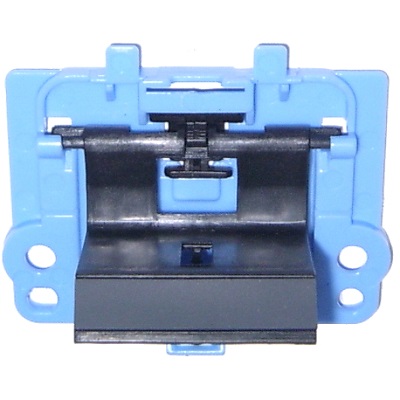
| Деталь: | SEPARATION PAD ASSEMBLY |
| Парткод: | RM1-4006-000CN |
| Цена: | 470 ₽ |

| Деталь: | Scanner drive assembly |
| Парткод: | CE841-60111 |

| Деталь: | Clamp, motor scanner |
| Парткод: | CE841-00017 |

| Деталь: | MOTOR, DC |
| Парткод: | CE538-60128 |

| Деталь: | Carriage, scanner |
| Парткод: | CE841-40017 |

| Деталь: | Scanner 1200 PPI, assembly |
| Парткод: | Q8418-60043 |

| Деталь: | Gear, worm/pinion |
| Парткод: | CC334-40078 |

| Деталь: | Gear, drag |
| Парткод: | Q8180-40007 |

| Деталь: | Cable, scan module |
| Парткод: | CE841-60104 |

| Деталь: | Control panel, spring |
| Парткод: | CE841-00014 |

| Деталь: | Control panel (HP LaserJet Professional M1130 MFP series) |
| Парткод: | CE841-60107 |

| Деталь: | Control panel, mount |
| Парткод: | CE841-40005 |

| Деталь: | Ferrite, rectangular EMI ROHS |
| Парткод: | 9170-1821 |

| Деталь: | Cable engine, video FFC 3:1 |
| Парткод: | CE847-60105 |

| Деталь: | Cable, engine 24 V 3:1 |
| Парткод: | CE847-60109 |

| Деталь: | Nameplate, metal low profile 3.5 ROHS |
| Парткод: | 7121-8265 |

| Деталь: | Spacer, formatter |
| Парткод: | CE847-40008 |

| Деталь: | Formatter PCA assembly (HP LaserJet Professional M1130 MFP series) |
| Парткод: | CE831-60001 |

| Деталь: | Cover, I/O (HP LaserJet Professional M1130 MFP series) |
| Парткод: | CE847-40009 |

| Деталь: | Core-ferrite, ribbon core ROHS |
| Парткод: | 9170-2385 |

| Деталь: | Assylink, 3 in 1 |
| Парткод: | CE847-60110 |

| Деталь: | Control panel, spring |
| Парткод: | CE841-00014 |

| Деталь: | Control panel, Western (HP LaserJet Professional M1210 MFP |
| Парткод: | CE841-60110 |

| Деталь: | Control panel, Asian (HP LaserJet Professional M1210 MFP |
| Парткод: | CE841-60109 |

| Деталь: | Control panel, mount |
| Парткод: | CE841-40005 |

| Деталь: | Ferrite, rectangular EMI ROHS |
| Парткод: | 9170-1821 |

| Деталь: | Jumper, fax PCA |
| Парткод: | CE841-60116 |

| Деталь: | Cable engine, video FFC 4:1 |
| Парткод: | CE841-60108 |

| Деталь: | Cable, engine 24 V 4:1 |
| Парткод: | CE847-60107 |

| Деталь: | Formatter PCA assembly (HP LaserJet Professional M1210 MFP |
| Парткод: | CE832-60001 |

| Деталь: | Fax card, Billow DAA US (HP LaserJet Professional M1210 MFP |
| Парткод: | CE833-60001 |

| Деталь: | Fax card, DAA Euro (HP LaserJet Professional M1210 MFP |
| Парткод: | CE868-60001 |

| Деталь: | Fax card, DAA Brazil (HP LaserJet Professional M1210 MFP |
| Парткод: | CD643-60001 |

| Деталь: | Nameplate, metal low profile 3.5 ROHS |
| Парткод: | 7121-8265 |

| Деталь: | Cover, I/O (HP LaserJet Professional M1130 MFP series) |
| Парткод: | CE841-40026 |

| Деталь: | Core-ferrite, ribbon core ROHS |
| Парткод: | 9170-2385 |

| Деталь: | Assylink, 4 in 1 |
| Парткод: | CE841-60119 |

| Деталь: | Top cover, ADF |
| Парткод: | CE841-60112 |

| Деталь: | Core, ADF |
| Парткод: | CE841-60114 |

| Деталь: | Base, ADF |
| Парткод: | CE841-60113 |
Коды ошибок
E0
E1
E2
E3
E4
E5
E7
E8
E9
H0
H1
Описание
| Error code: | E0 |
| Display: | SVC E0 ERROR |
| Description: | Machine has reset |
| Causes: | • Error with CPU and gate arrays of either the engine or main controller • Connection error between the engine board and the main controller board • Program overrun in the engine or main controllere |
| Remedy: | Remove the cause of the printer error, then ask the remote party to transmit again. |
| Error code: | E1 |
| Display: | SVC E1 ERROR |
| Description: | Jam at Door E Paper misfeed jam between the Fuser and the Top Output Tray. Media reached the Fuser Exit Sensor, but did not reach the Top Output Tray Stack Full Sensor on time. This error represents a misfeed jam inside the Exit Assembly. |
| Causes: | • Exit Assembly, PL11.1.0 • Fuser Motor, PL2.1.9 • Exit Gate Solenoid, PL11.1.17 • Full Stack Sensor, PL11.1.39 |
| Remedy: | 1 Check the following for evidence of fault or damage: • Door E • Fuser • Exit Rollers and drive gears • Stack Full Actuator • Exit Assembly Is there any damage or debris? Replace any damaged parts. Go to Step 2. 2 Test the Fuser Exit and Top Output Tray Stack Full Sensors. Do the sensors function correctly? Go to Step 4. Replace the sensor. If the error persists, go to Step 3. 3 Check all pins on the SNS Harness for continuity. Is the harness conductive? Go to Step 4. Replace the SNS Harness. 4 Test the Fuser Motor. Run the Service Diagnostics Fuser Motor test. Does the motor function correctly? Go to Step 6. Replace the motor. If the error persists, go to Step 5. 5 Check for +24 V to the Fuser Motor. Disconnect DCHEAT on the Motor Driver Board. Is there +24 V across DCHEAT-3 <=> ground? Go to Step 6. Replace the Motor Driver Board. If the error persists, go to Step 6. 6 Test the Exit Gate Solenoid. Run the Service Diagnostics Exit Gate Solenoid test. Does the solenoid function correctly. Go to Step 8. Replace the solenoid. If the error persists, go to Step 7. 7 Check for +24 V to the solenoid. 1. Actuate the interlock switches. 2. Disconnect SOLENOID from the Rear Sensor Board. Is there +24 V across SOLENOID-1 <=> ground? Go to Step 8. Replace the Rear Sensor Board. 8 Check the DRV0 and DRV1 ribbon cables that connect the Motor Driver Board to the Engine Control Board. Are these cables connected and undamaged? Replace the Engine Control Board. Replace the harnesses. |
| Error code: | E2 |
| Display: | SVC E2 ERROR |
| Description: | Reset signal happened. Might read E-2 something else. |
| Error code: | E3 |
| Display: | SVC E3 ERROR |
| Description: | Jam in transfer area |
| Causes: | • If the light path of the Clamp senors both C and L are not opened within 10 seconds after after the Clamp motor is activated. [During Master Release from the Clamp Plate] • If the light path of the Clamp sensor L is not blocked within 10 seconds after the Clamp motor is activated. • If the light path of the Clamp sensor C is not opened within 10 seconds after the Clamp motor is activated. [When the Clamp Plate opens during Master Clamping] • If the light path of the Clamp sensor L is not blocked within 10 seconds after the Clamp motor is activated. • If the light path of the Clamp sensor C is not opened within 10 seconds after the Clamp motor is activated. [When the Clamp Plate closes during Master Clamping] • If the light path of the Clamp sensor L is not opened within 10 seconds after the Clamp motor is activated. |
| Remedy: | Paper exit detector (POUT) signal recognition error 1) Paper exit detector (POUT) trouble 2) Paper exit detector (POUT) signal input circuit trouble REMEDY (Check) 1) Paper exit detector (POUT) 2) MCU PWB paper exit detector (POUT) signal input circuit (Remedy) 1) Paper exit detector (POUT) replacement 2) MCU PWB replacement (After work) 1) When the MCU PWB is replaced, perform simulations to input various set values and adjustment values. |
| Error code: | E4 |
| Display: | E4-2:EXITJAM |
| Description: | Exit jam |
| Causes: | • If the Overflow sensor detects excessive ink in the Squeegee unit. |
| Remedy: | Remove excess ink from the Drum. |
| Error code: | E5 |
| Display: | SVC E5 ERROR |
| Description: | Front door open |
| Causes: | • Connector error between CON1 board and the drum liaison board • Defective connector between the drum liaison board and the drum board • Defective transistors and logic gate ICs in the eraser controller circuit on the engine board • Connection error between drum unit board and eraser lamp • Broken eraser lamp |
| Error code: | E7 |
| Display: | SVC E7 ERROR |
| Description: | Duplex interlock |
| Causes: | Both the Open Sensing Switch and the Close Sensing Switch detect “0” while the Pocket Door is moving. |
| Error code: | E8 |
| Display: | SVC E8 ERROR |
| Description: | Jam in ADD (duplex) |
| Causes: | • Defective gate array U6 • Defective fuse cut circuit on the engine board |
| Error code: | E9 |
| Display: | E9-Top Cover A Open |
| Description: | The top cover (Cover A) is open. Close the cover so that printing can continue. |
| Causes: | • Overcurrent in the toner motor circuitry due to an excessive torque • Toner motor locked • Defective gate array U2 • Defective toner motor driver transistor or overcurrent detector. |
| Remedy: | 1. Close the cover. 2. Inspect the switch and ensure the switch’s actuator is not broken. 3. Test the top cover open switch using the sensor test described in “Switch scan test”. Inspect the switch’s wiring harness. 5. Replace the engine controller board. |
| Error code: | H0 |
| Display: | SVC H0 ERROR |
| Description: | Fuser Thermistor Error |
| Error code: | H1 |
| Display: | H1-Hard Disk Read Error |
| Description: | There was a hard disk read error that prevented the data from being read. Press the Enter button to clear the message. Turn off the printer, wait 15 seconds, then turn on the printer. |
| Causes: | H1 Select the same color as the Print Cylinder (Drum) currently in use. |
| Remedy: | 1. Turn the printer off and on again. 2. Ensure the hard drive is properly installed. 3. Re initialize the hard drive. by scrolling to the Reset Menu and selecting the submenu item Disk Init. 4. Replace the hard drive. 5. Replace the system controller board |
