
HP LaserJet M403 Pro
Рейтинг





Модули
Main assemblies (document feeder and image scanner)
Covers, 550-sheet paper feeder
Internal components, printer base (3 of 3)
Covers, M402 and M403
Covers, M426 and M427
Internal components, printer base (2 of 3)
Main body, 550-sheet paper feeder
Internal components, printer base (1 of 5)
Детали Covers, M426 and M427

| Деталь: | Document feeder and image scanner assembly (simplex models M426/M427) |
| Парткод: | C5F98-60109 |

| Деталь: | Document feeder and image scanner assembly (duplex models M426/M427) |
| Парткод: | C5F98-60110 |
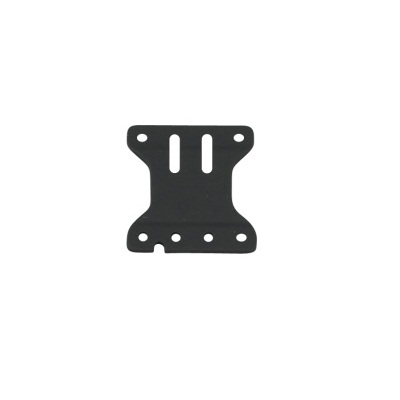
| Деталь: | ADF SEPARATION PAD |
| Парткод: | B3Q10-40080 |
| Цена: | 1 000 ₽ |

| Деталь: | Support, ADF separation pad |
| Парткод: | B3Q10-40079 |
| Цена: | 1 100 ₽ |

| Деталь: | Shaft, ADF pick extension |
| Парткод: | B3Q10-40081 |
| Цена: | 850 ₽ |

| Деталь: | ADF pick roller assembly |
| Парткод: | B3Q10-60105 |
| Цена: | 1 100 ₽ |

| Деталь: | Cover, ADF outer |
| Парткод: | B3Q10-40013 |

| Деталь: | Spring, ADF separation pad (under the separation pad) |
| Парткод: | B3Q10-00019 |

| Деталь: | Cover, ADF inner (under the out cover) |
| Парткод: | B3Q10-40012 |
| Цена: | 1 200 ₽ |

| Деталь: | Ferrite ISA (M426fdn |
| Парткод: | 9170-2664 |

| Деталь: | Ferrite, ISA |
| Парткод: | 9170-2437 |

| Деталь: | Ferrite, motor |
| Парткод: | 9170-2659 |

| Деталь: | COVER, FFC |
| Парткод: | C5F98-40002 |

| Деталь: | Cover, core |
| Парткод: | C5F98-40003 |

| Деталь: | ISA lift |
| Парткод: | B3Q10-60128 |

| Деталь: | Slider pin, ISA lift |
| Парткод: | B3Q10-40041 |

| Деталь: | Paper feeder, 550-sheet assembly (whole unit) |
| Парткод: | C5F97-69001 |

| Деталь: | ROLLER, TRANSFER |
| Парткод: | RM1-4023-000CN |
| Цена: | 1 500 ₽ |

| Деталь: | Roller, paper pickup assembly |
| Парткод: | RM2-5452-000CN |
| Цена: | 1 400 ₽ |

| Деталь: | Holder, transfer roller right |
| Парткод: | RC4-3133-000CN |
| Цена: | 280 ₽ |

| Деталь: | Holder, transfer roller left |
| Парткод: | RC4-3134-000CN |
| Цена: | 330 ₽ |
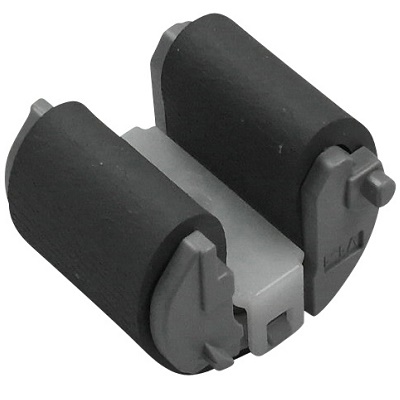
| Деталь: | Roller, multi-purpose (Tray 1) |
| Парткод: | RL2-0656-000CN |
| Цена: | 700 ₽ |

| Деталь: | Pad, multi-purpose (Tray 1) separation |
| Парткод: | RL2-0657-000CN |
| Цена: | 700 ₽ |

| Деталь: | SPRING, COMPRESSION |
| Парткод: | RU8-2935-000CN |
| Цена: | 250 ₽ |

| Деталь: | REGISTRATION ASSEMBLY |
| Парткод: | RM2-5671-000CN |
| Цена: | 1 900 ₽ |

| Деталь: | Sheet, damper (duplex models only) |
| Парткод: | RC2-6075-000CN |

| Деталь: | Cover, network (non-network models M402/M403) |
| Парткод: | RC4-2907-000CN |

| Деталь: | Cover, top (M402/M403) |
| Парткод: | RC4-2956-000CN |
| Цена: | 4 300 ₽ |

| Деталь: | Cover, left (M402/M403) |
| Парткод: | RL2-0673-000CN |

| Деталь: | SHAFT, SUPPORT |
| Парткод: | RC4-3002-000CN |

| Деталь: | Cover, cassette rear |
| Парткод: | RC4-3082-000CN |
| Цена: | 1 100 ₽ |

| Деталь: | TRAY, PAPER DELIVERY |
| Парткод: | RC4-3231-000CN |

| Деталь: | Plate, name M402d |
| Парткод: | RC4-3288-000CN |

| Деталь: | Plate, name M402n |
| Парткод: | RC4-3270-000CN |

| Деталь: | Plate, name M403n |
| Парткод: | RC4-3267-000CN |

| Деталь: | Plate, name M403d |
| Парткод: | RC4-3266-000CN |

| Деталь: | Plate, name M402dn |
| Парткод: | RC4-3264-000CN |

| Деталь: | Plate, name M403dn |
| Парткод: | RC4-3268-000CN |

| Деталь: | Plate, name M402dw |
| Парткод: | RC4-3265-000CN |

| Деталь: | Plate, name M403dw |
| Парткод: | RC4-3269-000CN |

| Деталь: | Cover, rear USB (M402/M403) |
| Парткод: | RC4-3298-000CN |

| Деталь: | Guide, LED light |
| Парткод: | RC4-3311-000CN |

| Деталь: | Cover, operation (non-wireless models M402/M403) |
| Парткод: | RC4-3312-000CN |

| Деталь: | Cover, operation (wireless models M402/M403) |
| Парткод: | RC4-3322-000CN |

| Деталь: | Cover, indication |
| Парткод: | RL2-0675-000CN |

| Деталь: | LINK, PRESSURE RELEASE |
| Парткод: | RC4-4479-000CN |

| Деталь: | Control-panel assembly (non-wireless models M402/M403) |
| Парткод: | RM2-5391-000CN |
| Цена: | 2 800 ₽ |

| Деталь: | Control-panel assembly (wireless models M402/M403) |
| Парткод: | RM2-5424-000CN |

| Деталь: | Cartridge door assembly (non-NFC models M402/M403) |
| Парткод: | RM2-5390-000CN |
| Цена: | 7 300 ₽ |

| Деталь: | Cartridge door assembly (NFC models M402/M403) |
| Парткод: | RM2-5436-000CN |

| Деталь: | Door, rear assembly (simplex models M402/M403) |
| Парткод: | RM2-5430-000CN |

| Деталь: | Door, rear assembly (duplex models only) |
| Парткод: | RM2-5405-000CN |
| Цена: | 8 800 ₽ |

| Деталь: | Cover, right assembly |
| Парткод: | RM2-5434-000CN |
| Цена: | 3 200 ₽ |

| Деталь: | HP logo jewel |
| Парткод: | 7121-8686 |

| Деталь: | SHEET, DAMPER |
| Парткод: | RC2-6075-000CN |

| Деталь: | SHAFT, SUPPORT |
| Парткод: | RC4-3002-000CN |

| Деталь: | Cover, cassette rear |
| Парткод: | RC4-3082-000CN |
| Цена: | 1 100 ₽ |

| Деталь: | Cover, top (M426/M427) |
| Парткод: | RC4-3207-000CN |

| Деталь: | Cover, left (M426/M427) |
| Парткод: | RL2-0674-000CN |

| Деталь: | GUIDE, CABLE |
| Парткод: | RC4-3217-000CN |

| Деталь: | TRAY, PAPER DELIVERY |
| Парткод: | RC4-3231-000CN |

| Деталь: | Cover, rear USB (M426 and M427) |
| Парткод: | RC4-3299-000CN |

| Деталь: | LINK, PRESSURE RELEASE |
| Парткод: | RC4-4479-000CN |

| Деталь: | Door, rear (duplex models only) |
| Парткод: | RM2-5405-000CN |
| Цена: | 8 800 ₽ |

| Деталь: | Door, cartridge assembly (non-NFC models M426/M427) |
| Парткод: | RM2-5408-000CN |

| Деталь: | Door, cartridge assembly (NFC models M426/M427) |
| Парткод: | RM2-5435-000CN |

| Деталь: | Cover, right assembly |
| Парткод: | RM2-5434-000CN |
| Цена: | 3 200 ₽ |

| Деталь: | Name plate M427dw |
| Парткод: | C5F97-40001 |

| Деталь: | Name plate M427dn |
| Парткод: | C5F98-40004 |

| Деталь: | Name plate M427fdw |
| Парткод: | C5F99-40002 |

| Деталь: | Name plate M426dw |
| Парткод: | F6W13-40002 |

| Деталь: | Name plate M426fdn |
| Парткод: | F6W14-40002 |

| Деталь: | Name plate M426fdw |
| Парткод: | F6W15-40002 |

| Деталь: | Control panel (M426/M427) |
| Парткод: | B3Q10-60139 |
| Цена: | 5 300 ₽ |

| Деталь: | Control panel mount cover |
| Парткод: | B3Q11-40002 |

| Деталь: | Control panel mount base |
| Парткод: | B3Q11-40001 |

| Деталь: | Control panel mount chassis assembly |
| Парткод: | B3Q10-60145 |

| Деталь: | Control panel 22-pin FFC |
| Парткод: | C5F98-60104 |
| Цена: | 1 100 ₽ |

| Деталь: | Cover, fax port (M426fdn |
| Парткод: | C5F99-40003 |

| Деталь: | HP logo jewel |
| Парткод: | 7121-8686 |

| Деталь: | Cover, Near field communication (NFC) (M426/M427) |
| Парткод: | RC4-2961-000CN |

| Деталь: | Cassette (Tray 2) assembly |
| Парткод: | RM2-5392-000CN |
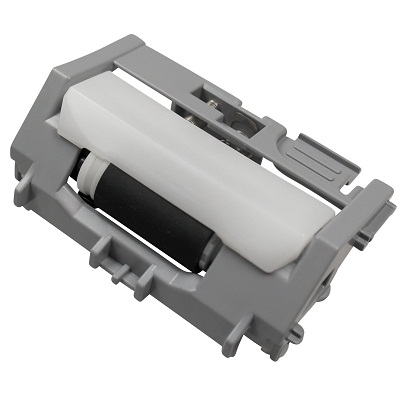
| Деталь: | Roller, separation assembly |
| Парткод: | RM2-5397-000CN |
| Цена: | 1 500 ₽ |

| Деталь: | Fixing (fuser) assembly (110-127 V) |
| Парткод: | RM2-5399-000CN |

| Деталь: | Fixing (fuser) assembly (220-240 V) |
| Парткод: | RM2-5425-000CN |

| Деталь: | MAIN MOTOR ASSEMBLY |
| Парткод: | RM2-8684-000CN |

| Деталь: | Switch, power PCA |
| Парткод: | RM2-8506-000CN |

| Деталь: | Ferrite, motor |
| Парткод: | 9170-2659 |

| Деталь: | Walkup USB PCA (M426/M427) |
| Парткод: | CF368-60001 |
| Цена: | 1 200 ₽ |

| Деталь: | Cable, walkup USB (M426/M427) |
| Парткод: | C5F98-60105 |

| Деталь: | NFC module |
| Парткод: | B4K93-60001 |

| Деталь: | Cassette assembly (550-sheet feeder) |
| Парткод: | RM2-5413-000CN |
| Цена: | 24 900 ₽ |

| Деталь: | Roller, paper pickup assembly (550-sheet feeder) |
| Парткод: | RM2-5741-000CN |

| Деталь: | Roller, separation assembly (550-sheet feeder) |
| Парткод: | RM2-5745-000CN |

| Деталь: | Fan, FM1 |
| Парткод: | RK2-8068-000CN |

| Деталь: | Cable, laser-scanner FFC |
| Парткод: | RK2-6919-000CN |
| Цена: | 1 600 ₽ |

| Деталь: | Cable, formatter FFC (M246/M247) |
| Парткод: | RK2-6931-000CN |

| Деталь: | Cable, formatter FFC (M402/M403) |
| Парткод: | RK2-6920-000CN |

| Деталь: | Cable, panel FFC (M402/M403) |
| Парткод: | RK2-6943-000CN |

| Деталь: | Cable, Near field communication (NFC) FFC (wireless models M402/ M403) |
| Парткод: | RK2-6947-000CN |

| Деталь: | Cable, Near field communication (NFC) FFC (wireless models M426/ M427) |
| Парткод: | RK2-6949-000CN |

| Деталь: | Cable, TAG assembly |
| Парткод: | RM2-5426-000CN |
| Цена: | 1 600 ₽ |

| Деталь: | Laser-scanner assembly |
| Парткод: | RM2-5528-000CN |
| Цена: | 4 100 ₽ |
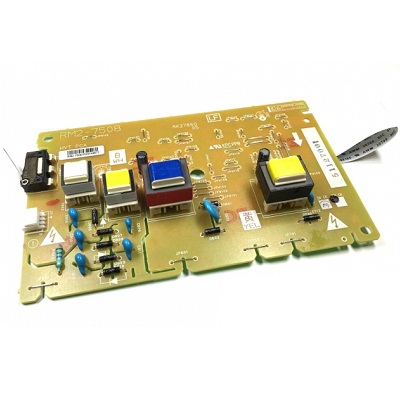
| Деталь: | High-voltage power supply (HVPS) PCA |
| Парткод: | RM2-7508-000CN |
| Цена: | 2 300 ₽ |

| Деталь: | DC controller PCA |
| Парткод: | RM2-8680-000CN |

| Деталь: | Connecting PCA (simplex models) |
| Парткод: | RM2-8510-000CN |

| Деталь: | Connecting PCA (duplex models) |
| Парткод: | RM2-7510-000CN |
| Цена: | 1 000 ₽ |

| Деталь: | Low-voltage power supply (LVPS) PCA (110-127 V M426/M427) |
| Парткод: | RM2-8518-000CN |

| Деталь: | Low-voltage power supply (LVPS) PCA (220-240 V M426/M427) |
| Парткод: | RM2-8519-000CN |
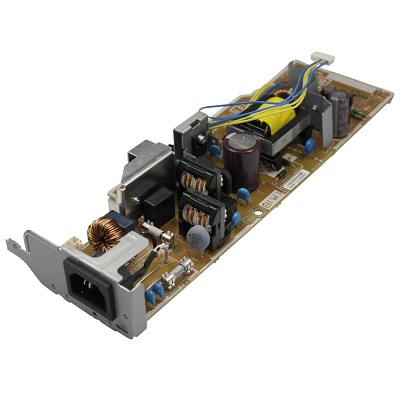
| Деталь: | Low-voltage power supply (LVPS) PCA (110-127 V M402/M403) |
| Парткод: | RM2-8517-000CN |
| Цена: | 1 800 ₽ |

| Деталь: | Low-voltage power supply (LVPS) PCA (220-240 V M402/M403) |
| Парткод: | RM2-8516-000CN |

| Деталь: | DUCT, FAN |
| Парткод: | RC4-2891-000CN |

| Деталь: | Duplex release button |
| Парткод: | RC2-6075-000CN |

| Деталь: | Pad, thermal transfer |
| Парткод: | 5851-6550 |

| Деталь: | Formatter PCA (M426dw |
| Парткод: | C5F99-60001 |

| Деталь: | Formatter PCA (M426fdn |
| Парткод: | C5F98-60001 |

| Деталь: | Formatter PCA (M402d |
| Парткод: | C5F92-60001 |

| Деталь: | Formatter PCA (M402n |
| Парткод: | C5F93-60001 |

| Деталь: | Formatter PCA (M402dw |
| Парткод: | C5F94-60001 |

| Деталь: | Fax PCA (US/AP |
| Парткод: | CF206-60001 |

| Деталь: | Fax PCA (Euro |
| Парткод: | CF207-60001 |
| Цена: | 1 000 ₽ |

| Деталь: | Fax PCA (Brazil |
| Парткод: | CF208-60001 |

| Деталь: | Spacer, hexagonal fax (M426fdn |
| Парткод: | C5F98-20001 |

| Деталь: | Wireless module |
| Парткод: | 0960-3293 |

| Деталь: | Wireless holder |
| Парткод: | B3Q10-40054 |
Коды ошибок
10
30.0013
30.0016
30.0017
30.0023
49
50.00
50.10
50.11
50.12
50.20
50.30
50.40
50.70
50.80
50.90
51.00
51.20
51.30
52
55.0
55.0601
55.0602
55.1
55.3
57.01
58.04
59
79
ab01
ab02
ab03
ab04
ab05
ab06
ab07
ab08
ab09
ab10
ab11
ab12
ab13
ab14
ab15
ab16
ab17
ab18
ab19
ab20
ab21
ab22
ab23
ab24
ab25
ab26
Описание
| Error code: | 10 |
| Display: | DEFRAGMENTING |
| Description: | The printer stops. |
| Causes: | The printer is defragmenting memory. |
| Remedy: | Caution • Do NOT turn off the printer power during defragmenting. Doing so can damage the printer. Allow the printer to finish defragmenting. If you get this error message frequently, check your label formats. Formats that write to and erase memory frequently may cause the printer to defragment often. Using properly coded label formats usually minimizes the need for defragmenting. If this error message does not go away, contact Technical Support. The printer requires service. |
| Error code: | 30.0013 |
| Display: | 30.0013 |
| Description: | The flatbed or ADF scanner is failing to initialize for the following reasons: Scanner failed to find home |
| Causes: | Scanner failed to find home |
| Remedy: | 1. Verify that the product has the most recent firmware from hp.com. 2. Verify that the (flat flexible cables (FFC’s) are seated correctly on the formatter board. 3. If the error persists, replace the Scanner/ADF Assembly: Scanner/ADF Ass`y, Duplex ADF C5F98-60110 Scanner/ADF Ass`y, Simplex ADF C5F98-60109 4. If the error persists, escalate to Level 3 so that Technical Marketing has visibility to the problem. |
| Error code: | 30.0016 |
| Display: | 30.0016 |
| Description: | The flatbed or ADF scanner is failing to initialize for the following reasons: Scan sensor communication error |
| Causes: | Scan sensor communication error |
| Remedy: | 1. Verify that the product has the most recent firmware from hp.com. 2. Verify that the (flat flexible cables (FFC’s) are seated correctly on the formatter board. 3. If the error persists, replace the Scanner/ADF Assembly: Scanner/ADF Ass`y, Duplex ADF C5F98-60110 Scanner/ADF Ass`y, Simplex ADF C5F98-60109 4. If the error persists, escalate to Level 3 so that Technical Marketing has visibility to the problem. |
| Error code: | 30.0017 |
| Display: | 30.0017 |
| Description: | The flatbed or ADF scanner is failing to initialize for the following reasons: Scan motor exceeded max position error |
| Causes: | Scan motor exceeded max position error |
| Remedy: | 1. Verify that the product has the most recent firmware from hp.com. 2. Verify that the (flat flexible cables (FFC’s) are seated correctly on the formatter board. 3. If the error persists, replace the Scanner/ADF Assembly: Scanner/ADF Ass`y, Duplex ADF C5F98-60110 Scanner/ADF Ass`y, Simplex ADF C5F98-60109 4. If the error persists, escalate to Level 3 so that Technical Marketing has visibility to the problem. |
| Error code: | 30.0023 |
| Display: | 30.0023 |
| Description: | The flatbed or ADF scanner is failing to initialize for the following reasons: ADF scanner calibration error |
| Causes: | ADF scanner calibration error |
| Remedy: | 1. Verify that the product has the most recent firmware from hp.com. 2. Verify that the (flat flexible cables (FFC’s) are seated correctly on the formatter board. 3. If the error persists, replace the Scanner/ADF Assembly: Scanner/ADF Ass`y, Duplex ADF C5F98-60110 Scanner/ADF Ass`y, Simplex ADF C5F98-60109 4. If the error persists, escalate to Level 3 so that Technical Marketing has visibility to the problem. |
| Error code: | 49 |
| Display: | Tray 1 Paper Empty |
| Description: | There is no paper in the tray 1. |
| Causes: | Pressure roller thermistor, pressure roller lamp connector, MCU |
| Remedy: | Load paper in the tray 1. |
| Error code: | 50.00 |
| Display: | 50.00 |
| Description: | The product has experienced an internal fuser hardware error: Generic Fuser error |
| Causes: | Generic Fuser error |
| Remedy: | action1. Reset the product:a. Turn off the power by using the power switch, and then wait at least 30 seconds.b. Turn on the power and wait for the product to initialize.2. If you are using a surge protector:a. Power off the product.b. Remove the surge protector.c. Plug the product directly into the wall socket and turn the product power on.3. If the error persists, replace the Fusing Assembly: FUSER ASS`Y (110v) RM2-5399-000CN FUSER ASS`Y (220v) RM2-5425-000CN4. If the error persists, replace the product. |
| Error code: | 50.10 |
| Display: | 50.10 |
| Description: | The product has experienced an internal fuser hardware error: Low Fuser temperature error |
| Causes: | Low Fuser temperature error |
| Remedy: | action1. Reset the product:a. Turn off the power by using the power switch, and then wait at least 30 seconds.b. Turn on the power and wait for the product to initialize.2. If you are using a surge protector:a. Power off the product.b. Remove the surge protector.c. Plug the product directly into the wall socket and turn the product power on.3. If the error persists, replace the Fusing Assembly: FUSER ASS`Y (110v) RM2-5399-000CN FUSER ASS`Y (220v) RM2-5425-000CN4. If the error persists, replace the product. |
| Error code: | 50.11 |
| Display: | 50.11 |
| Description: | The product has experienced an internal fuser hardware error: High sub thermistor area 3 fuser error |
| Causes: | High sub thermistor area 3 fuser error |
| Remedy: | action1. Reset the product:a. Turn off the power by using the power switch, and then wait at least 30 seconds.b. Turn on the power and wait for the product to initialize.2. If you are using a surge protector:a. Power off the product.b. Remove the surge protector.c. Plug the product directly into the wall socket and turn the product power on.3. If the error persists, replace the Fusing Assembly: FUSER ASS`Y (110v) RM2-5399-000CN FUSER ASS`Y (220v) RM2-5425-000CN4. If the error persists, replace the product. |
| Error code: | 50.12 |
| Display: | 50.12 |
| Description: | The product has experienced an internal fuser hardware error: Low sub thermistor area 3 fuser error |
| Causes: | Low sub thermistor area 3 fuser error |
| Remedy: | action1. Reset the product:a. Turn off the power by using the power switch, and then wait at least 30 seconds.b. Turn on the power and wait for the product to initialize.2. If you are using a surge protector:a. Power off the product.b. Remove the surge protector.c. Plug the product directly into the wall socket and turn the product power on.3. If the error persists, replace the Fusing Assembly: FUSER ASS`Y (110v) RM2-5399-000CN FUSER ASS`Y (220v) RM2-5425-000CN4. If the error persists, replace the product. |
| Error code: | 50.20 |
| Display: | 50.20 |
| Description: | The product has experienced an internal fuser hardware error: Slow fuser error |
| Causes: | Slow fuser error |
| Remedy: | action1. Reset the product:a. Turn off the power by using the power switch, and then wait at least 30 seconds.b. Turn on the power and wait for the product to initialize.2. If you are using a surge protector:a. Power off the product.b. Remove the surge protector.c. Plug the product directly into the wall socket and turn the product power on.3. If the error persists, replace the Fusing Assembly: FUSER ASS`Y (110v) RM2-5399-000CN FUSER ASS`Y (220v) RM2-5425-000CN4. If the error persists, replace the product. |
| Error code: | 50.30 |
| Display: | 50.30 |
| Description: | The product has experienced an internal fuser hardware error: High fuser temperature error |
| Causes: | High fuser temperature error |
| Remedy: | action1. Reset the product:a. Turn off the power by using the power switch, and then wait at least 30 seconds.b. Turn on the power and wait for the product to initialize.2. If you are using a surge protector:a. Power off the product.b. Remove the surge protector.c. Plug the product directly into the wall socket and turn the product power on.3. If the error persists, replace the Fusing Assembly: FUSER ASS`Y (110v) RM2-5399-000CN FUSER ASS`Y (220v) RM2-5425-000CN4. If the error persists, replace the product. |
| Error code: | 50.40 |
| Display: | 50.40 |
| Description: | The product has experienced an internal fuser hardware error: Fuser drive circuit error |
| Causes: | Fuser drive circuit error |
| Remedy: | action1. Reset the product:a. Turn off the power by using the power switch, and then wait at least 30 seconds.b. Turn on the power and wait for the product to initialize.2. If you are using a surge protector:a. Power off the product.b. Remove the surge protector.c. Plug the product directly into the wall socket and turn the product power on.3. If the error persists, replace the Fusing Assembly: FUSER ASS`Y (110v) RM2-5399-000CN FUSER ASS`Y (220v) RM2-5425-000CN4. If the error persists, replace the product. |
| Error code: | 50.70 |
| Display: | 50.70 |
| Description: | The product has experienced an internal fuser hardware error: Fuser open error |
| Causes: | Fuser open error |
| Remedy: | action1. Reset the product:a. Turn off the power by using the power switch, and then wait at least 30 seconds.b. Turn on the power and wait for the product to initialize.2. If you are using a surge protector:a. Power off the product.b. Remove the surge protector.c. Plug the product directly into the wall socket and turn the product power on.3. If the error persists, replace the Fusing Assembly: FUSER ASS`Y (110v) RM2-5399-000CN FUSER ASS`Y (220v) RM2-5425-000CN4. If the error persists, replace the product. |
| Error code: | 50.80 |
| Display: | 50.80 |
| Description: | The product has experienced an internal fuser hardware error: Low sub thermistor fuser error |
| Causes: | Low sub thermistor fuser error |
| Remedy: | action1. Reset the product:a. Turn off the power by using the power switch, and then wait at least 30 seconds.b. Turn on the power and wait for the product to initialize.2. If you are using a surge protector:a. Power off the product.b. Remove the surge protector.c. Plug the product directly into the wall socket and turn the product power on.3. If the error persists, replace the Fusing Assembly: FUSER ASS`Y (110v) RM2-5399-000CN FUSER ASS`Y (220v) RM2-5425-000CN4. If the error persists, replace the product. |
| Error code: | 50.90 |
| Display: | 50.90 |
| Description: | The product has experienced an internal fuser hardware error: High sub thermistor fuser error |
| Causes: | High sub thermistor fuser error |
| Remedy: | action1. Reset the product:a. Turn off the power by using the power switch, and then wait at least 30 seconds.b. Turn on the power and wait for the product to initialize.2. If you are using a surge protector:a. Power off the product.b. Remove the surge protector.c. Plug the product directly into the wall socket and turn the product power on.3. If the error persists, replace the Fusing Assembly: FUSER ASS`Y (110v) RM2-5399-000CN FUSER ASS`Y (220v) RM2-5425-000CN4. If the error persists, replace the product. |
| Error code: | 51.00 |
| Display: | 51.00 |
| Description: | Laser error. An error with the laser/scanner assembly has occurred in the product. |
| Causes: | Laser error |
| Remedy: | action1. Reset the printer:a. Turn off the power by using the power switch, and then wait at least 30 seconds.b. Turn on the power and wait for the product to initialize.2. If you are using a surge protector:a. Power off the printer.b. Remove the surge protector.c. Plug the product directly into the wall socket and turn the product power on.3. If the error persists, replace the product. |
| Error code: | 51.20 |
| Display: | 51.20 |
| Description: | Black laser scanner error. An error with the laser/scanner assembly has occurred in the product. |
| Causes: | Black laser scanner error |
| Remedy: | action1. Reset the printer:a. Turn off the power by using the power switch, and then wait at least 30 seconds.b. Turn on the power and wait for the product to initialize.2. If you are using a surge protector:a. Power off the printer.b. Remove the surge protector.c. Plug the product directly into the wall socket and turn the product power on.3. If the error persists, replace the product. |
| Error code: | 51.30 |
| Display: | 51.30 |
| Description: | Laser error. An error with the laser/scanner assembly has occurred in the product. |
| Causes: | Laser error |
| Remedy: | action1. Reset the printer:a. Turn off the power by using the power switch, and then wait at least 30 seconds.b. Turn on the power and wait for the product to initialize.2. If you are using a surge protector:a. Power off the printer.b. Remove the surge protector.c. Plug the product directly into the wall socket and turn the product power on.3. If the error persists, replace the product. |
| Error code: | 52 |
| Display: | Send Error (POP3) |
| Description: | Fan Failure One of the two fans has failed resulting in a fatal error. |
| Causes: | • Rear Fan, PL1.1.19 • Fuser Fan, PL5.3.31 |
| Remedy: | 1 Check the fans for damage or debris: • Fuser Fan, PL1.1.19 • Rear Fan, PL5.3.31 Is either fan damaged? Replace the defective fan. Go to Step 3. 2 Replace the defective fan. Does the error persist? Go to Step 3 Complete 3 Test the fans. Run the Service Diagnostics fan tests to isolate the defective fan. Did one of the fans fail? Go to the troubleshooting procedure for the specific fan. If both fans pass, replace the Engine Control Board. |
| Error code: | 55.0 |
| Display: | 55.0 |
| Description: | DC controller communication error. The product has experienced an error with one of the internal sensors. |
| Causes: | DC controller communication error |
| Remedy: | 1. Reset the printer: a. Turn off the power by using the power switch, and then wait at least 30 seconds.b. Turn on the power and wait for the product to initialize.2. If you are using a surge protector:a. Power off the printer.b. Remove the surge protector.c. Plug the product directly into the wall socket and turn the product power on.3. If the error persists, replace the DC Controller PCB Assembly (HP Part #: RM2-8680-000CN).4. If the error persists, replace the product. |
| Error code: | 55.0601 |
| Display: | 55.0601 |
| Description: | DC controller NVRAM data error. The product has experienced an error with one of the internal sensors. |
| Causes: | DC controller NVRAM data error |
| Remedy: | 1. Reset the printer: a. Turn off the power by using the power switch, and then wait at least 30 seconds.b. Turn on the power and wait for the product to initialize.2. If you are using a surge protector:a. Power off the printer.b. Remove the surge protector.c. Plug the product directly into the wall socket and turn the product power on.3. If the error persists, replace the DC Controller PCB Assembly (HP Part #: RM2-8680-000CN).4. If the error persists, replace the product. |
| Error code: | 55.0602 |
| Display: | 55.0602 |
| Description: | DC controller NVRAM access error. The product has experienced an error with one of the internal sensors. |
| Causes: | DC controller NVRAM access error |
| Remedy: | 1. Reset the printer: a. Turn off the power by using the power switch, and then wait at least 30 seconds.b. Turn on the power and wait for the product to initialize.2. If you are using a surge protector:a. Power off the printer.b. Remove the surge protector.c. Plug the product directly into the wall socket and turn the product power on.3. If the error persists, replace the DC Controller PCB Assembly (HP Part #: RM2-8680-000CN).4. If the error persists, replace the product. |
| Error code: | 55.1 |
| Display: | 55.1 |
| Description: | DC controller memory error. The product has experienced an error with one of the internal sensors. |
| Causes: | DC controller memory error |
| Remedy: | 1. Reset the printer: a. Turn off the power by using the power switch, and then wait at least 30 seconds.b. Turn on the power and wait for the product to initialize.2. If you are using a surge protector:a. Power off the printer.b. Remove the surge protector.c. Plug the product directly into the wall socket and turn the product power on.3. If the error persists, replace the DC Controller PCB Assembly (HP Part #: RM2-8680-000CN).4. If the error persists, replace the product. |
| Error code: | 55.3 |
| Display: | 55.3 |
| Description: | Engine communication error. The product has experienced an error with one of the internal sensors. |
| Causes: | Engine communication error |
| Remedy: | 1. Reset the printer: a. Turn off the power by using the power switch, and then wait at least 30 seconds.b. Turn on the power and wait for the product to initialize.2. If you are using a surge protector:a. Power off the printer.b. Remove the surge protector.c. Plug the product directly into the wall socket and turn the product power on.3. If the error persists, replace the DC Controller PCB Assembly (HP Part #: RM2-8680-000CN).4. If the error persists, replace the product. |
| Error code: | 57.01 |
| Display: | 57.01 |
| Description: | Fan 1 error. The product has experienced an error with its internal fan. |
| Causes: | Fan 1 error |
| Remedy: | 1. Reset the printer:a. Turn off the power by using the power switch, and then wait at least 30 seconds.b. Turn on the power and wait for the product to initialize.2. If you are using a surge protector:a. Power off the printer.b. Remove the surge protector.c. Plug the product directly into the wall socket and turn the product power on.3. If the error persists, replace the internal cooling fan (HP Part #: RK2-8068-000CN).4. If the error persists, replace the product. |
| Error code: | 58.04 |
| Display: | 58.04 |
| Description: | Low voltage power supply malfunction. The product has experienced an error with the low voltage power supply. |
| Causes: | Low voltage power supply malfunction |
| Remedy: | 1. Reset the printer: a. Turn off the power by using the power switch, and then wait at least 30 seconds.b. Turn on the power and wait for the product to initialize.2. If you are using a surge protector:a. Power off the printer.b. Remove the surge protector.c. Plug the product directly into the wall socket and turn the product power on.3. Check the voltage label on the back of the product. If the product is rated 220V and is plugged into a 110V outlet, this error might occur. In most cases, no damage is caused to the product. If a power transformer is used to convert 220V power to 110V, verify that the transformer power rating is sufficient to operate the product.4. If the error persists, replace the Low Voltage Power Supply PCB Assembly: M402, M403 L.V.POWER SUPPLY PCB ASS`Y (110v) RM2-8516-000CN M402, M403 L.V.POWER SUPPLY PCB ASS`Y (220v) RM2-8517-000CN M426, M427 L.V.POWER SUPPLY PCB ASS`Y (110v) RM2-8518-000CN M426, M427 L.V.POWER SUPPLY PCB ASS`Y (220v) RM2-8519-000CN5. If the error persists, replace the product. |
| Error code: | 59 |
| Display: | Tray 2 Paper Empty |
| Description: | There is no paper in the optional tray 2. |
| Causes: | Harness connection failure between fuser unit and eject sensor PCB. Fuser unit failure. LVPS PCB failure. Eject sensor PCB ASSY failure. Main PCB failure |
| Remedy: | Load paper in the optional tray 2. |
| Error code: | 79 |
| Display: | 79 |
| Description: | No detection of the internal temperature thermistor. |
| Causes: | Harness connection failure of internal temperature thermistor. Internal temperature thermistor failure. Main PCB failure |
| Remedy: | 1 Harness connection failure of internal temperature thermistor Check the harness connection of the internal temperature thermistor, and reconnect it. 2 Internal temperature thermistor failure Replace the internal temperature thermistor. 3 Main PCB failure Replace the main PCB ASSY. |
| Error code: | ab01 |
| Display: | <COLOR> cartridge is very low. |
| Description: | The indicated toner cartridge is at the end of its useful life. A customer configurable option on this product is "Prompt to Remind Me in 100 pages, 200 pages, 300 pages, 400 pages, or never." This option is provided as a customer convenience and is not an indication these pages will have acceptable print quality. |
| Remedy: | To ensure optimal print quality, HP recommends replacing the toner cartridge at this point. You can continue printing until you notice a decrease in print quality. Actual cartridge life might vary. Once an HP supply has reached Very Low, HP’s Premium Protection Warranty on that supply has ended. All print defects or cartridge failures incurred when an HP supply is used in Continue at very low mode will not be considered to be defects in materials or workmanship in the supply under the HP Print Cartridge Warranty Statement. |
| Error code: | ab02 |
| Display: | Cleaning. |
| Description: | The product periodically performs a cleaning procedure to maintain the best print quality. |
| Remedy: | Wait for the cleaning process to finish. |
| Error code: | ab03 |
| Display: | Device error. Press [OK] to continue. |
| Description: | Paper has been delayed as it moves through the product. |
| Remedy: | Press the OK button to clear the message. To avoid this problem, try the following solutions:1. Adjust the paper guides in the tray. Ensure the front paper guide is pushing the paper against the back edge of the tray.2. Use paper that meets HP specifications. Store paper unopened in its original packaging.3. Use the product in an area that meets the environmental specifications for this product. |
| Error code: | ab04 |
| Display: | Device is busy. Try again later. |
| Description: | The product is currently in use. |
| Remedy: | action1. Wait for the product to finish the current job, or to finish initializing.2. Turn the product off, then on, to see whether it comes to a Ready state.3. Restore the device to the factory default settings. (Setup Menu -> Service Menu -> Restore Defaults)4. If the issue persists, upgrade to the latest firmware version. |
| Error code: | ab05 |
| Display: | Document feeder jam. Clear and reload. |
| Description: | Paper is jammed in the document feeder tray or a sensor has incorrectly detected media in the document feeder paper path. |
| Remedy: | 1. Remove the paper from the document feeder. If the paper rips, use a thick piece of paper (such as a business card) to clean the paper path.2. Reset the printer:a. Turn off the power by using the power switch, and then wait at least 30 seconds.b. Turn on the power and wait for the product to initialize.3. If the error persists, replace the Scanner/ADF Assembly: Scanner/ADF Ass`y, Duplex ADF C5F98-60110 Scanner/ADF Ass`y, Simplex ADF C5F98-60109 |
| Error code: | ab06 |
| Display: | Document feeder mispick. Reload. |
| Description: | The product did not pick up the paper in the document feeder. |
| Remedy: | action1. Remove the paper from the document feeder tray, and then reload it.2. Verify there are no staples or paper clips on the stack of originals. Verify the originals are straightened out from previous folds or curl.3. If the control panel displays Document Feeder Loaded when the originals are not in the input tray of the document feeder, the sensor on the document feeder might be malfunctioning. Replace the Scanner/ADF Assembly: Scanner/ADF Ass`y, Duplex ADF C5F98-60110 Scanner/ADF Ass`y, Simplex ADF C5F98-60109 |
| Error code: | ab07 |
| Display: | Door is open. |
| Description: | The products front door is open. |
| Remedy: | Close the door. |
| Error code: | ab08 |
| Display: | Engine cable connection issue. Contact HP service. Press [OK] to continue. |
| Description: | The print engine cable diagnostics did not pass due to a cable issue. |
| Remedy: | Press OK to continue to use the device for scanning and faxing, but printing will not be functional. Either replace the product or send to HP service. |
| Error code: | ab09 |
| Display: | Fax is busy. Canceled send. |
| Description: | The fax line to which you were sending a fax was busy. The product has canceled sending the fax. |
| Remedy: | 1. Call the recipient to ensure that the fax machine is on and ready. 2. Verify that the fax number is correct. 3. Verify that the Redial if Busy option is enabled. 4. Open the Service menu, and then touch the Fax Service button. Touch the Run Fax Test button. This test verifies that the phone cord is connected to the correct port and that the phone line has a signal. The product prints a report with the results. |
| Error code: | ab10 |
| Display: | Fax receive error. |
| Description: | An error occurred while trying to receive a fax. |
| Remedy: | 1. Ask the sender to resend the fax. 2. To verify that the telephone cord is securely connected, disconnect and reconnect the telephone cord. 3. Verify that you are using the telephone cord that came with the product. 4. Open the Service menu, and touch the Fax Service button. Touch the Run Fax Test button. This test verifies that the phone cord is connected to the correct port and that the phone line has a signal. The product prints a report with the results. 5. Decrease the fax speed. Ask the sender to resend the fax. 6. Turn off error-correction mode. Ask the sender to resend the fax. NOTE: Turning off error-correction mode might reduce the quality of the fax image. 7. Connect the product to a different phone line. |
| Error code: | ab11 |
| Display: | Fax Send error. |
| Description: | An error occurred while trying to send a fax. |
| Remedy: | 1. Resend the fax.2. Try faxing to another fax number.3. To verify that the telephone cord is securely connected, disconnect and reconnect the telephone cord. Check that the telephone cord is securely connected by unplugging and replugging the cord.4. Verify that you are using the telephone cord that came with the product.5. Open the Service menu, and touch the Fax Service button. Touch the Run Fax Test button. This test verifies that the phone cord is connected to the correct port and that the phone line has a signal. The product prints a report with the results.6. Connect the product to a different phone line.7. Set the fax resolution to Standard instead of the default of Fine . |
| Error code: | ab12 |
| Display: | Genuine HP supply installed. |
| Description: | A genuine HP supply was just installed. |
| Remedy: | No action necessary. |
| Error code: | ab13 |
| Display: | Install <COLOR> cartridge. |
| Description: | The indicated toner cartridge is missing or not seated correctly. |
| Remedy: | Remove and reinstall the indicated supply. |
| Error code: | ab14 |
| Display: | Jam in output bin. Open rear door and clear jam. |
| Description: | A paper jam occurred in the output bin area of the printer. |
| Remedy: | action1. Follow the instructions on the control panel to clear the jammed media.2. If the issue persists:a. Use paper that meets HP specifications. Store paper unopened in its original packaging.b. Use the product in an area that meets the environmental specifications for this product. |
| Error code: | ab15 |
| Display: | Jam in Tray 1. Clear jam and then press [OK]. |
| Description: | A paper jam occurred while printing from the Tray 1 slot. |
| Remedy: | action1. Follow the instructions on the control panel to clear the jammed media.2. If the issue persists:a. Adjust the side paper guides in the tray 1 slot. Allow the printer to pull the media in when inserted in the Tray 1 slot.b. Use paper that meets HP specifications. Store paper unopened in its original packaging.c. Use the product in an area that meets the environmental specifications for this product.3. If the issue persists, check the pick-up rollers for wear or damage and replace if necessary. |
| Error code: | ab16 |
| Display: | Jam in Tray 2. Clear jam and then press [OK]. |
| Description: | A paper jam occurred while printing from Tray 2. |
| Remedy: | action1. Follow the instructions on the control panel to clear the jammed media.2. If the issue persists:a. Adjust the paper guides in the tray. Ensure the front paper guide is pushing the paper against the back edge of the tray.b. Use paper that meets HP specifications. Store paper unopened in its original packaging.c. Use the product in an area that meets the environmental specifications for this product.3. If the issue persists, check the pick-up rollers for wear or damage and replace if necessary. |
| Error code: | ab17 |
| Display: | Jam in Tray 3, Clear jam and then press OK |
| Description: | The product has detected a jam in Tray 3. |
| Remedy: | action1. Clear the jam from the area indicated on the product control panel, and then follow the control panel instructions.2. Make sure the paper guides in the tray are adjusted correctly for the size of paper.3. If the issue persists, replace the Optional Tray 3 Paper Pick-up Roller (HP Part #: RM2-5741-000CN). |
| Error code: | ab18 |
| Display: | Load paper |
| Description: | The tray is empty. |
| Remedy: | Load paper in the tray. |
| Error code: | ab19 |
| Display: | Load tray <X> Press [OK] for available media |
| Description: | The tray is empty. |
| Remedy: | Load paper into the tray to continue printing. Press the OK button to select a different tray. |
| Error code: | ab20 |
| Display: | Load tray 1. Press [OK] to continue. |
| Description: | The tray is empty. |
| Remedy: | Load paper into the tray and press OK to continue printing. |
| Error code: | ab21 |
| Display: | Load tray 1 <TYPE>, <SIZE>. Press [OK] to continue. |
| Description: | The tray is not configured for the paper type and size that the print job is requesting. |
| Remedy: | Load the correct paper into Tray 1 and press OK to continue printing. |
| Error code: | ab22 |
| Display: | Memory is low. Press [OK] to continue. |
| Description: | The product memory is almost full. |
| Remedy: | Press the OK button to finish the job, or touch the Cancel button to cancel the job. Break the job into smaller jobs that contain fewer pages. |
| Error code: | ab23 |
| Display: | NFC cable connection issue. Contact HP service. Press [OK] to continue. |
| Description: | The Near Field Communication (NFC) cable diagnostics did not pass due to a cable issue. |
| Remedy: | Press OK to continue to use the device, but NFC will not be functional. Either replace the product or send to HP service. |
| Error code: | ab24 |
| Display: | No dial tone. |
| Description: | The product could not detect a dial tone. |
| Remedy: | 1. Check for a dial tone on the phone line by touching the Start Fax button. 2. Unplug the telephone cord from both the product and the wall and replug the cord. 3. Verify that you are using the telephone cord that came with the product. 4. Open the Service menu, and touch the Fax Service button. Touch the Run Fax Test button. This test verifies that the phone cord is connected to the correct port and that the phone line has a signal. The product prints a report with the results. |
| Error code: | ab25 |
| Display: | No fax detected. |
| Description: | The product answered the incoming call but did not detect that a fax machine was calling. |
| Remedy: | 1. Open the Service menu, and touch the Fax Service button. Touch the Run Fax Test button. This test verifies that the phone cord is connected to the correct port and that the phone line has a signal. The product prints a report with the results. |
| Error code: | ab26 |
| Display: | The product is unable to calibrate. Close the lid and remove paper from the document feeder. |
| Description: | The scanner is unable to calibrate because either the lid is open or there is paper blocking the scan head. |
| Remedy: | 1. Remove any paper from the scanner glass or the ADF and close the lid. 2. If the error persists, replace the scanner/ADF Assembly: Scanner/ADF Ass`y, Duplex ADF C5F98-60110 Scanner/ADF Ass`y, Simplex ADF C5F98-60109 |
