
Kyocera KM-1500
Рейтинг





Модули
FUSER UNIT
PAPER FEED
PAPER FEED SECTION II and LSU
Process Unit
FRAMES and PAPER FEED SECTION II
Exterior Covers
DRIVING SECTION
CASSETTE
CASSETTE ASSEMBLY
FRAMES and PAPER FEED SECTION I
OPERATION UNIT AND ORIGINAL HOLDER
(Электронные компоненты)
DUPLEX
OPTICAL SECTION
FRAME L
Детали DUPLEX

| Деталь: | FK-100(E) PARTS FUSER UNIT |
| Парткод: | 2DC93050 |

| Деталь: | FK-100(U) PARTS FUSER UNIT |
| Парткод: | 2DC93060 |

| Деталь: | LABEL FUSER CAUTION |
| Парткод: | 2A805020 |

| Деталь: | FRAME FUSER UP |
| Парткод: | 2A820022 |

| Деталь: | ROLLER EXIT LOW |
| Парткод: | 2A820080 |

| Деталь: | PULLEY EXIT |
| Парткод: | 2A820100 |

| Деталь: | BUSH EXIT |
| Парткод: | 2A820110 |

| Деталь: | BUSH HEAT R |
| Парткод: | 2A820120 |

| Деталь: | BUSH HEAT L |
| Парткод: | 2A820131 |

| Деталь: | GEAR HEAT Z33 |
| Парткод: | 2A820160 |

| Деталь: | GEAR EXIT Z23 |
| Парткод: | 2A820170 |

| Деталь: | GEAR IDLE Z34 |
| Парткод: | 2A820180 |

| Деталь: | GEAR IDLE Z18 |
| Парткод: | 2A820190 |

| Деталь: | ACTUATOR FUSER A |
| Парткод: | 2A820200 |

| Деталь: | HOLDER LAMP B |
| Парткод: | 2A820220 |

| Деталь: | SPRING PULLEY |
| Парткод: | 2A820260 |

| Деталь: | PLATE EARTH FUSER |
| Парткод: | 2A820280 |

| Деталь: | SPRING SEPARATOR |
| Парткод: | 2A820350 |

| Деталь: | Separator Assy |
| Парткод: | 2A820360 |

| Деталь: | SPRING ACTUATOR |
| Парткод: | 2A820520 |

| Деталь: | ROLLER HEAT |
| Парткод: | 2BY20010 |

| Деталь: | THERMOSTAT 250V 160 |
| Парткод: | 2BY20020 |

| Деталь: | NUT FUSER A |
| Парткод: | 2BY20050 |

| Деталь: | HOLDER LAMP A |
| Парткод: | 2BY20060 |

| Деталь: | BUSH PRESS |
| Парткод: | 2BY20070 |

| Деталь: | CONN.CORD ASSY S02774 |
| Парткод: | 2BY27560 |

| Деталь: | CONN.CORD ASSY S02775 |
| Парткод: | 2BY27570 |

| Деталь: | SPRING PRESS ROLLER |
| Парткод: | 2DC20010 |

| Деталь: | HEATER 230 FIXING |
| Парткод: | 2DC20020 |

| Деталь: | HEATER 120 FIXING |
| Парткод: | 2DC20030 |

| Деталь: | FRAME FUSER LOW (1/2) |
| Парткод: | 2DC20040 |

| Деталь: | THERMISTOR FUSER |
| Парткод: | 2DC20050 |

| Деталь: | ROLLER PRESS |
| Парткод: | 2DC20060 |

| Деталь: | Подшипник вала переноса заряда |
| Парткод: | 302A816021 |
| Цена: | 270 ₽ |

| Деталь: | Подшипник вала переноса заряда |
| Парткод: | 302A816031 |
| Цена: | 190 ₽ |

| Деталь: | TE SENSOR ASSY |
| Парткод: | 2DC68090 |

| Деталь: | FULL SENSOR ASSY |
| Парткод: | 2DC68100 |

| Деталь: | FOOT |
| Парткод: | 2A802500 |

| Деталь: | LABEL LASER CAUTION |
| Парткод: | 2A805010 |

| Деталь: | BUSH FEED |
| Парткод: | 2A806030 |

| Деталь: | RING STOPPER |
| Парткод: | 2A806250 |

| Деталь: | SHEET GUIDE |
| Парткод: | 2A806480 |

| Деталь: | ROLLER MPF ASSY |
| Парткод: | 2A806510 |

| Деталь: | HOLDER MP FEED |
| Парткод: | 2A806520 |

| Деталь: | SHAFT MPF |
| Парткод: | 2A806530 |

| Деталь: | SEPARATOR MPF |
| Парткод: | 2A806550 |

| Деталь: | PAD SEPARATOR MPF |
| Парткод: | 2A806560 |

| Деталь: | SPRING SEPA MPF |
| Парткод: | 2A806570 |

| Деталь: | ACTUATOR MPF |
| Парткод: | 2A806600 |

| Деталь: | CAM MPF R |
| Парткод: | 2A806620 |

| Деталь: | BASE MPF |
| Парткод: | 2A806660 |

| Деталь: | BOTTOM PLATE MPF |
| Парткод: | 2A806670 |

| Деталь: | PAD BOTTOM MPF |
| Парткод: | 2A806680 |

| Деталь: | SPRING BOTTOM MPF |
| Парткод: | 2A806690 |

| Деталь: | GUIDE MPF R |
| Парткод: | 2A806700 |

| Деталь: | GUIDE MPF L |
| Парткод: | 2A806710 |

| Деталь: | GEAR MPF |
| Парткод: | 2A806720 |

| Деталь: | TAPE SEPARATOR |
| Парткод: | 2A806760 |

| Деталь: | SPRING MIRROR |
| Парткод: | 2A813030 |

| Деталь: | SPRING SHUTTER LSU |
| Парткод: | 2A813050 |

| Деталь: | SPRING TE SENSOR |
| Парткод: | 2A814570 |

| Деталь: | PT SENSOR |
| Парткод: | 2A827110 |

| Деталь: | CONN.CORD ASSY |
| Парткод: | 2A827580 |

| Деталь: | P.W.BOARD ASSY |
| Парткод: | 2DC01170 |

| Деталь: | COVER REAR ASSY |
| Парткод: | 2A868700 |

| Деталь: | BINDING TAP-TITE B SCREW M3X6 |
| Парткод: | B8023060 |

| Деталь: | PULLEY EXIT |
| Парткод: | 2A820100 |

| Деталь: | PLATE TRAY |
| Парткод: | 2A820340 |

| Деталь: | BKT PULLEY FD |
| Парткод: | 2A820850 |

| Деталь: | COVER REAR |
| Парткод: | 2A820950 |

| Деталь: | TRAY EXIT FU |
| Парткод: | 2A820961 |

| Деталь: | SHEET REAR |
| Парткод: | 2A820970 |

| Деталь: | SHEET REAR B |
| Парткод: | 2A820980 |

| Деталь: | GUIDE TURN A |
| Парткод: | 2DC06020 |

| Деталь: | LK-100 PARTS LASER SCANNER |
| Парткод: | 2DC93070 |

| Деталь: | SHUTTER LSU |
| Парткод: | 2DC13020 |

| Деталь: | MIRROR LSU |
| Парткод: | 2DC13030 |

| Деталь: | SPRING FULL SENSOR |
| Парткод: | 2DC13040 |

| Деталь: | SHIELD LSU |
| Парткод: | 2DC26070 |

| Деталь: | PLATE EARTH LSU |
| Парткод: | 2DC26110 |

| Деталь: | WIRE MAIN-LSU |
| Парткод: | 2DC27070 |

| Деталь: | WIRE ENGINE-LSU |
| Парткод: | 2DC27140 |

| Деталь: | PARTS,MPF COVER SP |
| Парткод: | 2DC93100 |

| Деталь: | TRAY MPFA |
| Парткод: | 2A806730 |

| Деталь: | TRAY MPF B |
| Парткод: | 2A806740 |

| Деталь: | COVER MPF |
| Парткод: | 2DC04040 |

| Деталь: | CORE 10-20X10 |
| Парткод: | 2A627940 |

| Деталь: | PU-100 PARTS PROCESS UNIT SP |
| Парткод: | 2DC93030 |

| Деталь: | PU-101 PARTS PROCESS UNIT (U) SP |
| Парткод: | 2DC93040 |

| Деталь: | GEAR MIXER Z20 A |
| Парткод: | 2A814190 |

| Деталь: | GEAR Z14-Z18 |
| Парткод: | 2A814230 |

| Деталь: | GEAR Z40 |
| Парткод: | 2A814240 |

| Деталь: | GEAR MIXER Z20 B |
| Парткод: | 2A814470 |

| Деталь: | ROLLER SWEEP |
| Парткод: | 2A818080 |

| Деталь: | GEAR SWEEP Z13 |
| Парткод: | 2A818220 |

| Деталь: | GEAR IDLE Z18H |
| Парткод: | 2A818230 |

| Деталь: | PULLEY DLP |
| Парткод: | 2BZ14610 |

| Деталь: | GEAR DLP 20 |
| Парткод: | 2DC14100 |

| Деталь: | GEAR DLP 24 |
| Парткод: | 2DC14110 |

| Деталь: | GEAR DLP 14/26/30 |
| Парткод: | 2DC14120 |

| Деталь: | GEAR DLP 18/44 |
| Парткод: | 2DC14140 |

| Деталь: | GEAR DLP 18/40 |
| Парткод: | 2DC14150 |

| Деталь: | MC-40 MCH ASSY |
| Парткод: | 2A893062 |

| Деталь: | PRINTED W. BOARD PS200 |
| Парткод: | 2DC28100 |

| Деталь: | TAPE FFC M/S |
| Парткод: | 2DC26120 |

| Деталь: | CORE FFC2 |
| Парткод: | 2DC27160 |

| Деталь: | HINGE FRONT L |
| Парткод: | 2A804080 |

| Деталь: | HINGE FRONT R |
| Парткод: | 2A804090 |

| Деталь: | COVER FRONT (1/2) |
| Парткод: | 2DC04010 |

| Деталь: | COVER LEFT (1/2) |
| Парткод: | 2DC04020 |

| Деталь: | COVER REAR |
| Парткод: | 2DC04030 |

| Деталь: | COVER DIMM |
| Парткод: | 2DC04050 |

| Деталь: | COVER RIGHT (1/2) |
| Парткод: | 2DC04060 |

| Деталь: | LID TOP |
| Парткод: | 2DD04020 |

| Деталь: | LID TOP B |
| Парткод: | 2DC04100 |

| Деталь: | COVER TOP (1/3) |
| Парткод: | 2DC04080 |

| Деталь: | PLATE SHIELD |
| Парткод: | 2DC04090 |

| Деталь: | SCREW OP |
| Парткод: | 2A802520 |

| Деталь: | DR-100PARTS DRIVE UNIT |
| Парткод: | 2DC93080 |

| Деталь: | SOLENOID REGIST |
| Парткод: | 2A806141 |

| Деталь: | PAD SOLENOID |
| Парткод: | 2A806280 |

| Деталь: | SOLENOID MPF |
| Парткод: | 2A806590 |

| Деталь: | GEAR Z68H-Z21H |
| Парткод: | 2A822030 |

| Деталь: | GEAR Z40H |
| Парткод: | 2A822050 |

| Деталь: | GEAR Z95H-Z21H |
| Парткод: | 2A822060 |

| Деталь: | GEAR Z53H |
| Парткод: | 2A822070 |

| Деталь: | PLATE EARTH DRUM |
| Парткод: | 2A822150 |

| Деталь: | GEAR Z24H |
| Парткод: | 2A822170 |

| Деталь: | GEAR Z21H |
| Парткод: | 2A822180 |

| Деталь: | GEAR Z36H-Z21H |
| Парткод: | 2A822190 |

| Деталь: | CONN.CORD ASSY |
| Парткод: | 2A827590 |

| Деталь: | MOTOR MAIN |
| Парткод: | 2DC22010 |

| Деталь: | MOUNT MACHINE DRIVE |
| Парткод: | 2DC22020 |

| Деталь: | GEAR 48/21 |
| Парткод: | 2DC22030 |

| Деталь: | SOLENOID FEED |
| Парткод: | 2A806130 |

| Деталь: | PLATE EARTH MPF |
| Парткод: | 2A806750 |

| Деталь: | PARTS,CASSETTE SP |
| Парткод: | 2DC93090 |

| Деталь: | BASE CASSETTE |
| Парткод: | 2A807010 |

| Деталь: | GUIDE SIDE R |
| Парткод: | 2A807020 |

| Деталь: | GUIDE SIDE L |
| Парткод: | 2A807030 |

| Деталь: | GEAR CASSETTE |
| Парткод: | 2A807050 |

| Деталь: | BOTTOM CASSETTE |
| Парткод: | 2A807060 |

| Деталь: | PAD BOTTOM |
| Парткод: | 2A807080 |

| Деталь: | SPRING SEPARATOR C |
| Парткод: | 2A807110 |

| Деталь: | LOCK CASSETTE R |
| Парткод: | 2A807121 |

| Деталь: | LOCK CASSETTE L |
| Парткод: | 2A807131 |

| Деталь: | SPRING LOCK |
| Парткод: | 2A807140 |

| Деталь: | LEVER SIDE |
| Парткод: | 2A807161 |

| Деталь: | PLATE BOTTOM |
| Парткод: | 2A807170 |

| Деталь: | LEVER REAR |
| Парткод: | 2A807191 |

| Деталь: | PLATE SIDE GUIDE |
| Парткод: | 2A807510 |

| Деталь: | PLATE STOPPER |
| Парткод: | 2A807520 |

| Деталь: | SPRING STOPPER |
| Парткод: | 2A807530 |

| Деталь: | SPRING CASSETTE |
| Парткод: | 2DC07030 |

| Деталь: | SHEET CASSETTE |
| Парткод: | 2A807550 |

| Деталь: | SPACER CASSETTE |
| Парткод: | 2A807910 |

| Деталь: | SEPARATOR KIT |
| Парткод: | 2BX68340 |

| Деталь: | STOPPER PAPER |
| Парткод: | 2DC07010 |

| Деталь: | POSITIONING FOLIO PAPER |
| Парткод: | 2DC07020 |

| Деталь: | 5AAVR0LL+045 - Ролик подачи бумаги из лотка ручной подачи |
| Парткод: | 5AAVR0LL+045 |

| Деталь: | Накладка площадки отделения бумаги из лотка ручной подачи |
| Парткод: | 5MVS416XN001 |
| Цена: | 110 ₽ |

| Деталь: | Основание площадки отделения бумаги из лотка ручной подачи |
| Парткод: | 5MVX522DB004 |
| Цена: | 220 ₽ |

| Деталь: | COVER PWB |
| Парткод: | 2A802030 |

| Деталь: | LEVER INTERLOCK |
| Парткод: | 2A802040 |

| Деталь: | PIN CASSETTE |
| Парткод: | 2A802050 |

| Деталь: | SPRING INTERLOCK |
| Парткод: | 2A802060 |

| Деталь: | SPRING PIN CASSETTE |
| Парткод: | 2A802070 |

| Деталь: | SHAFT FEED |
| Парткод: | 2A806020 |

| Деталь: | BUSH FEED |
| Парткод: | 2A806030 |

| Деталь: | ROLLER REGIST LOW |
| Парткод: | 2A806040 |

| Деталь: | ROLLER REGIST UP |
| Парткод: | 2A806050 |

| Деталь: | ACTUATOR REGIST |
| Парткод: | 2A806090 |

| Деталь: | ACTUATOR PE |
| Парткод: | 2A806100 |

| Деталь: | CLUTCH REGIST |
| Парткод: | 2A806120 |

| Деталь: | SHEET REGIST SW |
| Парткод: | 2A806170 |

| Деталь: | CONTACT EARTH REG |
| Парткод: | 2A806210 |

| Деталь: | PULLEY FEED |
| Парткод: | 2A806220 |

| Деталь: | GEAR REGIST Z20 |
| Парткод: | 2A806230 |

| Деталь: | GEAR REGIST Z13 |
| Парткод: | 2A806240 |

| Деталь: | RING STOPPER |
| Парткод: | 2A806250 |

| Деталь: | BUSH PULLEY FEED |
| Парткод: | 2A806260 |

| Деталь: | SPRING REGIST R |
| Парткод: | 2A806410 |

| Деталь: | BUSH REGIST LEFT |
| Парткод: | 2A806420 |

| Деталь: | BUSH REGIST RIGHT |
| Парткод: | 2A806430 |

| Деталь: | CLUTCH MPF |
| Парткод: | 2A806580 |

| Деталь: | SPRING PIN BIAS |
| Парткод: | 2A815010 |

| Деталь: | PIN CONTACT BIAS |
| Парткод: | 2A815020 |

| Деталь: | BUSH TC L |
| Парткод: | 2A816020 |

| Деталь: | BUSH TC R |
| Парткод: | 2A816030 |

| Деталь: | SPRING TC L |
| Парткод: | 2A816040 |

| Деталь: | SPRING TC R |
| Парткод: | 2DC16040 |

| Деталь: | GEAR TC Z18 |
| Парткод: | 2A816060 |

| Деталь: | ROLLER EXIT UP |
| Парткод: | 2A820090 |

| Деталь: | GEAR EXIT Z23 UP |
| Парткод: | 2A820290 |

| Деталь: | ACTUATOR FUSER B |
| Парткод: | 2A820300 |

| Деталь: | BUSH EXIT |
| Парткод: | 2A821010 |

| Деталь: | GEAR Z38H |
| Парткод: | 2A822080 |

| Деталь: | GEAR FREE Z40H |
| Парткод: | 2A822090 |

| Деталь: | GEAR FREE Z25S |
| Парткод: | 2A822100 |

| Деталь: | GEAR Z34S |
| Парткод: | 2A822110 |

| Деталь: | GEAR Z40S |
| Парткод: | 2A822120 |

| Деталь: | PIN DRIVE |
| Парткод: | 2A822130 |

| Деталь: | SPRING FREE |
| Парткод: | 2A822140 |

| Деталь: | GEAR Z37S |
| Парткод: | 2A822160 |

| Деталь: | COVER CORD |
| Парткод: | 2A822200 |

| Деталь: | PLATE CONTROLLER |
| Парткод: | 2A827010 |

| Деталь: | PLATE SW REG |
| Парткод: | 2A827030 |

| Деталь: | SHEET SW REG |
| Парткод: | 2A827060 |

| Деталь: | ROLLER FEED ASSY |
| Парткод: | 2DC06030 |

| Деталь: | CONTACT MAIN MR |
| Парткод: | 2BY02010 |

| Деталь: | SPRING ACTUATOR REG |
| Парткод: | 2BY06040 |

| Деталь: | SHEET REGIST R |
| Парткод: | 2BY06050 |

| Деталь: | SHEET REGIST L |
| Парткод: | 2BY06060 |

| Деталь: | P.W. BOARD ASSY(SP) |
| Парткод: | 2DC68120 |

| Деталь: | P.W.BOARD ASSY(SP) |
| Парткод: | 2DC68110 |

| Деталь: | P.W.BOARD ASSY |
| Парткод: | 2DC01060 |

| Деталь: | FRAME BASE (1/8) |
| Парткод: | 2DC02010 |

| Деталь: | STAY SCANNER LEFT |
| Парткод: | 2DC02020 |

| Деталь: | STAY SCANNER RIGHT |
| Парткод: | 2DC02030 |

| Деталь: | FRAME MIDDLE (1/3) |
| Парткод: | 2DC02040 |

| Деталь: | MOUNT SCANNER PCB |
| Парткод: | 2DC02050 |

| Деталь: | PLATE EARTH STAY L |
| Парткод: | 2DC02060 |

| Деталь: | CLUTCH FEED |
| Парткод: | 2DC06010 |

| Деталь: | ROLLER TRANSFER,(C) |
| Парткод: | 2DC16010 |

| Деталь: | ROLLER TRANSFERS) |
| Парткод: | 2DC16020 |

| Деталь: | PLATE EARTH BRUSH A |
| Парткод: | 2DC16030 |

| Деталь: | FAN COOLING |
| Парткод: | 2DC23010 |

| Деталь: | SHIELD CONTROLLER (1/3) |
| Парткод: | 2DC26010 |

| Деталь: | GROUND PLATE SR |
| Парткод: | 2DC26080 |

| Деталь: | CONTACT TRANSFER |
| Парткод: | 2DC26100 |

| Деталь: | CONN.CORD ASSY ENGINE-MAIN |
| Парткод: | 2DC27010 |

| Деталь: | CONN.CORD ASSY ENGINE-SCANNER1 |
| Парткод: | 2DC27020 |

| Деталь: | CONN.CORD ASSY ENGINE-SCANNER2 |
| Парткод: | 2DC27030 |

| Деталь: | CONN.CORD ASSY ENGINE-MMOT |
| Парткод: | 2DC27110 |

| Деталь: | CONN.CORD ASSY ENGINE-BIASH |
| Парткод: | 2DC27120 |

| Деталь: | CONN.CORD ASSY ENGINE-BIASY |
| Парткод: | 2DC27130 |

| Деталь: | TRANS ASSY |
| Парткод: | 2DC28080 |

| Деталь: | EARTH GUIDE ASSY |
| Парткод: | 2A868610 |

| Деталь: | PLATE EARTH STAY L2 |
| Парткод: | 2DC02090 |

| Деталь: | FILM PS LOW |
| Парткод: | 2DC02100 |

| Деталь: | FILM MAIN PWB |
| Парткод: | 2DC26130 |

| Деталь: | PRINTED W BOARD PS100 |
| Парткод: | 2DC28070 |

| Деталь: | PARTS,PLATEN COVER SP |
| Парткод: | 2DC93110 |

| Деталь: | COVER ORIGINAL HOLDER(1/2) |
| Парткод: | 2DC11010 |

| Деталь: | MAT ORIGINAL HOLDER |
| Парткод: | 2DC11020 |

| Деталь: | UPPER HINGE |
| Парткод: | 2DC11030 |

| Деталь: | LOWER HINGE |
| Парткод: | 2DC11040 |

| Деталь: | TAPE ORIGINAL HOLDER |
| Парткод: | 2DC11050 |

| Деталь: | PARTS,OPERATION PANEL,SP |
| Парткод: | 2DC93020 |

| Деталь: | P.W. BOARD ASSY |
| Парткод: | 2DC01050 |

| Деталь: | COVER OPERATION |
| Парткод: | 2DC25010 |

| Деталь: | SHEET OPERATION |
| Парткод: | 2DC25020 |

| Деталь: | SHEET DUST SHIELD |
| Парткод: | 2DC25030 |

| Деталь: | KEY PRINT |
| Парткод: | 2DC25050 |

| Деталь: | KEY STOP |
| Парткод: | 2DC25060 |

| Деталь: | KEY RESET |
| Парткод: | 2DC25070 |

| Деталь: | LASER SCANNER ASSY |
| Парткод: | LK-100 |
| Цена: | 36 000 ₽ |

| Деталь: | Пружина вала регистрации |
| Парткод: | 5MMW261LD023 |
| Цена: | 170 ₽ |

| Деталь: | P.W.BOARD ASSY |
| Парткод: | 2DC01020 |

| Деталь: | LABEL CONTACT GLASS |
| Парткод: | 2DC05010 |

| Деталь: | UPPER FRAME SCANNER(1/2) |
| Парткод: | 2DC12010 |

| Деталь: | LOWER FRAME SCANNER(1/4) |
| Парткод: | 2DC12020 |

| Деталь: | SHAFT SCANNER |
| Парткод: | 2DC12040 |

| Деталь: | CONTACT GLASS |
| Парткод: | 2DC12050 |

| Деталь: | CONTACT GLASS DF |
| Парткод: | 2DC12060 |

| Деталь: | MOUNT SCANNER MOTOR |
| Парткод: | 2DC12110 |

| Деталь: | GEAR SCANNER 39/22 |
| Парткод: | 2DC12120 |

| Деталь: | GEAR SCANNER 45/18 |
| Парткод: | 2DC12130 |

| Деталь: | MOUNT TENSION PULLEY |
| Парткод: | 2DC12140 |

| Деталь: | PULLEY TENSION |
| Парткод: | 2DC12150 |

| Деталь: | MOTOR SCANNER |
| Парткод: | 2DC12160 |

| Деталь: | SPRING TENSION |
| Парткод: | 2DC12170 |

| Деталь: | BELT SCANNER |
| Парткод: | 2DC12180 |

| Деталь: | RAIL SCANNER |
| Парткод: | 2DC12190 |

| Деталь: | STANDARD PLATE SHADING |
| Парткод: | 2DC12210 |

| Деталь: | STOPPER 8 |
| Парткод: | 2DC12280 |

| Деталь: | GROUND PLATE SCANNER |
| Парткод: | 2DC12300 |

| Деталь: | Holder FFC |
| Парткод: | 2DC12310 |

| Деталь: | PLATE EARTH SCANNER A |
| Парткод: | 2DC12330 |

| Деталь: | PLATE EARTH SCANNER B |
| Парткод: | 2DC12340 |

| Деталь: | PLATE EARTH SCANNER C |
| Парткод: | 2DC12350 |

| Деталь: | TAPE CONTACT GLASS A |
| Парткод: | 2DC12360 |

| Деталь: | TAPE CONTACT GLASS B |
| Парткод: | 2DC12370 |

| Деталь: | TAPE CONTACT GLASS C |
| Парткод: | 2DC12380 |

| Деталь: | TAPE CONTACT GLASS D |
| Парткод: | 2DC12390 |

| Деталь: | TAPE FFC |
| Парткод: | 2DC12400 |

| Деталь: | RING STOPPER |
| Парткод: | 2A806250 |

| Деталь: | PARTS,IMAGE SCANNER SP |
| Парткод: | 2DC93010 |

| Деталь: | LAMP SCANNER |
| Парткод: | 2DC12200 |

| Деталь: | CONN.CORD ASSY SCANNER-CCD |
| Парткод: | 2DC27090 |

| Деталь: | CONN.CORD ASSY SCANNER-MAIN1 |
| Парткод: | 2DC27040 |

| Деталь: | CONN.CORD ASSY SCANNER-PANEL |
| Парткод: | 2DC27050 |

| Деталь: | CONN.CORD ASSY SCANNER-MAIN2 |
| Парткод: | 2DC27080 |

| Деталь: | PLATE EARTH SCANNER D |
| Парткод: | 2DC12420 |

| Деталь: | PLATE EARTH SCANNER E |
| Парткод: | 2DC12430 |

| Деталь: | PLATE EARTH SCANNER F |
| Парткод: | 2DC12440 |

| Деталь: | PLATE EARTH SCANNER G |
| Парткод: | 2DC12450 |

| Деталь: | CORE FFC1 |
| Парткод: | 2DC27150 |

| Деталь: | Подшипник тефлонового вала |
| Парткод: | 302A820121 |
| Цена: | 1 100 ₽ |

| Деталь: | Подшипник тефлонового вала |
| Парткод: | 302A820132 |
| Цена: | 1 100 ₽ |

| Деталь: | Прижимной вал |
| Парткод: | 302DC20061 |
| Цена: | 5 900 ₽ |

| Деталь: | Тефлоновый вал |
| Парткод: | 5MMT876AX002 |
| Цена: | 4 400 ₽ |

| Деталь: | Подшипник прижимного вала |
| Парткод: | 5MVX221XN004 |
| Цена: | 280 ₽ |
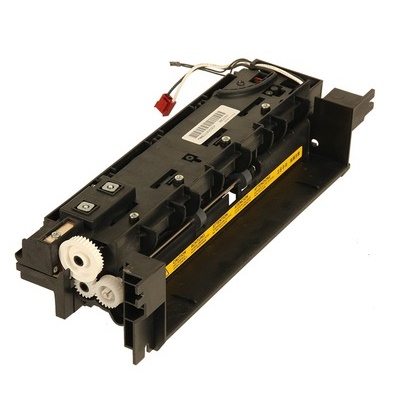
| Деталь: | CONTROL PANEL ASSY, MFC-J615W FOR UK/ BEL/ CHE/ ISR |
| Парткод: | FK-100 |
| Цена: | 7 900 ₽ |
Коды ошибок
C0100
C0110
C0150
C0160
C0170
C0180
C0210
C0610
C0620
C0630
C0800
C2000
C3100
C3200
C3300
C4000
C4010
C4200
C6000
C6020
C6050
C6400
C7800
C7810
C7980
C7990
Описание
| Error code: | C0100 |
| Description: | Charge corona winding problem |
| Causes: | An abnormal status is output from the flash memory. |
| Remedy: | 1 Resetting the main power The flash memory does not operate properly. Turn the power switch and the main power switch off . After 5s passes, turn the main power switch and the power switch on. 2 Checking the main PWB The main PWB is faulty. Reinsert all the connectors on the main PWB. If the wire is pinched by other parts or it is damaged, repair or replace the wire. If not repaired, replace the main PWB. |
| Error code: | C0110 |
| Description: | Backup memory data problem (main PWB) • Data in the specified area of the backup memory does not match the specified values. |
| Causes: | Problem with the backup memory data. Defective main PWB. |
| Remedy: | Problem with the backup memory data. Run maintenance item U021 to set the contents of the backup memory data again. Defective main PWB. If the C0110 is displayed after initializing the backup memory, replace the main PWB and check for correct operation. |
| Error code: | C0150 |
| Description: | Engine EEPROM reading / writing error |
| Causes: | 1. No response from the device is detected for 5s or more 5 times continuously when reading / writing data. 2. The data read reading in 2 points mismatches 8 times continuously. 3. The read data and the write data mismatch 8 times continuously. |
| Remedy: | 1 Resetting the main power The EEPROM on the engine PWB does not operate properly. Turn the power switch and the main power switch off . After 5s passes, turn the main power switch and the power switch on. 2 Checking the EEPROM on the engine PWB The EEPROM is not properly installed. Reattach the EEPROM on the engine PWB. 3 Checking the EEPROM on the engine PWB The EEPROM is faulty. Replace the EEPROM on the engine PWB and execute U004. Detaching and reattaching the EEPROM 4 Replacing the engine PWB The engine PWB is faulty. Replace the engine PWB. |
| Error code: | C0160 |
| Description: | Engine PWB EEPROM data error |
| Causes: | The data read from the EEPROM is judged as abnormal. |
| Remedy: | 1 Resetting the main power The EEPROM on the engine PWB does not operate properly. Turn the power switch and the main power switch off . After 5s passes, turn the main power switch and the power switch on. 2 Executing U021 The storage data in the EEPROM on the engine PWB is faulty. Execute U021. Executing U021 3 Replacing the EEPROM The EEPROM is faulty. Replace the EEPROM on the engine PWB and execute U004. |
| Error code: | C0170 |
| Description: | Charger count error |
| Causes: | The values in one of the billing counters, life counter or the scanner counter mismatch between the main side and the engine side. |
| Remedy: | 1 Checking the machine serial No. of the main PWB The main PWB for the different main unit is installed. Check the machine serial Nos of MAIN and ENGINE at U004, and install the correct main PWB if the MAIN No. differs. Executing U004 2 Checking the machine serial No. in the EEPROM on the engine PWB The EEPROM for the different main unit is installed. Check the machine serial Nos of MAIN and ENGINE at U004, and install the correct EEPROM on the engine PWB if the ENGINE machine serial No. differs. 3 Replacing the main PWB The main PWB is faulty. If the serial number at the main is different at U004, execute U004 after replacing the main PWB. Detaching and reattaching the main PWB 4 Checking the EEPROM on the engine PWB The EEPROM is faulty. If the serial number at the engine is different at U004, reinstall the EEPROM on the engine PWB. If not repaired, replace the EEPROM and execute U004. Note: Please do not execute U004 in condition the serial number is different. (by selecting [Execute] and pressing [Start] key). Different serial number will be overwritten. Executing U004 5 Replacing the engine PWB The engine PWB is faulty. Replace the engine PWB. |
| Error code: | C0180 |
| Description: | Machine serial number mismatch |
| Causes: | The machine serial Nos. in the main PWB and the EEPROM on the engine PWB mismatch when turning the power on. |
| Remedy: | 1 Checking the machine serial No. of the main PWB The main PWB for the different main unit is installed. Check the machine serial Nos of MAIN and ENGINE at U004, and install the correct main PWB if the MAIN No. differs. Executing U004 2 Checking the machine serial No. in the EEPROM on the engine PWB The EEPROM for the different main unit is installed. Check the machine serial Nos of MAIN and ENGINE at U004, and install the correct EEPROM on the engine PWB if the ENGINE machine serial No. differs. Executing U004 3 Replacing the main PWB The main PWB is faulty. If the serial number at the main is different at U004, execute U004 after replacing the main PWB. 4 Checking the EEPROM on the engine PWB The EEPROM is faulty. If the serial number at the engine is different at U004, reinstall the EEPROM on the engine PWB. If not repaired, replace the EEPROM and execute U004. Note: Please do not execute U004 in condition the serial number is different. (by selecting [Execute] and pressing [Start] key). Different serial number will be overwritten. Executing U004 5 Replacing the engine PWB The engine PWB is faulty. Replace the engine PWB. |
| Error code: | C0210 |
| Description: | CPU communication problem • Synchronization cannot be taken between the main CPU and engine CPU. |
| Causes: | Defective main PWB. Poor contact in the connector terminals. Defective engine PWB. |
| Remedy: | Defective main PWB. Replace the main PWB. Poor contact in the connector terminals. Check the connection of connector YC1 on the main PWB and YC1 on the engine PWB, and the continuity across the connector terminals. Repair or replace if necessary. Defective engine PWB. Replace the engine PWB. |
| Error code: | C0610 |
| Description: | Lens drive problem |
| Causes: | Defective main PWB. |
| Remedy: | Replace the main PWB and check for correct operation. |
| Error code: | C0620 |
| Description: | 4th & 5th mirror drive problem |
| Causes: | DIMM installed incorrectly. Defective main PWB. |
| Remedy: | DIMM installed incorrectly. Check if the DIMM is inserted into the socket on the main PWB correctly. Defective main PWB. Replace the main PWB and check for correct operation. |
| Error code: | C0630 |
| Description: | DMA error |
| Causes: | DMA transmission of the image data does not finish within the certain time. |
| Remedy: | 1 Checking the connection 0 0 2 Checking the connection 0 0 3 Replacing the wire The connector is not properly connected. Or, the SATA cable or the wire is faulty. Clean the terminal of the following SATA cable connector and the wire connectors and reconnect the connectors. If there is no continuity, replace the SATA cable or the wire. • DPCIS - DP relay PWB • DP relay PWB - Main PWB Wiring diagram 4 Replacing the DP relay PWB The DP relay PWB is faulty. Replace the DP relay PWB. Detaching and reattaching the DP relay PWB 5 Replacing the main PWB The main PWB is faulty. Replace the main PWB. |
| Error code: | C0800 |
| Description: | Image processing error |
| Causes: | The print sequence jam (J010x) was detected 2 times continuously. |
| Remedy: | 1 Checking the image data The image data is faulty. When this issue occurs only when handling the certain image data, check if the image data is faulty. 2 Checking the situation The printing operation of the certain file is faulty. Acquire the jobs log if the phenomenon can be reproduced by specifying the job when the error was detected.` 3 Checking the connection The connector is not properly connected. Or, the wire is faulty. Reinsert all the connectors on the main PWB. If the wire is pinched by other parts or it is damaged, repair or replace the wire. Detaching and reattaching the main PWB 4 Replacing the main PWB The main PWB is faulty. Replace the main PWB. Detaching and reattaching the main PWB |
| Error code: | C2000 |
| Description: | Drive motor problem Stable OFF is detected for 1 s continuously after drive motor stability. The drive motor is not stabilized in 6 s since the motor is activated. |
| Causes: | Poor contact in the connector terminals. Defective drive transmission system. Defective drive motor. Defective engine PWB. |
| Remedy: | Poor contact in the connector terminals. Check the connection of connector YC11 on the engine PWB and the connector on the drive motor, and the continuity across the connector terminals. Repair or replace if necessary. Defective drive transmission system. Check if the rollers and gears rotate smoothly. If not, grease the bushings and gears. Check for broken gears and replace if any. Defective drive motor. Replace the drive motor. Defective engine PWB. Replace the engine PWB and check for correct operation. |
| Error code: | C3100 |
| Description: | Carriage error |
| Causes: | When turning the power on or finishing originals scan through the scanner, the alignment of the home position sensor (turning on / off the sensor) fails and the error is detected. Then, the error is detected twice continuously even the initial operation is executed. |
| Remedy: | 1 Unlocking the scanner mirror frame The scanner mirror frame is not unlocked. Unlock the scanner mirror frame (lamp unit assy). Unlocking the scanner mirror frame 2 Checking the scanner movement A load is applied to the scanner movement. Check the operation of the lamp by U073 or manually moving it. If there is an excess load, check if there are any foreign objects on the optical wire or optical wire drum and clean it. After that, apply grease on the scanner rail. Detaching and reattaching the scanner wires 3 Checking the scanner wires The scanner wires are dirty or come off. Clean and reattach the scanner wires. Detaching and reattaching the scanner wires 4 Checking the scanner motor The scanner motor is faulty. Reattach the scanner motor and reconnect the connector. If not repaired, replace it. 5 Checking the belt tension of the scanner motor A load is applied to the scanner movement since the belt tension is improper. Adjust the scanner motor belt tension properly. 6 Checking the connection The connector is not properly connected. Or, the wire is faulty. Clean the terminal of the following wire connectors and reconnect the connectors. If there is no continuity, replace the wire. • Scanner motor - Engine PWB Wiring diagram 7 Checking the home position sensor The home position sensor is not properly attached. Reattach the home position sensor. 8 Checking the connection The connector is not properly connected. Or, the wire is faulty. Clean the terminal of the following wire connectors and reconnect the connectors. If there is no continuity, replace the wire. • Home position sensor - Engine PWB Wiring diagram 9 Replacing the home position sensor The home position sensor is faulty. Replace the home position sensor. 10 Firmware upgrade The firmware is not the latest version. Upgrade the scanner firmware to the latest version. Firmware Update 11 Replacing the engine PWB The engine PWB is faulty. Replace the engine PWB. Detaching and reattaching the engine PWB |
| Error code: | C3200 |
| Description: | LED lamp startup error |
| Causes: | The white reference data acquired by lighting the LED lamp at the initial operation does not reach the specified value. Or, the light amount detected by the CCD PWB is not enough. (2 or more LED lamps do not light. The light does not reach the CCD PWB due to condensation.) |
| Remedy: | 1 Checking the LED lamp The LED lamp does not light. Execute U061 [CCD] and check if the LED lamp is lit. If not, replace the lamp unit. After that, execute U411 [Table(ChartA)]. Detaching and reattaching the lamp unit 2 Checking the FFC The FFC is not properly connected, or it is faulty. Reconnect the following FFC. If the FFC terminal section is deformed or the FFC is broken, replace the FFC. • CCD PWB - Engine PWB • LED PWB - CCD PWB Wiring diagram 3 Checking the mirror The mirror or lens is frosted due to condensation. Clean the mirrors. If the condensation at the scanner section is resolved naturally by opening the document processor or the platen cover, turn the power switch off and on. 4 Replacing the lens unit The CCD PWB is faulty. Replace the lens unit and execute U411. Detaching and reattaching the lens unit 5 Firmware upgrade The firmware is not the latest version. Upgrade the scanner firmware to the latest version. Firmware Update 6 Replacing the engine PWB The engine PWB is faulty. Replace the engine PWB. Detaching and reattaching the engine PWB |
| Error code: | C3300 |
| Description: | CCD AGC error (For the internal count) |
| Causes: | Brightness of the LED lamp is darker while one of the LED lamp does not turn on or brighter than expected when processing the AGC for the CCD lamp. |
| Remedy: | 1 Checking the LED lamp The LED lamp is faulty. Check if the LED lamp lights by executing U061 [CCD]. If it does not light, replace the lamp unit and execute U411 [Table (ChartA) ]. Detaching and reattaching the lamp unit 2 Cleaning the backside of the contact glass The white reference sheet is dirty. Clean the white reference sheet at the backside of the contact glass. Detaching and reattaching the contact glass 3 Checking the connection The FFC is not properly connected, or it is faulty. Reconnect the following FFC. If the FFC terminal section is peeled off, deformed or the FFC is broken, replace the FFC. • LED PWB - CCD PWB • CCD PWB - Engine PWB Wiring diagram 4 Firmware upgrade The firmware is not the latest version. Upgrade the scanner firmware to the latest version. Firmware Update 5 Replacing the lens unit The CCD PWB is faulty. Replace the lens unit and execute U411. Detaching and reattaching the lens unit 6 Replacing the engine PWB The engine PWB is faulty. Replace the engine PWB. Detaching and reattaching the engine PWB |
| Error code: | C4000 |
| Description: | Polygon motor synchronization problem • The revolution does not reach the stable speed within 20 s of the START signal. |
| Causes: | Poor contact in the polygon motor connector terminals. Defective polygon motor. Defective engine PWB. |
| Remedy: | Poor contact in the polygon motor connector terminals. Reinsert the connector. Also check for continuity within the connector cable. If none, remedy or replace the cable. Defective polygon motor. Replace the laser scanner unit. Defective engine PWB. Check if 24 V DC is supplied to YC17-1 on the engine PWB. If not, replace the engine PWB. |
| Error code: | C4010 |
| Description: | Polygon motor steady-state problem • The polygon motor rotation is not stable for 5 s after the polygon motor rotation has been stabilized. |
| Causes: | Poor contact in the polygon motor connector terminals. Defective polygon motor. Defective engine PWB. |
| Remedy: | Poor contact in the polygon motor connector terminals. Reinsert the connector. Also check for continuity within the connector cable. If none, remedy or replace the cable. Defective polygon motor. Replace the laser scanner unit. Defective engine PWB. Check if 24 V DC is supplied to YC17-1 on the engine PWB. If not, replace the engine PWB. |
| Error code: | C4200 |
| Description: | BD steady-state problem • ASIC of the main PWB detects a BD error A for 4000 ms after the polygon motor rotation has been stabilized. |
| Causes: | Defective laser diode. Defective polygon motor. Defective main PWB. Poor contact in connector terminals. |
| Remedy: | Defective laser diode. Replace the laser scanner unit. Defective polygon motor. Replace the laser scanner unit. Defective main PWB. Replace the main PWB and check for correct operation. Poor contact in connector terminals. Check the connection of connector YC8 on the main PWB and the continuity across the connector terminals. Repair or replace if necessary. |
| Error code: | C6000 |
| Description: | IH heating error 1 |
| Causes: | The fuser center thermistor temperature does not reach 100°C / 212°F when passing 60s since warm-up starts. Or, the ready display temperature is not detected when passing 420s since the fuser center thermistor temperature reaches 100°C / 212°F during warm-up. |
| Remedy: | 1 Executing U169 The IH setting mismatches the power source specification. Set the fuser destination same as the IH PWB voltage at U169. Executing U169 2 Removing foreign material There is foreign material between the fuser unit and the IH unit. Or, foreign material adheres on the heat roller. Remove foreign objects if they are in between the fuser unit and the IH unit or on the heat roller. After that, reinstall the fuser unit. Detaching and reattaching the fuser unit 3 Reinstalling the fuser unit The connector of the fuser unit is not properly connected. Check if the pins of the connector of the fuser unit are not bent, and correct the pins if bent. If there is no problem at the pins, reinstall the fuser unit so that the connector is firmly connected. Detaching and reattaching the fuser unit 4 Firmware upgrade The firmware is not the latest version. Upgrade the engine firmware to the latest version 5 Checking the connection The connector is not properly connected. Or, the wire is faulty. Clean the terminal of the following wire connectors and reconnect the connectors. If there is no continuity, replace the wire. • Connector of the fuser unit - Engine PWB • Connector of the fuser unit - IH PWB • IH PWB - Engine PWB • IH PWB - Feed PWB Wiring diagram 6 Replacing the fuser unit The temperature cannot be detected properly due to the broken thermostat or the thermistor error. Replace the fuser unit. Detaching and reattaching the fuser unit 7 Replacing the current PWB The current PWB is faulty. Replace the current PWB. 8 Replacing the engine PWB The engine PWB is faulty. Replace the engine PWB. Detaching and reattaching the engine PWB 9 Replacing the feed PWB The feed PWB is faulty. Replace the feed PWB. 10 Replacing the IH PWB The IH PWB is faulty. Replace the IH PWB. |
| Error code: | C6020 |
| Description: | Fuser center thermistor high temperature error |
| Causes: | The fuser center thermistor detects 240°C / 464°F or more for 1s. |
| Remedy: | 1 Reinstalling the fuser unit The connector of the fuser unit is not properly connected. Check if the pins of the connector of the fuser unit are not bent, and correct the pins if bent. If there is no problem at the pins, reinstall the fuser unit so that the connector is firmly connected. Detaching and reattaching the fuser unit 2 Firmware upgrade The firmware is not the latest version. Upgrade the engine firmware to the latest version Firmware Update 3 Checking the connection The connector is not properly connected. Or, the wire is faulty. Clean the terminal of the following wire connectors and reconnect the connectors. If there is no continuity, replace the wire. • Connector of the fuser unit - Engine PWB • Connector of the fuser unit - IH PWB • IH PWB - Engine PWB • IH PWB - Feed PWB Wiring diagram 4 Replacing the fuser unit The temperature cannot be detected properly due to the thermistor error, etc. Replace the fuser unit. Detaching and reattaching the fuser unit 5 Replacing the engine PWB The engine PWB is faulty. Replace the engine PWB. Detaching and reattaching the engine PWB 6 Replacing the feed PWB The feed PWB is faulty. Replace the feed PWB. 7 Replacing the IH PWB The IH PWB is faulty. Replace the IH PWB. Detaching and reattaching the fuser IH PWB |
| Error code: | C6050 |
| Description: | Fuser center thermistor low temperature error |
| Causes: | The fuser center thermistor detects less than 100°C / 212°F for 1s after warm-up, or during print or standby. |
| Remedy: | 1 Changing the wall outlet The power voltage descends by 10% or more of the rated voltage when printing. Connect the power cord to a different wall outlet if the power supply voltage descends by 10% or more of the rated voltage. 2 Removing foreign material There is foreign material between the fuser unit and the IH unit. Or, foreign material adheres on the heat roller. Remove foreign objects if they are in between the fuser unit and the IH unit or on the heat roller. After that, reinstall the fuser unit. Detaching and reattaching the fuser unit 3 Reinstalling the fuser unit The connector of the fuser unit is not properly connected. Check if the pins of the connector of the fuser unit are not bent, and correct the pins if bent. If there is no problem at the pins, reinstall the fuser unit so that the connector is firmly connected. Detaching and reattaching the fuser unit 4 Firmware upgrade The firmware is not the latest version. Upgrade the engine firmware to the latest version Firmware Update 5 Checking the connection The connector is not properly connected. Or, the wire is faulty. Clean the terminal of the following wire connectors and reconnect the connectors. If there is no continuity, replace the wire. • Connector of the fuser unit - Engine PWB • Connector of the fuser unit - IH PWB • IH PWB - Engine PWB • IH PWB - Feed PWB Wiring diagram 6 Replacing the fuser unit The temperature is not properly detected due to the broken wire or the thermistor error in the fuser unit. Replace the fuser unit. Detaching and reattaching the fuser unit 7 Replacing the engine PWB The engine PWB is faulty. Replace the engine PWB. Detaching and reattaching the engine PWB 8 Replacing the feed PWB The feed PWB is faulty. Replace the feed PWB. 9 Replacing the IH PWB The IH PWB is faulty. Replace the IH PWB. Detaching and reattaching the fuser IH PWB 10 Checking the connection The connector is not properly connected. Or, the wire is faulty. Clean the terminal of the following wire connectors and reconnect the connectors. If there is no continuity, replace the wire. • IH unit - IH PWB Wiring diagram 11 Replacing the IH unit The IH unit is faulty. Replace the IH unit. Detaching and reattaching the IH unit |
| Error code: | C6400 |
| Description: | Zero-cross signal error • The engine PWB does not detect the zero-crossing signal (Z CROSS SIG) for 5 s. |
| Causes: | Poor contact in the connector terminals. Defective DC power source PWB. Defective engine PWB |
| Remedy: | Poor contact in the connector terminals. Check the connection of connector YC11 on the engine PWB and YC6 on the DC power source PWB, and the continuity across the connector terminals. Repair or replace if necessary. Defective DC power source PWB. Check if the zero-crossing signal is output from YC6-3 on the DC power source PWB. If not, replace the DC power source PCB. Defective engine PWB. Replace the engine PWB if C6400 is detected while YC6-3 on the DC power source PWB outputs the zero-crossing signal. |
| Error code: | C7800 |
| Description: | Outer thermistor broken (For the internal count) |
| Causes: | The external temperature sensor (external thermistor) cannot be accessed. No response is received from the external thermistor 5 times continuously for 5ms or more when accessing the external thermistor. |
| Remedy: | 1 Checking the connection The connector is not properly connected. Or, the wire is faulty. Clean the terminal of the following wire connectors and reconnect the connectors. If there is no continuity, replace the wire. • Room temperature sensor - Front PWB?• Front PWB - Engine PWB Wiring diagram 2 Replacing the external temperature sensor The external temperature sensor is faulty. Replace the external temperature sensor. 3 Firmware upgrade The firmware is not the latest version. Upgrade the engine firmware to the latest version Firmware Update 4 Replacing the front PWB The front PWB is faulty. Replace the front PWB. 5 Replacing the engine PWB The engine PWB is faulty. Replace the engine PWB. |
| Error code: | C7810 |
| Description: | Short-circuited external thermistor • The thermistor input value is 0.5 V or less. |
| Causes: | Poor contact in the connector terminals. Defective humidity sensor. Defective engine PWB |
| Remedy: | Poor contact in the connector terminals. Check the connection of connector YC13 on the engine PWB and the continuity across the connector terminals. Repair or replace if necessary. Defective humidity sensor. Replace the humidity sensor. Defective engine PWB. Replace the engine PWB. |
| Error code: | C7980 |
| Description: | Waste toner overflow (Waste toner full sensor error) |
| Causes: | The waste toner full sensor detected full (lock) of the waste toner box for 4 times continuously. |
| Remedy: | 1 Checking the waste toner box The waste toner box is full. Detach and reattach the waste toner box and close the waste toner box cover. If the waste toner box is full, replace it. Replacing the Waste Toner Box (Operation Guide - Section 10) 2 Checking the waste toner full sensor The connector is not properly connected. Reconnect the connector of the waste toner full sensor. 3 Cleaning the waste toner box joint section The waste toner is clogged at the waste toner joint section. Clean inside the waste toner box joint section of the main drive unit. Detaching and reattaching the Main Drive Unit 4 Checking the connection The waste toner box joint section and the waste toner box are not properly connected. Realign the wire so that the wire of the relay connector at the waste toner box unit backside is not excessively strained. Then, reconnect the relay connector. After that, reinstall the waste toner box into the main unit. Connection of Relay Connector of Waste Toner Box Unit (Section 4 `Detaching and reattaching waste toner box unit) 5 Firmware upgrade The engine firmware is faulty. Upgrade the engine firmware to the latest version Firmware Update 6 Checking the operation of the weight sensor actuator The weight sensor actuator inside the waste toner box unit does not operate properly. When the voltage from the 2nd pin of connector YC29 on the feed image PWB is not `3.3V (full detection)`, reattach the weight sensor actuator inside the waste toner box unit and check if it operates properly. If not operating properly, replace the waste toner box unit. Detaching and reattaching the Waste Toner Box Unit 7 Replacing the waste toner forwarding unit The waste toner full sensor inside the waste toner forwarding unit misdetects. Replace the waste toner forwarding unit when the voltage from the 2nd pin of connector YC29 on the feed image PWB is `3.3V (full detection)`. Detaching and reattaching the Main Drive Unit 8 Checking the connection The connector is not connected properly, or the wire is faulty. Clean the terminal of the following wire connectors and reconnect the connectors. If there is no continuity, replace the wire. • Feed image PWB - Feed drive PWB Service Manual - Section 8 `PWBs` 9 Replacing the feed image PWB The feed image PWB is faulty. Replace the feed image PWB. 10 Replacing the feed drive PWB The feed drive PWB is faulty. Replace the feed drive PWB. |
| Error code: | C7990 |
| Description: | Waste toner reservoir overflow problem (when the total number of copies is 100 thousand sheets or more) • After E31 is displayed, 1,000 sheets are copied. Or waste toner exceeds 5 g. |
| Causes: | Defective waste toner sensor or engine PWB. |
| Remedy: | Shake the process unit from side to side and turn the power switch off and then on. If the problem cannot be solved, replace the process unit. After replacing the process unit, turn the power switch off and then on. If the problem cannot be solved, replace the waste toner sensor or the engine PWB. |
