
Samsung CLX-6240FX
Рейтинг




 Снят с производства
Снят с производства
Тип устройства
МФУ
Технология печати
лазерная
Макс. формат
A4
Число страниц в месяц
80000
Скорость печати
A4
24
Цветность печати
цветная
Общие характеристики |
|
|---|---|
Область применения |
средний офис |
Число страниц в месяц |
80 000 |
Телефон |
|
Печать фотографий |
|
Цветность печати |
цветная |
Размещение |
настольный |
Факс |
|
Сканер |
|
Копир |
|
Макс. формат |
A4 |
Тип устройства |
МФУ |
Тип |
лазерный/светодиодный |
Технология печати |
лазерная |
Принтер |
|
Количество цветов |
4 |
Прямая печать |
|
Двусторонняя печать |
|
Пигментные чернила |
|
Печать без полей |
|
Макс, разрешение для ч/б печати |
|
| По Y | 600 |
| По X | 2 400 |
Скорость ч/б печати |
|
| A4 | 24 |
Время выхода первого отпечатка |
|
| Цветн, | 19 |
Копир |
|
Время выхода первой копии |
20 |
Макс, количество копий за цикл |
99 |
Значение масштаба |
|
| Минимальное | 0,25 |
| Максимальное | 4 |
Макс, разрешение (ч/б) |
|
| По X | 1 200 |
| По X | 600 |
| По Y | 600 |
| По Y | 1 200 |
| По Y | 300 |
| По X | 300 |
Сканер |
|
Емкость устройства автоподачи оригиналов |
50 |
Тип сканера |
планшетный/протяжный |
Макс. формат оригинала |
A4 |
Стандарт WIA |
|
Отправка изображения по e-mail |
|
Стандарт TWAIN |
|
Устройство автоподачи оригиналов |
двустороннее |
Тип датчика сканера |
ПЗС (CCD) |
Разрешение сканера |
|
| По Х | 600 |
| По Х (улучшенное) | 4 800 |
| По Y (улучшенное) | 4 800 |
Скорость сканирования |
|
| Ч/б | 19 |
Расходные материалы |
|
Количество картриджей |
4 |
Ресурс цветного картриджа/тонера |
2 000 |
Ресурс ч/б картриджа/тонера |
2 500 |
Печать на: |
|
| CD/DVD |
|
| Рулоне |
|
| Пленках |
|
| Карточках |
|
| Этикетках |
|
| Матовой бумаге |
|
| Конвертах |
|
| Глянцевой бумаге |
|
Факс |
|
Макс, скорость передачи данных |
33,6 Кбит/с |
Цветной |
|
PC Fax |
|
Память |
400 |
Телефон |
|
Спикерфон |
|
Беспроводная трубка |
|
Проводная трубка |
|
АОН |
|
Caller ID |
|
Автоответчик |
|
Стандарт DECT |
|
Языки управления |
|
| PostScript |
|
| PostScript 3 |
|
| PCL 5c |
|
| PCL 6 |
|
|
|
|
| PCL 5e |
|
| PostScript 2 |
|
| PPDS |
|
Лотки |
|
Емкость лотка ручной подачи |
100 |
Подача бумаги |
|
| Стандартная | 350 |
| Максимальная | 850 |
Вывод бумаги |
|
| Стандартный | 200 |
Финишер |
|
Брошюровщик |
|
Сортер |
|
Степлер |
|
Интерфейсы |
|
USB |
|
Ethernet (RJ-45) |
|
Wi-Fi |
|
Устройство для чтения карт памяти |
|
RS-232 |
|
Инфракрасный порт |
|
LPT |
|
Bluetooth |
|
FireWire (IEEE 1394) |
|
Версия USB |
2,0 |
Память/Процессор |
|
Объем памяти |
256 |
Емкость жесткого диска |
80 |
Макс, объем памяти |
768 |
Дополнительная информация |
|
Экран |
|
Поддержка ОС |
|
| DOS |
|
| Linux |
|
| Windows |
|
| Mac OS |
|
Уровень шума |
|
| При работе | 55 |
| В режиме ожидания | 32 |
Габариты |
|
Высота |
650 |
Глубина |
498 |
Вес |
37 |
Ширина |
467 |
Модули
SCF Cassette
CASSETTE
DADF lower
Front Cover
Fuser drive
ADF Motor
Scan Assy
ADF Lower
Platen Cover DADF
OPE 4in1
MAIN
DADF Assy
Platen Assy
MP TRAY
REVERSE UNIT
PAPER FEED
DADF Motor
ADF ASSY
SCF Unit
Cover Unit
ADF 1
OPE 3in1
Platen Cover ADF
FUSER UNIT
Middle Cover
Hinge Unit
TOP COVER
PTB
Reverse Frame
Feed Drive
FRAME
Детали Reverse Frame

| Деталь: | ELA HOU-CASSETTE |
| Парткод: | JC96-04954A |

| Деталь: | MEA-UNIT_HOLDER PAD |
| Парткод: | JC97-02844A |

| Деталь: | FRAME-M_CASSETTE |
| Парткод: | JC61-01220C |

| Деталь: | GUIDE-M-PAPER SIZE |
| Парткод: | JC61-01227A |

| Деталь: | FRACKET-P-EXTENTION |
| Парткод: | JC61-01223A |

| Деталь: | GUIDE-M_EXTENSION CST |
| Парткод: | JC61-01224C |

| Деталь: | KNOB-M_REAR |
| Парткод: | JC64-00190B |

| Деталь: | Spring Etc-Guide Paper |
| Парткод: | JC61-00414A |

| Деталь: | GUIDE-M-LOCK A |
| Парткод: | JC61-00267B |

| Деталь: | GUIDEM_REAR |
| Парткод: | JC61-01226B |

| Деталь: | Guide-P-Rear Paper CST |
| Парткод: | JC61-00751A |

| Деталь: | PMO-Locker Plate |
| Парткод: | JC72-41210A |

| Деталь: | SPRING ETC-LOCKER_PLATE |
| Парткод: | JC61-70531A |

| Деталь: | PLATE-P-KNOCK UP |
| Парткод: | JC61-01245A |

| Деталь: | Spring Etc-Plate K/Up |
| Парткод: | JC61-00455A |

| Деталь: | RPR-Pad Cassette |
| Парткод: | JC73-00141A |
| Цена: | 80 ₽ |

| Деталь: | Spring Etc-Exit Roll FD |
| Парткод: | JC61-70911A |

| Деталь: | Holder-M-Pad_Housing |
| Парткод: | JC61-01228A |

| Деталь: | GROUND-CASSETTE |
| Парткод: | JC63-01206A |

| Деталь: | Gear-Pinion |
| Парткод: | JC66-40003A |

| Деталь: | GUIDE-P-SIDE_L |
| Парткод: | JC67-01222A |

| Деталь: | CAP-M-GUIDE SIDE_L |
| Парткод: | JC67-00037A |

| Деталь: | GUIDE-P-SIDE_R |
| Парткод: | JC61-01244A |

| Деталь: | Guide-M_Side Lock |
| Парткод: | JC61-01225B |

| Деталь: | LEVER-INDICATOR_SCF |
| Парткод: | JC66-01409A |

| Деталь: | LABEL-CASSETTE |
| Парткод: | JC68-01552A |

| Деталь: | SHUTTER-PATH |
| Парткод: | JC64-00268A |

| Деталь: | Guide-Paper |
| Парткод: | JC61-01724A |

| Деталь: | COVER_HANDLE |
| Парткод: | JC63-01306A |

| Деталь: | SCREW-TAPPING |
| Парткод: | 6002-000440 |

| Деталь: | ELA HOU-UNIT_CASSETTE |
| Парткод: | JC96-04498A |

| Деталь: | MEA UNIT-REGISTRATION |
| Парткод: | JC97-02897A |

| Деталь: | MEA-KNOCK_UP_PLATE |
| Парткод: | JC97-02888A |

| Деталь: | MEA-GUIDE_EXETENSION |
| Парткод: | JC97-02887A |

| Деталь: | MEA UNIT-GEAR_BASE |
| Парткод: | JC97-02889A |

| Деталь: | MEA-GEAR PICKUP_MP |
| Парткод: | JC97-02893A |

| Деталь: | MEA-COVER_CASSETTE |
| Парткод: | JC97-02885A |

| Деталь: | MEA-HOLDER PAD_MP |
| Парткод: | JC97-02892A |
| Цена: | 500 ₽ |

| Деталь: | MEA-KNOCK_UPP LATE_MP |
| Парткод: | JC97-02891A |

| Деталь: | ELA Unit-Roller P/Up MP |
| Парткод: | JC96-02686B |

| Деталь: | MEA-GUIDE PAPER DUP |
| Парткод: | JC97-02890A |

| Деталь: | MEA-HOLDER_PAD_SHEET |
| Парткод: | JC97-03077A |

| Деталь: | PMO-Idle Pick Up MP |
| Парткод: | JC72-01003A |

| Деталь: | SHAFT-MP_PICK_UP |
| Парткод: | JC66-01348A |

| Деталь: | COVER-DRAW_CONNECTOR |
| Парткод: | JC63-01286A |

| Деталь: | HARNESS-MPDRA WER_MP |
| Парткод: | JC39-00659A |

| Деталь: | GROUND-REGI_BRKT |
| Парткод: | JC63-01282A |

| Деталь: | ACTUATOR-FEED_EMPTY |
| Парткод: | JC66-01403A |

| Деталь: | PHOTO-INTERRUPTER |
| Парткод: | 0604-001095 |

| Деталь: | GUIDE-PAPER_MPF |
| Парткод: | JC61-01865A |

| Деталь: | Roller-Feed |
| Парткод: | JC66-01347A |

| Деталь: | PMO-PLATE_LOCKER |
| Парткод: | JC72-00972A |

| Деталь: | Spring Etc-Locker,Plate |
| Парткод: | JG61-70531A |

| Деталь: | Spring-CS |
| Парткод: | 6107-001166 |
| Цена: | 280 ₽ |

| Деталь: | ADJUST-M-CASSETTE_L |
| Парткод: | JC70-00300A |

| Деталь: | ADJUST-M-CASSETTE_R |
| Парткод: | JC70-00301A |

| Деталь: | PLATE-GND_KNOCKUP |
| Парткод: | JC61-01940A |

| Деталь: | SHEET-MPF |
| Парткод: | JC63-01291A |

| Деталь: | PLATE-GND-BRKT-GEAR |
| Парткод: | JC61-01923A |

| Деталь: | HOLDER-_M_GEAR REGI |
| Парткод: | JC61-01128A |

| Деталь: | Spring-CS |
| Парткод: | 6107-001249 |

| Деталь: | GEAR-M-REGI |
| Парткод: | JC66-00774A |

| Деталь: | HOLDER-_M_CLUTCH GEAR |
| Парткод: | JC61-01127A |

| Деталь: | COVER-GEAR_BOX |
| Парткод: | JC63-01285A |

| Деталь: | SOLENOID-PICK_UP |
| Парткод: | JC33-00022A |
| Цена: | 600 ₽ |

| Деталь: | LEVER-LINK_INDICATOR |
| Парткод: | JC66-01355A |

| Деталь: | Gear-Pinion |
| Парткод: | JG66-40003A |
| Цена: | 260 ₽ |

| Деталь: | ROLLER-IDLE FEED |
| Парткод: | JC66-00764A |

| Деталь: | SPRING ETC-ROLLER |
| Парткод: | JC61-01274A |

| Деталь: | PMO-Bearing Shaft |
| Парткод: | JC72-41191B |
| Цена: | 430 ₽ |

| Деталь: | BUSH-D6/L4 |
| Парткод: | JC61-00699A |

| Деталь: | Screw-Taptite |
| Парткод: | 6003-000196 |

| Деталь: | Ring-E |
| Парткод: | 6044-000125 |

| Деталь: | FRAME-CASSETTE |
| Парткод: | JC61-01856A |

| Деталь: | ELA HOU-DADF LOWER |
| Парткод: | JC96-04818A |

| Деталь: | COVER-DADF_LOWER |
| Парткод: | JC63-01589A |

| Деталь: | PLATE-M_WHITE BAR |
| Парткод: | JC61-01179A |

| Деталь: | Spring-CS |
| Парткод: | 6107-001135 |

| Деталь: | Ring-E |
| Парткод: | 6044-000125 |

| Деталь: | BUSH-6_D |
| Парткод: | JC61-00423A |

| Деталь: | GROUND-FEED EXIT |
| Парткод: | JC63-01662A |

| Деталь: | GROUND-DADF |
| Парткод: | JC63-01661A |

| Деталь: | GEAR-FEED IDLE D |
| Парткод: | JC66-01755A |

| Деталь: | MEA-GEAR FEED |
| Парткод: | JC97-03085A |

| Деталь: | GEAR-EXIT |
| Парткод: | JC66-01757A |

| Деталь: | GEAR-FEED IDLE C |
| Парткод: | JC66-01754A |

| Деталь: | Actuator-Feed |
| Парткод: | JC66-01766A |

| Деталь: | PHOTO-INTERRUPTER |
| Парткод: | 0604-001095 |

| Деталь: | Roller-Feed |
| Парткод: | JC66-01823A |

| Деталь: | ACTUATOR-REGI |
| Парткод: | JC66-01762A |

| Деталь: | SPRING ETC-TORSION DOC (CC2-F) |
| Парткод: | JB61-00076A |

| Деталь: | ROLLER-MIDDLE |
| Парткод: | JC66-01822A |

| Деталь: | COVER-DADF_MIDDLE |
| Парткод: | JC63-01597A |

| Деталь: | ROLLER-EXIT |
| Парткод: | JC66-01824A |

| Деталь: | Screw-Taptite |
| Парткод: | 6003-000196 |

| Деталь: | Ring-CS |
| Парткод: | 6044-000001 |

| Деталь: | MEA-COVER_FRONT |
| Парткод: | JC97-03051A |

| Деталь: | Cover-Front |
| Парткод: | JC63-01521A |

| Деталь: | SUPPORT-PTB R |
| Парткод: | JC61-01849A |

| Деталь: | SUPPORT-PTB L |
| Парткод: | JC61-01848A |

| Деталь: | KNOB-HANDLE |
| Парткод: | JC64-00299A |

| Деталь: | Spring ETC-Guide Deve |
| Парткод: | JC61-00038A |

| Деталь: | LEVER-PTB |
| Парткод: | JC66-01354A |

| Деталь: | LOCKER-FRONT R |
| Парткод: | JC64-00306A |

| Деталь: | LOCKER-FRONT L |
| Парткод: | JC64-00305A |

| Деталь: | BRACKET-P-COVER LOCK |
| Парткод: | JC61-01050A |

| Деталь: | Spring-ES |
| Парткод: | 6107-001138 |

| Деталь: | HOLDER-KNOB HANDLE |
| Парткод: | JC61-01841A |

| Деталь: | HOLDER-LOCKER FRONT R |
| Парткод: | JC61-01843A |

| Деталь: | HOLDER-LOCKER FRONT L |
| Парткод: | JC61-01842A |

| Деталь: | COVER-FRONT PATH |
| Парткод: | JC63-01290A |

| Деталь: | LEVER-PTB TOP |
| Парткод: | JC66-01421A |

| Деталь: | LEVER-COUPLING R |
| Парткод: | JC66-01353A |

| Деталь: | LEVER-COUPLING L |
| Парткод: | JC66-01352A |

| Деталь: | Spring-CS |
| Парткод: | 6107-001345 |

| Деталь: | LABEL-INSTALL |
| Парткод: | JC68-01905A |

| Деталь: | HOLDER-LINK FRONT |
| Парткод: | JC61-01846A |

| Деталь: | LINK-SUPPORT |
| Парткод: | JC66-01358A |

| Деталь: | SHAFT-HINGE LINK |
| Парткод: | JC66-00835A |

| Деталь: | Screw-Taptite |
| Парткод: | 6003-000196 |

| Деталь: | MEA-TRAY MP |
| Парткод: | JC97-02894A |

| Деталь: | ELA UNIT-FUSER DRIVE |
| Парткод: | JC96-04501A |

| Деталь: | BRACKET-FUSER DRIVE L |
| Парткод: | JC61-01859A |

| Деталь: | GEAR-IDLE EXIT |
| Парткод: | JC66-01371A |

| Деталь: | GEAR-IDLE DEVE |
| Парткод: | JC66-01393A |

| Деталь: | GEAR-RDCN FU |
| Парткод: | JC66-01392A |

| Деталь: | GEAR-IDLE DEVE |
| Парткод: | JC66-01368A |

| Деталь: | GEAR-RDCN FU |
| Парткод: | JC66-01386A |

| Деталь: | GEAR-RDCN FU |
| Парткод: | JC66-01387A |

| Деталь: | GEAR-RDCN FU |
| Парткод: | JC66-01388A |

| Деталь: | GEAR-RDCN EXIT |
| Парткод: | JC66-01381A |

| Деталь: | BUSH-D6/L4 |
| Парткод: | JC61-00699A |

| Деталь: | SHAFT-CLUTCH FU |
| Парткод: | JC66-01341A |

| Деталь: | GEAR-IDLE DEVE |
| Парткод: | JC66-01366A |

| Деталь: | CLUTCH-BK DEVE |
| Парткод: | JC47-00006D |

| Деталь: | GEAR-DRV FU |
| Парткод: | JC66-01362A |

| Деталь: | LATCH-M-HUB CLUTCH |
| Парткод: | JC66-01070A |

| Деталь: | GEAR-FUSER RDCN OUT V |
| Парткод: | JC66-01155A |

| Деталь: | BRACKET-FUSER DRIVE R |
| Парткод: | JC61-01860A |

| Деталь: | MOTOR STEP |
| Парткод: | JC31-00076A |

| Деталь: | GUIDE-FUSER R |
| Парткод: | JC61-01851A |

| Деталь: | Screw-Taptite |
| Парткод: | 6003-000301 |

| Деталь: | Screw-Taptite |
| Парткод: | 6003-000269 |

| Деталь: | PMO-IMPELLER_DRV |
| Парткод: | JC72-00825A |

| Деталь: | ELA HOU-ADF MOTOR |
| Парткод: | JC96-03783A |

| Деталь: | BRACKET-P-GEAR H |
| Парткод: | JC61-01589A |

| Деталь: | MOTOR STEP-ADF |
| Парткод: | JC31-00036A |
| Цена: | 1 200 ₽ |

| Деталь: | IMPELLER-ADF |
| Парткод: | JC66-00556A |

| Деталь: | Screw-Taptite |
| Парткод: | 6003-000269 |

| Деталь: | GEAR-IDLE 35 ADF |
| Парткод: | JC66-00458A |

| Деталь: | Ring-E |
| Парткод: | 6044-000125 |

| Деталь: | LINK-M_SWING |
| Парткод: | JC66-01177A |

| Деталь: | IPR-WASHER WAVE |
| Парткод: | JB70-00070A |

| Деталь: | GEAR-SWING 31/20 ADF |
| Парткод: | JC66-00457A |

| Деталь: | GEAR-58/25 ADF |
| Парткод: | JC66-00455A |

| Деталь: | Washer-Plain |
| Парткод: | 6031-000023 |

| Деталь: | GEAR-40/21 ADF |
| Парткод: | JC66-00456A |

| Деталь: | GEAR-39/29 |
| Парткод: | JC66-01176A |

| Деталь: | PMO-BUSHING FEED MID |
| Парткод: | JC72-01105A |

| Деталь: | GEAR-24 |
| Парткод: | JC66-01175A |

| Деталь: | SHAFT-REGI |
| Парткод: | JC66-00662A |

| Деталь: | CLUTCH-2.5K Z24 |
| Парткод: | JC66-00972A |

| Деталь: | BUSH-6_D |
| Парткод: | JC61-00423A |

| Деталь: | IPR-WASHER SPRING CU |
| Парткод: | JF70-10616A |

| Деталь: | GEAR-40/21 |
| Парткод: | JC66-01174A |

| Деталь: | COVER-P-CLUTCH |
| Парткод: | JC63-00995A |

| Деталь: | Ring-E |
| Парткод: | 6044-000231 |

| Деталь: | ELA HOU-SCAN |
| Парткод: | JC96-04901A |

| Деталь: | ELA HOU-SCAN |
| Парткод: | JC96-04900A |

| Деталь: | ELA HOU-PLATEN |
| Парткод: | JC96-04793A |

| Деталь: | ELA HOU-OPE |
| Парткод: | JC96-04786A |

| Деталь: | ELA HOU-OPE 3IN1 |
| Парткод: | JC96-04811A |

| Деталь: | ELA HOU-DADF |
| Парткод: | JC96-04790A |

| Деталь: | ELA HOU-ADF |
| Парткод: | JC96-04792A |

| Деталь: | SUPPORT-SCAN |
| Парткод: | JC61-02214A |

| Деталь: | SPRING ETC-SUPPORT |
| Парткод: | JC61-02448A |

| Деталь: | SHAFT-HINGE SCAN |
| Парткод: | JC66-01830A |

| Деталь: | Ring-E |
| Парткод: | 6044-000125 |

| Деталь: | SUPPORT-DAMPER |
| Парткод: | JC61-02491A |

| Деталь: | SPRING ETC-DAMPER |
| Парткод: | JC61-02511A |

| Деталь: | SHAFT-DAMPER HINGE |
| Парткод: | JC66-01907A |

| Деталь: | Ring-C |
| Парткод: | 6044-000159 |

| Деталь: | COVER-OUTBIN |
| Парткод: | JC63-01564A |

| Деталь: | ACTUATOR-OUT_FULL |
| Парткод: | JC66-01624A |

| Деталь: | SPRING ETC-TORSION DOC (CC2-F) |
| Парткод: | JB61-00076A |

| Деталь: | Screw-Taptite |
| Парткод: | 6003-000196 |

| Деталь: | MEA UNIT-HINGE |
| Парткод: | JC97-02779A |
| Цена: | 370 ₽ |

| Деталь: | MEA UNIT-HINGE_DADF |
| Парткод: | JC97-03038A |

| Деталь: | MEA UNIT-HINGE |
| Парткод: | JC97-02997A |

| Деталь: | ELA HOU-ADF LOWER |
| Парткод: | JC96-03784A |

| Деталь: | Screw-Taptite |
| Парткод: | 6003-000196 |

| Деталь: | Screw-Taptite |
| Парткод: | 6003-000269 |

| Деталь: | Ring-C |
| Парткод: | 6044-000159 |

| Деталь: | SPRING ETC-TORSION DOC (CC2-F) |
| Парткод: | JB61-00076A |

| Деталь: | PMO-BUSH |
| Парткод: | JB72-00819A |

| Деталь: | SPRING ETC-WHITE BAR |
| Парткод: | JC61-00548A |

| Деталь: | GUIDE-STACKER SUB |
| Парткод: | JC61-00712A |

| Деталь: | GROUND-P-ADF R2 |
| Парткод: | JC63-00372A |

| Деталь: | COVER-M_ADF LOWER |
| Парткод: | JC63-00982A |

| Деталь: | Gear-Agitator-2 |
| Парткод: | JC66-00310A |

| Деталь: | SHAFT-M-FEED GEAR 38 |
| Парткод: | JC66-00460A |

| Деталь: | ROLLER-EXIT |
| Парткод: | JC66-00559A |

| Деталь: | ROLLER-DRIVE |
| Парткод: | JC66-00560A |
| Цена: | 400 ₽ |

| Деталь: | IPR-GROUND_ROLLER |
| Парткод: | JC70-10467A |

| Деталь: | PMO-ACTUATOR REGI SENSOR |
| Парткод: | JC72-01010A |

| Деталь: | PMO-ACTUATOR SCAN SENSOR |
| Парткод: | JC72-01011A |

| Деталь: | PMO-ACT EMPTY ADF |
| Парткод: | JC72-01320A |

| Деталь: | MEC-Brush Antistatic |
| Парткод: | JC75-00095A |

| Деталь: | PBA SUB-ADF |
| Парткод: | JC92-01755A |

| Деталь: | BRACKET-P_WHITE_BAR |
| Парткод: | JC61-01695A |

| Деталь: | PPR-WHITE BAR SHEET |
| Парткод: | JC72-00752A |

| Деталь: | CBF HARNESS-ADF R GND |
| Парткод: | JC39-00534A |

| Деталь: | ELA HOU-COVER PLATEN |
| Парткод: | JC96-04960A |

| Деталь: | COVER-PLATEN |
| Парткод: | JC63-01623A |

| Деталь: | GUIDE-EXTENSION |
| Парткод: | JC61-02418A |

| Деталь: | MEA-TX STACKER |
| Парткод: | JC97-03047A |

| Деталь: | SOLENOID-LIFTING |
| Парткод: | JC33-00031A |

| Деталь: | PAD-SOLENOID |
| Парткод: | JC69-01327A |

| Деталь: | LEVER-LIFTING_EXIT |
| Парткод: | JC66-01774A |

| Деталь: | PBA-DADF |
| Парткод: | JC92-01954A |

| Деталь: | PBA-ADF |
| Парткод: | JC92-02039A |

| Деталь: | CABLE CLAMP |
| Парткод: | 6502-001093 |

| Деталь: | GROUND-PLATEN |
| Парткод: | JC63-01660A |

| Деталь: | LEVER-JAM_FEED |
| Парткод: | JC66-01749A |

| Деталь: | SPRING ETC-FEED IDLE |
| Парткод: | JC61-02427A |

| Деталь: | ROLLER-IDLE |
| Парткод: | JC66-01764A |

| Деталь: | SPRING ETC-MID IDLE |
| Парткод: | JC61-02429A |

| Деталь: | ROLLER-M_IDLE SCF |
| Парткод: | JC66-01022A |
| Цена: | 260 ₽ |

| Деталь: | Shaft-Feed Idle |
| Парткод: | JC66-01817A |

| Деталь: | Sheet-White Sponge |
| Парткод: | JC63-00209B |

| Деталь: | SPONGE-PLATEN DUMMY |
| Парткод: | JC72-01440A |

| Деталь: | SPONGE-DADF PLATEN |
| Парткод: | JC72-01439A |

| Деталь: | ELA HOU-OPE |
| Парткод: | JC96-04786A |

| Деталь: | ELA HOU-OPE |
| Парткод: | JC96-04969E |

| Деталь: | Cover-OPE |
| Парткод: | JC63-01548A |

| Деталь: | Cover-OPE |
| Парткод: | JC63-01548H |

| Деталь: | COVER-NEVI |
| Парткод: | JC63-01512F |

| Деталь: | Cover-LCD |
| Парткод: | JC63-01510A |

| Деталь: | SHEET-ONETOUCH |
| Парткод: | JC63-00999A |

| Деталь: | LABEL-ONETOUCH |
| Парткод: | JC68-01639A |

| Деталь: | KEY-M_TEL |
| Парткод: | JC64-00239A |

| Деталь: | KEY-M_MODE COPY |
| Парткод: | JC64-00245A |

| Деталь: | KEY-M_BLACK |
| Парткод: | JC64-00244A |

| Деталь: | KEY-M_STOP CLEAR |
| Парткод: | JC64-00242A |

| Деталь: | KEY-M-START COLOR |
| Парткод: | JC64-00259A |

| Деталь: | KEY-M_START BLACK |
| Парткод: | JC64-00243A |

| Деталь: | KEY-M_ON HOOK |
| Парткод: | JC64-00249A |

| Деталь: | LENS LED-STATUS |
| Парткод: | JC67-00265A |

| Деталь: | KEY-M_MENU |
| Парткод: | JC64-00248A |

| Деталь: | KEY-M_MODE SCAN |
| Парткод: | JC64-00247A |

| Деталь: | KEY-M_MODE FAX |
| Парткод: | JC64-00246A |

| Деталь: | KEY-M_FAX |
| Парткод: | JC64-00241A |

| Деталь: | KEY-M_ONETOUCH |
| Парткод: | JC64-00250A |

| Деталь: | RUBBER-TEL |
| Парткод: | JC73-00261A |

| Деталь: | RUBBER-MENU |
| Парткод: | JC73-00230A |

| Деталь: | RUBBER-MODE |
| Парткод: | JC73-00233A |

| Деталь: | RUBBER-ONETOUCH |
| Парткод: | JC73-00262A |

| Деталь: | PBA-OPE |
| Парткод: | JC92-01951A |

| Деталь: | Screw-Taptite |
| Парткод: | 6003-000196 |

| Деталь: | ELA HOU-MAIN_DIMM |
| Парткод: | JC96-04902A |

| Деталь: | ELA HOU-MAIN_DIMM |
| Парткод: | JC96-04902C |

| Деталь: | 4in1 MFP, 20ppm, ADF. FAX |
| Парткод: | CLX-6200FX |

| Деталь: | 3in1 MFP, 20ppm. ADF |
| Парткод: | CLX-6200ND |

| Деталь: | 4in1 MFP, 20ppm, DADF, FAX |
| Парткод: | CLX-6210FX |

| Деталь: | 4in1 MFP, 24ppm, DADF, FAX |
| Парткод: | CLX-6240FX |

| Деталь: | ELA UNIT--MAIN-FRAME |
| Парткод: | JC96-04490B |

| Деталь: | LINK-HINGE |
| Парткод: | JC66-01422A |

| Деталь: | HVPS |
| Парткод: | JC44-00136A |

| Деталь: | Screw-Taptite |
| Парткод: | 6003-000196 |

| Деталь: | ELA Unit-Lsu |
| Парткод: | JC96-04500A |

| Деталь: | GUIDE-_M_BUSH HARNESS S |
| Парткод: | JC61-01012A |

| Деталь: | Frame-Duct |
| Парткод: | JC61-01910A |

| Деталь: | FAN--DC |
| Парткод: | JC31-00088A |

| Деталь: | BRACKET-MAIN |
| Парткод: | JC61-01866A |

| Деталь: | BRACKET-MAIN |
| Парткод: | JC61-01866B |

| Деталь: | SMPS-PSP_TYPE5_V1 |
| Парткод: | JC44-00093A |

| Деталь: | SMPS-PSP_TYPE5_V2C |
| Парткод: | JC44-00100A |

| Деталь: | Screw-Taptite |
| Парткод: | 6003-000269 |

| Деталь: | FDB-SINGLE TRIAC V1 |
| Парткод: | JC44-00152A |

| Деталь: | FDB-SINGLE TRIAC V2C |
| Парткод: | JC44-00153A |

| Деталь: | HARNESS-AC INLET |
| Парткод: | JC39-00943A |

| Деталь: | BRACKET-DUMMY_POWER |
| Парткод: | JC61-01867A |

| Деталь: | Screw-Taptite |
| Парткод: | 6003-000301 |

| Деталь: | GUIDE-HARNESS |
| Парткод: | JC61-01854A |

| Деталь: | PBA-Main |
| Парткод: | JC92-01956A |

| Деталь: | PBA-Main |
| Парткод: | JC92-01955C |

| Деталь: | PBA-Main |
| Парткод: | JC92-01955A |

| Деталь: | PBA-FAX CARD |
| Парткод: | JC92-01902B |

| Деталь: | PBA-Main |
| Парткод: | JC92-01955B |

| Деталь: | DAMPER-HINGE |
| Парткод: | JC66-01425A |

| Деталь: | FRAME-DAMPER_L |
| Парткод: | JC61-01912A |

| Деталь: | BRACKET-HINGE_R |
| Парткод: | JC61-01897A |

| Деталь: | FRAME-DAMPER_R |
| Парткод: | JC61-01911A |

| Деталь: | BRACKET-HINGE_L |
| Парткод: | JC61-01896A |

| Деталь: | CABLE CLAMP |
| Парткод: | 6502-001093 |

| Деталь: | ELA UNIT-FUSER LV,CLP-660 |
| Парткод: | JC96-04495A |

| Деталь: | ELA UNIT-FUSER HV,CLP-660 |
| Парткод: | JC96-04496A |
| Цена: | 10 200 ₽ |

| Деталь: | ELA UNIT-FUSER LV,CLP-610 |
| Парткод: | JC96-04544A |

| Деталь: | ELA UNIT-FUSER HV,CLP-610 |
| Парткод: | JC96-04545A |
| Цена: | 9 700 ₽ |

| Деталь: | ELA UNIT-COVER |
| Парткод: | JC96-04798A |

| Деталь: | ELA UNIT-DEV K_SET |
| Парткод: | JC96-04391D |

| Деталь: | ELA UNIT-DEV C_SET |
| Парткод: | JC96-04392D |

| Деталь: | ELA UNIT-DEV M_SET |
| Парткод: | JC96-04393D |

| Деталь: | ELAUNIT-DEV Y_SET |
| Парткод: | JC96-04394D |

| Деталь: | ELA UNIT-PTB SET_DUPLEX |
| Парткод: | JC96-04406A |

| Деталь: | ELA HOU-UNIT_CASSETTE |
| Парткод: | JC96-04498A |

| Деталь: | ELA HOU-UNIT_SCF |
| Парткод: | JC96-04957A |

| Деталь: | ELA UNIT-REVERSE |
| Парткод: | JC96-04800A |

| Деталь: | ELA HOU-SCAN |
| Парткод: | JC96-04901A |

| Деталь: | ELA HOU-SCAN |
| Парткод: | JC96-04794E |

| Деталь: | USB cable |
| Парткод: | P400238456 |

| Деталь: | CBF-POWER CORD |
| Парткод: | 3903-000085 |

| Деталь: | CBF-POWER CORD |
| Парткод: | 3903-000042 |

| Деталь: | FAN |
| Парткод: | JC31-00050A |

| Деталь: | BRACKET-OPE SIDE |
| Парткод: | JC61-02656A |

| Деталь: | HARD DISK_KIT |
| Парткод: | CLX-HDK410 |

| Деталь: | HDD_DSK |
| Парткод: | JC96-04817A |

| Деталь: | PBA FAX_CARD |
| Парткод: | JC92-01902B |

| Деталь: | ELA HOU-DADF |
| Парткод: | JC96-04790A |

| Деталь: | ELA HOU-COVER PLATEN |
| Парткод: | JC96-04960A |

| Деталь: | COVER-HANDLE_PLATEN |
| Парткод: | JC63-01579A |

| Деталь: | ELA HOU-DADF LOWER |
| Парткод: | JC96-04818A |

| Деталь: | ELA HOU-DADF DRV |
| Парткод: | JC96-04816A |

| Деталь: | ELA HOU-DADF UPPER |
| Парткод: | JC96-04815A |

| Деталь: | COVER-DADF_R |
| Парткод: | JC63-01606A |

| Деталь: | MEA UNIT-COVER OPEN |
| Парткод: | JC97-03058A |

| Деталь: | COVER-M_ADF CONNECTOR |
| Парткод: | JC63-00998A |
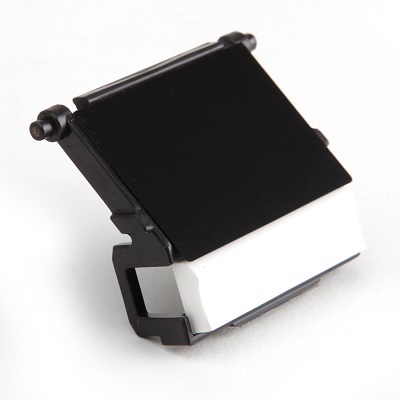
| Деталь: | MEA UNIT-DADF RUBBER |
| Парткод: | JC97-03069A |
| Цена: | 100 ₽ |

| Деталь: | Cover-Open |
| Парткод: | JC63-01656A |

| Деталь: | MEA UNIT-PICK UP DADF |
| Парткод: | JC97-03070A |
| Цена: | 600 ₽ |

| Деталь: | PMO-BUSH |
| Парткод: | JB72-00819A |

| Деталь: | MEA UNIT-STOPPER |
| Парткод: | JC97-03060A |

| Деталь: | Screw-Taptite |
| Парткод: | 6003-000196 |

| Деталь: | GUIDE-M_DOC SENSOR |
| Парткод: | JC61-00788A |

| Деталь: | HOLDER-M-ADF RUBBER UPPER |
| Парткод: | JC61-00744A |

| Деталь: | SPRING ETC-PAD |
| Парткод: | JC61-00387A |

| Деталь: | SHEET-GUIDE ADF |
| Парткод: | JC63-00186A |

| Деталь: | RMO-ADF RUBBER |
| Парткод: | JB73-00052A |
| Цена: | 70 ₽ |

| Деталь: | RPR-SEAL SIDE |
| Парткод: | JC73-00079A |

| Деталь: | ELA HOU-PLATEN |
| Парткод: | JC96-04793A |

| Деталь: | ELAHOU-SCAN LOWER |
| Парткод: | JC96-04788A |

| Деталь: | MEA-SCAN UPPER |
| Парткод: | JC97-03144A |

| Деталь: | Screw-Taptite |
| Парткод: | 6003-000196 |

| Деталь: | COVER-SCAN LOWER |
| Парткод: | JC63-01505A |

| Деталь: | ELA HOU-SCAN MOTOR |
| Парткод: | JC96-04787A |

| Деталь: | GROUND-CONNECTION |
| Парткод: | JC63-01565A |

| Деталь: | Spring-CS |
| Парткод: | 6107-001135 |

| Деталь: | PMO-LEVER SENSOR |
| Парткод: | JC72-00755A |

| Деталь: | GROUND-SCAN LOWER |
| Парткод: | JC63-01559A |

| Деталь: | HARNESS-SCAN |
| Парткод: | JC39-00848A |

| Деталь: | PBA-SCAN |
| Парткод: | JC92-01952A |

| Деталь: | HARNESS-OPE |
| Парткод: | JC39-00849A |

| Деталь: | COVER-SCAN UPPER |
| Парткод: | JC63-01506A |

| Деталь: | MEA-SCAN DUMMY UPPER |
| Парткод: | JC97-03093A |

| Деталь: | LEVER-LOCKER |
| Парткод: | JC66-01523A |

| Деталь: | BRACKET-LOCKER |
| Парткод: | JC61-01987A |

| Деталь: | SCREW-TAPPING |
| Парткод: | 6002-000440 |

| Деталь: | IPR-HOLDER GLASS |
| Парткод: | JB70-00148A |

| Деталь: | GLASS-SCAN |
| Парткод: | JC01-00001A |

| Деталь: | ICT-INSERT SHAFT |
| Парткод: | JB70-00154A |

| Деталь: | PMO-PULLEY |
| Парткод: | JB72-00763A |

| Деталь: | Belt-Timing Gear |
| Парткод: | 6602-001067 |
| Цена: | 420 ₽ |

| Деталь: | PMO-HOLDER BELT |
| Парткод: | JB72-00764A |

| Деталь: | Ring-E |
| Парткод: | 6044-000125 |

| Деталь: | SPRING ETC-BELT |
| Парткод: | JB61-00059A |

| Деталь: | FLAT CABLE |
| Парткод: | JC39-00858A |

| Деталь: | ELA UNIT-CCDM MIDDLE |
| Парткод: | JC96-04605A |

| Деталь: | ICT-SHAFT CCD |
| Парткод: | JB70-00145A |

| Деталь: | HARNESS-BIN FULL |
| Парткод: | JC39-00857A |

| Деталь: | COVER-ADF LOCK UP |
| Парткод: | JC63-01552A |

| Деталь: | Spring-CS |
| Парткод: | 6107-001363 |

| Деталь: | LINK-SCAN LOCK |
| Парткод: | JC66-01750A |

| Деталь: | SHAFT-SCAN LOCK |
| Парткод: | JC66-01832A |

| Деталь: | Ring-C |
| Парткод: | 6044-000159 |

| Деталь: | SPRING ETC-REVERSE |
| Парткод: | JC61-02449A |

| Деталь: | LEVER-SCAN LOCK |
| Парткод: | JC66-01888A |

| Деталь: | COVER-ADF LOCK LO |
| Парткод: | JC63-01555A |

| Деталь: | PLATE-ADF LOCK |
| Парткод: | JC61-02216A |

| Деталь: | SHAFT-ADF LOCK |
| Парткод: | JC66-01831A |

| Деталь: | LABEL-INFORMATION |
| Парткод: | JC68-01998A |

| Деталь: | HARNESS-DADF LOWER |
| Парткод: | JC39-00850A |

| Деталь: | PHOTO-INTERRUPTER |
| Парткод: | 0604-001095 |

| Деталь: | BRACKET-SCAN MOTOR R2 |
| Парткод: | JC61-00895A |

| Деталь: | MOTOR STEP |
| Парткод: | JC31-00104A |

| Деталь: | GEAR-REDUCTION73/37 |
| Парткод: | JC66-00530A |

| Деталь: | GEAR-TIMING |
| Парткод: | JC66-00531A |

| Деталь: | GEAR-IDLE |
| Парткод: | JB66-00083A |

| Деталь: | MEA-TRAY MP |
| Парткод: | JC97-02894A |

| Деталь: | COVER-MP_TRAY |
| Парткод: | JC63-01287A |

| Деталь: | TRAY-ASF_INPUT |
| Парткод: | JC63-01293A |

| Деталь: | GUIDE-_M_SIDE MP L |
| Парткод: | JC61-01043A |

| Деталь: | GUIDE-_M_SIDE MP R |
| Парткод: | JC61-01042A |

| Деталь: | Gear-Pinion |
| Парткод: | JG66-40003A |
| Цена: | 260 ₽ |

| Деталь: | LINK-TRAY_MP_L |
| Парткод: | JC66-01349A |

| Деталь: | LINK-TRAY_MP_R |
| Парткод: | JC66-01350A |

| Деталь: | BADGE-COLOR |
| Парткод: | JC64-00369A |

| Деталь: | ELA UNIT-REVERSE |
| Парткод: | JC96-04800A |

| Деталь: | MEA UNIT-COVER TOP |
| Парткод: | JC97-03056A |

| Деталь: | ELA UNIT-FRAME REV |
| Парткод: | JC96-04822A |

| Деталь: | MEA-GEAR REVERSE |
| Парткод: | JC97-03146A |

| Деталь: | ELA UNIT-MOTOR BRKT |
| Парткод: | JC96-04814A |

| Деталь: | Screw-Taptite |
| Парткод: | 6003-000196 |
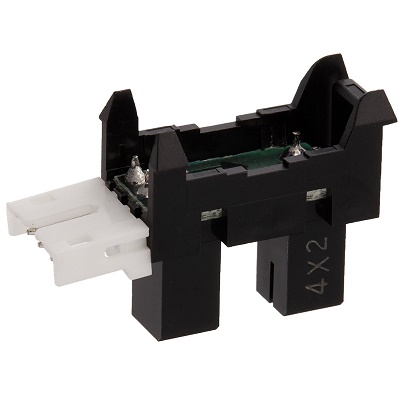
| Деталь: | Датчик наличия бумаги |
| Парткод: | 0604-001415 |
| Цена: | 240 ₽ |

| Деталь: | Резиновый элемент на ролик захвата бумаги из основного лотка |
| Парткод: | JC73-00223A |
| Цена: | 350 ₽ |

| Деталь: | ELA HOU-DADF DRV |
| Парткод: | JC96-04816A |

| Деталь: | BRACKET-DRIVE DADF |
| Парткод: | JC61-02386A |

| Деталь: | MOTOR STEP |
| Парткод: | JC31-00096A |

| Деталь: | SOLENOID-DADF |
| Парткод: | JC33-00030A |
| Цена: | 650 ₽ |

| Деталь: | GEAR-PICKUP IDLE |
| Парткод: | JC66-01758A |

| Деталь: | BRACKET-SWING |
| Парткод: | JC61-02278A |

| Деталь: | GEAR-FEED IDLE B |
| Парткод: | JC66-01753A |

| Деталь: | GEAR-FEED IDLE C |
| Парткод: | JC66-01754A |

| Деталь: | GEAR-FEED IDLE A |
| Парткод: | JC66-01752A |

| Деталь: | GEAR-PICKUP IDLE LOW |
| Парткод: | JC66-01759A |

| Деталь: | COLLAR-PICKUP |
| Парткод: | JC61-02240A |

| Деталь: | Spring-TS |
| Парткод: | 6107-001171 |

| Деталь: | GEAR-PICKUP IDLE UP |
| Парткод: | JC66-01760A |

| Деталь: | Ring-E |
| Парткод: | 6044-000231 |

| Деталь: | PHOTO-INTERRUPTER |
| Парткод: | 0604-001095 |

| Деталь: | CABLE CLAMP |
| Парткод: | 6502-000132 |

| Деталь: | Screw-Taptite |
| Парткод: | 6003-000269 |

| Деталь: | HARNESS-DADF MOTOR |
| Парткод: | JC39-00852A |

| Деталь: | ELA HOU-ADF |
| Парткод: | JC96-04792A |

| Деталь: | MEA-COVER PLATEN |
| Парткод: | JC97-03143A |

| Деталь: | ELA HOU-ADF LOWER |
| Парткод: | JC96-03784A |

| Деталь: | ELA HOU-ADF MOTOR |
| Парткод: | JC96-03783A |

| Деталь: | Screw-Taptite |
| Парткод: | 6003-000196 |

| Деталь: | MEA UNIT-PICKUP DELL |
| Парткод: | JC97-01962A |
| Цена: | 850 ₽ |

| Деталь: | MEA UNIT-HOLDER ADF |
| Парткод: | JC97-01940B |
| Цена: | 220 ₽ |

| Деталь: | MEA-ADF UPPER |
| Парткод: | JC97-02410A |

| Деталь: | COVER-M_ADF CONNECTOR |
| Парткод: | JC63-00998A |

| Деталь: | HOLDER-M_PAD ADF |
| Парткод: | JC61-00893B |

| Деталь: | SPRING ETC-PAD |
| Парткод: | JC61-00387A |

| Деталь: | SHEET-ADF HOLDER |
| Парткод: | JC63-00373A |

| Деталь: | RMO-ADF RUBBER |
| Парткод: | JB73-00052A |
| Цена: | 70 ₽ |

| Деталь: | DAMPER-PAD ADF_R2 |
| Парткод: | JC66-00738A |

| Деталь: | ELA HOU-UNIT_SCF |
| Парткод: | JC96-04957A |

| Деталь: | ELA Unit-Idle_SCF |
| Парткод: | JC96-04019A |

| Деталь: | MEA UNIT-P/UPJHOUSING |
| Парткод: | JC97-02233A |
| Цена: | 460 ₽ |

| Деталь: | MEA UNIT-GEARjPICKjUP |
| Парткод: | JC97-02691A |

| Деталь: | As-Unit_Feed1 |
| Парткод: | JC81-03458A |
| Цена: | 460 ₽ |

| Деталь: | ELA Hou-Cst Sensor Hawk16 |
| Парткод: | JC96-02127A |

| Деталь: | MEA UNIT-TERMINALTR |
| Парткод: | JC97-01401A |

| Деталь: | ELA Unit-Motor SCF |
| Парткод: | JC96-03956A |

| Деталь: | ELA HOU-CASSETTE |
| Парткод: | JC96-04954A |

| Деталь: | Gear-Feed |
| Парткод: | JC66-01262A |

| Деталь: | SHAFT-PICK UPjSCF |
| Парткод: | JC66-01277A |

| Деталь: | Ring-CS |
| Парткод: | 6044-000001 |

| Деталь: | HOLDER-PICKjUPjSCF |
| Парткод: | JC61-01743A |

| Деталь: | Spring-TS |
| Парткод: | 6107-001170 |

| Деталь: | Ring-E |
| Парткод: | 6044-000125 |

| Деталь: | SHAFT-FEEDjSCF |
| Парткод: | JC66-01276A |

| Деталь: | GROUND-PJMOTORJSCF |
| Парткод: | JC63-01137A |

| Деталь: | SHEET-GUIDEjPATH |
| Парткод: | JC63-01163A |

| Деталь: | HOLDER-P-REGI |
| Парткод: | JC61-01579A |

| Деталь: | Bearing-Pick Up |
| Парткод: | JC66-10202A |

| Деталь: | BRUSH-PICK |
| Парткод: | JC67-00204A |

| Деталь: | GROUND-PjFRONTjBOTTOM |
| Парткод: | JC63-01136A |

| Деталь: | Foot-ML80 |
| Парткод: | JC61-40001A |

| Деталь: | GROUND-PJREARJBOTTOM |
| Парткод: | JC63-01140A |

| Деталь: | PLATE-GNDjREARjTOP |
| Парткод: | JC61-01904A |

| Деталь: | PLATE-GNDjFRAMEjSCF |
| Парткод: | JC61-01903A |

| Деталь: | GROUND-PjSHAFT |
| Парткод: | JC63-01141A |

| Деталь: | PMO-REMOVEjLOCKjCST |
| Парткод: | JC72-01355A |

| Деталь: | GROUND-P-PAPERjSIZE |
| Парткод: | JC63-00675A |

| Деталь: | BAR-PjCROSS |
| Парткод: | JC71-00042A |

| Деталь: | COVER-M-DUMMYjSCF |
| Парткод: | JC63-00686B |

| Деталь: | IPR-GROUND TOP |
| Парткод: | JC70-11028A |

| Деталь: | PMO-ACTUATOR EMPTY,SCF |
| Парткод: | JC72-00992A |

| Деталь: | PHOTO-INTERRUPTER |
| Парткод: | 0604-001095 |

| Деталь: | COVER-FRONTjSCF |
| Парткод: | JC63-01539A |

| Деталь: | COVER-LEFTJSCF |
| Парткод: | JC63-01538A |
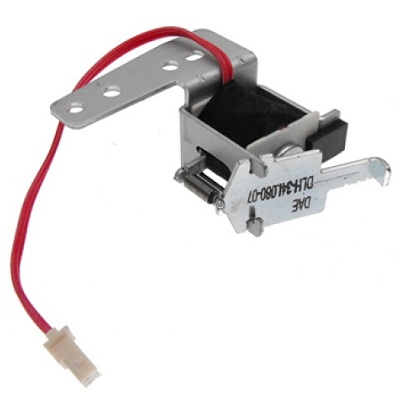
| Деталь: | Solenoid-Main |
| Парткод: | JC33-00012A |

| Деталь: | COVER-RIGHTjSCF |
| Парткод: | JC63-01537A |

| Деталь: | FRAME-SCF |
| Парткод: | JC61-01902A |

| Деталь: | Screw-Taptite |
| Парткод: | 6003-000196 |

| Деталь: | ELA UNIT-COVER |
| Парткод: | JC96-04798A |

| Деталь: | MEA-COVER_FRONT |
| Парткод: | JC97-03051A |

| Деталь: | MEA-COVER RIGHT |
| Парткод: | JC97-03083A |

| Деталь: | MEA-COVER RIGHT |
| Парткод: | JC97-03083B |

| Деталь: | ELA UNIT-COVER MIDDLE |
| Парткод: | JC96-04821A |

| Деталь: | COVER-LEFT |
| Парткод: | JC63-01519A |

| Деталь: | MEA-BRACKET REAR |
| Парткод: | JC97-03052A |

| Деталь: | MEA-MIDDLE REAR |
| Парткод: | JC97-03054A |

| Деталь: | MEA-COVER REVERSE |
| Парткод: | JC97-03053A |

| Деталь: | COVER-RIGHT |
| Парткод: | JC63-01520A |

| Деталь: | COVER-RIGHT |
| Парткод: | JC63-01520B |

| Деталь: | COVER-WIRE |
| Парткод: | JC63-01563A |

| Деталь: | BRACKET-REAR |
| Парткод: | JC61-02211A |

| Деталь: | COVER-REAR HDD |
| Парткод: | JC63-01314A |

| Деталь: | Screw-Taptite |
| Парткод: | 6003-000269 |

| Деталь: | COVER-MIDDLE REAR |
| Парткод: | JC63-01549A |

| Деталь: | COVER-WLAN |
| Парткод: | JC63-01667A |

| Деталь: | PMO-Roller Upper DP |
| Парткод: | JC72-40981A |

| Деталь: | ACTUATOR-REAR OUT |
| Парткод: | JC66-01924A |

| Деталь: | GUIDE-ACTUATOR |
| Парткод: | JC61-02547A |

| Деталь: | SPRING ETC-TORSION DOC (CC2-F) |
| Парткод: | JB61-00076A |

| Деталь: | PHOTO-INTERRUPTER |
| Парткод: | 0604-001095 |

| Деталь: | HARNESS-REVERSE JAM |
| Парткод: | JC39-00942A |

| Деталь: | COVER-REV EXIT |
| Парткод: | JC63-01554A |

| Деталь: | COVER-REVERSE EXIT |
| Парткод: | JC63-01553A |

| Деталь: | Ролик подачи бумаги в автоподатчике документов, в сборе |
| Парткод: | JB75-00299A |
| Цена: | 330 ₽ |

| Деталь: | Ролик захвата бумаги в автоподатчике документов, в сборе |
| Парткод: | JB75-00300A |
| Цена: | 220 ₽ |

| Деталь: | ELA HOU-OPE 3IN1 |
| Парткод: | JC96-04811A |

| Деталь: | COVER-OPE_3IN1 |
| Парткод: | JC63-01514A |

| Деталь: | COVER-NEVI_3IN1 |
| Парткод: | JC63-01513A |

| Деталь: | Cover-LCD |
| Парткод: | JC63-01510A |

| Деталь: | KEY-M_TEL |
| Парткод: | JC64-00239A |

| Деталь: | KEY-M_BLACK |
| Парткод: | JC64-00244A |

| Деталь: | KEY-BLACK |
| Парткод: | JC64-00244B |

| Деталь: | KEY-COPY |
| Парткод: | JC64-00345A |

| Деталь: | KEY-M_MODE SCAN |
| Парткод: | JC64-00247A |

| Деталь: | KEY-M_MODE COPY |
| Парткод: | JC64-00245A |

| Деталь: | KEY-M_MENU |
| Парткод: | JC64-00248A |

| Деталь: | LENS LED-STATUS |
| Парткод: | JC67-00265A |

| Деталь: | KEY-M_STOP CLEAR |
| Парткод: | JC64-00242A |

| Деталь: | KEY-M-START COLOR |
| Парткод: | JC64-00259A |

| Деталь: | KEY-M_START BLACK |
| Парткод: | JC64-00243A |

| Деталь: | RUBBER-MODE |
| Парткод: | JC73-00233A |

| Деталь: | RUBBER-MENU |
| Парткод: | JC73-00230A |

| Деталь: | RUBBER-TEL |
| Парткод: | JC73-00261A |

| Деталь: | PBA-OPE |
| Парткод: | JC92-01951A |

| Деталь: | Screw-Taptite |
| Парткод: | 6003-000196 |

| Деталь: | MEA-COVER PLATEN |
| Парткод: | JC97-03143A |

| Деталь: | Cover-M_Platen |
| Парткод: | JC63-00984A |

| Деталь: | SPRING ETC-FEED |
| Парткод: | JC61-00011A |

| Деталь: | SHAFT-IDLE FEED |
| Парткод: | JC66-00909A |

| Деталь: | ROLLER-ADF FEED |
| Парткод: | JC66-00728A |

| Деталь: | ICT-SHAFT PINCH |
| Парткод: | JF70-40521B |

| Деталь: | PMO-ROLL PINCH |
| Парткод: | JG72-40663A |

| Деталь: | MEA-TX STACKER |
| Парткод: | JC97-02406A |

| Деталь: | Screw-Taptite |
| Парткод: | 6003-000196 |

| Деталь: | Sheet-White Sponge |
| Парткод: | JC63-00209B |

| Деталь: | COVER-M_STACKER TX |
| Парткод: | JC63-00988A |

| Деталь: | GUIDE-M_DOCU R |
| Парткод: | JC61-01610A |

| Деталь: | GUIDE-M_DOCU L |
| Парткод: | JC61-01609A |

| Деталь: | IPR-WASHER SPRING CU |
| Парткод: | JF70-10616A |

| Деталь: | Gear-Pinion |
| Парткод: | JG66-40003A |
| Цена: | 260 ₽ |

| Деталь: | ELA UNIT-FUSER LV.CLP-660 |
| Парткод: | JC96-04495A |

| Деталь: | ELA UNIT-FUSER HV,CLP-660 |
| Парткод: | JC96-04496A |
| Цена: | 10 200 ₽ |

| Деталь: | ELA UNIT-FUSER LV.CLP-610 |
| Парткод: | JC96-04544A |

| Деталь: | ELA UNIT-FUSER HV,CLP-610 |
| Парткод: | JC96-04545A |
| Цена: | 9 700 ₽ |

| Деталь: | COVER-FUSER_LOWER |
| Парткод: | JC63-01312A |

| Деталь: | Guide-INPUT |
| Парткод: | JC61-01933A |

| Деталь: | LEVER-JAM_L |
| Парткод: | JC66-01417A |

| Деталь: | LEVER-JAM_R |
| Парткод: | JC66-01416A |

| Деталь: | Roller-Pressure |
| Парткод: | JC66-01412A |

| Деталь: | BRACKET-PR_R |
| Парткод: | JC61-01917A |

| Деталь: | BRACKET-PR_L |
| Парткод: | JC61-01916A |

| Деталь: | Bearing-Ball |
| Парткод: | 6601-001341 |

| Деталь: | GROUND-PR |
| Парткод: | JC63-01308A |

| Деталь: | GROUND-PR_SUB |
| Парткод: | JC63-01335A |

| Деталь: | ACTUATOR-FUSER |
| Парткод: | JC66-01404A |

| Деталь: | GUIDE-ACTUATOR |
| Парткод: | JC61-01938A |

| Деталь: | Spring ETC-Actuator |
| Парткод: | JC61-70903A |

| Деталь: | Spring-ES |
| Парткод: | 6107-001323 |

| Деталь: | Screw-Taptite |
| Парткод: | 6003-000196 |

| Деталь: | Screw-Taptite |
| Парткод: | 6003-000269 |

| Деталь: | SCREW-HEX |
| Парткод: | 6009-001492 |

| Деталь: | BRACKET-FUSER |
| Парткод: | JC61-01915A |

| Деталь: | HOLDER-BRACKET |
| Парткод: | JC61-01931A |

| Деталь: | SUPPORT-BRACKET |
| Парткод: | JC61-01921A |

| Деталь: | Spring-ES |
| Парткод: | 6107-001324 |

| Деталь: | DRUM-FUSER_BELT |
| Парткод: | JC66-01413A |

| Деталь: | ROLLER-HEAT |
| Парткод: | JC66-01411A |

| Деталь: | LAMP-HALOGEN,CLP-660 |
| Парткод: | 4713-001221 |

| Деталь: | LAMP-HALOGEN,CLP-660 |
| Парткод: | 4713-001222 |

| Деталь: | LAMP-HALOGEN,CLP-610 |
| Парткод: | 4713-001229 |

| Деталь: | LAMP-HALOGEN,CLP-610 |
| Парткод: | 4713-001228 |

| Деталь: | BUSH-HR |
| Парткод: | JC61-01928A |

| Деталь: | GEAR-FUSER |
| Парткод: | JC66-01405A |

| Деталь: | Bearing-Ball |
| Парткод: | 6601-001478 |

| Деталь: | ROLLER-FUSER |
| Парткод: | JC66-01410A |

| Деталь: | Ring-E |
| Парткод: | 6044-000231 |

| Деталь: | Ring-E |
| Парткод: | 6044-000125 |

| Деталь: | BRACKET-HR |
| Парткод: | JC61-01918A |

| Деталь: | Bearing-Ball |
| Парткод: | 6601-001479 |
| Цена: | 1 400 ₽ |

| Деталь: | THERMISTOR-NTC ASSY |
| Парткод: | 1404-001355 |

| Деталь: | HOLDER-LAMP |
| Парткод: | JC61-01920A |

| Деталь: | THERMOSTAT |
| Парткод: | 4712-001039 |

| Деталь: | COVER-FUSER_UPPER |
| Парткод: | JC63-01311A |

| Деталь: | BRACKET-FU_DRIVE |
| Парткод: | JC61-01919A |

| Деталь: | GEAR-IDLE Z15 |
| Парткод: | JC66-01406A |

| Деталь: | GEAR-IDLE Z39 |
| Парткод: | JC66-01407A |

| Деталь: | GROUND-UPPER |
| Парткод: | JC63-01309A |

| Деталь: | GROUND-LOWER |
| Парткод: | JC63-01307A |

| Деталь: | HOLDER-CONNECTOR |
| Парткод: | JC61-01929A |

| Деталь: | HARNESS-FUSER DRAW_F,CLP-660 |
| Парткод: | JC39-00667A |

| Деталь: | HARNESS-FUSER DRAW_F,CLP-660 |
| Парткод: | JC39-00668A |

| Деталь: | HARNESS-FUSER DRAW_F,CLP-610 |
| Парткод: | JC39-00768A |

| Деталь: | HARNESS-FUSER DRAW_F,CLP-610 |
| Парткод: | P400238457 |

| Деталь: | GUIDE-OUTPUT |
| Парткод: | JC61-01934A |

| Деталь: | ROLLER-EXIT IDLE |
| Парткод: | JC66-00608A |

| Деталь: | GROUND-EXIT |
| Парткод: | JC63-01310A |

| Деталь: | BUSH-6_D |
| Парткод: | JC61-00423A |

| Деталь: | Spring Etc-Exit Roll FD |
| Парткод: | JC61-70911A |

| Деталь: | HOLDER-EXIT(MC) |
| Парткод: | JC61-00547A |

| Деталь: | ROLLER-FD R |
| Парткод: | JC66-01233A |

| Деталь: | PMO-Roller FD F |
| Парткод: | JC72-41007A |

| Деталь: | ROLLER-EXIT |
| Парткод: | JC66-01415A |

| Деталь: | GEAR-_M_EXIT |
| Парткод: | JC66-00782A |

| Деталь: | GUIDE-DUPLEX |
| Парткод: | JC61-01935A |

| Деталь: | HANDLE-FUSER_R |
| Парткод: | JC64-00311A |

| Деталь: | LOCKER-FUSER_R |
| Парткод: | JC64-00309A |

| Деталь: | HANDLE-FUSER_L |
| Парткод: | JC64-00312A |

| Деталь: | LOCKER-FUSER_L |
| Парткод: | JC64-00310A |

| Деталь: | SPRING ETC-DEVE REAR |
| Парткод: | JC61-00550A |

| Деталь: | HOLDER-HARNESS |
| Парткод: | JC61-01930A |

| Деталь: | Screw-Taptite |
| Парткод: | 6003-000282 |

| Деталь: | FELT-CLEAN TONER |
| Парткод: | JC63-00903A |

| Деталь: | ELA UNIT-COVER MIDDLE |
| Парткод: | JC96-04821A |

| Деталь: | Cover-Middle |
| Парткод: | JC63-01543A |

| Деталь: | PBA-USB HOST |
| Парткод: | JC92-01964A |

| Деталь: | LATCH-MIDDLE A |
| Парткод: | JC66-01616A |

| Деталь: | LATCH-MIDDLE B |
| Парткод: | JC66-01617A |

| Деталь: | HOLDER-LSU |
| Парткод: | JC61-01983A |

| Деталь: | SPRING ETC-LOCKER |
| Парткод: | JC61-02512A |

| Деталь: | Spring-CS |
| Парткод: | 6107-001194 |

| Деталь: | BRACKET-MID LOCK |
| Парткод: | JC61-02210A |

| Деталь: | COVER-LOCKER FRONT |
| Парткод: | JC63-01567A |

| Деталь: | TRAY-ASF FOLDER |
| Парткод: | JC63-01562A |

| Деталь: | TRAY-ASF OUTPUT |
| Парткод: | JC63-01560A |

| Деталь: | ACTUATOR-SW_OPEN |
| Парткод: | JC66-01623A |

| Деталь: | Ring-E |
| Парткод: | 6044-000231 |

| Деталь: | Spring-CS |
| Парткод: | 6107-001363 |

| Деталь: | BRACKET-SENSOR |
| Парткод: | JC61-02222A |

| Деталь: | HARNESS-SCANNER OPEN |
| Парткод: | JC39-00847A |

| Деталь: | SPEAKER |
| Парткод: | 3001-002207 |

| Деталь: | PBA-REVERSE |
| Парткод: | JC92-01953A |

| Деталь: | CABLE CLAMP |
| Парткод: | 6502-000132 |

| Деталь: | COVER-MIDDLE EXIT |
| Парткод: | JC63-01550A |

| Деталь: | COVER-MIDDLE OPEN |
| Парткод: | JC63-01547A |

| Деталь: | SUPPORT-MIDDLE |
| Парткод: | JC61-02410A |

| Деталь: | Screw-Taptite |
| Парткод: | 6003-000196 |

| Деталь: | Screw-Taptite |
| Парткод: | 6003-000152 |

| Деталь: | HARNESS-USB HOST |
| Парткод: | JC39-00839A |

| Деталь: | Screw-Taptite |
| Парткод: | 6003-000282 |

| Деталь: | FAN |
| Парткод: | JC31-00050A |

| Деталь: | LABEL-INFORMATION |
| Парткод: | JC68-01760A |

| Деталь: | BRACKET-LOCKER |
| Парткод: | JC61-02213A |

| Деталь: | CBF-HARNESS LSU GND |
| Парткод: | JC39-00496A |

| Деталь: | HARNESS-FAN EXTENSION |
| Парткод: | JC39-00893A |

| Деталь: | BRACKET-EDI |
| Парткод: | JC61-02576A |

| Деталь: | Screw-Taptite |
| Парткод: | 6003-000269 |

| Деталь: | MEA UNIT-HINGE_DADF |
| Парткод: | JC97-03038A |

| Деталь: | MEA UNIT-HINGE |
| Парткод: | JC97-02997A |

| Деталь: | HINGE-PLATEN |
| Парткод: | JC61-02224A |

| Деталь: | HINGE-M_LINK L |
| Парткод: | JC61-01432A |

| Деталь: | HINGE-SLIDER |
| Парткод: | JC61-02223A |

| Деталь: | Spring-CS |
| Парткод: | 6107-001354 |

| Деталь: | HINGE-SCAN |
| Парткод: | JC61-02248A |

| Деталь: | HOUSING-HINGEjSCAN |
| Парткод: | JC61-02183A |

| Деталь: | SHAFT-LINK |
| Парткод: | JC66-01811A |

| Деталь: | SHAFT-HINGE |
| Парткод: | JC66-01810A |

| Деталь: | BUSH-4D_FE |
| Парткод: | JC61-01686A |

| Деталь: | Spring-CS |
| Парткод: | 6107-001380 |

| Деталь: | Spring-CS |
| Парткод: | 6107-001366 |

| Деталь: | GROUND-HINGE |
| Парткод: | JC63-01568A |

| Деталь: | Ring-C |
| Парткод: | 6044-000159 |

| Деталь: | MEA UNIT-COVER TOP |
| Парткод: | JC97-03056A |

| Деталь: | COVER-REVERSE TOP |
| Парткод: | JC63-01542A |

| Деталь: | SHAFT-REV IDLE |
| Парткод: | JC66-01833A |

| Деталь: | ROLLER-M-IDLE FEED |
| Парткод: | JC66-00529A |

| Деталь: | SPRING ETC-REVERSE |
| Парткод: | JC61-02449A |

| Деталь: | GUIDE-PAPER REV |
| Парткод: | JC61-02218A |

| Деталь: | SPRING ACTUATOR S/W |
| Парткод: | JC61-02449A |

| Деталь: | MEC-Brush Antistatic |
| Парткод: | JC75-00095A |

| Деталь: | GUIDE-STACKER SUB |
| Парткод: | JC61-00712A |

| Деталь: | SHAFT-STACKER |
| Парткод: | JC66-00594A |

| Деталь: | GROUND REV FRONT |
| Парткод: | JC63-01557A |

| Деталь: | ELA UNIT-PTB SET_DUPLEX |
| Парткод: | JC96-04406A |

| Деталь: | Screw-Taptite |
| Парткод: | 6003-000196 |

| Деталь: | Screw-Taptite |
| Парткод: | 6003-000282 |

| Деталь: | PIN-SPRING |
| Парткод: | 6043-001097 |

| Деталь: | Spring-CS |
| Парткод: | 6107-001364 |

| Деталь: | Spring-CS |
| Парткод: | 6107-001365 |

| Деталь: | Spring-ES |
| Парткод: | 6107-001316 |

| Деталь: | BUSH-D6/L4 |
| Парткод: | JC61-00699A |

| Деталь: | BUSH-6_D(L) |
| Парткод: | JC61-00884A |

| Деталь: | HOLDER-M-TENSION |
| Парткод: | JC61-01092A |

| Деталь: | HOLDER-M-TRANSFER |
| Парткод: | JC61-01093A |

| Деталь: | SPRING ETC-DEV_FRONT |
| Парткод: | JC61-01678A |

| Деталь: | PLATE-SAW FUSER |
| Парткод: | JC61-01754A |

| Деталь: | HOLDER-PAPER C,L |
| Парткод: | JC61-01820A |

| Деталь: | HOLDER-PAPER C,R |
| Парткод: | JC61-01821A |

| Деталь: | HOLDER-DRAW |
| Парткод: | JC61-01822A |

| Деталь: | FRAME-PTB |
| Парткод: | JC61-01823A |

| Деталь: | FRAME-DUMMY,L |
| Парткод: | JC61-01824A |

| Деталь: | FRAME-DUMMY,R |
| Парткод: | JC61-01825A |

| Деталь: | GUIDE-BELT |
| Парткод: | JC61-01826A |

| Деталь: | GUIDE-DRIVE |
| Парткод: | JC61-01827A |

| Деталь: | PLATE-DUMMY TENSION |
| Парткод: | JC61-01828A |

| Деталь: | PLATE-GROUND BACKUP |
| Парткод: | JC61-01829A |

| Деталь: | PLATE-GROUND PTB |
| Парткод: | JC61-01830A |

| Деталь: | PLATE-GROUND TENSION |
| Парткод: | JC61-01831A |

| Деталь: | PLATE-HV PCR |
| Парткод: | JC61-01832A |

| Деталь: | PLATE-HV TR_M |
| Парткод: | JC61-01833A |

| Деталь: | PLATE-HV TR_Y |
| Парткод: | JC61-01834A |

| Деталь: | PLATE-GND RESISTANCE |
| Парткод: | JC61-02179A |

| Деталь: | SEAL-WASTE BOTTOM |
| Парткод: | JC62-00163A |

| Деталь: | SEAL-WASTE FILM |
| Парткод: | JC62-00166A |

| Деталь: | SEAL-BLADE PTB,L |
| Парткод: | JC62-00355A |

| Деталь: | SEAL-BLADE PTB,R |
| Парткод: | JC62-00356A |

| Деталь: | SEAL-BRKT PTB,L |
| Парткод: | JC62-00357A |

| Деталь: | SEAL-BRKT PTB,R |
| Парткод: | JC62-00358A |

| Деталь: | COVER-DUPLEX GEAR |
| Парткод: | JC63-01267A |

| Деталь: | COVER-UPPER PTB |
| Парткод: | JC63-01268A |

| Деталь: | COVER-HANDLE INNER |
| Парткод: | JC63-01269A |

| Деталь: | COVER-WASTE TONER,L |
| Парткод: | JC63-01270A |

| Деталь: | COVER-WASTE TONER,U |
| Парткод: | JC63-01271A |

| Деталь: | HANDLE-LOCKER PTB |
| Парткод: | JC64-00296A |

| Деталь: | LOCKER-PTB,L |
| Парткод: | JC64-00297A |

| Деталь: | LOCKER-PTB,R |
| Парткод: | JC64-00298A |

| Деталь: | ROLLER-PAPER CHARGE |
| Парткод: | JC66-00918A |

| Деталь: | ROLLER-TENSION,PTB |
| Парткод: | JC66-00920A |

| Деталь: | Roller-Transfer |
| Парткод: | JC66-00922B |

| Деталь: | SHAFT-P-LOCKBAR REAR |
| Парткод: | JC66-01089A |

| Деталь: | GEAR-DUPDRIVE Z34 |
| Парткод: | JC66-01322A |

| Деталь: | GEAR-DUPIDLE Z33 |
| Парткод: | JC66-01323A |

| Деталь: | GEAR-DUPRDCN Z2923 |
| Парткод: | JC66-01324A |

| Деталь: | GEAR-DUPIDLE Z21 |
| Парткод: | JC66-01325A |

| Деталь: | ROLLER-DRIVE PTB |
| Парткод: | JC66-01331A |

| Деталь: | ROLLER-BACKUPCLEAN |
| Парткод: | JC66-01332A |

| Деталь: | DRUM-PTB BELT |
| Парткод: | JC66-01333A |

| Деталь: | COUPLER-PTB |
| Парткод: | JC67-00213A |

| Деталь: | MEA UNIT-CLEANING PTB |
| Парткод: | JC97-02247B |

| Деталь: | BRACKET-P-CLN,PTB |
| Парткод: | JC61-01109A |

| Деталь: | BLADE-CLEANING PTB |
| Парткод: | JC61-01280B |

| Деталь: | PBA SUB-PTB CRUM |
| Парткод: | JC92-01868A |

| Деталь: | SENSOR-CTD |
| Парткод: | JC32-00006A |

| Деталь: | HARNESS-PTB DRAW_P |
| Парткод: | JC39-00664A |

| Деталь: | HARNESS-ACR_SENSOR |
| Парткод: | JC39-00653A |

| Деталь: | R-METAL GLAZE |
| Парткод: | 2009-001197 |

| Деталь: | MEA UNIT-DUPLEX |
| Парткод: | JC97-02898A |

| Деталь: | Belt-Timing Gear |
| Парткод: | 6602-001084 |

| Деталь: | Bush-M-Feed, Dup |
| Парткод: | JC61-00665A |

| Деталь: | Spring ETC-Dup |
| Парткод: | JC61-01277A |

| Деталь: | GUIDE-ALIGN-DUP |
| Парткод: | JC61-01839A |

| Деталь: | GROUND-ALIGN_DUP |
| Парткод: | JC63-01297A |

| Деталь: | Shaft-Idle Roll, Dup |
| Парткод: | JC66-00444A |

| Деталь: | ROLLER-IDLE_DUPLEX |
| Парткод: | JC66-01923A |

| Деталь: | Pulley-M-18-Dummy_Dup |
| Парткод: | JC66-00900A |

| Деталь: | ROLLER-FEED-DUPLEX |
| Парткод: | JC66-01906A |

| Деталь: | GEAR |
| Парткод: | JC66-01400A |

| Деталь: | BRUSH-DUPLEX |
| Парткод: | JC67-00205A |

| Деталь: | ICT-Stud Paper Guide, Dp |
| Парткод: | JC70-00457A |

| Деталь: | PCT-SILP WASHER |
| Парткод: | JK72-00058A |

| Деталь: | ELA UNIT-FRAME REV |
| Парткод: | JC96-04822A |

| Деталь: | ROLLER-M-IDLE FEED |
| Парткод: | JC66-00529A |

| Деталь: | SHAFT-REV IDLE |
| Парткод: | JC66-01833A |

| Деталь: | PLATE-REVERSE |
| Парткод: | JC61-02217A |

| Деталь: | PMO-IDLE KNOCK UP MP |
| Парткод: | JC72-01004A |

| Деталь: | Spring-ES |
| Парткод: | 6107-001259 |

| Деталь: | Screw-Taptite |
| Парткод: | 6003-000196 |

| Деталь: | MEC-Brush Antistatic |
| Парткод: | JC75-00095A |

| Деталь: | FRAME-REVERSE |
| Парткод: | JC61-02199A |

| Деталь: | BUSH-6_D |
| Парткод: | JC61-00423A |

| Деталь: | Ring-E |
| Парткод: | 6044-000125 |

| Деталь: | PMO-Roller FD F |
| Парткод: | JC72-41007A |

| Деталь: | SPRING ETC-REVERSE |
| Парткод: | JC61-02449A |

| Деталь: | SPRING ETC-TORSION DOC (CC2-F) |
| Парткод: | JB61-00076A |

| Деталь: | ACTUATOR-REV_OUT |
| Парткод: | JC66-01621A |

| Деталь: | HOLDER-SHAFT CAM |
| Парткод: | JC61-02212A |

| Деталь: | SHAFT-CAM REV |
| Парткод: | JC66-01618A |

| Деталь: | CAM-REV |
| Парткод: | JC66-01620A |

| Деталь: | COVER-BOTTOM REV |
| Парткод: | JC63-01556A |

| Деталь: | COVER-MIDDLE INLET |
| Парткод: | JC63-01561A |

| Деталь: | PHOTO-INTERRUPTER |
| Парткод: | 0604-001095 |

| Деталь: | ACTUATOR-MIDDLE |
| Парткод: | JC66-01622A |

| Деталь: | GROUND-BOTTOM |
| Парткод: | JC63-01566A |

| Деталь: | SOLENOID-PICK_UP |
| Парткод: | JC33-00022A |
| Цена: | 600 ₽ |

| Деталь: | GEAR-REV 65/31 |
| Парткод: | JC66-01615A |

| Деталь: | GEAR-REV 65 |
| Парткод: | JC66-01631A |

| Деталь: | GEAR-EXIT_DRV17 |
| Парткод: | JC66-00810A |

| Деталь: | GROUND-REV MAIN |
| Парткод: | JC63-01558A |

| Деталь: | ROLLER-EXIT |
| Парткод: | JC66-01836A |

| Деталь: | ROLLER-MIDDLE |
| Парткод: | JC66-01835A |

| Деталь: | ROLLER-REVERSE |
| Парткод: | JC66-01834A |

| Деталь: | ROLLER-ACT MIDDLE |
| Парткод: | JC66-01829A |

| Деталь: | GUIDE-BOTTOM REV |
| Парткод: | JC61-02510A |

| Деталь: | GEAR-REMOVE |
| Парткод: | JC66-01614A |

| Деталь: | REV GND HARNESS |
| Парткод: | JC39-00840A |

| Деталь: | HARNESS-REV-SWING |
| Парткод: | JC39-00846A |

| Деталь: | HARNESS-REV MOT EXIT |
| Парткод: | JC39-00845A |

| Деталь: | ELA UNIT-MOTOR BRKT |
| Парткод: | JC96-04814A |

| Деталь: | MOTOR STEP |
| Парткод: | JC31-00106A |

| Деталь: | BRACKET-GEAR REV |
| Парткод: | JC61-02208A |

| Деталь: | GEAR-REV 39/19 |
| Парткод: | JC66-01611A |

| Деталь: | GEAR-REV 31 |
| Парткод: | JC66-01609A |

| Деталь: | GEAR-REV 37 |
| Парткод: | JC66-01613A |

| Деталь: | GEAR-REV 26/39 |
| Парткод: | JC66-01630A |

| Деталь: | GEAR-REV 39/23 |
| Парткод: | JC66-01612A |

| Деталь: | GEAR-REV 23 |
| Парткод: | JC66-01610A |

| Деталь: | Screw-Taptite |
| Парткод: | 6003-000269 |

| Деталь: | MEA UNIT-FEED DRIVE |
| Парткод: | JC97-02854A |

| Деталь: | GEAR-RDCN FEED(79/39) |
| Парткод: | JC66-01385A |

| Деталь: | GEAR-RDCN FEED(43/23) |
| Парткод: | JC66-01383A |

| Деталь: | GEAR-RDCN FEED(35/22) |
| Парткод: | JC66-01382A |

| Деталь: | GEAR-DRV MAIN PICK-UP |
| Парткод: | JC66-01363A |

| Деталь: | GEAR-RDCN FEED(55/54) |
| Парткод: | JC66-01384A |

| Деталь: | BRACKET-FEED DRIVE |
| Парткод: | JC61-01835A |

| Деталь: | ELA UNIT-MAIN_FRAME |
| Парткод: | JC96-04490A |

| Деталь: | ELA UNIT-MAIN_FRAME |
| Парткод: | JC96-04490B |

| Деталь: | ELA UNIT-FRAME_BOTTOM |
| Парткод: | JC96-04480A |

| Деталь: | FRAME-LSU |
| Парткод: | JC61-01927A |

| Деталь: | ELA UNIT-DEVE_CRUM |
| Парткод: | JC96-04488A |

| Деталь: | ELA UNIT-FRAME_TOP |
| Парткод: | JC96-04479A |

| Деталь: | ELA UNIT-FRAME_TOP |
| Парткод: | JC96-04479B |

| Деталь: | BUSH-6_D |
| Парткод: | JC61-00423A |

| Деталь: | ELA UNIT-FUSER DRIVE |
| Парткод: | JC96-04501A |

| Деталь: | SPRING ETC-LOCK_PTB_R |
| Парткод: | JC61-01879A |

| Деталь: | LOCKER-PTB_R |
| Парткод: | JC64-00303A |

| Деталь: | BRACKET-LOCKER_PTB_R |
| Парткод: | JC61-01869A |

| Деталь: | LEVER-FUSER FRAME |
| Парткод: | JC66-01300A |

| Деталь: | SCREW-HEX |
| Парткод: | 6009-001492 |

| Деталь: | BRACKET-LOCKER_PTB_L |
| Парткод: | JC61-01855A |

| Деталь: | LOCKER-PTB_L |
| Парткод: | JC64-00304A |

| Деталь: | SPRING ETC-LOCK_PTB_L |
| Парткод: | JC61-01899A |

| Деталь: | ELA UNIT-OPE_LEFT |
| Парткод: | JC96-04481A |

| Деталь: | ELA UNIT-FRAME_LEFT |
| Парткод: | JC96-04482A |

| Деталь: | MEA UNIT-COVER_OPEN |
| Парткод: | JC97-02883A |

| Деталь: | ELA UNIT-DUCT_FUSER |
| Парткод: | JC96-04487A |

| Деталь: | GUIDE-HARNESS_CABLE |
| Парткод: | JC61-01890A |

| Деталь: | Bar-P_Cross Bottom |
| Парткод: | JC71-00042A |

| Деталь: | ELA UNIT-FRAME_RIGHT |
| Парткод: | JC96-04485A |

| Деталь: | MEA UNIT-FEED DRIVE |
| Парткод: | JC97-02854A |

| Деталь: | MEA-GEAR PICK UP |
| Парткод: | JC97-02895A |

| Деталь: | CAP-MAIN PICK-UP GEAR |
| Парткод: | JC67-00215A |

| Деталь: | SOLENOID-PICK_UP |
| Парткод: | JC33-00022A |
| Цена: | 600 ₽ |

| Деталь: | PLATE-GND-SOLENOID |
| Парткод: | JC61-01922A |

| Деталь: | Screw-Taptite |
| Парткод: | 6003-000196 |

| Деталь: | Screw-Taptite |
| Парткод: | 6003-000269 |

| Деталь: | SPONEGE-SEALING_LSU |
| Парткод: | JC72-01379A |
Коды ошибок
01
02
03
04
05
06
07
08
09
10
11
12
13
14
15
16
17
18
19
20
21
22
23
24
25
26
27
28
29
30
31
32
33
34
35
36
37
38
39
40
41
42
43
44
45
46
47
48
49
50
51
52
53
54
55
56
57
58
59
60
61
62
63
64
65
66
67
68
69
70
71
72
73
74
75
76
77
78
Описание
| Error code: | 01 |
| Display: | ERROR CONDITION INVALID HEAD |
| Description: | The ERROR light flashes. |
| Causes: | The printhead was replaced with one that is not a genuine Zebra™ printhead. |
| Remedy: | Install a genuine Zebra printhead. |
| Error code: | 02 |
| Display: | ERROR CONDITION RIBBON OUT |
| Description: | The printer stops; the ERROR light flashes. |
| Causes: | In thermal transfer mode, ribbon is not loaded or incorrectly loaded. In thermal transfer mode, the ribbon sensor is not detecting ribbon that is loaded incorrectly. In thermal transfer mode, media is blocking the ribbon sensor. In thermal transfer mode, the printer did not detect the ribbon even though it is loaded correctly. |
| Remedy: | Load ribbon correctly. 1. Load ribbon correctly. See Load Ribbon on page 64. 2. Calibrate the sensors. See Calibrate Media and Ribbon Sensor Sensitivity on page 90. 1. Load media correctly. See Load Media on page 58. 2. Calibrate the sensors. See Calibrate Media and Ribbon Sensor Sensitivity on page 90. 1. Print a sensor profile. See Print Sensor Profile on page 89. The ribbon out threshold (marked by the word RIBBON) is likely too high, above the black area that indicates where the ribbon is detected. 2. Calibrate the sensors or load printer defaults. See Calibrate Media and Ribbon Sensor Sensitivity on page 90 or LOAD DEFAULTS on page 73. |
| Error code: | 03 |
| Display: | WARNING RIBBON IN |
| Description: | The ERROR light flashes. |
| Causes: | Ribbon is loaded, but the printer is set for direct thermal mode. |
| Remedy: | Ribbon is not required with direct thermal media. If you are using direct thermal media, remove the ribbon. This error message will not affect printing. If you are using thermal transfer media, which requires ribbon, set the printer for Thermal Transfer mode. See Select Print Method on page 81. |
| Error code: | 04 |
| Display: | ERROR CONDITION PAPER OUT |
| Description: | The printer stops; the ERROR light flashes. |
| Causes: | The media is not loaded or is loaded incorrectly. Misaligned media sensor. The printer is set for noncontinuous media, but continuous media is loaded. |
| Remedy: | Load media correctly. See Load Media on page 58. Check position of the media sensor. Install proper media type, or reset printer for current media type and perform calibration. |
| Error code: | 05 |
| Display: | ERROR CONDITION HEAD OPEN |
| Description: | The printer stops; the ERROR light flashes. |
| Causes: | The printhead is not fully closed. The head open sensor is not working properly. |
| Remedy: | Replace the sensor. |
| Error code: | 06 |
| Display: | THERMISTOR FAULT |
| Description: | The ERROR light flashes. |
| Causes: | The printhead has a faulty thermistor. |
| Remedy: | Replace the printhead. |
| Error code: | 07 |
| Display: | WARNING HEAD COLD, THERMISTOR FAULT, ERROR CONDITION HEAD ELEMENT BAD |
| Description: | The printer stops; the ERROR light is on; the printer cycles through these three messages. |
| Causes: | The printhead data cable is not properly connected. The printhead has a faulty thermistor. |
| Remedy: | Caution • Turn off (O) the printer before performing this procedure. Failure to do so can damage the printhead. 1. Turn off (O) the printer. 2. Disconnect and reconnect the data cable to the printhead. 3. Ensure that the cable connector is fully inserted into the printhead connector. 4. Turn on (I) the printer. Replace the printhead. |
| Error code: | 08 |
| Display: | WARNING HEAD COLD |
| Description: | The printer prints while the ERROR light flashes. |
| Causes: | The printhead temperature is approaching its lower operating limit. The printhead data cable is not properly connected. The printhead has a faulty thermistor. |
| Remedy: | Continue printing while the printhead reaches the correct operating temperature. If the error remains, the environment may be too cold for proper printing. Relocate the printer to a warmer area. Caution • Turn off (O) the printer before performing this procedure. Failure to do so can damage the printhead. 1. Turn off (O) the printer. 2. Disconnect and reconnect the data cable to the printhead. 3. Ensure that the cable connector is fully inserted into the printhead connector. 4. Turn on (I) the printer. Replace the printhead. |
| Error code: | 09 |
| Display: | WARNING HEAD TOO HOT |
| Description: | The printer stops; the ERROR light flashes. |
| Causes: | The printhead is over temperature. |
| Remedy: | Allow the printer to cool. Printing automatically resumes when the printhead elements cool to an acceptable operating temperature. |
| Error code: | 10 |
| Display: | DEFRAGMENTING |
| Description: | The printer stops. |
| Causes: | The printer is defragmenting memory. |
| Remedy: | Caution • Do NOT turn off the printer power during defragmenting. Doing so can damage the printer. Allow the printer to finish defragmenting. If you get this error message frequently, check your label formats. Formats that write to and erase memory frequently may cause the printer to defragment often. Using properly coded label formats usually minimizes the need for defragmenting. If this error message does not go away, contact Technical Support. The printer requires service. |
| Error code: | 11 |
| Display: | ERROR CONDITION CUTTER JAM |
| Description: | The printer stops; the ERROR light flashes. |
| Causes: | Caution • The cutter blade is sharp. Do not touch or rub the blade with your fingers. The cutter blade is in the media path. |
| Remedy: | Turn off the printer power and unplug the printer. Inspect the cutter module for debris and clean as needed following the cleaning instructions in Clean the Cutter Module on page 135. |
| Error code: | 12 |
| Description: | General print quality issues |
| Causes: | The printer is set at the incorrect print speed. You are using an incorrect combination of labels and ribbon for your application. The printer is set at an incorrect darkness level. The printhead is dirty. Incorrect or uneven printhead pressure. The printhead is improperly balanced. |
| Remedy: | For optimal print quality, set the print speed to the lowest possible setting for your application via control panel, the driver, or the software. See Adjust Print Speed on page 79. You may want to perform the FEED Self Test on page 120. 1. Switch to a different type of media or ribbon to try to find a compatible combination. 2. If necessary, consult your authorized Zebra reseller or distributor for information and advice. For optimal print quality, set the darkness to the lowest possible setting for your application via the control panel, the driver, or the software. See Adjust Print Darkness on page 78. You may want to perform the FEED Self Test on page 120 to determine the ideal darkness setting. Clean the printhead. See Clean the Printhead and Platen Roller on page 131. Set the printhead pressure to the minimum needed for good print quality. See Adjust Printhead Pressure on page 70. Adjust the printhead balance. |
| Error code: | 13 |
| Description: | Long tracks of missing print on several labels |
| Causes: | Print element damaged. |
| Remedy: | Replace the printhead. |
| Error code: | 14 |
| Description: | Wrinkled ribbon |
| Causes: | Ribbon fed through the machine incorrectly. Incorrect burn temperature. Incorrect or uneven printhead pressure. Media not feeding properly; walking from side to side. The strip plate needs adjusting. The printhead needs vertical adjustment. The printhead is improperly balanced. The printhead and platen roller need to be realigned. |
| Remedy: | See Load Ribbon on page 64. Set the darkness to the lowest possible setting for good print quality. See Adjust Print Darkness on page 78. Set the printhead pressure to the minimum needed for good print quality. See Adjust Printhead Pressure on page 70. Make sure that media is snug by adjusting the media guide, or call a service technician. Adjust the printhead balance. |
| Error code: | 15 |
| Description: | Printing too light or too dark over the entire label |
| Causes: | The media or ribbon is not designed for high-speed operation. You are using an incorrect combination of media and ribbon for your application. You are using ribbon with direct thermal media. Incorrect or uneven printhead pressure. |
| Remedy: | Replace supplies with those recommended for high-speed operation. 1. Switch to a different type of media or ribbon to try to find a compatible combination. 2. If necessary, consult your authorized Zebra reseller or distributor for information and advice. Direct thermal media does not require ribbon. To check if you are using direct thermal media, perform the label scratch test in When to Use Ribbon on page 62. Set the pressure to the minimum needed. See Adjust Printhead Pressure on page 70. |
| Error code: | 16 |
| Description: | Smudge marks on labels |
| Causes: | The media or ribbon is not designed for high-speed operation. |
| Remedy: | Replace supplies with those recommended for high-speed operation. |
| Error code: | 17 |
| Description: | Misregistration/skips labels |
| Causes: | The printer is not calibrated. Improper label format. |
| Remedy: | Recalibrate the printer. Use correct label format. |
| Error code: | 18 |
| Description: | Misregistration and misprint of one to three labels |
| Causes: | The platen roller is dirty. Media does not meet specifications. |
| Remedy: | See Clean the Printhead and Platen Roller on page 131. Use media that meets specifications. |
| Error code: | 19 |
| Description: | Vertical drift in top-of-form position |
| Causes: | The printer is out of calibration. Vertical drift occurs during normal printer operation. Note • A vertical drift of ± 4 to 6 dot rows (approximately 0.5 mm) is within normal tolerances. The platen roller is dirty. |
| Remedy: | Recalibrate the printer. Calibrate the printer. Clean the platen roller. See Clean the Printhead and Platen Roller on page 131. |
| Error code: | 20 |
| Description: | Vertical image or label drift |
| Causes: | The printer is using non-continuous labels but is configured in continuous mode. The media sensor is positioned incorrectly. The media sensor is calibrated improperly. The platen roller is dirty. Improper printhead pressure settings (toggles). Improperly loaded ribbon or media. Incompatible media. |
| Remedy: | Configure the printer for non-continuous and run calibration routine, if necessary. Ensure that the media sensor is properly positioned to read a single/consistent interlabel gap. See Calibrate Media and Ribbon Sensor Sensitivity on page 90. Clean the platen roller. See Clean the Printhead and Platen Roller on page 131. Adjust the printhead pressure to ensure proper functionality. Verify that the printer is loaded properly. Ensure that the interlabel gaps or notches are 2 to 4 mm and consistently placed. Media must not exceed minimum specifications for mode of operation. |
| Error code: | 21 |
| Description: | The bar code printed on a label does not scan. |
| Causes: | The bar code is not within specifications because the print is too light or too dark. Not enough blank space around the bar code. |
| Remedy: | Perform the FEED Self Test on page 120. Adjust the darkness or print speed settings as necessary. Leave at least 1/8 in. (3.2 mm) between the bar code and other printed areas on the label and between the bar code and the edge of the label. |
| Error code: | 22 |
| Description: | Loss of printing registration on labels. Excessive vertical drift in top-of-form registration. |
| Causes: | The platen roller is dirty. Media guides are positioned improperly. The media type is set incorrectly. The media is loaded incorrectly. |
| Remedy: | Clean the platen roller according to the instructions in Clean the Printhead and Platen Roller on page 131. Ensure that the media guides are properly positioned. Set the printer for the correct media type (gap/notch, continuous, or mark). See Set Media Type on page 81. Load media correctly. See Load Media on page 58. |
| Error code: | 23 |
| Description: | Auto Calibrate failed. |
| Causes: | Media or ribbon is loaded incorrectly. The sensors could not detect the media or ribbon. The sensors are dirty or positioned improperly. The sensors are dirty, or media is positioned improperly for the sensors to detect. The media type is set incorrectly. |
| Remedy: | Ensure that media and ribbon are loaded correctly. Manually calibrate the printer. See Calibrate Media and Ribbon Sensor Sensitivity on page 90. Ensure that the sensors are clean and that media is positioned properly. Set the printer for the correct media type (gap/notch, continuous, or mark). See Set Media Type on page 81. |
| Error code: | 24 |
| Description: | A label format was sent to the printer but was not recognized. The DATA light does not flash. |
| Causes: | The communication parameters are incorrect. |
| Remedy: | Check the printer driver or software communications settings (if applicable). If you are using serial communication, check the serial port setting in the control panel menu. See Set Serial Communications on page 91. If you are using serial communication, make sure you are using a null modem cable or a null modem adapter. Using the control panel controls, check the protocol setting. It should be set to NONE. See Set Protocol on page 93. If a driver is used, check the driver communication settings for your connection. |
| Error code: | 25 |
| Description: | A label format was sent to the printer. Several labels print, then the printer skips, misplaces, misses, or distorts the image on the label. |
| Causes: | The serial communication settings are incorrect. |
| Remedy: | Ensure that the flow control settings match. Check the communication cable length. See Table 5 on page 48 for requirements. Check the printer driver or software communications settings (if applicable). |
| Error code: | 26 |
| Description: | A label format was sent to the printer but was not recognized. The DATA light flashes but no printing occurs. |
| Causes: | The prefix and delimiter characters set in the printer do not match the ones in the label format. Incorrect data is being sent to the printer. |
| Remedy: | Verify the prefix and delimiter characters. See Set Format Prefix Character on page 94 and Set Delimiter Character on page 95 for the requirements. Check the communication settings on the computer. Ensure that they match the printer settings. If the problem continues, check the label format. |
| Error code: | 27 |
| Description: | Broken or melted ribbon |
| Causes: | Darkness setting too high. |
| Remedy: | 1. Reduce the darkness setting. 2. Clean the printhead thoroughly. |
| Error code: | 28 |
| Description: | The printer does not detect when the ribbon runs out. In thermal transfer mode, the printer did not detect the ribbon even though it is loaded correctly. |
| Causes: | The ribbon-out threshold is set too high to detect the ribbon. On a sensor profile, the ribbon-out threshold (circled in Figure 15) appears above the black bars that indicate the ribbon. This happens if you calibrate the printer without ribbon and later insert ribbon without recalibrating the printer or loading printer defaults. |
| Remedy: | 1. Print a sensor profile (see Print Sensor Profile on page 89), and note the location of the ribbon-out threshold (circled in Figure 15). 2. Calibrate the printer, this time using ribbon, or load printer defaults. See Calibrate Media and Ribbon Sensor Sensitivity on page 90 or LOAD DEFAULTS on page 73. Important • Loading defaults resets all printer parameters back to factory defaults. 3. Print another sensor profile, and compare it to the first one. 4. If the ribbon-out threshold is still too high, you may manually change the value. |
| Error code: | 29 |
| Description: | The ribbon light is on even though ribbon is loaded correctly. |
| Causes: | The printer was not calibrated for the label and ribbon being used. |
| Remedy: | Perform the calibration procedure in Calibrate Media and Ribbon Sensor Sensitivity on page 90. |
| Error code: | 30 |
| Description: | The LCD displays a language that I cannot read |
| Causes: | The language parameter was changed through the control panel or a firmware command. |
| Remedy: | 1. Press SETUP/EXIT to enter configuration mode. 2. Press MINUS (-). The printer displays the LANGUAGE parameter in the current language. Even if you cannot recognize the characters displayed, you can still scroll to another language. 3. Press SELECT to select the parameter. 4. Press PLUS (+) or MINUS (-) to scroll through the choices until you find a language that you can read. 5. Press SETUP/EXIT. The LCD displays SAVE CHANGES in the original language. 6. Press SETUP/EXIT again to exit configuration mode and save the changes (if the language does not change, you may need to scroll to a different save option by pressing PLUS (+) or MINUS (-) in the previous step). 7. Repeat this process, if necessary, until you reach the desired language. |
| Error code: | 31 |
| Description: | The LCD is missing characters or parts of characters |
| Causes: | The LCD may need replacing. |
| Remedy: | Run the Power-On Self Test on page 117 and check that the LCD display shows all characters. If not, replace the LCD. |
| Error code: | 32 |
| Description: | Changes in parameter settings did not take effect |
| Causes: | Parameters are set incorrectly. A command turned off the ability to change the parameter. A command changed the parameter back to the previous setting. If the problem continues, there may be a problem with the main logic board. |
| Remedy: | 1. Set parameters and save permanently. 2. Turn the printer off (O) and then on (I). Refer to the ZPL Programming Guide. Refer to the ZPL Programming Guide. Replace the main logic board. |
| Error code: | 33 |
| Description: | The printer fails to calibrate or detect the top of the label. |
| Causes: | The printer was not calibrated for the label being used. The printer is configured for continuous media. The driver or software configuration is not set correctly. |
| Remedy: | Perform the calibration procedure in Calibrate Media and Ribbon Sensor Sensitivity on page 90. Set the media type to noncontinuous media. See Set Media Type on page 81. Driver or software settings produce commands that can overwrite the printer configuration. Check the driver or software media-related setting. |
| Error code: | 34 |
| Description: | Non-continuous labels are being treated as continuous labels. |
| Causes: | The printer was not calibrated for the media being used. The printer is configured for continuous media. |
| Remedy: | Perform the calibration procedure in Calibrate Media and Ribbon Sensor Sensitivity on page 90. Set the media type to noncontinuous media. See Set Media Type on page 81. |
| Error code: | 35 |
| Description: | All lights are on, but nothing displays on the LCD, and the printer locks up. |
| Causes: | Internal electronic or firmware failure. |
| Remedy: | Turn the printer power off (O) and then on (I). If the printer locks up again, replace the main logic board. |
| Error code: | 36 |
| Description: | The printer locks up while running the Power-On Self Test. |
| Causes: | Main logic board failure. |
| Remedy: | Replace the main logic board. |
| Error code: | 37 |
| Description: | Non-continuous labels are being treated as continuous labels. |
| Causes: | The printer is configured for continuous media. The printer was not calibrated for the media being used. |
| Remedy: | Set the media type to noncontinuous media. See Set Media Type on page 56. Perform the calibration procedure in Calibrate Media and Ribbon Sensors on page 67. |
| Error code: | 38 |
| Description: | All lights are on, but nothing displays on the LCD, and the printer locks up. |
| Causes: | Internal electronic or firmware failure. |
| Remedy: | Turn the printer power Off (O) and then On (I). If the printer locks up again, replace the main logic board. |
| Error code: | 39 |
| Description: | The printer locks up while running the Power-On Self Test. |
| Causes: | Main logic board failure. |
| Remedy: | Replace the main logic board. |
| Error code: | 40 |
| Display: | Scanner locked |
| Description: | 10-348 ERROR 40 FUSER MAIN LAMP FAILURE Note If this failure reoccurs three times successively, an Engine NVRAM value is set preventing further printer use until the Clear Tech Rep Fault, Clear <10-348 & 10-350> is run. |
| Causes: | 1. Deformed paper sensor actuator or faulty sensor. 2. SMPS PBA or Main PBA is defective 3. Faulty cables or connectors. |
| Remedy: | Switch printer power OFF. Remove the Fuser Assembly. Warning Fuser may be very hot. Use extreme caution to prevent burns. Measure the resistance between the Fuser Assembly connector P600-4 and P600-6. Does the resistance measure between 20K and 100K ohms? Y↓N→ Replace the Fuser Assembly. Reinstall Fuser. Remove the Rear Cover, Rear Shield and the Rear Shield Bracket. Measure the resistance between P404A-1 and P404A-2 on the Engine Control Board. Does the resistance measure between 20K and 100K ohms? Y↓N→ Repair or replace the wiring harness between the Engine Control Board and the Fuser. Replace the Engine Control Board. |
| Error code: | 41 |
| Display: | Self Diagnostic LSU |
| Description: | Install or Reseat Fuser, Code 41 Front thermistor open error. This is a cold condition. Note If this failure reoccurs three times successively, an Engine NVRAM value is set preventing further printer use until the Clear Tech Rep Fault is performed. |
| Causes: | • Fuser • Engine Control Board |
| Remedy: | 1 1. Turn OFF power and remove the Fuser Assembly. 2. Measure the resistance between the fuser connector P600-4 and P600-6. 3. Does the resistance measure between 30 K and 190 K Ohms? Go to step 2. Replace the fuser assembly. 2 1. Reinstall the fuser assembly. 2. Enter service diagnostics. 3. From the Sensor Tests run the Fuser Temperature test. 4. Is the temperature indicated approximately 165o C? Replace the engine control board. Go to step 3. 3 1. Turn OFF printer power. 2. Check for an open circuit or poor connection between J600-4 to J600-6 to J404A-2. 3. Is the wiring OK? Replace the engine control board. Repair or replace the wiring harness. |
| Error code: | 42 |
| Display: | Self Diagnostic Temperature |
| Description: | 10-352 ERROR 42 FUSER STS (FRONT) WARM TIME FAILURE |
| Causes: | 1. The ‘Open Cover’ microswitch may be stuck or faulty 2. The tab on the front cover may be damaged or broken 3. Check the connector and cables between Switch and main PBA. |
| Remedy: | Measure the resistance between the Fuser Assembly connector P600-1 and P600-3. Does the resistance measure approximately 6 ohms for a 110 VAC Fuser or approximately 20 ohms for a 220 VAC Fuser? Y↓N→ Replace the Fuser Assembly. Measure the resistance between the Fuser Assembly connector P600-4 and P600-6. Does the resistance measure between 20K and 100K ohms? Y↓N→ Replace the Fuser Assembly. Reinstall Fuser. Remove the Rear Cover, Rear Shield and the Rear Shield Bracket. Measure the resistance between P404A-1 and P404A-2 on the Engine Control Board. Does the resistance measure between 20K and 100K ohms? Y↓N→ Repair or replace the wiring harness between the Engine Control Board and the Fuser. Reinstall the Fuser. Switch printer power ON. Does the Fuser get warm? Y↓N→ Replace the Chassis AC Power Assembly. Replace the Engine Control Board. |
| Error code: | 43 |
| Display: | Send Error (AUTH) |
| Description: | 10-353 ERROR 43 FUSER SSR1 ON TIME FAILURE |
| Causes: | 1. The ‘Open Cover’ microswitch may be stuck or faulty 2. Check the connector and cables between Switch and main PBA. |
| Remedy: | Measure the resistance between the Fuser Assembly connector P600-1 and P600-3. Does the resistance measure approximately 6 ohms for a 110 VAC Fuser or approximately 20 ohms for a 220 VAC Fuser? Y↓N→ Replace the Fuser Assembly. Measure the resistance between the Fuser Assembly connector P600-4 and P600-6. Does the resistance measure between 20K and 100K ohms? Y↓N→ Replace the Fuser Assembly. Reinstall Fuser. Remove the Rear Cover, Rear Shield and the Rear Shield Bracket. Measure the resistance between P404A-1 and P404A-2 on the Engine Control Board. Does the resistance measure between 20K and 100K ohms? Y↓N→ Repair or replace the wiring harness between the Engine Control Board and the Fuser. Reinstall the Fuser. Switch printer power ON. Does the Fuser get warm? Y↓N→ Replace the Chassis AC Power Assembly. Replace the Engine Control Board. |
| Error code: | 44 |
| Display: | Send Error (DNS) |
| Description: | Fuser Sub Lamp Overheat Failure, Code 44 The front thermistor has detected an overheat condition. Note If this failure reoccurs three times successively, an Engine NVRAM value is set preventing further printer use until the Clear Tech Rep Fault is performed. |
| Causes: | • Fuser • Engine Control Board |
| Remedy: | 1 1. Turn OFF power, remove the fuser assembly and allow it to cool down. 2. Measure the resistance between the Fuser connector P600-7 and P600-9. 3. Does the resistance measure between 30 K and 190 K Ohms? Go to step 2. Replace the fuser assembly. 2 1. Reinstall the fuser assembly. 2. Enter service diagnostics. 3. From the Sensor Tests run the Fuser Temperature test. 4. Is the temperature indicated approximately 165o C? Go to step 4. Go to step 3. 3 1. Turn OFF printer power. 2. Measure the resistance between J641-4 and J641-5 on the engine control board. 3. Does the resistance measure between 30 K and 190 K Ohms? Go to step 4. Repair or replace the wiring harness. 4 1. Turn printer power back ON. 2. Is there ~+3.4 VDC between J590-3 and ground? Check the AC wiring harness to the fuser. If the check is OK, replace the AC drive assembly. Replace the engine control board. |
| Error code: | 45 |
| Display: | Send Error (POP3) |
| Description: | Fuser STS (Rear) Failure, Code 45 Rear Thermistor open error. The machine logic detected an open circuit in the rear thermistor. |
| Causes: | • Fuser • Engine Control Board |
| Remedy: | 1 1. Turn OFF power, remove the fuser assembly and allow it to cool down. 2. Measure the resistance between the Fuser connector P600-7 and P600-9. 3. Does the resistance measure between 30 K and 190 K Ohms? Go to step 2. Replace the fuser assembly. 2 1. Reinstall the fuser assembly. 2. Enter service diagnostics. 3. From the Sensor Tests run the Fuser Temperature test. 4. Is the temperature indicated approximately 165o C? Replace the engine control board. Go to step 3. 3 1. Turn printer power OFF. 2. Check for an open circuit or poor connection between J641-4 and J641-5. 3. Is the wiring harness OK? Replace the engine control board. Repair or replace the wiring harness. |
| Error code: | 46 |
| Display: | Send Error (SMTP) |
| Description: | 10-354 ERROR 46 FUSER STS (REAR) WARM TIME FAILURE |
| Causes: | 1. Check stability of 24V supply to LSU. |
| Remedy: | Measure the resistance between the Fuser Assembly connector P600-1 and P600-3. Does the resistance measure approximately 6 ohms for a 110 VAC Fuser or approximately 20 ohms for a 220 VAC Fuser? Y↓N→ Replace the Fuser Assembly. Measure the resistance between the Fuser Assembly connector P600-7 and P600-9. Does the resistance measure between 20 ohms and 100 ohms? Y↓N→ Replace the Fuser Assembly. Reinstall Fuser. Remove the Rear Cover, Rear Shield and the Rear Shield Bracket. Measure the resistance between P404A-3 and P404A-4 on the Engine Control Board. Does the resistance measure between 20K ohms and 100K ohms? Y↓N→ Repair or replace the wiring harness between the Engine Control Board and the Fuser. Reinstall the Fuser. Switch printer power ON. Does the Fuser get warm? Y↓N→ Replace the Chassis AC Power Assembly. Replace the Engine Control Board. |
| Error code: | 47 |
| Display: | Send Error (Wrong Config) |
| Description: | 10-356 ERROR 47 FUSER SSR2 ON TIME FAILURE |
| Causes: | There is disconnection in the paper transfer bias supply circuit. (Dirty or deformed electrodes) |
| Remedy: | Measure the resistance between the Fuser Assembly connector P600-1 and P600-3. Does the resistance measure approximately 6 ohms for a 110 VAC Fuser or approximately 20 ohms for a 220 VAC Fuser? Y↓N→ Replace the Fuser Assembly. Measure the resistance between the Fuser Assembly connector P600-7 and P600-9. Does the resistance measure between 20K and 100K ohms? Y↓N→ Replace the Fuser Assembly. Reinstall Fuser. Remove the Rear Cover, Rear Shield and the Rear Shield Bracket. Measure the resistance between P404A-3 and P404A-4 on the Engine Control Board. Does the resistance measure between 20K and 100K ohms? Y↓N→ Repair or replace the wiring harness between the Engine Control Board and the Fuser. Reinstall the Fuser. Switch printer power ON. Does the Fuser get warm? Y↓N→ Replace the Chassis AC Power Assembly. Replace the Engine Control Board. |
| Error code: | 48 |
| Display: | [Stop Pressed] |
| Description: | Fan Failure, Code 48 The machine logic detected a failure of the Fuser fan, LVPS fan, or rear fan. |
| Causes: | • Fuser Fan • LVPS Fan • Rear Fan |
| Remedy: | 1 1. Enter service diagnostics and run the fan test. 2. Does the fuser fan rotate at a high speed? Go to step 4. Go to step 2. 2 1. Check for voltage at J222-4. 2. Does the voltage measure +24 VDC? Go to step 3. Check the wiring to the fuser fan, if the wiring is OK, replace the engine control board. 3 Does the front panel indicate the fans are ON? Replace the fan. Check the wiring to the fuser fan, if the wiring is OK, replace the engine control board. 4 Does the rear fan revolve at high speed? Go to step 7. Go to step 5. 5 1. Check for voltage at J552-1. 2. Does the voltage measure +24 VDC? Go to step 6. Check the wiring to the rear fan, if the wiring is OK replace the interface board. If the problem continues, replace the engine control board. 6 Does the front panel indicate the fans are ON? Replace the rear fan. Check the wiring tot he rear fan, if the wiring is OK, replace the engine control board. 7 Does the LVPS fan revolve at high speed? The fans are operating correctly. If the problem persists, replace the engine control board. Go to step 8. 8 1. Check for voltage at J214-4. 2. Is +24 VDC present? Go to step 9. Check the wiring to the LVPS fan, if the wiring is OK, replace the engine control board. 9 Does the front panel indicate the fans are ON? Replace the LVPS assembly. Check the wiring to the LVPS fan, if the wiring is OK, replace the engine control board. |
| Error code: | 49 |
| Display: | Tray 1 Paper Empty |
| Description: | There is no paper in the tray 1. |
| Causes: | Pressure roller thermistor, pressure roller lamp connector, MCU |
| Remedy: | Load paper in the tray 1. |
| Error code: | 50 |
| Display: | Tray 2 Paper Empty |
| Description: | Fuser Fan Failure The Fuser Fan rotation signal indicates to the Engine Control Board that the fan is no longer operational. |
| Causes: | • Fuser Fan, PL5.3.31 • FAN/PHD/MOT Harness, PL10.1.9 • Engine Control Board, PL9.1.16 |
| Remedy: | 1 Check the Fuser Fan for damage. Remove the Front Cover. Is the fan damaged? Replace the Fuser Fan. Go to Step 2. 2 Check the Fuser Fan connection. Is P/J482 connected to the harness? Go to Step 2. Reconnect the Fan. 3 Check orientation of the Fuser Fan. Does the Fan’s label face into the chute? Go to Step 3. Correct the installation. 4 Test the Fuser Fan. Run the Service Diagnostics Fuser Fan test. Does the Fan operate. Go to Step 6. Go to Step 5. 5 Check all pins on the FAN/PHD/MOT Harness PL10.1.9 for continuity. 1. Disconnect P/J48 and P/J482. 2. Check continuity between J48 <=> P483. Go to Step 5. Replace the FAN/PHD/MOT Harness. 6 Check the fan rotation signal. Print one sheet. Is there +3.3 V across P/J48-A12 <=> P/J48-A13? Replace the Engine Control Board. Replace the Fuser Fan. |
| Error code: | 51 |
| Display: | Send Error (DNS) |
| Description: | Rear Fan Failure The Rear Fan rotation signal indicates the fan is no longer operational. |
| Causes: | • Rear Fan, PL1.1.19 • LVPS, PL9.1.6 • Engine Control Board, PL9.1.16 • LV Harness, PL10.1.2 |
| Remedy: | 1 Check the Rear Fan for damage. Remove the Rear Cover. Is the fan damaged? Replace the Rear Fan. Go to Step 2. 2 Check the Rear Fan connection. Is P/J166 connected to the harness? Go to Step 3. Connect the Fan. 3 Check orientation of the Rear Fan. Does the Fan’s label face inwards? Go to Step 4. Correct the installation. 4 Test the Rear Fan. Run the Service Diagnostics Rear Fan test. Does the fan operate? Go to Step 6. Go to Step 5. 5 Check for +24 V to the fan. Disconnect P/J166. Is there +24 V across P166-1 <=> P166-3? Replace the Rear Fan. Replace the LVPS. 6 Check the fan rotation signal to the LVPS. Print one sheet. Is there +3.3 V between P/J166-1 <=> P/J166-3? Replace the Fuser Fan. Go to Step 7. 7 Check the rotation signal from the LVPS. Print one sheet. Is there +3.3 V between P/J165-15 <=> P/J165-3? Replace the LVPS. Go to Step 8. 8 Check the fan rotation signal at the Engine Control Board. Print one sheet. Is there +3.3 V between P/J61-4 <=> P/J61-16? Replace the LV Harness Replace the Engine Control Board. |
| Error code: | 52 |
| Display: | Send Error (POP3) |
| Description: | Fan Failure One of the two fans has failed resulting in a fatal error. |
| Causes: | • Rear Fan, PL1.1.19 • Fuser Fan, PL5.3.31 |
| Remedy: | 1 Check the fans for damage or debris: • Fuser Fan, PL1.1.19 • Rear Fan, PL5.3.31 Is either fan damaged? Replace the defective fan. Go to Step 3. 2 Replace the defective fan. Does the error persist? Go to Step 3 Complete 3 Test the fans. Run the Service Diagnostics fan tests to isolate the defective fan. Did one of the fans fail? Go to the troubleshooting procedure for the specific fan. If both fans pass, replace the Engine Control Board. |
| Error code: | 53 |
| Display: | Send Error (SMTP) |
| Description: | The password did not match in a relay or mailbox transmission, and the transmission ended in failure. |
| Causes: | · Loose cable connection · Defective controller fan · Defective IOD1 board · Defective MCTL board |
| Remedy: | Confirm that both parties are using the same system password and the both units are compatible. Then, ask the remote party to transmit again. |
| Error code: | 54 |
| Display: | Send Error (Wrong Config) |
| Description: | 10-398 ERROR 54 FAN FAILURE |
| Causes: | · Loose cable connection · Defective ozone fan · Defective IOD2 board · Defective MCTL board |
| Remedy: | Enter Service Diagnostics Mode. Run the “Fuser Fan” test. Does the Fuser Fan operate? Y↓N→ Remove the Rear Cover, Rear Shield and the Rear Shield Bracket. Measure the voltage between P530-1 on the Engine Control Board and frame ground. Does the voltage measure +24 VDC? Y↓N→ Replace the Engine Control Interface Board. Measure the voltage between P530-4 on the Engine Control Board and frame ground. Does the voltage measure 0 VDC? Y↓N→ Replace the Engine Control Interface Board. Measure the voltage between P530-3 on the Engine Control Board and frame ground. Does the voltage measure +5 VDC? Y↓N→ Replace the Engine Control Board. If the problem persists, repair or replace the harness between Engine Control Board and the Fuser Fan. Replace the Fuser Fan Assembly. Remove the Rear Cover, Rear Shield and the Rear Shield Bracket. Measure the voltage between P530-5 on the Engine Control Board and frame ground. Does the voltage measure +24 VDC? Y↓N→ Replace the Engine Control Interface Board. Measure the voltage between P530-8 on the Engine Control Board and frame ground. Does the voltage measure 0 VDC? Y↓N→ Replace the Engine Control Interface Board. Measure the voltage between P530-7 on the Engine Control Board and frame ground. Does the voltage measure +5 VDC? Y↓N→ Replace the Engine Control Board. If the problem persists, repair or replace the harness between Engine Control Board and the +24 VDC LVPS Fan. Replace the +24 VDC LVPS Fan. |
| Error code: | 55 |
| Display: | [Stop Pressed] |
| Description: | Stop/Clear has been pressed during a fax transmission. |
| Causes: | · Loose cable connection · Defective fusing unit fan · Defective IOD1 board · Defective MCTL board |
| Remedy: | Try again. |
| Error code: | 56 |
| Display: | Toner Empty |
| Description: | The toner cartridge has run out. The machine stops printing. |
| Causes: | Harness connection failure of back cover switch ASSY. Eject actuator failure. Eject sensor PCB ASSY failure. Main PCB failure |
| Remedy: | Replace the toner cartridge with a new one. |
| Error code: | 57 |
| Display: | Toner Low |
| Description: | The toner cartridge is almost empty. |
| Remedy: | Take out the toner cartridge and thoroughly shake it. By doing this, you can temporarily reestablish printing operations. |
| Error code: | 58 |
| Display: | Tray 1 Paper Empty |
| Description: | There is no paper in the tray 1. |
| Causes: | Harness connection failure between fuser unit and eject sensor PCB. Fuser unit failure. LVPS PCB failure. Eject sensor PCB ASSY failure. Main PCB failure |
| Remedy: | Load paper in the tray 1. |
| Error code: | 59 |
| Display: | Tray 2 Paper Empty |
| Description: | There is no paper in the optional tray 2. |
| Causes: | Harness connection failure between fuser unit and eject sensor PCB. Fuser unit failure. LVPS PCB failure. Eject sensor PCB ASSY failure. Main PCB failure |
| Remedy: | Load paper in the optional tray 2. |
| Error code: | 60 |
| Display: | Nongenuine Toner |
| Description: | Imaging Unit Motor Failure, Code 60 |
| Causes: | • Imaging Unit Drive Motor • Engine Control Board |
| Remedy: | 1 1. Enter service diagnostics and run the Imaging Unit Motor test. 2. Does the motor operate correctly? Go to step 7. Go to step 2. 2 1. Is the voltage at J210-5 +5 VDC? Go to step 3. Replace the engine control board. 3 1. Is the voltage at J210-7 +24 VDC? Go to step 4. Use the +24 VDC wirenets to troubleshoot and resolve the missing voltage. 4 1. Enter service diagnostics. 2. While running the Imaging Unit Motor test, check the voltage at J210-1 and J210-2. 3. Is the voltage 0 VDC while the test is running? Go to step 5. Replace the engine control board. 5 Is the frequency between J210-4 and ground between 1 KHz and 1.3 KHz? Replace the imaging unit drive motor. Go to step 6. 6 1. Check for a short to ground at J210-4. 2. Is the wire grounded? Repair or replace the wiring harness. Replace the engine control board. 7 1. Enter service diagnostics. 2. While running the Imaging Unit Motor test, check the voltage at J210-9. 3. Is the voltage +5 VDC while the test is running? Replace the imaging unit drive motor. Replace the engine control board. |
| Error code: | 61 |
| Display: | Nongenuine Toner Replace Toner 1 |
| Description: | The toner cartridge installed is not a genuine cartridge. |
| Causes: | The printer warms up when the printer is turned on or the cover is closed, or wake from sleep mode. |
| Remedy: | This message appears when you selected stop at the Non Genuine Toner prompt. Install the genuine toner cartridge. |
| Error code: | 62 |
| Display: | Nongenuine Toner Replace Toner |
| Description: | The toner cartridge installed is not a genuine cartridge. |
| Causes: | · Loose cable connection · Defective development clutch for magenta · Defective IOD2 board · Defective MCTL board |
| Remedy: | This message appears when you selected stop at the Non Genuine Toner prompt. Install the genuine toner cartridge. |
| Error code: | 63 |
| Display: | Toner Exhausted |
| Description: | HOST_IF_NO_DRIVER:PCI |
| Causes: | Harness connection failure of new toner sensor harness ASSY. Harness connection failure of toner sensor PCB unit ASSY. New toner sensor harness ASSY failure (Toner empty). Toner sensor PCB unit ASSY failure. Main PCB failure. |
| Remedy: | You can select either stop or continue. It you do not select any, the printer will as stop is selected. If you select stop, you cannot print untill the genuine cartridge is installed. If you select continue, you can keep printing but the guality cannot be guaranteed, and the product svpport is no longer provided. If you wunt to change the selection, turn the printer off and on to gave this message apper again, and then re-select stop or continue. |
| Error code: | 64 |
| Display: | Toner Exhausted Replace Toner 1 |
| Description: | Cover Open |
| Causes: | The Printer Cover is open or Toner Cartridge not installed. |
| Error code: | 65 |
| Display: | Toner Exhausted Replace Toner |
| Description: | The life span of the toner cartridge is reached. |
| Causes: | · Loose cable connection · Defective development solenoid – replace the front cover unit · Defective IOD2 board · Defective MCTL board |
| Remedy: | This message appears when you selected continue at the Toner Exhausted prompt. Install the genuine toner cartridge. |
| Error code: | 66 |
| Display: | TONER SUPPLY LACK |
| Description: | Orange light on The toner supplying error has occurred. |
| Causes: | · Loose cable connection · Defective development solenoid – replace the front cover unit · Defective IOD2 board · Defective MCTL board |
| Remedy: | 1) Check the sealing tape whether it is removed from the toner cartridge and the drum cartridge. (If it is not removed, clean the inside of the set and remove the tape, and then mount it.) 2) Check the harness connected between the Engine controller and the toner motor. (If the harness is out, insert it to the connector.) 3) Check the harness connected between the Engine controller and the toner ID board. (IF the harness is out, insert it to the connector.) 4) Check the harness connected between the Engine controller and the DEVE board. (If the harness is out, insert it to the connector.) 5) In the Engine diagnostic mode, operate the toner motor to check if the motor is operating. (If it is not operating, replace the toner motor.) 6) Check the sensor of the toner empty board whether it is dirty and there are foreign objects. (If it is dirty or there is a foreign object, remove it.) 7) Replace the toner container. 8) Replace the drum cartridge. |
| Error code: | 67 |
| Display: | TOP BIN FULL |
| Description: | Orange light on The top bin is full of papers. Remove papers from the top bin. |
| Causes: | Toner sensor PCB ASSY failure. Main PCB failure |
| Remedy: | 1) Check the harness connected between the Engine controller and the exit board. (If the harness is out, insert it to the connector.) 2) In the Engine diagnostic mode, operate the full_R sensor to check if the sensor is operating. (If it is not operating, replace the exit board.) 3) Check the damage or warping of the sensor actuator. (If it is damaged or warped, replace the top bin full sensor.) 4) Replace the Engine controller. |
| Error code: | 68 |
| Display: | TOP FAN MOTOR LOCK ERROR |
| Description: | Orange light on An error has occurred at the top fan. |
| Causes: | Fuser unit harness connection failure. Fuser unit failure. LVPS PCB unit failure. Main PCB failure. |
| Remedy: | 1) Check the harness connected between the Engine controller and the exit board. (If the harness is out, insert it to the connector.) 2) Check the harness connected between the exit board and the top fan. (If the harness is out, insert it to the connector.) 3) In the Engine diagnostic mode, operate the top fan to check the fan is operating. (If it is not operating, replace the top fan.) 4) Check the No. 1 pin of the exit board whether 24V is outputted and check the D5 whether it is normal. (If 24V is not outputted or the part is abnormal, replace the exit board.) 5) Replace the Engine controller. |
| Error code: | 69 |
| Display: | Sleep Mode |
| Description: | Sleep Mode |
| Causes: | It means that the printer fuser is turned off, and the power consumption is minimized. |
| Remedy: | 1) Check the harness connected between the Engine controller and the paper size board. (If the harness is out, insert it to the connector.) 2) In the Engine diagnostic mode, operate the MPF trans sensor to check if it is operating. (If it is not operating, replace the paper size board.) 3) Replace the MPF transfer. |
| Error code: | 70 |
| Display: | No Paper |
| Description: | No Paper |
| Causes: | No paper in the paper cassette. |
| Error code: | 71 |
| Display: | Paper Jam 0 |
| Description: | Paper Jam 0 |
| Causes: | The front part of paper is jammed between pickup unit and Feed sensor. |
| Error code: | 72 |
| Display: | Paper Jam 1 |
| Description: | Engine Firmware Failure The Engine Control Board detected a firmware error. |
| Causes: | • Engine Control Board, Pl9.1.16 • EEPROM Board, PL9.1.12 |
| Remedy: | 1 Cycle printer power. Does the error persist? Go to Step 2. Complete 2 Is P/J144 on the EEPROM Board properly seated and defect free? Go to Step 3. Reseat P/J144 or replace the EEPROM Board. 3 Turn printer power off and then back on. Does the error persist? Replace the Engine Control Board. Complete |
| Error code: | 73 |
| Display: | Paper Jam 2 |
| Description: | Paper Jam 2 |
| Causes: | The front part of paper is jammed just after passing through the discharge sensor. |
| Error code: | 74 |
| Display: | [TRAY x] [PAPER SIZE] EMPTY |
| Description: | F/W Overrun detect |
| Causes: | · Loose cable connection · Defective cleaner clutch · Defective IOD2 board · Defective IOD1 board · Defective MCTL board |
| Remedy: | 1) Check the harness connected between the Engine controller and the TA board. (If the harness is out, insert it to the connector.) 2) Check the harness connected between the TA board and the Pickup unit. (If the harness is out, insert it to the connector.) 3) Check the harness connected between the Pickup unit and the cassette sensing board. (If the harness is out, insert it to the connector.) 4) Check the pickup unit. (If it is inferior part or warped part, replace it.) 5) Check the damage of the cassette sensing B . (If it is damaged, replace the cassette sensing board.) 6) In the Engine diagnostic mode, operate the running count of the paper if it is under 39. (If it is over 39, replace the Pickup unit.) 7) Replace the TA board. |
| Error code: | 75 |
| Display: | [TRAY x] NOT INSTALLED |
| Description: | VIC Limutter |
| Causes: | · Loose cable connection · Defective fusing unit clutch · Defective IOD2 board · Defective MCTL board |
| Remedy: | 1) Check for any warping or damage to the cassette (In the case of warping or damage, replace the cassette) |
| Error code: | 76 |
| Display: | Out Bin Full |
| Description: | Fuser Firmware Failure A failure was detected in the Fuser Firmware. |
| Causes: | • Fuser, PL5.1.1 • FSR/ADC Harness, PL5.2.28 • Engine Control Board, PL9.1.16 |
| Remedy: | 1 Check the Fuser for damage. Is the Fuser damaged? Replace the Fuser. Go to Step 2. 2 Check the Fuser connection for damage. Any broken or bent pins? Repair or replace the parts. Go to Step 3. 3 Replace the Fuser. Does the error persist? Go to Step 4. Complete 4 Check all pins on the FSR/ADC Harness PL5.2.28 for continuity. 1. Disconnect P/J36 and P/J361. 2. Check continuity between J36 <=> J361. Replace the Engine Control Board. Replace the FSR/ ADC Harness. |
| Error code: | 77 |
| Display: | WAIT IMAGE |
| Description: | Image Density Failure The engine detected a low-density image condition. |
| Causes: | • Transfer Roller, PL5.1.4 • CTD (ADC) Sensor PL5.2.19 • Engine Control Board PL9.1.16 • FSR/ADC Harness PL5.2.28 |
| Remedy: | 1 Clean the CTD (ADC) Sensor. Does the error persist? Go to Step 2. Complete 2 Check the following for evidence of fault or damage: Transfer Roller Assembly, PL5.1.4 CTD (ADC) Sensor, PL5.2.19 Replace any damaged parts. Go to Step 3. 3 Check the CTD (ADC) Sensor connector. Is P/J136 connected to the harness? Go to Step 4. Reseat the connector to the sensor. 4 Replace the CTD (ADC) Sensor. Does the error persist? Go to Step 5. Complete 5 Check all pins on the FSR/ADC Harness PL5.2.28 for continuity. 1. Disconnect P/J36 and P/J136 2. Check continuity between J36 <=> J136 Replace the Engine Control Board Replace the FSR/ ADC Harness. |
| Error code: | 78 |
| Display: | WRONG PAPER SIZE [PAPER] IN [TRAY x] |
| Description: | Waste Cartridge Full Detection Sensor Failure, Code 78 |
| Causes: | • Waste Cartridge • Waste Cartridge Full Sensor • Engine Control Board |
| Remedy: | 1 1. Remove the waste cartridge sensor holder without disconnecting the harnesses. 2. Measure the voltage between the yellow wire on the waste cartridge full sensor and frame ground, alternately interrupting the sensor. 3. Does the voltage toggle between +5 and 0 VDC? Go to step 5. Go to step 2. 2 1. Measure the voltage between the gray wire and frame ground. 2. Does the voltage measure +5 VDC? Go to step 4. Go to step 3. 3 1. Remove the rear cover and rear shield. 2. Measure the voltage at J407B-17 on the engine control board. 3. Does the voltage measure +5 VDC? Inspect the wiring harness for damage and replace, if necessary. Replace the engine control board. 4 1. Measure the voltage between the violet wire and frame ground. 2. Does the voltage measure 0 VDC? Replace the waste cartridge full sensor. Inspect the wiring harness for damage and replace, if necessary. 5 1. Remove the rear cover and rear shield. 2. Measure the voltage at J407B-16 on the engine control board. 3. Alternately interrupt the sensor 4. Does the voltage toggle between +5 and 0 VDC? Replace the engine control board. Inspect the wiring harness for damage and replace, if necessary. |
