
Samsung ProXpress C4060FX
Рейтинг





Модули
Exit
ADF
COVER
FRAME SUB BRKT MP
MAIN
DRIVE-MAIN
FRAME
Fuser
PLATEN
FRAME SUB-LEFT
Cover-Middle
FRAME SUB-RIGHT
COVER-REAR
CASSETTE
FRAME-SEPARATION
Детали ADF

| Деталь: | EXIT, C3510,NON-MD |
| Парткод: | JC90-01606A |

| Деталь: | PHOTO-INTERRUPTER, TR,75mW,BGA,TR |
| Парткод: | 0604-001393 |

| Деталь: | BRACKET-EXIT, C3560,ABS+PC,BLACK,MOLD |
| Парткод: | JC61-07978A |

| Деталь: | GUIDE-EXIT LOWER, C3510,ABS+PC,AC2013,SPL |
| Парткод: | JC61-07993A |

| Деталь: | GUIDE-EXIT UPPER, C3510,ABS+PC,AC2013,SPL |
| Парткод: | JC61-07994A |

| Деталь: | COVER-STACKER, C3510,ABS+PC,SPLIT BROWN B |
| Парткод: | JC63-05500A |

| Деталь: | COVER-STACKER DUMMY, C3510,ABS+PC,SPLIT B |
| Парткод: | JC63-05501A |

| Деталь: | GROUND-EXIT ROLLER, C3510,STS304,0.2,17.3 |
| Парткод: | JC63-05502A |

| Деталь: | GEAR-IDLE FEED B, CLP-770ND,POM(DE8903),0 |
| Парткод: | JC66-02044A |

| Деталь: | GEAR-DRIVE EXIT LOWER, M40,POM,0.8,17,NAT |
| Парткод: | JC66-04917A |

| Деталь: | GEAR-DRIVE EXIT UPPER, M40,POM,0.8,16,NAT |
| Парткод: | JC66-04918A |

| Деталь: | ACTUATOR-EXIT FUSER, C3510,POM,1.3,9.9,10 |
| Парткод: | JC66-05054A |

| Деталь: | GEAR-IDLE EXIT, C3560,POM,0.8,32,NATURAL |
| Парткод: | JC66-05074A |

| Деталь: | ROLLER EXIT-DRIVE, C3510,Shaft-Exit(Steel |
| Парткод: | JC66-05085A |

| Деталь: | ROLLER EXIT-DECURL, C3510,Shaft-Exit(Stee |
| Парткод: | JC66-05086A |

| Деталь: | LEVER-STACKING, C3510,ABS+PC,230NH,BLACK, |
| Парткод: | JC66-05104A |

| Деталь: | LEVER-STACKER, C3510,ABS+PC,230NH,BLACK,G |
| Парткод: | JC66-05105A |

| Деталь: | ROLLER, ML-165,POM |
| Парткод: | JC72-40981A |

| Деталь: | A/S ASSY-FEED MOTOR, M4580,SEC |
| Парткод: | JC82-00374A |

| Деталь: | A/S ASSY-WHITE BAR CIS, M4580,SEC |
| Парткод: | JC82-00375A |

| Деталь: | A/S ASSY-PAPER PATH, M4580,SEC |
| Парткод: | JC82-00376A |

| Деталь: | A/S ASSY-TOP COVER, M4580,SEC |
| Парткод: | JC82-00377A |

| Деталь: | A/S ASSY-PICK UP HOUSING, M4580,SEC |
| Парткод: | JC82-00378A |

| Деталь: | A/S ASSY-INPUT TRAY, M4580,SEC |
| Парткод: | JC82-00379A |

| Деталь: | A/S ASSY-SEPARATE ROLLER, M4580,SEC |
| Парткод: | JC82-00380A |

| Деталь: | A/S ASSY-EXIT STACKER, M4580,SEC |
| Парткод: | JC82-00381A |

| Деталь: | COVER-FRONT INNER |
| Парткод: | JC63-05455A |

| Деталь: | Cover-Front |
| Парткод: | JC95-02060C |

| Деталь: | Cover-Rear |
| Парткод: | JC95-02061A |

| Деталь: | COVER-LEFT |
| Парткод: | JC95-02062A |

| Деталь: | COVER-RIGHT |
| Парткод: | JC95-02063A |

| Деталь: | Cover-Front |
| Парткод: | JC63-03729B |

| Деталь: | LINK-COVER_MP |
| Парткод: | JC66-02086D |

| Деталь: | LOCKER-LATCH_PUSH |
| Парткод: | JC64-00912A |

| Деталь: | BUTTON-FRONT |
| Парткод: | JC64-01020A |

| Деталь: | LINK-SUPPORT R |
| Парткод: | JC66-03640A |

| Деталь: | LINK-SUPPORT L |
| Парткод: | JC66-03639A |

| Деталь: | COVER-MP TRAY |
| Парткод: | JC95-01651D |

| Деталь: | COVER-WTB |
| Парткод: | JC63-03734B |

| Деталь: | COVER-LEFT |
| Парткод: | JC63-05454A |

| Деталь: | COVER-DIMM |
| Парткод: | JC63-05465A |

| Деталь: | COVER-RIGHT |
| Парткод: | JC63-05464A |

| Деталь: | COVER-MP |
| Парткод: | JC63-03730D |

| Деталь: | Gear-Rack_Pinion |
| Парткод: | JC66-00387A |

| Деталь: | TRAY-MP LOWER |
| Парткод: | JC63-02902F |

| Деталь: | ADJUST-MP_LEFT |
| Парткод: | JC70-00561B |

| Деталь: | ADJUST-MP_RIGHT |
| Парткод: | JC70-00562B |

| Деталь: | PHOTO-INTERRUPTER, TR,75mW,BGA,TR |
| Парткод: | 0604-001393 |

| Деталь: | WASHER-PLAIN, M17.5,ID6.1,OD17.5,T0.13,BL |
| Парткод: | 6031-001002 |

| Деталь: | WASHER-PLAIN, POLYSIDER,CUTTING,ID5,OD9,T |
| Парткод: | 6031-001255 |

| Деталь: | CABLE CLAMP, 4,Nylon66 |
| Парткод: | 6502-001131 |

| Деталь: | BELT-TIMING GEAR, S2M250,RUB(CR),L250 |
| Парткод: | 6602-001721 |

| Деталь: | CLUTCH-ELECTRIC, SL-M4030,POM,2.5,41,0.6, |
| Парткод: | JC47-00035C |

| Деталь: | BRACKET-MP, CLP-680DW,EGI-SECC,0.8T |
| Парткод: | JC61-05412A |

| Деталь: | HOLDER-SHAFT MP, CLP-680ND,POM,1.5,12.5,3 |
| Парткод: | JC61-05529A |

| Деталь: | GUIDE-PAPER MP, C2620,POM,F20-02,NATURAL |
| Парткод: | JC61-06377A |

| Деталь: | COVER-ITB SENSOR, CLP-680ND,HIPS,BLACK,HI |
| Парткод: | JC63-03761A |

| Деталь: | SHEET-BRACKET_MP, CLP-680DN,PET,0.125 |
| Парткод: | JC63-03983A |

| Деталь: | MP SUB-GUIDE, C3510 |
| Парткод: | JC90-01604A |

| Деталь: | FRAME-REGI, CLP-680ND |
| Парткод: | JC93-00790A |

| Деталь: | PICK UP, C3510,NON-MD |
| Парткод: | JC93-01340A |

| Деталь: | FRAME SUB-ROLLER MP, C3510 |
| Парткод: | JC93-01357A |

| Деталь: | SPRING ETC-SENSOR, SF-5100,SUS304WPB,0.2, |
| Парткод: | JC61-00018A |

| Деталь: | HOLDER-SHAFT, ML-1660,POM,21.8,BLACK,F25- |
| Парткод: | JC61-03973A |

| Деталь: | GUIDE-MP, C3510,ABS,780U,CREAM WHITE,PATH |
| Парткод: | JC61-07996A |

| Деталь: | ACTUATOR-FEED MP, CLP-680ND,PC,BLACK,ACTU |
| Парткод: | JC66-03608A |

| Деталь: | SHAFT-REGI IDLE, CLP-680ND,SUM22,173.2,5, |
| Парткод: | JC66-03778A |

| Деталь: | GROUND-REGI, CLP-680ND,STS301,0.2,14,37.5 |
| Парткод: | JC63-03773A |

| Деталь: | CLUTCH-ELECTRIC, 2.5,41,0.6,120mA,200Ohm |
| Парткод: | JC47-00035B |

| Деталь: | SPRING-TS, SUS,PI0.15,D3.95,ID3.8,OD4.1 |
| Парткод: | 6107-001164 |
| Цена: | 1 100 ₽ |

| Деталь: | SPRING-CS, SUS304,0.6,14.8,4,RIGHT |
| Парткод: | 6107-003246 |

| Деталь: | ACTUATOR-REGI SENSOR, CLP-680ND,PC+GF,3T, |
| Парткод: | JC66-03611A |

| Деталь: | ROLLER IDLE-REGI, CLP-680ND,EPDM,SUM22,6 |
| Парткод: | JC66-03633A |

| Деталь: | FRAME-REGI, CLP-680ND,ABS+GF20%,BLACK,GR- |
| Парткод: | JC61-05443A |

| Деталь: | HOLDER, CLP-680ND,POM,NATURAL (WHITE),NW- |
| Парткод: | JC61-05448A |

| Деталь: | SPRING-CS, SUS,0.4,5.2,5,5.4,11.25,RIGHT, |
| Парткод: | 6107-003349 |

| Деталь: | FRAME-PICK UP, C3510,ABS,BLACK,780U,FEED |
| Парткод: | JC61-07991A |

| Деталь: | HOLDER-PICK UP, C3510,POM,NATURAL (WHITE) |
| Парткод: | JC61-08004A |

| Деталь: | SHAFT-PICK UP, CLP-680ND,PC+GF20%,6,BLACK |
| Парткод: | JC66-03620A |

| Деталь: | ACTUATOR-EMPTY, C3510,ABS+PC,2,47.94,59.2 |
| Парткод: | JC66-05053A |

| Деталь: | PMO, ML-2150,NTR,POM,NW-02 |
| Парткод: | JC72-41191B |
| Цена: | 430 ₽ |

| Деталь: | PICK UP SUB-ROLLER, C3510,NON-MD |
| Парткод: | JC93-01337A |

| Деталь: | PULLEY-DUPLEX, ML-5015ND,POM |
| Парткод: | JC66-02902A |

| Деталь: | GEAR-MP FEED, CLP-680ND,POM,0.6,24,Natura |
| Парткод: | JC66-03647A |

| Деталь: | ROLLER FEED, C3510,EPDM,CFRP,6 |
| Парткод: | JC66-05087A |

| Деталь: | ROLLER IDLE-REGI, CLP-680ND,POM,F20-02 |
| Парткод: | JC61-05611A |

| Деталь: | HOUSING-PICK UP, C3510,POM,2,41.1,49.85,B |
| Парткод: | JC61-07976A |

| Деталь: | ROLLER IDLE-MAT_RETARD, ML-2950ND,EPDM |
| Парткод: | JC66-02939B |
| Цена: | 350 ₽ |

| Деталь: | CLUTCH-P-ONEWAY, ML-2955ND,POM |
| Парткод: | JC66-03047A |

| Деталь: | GEAR-IDLE FEED, C3510,POM,0.5,30,NATURAL |
| Парткод: | JC66-05063A |

| Деталь: | Scanner |
| Парткод: | JC97-04818A |

| Деталь: | CARTRIDGE-WTB |
| Парткод: | JC96-06367A |

| Деталь: | COVER |
| Парткод: | JC95-02059C |

| Деталь: | FAN |
| Парткод: | JC31-00180A |

| Деталь: | HVPS |
| Парткод: | JC44-00244A |

| Деталь: | HVPS |
| Парткод: | JC44-00243A |

| Деталь: | FRAME-T1 TERMINAL |
| Парткод: | JC93-00658A |

| Деталь: | HOLDER-TERMINAL |
| Парткод: | JC61-07847A |

| Деталь: | LSU |
| Парткод: | JC97-04795A |

| Деталь: | ITB |
| Парткод: | JC93-01348A |

| Деталь: | FRAME SUB-DRAWER |
| Парткод: | JC93-01339A |

| Деталь: | BRACKET-MAIN |
| Парткод: | JC61-07963A |

| Деталь: | PBA MAIN |
| Парткод: | JC92-02795E |

| Деталь: | FAN |
| Парткод: | JC31-00161A |

| Деталь: | DUCT-FAN UPPER |
| Парткод: | JC67-00766A |

| Деталь: | COVER-CONN |
| Парткод: | JC63-03763A |

| Деталь: | CASSETTE |
| Парткод: | JC90-01599A |

| Деталь: | COVER-MIDDLE RIGHT |
| Парткод: | JC95-02058A |

| Деталь: | Cover-Middle |
| Парткод: | JC95-02057A |

| Деталь: | OPE |
| Парткод: | JC97-04798A |

| Деталь: | GUIDE-HDD |
| Парткод: | JC61-07494A |

| Деталь: | HDD |
| Парткод: | JC59-00035A |

| Деталь: | SHEET-WHITE |
| Парткод: | JC63-04347A |

| Деталь: | ADF |
| Парткод: | JC97-04451B |

| Деталь: | PLATEN |
| Парткод: | JC97-04823A |

| Деталь: | HINGE-RIGHT |
| Парткод: | JC97-04912A |

| Деталь: | HINGE-LEFT |
| Парткод: | JC97-04911A |

| Деталь: | COVER-CONNECTOR |
| Парткод: | JC63-04697A |

| Деталь: | DRIVE-MAIN, C3560,SEC,MD |
| Парткод: | JC93-01342A |

| Деталь: | MOTOR BLDC, 48M843M070,11003000,24,2.2,3 |
| Парткод: | JC31-00144G |

| Деталь: | HOLDER-SENSOR OPC, CLP-680ND,ABS,93.5,44, |
| Парткод: | JC61-05573A |

| Деталь: | PHOTO-INTERRUPTER, TR,75mW,BGA,TR |
| Парткод: | 0604-001393 |

| Деталь: | CLUTCH-ELECTRIC, SL-M4030,POM,2.5,41,0.6, |
| Парткод: | JC47-00035C |

| Деталь: | DRIVE-SUB DEVE CLUTCH, C3560,SEC,NON-MD |
| Парткод: | JC93-00772B |

| Деталь: | COUPLER-DRIVE ITB, SMF 4040 |
| Парткод: | JC66-05016A |

| Деталь: | BRACKET-CLUTCH, C3560,EGI-SECC,0.6,PRESS |
| Парткод: | JC61-07984A |

| Деталь: | HOLDER-DRIVE OPC, C3560,POM,D17.0,BLACK,F |
| Парткод: | JC61-08015A |

| Деталь: | GEAR-DRIVE OPC, CLP-680ND,POM,0.5,120,BLA |
| Парткод: | JC66-03695A |

| Деталь: | GEAR-DEVE IDLE 1ST, CLP-680ND,POM,0.5,69, |
| Парткод: | JC66-03701A |

| Деталь: | FRAME SUB-LEFT, C3510,SEC |
| Парткод: | JC93-01334A |

| Деталь: | FRAME SUB-DUCT, C3510,SEC |
| Парткод: | JC93-01329A |

| Деталь: | DUCT-SUB, C30,HIPS,HIPS-5197,BLACK |
| Парткод: | JC67-00836A |

| Деталь: | BRACKET-FRONT_TOP, CLP-680DW,EGI-SECC,1.0 |
| Парткод: | JC61-05407A |

| Деталь: | MP SUB-GUIDE UPPER, C4010,CH,15,300 |
| Парткод: | JC90-01698A |

| Деталь: | LINK-L, CLP-680ND,POM,BLACK |
| Парткод: | JC66-03637A |

| Деталь: | LINK-R, CLP-680ND,POM,BLACK |
| Парткод: | JC66-03638A |

| Деталь: | MP SUB-SEPARATION, C3510 |
| Парткод: | JC90-01605A |

| Деталь: | FRAME SUB-BRKT MP, C3510,SEC |
| Парткод: | JC93-01328A |

| Деталь: | EXIT, C3510,NON-MD |
| Парткод: | JC90-01606A |

| Деталь: | CAP-FUSER AC HARNESS, CLP-470NW,ABS+PC,23 |
| Парткод: | JC67-00647A |

| Деталь: | FUSER, C3510,SEC,115V,IFS3,24,27,MD |
| Парткод: | JC91-01227A |

| Деталь: | BRACKET-BOTTOM_REAR, CLP-680DW,EGI-SECC,1 |
| Парткод: | JC61-05404A |

| Деталь: | DUPLEX SUB-ACTUATOR, C3510 |
| Парткод: | JC90-01607A |

| Деталь: | COVER-PATH, C4010,HIPS,2.5,CREAM WHITE (C |
| Парткод: | JC63-05447A |

| Деталь: | FRAME SUB-SEPARATION, C3510 |
| Парткод: | JC93-01336A |

| Деталь: | FRAME SUB-INLET, SL-C3510ND,SEC |
| Парткод: | JC93-01352A |

| Деталь: | DRIVE-DUPLEX, C3560,SEC,MD |
| Парткод: | JC93-01346A |

| Деталь: | FRAME SUB-RIGHT, C3510,SEC |
| Парткод: | JC93-01327A |

| Деталь: | DRIVE-FEED, C3560,SEC,MD |
| Парткод: | JC93-01344A |

| Деталь: | BRACKET-TR MOTOR DC, CLP-680ND,HIPS,BLACK |
| Парткод: | JC61-05575A |

| Деталь: | DRIVE-CST LIFT, C3560,SEC,MD |
| Парткод: | JC93-01345A |

| Деталь: | DRIVE-T1 ENGAGE, C3560,SEC,MD |
| Парткод: | JC93-01343A |

| Деталь: | DUCT-FAN LOWER, C3510,HIPS,1.5,154,120,HB |
| Парткод: | JC67-00765B |

| Деталь: | DRIVE-FUSER, C3560,DRIVE-FUSER,MD |
| Парткод: | JC93-00767B |

| Деталь: | HOLDER-USB HOST, CLP-680ND,HIPS,2,33,11.8 |
| Парткод: | JC61-05639A |

| Деталь: | DRIVE-MAIN, C3560,SEC,MD |
| Парткод: | JC93-01342A |

| Деталь: | SMPS-V1, C35,PSPN2 Type4H V1,AC-DC,225W,1 |
| Парткод: | JC44-00247A |

| Деталь: | FRAME SUB-SMPS, C3510,SEC |
| Парткод: | JC93-01330A |

| Деталь: | BRACKET-LSU_REAR, CLP-680DW,EGI-SECC,1.0T |
| Парткод: | JC61-05409A |

| Деталь: | BRACKET-FUSER, CLP-680DW,EGI-SECC,0.8T,PR |
| Парткод: | JC61-05406A |

| Деталь: | ROLLER IDLE-RUBBER-PICK_UP, ML-2851ND |
| Парткод: | JC73-00295A |
| Цена: | 380 ₽ |

| Деталь: | SLEEVE-MP, ML-2855ND,6,41.4,10 |
| Парткод: | JC61-02808A |

| Деталь: | HOLDER-SHAFT, CLX-6200FX,POM |
| Парткод: | JC61-02260A |

| Деталь: | GEAR-JOINT2_MP, ML-2855ND,POM,0.5,23,12.5 |
| Парткод: | JC66-02085A |

| Деталь: | COLLAR-MP, ML-6510ND,POM,10.8,13.5,NTR |
| Парткод: | JC61-03898A |

| Деталь: | DRIVE-MOTOR STEP, C3560,SEC,NON-MD |
| Парткод: | JC93-01347A |

| Деталь: | CLUTCH-ELECTRIC, SL-M4030,POM,2.5,41,0.6, |
| Парткод: | JC47-00035C |

| Деталь: | DRIVE-MOTOR STEP, C4060,SEC,NON-MD |
| Парткод: | JC93-00301C |

| Деталь: | FAN, Type4,24,100mA,2.794mmH20,0.374m3/m |
| Парткод: | JC31-00146A |

| Деталь: | FUSER, C3510,SEC,115V,IFS3,24,27,MD |
| Парткод: | JC91-01227A |

| Деталь: | FUSER-FRAME TOP, MD |
| Парткод: | JC91-01231A |

| Деталь: | FUSER-BELT, C3510,110V,MD |
| Парткод: | JC91-01234A |

| Деталь: | ACTUATOR-CAM, CLP-680ND,PA,A50H1,BLACK,AC |
| Парткод: | JC66-03436A |

| Деталь: | SPRING ES, C3510,SWPB,1.3,6.9,9.5,35.3,13 |
| Парткод: | JC61-08046A |

| Деталь: | WIRE HARNESS-FUSER AC, C40,UL3122,2p,60, |
| Парткод: | JC39-02506A |

| Деталь: | FUSER-BIAS, C3510,MD |
| Парткод: | JC91-01232A |

| Деталь: | ROLLER FUSER-PRESSURE, C3510,19,SUM23,PFA |
| Парткод: | JC66-05096A |

| Деталь: | BEARING BALL, 688ZZ,ID8,OD16,L5,SUJ2/SUS3 |
| Парткод: | 6601-001341 |

| Деталь: | GEAR-CAM, CLP-680ND,PA,1,22,BLACK,24,A50H |
| Парткод: | JC66-03437A |

| Деталь: | GUIDE WIRE-GEAR, C3510,PET+GF,5V,LV2250GN |
| Парткод: | JC61-08045A |

| Деталь: | GEAR DRIVE-FUSER, C3510,PA66+GF25%,1.0,23 |
| Парткод: | JC66-05183A |

| Деталь: | FUSER-FRAME BOTTOM, MD |
| Парткод: | JC91-01230A |

| Деталь: | FUSER-GUIDE DUP, C3510,110V,MD |
| Парткод: | JC91-01233A |

| Деталь: | ACTUATOR-EXIT FUSER, C3510,PA66,2413GW,BL |
| Парткод: | JC66-05097A |

| Деталь: | PLATEN-UPPER, M4580,SEC |
| Парткод: | JC97-04454A |

| Деталь: | PLATEN LOWER-FRAME, C3562,CH,35,No,Module |
| Парткод: | JC97-04826A |

| Деталь: | PLATEN LOWER, C3562,NON-MD |
| Парткод: | JC97-04824A |

| Деталь: | COVER-SCAN UPPER, M4580,ABS,SEC,SPLIT BRO |
| Парткод: | JC63-04556A |

| Деталь: | GLASS TEMPERED-ADF, 26228.5,2.8,Scanner |
| Парткод: | JC01-00103A |

| Деталь: | GLASS TEMPERED-PLATEN, 254.4420,2.8,Scan |
| Парткод: | JC01-00104A |

| Деталь: | CBF FLAT CABLE-CIS, C4062,24P,900,AWM2062 |
| Парткод: | JC39-02534A |

| Деталь: | CORE-FERRITE, 33x30x6.5mm,2800,1500Gauss |
| Парткод: | 3301-001877 |

| Деталь: | FRAME-PLATEN, M4580,ABS,HF-0660I,SPLIT BR |
| Парткод: | JC61-06108A |

| Деталь: | PLATEN-MAIN, C3562,CH,35,No,Module Transf |
| Парткод: | JC97-04827A |

| Деталь: | GROUND-SCAN LOWER, SL-C2680FX,STS304,0.2, |
| Парткод: | JC63-05103A |

| Деталь: | COVER-SCAN LOWER, C3562,ABS,SPLIT BROWN B |
| Парткод: | JC63-05478A |

| Деталь: | CONTACT IMAGE SENSOR, 219mm,5184DOT,0.121 |
| Парткод: | 0605-001237 |

| Деталь: | PLATEN-GUIDE CIS REAR, C2680,SEC,NON-MD |
| Парткод: | JC97-04717A |

| Деталь: | BELT-TIMING GEAR, 932,poly urethan,black |
| Парткод: | 6602-003602 |

| Деталь: | PLATEN-DRIVETRAIN, CLX-6260ND |
| Парткод: | JC97-04170A |
| Цена: | 2 000 ₽ |

| Деталь: | BRACKET-CIS, M4580,ABS+PC,BLACK,MOLD |
| Парткод: | JC61-06361A |

| Деталь: | PHOTO-INTERRUPTER, TR,75mW,BGA,TR |
| Парткод: | 0604-001393 |

| Деталь: | FRAME SUB-LEFT, C3510,SEC |
| Парткод: | JC93-01334A |

| Деталь: | LINK-CRUM HV, C4010,ABS,BLACK |
| Парткод: | JC66-05178A |

| Деталь: | FRAME SUB-GUIDE CST L, C3510,SEC |
| Парткод: | JC93-01335A |

| Деталь: | FRAME SUB-HOLDER HVPS, C3510,SEC |
| Парткод: | JC93-01349A |

| Деталь: | FRAME SUB-HOLDER HVPS, C3510,SEC |
| Парткод: | JC93-01350A |

| Деталь: | FRAME SUB-CRUM, C4010,SEC |
| Парткод: | JC93-01463A |

| Деталь: | GUIDE-TRAY LEFT, CLP-680DW,ABS+GF,344.2,G |
| Парткод: | JC61-05426A |

| Деталь: | FRAME-HOLDER WTB SENSOR, SL-C3010ND,SEC |
| Парткод: | JC93-01297A |

| Деталь: | SENSOR, HSU-07F1V2-N,CLX-9201,045C,+3.3 |
| Парткод: | JC32-00015A |

| Деталь: | HOLDER-T2 HV, CLP-680ND,ABS+PC,BLACK,NH-1 |
| Парткод: | JC61-05563A |

| Деталь: | HOLDER-ACTUATOR REAR, CLP-680ND,ABS,BLACK |
| Парткод: | JC61-05559A |
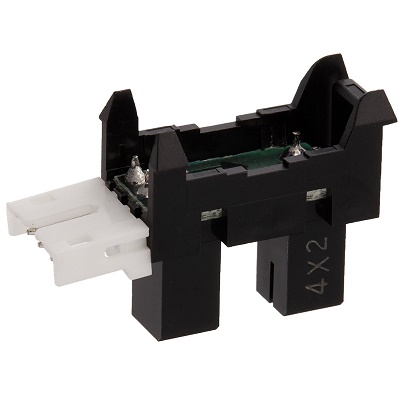
| Деталь: | PHOTO-INTERRUPTER, TR,DIP-4,BK |
| Парткод: | 0604-001415 |
| Цена: | 240 ₽ |

| Деталь: | PBA SUB-WTB SEN, C3010,C3060,FR1,1L,19.6 |
| Парткод: | JC92-02936A |

| Деталь: | HOLDER-WTB SENSOR, CLP-680ND,HIPS,ICE GRE |
| Парткод: | JC61-05483A |

| Деталь: | COVER-MIDDLE, C4062,SEC |
| Парткод: | JC95-02057A |

| Деталь: | COVER-MIDDLE, C3560,ABS,SPLIT BROWN BLACK |
| Парткод: | JC63-05466A |

| Деталь: | COVER-MIDDLE LEFT, C3562,ABS,SPLIT BROWN |
| Парткод: | JC63-05469A |

| Деталь: | COVER-DUMMY USB, SL-C2680FX,ABS,SEC,SPLIT |
| Парткод: | JC63-05110A |

| Деталь: | TRAY-ASF OUT, M4530,ABS,91.2,SPLIT BROWN |
| Парткод: | JC63-05086A |

| Деталь: | GROUND-EXIT, C3510,STS304,0.2,GROUND |
| Парткод: | JC63-05459A |

| Деталь: | GROUND-MIDDLE, C3560,STS304,0.2,GROUND |
| Парткод: | JC63-05461A |

| Деталь: | GROUND-FAX, C3560,STS304,0.2,GROUND |
| Парткод: | JC63-05460A |

| Деталь: | COVER-LIU, CLX-6200FX,ABS+PC,V0 |
| Парткод: | JC63-01518A |

| Деталь: | PBA SUB-FAX, C3060,FR4, 2L,9050mm |
| Парткод: | JC92-02552C |

| Деталь: | SPEAKER, 0.3W,8ohm,81dB,400Hz,50x16.4mm |
| Парткод: | 3001-002262 |

| Деталь: | BRUSH-ANTISTATIC, CLX-6260ND,Al,100,16.5, |
| Парткод: | JC67-00693A |

| Деталь: | FLAT CABLE-FAX_FFC, C3060,16,0.05,350,AWM |
| Парткод: | JC39-02459A |

| Деталь: | WIRE HARNESS-USB HOST NFC, C40,UL2725,5P, |
| Парткод: | JC39-02513A |

| Деталь: | GROUND-MIDDLE L, C3562,STS304,0.2,GROUND |
| Парткод: | JC63-05463A |

| Деталь: | FRAME SUB-RIGHT, C3510,SEC |
| Парткод: | JC93-01327A |

| Деталь: | DRIVE-DEVE NIP, C3510,SEC,MD |
| Парткод: | JC93-00773C |

| Деталь: | DRIVE EXIT, C4010,SEC,MD |
| Парткод: | JC93-01451A |

| Деталь: | LEVER-DEVE PUSHER, CLP-680ND,POM,LINK/UNC |
| Парткод: | JC66-03604A |

| Деталь: | LEVER-LINK DEVE PUSHER, CLP-680ND,POM,LIN |
| Парткод: | JC66-03605A |

| Деталь: | LINK-DEVE PUSHER, CLP-680ND,POM |
| Парткод: | JC66-03603A |

| Деталь: | GEAR-IDLE MP, CLP-680ND,POM,0.6,28,18.00, |
| Парткод: | JC66-03715A |

| Деталь: | LINK-MAIN COUPLER UPPER, CLP-680ND,ABS,31 |
| Парткод: | JC66-03740A |

| Деталь: | FRAME SUB-GUIDE CST R, C3510,SEC |
| Парткод: | JC93-01326A |

| Деталь: | DUCT-MAIN, C3510,HIPS,1.5,HIPS-5197,BLACK |
| Парткод: | JC67-00844A |

| Деталь: | GUIDE-TRAY RIGHT, CLP-680DW,ABS+GF,341.3, |
| Парткод: | JC61-05427A |

| Деталь: | SOLENOID, SL-C4010ND,24,100,27.54 X 27.75 |
| Парткод: | JC33-00035C |

| Деталь: | BELT-TIMING GEAR, 40S2M152,RUBBER,W4.0,L1 |
| Парткод: | 6602-001729 |

| Деталь: | BELT-TIMING GEAR, RUBBER,T1.36,L168MM,BLK |
| Парткод: | 6602-001581 |

| Деталь: | SOLENOID, CLP-680ND,DC 24V,70,21.314.8 |
| Парткод: | JC33-00028D |

| Деталь: | GEAR-PULLEY MP FEED, CLP-680ND,POM,0.6/S2 |
| Парткод: | JC66-03716A |

| Деталь: | ROLLER IDLE-PRESSURE_CASSETTE, ML-6510ND, |
| Парткод: | JC61-03882A |

| Деталь: | COVER-REAR, C4010,SEC |
| Парткод: | JC95-02061A |

| Деталь: | COVER-REAR, C30,HIPS,Cream White |
| Парткод: | JC63-03793B |

| Деталь: | GUIDE-GATE DUPLEX, C3510,ABS+GF20%,C2110, |
| Парткод: | JC61-08001A |

| Деталь: | GUIDE-SIDE REAR, C3510,ABS,780U,SPLIT BRO |
| Парткод: | JC61-07939A |

| Деталь: | DUPLEX GUIDE-LOWER, CLP-680ND |
| Парткод: | JC90-01203A |

| Деталь: | DUPLEX GUIDE-UPPER, CLP-680ND |
| Парткод: | JC90-01204A |

| Деталь: | COVER-REAR TRANSFER, C3010,SEC,WORLD |
| Парткод: | JC95-02044A |

| Деталь: | GUIDE-TRANSFER, CLP-680ND,HIPS,HIPS-5197, |
| Парткод: | JC61-05421A |

| Деталь: | ROLLER TR-TRANSFER2, Rousseau,-,KOREA,SCF |
| Парткод: | JC66-03756A |
| Цена: | 1 300 ₽ |

| Деталь: | LOCKER-T2 L, CLP-680ND,POM,BLACK,42.9x15. |
| Парткод: | JC64-00802A |

| Деталь: | HOLDER-T2, CLP-680ND,POM,10.4,32,BLACK,12 |
| Парткод: | JC61-05463A |

| Деталь: | PLATE-BIAS-TRANSFER, CLP-680ND,STS304,0.2 |
| Парткод: | JC61-05471A |

| Деталь: | BUSH-TR, CLP-510,Fe+Cu+Zn-Slearate,6, |
| Парткод: | JC61-00983A |

| Деталь: | HOLDER-NIP-T2 L, CLP-680ND,POM,4,R10,BLAC |
| Парткод: | JC61-05837A |

| Деталь: | LOCKER-TRANSFER R, CLP-680ND,POM,WHITE,42 |
| Парткод: | JC64-00803A |

| Деталь: | CASSETTE |
| Парткод: | JC90-01599A |

| Деталь: | CASSETTE FRAME |
| Парткод: | JC90-01600A |

| Деталь: | HANDLE-CASSETTE |
| Парткод: | JC64-01024A |

| Деталь: | LEVER-GUIDE EXTENSION |
| Парткод: | JC66-05065A |

| Деталь: | GUIDE-EXTENSION |
| Парткод: | JC61-07999A |

| Деталь: | CASSETTE SUB-GUIDE REAR |
| Парткод: | JC90-01601A |

| Деталь: | SPRING ETC |
| Парткод: | JC61-08018A |

| Деталь: | CASSETTE SUB-GUIDE |
| Парткод: | JC90-01603A |

| Деталь: | ROLLER IDLE-PRESSURE_CASSETTE |
| Парткод: | JC61-03882A |

| Деталь: | FRAME-CASSETTE |
| Парткод: | JC61-07992A |

| Деталь: | GEAR-RDCN CST LIFT |
| Парткод: | JC66-05076A |

| Деталь: | GEAR-IDLE CST LIFT |
| Парткод: | JC66-05081A |

| Деталь: | GEAR-CASSETTE LIFT |
| Парткод: | JC66-05064A |

| Деталь: | CASSETTE SUB-GUIDE RE |
| Парткод: | JC90-01602A |

| Деталь: | COVER-GEAR |
| Парткод: | JC63-05499A |

| Деталь: | GEAR-M_PINION 24 |
| Парткод: | JC66-01020A |

| Деталь: | PLATE-LEVER |
| Парткод: | JC61-03206A |

| Деталь: | PLATE-KNOCK UP |
| Парткод: | JC61-07990A |

| Деталь: | FRICTION PAD-CASSETTE |
| Парткод: | JC67-00870A |

| Деталь: | FRAME SUB-SEPARATION, C3510 |
| Парткод: | JC93-01336A |

| Деталь: | PHOTO-INTERRUPTER, TR,75mW,BGA,TR |
| Парткод: | 0604-001393 |

| Деталь: | CABLE CLAMP, 4,Nylon66 |
| Парткод: | 6502-001131 |

| Деталь: | BRACKET-SHAFT, CLP-680ND,SECC,1,272.5,PRE |
| Парткод: | JC61-05390A |

| Деталь: | HOLDER-CAM, CLP-680ND,POM,21.8 |
| Парткод: | JC61-05392A |

| Деталь: | FRAME-RETARD, CLP-680ND,ABS,Black,2T,293. |
| Парткод: | JC61-05441A |

| Деталь: | PLATE-GUIDE PAPER, CLP-680ND,EGI-SECC,1.0 |
| Парткод: | JC61-05540A |

| Деталь: | SPRING CS, C30,SWPB,0.7,4.1 |
| Парткод: | JC61-07860A |

| Деталь: | SPRING CS, C3510,SWPB,0.6,4.3,5.5,8,8.5 |
| Парткод: | JC61-08080A |

| Деталь: | BRACKET-BRUSH, C4060,STS304,0.5,17,46,PRE |
| Парткод: | JC61-08165A |

| Деталь: | BRACKET GUIDE-PATH, C4060,EGI-SECC,1.0T,2 |
| Парткод: | JC61-08166A |

| Деталь: | GROUND-PICK UP, CLP-680ND,STS,0.2T,GROUND |
| Парткод: | JC63-03704A |

| Деталь: | SHEET-GUIDE, CLP-680ND,PET,0.125,219 |
| Парткод: | JC63-03868A |

| Деталь: | SHEET-REGI, SL-C4010ND,PET,0.075,12,223.5 |
| Парткод: | JC63-05685A |

| Деталь: | SHEET GUIDE-REGI IDLE, C4060,PET,0.188 |
| Парткод: | JC63-05694A |

| Деталь: | CAM-KICKER, CLP-680ND,POM,2,4.05 |
| Парткод: | JC66-03592A |

| Деталь: | CAM-LEVER LEFT, C30,POM,NATURAL(WHITE),NW |
| Парткод: | JC66-04987A |

| Деталь: | CAM-LEVER RIGHT, C30,POM,NATURAL(WHITE),N |
| Парткод: | JC66-04988A |

| Деталь: | LEVER-SEPARATION, C3510,POM,F20-02,NATURA |
| Парткод: | JC66-05106A |

| Деталь: | BRUSH-ANTISTATIC, ML-1660,SUS FIBER,11.5 |
| Парткод: | JC67-00496A |

| Деталь: | DRIVE-GEAR KNOCK UP, CLP-680ND |
| Парткод: | JC93-00760A |

| Деталь: | FRAME SUB-SEPARATION, SL-C4080ND/SEE |
| Парткод: | JC93-01469A |

| Деталь: | SPRING-CS, SUS,0.4,5.2,5,5.4,11.25,RIGHT, |
| Парткод: | 6107-003349 |

| Деталь: | GUIDE-KICKER L, CLP-680ND,PC+ABS,NH-1000T |
| Парткод: | JC61-05388A |

| Деталь: | GUIDE-KICKER R, C4060,ABS+PC,NH-1000T,G61 |
| Парткод: | JC61-08254A |

| Деталь: | FRAME-RETARD COVER, CLP-680ND,ABS,HF-0660 |
| Парткод: | JC61-05442A |

| Деталь: | SHEET-RETARD, ML-3710,PET,0.125,30,11.6,B |
| Парткод: | JC63-02933A |
| Цена: | 260 ₽ |

| Деталь: | LEVER-KICKER LINK, CLP-680ND,ABS,51.6,LIN |
| Парткод: | JC66-03588A |

| Деталь: | FRAME-ROLLER RETARD, CLP-680ND |
| Парткод: | JC93-00682A |

| Деталь: | HOLDER-RETARD ROLLER, CLP-680ND,ABS,38,HB |
| Парткод: | JC61-05385A |

| Деталь: | ROLLER IDLE-MAT_RETARD, ML-2950ND,EPDM |
| Парткод: | JC66-02939B |
| Цена: | 350 ₽ |

| Деталь: | COUPLER-TORQUE_LIMITER, ML-6510ND,NTR,290 |
| Парткод: | JC67-00465A |
Коды ошибок
11-2T11, 11-2T21, 11-2T31
11-2T41, 11-2T61
31-1A01
31-1A02
31-1A03
31-1A04
31-1A05
31-1A06
31-1A07
31-1A08
31-1A09
31-1A0A
31-1A21
31-1A22
31-1A23
31-1A24
31-1E01
31-1E02
31-1E03
31-1E04
31-1E05
31-1E06
31-1E07
31-1E08
41-1111
41-1112
41-1113
41-1114
41-1115
41-1116
41-1121
41-1122
41-1123
41-1124
41-1125
41-1126
41-1127
41-1128
41-1F01
51-1D01
61-1111
61-1500
61-1Y70
61-C401
A1-1210
A1-3622, A1-4310
A2-1210, A2-2110, A2-2610
A3-2113, A3-4114
A3-3211, A3-3212
A3-3311, A3-3312
A3-3320
A-3610, A1-3621
A3-6110
C2-2110
C2-2120, C2-2140, C2-2150
C2-2160, C2-2170
C2-2410
C2-2512, C2-2515, C2-2517
C2-2518, C2-2526
C2-2711, C2-2712
C2-2713, C2-2714
C2-3110
C2-3120, C2-3140, C2-3150
C2-3160, C2-3170
C2-3410
C2-3512, C2-3515, C2-3517
C2-3518, C2-3526
C2-3711, C2-3712
C2-3713, C2-3714
C2-4110
C2-4120, C2-4140, C2-4150
C2-4160, C2-4170
C2-4410
C2-4512, C2-4515, C2-4517
C2-4518, C2-4526
C2-4711, C2-4712
C2-4713, C2-4714
C2-5110
C2-5120, C2-5150
C2-5160, C2-5170
C2-5410
C2-5512, C2-5515, C2-5517
C2-5518, C2-5526
C2-5711, C2-5712
C2-5713, C2-5714
C5-1110, C5-1120
C5-1310
C5-1410
C5-1710
C6-1110, C6-1120
C7-1110, C7-1130
C7-1311
C9-1115
C9-1122, C9-1125
C9-1132, C9-1135
H1-1210, H1-1211
H1-1222
H1-1252
H1-1253
H1-1310, H1-1311
H1-1322
H1-1352, H1-1354
H1-1353
H1-1410
H1-1422
H1-1452, H1-1454
H1-1453
M1-1110
M1-1610
M1-3122
M1-4111
M1-5112, M1-5113, M1-5120
M1-5612
M2-1111, M2-1114, M2-2210
M2-2214, M2-2310
M3-1110, M3-1112
M3-2130
S1-1113
S1-1114
S1-1411
S1-2000
S1-2433, S1-2443, S1-2444
S1-2434, S1-2435, S1-2436
S1-2437, S1-2438, S1-2439
S1-2445, S1-2446, S1-2447
S1-2448, S1-2449
S1-3110
S2-1110, S2-1210
S2-33xx
S2-4120
S3-3122
S5-311x
S6-3113, S6-3122
S6-3114
S6-3123
S6-3128
S7-1110
S7-1120
U1-2115
U1-2116
U1-211x, U1-213x, U1-231x
U1-232x, U1-233x, U1-234x
U2-2113, U2-5113, U2-6121
U2-6122, U2-6123
U3-3113, U3-3213, U3-3214
U3-3313, U3-3314, U3-3414
U3-3513, U3-3514
U3-4210
Описание
| Error code: | 11-2T11, 11-2T21, 11-2T31 |
| Description: | Paper mismatch Tray X Paper mismatch MPT |
| Causes: | Paper in tray is not matched to the machine paper setting. |
| Remedy: | 1) Check and change the paper setting of the corresponding tray properly. |
| Error code: | 11-2T41, 11-2T61 |
| Description: | Tray 1 Paper Mismatch Tray 2 Paper Mismatch Tray 3 Paper Mismatch Tray 4 Paper Mismatch MP Paper Mismatch |
| Causes: | Paper in tray is not matched to the machine paper setting. |
| Remedy: | 1) Check and change the paper setting of the corresponding tray properly. |
| Error code: | 31-1A01 |
| Description: | Job is completed with error: Authentication Error |
| Causes: | Scan to Email job is completed with error. “Authentication Error” or same meaning message appears. |
| Remedy: | 1) Access SyncThru Web Service with administrator account. 2) Make sure valid login ID or password in SyncThru Web Service Network Settings Outgoing Mail Server (SMTP) SMTP Login Information. 3) Press Test button for connection test. |
| Error code: | 31-1A02 |
| Description: | Job is completed with error: Authentication Required |
| Causes: | Scan to Email job is completed with error. “Authentication Required” or same meaning message appears. |
| Remedy: | 1) Access SyncThru Web Service with administrator account. 2) Make SyncThru Web Service Network Settings Outgoing Mail Server (SMTP) SMTP Requires Authentication enabled and type login ID and password. 3) Press Test button for connection test. |
| Error code: | 31-1A03 |
| Description: | Job is completed with error: Could not Connect to configured SMTP server |
| Causes: | Scan to Email job is completed with error. “Could not connect to configured SMTP server” or same meaning message appears. |
| Remedy: | 1) Connect network cable. Or, connect Wi-Fi. 2) Access SyncThru Web Service with administrator privilege. Make Ethernet or Wi-Fi enabled in SyncThru Web Service System Security Feature Management Physical Ports. 3) Make sure valid SMTP server address (IP address or Host name) in SyncThru Web Service Network Settings Outgoing Mail Server (SMTP). When the above address is described with the Hostname, check that the DNS server is prope |
| Error code: | 31-1A04 |
| Description: | Job is completed with error: Mail size exceeds the server limits |
| Causes: | Scan to Email job is completed with error. “Mail size exceeds the server limits” or same meaning message appears. |
| Remedy: | 1) Contact SMTP server administrator to check maximum mail size. 2) Access SyncThru Web Service with administrator privilege. Decrease Maximum Message Size in SyncThru Web Service Network Settings Outgoing Mail Server (SMTP). 3) Change low resolution in scan original or mono in color mode. |
| Error code: | 31-1A05 |
| Description: | Job is completed with error: Mail size too large |
| Causes: | Scan to Email job is completed with error. “Mail size too large” or same meaning message appears. |
| Remedy: | 1) Change scan options to reduce scanned image in resolution or color mode and so on. 2) Access SyncThru Web Service with administrator privilege. Increase Maximum Message Size in SyncThru Web Service Network Settings Outgoing Mail Server (SMTP). 3) Change low resolution in scan original or mono in color mode. |
| Error code: | 31-1A06 |
| Description: | Job is completed with error: Network Error |
| Causes: | Scan to Email job is completed with error. “Mail size too large” or same meaning message appears. |
| Remedy: | 1) Send email job again. Power off then on if the problem persists. |
| Error code: | 31-1A07 |
| Description: | Job is completed with error: Send Failed |
| Causes: | Scan to Email job is completed with error. “Send Failed” or same meaning message appears. Condition: Scan to Email job terminated. |
| Remedy: | 1) Access SyncThru with administrator account. 2) Make SyncThru Web Service Network Settings Outgoing Mail Server (SMTP) SMTP Requires Authentication enabled and type login ID and password. Additionally, you can test server connection with ‘Test’ button. |
| Error code: | 31-1A08 |
| Description: | Job is completed with error: DNS resolution failure |
| Causes: | Scan to Email job is completed with error. “DNS Resolution Failure” or same meaning message appears. Condition: Scan to Email job terminated. |
| Remedy: | 1) Access SyncThru Web Service with administrator account. 2) Make sure valid Domain Name or Primary DNS server address in SyncThru Web Service Network Setting Interface Ethernet TCP/IPv4 Domain Name. Or Input Secondary DNS server address in SyncThru Web Service Network Setting Interface Ethernet TCP/IPv4 Domain Name. 3) Then test connection of the DNS server. Try same job again after few minutes. Or Input any server address as IP address type. |
| Error code: | 31-1A09 |
| Description: | Job is completed with error: Not support SSL encryption method |
| Causes: | Scan to Email job is completed with error. “Not supported SSL encryption” or same meaning message appears. |
| Remedy: | 1) Please contact SMTP server administrator in order to change SSL encryption method. Press Test button to try to connect SMTP Server. |
| Error code: | 31-1A0A |
| Description: | Job is completed with error: Wrong email address(es) |
| Causes: | Scan to Email job is completed with error. |
| Remedy: | 1) Check the left side and right side of @ in the e-mail addresses. |
| Error code: | 31-1A21 |
| Description: | Job is completed with error: POP3 Authentication Failure |
| Causes: | Scan to Email job is completed with error. “POP3 Authentication Failure” or same meaning message appears. |
| Remedy: | 1) Access SyncThru Web Service with administrator account. 2) Make sure valid login ID and password in SyncThru Web Service Network Setting Outgoing Mail Server (SMTP) POP3 Authentication. Additionally, you can test server connection with ‘Test’ button. |
| Error code: | 31-1A22 |
| Description: | Job is completed with error: POP3 Authentication Required |
| Causes: | Scan to Email job is completed with error. “POP3 Authentication Required” or same meaning message appears. |
| Remedy: | 1) Access SyncThru Web Service with administrator account. 2) Make SMTP Requires POP3 Before SMTP Authentication as enabled in SyncThru Web Service Network Setting Outgoing Mail Server (SMTP) POP3 Authentication. Then, Input Login ID and Password. Additionally, you can test server connection with ‘Test’ button |
| Error code: | 31-1A23 |
| Description: | Job is completed with error: POP3 Connection Error |
| Causes: | Scan to Email job is completed with error. “POP3 Connection Error” or same meaning message appears. |
| Remedy: | 1) Access SyncThru Web Service with administrator account. 2) Make sure valid IP address of POP3 server in SyncThru Web Service Network Setting Outgoing Mail Server (SMTP) POP3 Authentication. Additionally, you can test server connection with ‘Test’ button. 3) If host name is used in POP3 server address, Make sure valid DNS server in SyncThru Web Service Network Setting Interface Ethernet TCP/IPv4 Domain Name. 4) If problem persists, contact network administrator. |
| Error code: | 31-1A24 |
| Description: | Job is completed with error: POP3 Error |
| Causes: | Scan to Email job is completed with error. “POP3 Error” or same meaning message appears. Condition: Scan to Email job terminated. |
| Remedy: | 1) Access SyncThru Web Service with administrator account. 2) Make sure valid IP address of POP3 server in SyncThru Web Service Network Setting Outgoing Mail Server (SMTP) POP3 Authentication. Additionally, you can test server connection with ‘Test’ button. 3) If host name is used in POP3 server address, Make sure valid DNS server in SyncThru Web Service Network Setting Interface Ethernet TCP/IPv4 Domain Name. 4) If problem persists, contact network administrator. |
| Error code: | 31-1E01 |
| Description: | Job is completed with error: Invalid Server Address |
| Causes: | Scan to Server job is completed with error. “Invalid Server Address” or same meaning message appears. |
| Remedy: | 1) Access SyncThru Web Service with administrator account. 2) Make sure valid IP address of server in SyncThru Web Service Address Book Individual Select the contact Click Edit SMB or FTP Server Address. Additionally, you can test server connection with ‘Test’ button. 3) If host name is used in server address, Make sure valid DNS server in SyncThru Web Service Network Setting Interface Ethernet TCP/IPv4 Domain Name. 4) If problem persists, contact network administrator. |
| Error code: | 31-1E02 |
| Description: | Job is completed with error: Authentication Failure |
| Causes: | Scan to Server job is completed with error. “Authentication Failure” or same meaning message appears. Condition: Scan to Server job terminated. |
| Remedy: | 1) There are 2 ways to input server ID/PW. The one way is to input ID/PW in SyncThru Web Service. Access SyncThru Web Service with administrator privilege. Make sure valid ID/Password of server in SyncThru Web Service Address Book Individual Select the contact Click Edit SMB or FTP Login ID and Password. Additionally, you can test server connection with ‘Test’ button. The other way is to input ID/PW in Local UI. Execute application for server job. Then select the contact. When Local UI prompts window for ID/PW, input valid ID/PW. If problem persists, contact SMB or FTP server administrator. |
| Error code: | 31-1E03 |
| Description: | Job is completed with error: Communication Error |
| Causes: | Scan to Server job is completed with error. “Communication Error” or same meaning message appears. Condition: Scan to Server job terminated. |
| Remedy: | 1) To make protocol support. • Access SyncThru Web Service with administrator privilege. - Make sure SMB or FTP protocol enabled in SyncThru Web Service Machine Settings Scan&Send or Scan SMB or FTP. 2) To change port number. • Contact SMB or FTP server administrator to get valid port number. • Access SyncThru Web Service with administrator privilege. • Change port number in SyncThru Web Service Address Book Individual Select the contact Click Edit SMB or FTP Server Port. |
| Error code: | 31-1E04 |
| Description: | Job is completed with error: File Existed |
| Causes: | Scan to Server job is completed with error. File Existed or same meaning message appears. Condition: Scan to Server job terminated. |
| Remedy: | 1) Access SyncThru Web Service with administrator privilege. 2) Change Filing policy from Cancel to Overwrite or Change Name in SyncThru Web Service Address Book Individual Select the contact Click Edit SMB or FTP. Additionally, you can test server connection with ‘Test’ button. If problem persists, contact SMB or FTP server administrator. |
| Error code: | 31-1E05 |
| Description: | Job is completed with error: Over limit File name |
| Causes: | Scan to Server job is completed with error. Over limit File Name or same meaning message appears. Condition: Scan to Server job terminated. |
| Remedy: | 1) Change short file name in Local UI Scan&Send or Scan to Server File Name. 2) Or, Change short file name in SyncThru Web Service Address Book Individual Select the contact Click Edit SMB or FTP after access SyncThru Web Service with administrator privilege. Additionally, you can test server connection with ‘Test’ button. If problem persists, contact SMB or FTP server administrator. |
| Error code: | 31-1E06 |
| Description: | Job is completed with error: File Access Denied |
| Causes: | Scan to Server job is completed with error. “File Access Denied” or same meaning message appears. Condition: Scan to Server job terminated. |
| Remedy: | 1) This issue is out of device system scope. Contact SMB or FTP server administrator to get file write access. After you get file write access, Try to create new file in the server. |
| Error code: | 31-1E07 |
| Description: | Job is completed with error: Network Error |
| Causes: | Scan to Server job is completed with error. “Network Error” or same meaning message appears. Condition: Scan to Server job terminated. |
| Remedy: | 1) Send server job again. Power off then on if the problem persists. |
| Error code: | 31-1E08 |
| Description: | Job is completed with error: Exceed maximum connection of SMB server |
| Causes: | Scan to Server job is completed with error. “Exceed Maximum Connection” or same meaning message appears. |
| Remedy: | 1) This issue is out of device system scope. Contact SMB or FTP server administrator to get connection or to increase amount of connection. |
| Error code: | 41-1111 |
| Description: | Job is completed with error: Communication Error |
| Causes: | Fax line condition has some errors. |
| Remedy: | 1) Check after setting up the menu Smart Fax Diag - VoIP - Noise - Big Noise 2) Check after changing ECM config: On - Off or Off - On 3) Check after Service Mode - Fax Diagnostics - Continuous Frame: Off 4) Check after Service Mode - Fax Diagnostics - TCF duration: 3sec. 5) Change Tel. line 6) Contact commoncarrier |
| Error code: | 41-1112 |
| Description: | Job is completed with error: No Answer |
| Causes: | No answer when transmission |
| Remedy: | • Error of dialing 1) Check the prefix config. 2) Check after Service Mode - Fax Diagnostics - DTMF Timing: 7sec. 3) Check after Service Mode - Fax Diagnostics - Autodial Start Pause Time: 5sec. • Error of fax line 1) Check after setting up the menu Smart Fax Diag - VoIP - Noise - Big Noise 2) Check after Service Mode - Fax Diagnostics - Continuous Frame: Off 3) Check after Service Mode - Fax Diagnostics - TCF duration: 3sec. 4) Change Tel. line 5) Contact commoncarrier |
| Error code: | 41-1113 |
| Description: | Job is completed with error: Line Busy |
| Causes: | Line is busy |
| Remedy: | 1) Check the phone number 2) Check the prefix config. 3) Check after Service Mode - Fax Diagnostics - Busy Signal Detect: Off 4) Change Tel. line |
| Error code: | 41-1114 |
| Description: | Job is completed with error: Communication Error |
| Causes: | Communication error occurs when transmission |
| Remedy: | 1) If the same error occurs, refer to the followings (User Config. menu) 2) Change the setting of Smart Fax Diag VoIP- Noise - Big Noise (Service Config. menu) 3) Check after Service Mode - Fax Diagnostics - TCF duration: 3sec. 4) Check after Service Mode - Fax Diagnostics - Continuous Frame: Off |
| Error code: | 41-1115 |
| Description: | Job is completed with error: Communication Error |
| Causes: | Communication error occurs when transmission |
| Remedy: | 1) Check after setting up the menu Smart Fax Diag - VoIP - Noise - Big Noise 2) Check after changing ECM config: On - Off or Off - On 3) Check after changing resolution to standard |
| Error code: | 41-1116 |
| Description: | Job is completed with error : Communication Error |
| Causes: | Direct TX Communication error occurs |
| Remedy: | 1) If there is simultaneous job, try to send the fax after finish it. 2) Try to send fax after power reboot. |
| Error code: | 41-1121 |
| Description: | Job is completed with error: Communication Error |
| Causes: | Fax receiving error |
| Remedy: | 1) Check after setting up the menu Smart Fax Diag - VoIP - Noise - Big Noise 2) Check after changing ECM config: On - Off or Off - On 3) Check after Service Mode - Fax Diagnostics - Continuous Frame: Off - Check after Service Mode - Fax Diagnostics - TCF duration: 3sec. 4) Change Tel. line 5) Contact commoncarrier |
| Error code: | 41-1122 |
| Description: | Job is completed with error: No Answer |
| Causes: | No answer when receiving |
| Remedy: | 1) Check after setting up the menu Smart Fax Diag - VoIP - Noise - Big Noise 2) Change Tel. line 3) Contact commoncarrier |
| Error code: | 41-1123 |
| Description: | Job is completed with error: Line Error |
| Causes: | Fax line error and no printout |
| Remedy: | 1) Check after setting up the menu Smart Fax Diag - VoIP - Noise - Big Noise 2) Check after changing ECM config: On - Off or Off - On 3) Change Tel. line |
| Error code: | 41-1124 |
| Description: | Job is completed with error: Communication Error |
| Causes: | Communication error occurs when receiving |
| Remedy: | 1) If the same error occurs, refer to the followings (User Config. menu) 2) Change the setting of Smart Fax Diag VoIP- Noise - Big Noise |
| Error code: | 41-1125 |
| Description: | Job is completed with error: Communication Error |
| Causes: | Communication error occurs when receiving |
| Remedy: | 1) Check after setting up the menu Smart Fax Diag - VoIP - Noise - Big Noise 2) Check after changing ECM config: On - Off or Off - On 3) Change Tel. line 4) Contact commoncarrier |
| Error code: | 41-1126 |
| Description: | Job is completed with error: Communication Error |
| Causes: | Communication error occurs when receiving |
| Remedy: | 1) Check after setting up the menu Smart Fax Diag - VoIP - Noise - Big Noise 2) Check after changing ECM config: On - Off or Off - On 3) Change Tel. line 4) Contact commoncarrier |
| Error code: | 41-1127 |
| Description: | Job is completed with error: Line Error |
| Causes: | Line error with blank printout |
| Remedy: | 1) Check after setting up the menu Smart Fax Diag - VoIP - Noise - Big Noise 2) Check after changing ECM config: Off - On |
| Error code: | 41-1128 |
| Description: | Job is completed with error: Line Error |
| Causes: | Line error with blank printout or data |
| Remedy: | 1) Check after setting up the menu Smart Fax Diag - VoIP - Noise - Big Noise 2) Check after changing ECM config: On - Off or Off - On 3) Check after Service Mode - Fax Diagnostics - Continuous Frame: Off 4) Check after Service Mode - Fax Diagnostics - TCF duration: 3sec. 5) Change Tel. line 6) Contact commoncarrier |
| Error code: | 41-1F01 |
| Description: | Job is completed with error: Junk Fax Blocked |
| Causes: | Line disconnection & Junk Fax Blocking before ringing and fax receiving |
| Remedy: | 1) Check the Fax number at job status or Fax Received Report 2) Delete the Fax number at the Junk Fax config. menu of Fax Settings |
| Error code: | 51-1D01 |
| Description: | Software Integrity Failure: #51-1D01. Please call for service |
| Causes: | SW integrity verification is failed inside machine. |
| Remedy: | • Backup user data at the HDD and system configuration. 1) Enter the service mode 2) HDD format 3) Restore the backup date after system booting |
| Error code: | 61-1111 |
| Description: | Booting Failure: #61-1111. Turn off then on. Call for service if the problem persists |
| Causes: | Hibernation image creation is failed. |
| Remedy: | 1) Turn the machine on with a normal booting. 2) Enter the SVC mode. Select “Hibernation On” again. |
| Error code: | 61-1500 |
| Description: | Unverified application(s) installed. Please contact administrator |
| Causes: | When unverified 3rd party solution is installed, user or administrator is not easily noticed for the unverified solution, which might cause market issue sooner or later. |
| Remedy: | 1) Access SyncThru Web Service. You can check up Samsung Verified information in SyncThru Web Service Maintenance Application Management Application. 2) If necessary, only administrator can delete the unverified application(s) or make them disabled. |
| Error code: | 61-1Y70 |
| Description: | Scanner Failure: #61-1Y70. Turn off then on. Call for service if the problem persists |
| Causes: | A white or black line or band appears on an image scanned, copied, or transmitted by fax with the dual scanner. |
| Remedy: | • If the problem persists after the printer is turned off and then back on, perform shading again on the Diagnostics mode. (A technician visit is required for Tech mode.) |
| Error code: | 61-C401 |
| Description: | Job is completed with error: DNS Error |
| Causes: | Scan to Email job is completed with error. “DNS Error” or same meaning message appears. |
| Remedy: | 1) Access SyncThru Web Service with administrator priviliage. Make sure valid Domain Name or Primary DNS server address in SyncThru Web Service Network Setting Interface Ethernet TCP/IPv4 Domain Name. 2) Input Secondary DNS server address in SyncThru Web Service Network Setting Interface Ethernet TCP/IPv4 Domain Name. Then test connection of the DNS server. Try same job again after few minutes. 3) Input any server address as IP address type. |
| Error code: | A1-1210 |
| Display: | Actuator Motor Failure #A1-1210: Turn off then on. |
| Description: | Error #A1-1210 Call for service |
| Causes: | The fuser motor does not operate. / The fuser motor is operating but is recognized as stop status. |
| Remedy: | 1) Turn the machine off then on. If the error persists, turn the machine off again. 2) Remove the rear and right cover. 3) Check if there are any obstacles or paper around the fuser unit. 4) Check if the connection between main board and fuser motor are correct. 5) If the connection is OK, replace the fuser motor. 6) If the problem persists, replace the main board. |
| Error code: | A1-3622, A1-4310 |
| Description: | Development Motor Failure: #A1-36xx. Turn off then on. Call for service if the problem persists Engage Motor Failure: #A1-4310. Turn off then on. Call for service if the problem persists |
| Causes: | The motor for OPC/Deve/ITB/Engage does not operate normally. • A1-3610 : The developer motor for the color printing system does not operate correctly. • A1-3621 : The developer black motor for the color printing system does not operate correctly. • A1-3622 : The developer color motor for the color printing system does not operate correctly. • A1-4310 : The motor that moves the ITB transfer1 roller operates, but the position of the ITB transfer1 roller does not change. |
| Remedy: | 1) Turn the machine off then on. If the error persists, turn the machine off again. 2) Remove the right cover. 3) Check if the connection between main board and related motor is correct. 4) If the motor is defective, replace it. 5) If there is a motor test for this component, please try it first. If the problem persists, replace the main board. |
| Error code: | A2-1210, A2-2110, A2-2610 |
| Description: | SMPS Fan Failure: #A2-1210. Turn off then on. Call for service if the problem persists Fuser Fan Failure: #A2-2110. Turn off then on. Call for service if the problem persists Development Fan Failure: #A2-2610. Turn off then on. Call for service if the problem persists |
| Causes: | The fan for SMPS/Fuser/Deve does not operate normally. • A2–1210 : SMPS fan error • A2–2110 : Fuser fan error • A2–2610 : Deve fan error |
| Remedy: | 1) Turn the machine off then on. If the error persists, turn the machine off again. 2) Remove the side cover. 3) Check if the connection between main board and the related fan is correct. 4) If the connection is OK, replace the defective fan. |
| Error code: | A3-2113, A3-4114 |
| Description: | The CTD/ACR sensor is dirty. Please clean it with soft cloth or paper. |
| Causes: | CTD/ACR sensor window is contaminated. |
| Remedy: | 1) Open the side cover. 2) Clean the sensor window [A] with a soft cloth. 3) Close the side cover. 4) Enter SVC mode. Select the “CTD Sensor Cleaning” (Diagnostics Image Management > Auto Color Tone Adjustment Condition > CTD Sensor Cleaning) 5) When pop up appears, select the “Yes” button. NOTE a) CTD sensor calibration will start. Then “CTD sensor failure” error will be solved b) If you don’t execute the CTD sensor cleaning in SVC mode, error message persists. |
| Error code: | A3-3211, A3-3212 |
| Display: | Actuator Sensor Failure #: Call for service if the problem persists. |
| Description: | Error #A3-3211 Call for service Error #A3-3212 Call for service |
| Causes: | The inner temperature sensor is defective. |
| Remedy: | 1) Turn the machine off then on. If the error persists, turn the machine off again. 2) Enter the tech mode. Check the temperature sensor output. 3) If the sensor is defective, replace it. 4) If the temperature sensor is OK, replace the main board. |
| Error code: | A3-3311, A3-3312 |
| Display: | Actuator Sensor Failure #: Call for service if the problem persists. |
| Description: | Error #A3-3311 Call for service Error #A3-3312 Call for service |
| Causes: | The outer temperature sensor is defective. |
| Remedy: | 1) Turn the machine off then on. If the error persists, turn the machine off again. 2) Enter the tech mode. Check the temperature sensor output. 3) If the sensor is defective, replace it. 4) If the temperature sensor is OK, replace the main board. |
| Error code: | A3-3320 |
| Display: | Not proper room temperature. Change room temperature. |
| Description: | Not proper room temp. Move set |
| Causes: | The value of the outer temperature sensor is out of normal area. |
| Remedy: | 1) Check if the machine is installed in the proper area. 2) If the temperature sensor is defective, replace it. |
| Error code: | A-3610, A1-3621 |
| Description: | Development Motor Failure: #A1-36xx. Turn off then on. Call for service if the problem persists Engage Motor Failure: #A1-4310. Turn off then on. Call for service if the problem persists |
| Causes: | The motor for OPC/Deve/ITB/Engage does not operate normally. • A1-3610 : The developer motor for the color printing system does not operate correctly. • A1-3621 : The developer black motor for the color printing system does not operate correctly. • A1-3622 : The developer color motor for the color printing system does not operate correctly. • A1-4310 : The motor that moves the ITB transfer1 roller operates, but the position of the ITB transfer1 roller does not change. |
| Remedy: | 1) Turn the machine off then on. If the error persists, turn the machine off again. 2) Remove the right cover. 3) Check if the connection between main board and related motor is correct. 4) If the motor is defective, replace it. 5) If there is a motor test for this component, please try it first. If the problem persists, replace the main board. |
| Error code: | A3-6110 |
| Display: | Error #A3-6110 Turn off then on |
| Description: | Error #A3-6110 Turn off then on |
| Causes: | The Deve Home sensor is defecitve. |
| Remedy: | 1) Turn the machine off then on. If the error persists, turn the machine off again. 2) Remove the right cover. 3) Check if the Deve home sensor connector is connected correctly. 4) If the sensor is defective, replace it. |
| Error code: | C2-2110 |
| Description: | Yellow toner is low |
| Causes: | There is not enough toner in the yellow toner cartridge |
| Remedy: | 1) Print the supply information report. Check the life remaining of the toner cartridge. 2) If its life is at the end, turn the machine off and replace the toner cartridge with new one. |
| Error code: | C2-2120, C2-2140, C2-2150 |
| Description: | Yellow toner is very low End of life, Replace with new yellow toner cartridge |
| Causes: | The yellow toner cartridge is at the end of its life. |
| Remedy: | 1) If its life is at the end, turn the machine off and replace the yellow toner cartridge with new one. |
| Error code: | C2-2160, C2-2170 |
| Description: | Yellow toner is very low End of life, Replace with new yellow toner cartridge |
| Causes: | The yellow toner cartridge is at the end of its life. |
| Remedy: | 1) If its life is at the end, turn the machine off and replace the yellow toner cartridge with new one. |
| Error code: | C2-2410 |
| Description: | Install yellow toner cartridge |
| Causes: | The yellow toner cartridge is not installed or the CRUM has some problem. |
| Remedy: | 1) Check if the yellow toner cartridge is installed properly. Turn the machine off then on. 2) If the error message is not disappear, remove the yellow toner cartridge. Thoroughly roll the cartridge five or six times to distribute the toner evenly inside the cartridge. And reinstall the toner cartridge. 3) If the problem persists, check that the CRUM contact area is contaminated. Clean it. 4) If the problem persists, replace the yellow toner cartridge with new one. |
| Error code: | C2-2512, C2-2515, C2-2517 |
| Description: | Yellow toner cartridge is not compatible. Check the user guide Yellow toner cartridge is not available in the country set in the machine. Install a toner cartridge that is compatible with your country Yellow Toner Cartridge Failure: #C2-2517. Call for service Yellow Toner Cartridge Failure: #C2-2518. Call for service Toner mismatch on yellow toner cartridge position. Install again in the proper position. |
| Causes: | The yellow toner cartridge is not compatible. |
| Remedy: | 1) If the toner cartridge is not a Samsung genuine toner cartridge, replace with new one. |
| Error code: | C2-2518, C2-2526 |
| Description: | Yellow toner cartridge is not compatible. Check the user guide Yellow toner cartridge is not available in the country set in the machine. Install a toner cartridge that is compatible with your country Yellow Toner Cartridge Failure: #C2-2517. Call for service Yellow Toner Cartridge Failure: #C2-2518. Call for service Toner mismatch on yellow toner cartridge position. Install again in the proper position. |
| Causes: | The yellow toner cartridge is not compatible. |
| Remedy: | 1) If the toner cartridge is not a Samsung genuine toner cartridge, replace with new one. |
| Error code: | C2-2711, C2-2712 |
| Description: | Toner Cartridge Failure: #C2-2711. Yellow toner cartridge is not installed. Install the cartridge Toner Cartridge Failure: #C2-2712. Call for service Yellow Toner Cartridge Failure: #C2-271x. Call for service |
| Causes: | The yellow toner cartridge is not installed or the CRUM has some problem. |
| Remedy: | 1) Check if the yellow toner cartridge is installed properly. Turn the machine off then on.| 2) If the error message is not disappear, remove the yellow toner cartridge. Thoroughly roll the cartridge five or six times to distribute the toner evenly inside the cartridge. And reinstall the toner cartridge. 3) If the problem persists, check that the CRUM contact area is contaminated. Clean it. 4) If the problem persists, replace the yellow toner cartridge with new one. |
| Error code: | C2-2713, C2-2714 |
| Description: | Toner Cartridge Failure: #C2-2711. Yellow toner cartridge is not installed. Install the cartridge Toner Cartridge Failure: #C2-2712. Call for service Yellow Toner Cartridge Failure: #C2-271x. Call for service |
| Causes: | The yellow toner cartridge is not installed or the CRUM has some problem. |
| Remedy: | 1) Check if the yellow toner cartridge is installed properly. Turn the machine off then on.| 2) If the error message is not disappear, remove the yellow toner cartridge. Thoroughly roll the cartridge five or six times to distribute the toner evenly inside the cartridge. And reinstall the toner cartridge. 3) If the problem persists, check that the CRUM contact area is contaminated. Clean it. 4) If the problem persists, replace the yellow toner cartridge with new one. |
| Error code: | C2-3110 |
| Description: | Magenta toner is low |
| Causes: | There is not enough toner in the magenta toner cartridge |
| Remedy: | 1) Print the supply information report. Check the life remaining of the toner cartridge. 2) If its life is at the end, turn the machine off and replace the magenta toner cartridge with new one. |
| Error code: | C2-3120, C2-3140, C2-3150 |
| Description: | Magenta toner is very low End of life, Replace with new magenta toner cartridge |
| Causes: | The magenta toner cartridge is at the end of its life. |
| Remedy: | 1) If its life is at the end, turn the machine off and replace the magenta toner cartridge with new one. |
| Error code: | C2-3160, C2-3170 |
| Description: | Magenta toner is very low End of life, Replace with new magenta toner cartridge |
| Causes: | The magenta toner cartridge is at the end of its life. |
| Remedy: | 1) If its life is at the end, turn the machine off and replace the magenta toner cartridge with new one. |
| Error code: | C2-3410 |
| Description: | Install magenta toner cartridge |
| Causes: | The magenta toner cartridge is not installed or the CRUM has some problem. |
| Remedy: | 1) Check if the magenta toner cartridge is installed properly. Turn the machine off then on. 2) If the error message is not disappear, remove the magenta toner cartridge. Thoroughly roll the cartridge five or six times to distribute the toner evenly inside the cartridge. And reinstall the toner cartridge. 3) If the problem persists, check that the CRUM contact area is contaminated. Clean it. 4) If the problem persists, replace the magenta toner cartridge with new one. |
| Error code: | C2-3512, C2-3515, C2-3517 |
| Description: | Magenta toner cartridge is not compatible. Check the user guide Magenta toner cartridge is not available in the country set in the machine. Install a toner cartridge that is compatible with your country Magenta Toner Cartridge Failure: #C2-3517. Call for service Magenta Toner Cartridge Failure: #C2-3518. Call for service Toner mismatch on magenta toner cartridge position. Install again in the proper position. |
| Causes: | The magenta toner cartridge is not compatible. |
| Remedy: | 1) If the toner cartridge is not a Samsung genuine toner cartridge, replace with new one. |
| Error code: | C2-3518, C2-3526 |
| Description: | Magenta toner cartridge is not compatible. Check the user guide Magenta toner cartridge is not available in the country set in the machine. Install a toner cartridge that is compatible with your country Magenta Toner Cartridge Failure: #C2-3517. Call for service Magenta Toner Cartridge Failure: #C2-3518. Call for service Toner mismatch on magenta toner cartridge position. Install again in the proper position. |
| Causes: | The magenta toner cartridge is not compatible. |
| Remedy: | 1) If the toner cartridge is not a Samsung genuine toner cartridge, replace with new one. |
| Error code: | C2-3711, C2-3712 |
| Description: | Toner Cartridge Failure: #C2-3711. Magenta toner cartridge is not installed. Install the cartridge Toner Cartridge Failure: #C2-3712. Call for service Magenta Toner Cartridge Failure: #C2-371x. Call for service |
| Causes: | The magenta toner cartridge is not installed or the CRUM has some problem. |
| Remedy: | 1) Check if the magenta toner cartridge is installed properly. Turn the machine off then on. 2) If the error message is not disappear, remove the magenta toner cartridge. Thoroughly roll the cartridge five or six times to distribute the toner evenly inside the cartridge. And reinstall the toner cartridge. 3) If the problem persists, check that the CRUM contact area is contaminated. Clean it. 4) If the problem persists, replace the magenta toner cartridge with new one. |
| Error code: | C2-3713, C2-3714 |
| Description: | Toner Cartridge Failure: #C2-3711. Magenta toner cartridge is not installed. Install the cartridge Toner Cartridge Failure: #C2-3712. Call for service Magenta Toner Cartridge Failure: #C2-371x. Call for service |
| Causes: | The magenta toner cartridge is not installed or the CRUM has some problem. |
| Remedy: | 1) Check if the magenta toner cartridge is installed properly. Turn the machine off then on. 2) If the error message is not disappear, remove the magenta toner cartridge. Thoroughly roll the cartridge five or six times to distribute the toner evenly inside the cartridge. And reinstall the toner cartridge. 3) If the problem persists, check that the CRUM contact area is contaminated. Clean it. 4) If the problem persists, replace the magenta toner cartridge with new one. |
| Error code: | C2-4110 |
| Description: | Cyan toner is low |
| Causes: | There is not enough toner in the cyan toner cartridge |
| Remedy: | 1) Print the supply information report. Check the life remaining of the toner cartridge. 2) If its life is at the end, turn the machine off and replace the cyan toner cartridge with new one. |
| Error code: | C2-4120, C2-4140, C2-4150 |
| Description: | Cyan toner is very low End of life, Replace with new cyan toner cartridge |
| Causes: | The cyan toner cartridge is at the end of its life. |
| Remedy: | 1) If its life is at the end, turn the machine off and replace the cyan toner cartridge with new one. |
| Error code: | C2-4160, C2-4170 |
| Description: | Cyan toner is very low End of life, Replace with new cyan toner cartridge |
| Causes: | The cyan toner cartridge is at the end of its life. |
| Remedy: | 1) If its life is at the end, turn the machine off and replace the cyan toner cartridge with new one. |
| Error code: | C2-4410 |
| Description: | Install cyan toner cartridge |
| Causes: | The cyan toner cartridge is not installed or the CRUM has some problem. |
| Remedy: | 1) Check if the cyan toner cartridge is installed properly. Turn the machine off then on. 2) If the error message is not disappear, remove the cyan toner cartridge. Thoroughly roll the cartridge five or six times to distribute the toner evenly inside the cartridge. And reinstall the toner cartridge. 3) If the problem persists, check that the CRUM contact area is contaminated. Clean it. 4) If the problem persists, replace the cyan toner cartridge with new one. |
| Error code: | C2-4512, C2-4515, C2-4517 |
| Description: | Cyan toner cartridge is not compatible. Check the user guide Cyan toner cartridge is not available in the country set in the machine. Install a toner cartridge that is compatible with your country Cyan Toner Cartridge Failure: #C2-4517. Call for service Cyan Toner Cartridge Failure: #C2-4518. Call for service Toner mismatch on cyan toner cartridge position. Install again in the proper position. |
| Causes: | The cyan toner cartridge is not compatible. |
| Remedy: | 1) If the toner cartridge is not a Samsung genuine toner cartridge, replace with new one. |
| Error code: | C2-4518, C2-4526 |
| Description: | Cyan toner cartridge is not compatible. Check the user guide Cyan toner cartridge is not available in the country set in the machine. Install a toner cartridge that is compatible with your country Cyan Toner Cartridge Failure: #C2-4517. Call for service Cyan Toner Cartridge Failure: #C2-4518. Call for service Toner mismatch on cyan toner cartridge position. Install again in the proper position. |
| Causes: | The cyan toner cartridge is not compatible. |
| Remedy: | 1) If the toner cartridge is not a Samsung genuine toner cartridge, replace with new one. |
| Error code: | C2-4711, C2-4712 |
| Description: | Error: #C2-4711 Install C toner Error: #C2-471x Call for Service |
| Causes: | The cyan toner cartridge is not installed or the CRUM has some problem. |
| Remedy: | 1) Check if the cyan toner cartridge is installed properly. Turn the machine off then on. 2) If the error message is not disappear, remove the cyan toner cartridge. Thoroughly roll the cartridge five or six times to distribute the toner evenly inside the cartridge. And reinstall the toner cartridge. 3) If the problem persists, check that the CRUM contact area is contaminated. Clean it. 4) If the problem persists, replace the cyan toner cartridge with new one. |
| Error code: | C2-4713, C2-4714 |
| Description: | Error: #C2-4711 Install C toner Error: #C2-471x Call for Service |
| Causes: | The cyan toner cartridge is not installed or the CRUM has some problem. |
| Remedy: | 1) Check if the cyan toner cartridge is installed properly. Turn the machine off then on. 2) If the error message is not disappear, remove the cyan toner cartridge. Thoroughly roll the cartridge five or six times to distribute the toner evenly inside the cartridge. And reinstall the toner cartridge. 3) If the problem persists, check that the CRUM contact area is contaminated. Clean it. 4) If the problem persists, replace the cyan toner cartridge with new one. |
| Error code: | C2-5110 |
| Description: | Black toner is low |
| Causes: | There is not enough toner in the black toner cartridge |
| Remedy: | 1) Print the supply information report. Check the life remaining of the toner cartridge. 2) If its life is at the end, turn the machine off and replace the black toner cartridge with new one. |
| Error code: | C2-5120, C2-5150 |
| Display: | Replace with new (color) toner cartridge. |
| Description: | Replace Toner |
| Causes: | The toner cartridge is at the end of its life. |
| Remedy: | 1) If its life is at the end, turn the machine off and replace the toner cartridge with new one. |
| Error code: | C2-5160, C2-5170 |
| Description: | Black toner is very low End of life, Replace with new black toner cartridge |
| Causes: | The black toner cartridge is at the end of its life. |
| Remedy: | 1) If its life is at the end, turn the machine off and replace the black toner cartridge with new one. |
| Error code: | C2-5410 |
| Description: | Install black toner cartridge |
| Causes: | The black toner cartridge is not installed or the CRUM has some problem. |
| Remedy: | 1) Check if the black toner cartridge is installed properly. Turn the machine off then on. 2) If the error message is not disappear, remove the black toner cartridge. Thoroughly roll the cartridge five or six times to distribute the toner evenly inside the cartridge. And reinstall the toner cartridge. 3) If the problem persists, check that the CRUM contact area is contaminated. Clean it. 4) If the problem persists, replace the black toner cartridge with new one. |
| Error code: | C2-5512, C2-5515, C2-5517 |
| Description: | Black toner cartridge is not compatible. Check the user guide Black toner cartridge is not available in the country set in the machine. Install a toner cartridge that is compatible with your country Black Toner Cartridge Failure: #C2-5517. Call for service Black Toner Cartridge Failure: #C2-5518. Call for service Toner mismatch on black toner cartridge position. Install again in the proper position. |
| Causes: | The black toner cartridge is not compatible. |
| Remedy: | 1) If the toner cartridge is not a Samsung genuine toner cartridge, replace with new one. |
| Error code: | C2-5518, C2-5526 |
| Description: | Black toner cartridge is not compatible. Check the user guide Black toner cartridge is not available in the country set in the machine. Install a toner cartridge that is compatible with your country Black Toner Cartridge Failure: #C2-5517. Call for service Black Toner Cartridge Failure: #C2-5518. Call for service Toner mismatch on black toner cartridge position. Install again in the proper position. |
| Causes: | The black toner cartridge is not compatible. |
| Remedy: | 1) If the toner cartridge is not a Samsung genuine toner cartridge, replace with new one. |
| Error code: | C2-5711, C2-5712 |
| Description: | Toner Cartridge Failure: #C2-5711. Black toner cartridge is not installed. Install the cartridge Toner Cartridge Failure: #C2-5712. Call for service Black Toner Cartridge Failure: #C2-571x. Call for service |
| Causes: | The black toner cartridge is not installed or the CRUM has some problem. |
| Remedy: | 1) Check if the black toner cartridge is installed properly. Turn the machine off then on. 2) If the error message is not disappear, remove the black toner cartridge. Thoroughly roll the cartridge five or six times to distribute the toner evenly inside the cartridge. And reinstall the toner cartridge. 3) If the problem persists, check that the CRUM contact area is contaminated. Clean it. 4) If the problem persists, replace the black toner cartridge with new one. |
| Error code: | C2-5713, C2-5714 |
| Description: | Toner Cartridge Failure: #C2-5711. Black toner cartridge is not installed. Install the cartridge Toner Cartridge Failure: #C2-5712. Call for service Black Toner Cartridge Failure: #C2-571x. Call for service |
| Causes: | The black toner cartridge is not installed or the CRUM has some problem. |
| Remedy: | 1) Check if the black toner cartridge is installed properly. Turn the machine off then on. 2) If the error message is not disappear, remove the black toner cartridge. Thoroughly roll the cartridge five or six times to distribute the toner evenly inside the cartridge. And reinstall the toner cartridge. 3) If the problem persists, check that the CRUM contact area is contaminated. Clean it. 4) If the problem persists, replace the black toner cartridge with new one. |
| Error code: | C5-1110, C5-1120 |
| Display: | Prepare new Transfer belt Replace new Transfer belt |
| Description: | Prepare new Transfer belt Replace new Transfer belt |
| Causes: | The ITB Unit is at the end of its life. |
| Remedy: | 1) Print the supply information report. Check the life remaining of the ITB unit. 2) If its life is at the end, turn the machine off and replace the ITB unit with new one. |
| Error code: | C5-1310 |
| Display: | Install image transfer belt unit. |
| Description: | Install TR belt unit. |
| Causes: | The ITB Unit is not installed properly. |
| Remedy: | 1) Turn the machine off. Remove and reinstall the ITB unit. 2) Turn the machine on. If the problem persists, replace the ITB unit. |
| Error code: | C5-1410 |
| Display: | Image transfer belt unit is not compatible. Check users guide. |
| Description: | Not compatible transfer belt |
| Causes: | The ITB unit is not compatible. |
| Remedy: | 1) Print the supply information report. Check information of the ITB Unit. 2) If the toner cartridge is not a Samsung genuine ITB Unit, replace with new one. |
| Error code: | C5-1710 |
| Display: | Transfer Belt Error |
| Description: | Transfer Belt Error |
| Causes: | The ITB home position sensor has the problem. |
| Remedy: | 1) Turn the machine off. Replace the ITB Unit. |
| Error code: | C6-1110, C6-1120 |
| Display: | Prepare new fuser unit. Replace with new fuser unit. |
| Description: | Replace Fuser Soon Replace new Fuser unit |
| Causes: | The fuser unit is at the end of its life. |
| Remedy: | 1) Print the supply information report. Check the life remaining of the fuser unit. 2) If its life is at the end, turn the machine off and replace the fuser unit with new one. |
| Error code: | C7-1110, C7-1130 |
| Display: | Waste toner container is almost full. Order new one. Waste toner container is full. Replace it. |
| Description: | Waste toner container is almost full. Order new one. Waste toner container is full. Replace it. |
| Causes: | The life of the waste toner container expires soon or has expired. |
| Remedy: | 1) Open the front cover. 2) Remove the waste toner container. Install a new waste toner container. 3) Close the front cover. |
| Error code: | C7-1311 |
| Display: | Waste toner container is not installed. Install it. |
| Description: | Not Installed Waste tank |
| Causes: | The waste toner container is not installed |
| Remedy: | 1) Check if the waste toner container is installed properly. 2) Remove and reinstall the waste toner container. |
| Error code: | C9-1115 |
| Display: | Replace retard roller / Replace with new tray 1 retard roller |
| Description: | Tray1 reverse roller is worn out. |
| Causes: | The pick up / forward / separation rollers for tray1 are at the end of its life. |
| Remedy: | 1) Remove the tray1 cassette. 2) Remove the reverse roller(JC90-01032A). |
| Error code: | C9-1122, C9-1125 |
| Description: | Replace with new tray 2 pickup roller Replace with new tray 2 retard roller |
| Causes: | The pick up / forward / separation rollers for tray2 are at the end of its life. |
| Remedy: | 1) Turn the machine off. 2) Replace the pick up/forward/separation rollers for Tray2. 3) Enter the service mode and then, reset its count. |
| Error code: | C9-1132, C9-1135 |
| Description: | Replace with new tray 3 pickup roller Replace with new tray 3 retard roller |
| Causes: | The pick up / forward / separation rollers for tray3 are at the end of its life. |
| Remedy: | 1) Turn the machine off. 2) Replace the pick up/forward/separation rollers for Tray3. 3) Enter the service mode and then, reset its count. |
| Error code: | H1-1210, H1-1211 |
| Display: | Paper jam in Tray 2. |
| Description: | Paper jam has occurred in tray2. |
| Causes: | Paper jam has occurred in tray2. |
| Remedy: | 1) Remove the jammed paper. If the problem persists, check the followings. 2) Check if the paper is loaded in the tray2 properly. 3) Check if the pick up/forward/reverse rollers(JC97–02259A) of the tray2 are defective or worn out. 4) Check if the Empty/ Pick up/ Regi-Act sensor of the tray2 is working properly. 5) Check the connection between the motor/clutch and the SCF board. Reconnect the harness. 6) Check if the AS-SPRING_ES is deformed or assembled properly. 7) If the problem persists after checking No. 1-7, replace the SCF board(JC92-02754A). 8) If the problem persists, replace the Drop connector harness. |
| Error code: | H1-1222 |
| Display: | Pulled Out Tray2 Cassette |
| Description: | The option tray is not inserted perfectly. |
| Causes: | Tray 2 is pulled out or the cassette detection sensor connector is not connected or broken. |
| Remedy: | 1. Remove and re-install the option tray. |
| Error code: | H1-1252 |
| Display: | Paper empty in tray 2 / Paper is empty in tray 2. Load paper |
| Description: | Paper Empty in Tray 2 |
| Causes: | Paper is empty in Tray1 |
| Remedy: | 1) Take off the cassette. If there is no paper on the tray2, load the paper. 2) If the problem persists, check the following. a) Check if the paper empty sensor is contaminated or defective. Replace it. |
| Error code: | H1-1253 |
| Display: | Input System Failure #H1-1253 : Pull Tray 2 out and insert it. |
| Description: | The paper is not fed from tray2. |
| Causes: | The paper is not fed from tray2. |
| Remedy: | 1) Check if the Gear-Idle Lift is broken. 2) Check if the cassette detection sensor cable is connected correctly. Unplug and reconnect it. 3) If the connection is OK, replace the cassette detection sensor(JC34-00001A). 4) Check if the Lift-Motor connector is connected properly. 5) If the problem persists, replace the Lift-Motor(JC81-08705A). |
| Error code: | H1-1310, H1-1311 |
| Display: | Paper jam in Tray 3. |
| Description: | Paper jam has occurred in tray3. |
| Causes: | Paper jam has occurred in tray3. |
| Remedy: | 1) Remove the jammed paper. If the problem persists, check the followings. 2) Check if the paper is loaded in the tray3 properly. 3) Check if the pick up/forward/reverse rollers(JC97–02259A) of the tray2 are defective or worn out. 4) Check if the Empty/ Pick up/ Regi-Act sensor of the tray3 is working properly. 5) Check the connection between the motor/clutch and the SCF board. Reconnect the harness. 7) If the problem persists after checking No. 1-7, replace the SCF board(JC92-02754A). 8) If the problem persists, replace the Drop connector harness. |
| Error code: | H1-1322 |
| Display: | Tray 3 cassette is pulled out. Insert it properly. |
| Description: | Tray 3 cassette is pulled out. Insert it properly. |
| Causes: | Tray 3 is pulled out or the auto size sensor connector is not connected or broken. |
| Remedy: | 1) Remove and insert tray3 correctly. 2) If the problem persists, remove tray3 and tray4. Look inside machine. 3) Check if the auto size sensor cable is connected correctly. Unplug and reconnect it. 4) If the connection is OK, replace the auto size sensor(JC93-00018A). 5) If the problem persists, replace the DCF board(JC92-02453A). |
| Error code: | H1-1352, H1-1354 |
| Description: | Paper is empty in tray 3. Load paper |
| Causes: | Paper is empty in Tray3. |
| Remedy: | 1) Take off the cassette. If there is no paper on the tray3, load the paper. 2) If the problem persists, check the following. a) Check if the paper empty actuator is assembled correctly. If it is broken or deformed, replace it with new one. b) If there is a service test for this component perform it first. If the paper empty sensor is found to be defective, replace it. |
| Error code: | H1-1353 |
| Display: | Input System Failure #H1-1353 : Pull Tray 3 out and insert it. |
| Description: | Input System Failure #H1-1353 : Pull Tray 3 out and insert it. |
| Causes: | The paper is not fed from tray3. |
| Remedy: | 1) Remove and insert tray3 correctly. 2) Turn the machine off then on. 3) If the problem persists, turn the machine off. 4) Remove the Bracket Rear Cover after removing 5 screws. 5) Check if the connection between the DCF pick up drive and DCF board is correct. 6) If the connection is OK, replace the pick up drive unit(JC93-00442A). 7) If the problem persists, check the following. a) Remove the DCF pick up unit1. b) Check if the photo sensor in the DCF pick up unit1 is contaminated, clean it. c) If the photo sensor(0604-001393) is defective, replace it. |
| Error code: | H1-1410 |
| Description: | Paper jam in tray 4. Please open the door and remove paper, then close the door. |
| Causes: | The jammed paper has occurred in the tray4. |
| Remedy: | 1) Remove the jammed paper. 2) If the jammed paper occurs continually, check the followings. a) Check if the pickup/forward/separation roller for tray4 are worn out or contaminated. Clean the contaminated part or replace it. b) Check if the tray4 feed actuator is assembled correctly. If it is broken or deformed, replace it with new one. c) Check if the tray4 feed sensor connector is connected correctly. If the feed sensor is defective, replace it. d) If the tray4 pickup clutch is defective, replace it. |
| Error code: | H1-1422 |
| Display: | Tray 4 cassette is pulled out. Insert it properly. |
| Description: | Tray 4 cassette is pulled out. Insert it properly. |
| Causes: | Tray 4 is pulled out or the auto size sensor connector is not connected or is broken. |
| Remedy: | 1) Remove and insert tray4 correctly. 2) If the problem persists, remove tray3 and tray4. Look inside machine. 3) Check if the auto size sensor cable is connected correctly. Unplug and reconnect it. 4) If the connection is OK, replace the auto size sensor(JC93-00018A). 5) If the problem persists, replace the DCF board(JC92-02453A). |
| Error code: | H1-1452, H1-1454 |
| Description: | Paper is empty in tray 4. Load paper |
| Causes: | The media level in tray 4 (optional cassette) is empty. The tray is empty. / The photo sensor is defective. |
| Remedy: | 1) Remove tray2. Load the paper in tray4. 2) If paper is loaded but error message has not disappeared, check the following. a) Check if the paper empty sensor is contaminated. If so, clean it. b) If the paper empty sensor is defective, replace it. c) If the empty actuator is defective, replace it. |
| Error code: | H1-1453 |
| Display: | Input System Failure #H1-1453 : Pull Tray 4 out and insert it. |
| Description: | Input System Failure #H1-1453 : Pull Tray 4 out and insert it. |
| Causes: | The paper is not fed from tray4. |
| Remedy: | 1) Remove and insert tray4 correctly. 2) Turn the machine off then on. 3) If the problem persists, turn the machine off. 4) Remove the Bracket Rear Cover after removing 5 screws. 5) Check if the connection between the DCF pick up drive and DCF board is correct. 6) If the connection is OK, replace the pick up drive unit(JC93-00442A). 7) If the problem persists, check the following. a) Remove the DCF pick up unit2. b) Check if the photo sensor in the DCF pick up unit2 is contaminated. If so, clean it. c) If the photo sensor(0604-001393) is defective, replace it. |
| Error code: | M1-1110 |
| Display: | Paper Jam in Tray1. |
| Description: | Paper jam in tray 1. Please remove the paper |
| Causes: | The jammed paper has occurred in the tray. |
| Remedy: | 1) Clear the jam from the tray1. 2) Remove the tray. Check if the loaded paper is in proper place. Align it. 3) If the jammed paper occurred before entering it to the separation roller, check the Sheet Retard / Pickup roller / Forward roller / CST Knock up / CST Knock up Spring. 4) If the jammed paper occurred after entering it to the separation roller, check the Ribs in paper path. |
| Error code: | M1-1610 |
| Display: | Paper jam in MP Tray. |
| Description: | Paper Jamin MP tray |
| Causes: | The jammed paper has occurred in the MP tray. |
| Remedy: | 1) Remove the jammed paper. 2) If the jammed paper occurs continually, check the followings. a) Check if the pick up/forward/reverse roller are worn out or contaminated. Clean the contaminated part or replace it. b) Check if the actuator is assembled correctly. 3) If the pick up clutch is defective, replace it. 4) If the problem persists, replace the MP unit. |
| Error code: | M1-3122 |
| Display: | Tray 1 cassette is pulled out. Insert it properly. |
| Description: | Tray 1 cassette is pulled out. Insert it properly. |
| Causes: | Tray 1 is pulled out or the auto size sensor connector is not connected or broken. |
| Remedy: | 1) Remove and insert Tray1 correctly. 2) If Tray1 is not locked or pulled out without holding the locking lever, remove Tray1. 3) Check if foreign substance or paper is inside the space between Tray1,2. If so, please remove it. 4) If the problem persists, check that the auto size sensor is connected properly. 5) If the problem persists, replace the main board(JC92–02452A). |
| Error code: | M1-4111 |
| Display: | Input System Failure #M1-4111 : Pull Tray 1 out and insert it. |
| Description: | Input System Failure #M1–4111 : Pull Tray 1 out and insert it. |
| Causes: | The paper is not fed from tray1. |
| Remedy: | 1) Remove tray1 and re-install it. 2) If the problem persists, turn the machine off then on. 3) Enter SVC mode. Execute pickup motor test. (Diagnostics > Engine Diagnostics > Engine Test Routines > 100-0370) 4) If the pick up motor operation is abnormal, turn the machine off. 5) Remove the rear cover. 6) Check if the connection between pickup drive unit1 and main board is secure. 7) If the connection is OK, replace the pickup drive unit(JC93-00442A). 8) If the problem persists, check the pickup unit1. a) Check if the photo sensor in the pickup unit1 is defective. b) If the sensor(0604–001393) is defective, replace it. |
| Error code: | M1-5112, M1-5113, M1-5120 |
| Display: | Paper is empty in tray 1. Paper empty in all tray |
| Description: | Paper is empty in tray 1. Load paper Paper is empty in all tray. Load paper Paper is empty in MP tray. Load paper Paper is empty in manual feeder. Load paper |
| Causes: | Paper is empty in tray1 or manual feeder. / Paper is loaded in tray but the machine detects empty status. |
| Remedy: | 1) Load the paper in tray1 or manual feeder. 2) If the problem persists, check the following. 3) Check if the empty actuator works normally. If it is defective or broken, replace it. 4) If the actuator operation is OK, check the empty sensor. Reconnect the sensor connector. If the sensor is defective, replace it. |
| Error code: | M1-5612 |
| Display: | Paper is empty in MP Tray. Load paper. |
| Description: | Paper is empty in MP Tray. Load paper. |
| Causes: | Paper in the MP tray is less than 10%. / The photo sensor is defective. |
| Remedy: | 1) Load the paper in the MP tray. 2) If paper is loaded but error message has not disappeared, check the following : a) If the photo sensor is contaminated, clean it. b) If the photo sensor is defective, replace it(0604–001393). c) If the actuator is defective, replace it(JC66-03217A). |
| Error code: | M2-1111, M2-1114, M2-2210 |
| Description: | Paper jam inside of machine. Please remove the paper Paper jam inside of duplex path. Please remove the paper |
| Causes: | The jammed paper has occurred inside machine. |
| Remedy: | 1) Open the rear cover. Remove the jammed paper. 2) If the problem persists, check the following. a) Check if there is any obstacles or paper on the paper path. Remove it. b) Check if the FRAME-REGI unit and FRAME-SEPARATION unit are assembled properly. If there is any defective part in these units, replace it or Assy. c) Check the feed motor operation, gear in the feed drive unit. If there is any defective parts, replace it or feed drive unit. d) Check the duplex motor operation, gear in the duplex drive unit. If there is any defective parts, replace it or feed drive unit. |
| Error code: | M2-2214, M2-2310 |
| Description: | Paper jam inside of duplex path Paper jam at the top of duplex path Paper jam at the bottom of duplex path |
| Causes: | The paper did not enter the duplex path and has jammed. |
| Remedy: | 1) Remove the jammed paper. If the same error occurs continually, check the following. 2) Check if there are any obstacles or contamination in the duplex path. 3) Check if the exit actuator(JC66-02850A) of the fuser unit works normally. 4) Check if the exit motor works normally and its connector is connected properly. 5) If the exit motor is defective, replace it or exit drive unit(JC93-00349A). 6) Check if the duplex clutch works normally and its connector is connected properly. 7) If the duplex clutch(JC47-00033E) is defective, replace it. |
| Error code: | M3-1110, M3-1112 |
| Description: | Paper jam in exit area. Please remove the paper |
| Causes: | A paper jam was detected in the exit area. |
| Remedy: | 1) Open the rear cover. Remove the jammed paper. 2) Check if the Guide-Change Duplex of the rear cover is defective. 3) Check if the exit sensor and actuator is working normally. |
| Error code: | M3-2130 |
| Display: | Output bin full Remove paper |
| Description: | Paper in output bin is full. Remove printed paper |
| Causes: | The machine detected that the output tray has got full or the bin-full sensor is defective. |
| Remedy: | 1) Remove the paper on the output tray. (The maximum loading capacity is 150 sheets based on standard paper (80 g/m²).) 2) Check if the Bin-full Sensor connector is connected properly. Reconnect it or replace the Bin-full sensor. |
| Error code: | S1-1113 |
| Display: | Video System Failure #S1-1113: Turn off then on. |
| Description: | Video System Failure #S1-1113: Turn off then on. |
| Causes: | The system has some problems due to CPU overheating. |
| Remedy: | 1) Turn the machine off. 2) Wait until the machine is cool, and then turn the machine on. 3) If the problem persists, turn the machine off again. 4) Remove the rear cover. 5) Replace the main board(JC92-02742A). 6) Assemble the rear cover. Turn the machine on. |
| Error code: | S1-1114 |
| Display: | Video System Failure #S1-1114: Turn off then on. |
| Description: | Video System Failure #S1-1114: Turn off then on. |
| Causes: | CPU fan is not working |
| Remedy: | 1) Turn the machine off. 2) Wait until the machine is cool. And then turn the machine on. 3) If the problem persists, turn the machine off again. 4) Remove the rear cover. 5) Replace the main board(JC92-02746A). NOTE Insert the MSOK to the new main board. 6) Assemble the rear cover. Turn the machine on. |
| Error code: | S1-1411 |
| Description: | Video System Failure: #S1-1411. Turn off then on |
| Causes: | The machine cannot operate or recognize the VPU. |
| Remedy: | 1) Turn the machine off then on. 2) If the problem persists, replace the main board. |
| Error code: | S1-2000 |
| Description: | Error: #S1-2000 Call for service |
| Causes: | The initial settings of supplies have not been carried out inside Main board. |
| Remedy: | 1) Turn the machine off then on. 2) If the problem persists, replace the main board. |
| Error code: | S1-2433, S1-2443, S1-2444 |
| Description: | HDD System Failure #S1-2433: Turn off then on. HDD System Failure #S1-2443: Turn off then on. HDD System Failure #S1-2444: Turn off then on. |
| Causes: | HDD partition is full or corrupted. |
| Remedy: | 1) Enter SVC mode. Select “System Recovery” in Service Function menu. 2) Execute hard disk format and firmware re-installation. 3) If the problem persists, replace the HDD(JC59–00035A). |
| Error code: | S1-2434, S1-2435, S1-2436 |
| Description: | HDD Error #S1-2434. Check users guide. HDD Error #S1-2435. Check users guide. HDD Error #S1-2436. Check users guide. |
| Causes: | HDD partition or memory is full. • S1-2434 : Addresses in Address book / User data in User profile • S1-2435 : Documents in Document box / Jobs in Secure job list / Fonts / Forms • S1-2436 : System Logs • S1-2437/3438/3439 : Printing Error / No Paper in Tray |
| Remedy: | 1) Enter SVC mode. Select “Hard Disk Maintenance” in Service Function menu. 2) Execute hard disk format. 3) If the problem persists, replace the HDD(JC59–00035A). |
| Error code: | S1-2437, S1-2438, S1-2439 |
| Description: | HDD Error #S1-2437. Check users guide. HDD Error #S1-2438. Check users guide. HDD Error #S1-2439. Check users guide. |
| Causes: | HDD partition or memory is full. • S1-2434 : Addresses in Address book / User data in User profile • S1-2435 : Documents in Document box / Jobs in Secure job list / Fonts / Forms • S1-2436 : System Logs • S1-2437/3438/3439 : Printing Error / No Paper in Tray |
| Remedy: | 1) Enter SVC mode. Select “Hard Disk Maintenance” in Service Function menu. 2) Execute hard disk format. 3) If the problem persists, replace the HDD(JC59–00035A). |
| Error code: | S1-2445, S1-2446, S1-2447 |
| Description: | HDD System Failure #S1-2445: Turn off then on. HDD System Failure #S1-2446: Turn off then on. HDD System Failure #S1-2447: Turn off then on. |
| Causes: | HDD partition is full or corrupted. |
| Remedy: | 1) Enter SVC mode. Select “System Recovery” in Service Function menu. 2) Execute hard disk format and firmware re-installation. 3) If the problem persists, replace the HDD(JC59–00035A). |
| Error code: | S1-2448, S1-2449 |
| Description: | HDD System Failure #S1-2448: Turn off then on. HDD System Failure #S1-2449: Turn off then on. |
| Causes: | HDD partition is full or corrupted. |
| Remedy: | 1) Enter SVC mode. Select “System Recovery” in Service Function menu. 2) Execute hard disk format and firmware re-installation. 3) If the problem persists, replace the HDD(JC59–00035A). |
| Error code: | S1-3110 |
| Description: | Video System Failure #S1-3110: Turn off then on. |
| Causes: | The main board is defective. |
| Remedy: | 1) Turn the machine off then on. 2) If the problem persists, turn the machine off again. 3) Replace the main board(JC92-02742A). 4) Turn the machine on. |
| Error code: | S2-1110, S2-1210 |
| Description: | Error #S2-1110 Call for service Error #S2-1210 Call for service |
| Causes: | CPU or Power Micom chip in the main board has some problem. |
| Remedy: | 1) Turn the machine off then on. 2) If the problem persists, replace the main board. |
| Error code: | S2-33xx |
| Description: | Error: #S2-33xx Turn off then on Calibrating... Please Wait Wait delay time for lower fixing temperature… Supplying and mixing toner to developer unit. Please wait... |
| Causes: | This error shows the engine status. |
| Remedy: | • S2–3310 : Warm-up status • S2–3311 : Ready status • S2–3312 : Printing status • S2–3313 : Power Save status • S2–3314 : Error status • S2–3315 : Recovery status • S2–3316 : Wait status • S2–3317 : EDC mode status • S2–3318 : Low power status • S2–331C : Temperature in machine is overheated. • S2–331D : Temperature in fuser is overheated. • S2–3321 : Toner is supplying. When these errors display, wait until the message will be disappeared or turn the machine off then on. |
| Error code: | S2-4120 |
| Display: | Door open. Close it. |
| Description: | Door open Close it |
| Causes: | Door is open or the cover open switch is defective. |
| Remedy: | 1) Check if the front cover is closed perfectly. 2) If the error persists, check that the cover-open sensor is working normally. If it is defective, replace the HVPS board. |
| Error code: | S3-3122 |
| Display: | Scanner Shading Error. |
| Description: | Scanner Locked |
| Causes: | Scanner lock error has occurred. CIS does not move. |
| Remedy: | 1) Check if the CIS unit is moving when power on. 2) Check if the at cable is connected to the CIS unit properly. Re-connect or replace the cable. 3) If the CIS is defective, replace it. 4) Check if there is any defective part in the scanner unit. (Gear, Belt, Motor etc.) 5) If the problem persists, replace the main board. |
| Error code: | S5-311x |
| Description: | UI System Failure #S5-311x:Turn off then on. |
| Causes: | USB connection between main board and OPE has some problem. • S5-3111 : The UI can display messages, but data communication with the video/main board is unavailable. NOTE S5-3114~3117 are the sub errors of the S5-3111. These occurs with S5-3111. - S5-3114 : USB hub controller on Main Board is not working - S5-3115 : There is a USB hub board, but the board can’t be recognized. - S5-3116 : System can recognize USB hub board but, it can’t recognize OPE(UI Board) through USB. - S5-3117 : Bad USB device is connected then it can’t recognize OPE(UI Board). Status: WIFI or NFC option kit connects through usb • S5-3112 : The video board cannot communicate with the UI board. • S5-3113 : A critical error where the set malfunctions due to a problem in HDD may occur. |
| Remedy: | 1) Turn off and turn on. And check if the problem disappears. a) If yes, go to step 2)-a). b) If no, go to step 2)-b). 2) Check the following procedure. a) Print the Error Information Report. . Service Mode - General - Print Reports - Error Information . Check the error code which is printed on the report. - If S5-3111 has occurred, go to step 4). - If S5-3112 has occurred, go to step 5)-c). - If S5-3113 has occurred, go to step 5)-d). b) Enter into System Recovery Mode. • How to enter System Recovery Mode : Turn on the machine with side cover open and power button on OPE is pressed state. • Check if entering System Recovery Mode is possible or not. - If entering System Recovery Mode is successful, go to step 3). - If entering System Recovery Mode fails, go to step 5)-c). 3) Execute the System Recovery. • Insert USB memory stick which has recovery one rom and execute recovery(HDD format). • Check if the problem disappears after system recovery(format complete). - If yes, go to step 4). - If no, go to step 5)-d). 4) Execute the firmware update. • Check if the problem disappears after one rom update. - If the problem disappears, go to step 5)-a). - If the problem happens sometimes, go to step 5)-b). 5) Check the following procedure. a) No more action is required because machine is recovered from S5-3111 error state. Please monitor the machine if S5-3111 happens again. b) Detailed analysis is required. Please capture the log and send it to development team in HQ. c) It seems that there is some critical issue in the USB connection between main board and OPE. Please try below steps. i) If WiFi module is installed, replace WiFi module with new one. ii) Check USB cable state between main board and OPE. iii) Replace the main board with new one. iv) Replace the OPE board with new one. d) It seems that HDD or main board has some problem. Please replace HDD or main board with new one and check if the problem disappears. |
| Error code: | S6-3113, S6-3122 |
| Description: | Network Failure: #S6-3113. Turn off then on. Call for service if the problem persists Network cable is disconnected. Check it. |
| Causes: | Network PHY chip is defective./ Network cable is disconnected. |
| Remedy: | 1) Check if the green LED of the network port is on. 2) If not, unplug and reconnect the network cable. 3) If the problem persists, replace the main board. |
| Error code: | S6-3114 |
| Description: | Network Failure: #S6-3114. Turn off then on. Call for service if the problem persists Network cable is disconnected. Check it. |
| Causes: | Network chip is defective. |
| Remedy: | 1) Check the network cable connection. a) Remove and reconnect the network cable. b) Check if the network port LED is on. 2) Reinstall the network kit. 3) If the problem persists, replace the network kit. 4) If the problem persists, replace the main board. |
| Error code: | S6-3123 |
| Display: | This IP address conflicts with that of other system. Check it. |
| Description: | This IP address conflicts with that of other system. Check it. |
| Causes: | Network has some problem. (IP address conflicts with that of other system. / Communication error / There is no response when checking the ping test.) |
| Remedy: | Change the machine’s IP address. • Execute the Samsung Easy Printer Manager program. (Device setting > Network > IP address). Change the IP address. • In case of DHCP or Bootp, reboot the machine to receive a new IP address. |
| Error code: | S6-3128 |
| Display: | 802.1x authentication failed. Please Contact the System Administrator |
| Description: | There is no response when checking the ping test. ID or Password is incorrect. |
| Causes: | Network error. ( A authenticator(eg switch) rejected authentication. / There is no response when checking the ping test.) |
| Remedy: | 1) Change the IP adredd (Machine Setup > Network Setting > Login > TCP/IP > Select the network protocol > IP Setting 2) Inut the Network Login ID and Password correctly. |
| Error code: | S7-1110 |
| Display: | Failure: #S7-1110. Turn off then on |
| Description: | Engine System Failure: #S7-1110. Turn off then on |
| Causes: | 24V power is abnormal. |
| Remedy: | 1) Check the 24V pin on SMPS board. If it is abnormal, replace the SMPS board. 2) Check the related cable. 3) If the SMPS is normal, replace the main board. |
| Error code: | S7-1120 |
| Description: | The lack of AC source capacity: #S7-1120. Open the door, then close it. Call for service if the problem persists |
| Causes: | The product fails to operate properly due to a lack of input voltage capacity |
| Remedy: | 1) Replace the power supply line with an exclusive line. (This prevents other devices from connecting to the multi-outlet.) 2) Check whether the input voltage is within the operable and permissible voltage. (For permissible voltage, refer to the manual.) |
| Error code: | U1-2115 |
| Display: | Fuser Unit Failure: #U1-2115. Turn off then on. |
| Description: | Fuser Unit Failure: #U1-2115. Turn off then on. |
| Causes: | The pressure control unit(Cam unit)of the fuser is abnormal. |
| Remedy: | 1) Turn the machine off then open the side cover. 2) Remove and re-install the fuser unit, then turn the machine on. 3) If the problem persists, check the following : a) When the side-cover closes, check if the operation sound of the pressure control unit occurs. b) Check if the parts of the pressure control unit are abnormal. - Check if the shape of the CAM-REAR(JC66-03299A)) is broken. - Check if there are abnormal parts of the pressure control unit. c) Check if the fuser-motor is abnormal via SVC mode. 4) If the problem persists, replace the Fuser unit(110V : JC91-01158A, 220V : JC91-01157A). 5) If the problem persists, replace the pressure control unit or cam-motor or Main board(JC92-02742A). |
| Error code: | U1-2116 |
| Description: | Error: #U1-2116 Turn off then on |
| Causes: | The pressurized device of the fuser did not change from envelope mode to general mode. |
| Remedy: | 1) Check whether there is a problem in the harness connection of boosting motor, photo sensor and sensor boards. 2) Check whether there is a problem like breakage or mis-construction of encoder or cam in the fuser. 3) Replace the fuser unit with a new one if the above-mentioned items are in normal condition. |
| Error code: | U1-211x, U1-213x, U1-231x |
| Description: | Error: #U1-2xxx Turn off then on |
| Causes: | The temperature control of the fuser is abnormal. • U1–2113 (Open Heat Error) : The fuser unit(center) can not be warmed up. • U1–2119 (Open Heat Error) : The fuser unit(side) can not be warmed up. • U1–2132 (Open Heat Error) : A FSA error of center thermistor’s temperature slope occurred. • U1–2135 (Open Heat Error) : A FSA error of side thermistor’s temperature slope occurred. • U1–2316 : The temperature of the center of the fuser changed suddenly (abnormal ADC). • U1–2317 : The temperature of the side of the fuser changed suddenly (abnormal ADC). • U1–2320 (Open Heat Error) : The temperature control of the fuser is abnormal. • U1–2330 (Low Heat Error) : The temperature control of the fuser is abnormal. • U1–2334 (Low Heat Error) : The temperature of the fuser is less than the minimum temperature permitted. • U1–233x (Low Heat Error) : The temperature of the fuser is low. • U1–234x (Over Heat Error) : The printer detected that the temperature of the fuser is higher than the permitted limit. |
| Remedy: | 1) Check the incomplete insertion of harness and other defects (damage of harness tube or wire, depression, etc.). 2) Check the Triac (SMPS). 3) Check the short circuit of thermistor in main board. 4) Check the damage of Fuser (Thermostat, Thermistor, Heater). 5) Check the input power. 6) Replace the fuser unit with a new one if the above-mentioned items are in normal condition. |
| Error code: | U1-232x, U1-233x, U1-234x |
| Description: | Error: #U1-2xxx Turn off then on |
| Causes: | The temperature control of the fuser is abnormal. • U1–2113 (Open Heat Error) : The fuser unit(center) can not be warmed up. • U1–2119 (Open Heat Error) : The fuser unit(side) can not be warmed up. • U1–2132 (Open Heat Error) : A FSA error of center thermistor’s temperature slope occurred. • U1–2135 (Open Heat Error) : A FSA error of side thermistor’s temperature slope occurred. • U1–2316 : The temperature of the center of the fuser changed suddenly (abnormal ADC). • U1–2317 : The temperature of the side of the fuser changed suddenly (abnormal ADC). • U1–2320 (Open Heat Error) : The temperature control of the fuser is abnormal. • U1–2330 (Low Heat Error) : The temperature control of the fuser is abnormal. • U1–2334 (Low Heat Error) : The temperature of the fuser is less than the minimum temperature permitted. • U1–233x (Low Heat Error) : The temperature of the fuser is low. • U1–234x (Over Heat Error) : The printer detected that the temperature of the fuser is higher than the permitted limit. |
| Remedy: | 1) Check the incomplete insertion of harness and other defects (damage of harness tube or wire, depression, etc.). 2) Check the Triac (SMPS). 3) Check the short circuit of thermistor in main board. 4) Check the damage of Fuser (Thermostat, Thermistor, Heater). 5) Check the input power. 6) Replace the fuser unit with a new one if the above-mentioned items are in normal condition. |
| Error code: | U2-2113, U2-5113, U2-6121 |
| Description: | LSU Failure: #U2-xxxx. Please turn off then on |
| Causes: | LSU Motor does not work normally or LSU H Sync signal is abnormal. |
| Remedy: | 1) Execute the LSU motor test in SVC mode. Check LSU motor operation sound. 2) If there is no sound, remove the right cover. Check if the LSU harness is connected on the main board properly. 3) If it is OK, remove the top cover. Check if the LSU harness is connected on LSU board properly. 4) Check if the LSU harness is defective. 5) Reconnect the LSU harness and then execute the LSU motor test again. 6) If the problem persists, replace the LSU. 7) If the problem persists after replacing LSU, replace the main board. |
| Error code: | U2-6122, U2-6123 |
| Description: | LSU Failure: #U2-xxxx. Please turn off then on |
| Causes: | LSU Motor does not work normally or LSU H Sync signal is abnormal. |
| Remedy: | 1) Execute the LSU motor test in SVC mode. Check LSU motor operation sound. 2) If there is no sound, remove the right cover. Check if the LSU harness is connected on the main board properly. 3) If it is OK, remove the top cover. Check if the LSU harness is connected on LSU board properly. 4) Check if the LSU harness is defective. 5) Reconnect the LSU harness and then execute the LSU motor test again. 6) If the problem persists, replace the LSU. 7) If the problem persists after replacing LSU, replace the main board. |
| Error code: | U3-3113, U3-3213, U3-3214 |
| Description: | Original paper jam in front of the scanner Original paper jam inside the scanner |
| Causes: | A document jam was detected in the ADF unit. |
| Remedy: | 1) Remove the jammed paper from ADF unit. 2) If the error persists, turn the machine off then on. 3) If the document jam occurs continually, open the ADF cover-top. Check if the ADF pick up roller is contaminated or worn out. Clean or replace it. 4) If the pickup roller is OK, check the followings. a) Check if the ADF motor is working normally. b) Check if the connector on the ADF joint board is connected correctly. 5) If the problem persists, replace the ADF unit. |
| Error code: | U3-3313, U3-3314, U3-3414 |
| Description: | Original paper jam in front of the scanner Original paper jam inside the scanner |
| Causes: | A document jam was detected in the ADF unit. |
| Remedy: | 1) Remove the jammed paper from ADF unit. 2) If the error persists, turn the machine off then on. 3) If the document jam occurs continually, open the ADF cover-top. Check if the ADF pick up roller is contaminated or worn out. Clean or replace it. 4) If the pickup roller is OK, check the followings. a) Check if the ADF motor is working normally. b) Check if the connector on the ADF joint board is connected correctly. 5) If the problem persists, replace the ADF unit. |
| Error code: | U3-3513, U3-3514 |
| Display: | Original paper jam inside the scanner |
| Description: | Original paper jam inside of scanner. |
| Causes: | Jam has occurred inside the DSDF unit. |
| Remedy: | 1) Open the DSDF cover. If there is jammed paper, remove it. 2) If this error occurs continually, check the Regi. sensor and Regi actuator. Push and release the regi actuator. Check if the pick up module returns the original position. If the sensor is defective, replace it(0604–001393). 3) If the regi sensor is OK, check the scan 2 sensor and exit sensor. • If the scan 2 sensor is defective, replace it(0604–001381). • If the exit sensor is defective, replace it(6107–003581). |
| Error code: | U3-4210 |
| Display: | Top door of scanner is open. |
| Description: | Top door of scanner is open. |
| Causes: | DSDF cover is open. |
| Remedy: | 1) Open and close the DSDF cover. Check if the error message is disappeared. 2) If the problem persists, check the cover open sensor. a) Open the DSDF cover. Remove the spring. b) Remove 4 screws. c) Check if the sensor connector is connected correctly. If the sensor is defective, replace it(0604–001393). |
