
Samsung ProXpress M3870FW
Рейтинг




 Снят с производства
Снят с производства
Тип устройства
МФУ
Технология печати
лазерная
Макс. формат
A4
Число страниц в месяц
80000
Скорость печати
A4
38
Цветность печати
черно-белая
Общие характеристики |
|
|---|---|
Макс. формат |
A4 |
Цветность печати |
|
Область применения |
средний офис |
Телефон |
|
Печать фотографий |
|
Размещение |
настольный |
Копир |
|
Факс |
|
Сканер |
|
Число страниц в месяц |
80 000 |
Тип устройства |
МФУ |
Тип |
лазерный/светодиодный |
Технология печати |
лазерная |
Принтер |
|
Печать без полей |
|
Система непрерывной подачи чернил |
|
Пигментные чернила |
|
Прямая печать |
|
Двусторонняя печать |
|
Макс, разрешение для ч/б печати |
|
| По X | 1 200 |
| По Y | 1 200 |
Скорость ч/б печати |
|
| A4 | 38 |
Время выхода первого отпечатка |
|
| Ч/б | 6,5 |
Копир |
|
Макс, количество копий за цикл |
99 |
Время выхода первой копии |
10 |
Значение масштаба |
|
| Максимальное | 4 |
| Минимальное | 0,25 |
Макс, разрешение (ч/б) |
|
| По Y | 1 200 |
| По Y | 600 |
| По X | 600 |
| По Y | 300 |
| По X | 300 |
Сканер |
|
Тип сканера |
планшетный/протяжный |
Тип датчика сканера |
контактный (CIS) |
Емкость устройства автоподачи оригиналов |
50 |
Макс. формат оригинала |
A4 |
Устройство автоподачи оригиналов |
двустороннее |
Отправка изображения по e-mail |
|
Слайд-адаптер |
|
Стандарт TWAIN |
|
Стандарт WIA |
|
Макс, размер сканирования |
|
| По Y | 356 |
| По X | 216 |
Разрешение сканера |
|
| По Y (улучшенное) | 4 800 |
| По Х (улучшенное) | 4 800 |
| По Х | 1 200 |
Скорость сканирования |
|
| Цветн, | 20 |
| Ч/б | 20 |
Расходные материалы |
|
Количество картриджей |
1 |
Ресурс ч/б картриджа/тонера |
3 000 |
Печать на: |
|
| Рулоне |
|
| CD/DVD |
|
| Фотобумаге |
|
| Конвертах |
|
| Карточках |
|
| Глянцевой бумаге |
|
| Этикетках |
|
| Матовой бумаге |
|
| Пленках |
|
Плотность бумаги |
|
| Максимальная | 220 |
| Минимальная | 60 |
Факс |
|
Память |
500 |
Цветной |
|
PC Fax |
|
Макс, скорость передачи данных |
33,6 Кбит/с |
Телефон |
|
Спикерфон |
|
Проводная трубка |
|
Беспроводная трубка |
|
АОН |
|
Caller ID |
|
Автоответчик |
|
Стандарт DECT |
|
Языки управления |
|
| PPDS |
|
| PCL 5c |
|
| PostScript 2 |
|
| PostScript |
|
|
|
|
| PCL 6 |
|
| PostScript 3 |
|
| PCL 5e |
|
Лотки |
|
Емкость лотка ручной подачи |
50 |
Подача бумаги |
|
| Максимальная | 520 |
| Стандартная | 250 |
Вывод бумаги |
|
| Стандартный | 150 |
Финишер |
|
Степлер |
|
Сортер |
|
Электронная сортировка |
|
Сортировка со сдвигом |
|
Брошюровщик |
|
Интерфейсы |
|
Версия USB |
2,0 |
Ethernet (RJ-45) |
|
Wi-Fi 802.11n |
|
Wi-Fi |
|
USB |
|
Веб-интерфейс |
|
Устройство для чтения карт памяти |
|
FireWire (IEEE 1394) |
|
Bluetooth |
|
LPT |
|
AirPrint |
|
Инфракрасный порт |
|
RS-232 |
|
Память/Процессор |
|
Объем памяти |
256 |
Частота процессора |
600 |
Макс, объем памяти |
512 |
Дополнительная информация |
|
Работа от аккумулятора |
|
Экран |
|
Поддержка ОС |
|
| DOS |
|
| Windows |
|
| Mac OS |
|
| Linux |
|
Потребляемая мощность |
|
| В режиме ожидания | 10 |
| При работе | 700 |
Уровень шума |
|
| При работе | 58 |
| В режиме ожидания | 26 |
Габариты |
|
Вес |
17,07 |
Ширина |
482 |
Глубина |
444 |
Высота |
469 |
Модули
OPE
DRIVE
FRAME-ETC
ADF 1
COVER-FRONT
PLATEN
DUPLEX
Frame Rear
FRAME
MP
COVER-MIDDLE LOWER
MAIN
(Электронные компоненты)
COVERS and LABELS
FRAME L
SCANNER
CASSETTE
PANEL
CASSETTE ASSEMBLY
Детали FRAME

| Деталь: | OPE |
| Парткод: | JC97-04320G |

| Деталь: | PBA-OPE |
| Парткод: | JC92-02522A |

| Деталь: | Cover-LCD |
| Парткод: | JC63-03728A |

| Деталь: | HOLDER-KEY |
| Парткод: | JC61-05625A |

| Деталь: | KEY-NUMERICAL |
| Парткод: | JC64-00817A |

| Деталь: | GROUND-LCD |
| Парткод: | JC63-03718A |

| Деталь: | Cover-OPE |
| Парткод: | JC63-03781T |

| Деталь: | DRIVE |
| Парткод: | JC93-00544B |

| Деталь: | Motor BLDC |
| Парткод: | JC31-00075B |

| Деталь: | BRACKET-MOTOR |
| Парткод: | JC61-04918A |

| Деталь: | GEAR-EXIT 95-81 |
| Парткод: | JC66-02779A |

| Деталь: | GEAR-FEED 65-28 |
| Парткод: | JC66-02790A |

| Деталь: | GEAR-FUSER DR IN 79 |
| Парткод: | JC66-02781A |

| Деталь: | GEAR-IDLE 59 |
| Парткод: | JC66-02785A |

| Деталь: | GEAR-COUPLER 73 |
| Парткод: | JC66-02787A |

| Деталь: | GEAR-OPC DR OUT 53 |
| Парткод: | JC66-02788A |

| Деталь: | GEAR-IDLE 73 |
| Парткод: | JC66-02786A |

| Деталь: | Hub-Clutch |
| Парткод: | JC70-00589A |

| Деталь: | Spring-CS |
| Парткод: | 6107-002785 |

| Деталь: | COUPLER |
| Парткод: | JC67-00504A |

| Деталь: | GEAR-OPC DR IN 69 |
| Парткод: | JC66-02789A |

| Деталь: | COUPLER-CAM |
| Парткод: | JC67-00503A |

| Деталь: | GEAR-FUSER DR 29 |
| Парткод: | JC66-02782A |

| Деталь: | BRACKET-GEAR |
| Парткод: | JC61-04916A |

| Деталь: | GEAR-HUB CLUTCH |
| Парткод: | JC66-00340A |
| Цена: | 220 ₽ |

| Деталь: | GUIDE-FRAME DUPLEX |
| Парткод: | JC61-04064A |

| Деталь: | SHEET-DUPLEX PATH |
| Парткод: | JC63-02956A |

| Деталь: | BUSH-M-FEED IDLE |
| Парткод: | JC61-00585A |

| Деталь: | PLATE-P-PUSH BUSHING |
| Парткод: | JC61-00914A |

| Деталь: | Shaft-Feed Idle |
| Парткод: | JC66-00527A |
| Цена: | 340 ₽ |

| Деталь: | LEVER-COUPLING |
| Парткод: | JC66-02770A |

| Деталь: | Spacer-Clutch |
| Парткод: | JC60-00037A |

| Деталь: | Roller-Feed |
| Парткод: | JC66-02797A |
| Цена: | 550 ₽ |

| Деталь: | CLUTCH-ELECTRIC |
| Парткод: | JC47-00033A |
| Цена: | 1 200 ₽ |

| Деталь: | CLUTCH-ELECTRIC |
| Парткод: | JC47-00036B |
| Цена: | 750 ₽ |

| Деталь: | GEAR-EXIT IDLE 96 |
| Парткод: | JC66-02778A |

| Деталь: | GEAR-EXIT 65 |
| Парткод: | JC66-02780A |

| Деталь: | GROUND-BRKT GEAR |
| Парткод: | JC63-02875A |

| Деталь: | Lock Slider |
| Парткод: | JC72-00983A |

| Деталь: | PLATE-P-SAW |
| Парткод: | JC61-00604A |

| Деталь: | Roller-Feed REGI |
| Парткод: | JC66-02834A |

| Деталь: | ACTUATOR-EMPTY |
| Парткод: | JC66-02762A |

| Деталь: | ACTUATOR-REGI |
| Парткод: | JC66-02763A |

| Деталь: | Actuator-Feed |
| Парткод: | JC66-02764A |

| Деталь: | PHOTO-INTERRUPTER |
| Парткод: | 0604-001393 |

| Деталь: | FRAME-DUPLEX PATH_EX |
| Парткод: | JC61-02752A |

| Деталь: | PLATE-FRAME BOTTOM |
| Парткод: | JC61-04069A |

| Деталь: | ROLLER-M_IDLE SCF |
| Парткод: | JC66-01022A |
| Цена: | 260 ₽ |

| Деталь: | CAP-HARNESS |
| Парткод: | JC67-00291A |

| Деталь: | BRACKET-SWING DUPLEX |
| Парткод: | JC61-02265A |

| Деталь: | GEAR-RDCN 23/23 |
| Парткод: | JC66-01651A |
| Цена: | 260 ₽ |

| Деталь: | FAN |
| Парткод: | JC31-00146A |

| Деталь: | SHAFT |
| Парткод: | JC70-40912A |

| Деталь: | FRAME-ROLLER DECURL |
| Парткод: | JC93-00324A |

| Деталь: | GROUND-BRKT PAPER |
| Парткод: | JC63-02874A |

| Деталь: | GROUND-HVPS |
| Парткод: | JC63-02876A |

| Деталь: | GROUND-BRACKET LSU |
| Парткод: | JC63-02877A |
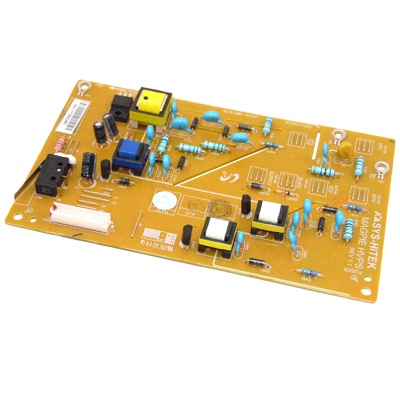
| Деталь: | HVPS |
| Парткод: | JC44-00197A |
| Цена: | 2 800 ₽ |

| Деталь: | FRAME-ROLLER EXIT |
| Парткод: | JC93-00323A |

| Деталь: | BRUSH-ANTISTATIC 531P |
| Парткод: | JC67-00055A |

| Деталь: | HOLDER-EXIT SENSOR |
| Парткод: | JC61-04067A |

| Деталь: | GEAR-SWING DR 19 |
| Парткод: | JC66-01635A |

| Деталь: | BRACKET-LSU |
| Парткод: | JC61-04915A |

| Деталь: | Guide-TR RIB |
| Парткод: | JC61-04091A |

| Деталь: | Roller-Transfer |
| Парткод: | JC66-02842A |
| Цена: | 1 200 ₽ |

| Деталь: | PLATE-EARTH-TRANSFER |
| Парткод: | JC61-02236A |

| Деталь: | CORE ROTOR |
| Парткод: | JC72-00985A |
| Цена: | 280 ₽ |

| Деталь: | TERMINAL-TR |
| Парткод: | JC65-00047A |

| Деталь: | CABLE CLAMP |
| Парткод: | 6502-001130 |

| Деталь: | SHAFT |
| Парткод: | JC72-41191B |
| Цена: | 430 ₽ |

| Деталь: | RUBBER-PICK UP |
| Парткод: | JC73-00340A |
| Цена: | 230 ₽ |

| Деталь: | SHIELD-CONTROLLER |
| Парткод: | JC63-04078A |

| Деталь: | HARNESS-REARCOVER & BINFULL SENSOR |
| Парткод: | JC39-01469A |

| Деталь: | HARNESS-AC INLET-1 |
| Парткод: | JC39-01482A |

| Деталь: | HOLDER-BRKT_LSU_RIGHT |
| Парткод: | JC61-04912A |

| Деталь: | HOLDER-BRKT_LSU_LEFT |
| Парткод: | JC61-04911A |

| Деталь: | GROUND-BRKT EXTENSION |
| Парткод: | JC63-03449A |

| Деталь: | GEAR-FEED IDLE 29 |
| Парткод: | JC66-03311A |

| Деталь: | Соленоид автоподатчика с двухсторонней печатью |
| Парткод: | JC33-00030A |
| Цена: | 650 ₽ |

| Деталь: | Узел захвата бумаги из автоподатчика документов с двухсторонним сканированием, в сборе |
| Парткод: | JC97-04199A |
| Цена: | 1 000 ₽ |

| Деталь: | Автоподатчик документов с двухсторонним сканированием, в сборе |
| Парткод: | JC97-04348A |
| Цена: | 13 700 ₽ |

| Деталь: | Cover-Front |
| Парткод: | JC95-01840A |

| Деталь: | Spring-TS |
| Парткод: | 6107-003474 |

| Деталь: | LOCKER-FRONT_R |
| Парткод: | JC64-00368A |

| Деталь: | LOCKER-FRONT_L |
| Парткод: | JC64-00367A |

| Деталь: | BUTTON-FRONT |
| Парткод: | JC64-00888A |

| Деталь: | Cover-Front |
| Парткод: | JC63-04134A |

| Деталь: | COVER-MANUAL |
| Парткод: | JC63-04147A |

| Деталь: | PLATEN-UPPER |
| Парткод: | JC97-04167A |

| Деталь: | PLATEN-LOWER |
| Парткод: | JC97-04346A |

| Деталь: | COVER-PLATEN UPPER |
| Парткод: | JC63-03837A |

| Деталь: | GLASS-ADF |
| Парткод: | JC01-00058A |

| Деталь: | BRACKET-GUIDE PATH |
| Парткод: | JC61-05642A |

| Деталь: | GROUND-PLATEN UPPER |
| Парткод: | JC63-03839A |

| Деталь: | GLASS-PLATEN |
| Парткод: | JC01-00059A |

| Деталь: | PLATEN- FH |
| Парткод: | JC97-04307A |

| Деталь: | FRAME-PLATEN |
| Парткод: | JC61-05632A |

| Деталь: | GUIDE-CIS REAR |
| Парткод: | JC61-05641A |

| Деталь: | CONTACT IMAGE SENSOR |
| Парткод: | 0609-001482 |

| Деталь: | BRACKET-CIS |
| Парткод: | JC61-05646A |
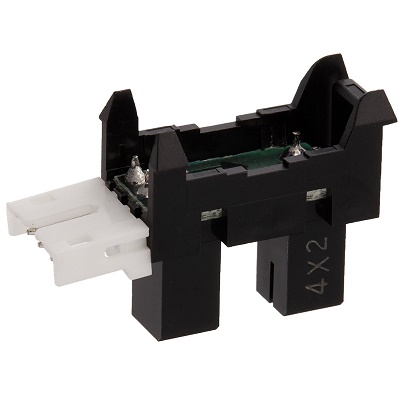
| Деталь: | PHOTO-INTERRUPTER |
| Парткод: | 0604-001415 |
| Цена: | 240 ₽ |

| Деталь: | Belt-Timing Gear |
| Парткод: | 6602-002970 |

| Деталь: | PLATEN-DRIVETRAIN |
| Парткод: | JC97-04170A |
| Цена: | 2 000 ₽ |

| Деталь: | GUIDE-CIS FRONT |
| Парткод: | JC61-05634A |

| Деталь: | DUPLEX |
| Парткод: | JC90-01031C |

| Деталь: | Roller-Feed_DUP2 |
| Парткод: | JC66-01657A |

| Деталь: | Roller-Feed_Dup |
| Парткод: | JC66-00901A |

| Деталь: | ROLLER-DUPLEX_IDLE |
| Парткод: | JC66-02980A |

| Деталь: | Spring-TS |
| Парткод: | 6107-003256 |

| Деталь: | GUIDE-PAPER_DUPLEX |
| Парткод: | JC61-04055A |

| Деталь: | Pulley-18_Dup |
| Парткод: | JC66-00899A |

| Деталь: | Bracket-Duplex_Align |
| Парткод: | JC61-04053A |

| Деталь: | GEAR-EXIT F/DOWN |
| Парткод: | JC66-00038A |

| Деталь: | Belt-Timing Gear |
| Парткод: | 6602-001588 |

| Деталь: | BELT-FLAT RUBBER |
| Парткод: | JC66-20901A |

| Деталь: | Вал выхода бумаги в узле термозакрепления |
| Парткод: | JC66-01584A |

| Деталь: | Шестерня привода узла подачи бумаги |
| Парткод: | JC66-02793A |

| Деталь: | FRAME-REAR |
| Парткод: | JC93-00334A |

| Деталь: | SPRING-ETC |
| Парткод: | 6107-002670 |

| Деталь: | BUSH-TX |
| Парткод: | JC61-02158A |

| Деталь: | Guide-Rear |
| Парткод: | JC61-04084A |

| Деталь: | HOLDER-ACTUATOR |
| Парткод: | JC61-04133A |

| Деталь: | Actuator-Exit |
| Парткод: | JC66-02774A |

| Деталь: | ROLLER-IDLE_EXIT |
| Парткод: | JC66-01661A |

| Деталь: | ROLLER-SILICON_EXIT |
| Парткод: | JC66-02955A |

| Деталь: | SHAFT-EXIT_F/UP |
| Парткод: | JC66-02773A |

| Деталь: | GEAR-EXIT_Z19 |
| Парткод: | JC66-02777A |

| Деталь: | LABEL-ONE TOUCH |
| Парткод: | JC68-02610A |

| Деталь: | COVER-TOP_INNER |
| Парткод: | JC63-04144A |

| Деталь: | FRAME-ETC |
| Парткод: | JC93-00836C |

| Деталь: | MP |
| Парткод: | JC90-01044B |

| Деталь: | DRIVE |
| Парткод: | JC93-00544B |

| Деталь: | DRIVE-FEED1 |
| Парткод: | JC93-00545B |

| Деталь: | Spacer-Clutch |
| Парткод: | JC60-00037A |

| Деталь: | CLUTCH-ELECTRIC |
| Парткод: | JC47-00033A |
| Цена: | 1 200 ₽ |

| Деталь: | MP-GUIDE LOWER |
| Парткод: | JC90-01042B |

| Деталь: | MP-HOLDER IDLE |
| Парткод: | JC90-01038C |

| Деталь: | ADJUST-MANUAL_R |
| Парткод: | JC70-00547A |

| Деталь: | ADJUST-MANUAL_L |
| Парткод: | JC70-00546A |

| Деталь: | ADJUST |
| Парткод: | JC70-00304A |

| Деталь: | ROLLER-IDLE |
| Парткод: | JC66-02798A |

| Деталь: | COVER-MIDDLE LOWER |
| Парткод: | JC95-01847B |

| Деталь: | PBA-LIU |
| Парткод: | JC92-02569A |

| Деталь: | GROUND-FAX |
| Парткод: | JC63-04068A |

| Деталь: | GROUND-EXIT |
| Парткод: | JC63-03090A |

| Деталь: | STACKER-MAIN |
| Парткод: | JC61-05515A |

| Деталь: | SPEAKER |
| Парткод: | 3001-002262 |

| Деталь: | STACKER-BIN_FULL |
| Парткод: | JC61-04098A |

| Деталь: | PMO-SUB_M_STACKER |
| Парткод: | JC72-01343A |

| Деталь: | COVER-PATH |
| Парткод: | JC63-04185A |

| Деталь: | COVER-EXIT |
| Парткод: | JC63-04136A |

| Деталь: | BRUSH-ANTISTATIC |
| Парткод: | JC67-00055B |

| Деталь: | Cover-Front |
| Парткод: | JC95-01840A |

| Деталь: | CASSETTE |
| Парткод: | JC90-01143B |
| Цена: | 2 200 ₽ |

| Деталь: | COVER-RIGHT |
| Парткод: | JC95-01838A |

| Деталь: | FRAME |
| Парткод: | JC93-00835S |

| Деталь: | COVER-LEFT |
| Парткод: | JC63-04137A |

| Деталь: | SMPS-V1 |
| Парткод: | JC44-00097E |

| Деталь: | PBA-Main |
| Парткод: | JC92-02603N |

| Деталь: | DUPLEX |
| Парткод: | JC90-01031C |

| Деталь: | Fuser |
| Парткод: | JC91-01023A |

| Деталь: | FRAME-REAR |
| Парткод: | JC93-00334A |

| Деталь: | Cover-Rear |
| Парткод: | JC95-01303C |

| Деталь: | LSU |
| Парткод: | JC97-04065A |
| Цена: | 3 900 ₽ |

| Деталь: | COVER-MIDDLE LOWER |
| Парткод: | JC95-01847B |

| Деталь: | COVER-MIDDLE UPPER ADF |
| Парткод: | JC95-01839B |

| Деталь: | OPE |
| Парткод: | JC97-04320G |

| Деталь: | Scanner |
| Парткод: | JC97-04315A |

| Деталь: | COVER-RIGHT |
| Парткод: | JC63-04140A |

| Деталь: | COVER-DIMM |
| Парткод: | JC63-04141A |

| Деталь: | Плата форматтера (для моделей с беспроводной печатью) |
| Парткод: | JC92-02832Q |

| Деталь: | Left ADF Hinge |
| Парткод: | JC97-04198A |
| Цена: | 750 ₽ |

| Деталь: | Right ADF Hinge |
| Парткод: | JC97-04197A |

| Деталь: | Белая губка крышки планшетного сканера |
| Парткод: | JC63-00209A |
| Цена: | 800 ₽ |
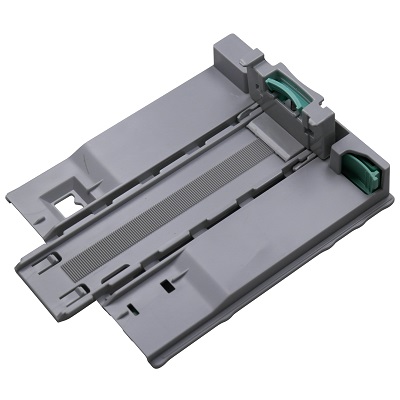
| Деталь: | Передвижной ограничитель формата бумаги в кассете, в сборе |
| Парткод: | JC90-01105D |
| Цена: | 950 ₽ |

| Деталь: | Термистор |
| Парткод: | 1404-001640 |
| Цена: | 900 ₽ |

| Деталь: | Термостат |
| Парткод: | 4712-001091 |

| Деталь: | Лампа нагрева тефлонового вала |
| Парткод: | 4713-001565 |
| Цена: | 1 200 ₽ |

| Деталь: | Пружина пальца отделения |
| Парткод: | 6107-002817 |
| Цена: | 1 200 ₽ |

| Деталь: | Шариковый подшипник тефлонового вала |
| Парткод: | 6601-001725 |
| Цена: | 1 000 ₽ |

| Деталь: | Подшипник прижимного вала |
| Парткод: | JC61-01960A |

| Деталь: | Палец отделения бумаги от тефлонового вала |
| Парткод: | JC61-02154A |
| Цена: | 500 ₽ |

| Деталь: | Втулка подшипника тефлонового вала |
| Парткод: | JC61-04093A |
| Цена: | 230 ₽ |

| Деталь: | Подшипник прижимного вала |
| Парткод: | JC61-04095A |
| Цена: | 500 ₽ |

| Деталь: | Прижимной вал |
| Парткод: | JC66-01663A |
| Цена: | 1 900 ₽ |

| Деталь: | Прижимной вал |
| Парткод: | JC66-01664A |
| Цена: | 1 300 ₽ |

| Деталь: | Шестерня привода тефлонового вала |
| Парткод: | JC66-02775A |

| Деталь: | Тефлоновый вал |
| Парткод: | JC66-02846A |
| Цена: | 2 400 ₽ |

| Деталь: | Печь, в сборе |
| Парткод: | JC91-01024A |
| Цена: | 5 600 ₽ |

| Деталь: | Scanner |
| Парткод: | JC97-04315A |

| Деталь: | ADF |
| Парткод: | JC97-04164A |

| Деталь: | SHEET-WHITE |
| Парткод: | JC01-00060A |

| Деталь: | COVER-CONNECTOR |
| Парткод: | JC63-03836A |

| Деталь: | PLATEN |
| Парткод: | JC97-04313A |

| Деталь: | COVER-SCAN |
| Парткод: | JC63-03834A |

| Деталь: | PLATEN-LOWER ADF |
| Парткод: | JC97-04345A |

| Деталь: | PBA-ADF |
| Парткод: | JC92-02426A |

| Деталь: | GROUND-SCAN LOWER |
| Парткод: | JC63-03716A |

| Деталь: | CASSETTE |
| Парткод: | JC90-01143B |
| Цена: | 2 200 ₽ |

| Деталь: | CASSETTE-COVER HANDLE |
| Парткод: | JC90-01174D |

| Деталь: | CASSETTE-FRAME |
| Парткод: | JC90-01173C |

| Деталь: | HANDLE-CASSETTE |
| Парткод: | JC64-00890A |

| Деталь: | Indicator-Paper |
| Парткод: | JC64-00609D |

| Деталь: | CASSETTE-GUIDE RIGHT |
| Парткод: | JC90-01106A |

| Деталь: | CASSETTE-GUIDE REAR |
| Парткод: | JC90-01105C |

| Деталь: | CASSETTE SUB-RETARD |
| Парткод: | JC90-01063B |

| Деталь: | RPR-Pad Cassette |
| Парткод: | JC73-00141A |
| Цена: | 80 ₽ |

| Деталь: | Gear-Pinion |
| Парткод: | JC66-03004A |

| Деталь: | LOCKER-PLATE |
| Парткод: | JC64-00611A |

| Деталь: | LOCKER-CASSETTE |
| Парткод: | JC64-00610A |

| Деталь: | GROUND-CASSETTE |
| Парткод: | JC63-02932A |

| Деталь: | COVER-CASSETTE |
| Парткод: | JC63-02917D |

| Деталь: | PLATE-KNOCK UP |
| Парткод: | JC61-04922A |

| Деталь: | FRAME-CASSETTE |
| Парткод: | JC61-04920D |

| Деталь: | GUIDE-ADJUST_L |
| Парткод: | JC61-04397A |

| Деталь: | HOLDER-ROLLER |
| Парткод: | JC61-04327A |
| Цена: | 280 ₽ |

| Деталь: | Spring-CS |
| Парткод: | 6107-002779 |

| Деталь: | Линейка сканирования |
| Парткод: | 0609-001408 |
| Цена: | 3 500 ₽ |

| Деталь: | Модуль памяти |
| Парткод: | ML-MEM370 |
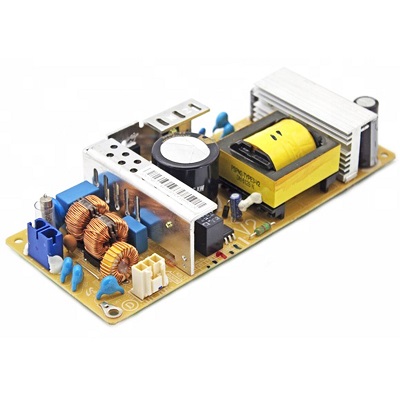
| Деталь: | Плата импульсного питания |
| Парткод: | JC44-00090E |
| Цена: | 5 400 ₽ |

| Деталь: | Основание площадки отделения бумаги из кассеты |
| Парткод: | JC63-02917A |
| Цена: | 240 ₽ |

| Деталь: | Скоба накладки тормозной площадки из кассеты |
| Парткод: | JC63-02933A |
| Цена: | 260 ₽ |

| Деталь: | Шестерня |
| Парткод: | JC66-02794A |
| Цена: | 500 ₽ |

| Деталь: | Ролик отделения бумаги из кассеты и в лотке ручной подачи, в сборе |
| Парткод: | JC90-01032A |
| Цена: | 550 ₽ |
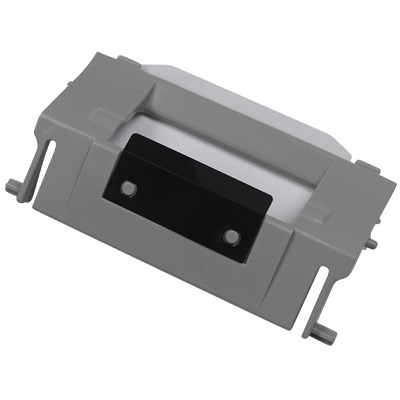
| Деталь: | Основание площадки отделения бумаги из кассеты, в сборе |
| Парткод: | JC90-01279B |
| Цена: | 220 ₽ |

| Деталь: | Ролик захвата бумаги, в сборе |
| Парткод: | JC97-02259A |
| Цена: | 240 ₽ |

| Деталь: | Резина ролика захвата бумаги |
| Парткод: | CET7911 |

| Деталь: | Пластиковое основание ролика захвата бумаги |
| Парткод: | JC61-04100A |
| Цена: | 270 ₽ |

| Деталь: | Ролик захвата бумаги из кассеты, в сборе |
| Парткод: | JC93-00310A |
| Цена: | 180 ₽ |
Коды ошибок
A1-1110
C1-1110
C1-1120
C1-1144
C1-1150
C1-1160
C1-1170
C1-1310
C1-1411
C1-1512
C1-1710
C1-1711
C1-1712
C2-1110
C2-1120
C2-1150
C2-1160
C2-1170
C2-1411
C2-1512
C2-1710
C2-1711
C2-1712
C3-1110
C3-1120
C3-1144
C3-1410
C3-1510
C9-1112
C9-1115
C9-1122
C9-1125
H1-1210
H1-1220
H1-1230
H1-1240
H1-1252
H1-1254
M1-1110
M1-1610
M1-5112
M1-5113
M1-5120
M1-5612
M1-5712
M2-1110
M2-2210
M3-1110
M3-2130
S1-2411
S1-4210
S2-4120
S3-3122
S4-2111
S4-2112
S6-3123
S6-3128
U1-2315
U1-2320
U1-2330
U1-2334
U1-2340
U2-1112
U2-1113
U3-3113, U3-3313, U3-3314
U3-3413, U3-3513, U3-3514
U3-4110
Описание
| Error code: | A1-1110 |
| Display: | Error #A1-1110 Turn off then on |
| Description: | Main Motor Failure: #A1-1110. Turn off then on. Call for service if the problem persists |
| Causes: | After working the main BLDC motor, the Ready signal has not occurred within 1 sec. |
| Remedy: | 1) Turn the machine off then on. If the error persists, refer to the following. 2) Check if the motor connector on the main board is connected properly. Reconnect it. 3) OPC coupler has overloaded. After removing the imaging unit, rotate the OPC coupler. (Spec : 6 kgf.cm) If there is any damage, the OPC coupler can’t rotate well. Replace the imaging unit. 4) The main BLDC motor is defective. • Unplug the connector from the motor carefully. • Replace the main BLDC motor with new one. 5) If the problem persists, replace the main board. |
| Error code: | C1-1110 |
| Display: | Prepare new yellow toner cartridge. |
| Description: | Toner remained is 5 - 30% of its life. |
| Causes: | Toner cartridge is almost empty. |
| Remedy: | 1) Open the front cover. 2) Remove the toner cartridge(MLT-D709S). (Toner cartridge with level of “Low” will be exhausted soon.) |
| Error code: | C1-1120 |
| Display: | Replace with new toner cartridge. |
| Description: | A toner cartridge has almost reached its estimated cartridge life. Status LED – Red is on. |
| Remedy: | 1. Turn the machine off and turn it on again. 2. Print the supply information report. Check the life remaining of the toner cartridge. If its life is at the end, turn the machine off and replace the toner cartridge with new one. |
| Error code: | C1-1144 |
| Display: | Prepare new toner / Prepare new toner cartridge Replace new toner / Replace with new toner cartridge Replace new toner / End of life, Replace with new toner cartridge |
| Description: | The remaining toner cartridge is less than 10% / The toner cartridge is at the end of its life. |
| Remedy: | NOTE These errors are for M3375/3875/4075. Check the life remaining of the toner cartridge. If its life is at the end, turn the machine off and replace the toner cartridge with new one. |
| Error code: | C1-1150 |
| Display: | Prepare new toner / Prepare new toner cartridge Replace new toner / Replace with new toner cartridge Replace new toner / End of life, Replace with new toner cartridge |
| Description: | The remaining toner cartridge is less than 10% / The toner cartridge is at the end of its life. |
| Remedy: | NOTE These errors are for M3375/3875/4075. Check the life remaining of the toner cartridge. If its life is at the end, turn the machine off and replace the toner cartridge with new one. |
| Error code: | C1-1160 |
| Display: | Prepare new toner / Prepare new toner cartridge Replace new toner / Replace with new toner cartridge Replace new toner / End of life, Replace with new toner cartridge |
| Description: | The remaining toner cartridge is less than 10% / The toner cartridge is at the end of its life. |
| Remedy: | NOTE These errors are for M3375/3875/4075. Check the life remaining of the toner cartridge. If its life is at the end, turn the machine off and replace the toner cartridge with new one. |
| Error code: | C1-1170 |
| Display: | Prepare new toner / Prepare new toner cartridge Replace new toner / Replace with new toner cartridge Replace new toner / End of life, Replace with new toner cartridge |
| Description: | The remaining toner cartridge is less than 10% / The toner cartridge is at the end of its life. |
| Remedy: | NOTE These errors are for M3375/3875/4075. Check the life remaining of the toner cartridge. If its life is at the end, turn the machine off and replace the toner cartridge with new one. |
| Error code: | C1-1310 |
| Display: | Error: #C1-1310 / Toner Failure: #C1-1310. Install toner again Toner Not Installed / Toner cartridge is not installed. Install it |
| Description: | The toner cartridge is not installed. |
| Remedy: | These errors are for M3375/3875/4075. 1) Turn the machine off then on. 2) Open the front cover. 3) Check if the toner cartridge is installed. If yes, remove and reinstall it. 4) If the problem persists, replace the toner cartridge with new one. |
| Error code: | C1-1411 |
| Display: | Toner cartridge is not installed. Install it. |
| Description: | Toner cartridge is not installed. Install the cartridge |
| Causes: | The toner cartridge is not installed. / The machine can’t detect the toner cartridge. |
| Remedy: | 1) Turn the machine off then on. 2) Remove the toner cartridge. Thoroughly roll the cartridge five or six times to distribute the toner evenly inside the cartridge. And reinstall the toner cartridge. 3) Check if the CRUM contact area is contaminated. Clean it. |
| Error code: | C1-1512 |
| Display: | Toner cartridge is not compatible. Check users guide. |
| Description: | Toner cartridge is not compatible. Check users guide. |
| Causes: | Toner cartridge is not compatible. |
| Remedy: | 1) Print the supply information report. Check information of the toner cartridge. 2) If the toner cartridge is not a Samsung genuine toner cartridge, replace with new one. |
| Error code: | C1-1710 |
| Display: | Error: #C1-1710 / Toner Cart Failure: #C1-1710. Call for service |
| Description: | The machine can’t detect the CRUM chip of the toner cartridge. |
| Remedy: | These errors are for M3375/3875/4075. 1) Open the front cover. 2) Remove the toner cartridge. 3) Check if the CRUM terminal is contaminated. Clean it. 4) If the toner cartridge is not a Samsung genuine toner cartridge, replace with new one. |
| Error code: | C1-1711 |
| Display: | Error: #C1-1711 / Toner Cart Failure: #C1-1711. Call for service |
| Description: | The machine can’t detect the CRUM chip of the toner cartridge. |
| Remedy: | These errors are for M3375/3875/4075. 1) Open the front cover. 2) Remove the toner cartridge. 3) Check if the CRUM terminal is contaminated. Clean it. 4) If the toner cartridge is not a Samsung genuine toner cartridge, replace with new one. |
| Error code: | C1-1712 |
| Display: | Error: #C1-1712 / Toner Cart Failure: #C1-1712. Call for service |
| Description: | The machine can’t detect the CRUM chip of the toner cartridge. |
| Causes: | The data of CRUM is not detected. / CRUM is defective. |
| Remedy: | These errors are for M3375/3875/4075. 1) Open the front cover. 2) Remove the toner cartridge. 3) Check if the CRUM terminal is contaminated. Clean it. 4) If the toner cartridge is not a Samsung genuine toner cartridge, replace with new one. |
| Error code: | C2-1110 |
| Display: | Prepare new toner / Prepare new toner cartridge Replace new toner / Replace with new toner cartridge Replace new toner / End of life, Replace with new toner cartridge |
| Description: | The remaining toner cartridge is less than 10% / The toner cartridge is at the end of its life. |
| Causes: | Toner cartridge is almost empty. |
| Remedy: | These errors are for M3370/3870/4070/4072FD. Check the life remaining of the toner cartridge. If its life is at the end, turn the machine off and replace the toner cartridge with new one. |
| Error code: | C2-1120 |
| Display: | Prepare new toner / Prepare new toner cartridge Replace new toner / Replace with new toner cartridge Replace new toner / End of life, Replace with new toner cartridge |
| Description: | The remaining toner cartridge is less than 10% / The toner cartridge is at the end of its life. |
| Remedy: | These errors are for M3370/3870/4070/4072FD. Check the life remaining of the toner cartridge. If its life is at the end, turn the machine off and replace the toner cartridge with new one. |
| Error code: | C2-1150 |
| Display: | Prepare new toner / Prepare new toner cartridge Replace new toner / Replace with new toner cartridge Replace new toner / End of life, Replace with new toner cartridge |
| Description: | The remaining toner cartridge is less than 10% / The toner cartridge is at the end of its life. |
| Remedy: | These errors are for M3370/3870/4070/4072FD. Check the life remaining of the toner cartridge. If its life is at the end, turn the machine off and replace the toner cartridge with new one. |
| Error code: | C2-1160 |
| Display: | Prepare new toner / Prepare new toner cartridge Replace new toner / Replace with new toner cartridge Replace new toner / End of life, Replace with new toner cartridge |
| Description: | The remaining toner cartridge is less than 10% / The toner cartridge is at the end of its life. |
| Remedy: | These errors are for M3370/3870/4070/4072FD. Check the life remaining of the toner cartridge. If its life is at the end, turn the machine off and replace the toner cartridge with new one. |
| Error code: | C2-1170 |
| Display: | Prepare new toner / Prepare new toner cartridge Replace new toner / Replace with new toner cartridge Replace new toner / End of life, Replace with new toner cartridge |
| Description: | The remaining toner cartridge is less than 10% / The toner cartridge is at the end of its life. |
| Remedy: | These errors are for M3370/3870/4070/4072FD. Check the life remaining of the toner cartridge. If its life is at the end, turn the machine off and replace the toner cartridge with new one. |
| Error code: | C2-1411 |
| Display: | Toner Not Installed / Toner cartridge is not installed. Install it |
| Description: | The toner cartridge is not installed. |
| Remedy: | This error is for M3370/3870/4070/4072FD. 1) Turn the machine off then on. 2) Open the front cover. 3) Check if the toner cartridge is installed. If yes, remove and reinstall it. 4) If the problem persists, replace the toner cartridge with new one. |
| Error code: | C2-1512 |
| Display: | Toner Not Compatible / Toner cartridge is not compatible. Check guide |
| Description: | Toner cartridge is not compatible. |
| Causes: | Toner cartridge is not compatible. |
| Remedy: | This error is for M3370/3870/4070. 1) Open the front cover. 2) Remove the toner cartridge. 3) If the toner cartridge is not a Samsung genuine toner cartridge, replace with new one. |
| Error code: | C2-1710 |
| Display: | Error: #C2-1710 Call for Service |
| Description: | The machine can’t detect the CRUM chip of the toner cartridge. |
| Remedy: | These errors are for M3370/3870/4070. 1) Open the front cover. 2) Remove the toner cartridge. 3) Check if the CRUM terminal is contaminated. Clean it. 4) If the toner cartridge is not a Samsung genuine toner cartridge, replace with new one. |
| Error code: | C2-1711 |
| Display: | Error: #C1-1711 Call for Service |
| Description: | The machine can’t detect the CRUM chip of the toner cartridge. |
| Remedy: | These errors are for M3370/3870/4070. 1) Open the front cover. 2) Remove the toner cartridge. 3) Check if the CRUM terminal is contaminated. Clean it. 4) If the toner cartridge is not a Samsung genuine toner cartridge, replace with new one. |
| Error code: | C2-1712 |
| Display: | Error: #C1-1712 Call for Service |
| Description: | The machine can’t detect the CRUM chip of the toner cartridge. |
| Remedy: | These errors are for M3370/3870/4070. 1) Open the front cover. 2) Remove the toner cartridge. 3) Check if the CRUM terminal is contaminated. Clean it. 4) If the toner cartridge is not a Samsung genuine toner cartridge, replace with new one. |
| Error code: | C3-1110 |
| Display: | Prepare IMG. Unit / Prepare new imaging unit Replace IMG. Unit / Replace with new imaging unit |
| Description: | The remaining imaging unit is less than 10% / The imaging unit is at the end of its life. |
| Causes: | Imaging unit has almost reached the end of its life. |
| Remedy: | These errors are for M3325/3825/4025. Check the life remaining of the imaging unit. If its life is at the end, turn the machine off and replace the imaging unit with new one. |
| Error code: | C3-1120 |
| Display: | Prepare IMG. Unit / Prepare new imaging unit Replace IMG. Unit / Replace with new imaging unit |
| Description: | The remaining imaging unit is less than 10% / The imaging unit is at the end of its life. |
| Remedy: | These errors are for M3325/3825/4025. Check the life remaining of the imaging unit. If its life is at the end, turn the machine off and replace the imaging unit with new one. |
| Error code: | C3-1144 |
| Display: | Prepare IMG. Unit / Prepare new imaging unit Replace IMG. Unit / Replace with new imaging unit |
| Description: | The remaining imaging unit is less than 10% / The imaging unit is at the end of its life. |
| Remedy: | These errors are for M3325/3825/4025. Check the life remaining of the imaging unit. If its life is at the end, turn the machine off and replace the imaging unit with new one. |
| Error code: | C3-1410 |
| Display: | IMG. Not Installed / Imaging unit is not installed. Install the unit |
| Description: | Imaging unitis not installed. Install the cartridge |
| Causes: | The Imaging unit is not installed. / The machine can’t detect the Imaging unit. |
| Remedy: | 1) Turn the machine off then on. 2) Remove the Imaging unit, then reinstall the toner cartridge. 3) Check if the CRUM contact area is contaminated. Clean it. |
| Error code: | C3-1510 |
| Display: | IMG. Not compatible / Imaging unit is not compatible. Check guide |
| Description: | Imaging unit is not compatible. |
| Remedy: | This error is for M3320/3820/4020. 1) Open the front cover. 2) Remove the toner cartridge and imaging unit. 3) If the imaging unit is not a Samsung genuine imaging unit, replace with new one. |
| Error code: | C9-1112 |
| Display: | Replace pickup roller / Replace with new tray 1 pickup roller |
| Description: | Tray1 pick up roller is worn out. |
| Remedy: | 1) Remove the tray 1 cassette. 2) Remove the duplex unit. 3) Pull the small tap down, then release the pick up roller(JC73-00340A). 4. Alignment and Troubleshooting |
| Error code: | C9-1115 |
| Display: | Replace retard roller / Replace with new tray 1 retard roller |
| Description: | Tray1 reverse roller is worn out. |
| Causes: | The pick up / forward / separation rollers for tray1 are at the end of its life. |
| Remedy: | 1) Remove the tray1 cassette. 2) Remove the reverse roller(JC90-01032A). |
| Error code: | C9-1122 |
| Display: | Replace pickup roller / Replace with new tray 2 pickup roller |
| Description: | Tray2 pick up roller is worn out. |
| Remedy: | 1) Remove the Tray 2 cassette. 2) See the bottom of the SCF Unit. 3) Pull the small tap down, then release the pick up roller(JC97-02259A). |
| Error code: | C9-1125 |
| Display: | Replace retard roller / Replace with new tray 2 retard roller |
| Description: | Tray2 reverse roller is worn out. |
| Remedy: | 1) Remove the Tray 2 cassette. 2) Open the cassette cover. 3) Pull the small tap down, then release the reverse roller(JC97-02259A). |
| Error code: | H1-1210 |
| Display: | Paper jam in Tray2. |
| Description: | Paper Jam in Tray 2 |
| Causes: | The jammed paper has occurred in the tray2. |
| Remedy: | 1) Remove the jammed paper. 2) If the jammed paper occurs continually, check the followings. a) Check if the pick up/forward/reverse roller are worn out or contaminated. Clean the contaminated part or replace it. b) Check if the actuator is assembled correctly. 3) If the pick up clutch is defective, replace it. |
| Error code: | H1-1220 |
| Display: | Tray 2 Door Open. Close it |
| Description: | Optional cassette is not installed properly |
| Causes: | Tray 2 door is open. |
| Remedy: | 1) Remove and reinstall the Tray2 cassette. 2) Check the cassette detection sensor. • Check if the connection between sensor and main board is OK. Reconnect the harness. • If the sensor(JC34-00001A) is defective, replace it. 3) If the problem persists, replace the SCF main board(JC92-02636A). |
| Error code: | H1-1230 |
| Display: | Error: #H1-1230 / Input System Failure: #H1-1230. Check tray 2 connection |
| Description: | Communication error has occurred. |
| Causes: | The communication error between the tray 2 and the main machine has occurred. |
| Remedy: | 1) Turn the machine off then on. 2) If the problem persists, turn the machine off. 3) Remove the SCF right cover. (Refer to 3.3.23.1) 4) Check if the interface connector is connected to the SCF main board. If the interface connector is defective, replace it. 5) If the problem persists, replace the SCF main board.(JC92-02636A) |
| Error code: | H1-1240 |
| Display: | Tray2 Not Install |
| Description: | Optional cassette is not installed properly. |
| Remedy: | 1) Remove and reinstall the Tray2 cassette. 2) Check the cassette detection sensor. • Check if the connection between sensor and main board is OK. Reconnect the harness. • If the sensor(JC34-00001A) is defective, replace it. 3) If the problem persists, replace the SCF main board(JC92-02636A). |
| Error code: | H1-1252 |
| Display: | Paper empty in tray 2 / Paper is empty in tray 2. Load paper |
| Description: | Paper Empty in Tray 2 |
| Causes: | Paper is empty in Tray1 |
| Remedy: | 1) Take off the cassette. If there is no paper on the tray2, load the paper. 2) If the problem persists, check the following. a) Check if the paper empty sensor is contaminated or defective. Replace it. |
| Error code: | H1-1254 |
| Display: | Paper empty in tray 2 / Paper is empty in tray 2. Load paper |
| Description: | There is no paper in the tray2. / Actuator-Paper Empty or photo sensor is defective. |
| Remedy: | 1) Load the paper in the tray2. 2) If the problem persists, turn the machine off and check the following. 3) If the Actuator-Paper Empty is defective, replace it. 4) If the Photo Sensor(0604-001325) is defective, replace it. Check if the connector is connected properly. 5) If the problem persists, replace the SCF main board.(JC92-02636A) |
| Error code: | M1-1110 |
| Display: | Paper Jam in Tray1. |
| Description: | Paper jam in tray 1. Please remove the paper |
| Causes: | The jammed paper has occurred in the tray. |
| Remedy: | 1) Clear the jam from the tray1. 2) Remove the tray. Check if the loaded paper is in proper place. Align it. 3) If the jammed paper occurred before entering it to the separation roller, check the Sheet Retard / Pickup roller / Forward roller / CST Knock up / CST Knock up Spring. 4) If the jammed paper occurred after entering it to the separation roller, check the Ribs in paper path. |
| Error code: | M1-1610 |
| Display: | Paper jam in MP Tray. |
| Description: | Paper Jamin MP tray |
| Causes: | The jammed paper has occurred in the MP tray. |
| Remedy: | 1) Remove the jammed paper. 2) If the jammed paper occurs continually, check the followings. a) Check if the pick up/forward/reverse roller are worn out or contaminated. Clean the contaminated part or replace it. b) Check if the actuator is assembled correctly. 3) If the pick up clutch is defective, replace it. 4) If the problem persists, replace the MP unit. |
| Error code: | M1-5112 |
| Display: | Paper is empty in tray 1. |
| Description: | Paper is empty in tray 1. Load paper. |
| Causes: | Paper is empty in Tray1 |
| Remedy: | 1) Take off the cassette. If there is no paper on the tray, load the paper. 2) If the problem persists, check the following. a) Check if the paper empty sensor is contaminated or defective. Replace it. |
| Error code: | M1-5113 |
| Display: | Paper empty in tray 1 / Paper is empty in tray 1. Load paper All Tray Empty / Paper is empty in all tray. Load paper |
| Description: | There is no paper in the tray1. / Actuator-Paper Empty or photo sensor is defective. |
| Remedy: | 1) Load the paper in the tray1. If the problem persists, check the followings after turning the machine off. 2) If the Actuator-Paper Empty(JC66-02762A) is defective, replace it. (Refer to 3.3.21) 3) If the photo sensor(0604-001393) is defective, replace it. Check if the connector is connected properly. 4) If the problem persists, replace the main board. |
| Error code: | M1-5120 |
| Display: | Paper empty in tray 1 / Paper is empty in tray 1. Load paper All Tray Empty / Paper is empty in all tray. Load paper |
| Description: | There is no paper in the tray1. / Actuator-Paper Empty or photo sensor is defective. |
| Causes: | Paper is empty in all tray. |
| Remedy: | 1) Load the paper in the tray1. If the problem persists, check the followings after turning the machine off. 2) If the Actuator-Paper Empty(JC66-02762A) is defective, replace it. (Refer to 3.3.21) 3) If the photo sensor(0604-001393) is defective, replace it. Check if the connector is connected properly. 4) If the problem persists, replace the main board. |
| Error code: | M1-5612 |
| Display: | Paper is empty in MP Tray. Load paper. |
| Description: | Paper is empty in MP Tray. Load paper. |
| Causes: | Paper in the MP tray is less than 10%. / The photo sensor is defective. |
| Remedy: | 1) Load the paper in the MP tray. 2) If paper is loaded but error message has not disappeared, check the following : a) If the photo sensor is contaminated, clean it. b) If the photo sensor is defective, replace it(0604–001393). c) If the actuator is defective, replace it(JC66-03217A). |
| Error code: | M1-5712 |
| Display: | Paper is empty in tray 1 Load paper. |
| Description: | There is no paper in the tray. Status LED –Red color is on. |
| Remedy: | 1. Open front door and pinch the paper length guide and pull it out to extend the tray. 2. Flex or fan the edge of the paper stack to separate the pages before loading the paper. Insert the paper into the tray. 3. Load paper with the print side facing up. Make sure that all four corners are flat in the tray. 4. Pinch the paper length guide to adjust the guide so that it is flush up against the rear edge of the paper; then pinch the paper width guides so they are flush against the sides of the paper. |
| Error code: | M2-1110 |
| Display: | Paper Jam inside machine. |
| Description: | Paper jam inside of machine. Please remove the paper |
| Causes: | A paper jam was detected at the feed sensor. |
| Remedy: | 1) Remove the jammed paper. If the error persists, check the followings. 2) Check if the feed/regi sensor connector is connected properly. Reconnect the harness. 3) Check if the regi./feed actuator works normally. If it is defective or broken, replace it. 4) If the photo sensor is defective, replace the regi/feed sensor PBA. |
| Error code: | M2-2210 |
| Display: | Jam inside of duplex |
| Description: | A paper jam was detected in the bottom of duplex. |
| Remedy: | 1) Remove the jammed paper. 2) Remove the contamination or obstacles in the paper path. 3) If this jam error occur continually, replace the duplex unit. |
| Error code: | M3-1110 |
| Display: | Paper jam in exit area. |
| Description: | A paper jam was detected in the exit area. |
| Causes: | A paper jam was detected in the exit area. |
| Remedy: | 1) Open the rear cover. Remove the jammed paper. 2) Check if the Guide-Change Duplex of the rear cover is defective. 3) Check if the exit sensor and actuator is working normally. |
| Error code: | M3-2130 |
| Display: | Output bin full Remove paper |
| Description: | Paper in output bin is full. Remove printed paper |
| Causes: | The machine detected that the output tray has got full or the bin-full sensor is defective. |
| Remedy: | 1) Remove the paper on the output tray. (The maximum loading capacity is 150 sheets based on standard paper (80 g/m²).) 2) Check if the Bin-full Sensor connector is connected properly. Reconnect it or replace the Bin-full sensor. |
| Error code: | S1-2411 |
| Display: | Error #S1-2411 Turn off then on. |
| Description: | A communication error failure has occurred at HDD of main controller. |
| Causes: | Hard Disk is not installed in the machine. / Hard Disk is defective. |
| Remedy: | 1. Format the hard disk. 2. If the problem persists, replace the hard disk. |
| Error code: | S1-4210 |
| Display: | Error: #S1-4210 / Video System Failure: #S1-4210. Turn off then on. Call for service if the problem persists |
| Description: | Fax communication error has occurred. |
| Causes: | Communication error between the main board and fax board has occurred. |
| Remedy: | 1) Turn the machine off then on. 2) If the problem persists, turn the machine off. 3) Check the harness connection between main board and fax board. 4) If the connection is OK, replace the fax board. |
| Error code: | S2-4120 |
| Display: | Door open. Close it. |
| Description: | Door open Close it |
| Causes: | Door is open or the cover open switch is defective. |
| Remedy: | 1) Check if the front cover is closed perfectly. 2) If the error persists, check that the cover-open sensor is working normally. If it is defective, replace the HVPS board. |
| Error code: | S3-3122 |
| Display: | Scanner Shading Error. |
| Description: | Scanner Locked |
| Causes: | Scanner lock error has occurred. CIS does not move. |
| Remedy: | 1) Check if the CIS unit is moving when power on. 2) Check if the at cable is connected to the CIS unit properly. Re-connect or replace the cable. 3) If the CIS is defective, replace it. 4) Check if there is any defective part in the scanner unit. (Gear, Belt, Motor etc.) 5) If the problem persists, replace the main board. |
| Error code: | S4-2111 |
| Display: | Memory Full / Fax memory is almost full. Print or remove received fax job |
| Description: | The fax memory is almost full. |
| Remedy: | 1) Print or remove the received fax job in Secure Recieve. |
| Error code: | S4-2112 |
| Display: | Memory Full / Fax memory is full. Print or remove received fax job |
| Description: | The fax memory is almost full. |
| Remedy: | 1) Print or remove the received fax job in Secure Recieve. |
| Error code: | S6-3123 |
| Display: | This IP address conflicts with that of other system. Check it. |
| Description: | This IP address conflicts with that of other system. Check it. |
| Causes: | Network has some problem. (IP address conflicts with that of other system. / Communication error / There is no response when checking the ping test.) |
| Remedy: | Change the machine’s IP address. • Execute the Samsung Easy Printer Manager program. (Device setting > Network > IP address). Change the IP address. • In case of DHCP or Bootp, reboot the machine to receive a new IP address. |
| Error code: | S6-3128 |
| Display: | 802.1x authentication failed. Please Contact the System Administrator |
| Description: | There is no response when checking the ping test. ID or Password is incorrect. |
| Causes: | Network error. ( A authenticator(eg switch) rejected authentication. / There is no response when checking the ping test.) |
| Remedy: | 1) Change the IP adredd (Machine Setup > Network Setting > Login > TCP/IP > Select the network protocol > IP Setting 2) Inut the Network Login ID and Password correctly. |
| Error code: | U1-2315 |
| Display: | Error #U1-2315 Turn off then on. |
| Description: | The temperature control of fuser unit is abnormal. |
| Remedy: | 1) Turn the machine off. Re-install the fuser unit. Then turn the machine on. Is the error message is disappeared? 2) If the problem persists, turn the machine off and remove the fuser unit. (Refer to 3.3.13) a) Check if the fuser connector is connected properly. b) Check if the input voltage is normal. c) Check if the thermistor is twisted or contaminated; and is in contact with the Heat Roller. 3) After confirming continuity in the fuser connector and the problem still exists; order an SMPS/HVPS and Fuser Unit and install as is necessary. • HVPS : JC44-00197A • SMPS : JC44-00095D (110V) / JC44-00096D (220V) • Fuser Unit : JC91-01023A (110V) / JC91-01024A (220V) |
| Error code: | U1-2320 |
| Display: | Error #U1-2320 Turn off then on. |
| Description: | The temperature control of fuser unit is abnormal. (Open Heat Error) |
| Remedy: | 1. Turn the machine off. Re-install the fuser unit. Then turn the machine on. Is the error message is disappeared? 2. If the problem persists, turn the machine off and remove the fuser unit. Check if the fuser connector is connected properly. Check if the input voltage is normal. |
| Error code: | U1-2330 |
| Display: | Error #U1-2330 Turn off then on. |
| Description: | The temperature control of fuser unit is abnormal. (Low Heat Error) |
| Remedy: | 1. Turn the machine off. Re-install the fuser unit. Then turn the machine on. Is the error message is disappeared? 2. If the problem persists, turn the machine off and remove the fuser unit. a. Check if the fuser connector is connected properly. b. Check if the input voltage is normal. c. Check if the thermistor is twisted or contaminated. |
| Error code: | U1-2334 |
| Display: | Error #U1-2334 Turn off then on. |
| Description: | The temperature control of fuser unit is abnormal. |
| Remedy: | 1) Turn the machine off. Re-install the fuser unit. Then turn the machine on. Is the error message is disappeared? 2) If the problem persists, turn the machine off and remove the fuser unit. (Refer to 3.3.13) a) Check if the fuser connector is connected properly. b) Check if the input voltage is normal. c) Check if the thermistor is twisted or contaminated; and is in contact with the Heat Roller. 3) After confirming continuity in the fuser connector and the problem still exists; order an SMPS/HVPS and Fuser Unit and install as is necessary. • HVPS : JC44-00197A • SMPS : JC44-00095D (110V) / JC44-00096D (220V) • Fuser Unit : JC91-01023A (110V) / JC91-01024A (220V) |
| Error code: | U1-2340 |
| Display: | Error #U1-2340 Turn off then on. |
| Description: | The temperature control of fuser unit is abnormal. |
| Remedy: | 1) Turn the machine off. Re-install the fuser unit. Then turn the machine on. Is the error message is disappeared? 2) If the problem persists, turn the machine off and remove the fuser unit. (Refer to 3.3.13) a) Check if the fuser connector is connected properly. b) Check if the input voltage is normal. c) Check if the thermistor is twisted or contaminated; and is in contact with the Heat Roller. 3) After confirming continuity in the fuser connector and the problem still exists; order an SMPS/HVPS and Fuser Unit and install as is necessary. • HVPS : JC44-00197A • SMPS : JC44-00095D (110V) / JC44-00096D (220V) • Fuser Unit : JC91-01023A (110V) / JC91-01024A (220V) |
| Error code: | U2-1112 |
| Display: | Error #U2-1111 Turn off then on. |
| Description: | LSU Motor does not work normally. |
| Causes: | LSU motor does not operate or it operates abnormally. Motor ready signal is abnormal. |
| Remedy: | 1) Execute the LSU motor test in EDC mode. Check LSU motor operation sound. 2) If there is no sound, remove the right cover. Check if the LSU harness is connected on the main board properly. (picture-1) 3) If it is OK, remove the top cover. Check if the LSU harness is connected on LSU board properly. (picture- 2,3) 4) Check if the LSU harness is defective. (picture-4) 5) Reconnect the LSU harness and then execute the LSU motor test again. 6) If the problem persists, replace the LSU(JC97-04065A). 7) If the problem persists after replacing LSU, replace the main board. |
| Error code: | U2-1113 |
| Display: | Error #U2-1113 Turn off then on. |
| Description: | LSU Motor does not work normally. |
| Causes: | LSU Hsync signal can not be detected correctly. LSU Hsync signal is abnormal. |
| Remedy: | 1) Execute the LSU motor test in EDC mode. Check LSU motor operation sound. 2) If there is no sound, remove the right cover. Check if the LSU harness is connected on the main board properly. (picture-1) 3) If it is OK, remove the top cover. Check if the LSU harness is connected on LSU board properly. (picture- 2,3) 4) Check if the LSU harness is defective. (picture-4) 5) Reconnect the LSU harness and then execute the LSU motor test again. 6) If the problem persists, replace the LSU(JC97-04065A). 7) If the problem persists after replacing LSU, replace the main board. |
| Error code: | U3-3113, U3-3313, U3-3314 |
| Display: | Original paper jam / Original paper jam inside of scanner. Remove jam |
| Description: | A document jam was detected in the ADF unit. |
| Causes: | Original jam has occurred on the paper path. |
| Remedy: | 1) Remove the jammed paper from ADF unit. 2) If the error persists, turn the machine off then on. 3) If the document jam occurs continually, open the ADF cover-top. Check if the ADF pick up roller is contaminated or worn out. Clean or replace it. 4) If the pick up roller is OK, check the followings. a) Check if the ADF motor is working normally. b) Check if the connector on the ADF joint board is connected correctly. 5) If the problem persists, replace the ADF unit. |
| Error code: | U3-3413, U3-3513, U3-3514 |
| Display: | Original paper jam / Original paper jam inside of scanner. Remove jam |
| Description: | A document jam was detected in the ADF unit. |
| Causes: | Original jam has occurred on the paper path. |
| Remedy: | 1) Remove the jammed paper from ADF unit. 2) If the error persists, turn the machine off then on. 3) If the document jam occurs continually, open the ADF cover-top. Check if the ADF pick up roller is contaminated or worn out. Clean or replace it. 4) If the pick up roller is OK, check the followings. a) Check if the ADF motor is working normally. b) Check if the connector on the ADF joint board is connected correctly. 5) If the problem persists, replace the ADF unit. |
| Error code: | U3-4110 |
| Display: | Door of scanner is open. |
| Description: | ADF or ADF top cover is opened. |
| Causes: | ADF cover is opened. |
| Remedy: | 1) Close the ADF unit. 2) Close the ADF top cover. |
